2006 NISSAN QUEST warning lights
[x] Cancel search: warning lightsPage 7 of 352
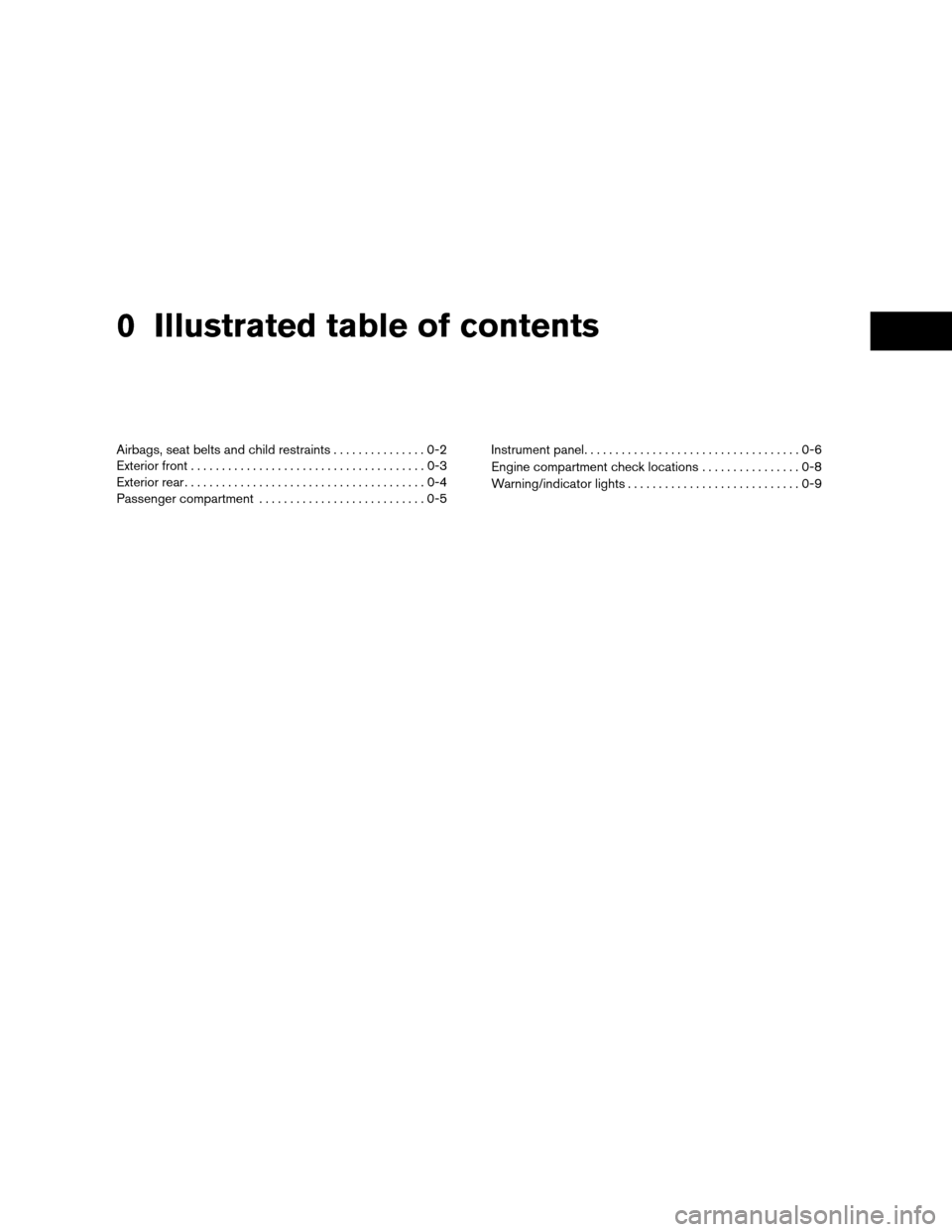
0 Illustrated table of contents
Airbags, seat belts and child restraints...............0-2
Exterior front......................................0-3
Exterior rear.......................................0-4
Passenger compartment...........................0-5Instrument panel...................................0-6
Engine compartment check locations................0-8
Warning/indicator lights............................0-9
ZREVIEW COPYÐ2006 Quest(van)
Owners ManualÐUSA_English(nna)
05/27/05Ðtbrooks
X
Page 12 of 352
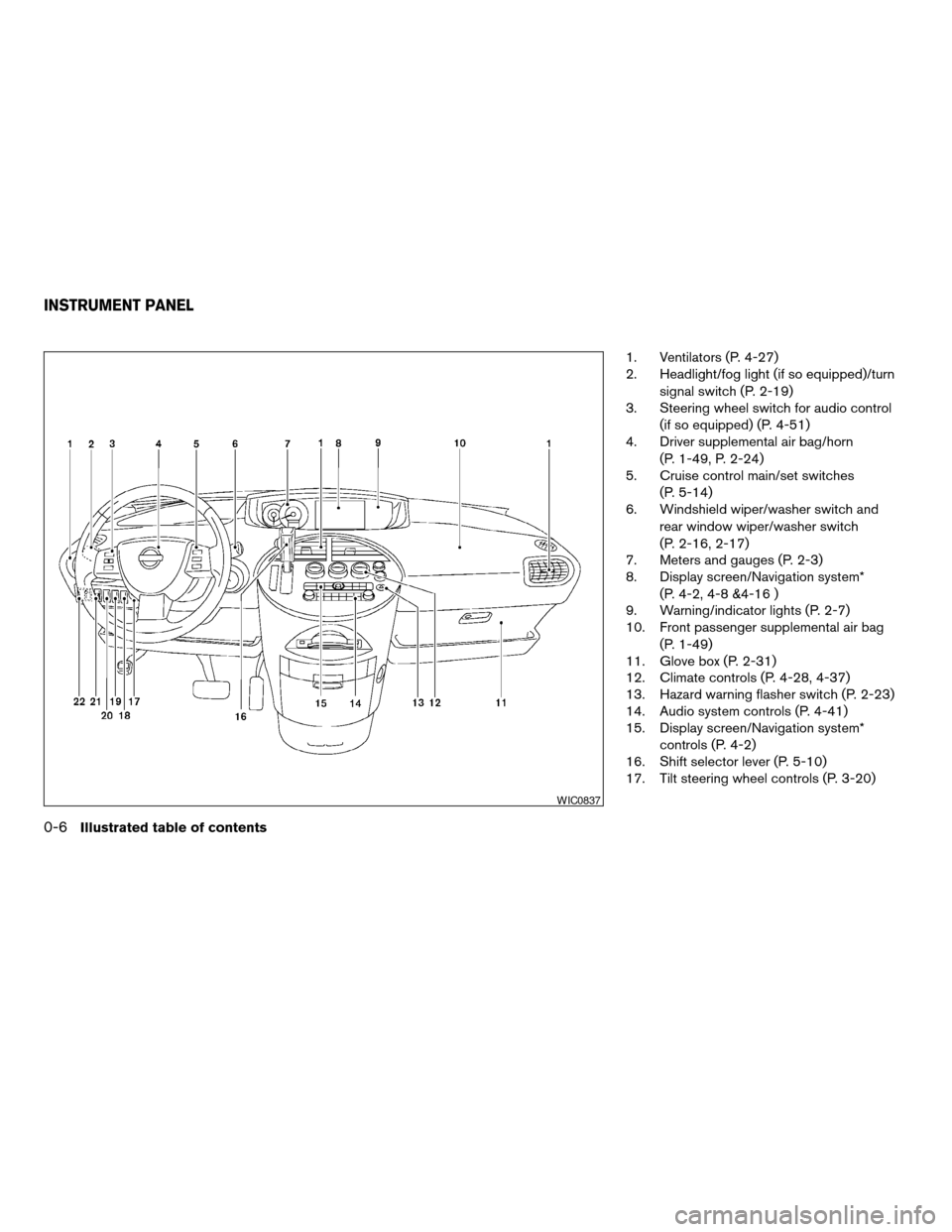
1. Ventilators (P. 4-27)
2. Headlight/fog light (if so equipped)/turn
signal switch (P. 2-19)
3. Steering wheel switch for audio control
(if so equipped) (P. 4-51)
4. Driver supplemental air bag/horn
(P. 1-49, P. 2-24)
5. Cruise control main/set switches
(P. 5-14)
6. Windshield wiper/washer switch and
rear window wiper/washer switch
(P. 2-16, 2-17)
7. Meters and gauges (P. 2-3)
8. Display screen/Navigation system*
(P. 4-2, 4-8 &4-16 )
9. Warning/indicator lights (P. 2-7)
10. Front passenger supplemental air bag
(P. 1-49)
11. Glove box (P. 2-31)
12. Climate controls (P. 4-28, 4-37)
13. Hazard warning flasher switch (P. 2-23)
14. Audio system controls (P. 4-41)
15. Display screen/Navigation system*
controls (P. 4-2)
16. Shift selector lever (P. 5-10)
17. Tilt steering wheel controls (P. 3-20)
WIC0837
INSTRUMENT PANEL
0-6Illustrated table of contents
ZREVIEW COPYÐ2006 Quest(van)
Owners ManualÐUSA_English(nna)
05/27/05Ðtbrooks
X
Page 15 of 352
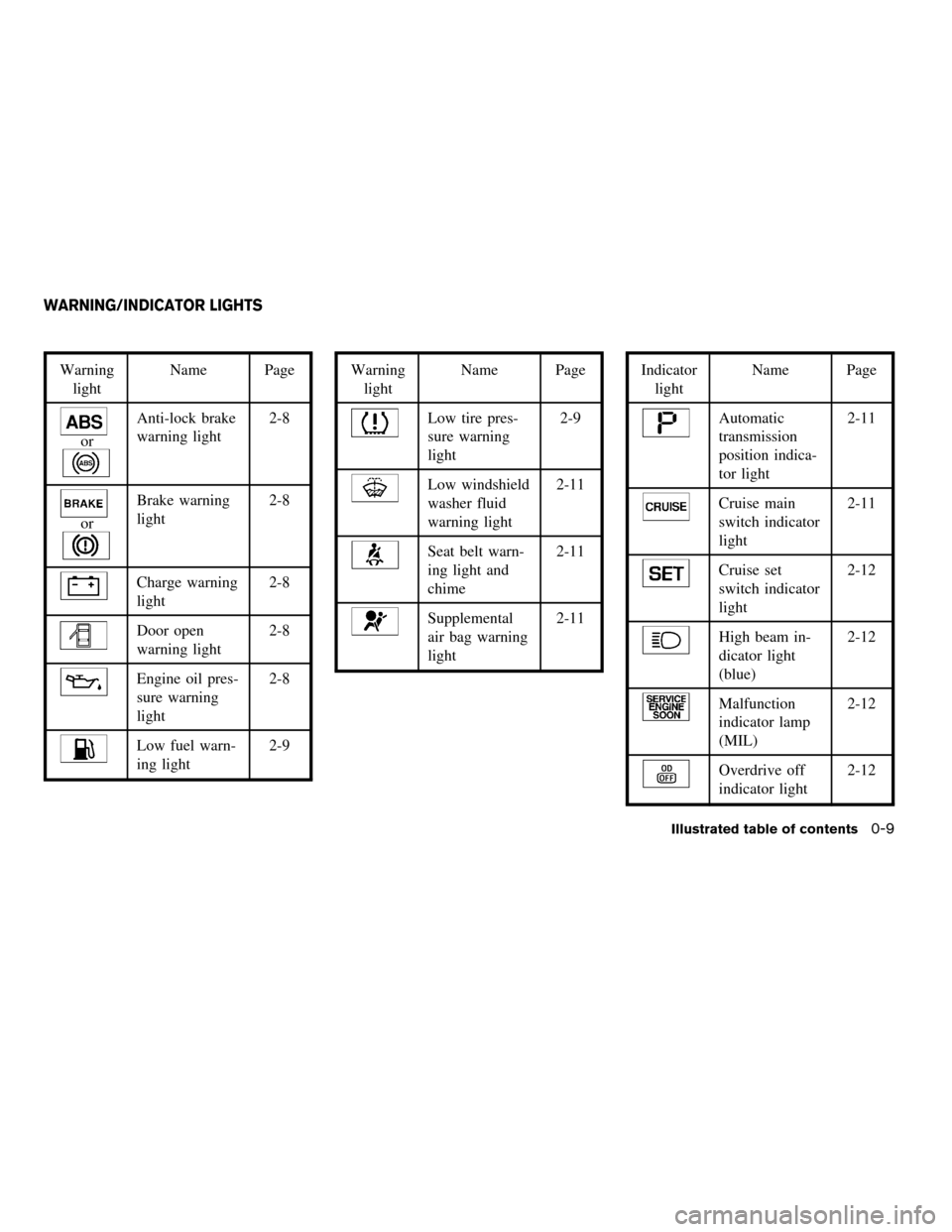
Warning
lightName Page
or
Anti-lock brake
warning light2-8
or
Brake warning
light2-8
Charge warning
light2-8
Door open
warning light2-8
Engine oil pres-
sure warning
light2-8
Low fuel warn-
ing light2-9
Warning
lightName Page
Low tire pres-
sure warning
light2-9
Low windshield
washer fluid
warning light2-11
Seat belt warn-
ing light and
chime2-11
Supplemental
air bag warning
light2-11
Indicator
lightName Page
Automatic
transmission
position indica-
tor light2-11
Cruise main
switch indicator
light2-11
Cruise set
switch indicator
light2-12
High beam in-
dicator light
(blue)2-12
Malfunction
indicator lamp
(MIL)2-12
Overdrive off
indicator light2-12
WARNING/INDICATOR LIGHTS
Illustrated table of contents0-9
ZREVIEW COPYÐ2006 Quest(van)
Owners ManualÐUSA_English(nna)
05/27/05Ðtbrooks
X
Page 82 of 352
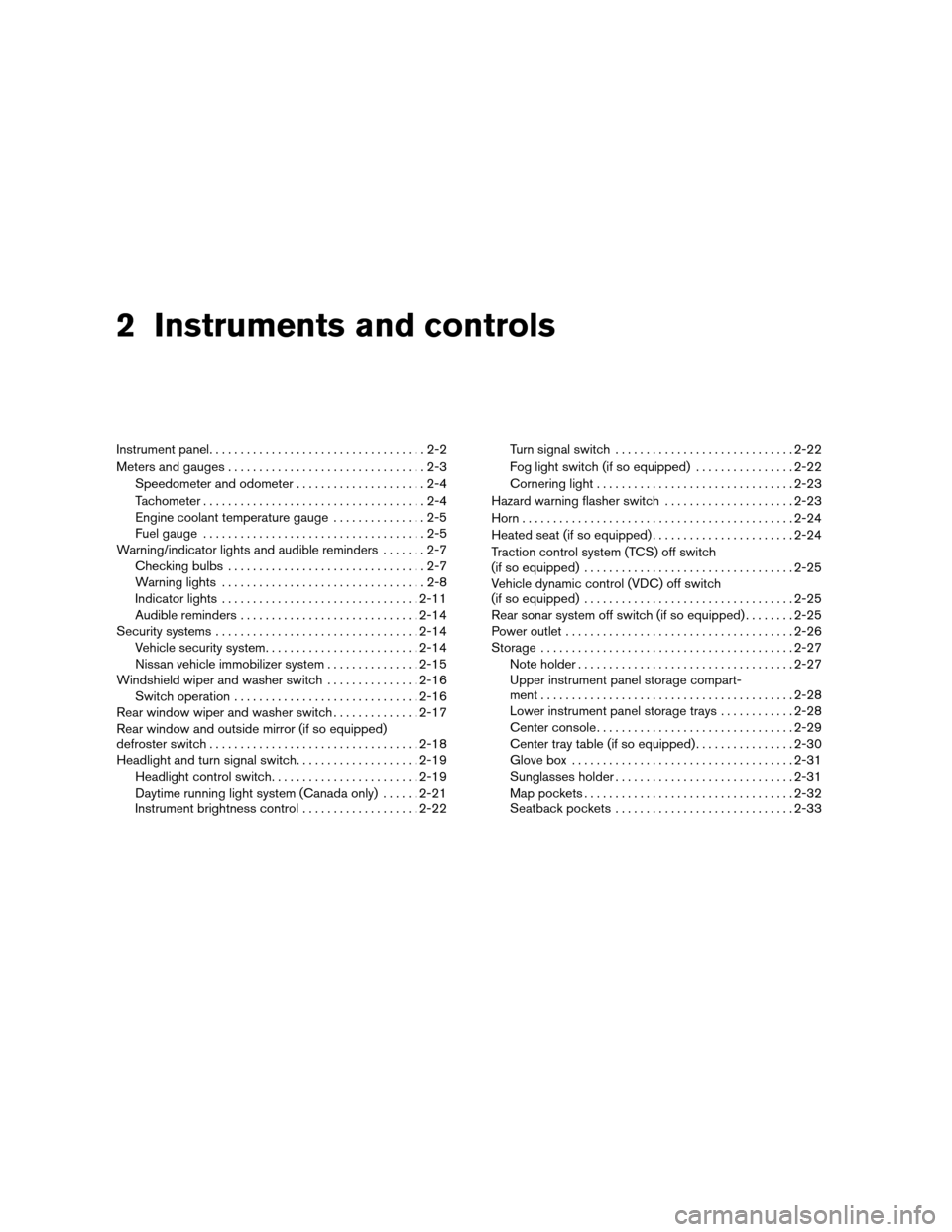
2 Instruments and controls
Instrument panel...................................2-2
Meters and gauges................................2-3
Speedometer and odometer.....................2-4
Tachometer....................................2-4
Engine coolant temperature gauge...............2-5
Fuel gauge....................................2-5
Warning/indicator lights and audible reminders.......2-7
Checking bulbs................................2-7
Warning lights.................................2-8
Indicator lights................................2-11
Audible reminders.............................2-14
Security systems.................................2-14
Vehicle security system.........................2-14
Nissan vehicle immobilizer system...............2-15
Windshield wiper and washer switch...............2-16
Switch operation..............................2-16
Rear window wiper and washer switch..............2-17
Rear window and outside mirror (if so equipped)
defroster switch..................................2-18
Headlight and turn signal switch....................2-19
Headlight control switch........................2-19
Daytime running light system (Canada only)......2-21
Instrument brightness control...................2-22Turn signal switch.............................2-22
Fog light switch (if so equipped)................2-22
Cornering light................................2-23
Hazard warning flasher switch.....................2-23
Horn............................................2-24
Heated seat (if so equipped).......................2-24
Traction control system (TCS) off switch
(if so equipped)..................................2-25
Vehicle dynamic control (VDC) off switch
(if so equipped)..................................2-25
Rear sonar system off switch (if so equipped)........2-25
Power outlet.....................................2-26
Storage.........................................2-27
Note holder...................................2-27
Upper instrument panel storage compart-
ment.........................................2-28
Lower instrument panel storage trays............2-28
Center console................................2-29
Center tray table (if so equipped)................2-30
Glove box....................................2-31
Sunglasses holder.............................2-31
Map pockets..................................2-32
Seatback pockets.............................2-33
ZREVIEW COPYÐ2006 Quest(van)
Owners ManualÐUSA_English(nna)
05/27/05Ðtbrooks
X
Page 84 of 352
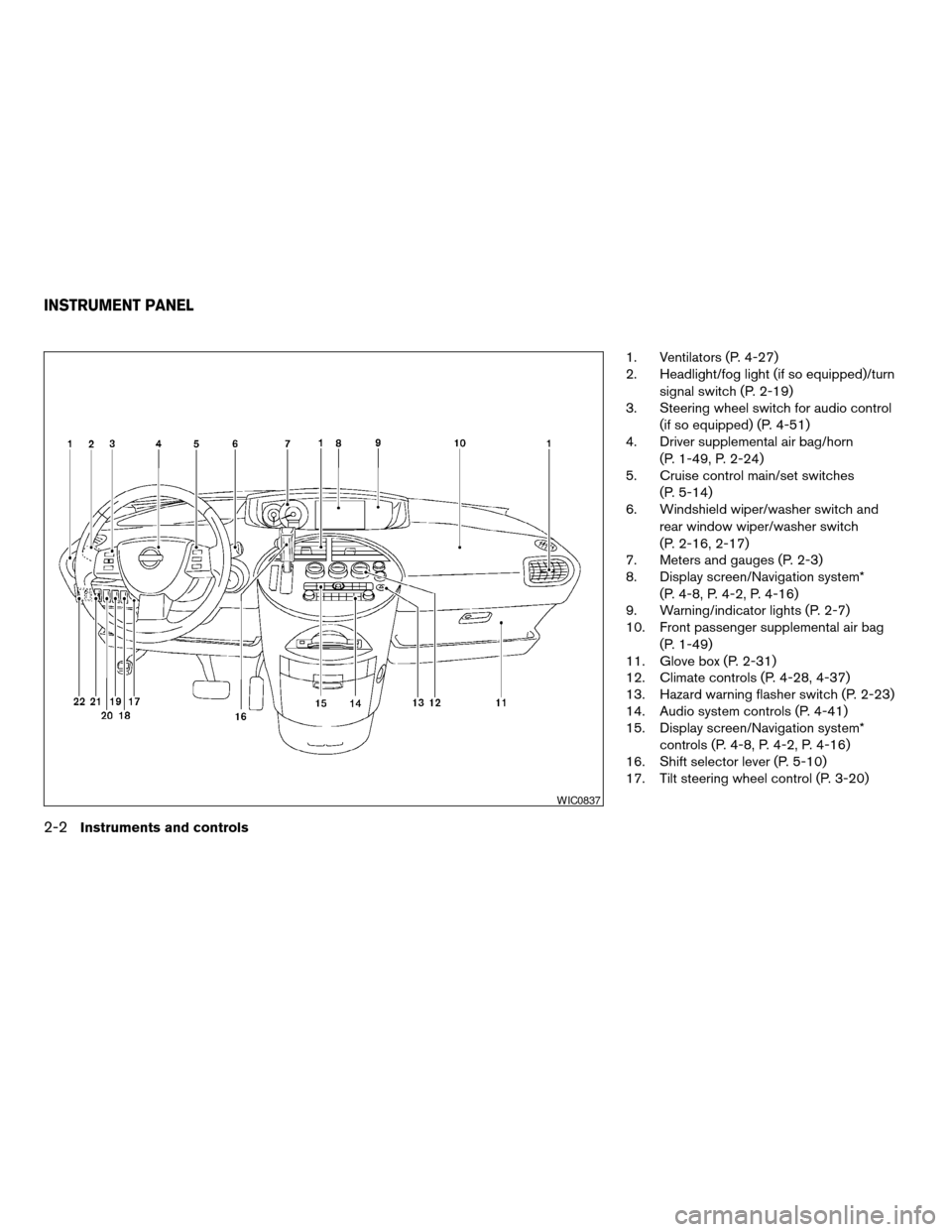
1. Ventilators (P. 4-27)
2. Headlight/fog light (if so equipped)/turn
signal switch (P. 2-19)
3. Steering wheel switch for audio control
(if so equipped) (P. 4-51)
4. Driver supplemental air bag/horn
(P. 1-49, P. 2-24)
5. Cruise control main/set switches
(P. 5-14)
6. Windshield wiper/washer switch and
rear window wiper/washer switch
(P. 2-16, 2-17)
7. Meters and gauges (P. 2-3)
8. Display screen/Navigation system*
(P. 4-8, P. 4-2, P. 4-16)
9. Warning/indicator lights (P. 2-7)
10. Front passenger supplemental air bag
(P. 1-49)
11. Glove box (P. 2-31)
12. Climate controls (P. 4-28, 4-37)
13. Hazard warning flasher switch (P. 2-23)
14. Audio system controls (P. 4-41)
15. Display screen/Navigation system*
controls (P. 4-8, P. 4-2, P. 4-16)
16. Shift selector lever (P. 5-10)
17. Tilt steering wheel control (P. 3-20)
WIC0837
INSTRUMENT PANEL
2-2Instruments and controls
ZREVIEW COPYÐ2006 Quest(van)
Owners ManualÐUSA_English(nna)
05/27/05Ðtbrooks
X
Page 85 of 352
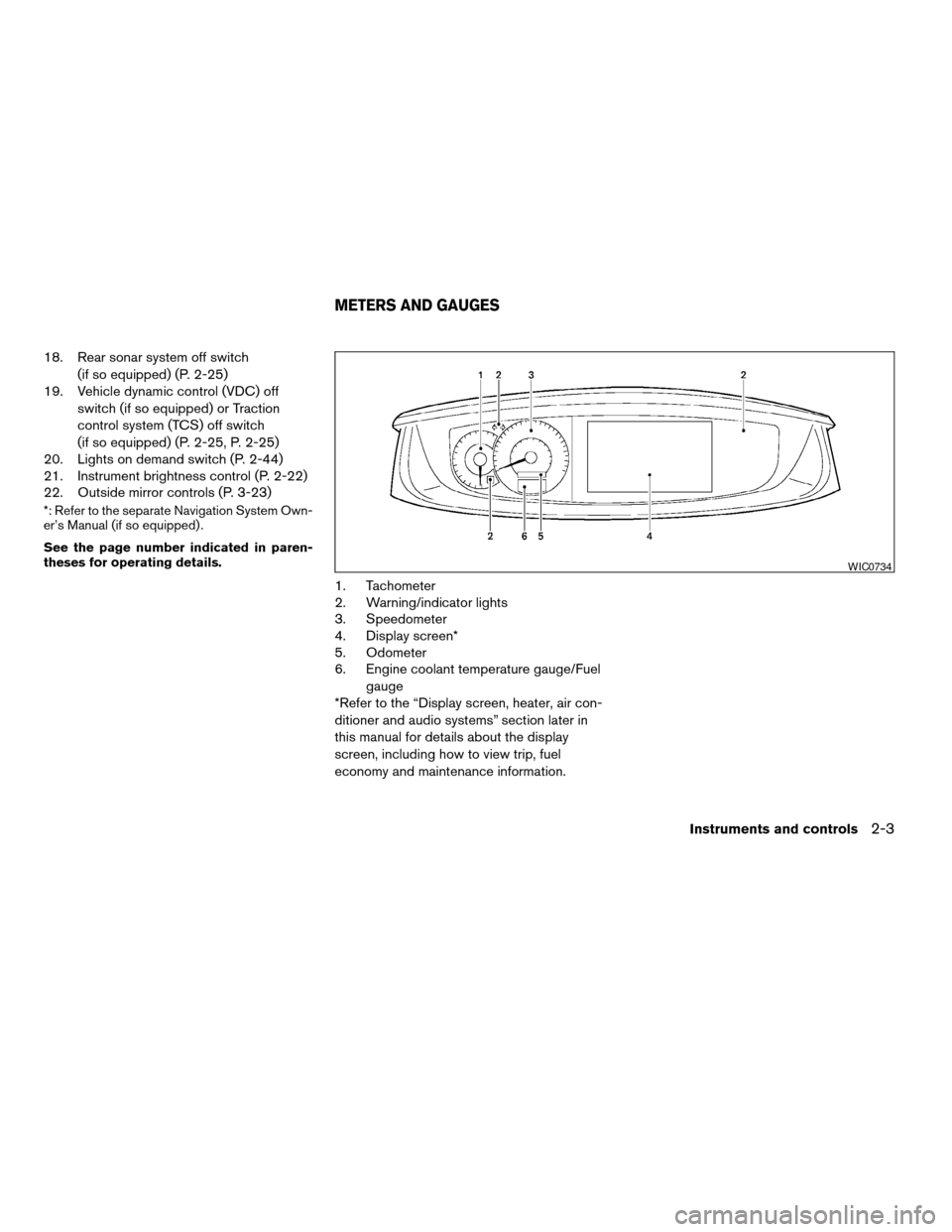
18. Rear sonar system off switch
(if so equipped) (P. 2-25)
19. Vehicle dynamic control (VDC) off
switch (if so equipped) or Traction
control system (TCS) off switch
(if so equipped) (P. 2-25, P. 2-25)
20. Lights on demand switch (P. 2-44)
21. Instrument brightness control (P. 2-22)
22. Outside mirror controls (P. 3-23)
*: Refer to the separate Navigation System Own-
er’s Manual (if so equipped) .
See the page number indicated in paren-
theses for operating details.
1. Tachometer
2. Warning/indicator lights
3. Speedometer
4. Display screen*
5. Odometer
6. Engine coolant temperature gauge/Fuel
gauge
*Refer to the “Display screen, heater, air con-
ditioner and audio systems” section later in
this manual for details about the display
screen, including how to view trip, fuel
economy and maintenance information.
WIC0734
METERS AND GAUGES
Instruments and controls2-3
ZREVIEW COPYÐ2006 Quest(van)
Owners ManualÐUSA_English(nna)
05/27/05Ðtbrooks
X
Page 89 of 352
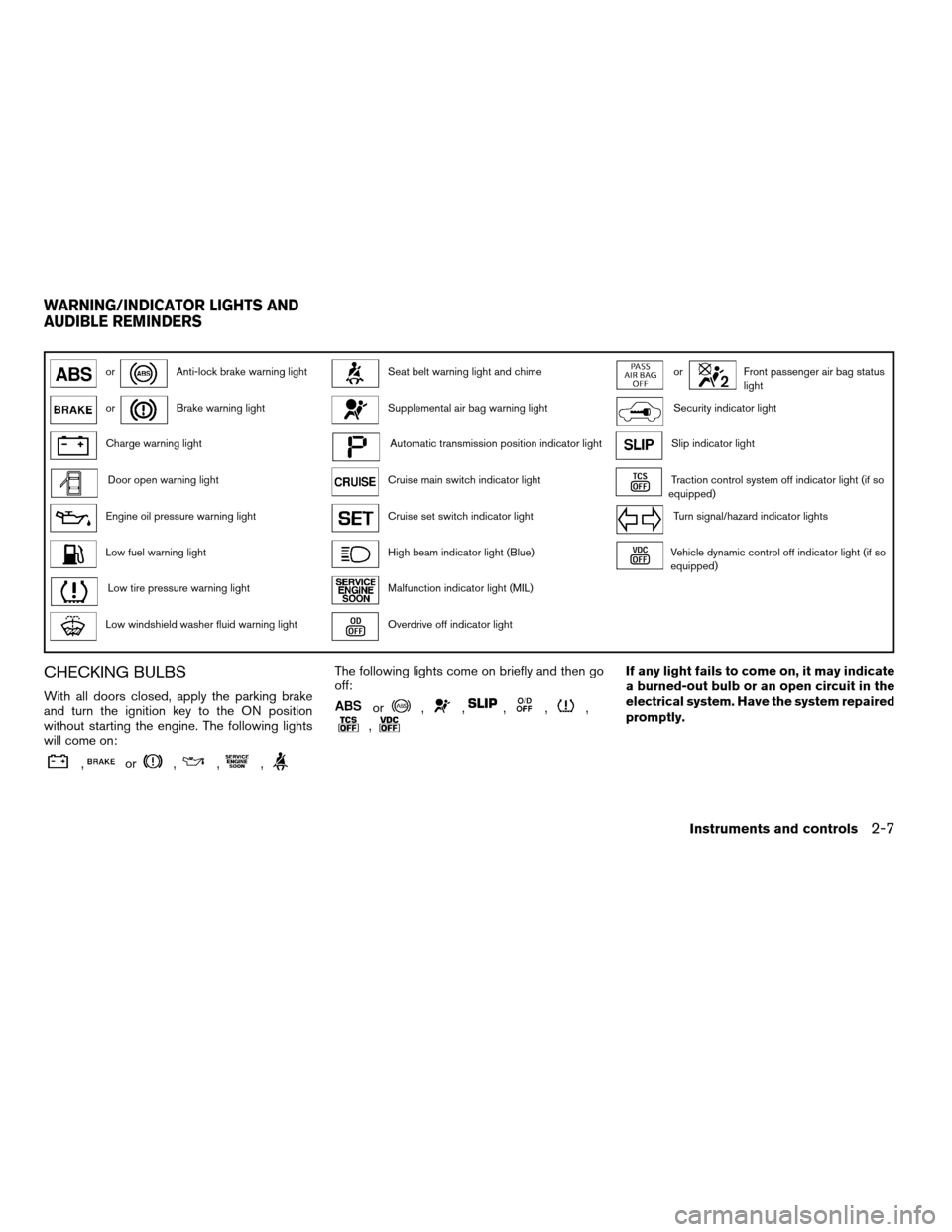
orAnti-lock brake warning lightSeat belt warning light and chimeorFront passenger air bag status
light
orBrake warning lightSupplemental air bag warning lightSecurity indicator light
Charge warning lightAutomatic transmission position indicator lightSlip indicator light
Door open warning lightCruise main switch indicator lightTraction control system off indicator light (if so
equipped)
Engine oil pressure warning lightCruise set switch indicator lightTurn signal/hazard indicator lights
Low fuel warning lightHigh beam indicator light (Blue)Vehicle dynamic control off indicator light (if so
equipped)
Low tire pressure warning lightMalfunction indicator light (MIL)
Low windshield washer fluid warning lightOverdrive off indicator light
CHECKING BULBS
With all doors closed, apply the parking brake
and turn the ignition key to the ON position
without starting the engine. The following lights
will come on:
,or,,,
The following lights come on briefly and then go
off:
or,,,,,
,
If any light fails to come on, it may indicate
a burned-out bulb or an open circuit in the
electrical system. Have the system repaired
promptly.
WARNING/INDICATOR LIGHTS AND
AUDIBLE REMINDERS
Instruments and controls2-7
ZREVIEW COPYÐ2006 Quest(van)
Owners ManualÐUSA_English(nna)
05/27/05Ðtbrooks
X
Page 90 of 352

WARNING LIGHTS
orAnti-lock brake
warning light
If the light comes on while the engine is running,
it may indicate the anti-lock brake system is not
functioning properly. Have the system checked
by a NISSAN dealer.
If an abnormality occurs in the system, the anti-
lock function ceases, but the regular braking
system continues to operate.
If the light comes on while you are driving,
contact a NISSAN dealer for repair.
orBrake warning light
This light functions for both the parking brake and
the foot brake systems.
Parking brake indicator
When the ignition key is in the ON position, the
light comes on when the parking brake is applied.
Low brake fluid warning light
When the ignition key is in the ON position, the
light warns of a low brake fluid level. If the light
comes on while the engine is running with the
parking brake not applied, stop the vehicle and
perform the following:1. Check the brake fluid level. Add brake fluid
as necessary. See “Brake fluid” in the “Main-
tenance and do-it-yourself” section of this
manual.
2. If the brake fluid level is correct, have the
warning system checked by a NISSAN
dealer.
WARNING
cYour brake system may not be working
properly if the warning light is on. Driv-
ing could be dangerous. If you judge it
to be safe, drive carefully to the nearest
service station for repairs. Otherwise,
have your vehicle towed because driv-
ing it could be dangerous.
cPressing the brake pedal with the en-
gine stopped and/or a low brake fluid
level may increase your stopping dis-
tance and braking will require greater
pedal effort as well as pedal travel.
cIf the brake fluid level is below the
MINIMUM or MIN mark on the brake
fluid reservoir, do not drive until the
brake system has been checked at a
NISSAN dealer.
Charge warning light
If this light comes on while the engine is running,
it may indicate the charging system is not func-
tioning properly. Turn the engine off and check
the generator belt. If the belt is loose, broken,
missing, or if the light remains on, see a NISSAN
dealer immediately.
CAUTION
Do not continue driving if the generator
belt is loose, broken or missing.
Door open warning light
This light comes on when any of the doors are not
closed securely while the ignition key is in the ON
position.
Engine oil pressure warning
light
This light warns of low engine oil pressure. If the
light flickers or comes on during normal driving,
pull off the road in a safe area, stop the engine
immediatelyand call a NISSAN dealer or other
authorized repair shop.
The engine oil pressure warning light is not
designed to indicate a low oil level.Use the
2-8Instruments and controls
ZREVIEW COPYÐ2006 Quest(van)
Owners ManualÐUSA_English(nna)
05/27/05Ðtbrooks
X