2006 NISSAN QUEST child lock
[x] Cancel search: child lockPage 241 of 352
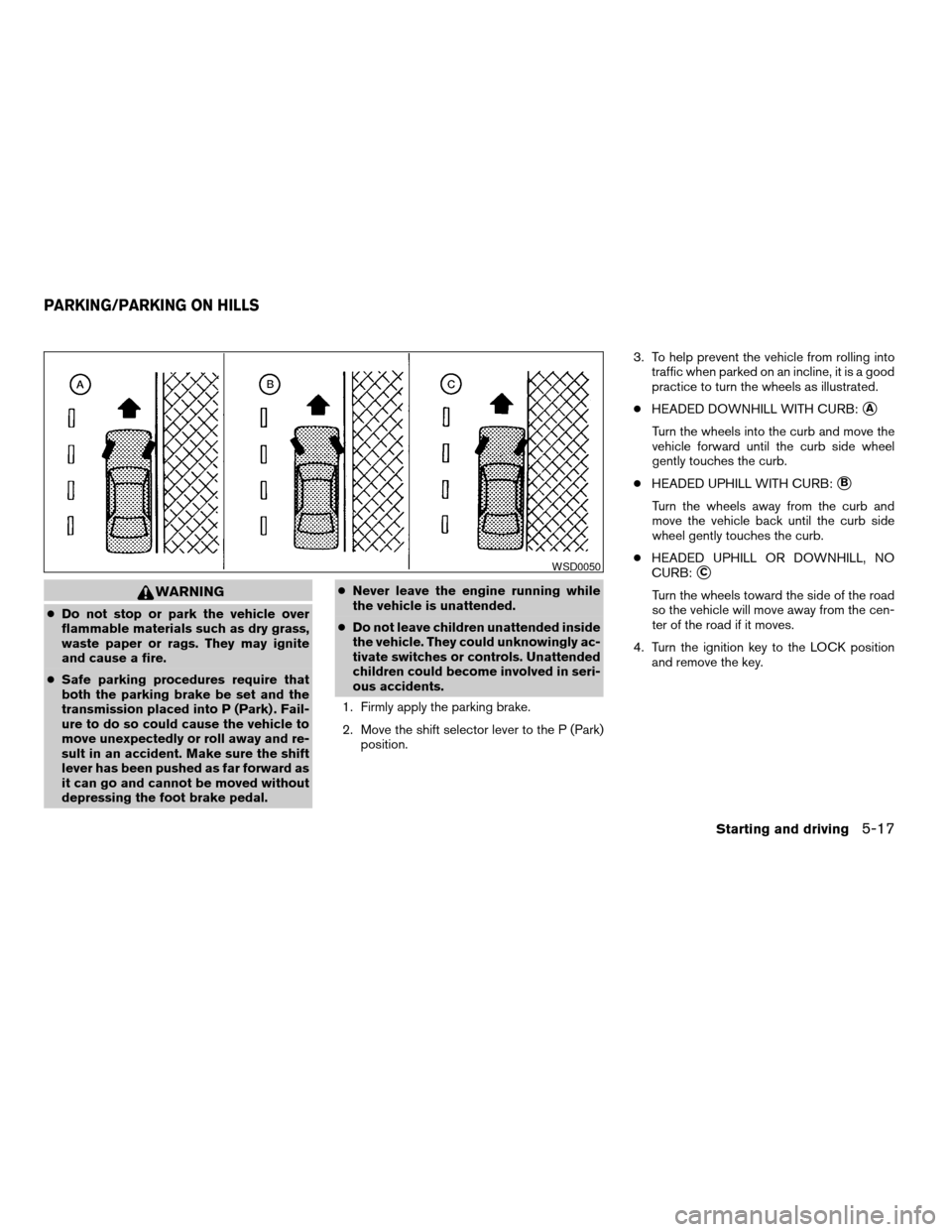
WARNING
cDo not stop or park the vehicle over
flammable materials such as dry grass,
waste paper or rags. They may ignite
and cause a fire.
cSafe parking procedures require that
both the parking brake be set and the
transmission placed into P (Park) . Fail-
ure to do so could cause the vehicle to
move unexpectedly or roll away and re-
sult in an accident. Make sure the shift
lever has been pushed as far forward as
it can go and cannot be moved without
depressing the foot brake pedal.cNever leave the engine running while
the vehicle is unattended.
cDo not leave children unattended inside
the vehicle. They could unknowingly ac-
tivate switches or controls. Unattended
children could become involved in seri-
ous accidents.
1. Firmly apply the parking brake.
2. Move the shift selector lever to the P (Park)
position.3. To help prevent the vehicle from rolling into
traffic when parked on an incline, it is a good
practice to turn the wheels as illustrated.
cHEADED DOWNHILL WITH CURB:
sA
Turn the wheels into the curb and move the
vehicle forward until the curb side wheel
gently touches the curb.
cHEADED UPHILL WITH CURB:
sB
Turn the wheels away from the curb and
move the vehicle back until the curb side
wheel gently touches the curb.
cHEADED UPHILL OR DOWNHILL, NO
CURB:
sC
Turn the wheels toward the side of the road
so the vehicle will move away from the cen-
ter of the road if it moves.
4. Turn the ignition key to the LOCK position
and remove the key.
WSD0050
PARKING/PARKING ON HILLS
Starting and driving5-17
ZREVIEW COPYÐ2006 Quest(van)
Owners ManualÐUSA_English(nna)
05/27/05Ðtbrooks
X
Page 279 of 352
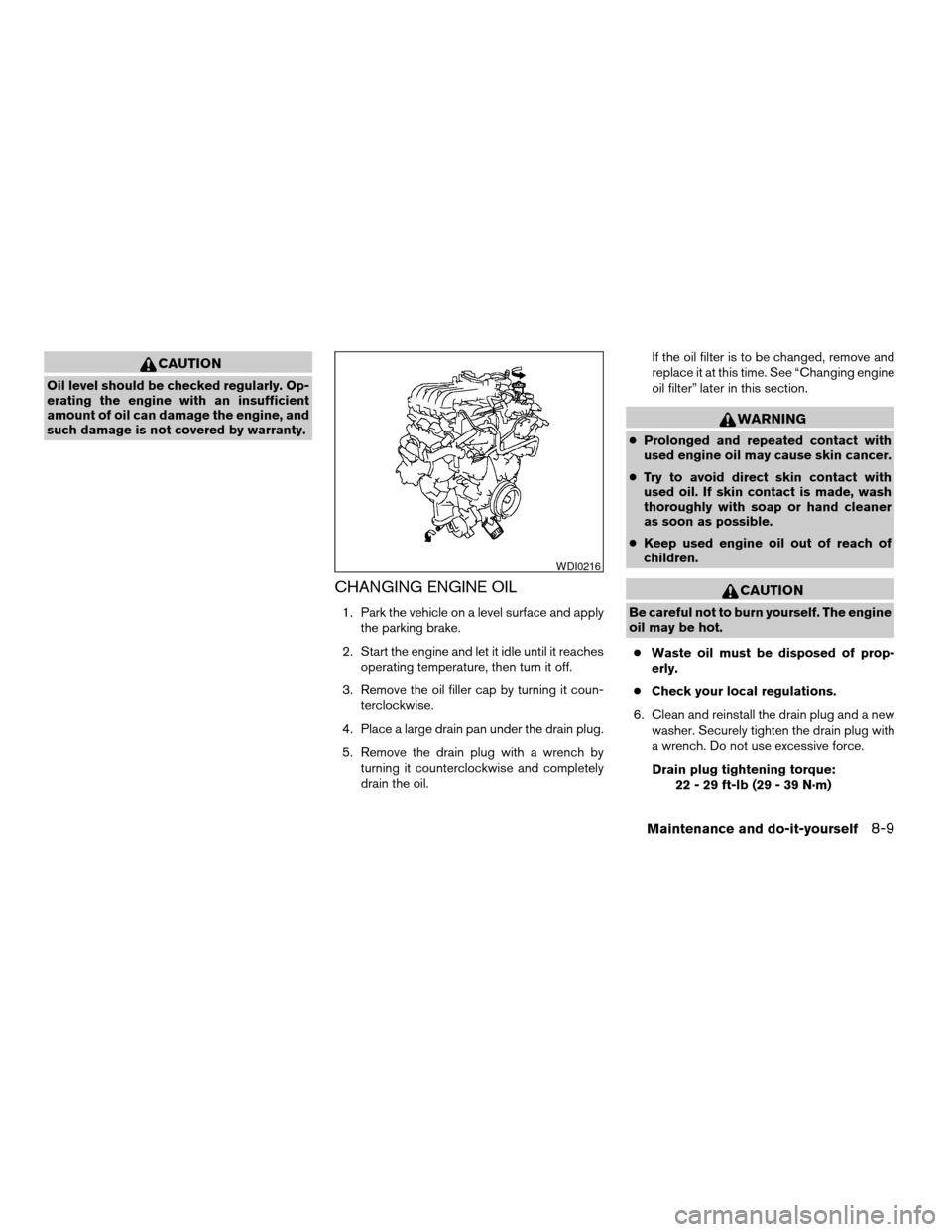
CAUTION
Oil level should be checked regularly. Op-
erating the engine with an insufficient
amount of oil can damage the engine, and
such damage is not covered by warranty.
CHANGING ENGINE OIL
1. Park the vehicle on a level surface and apply
the parking brake.
2. Start the engine and let it idle until it reaches
operating temperature, then turn it off.
3. Remove the oil filler cap by turning it coun-
terclockwise.
4. Place a large drain pan under the drain plug.
5. Remove the drain plug with a wrench by
turning it counterclockwise and completely
drain the oil.If the oil filter is to be changed, remove and
replace it at this time. See “Changing engine
oil filter” later in this section.
WARNING
cProlonged and repeated contact with
used engine oil may cause skin cancer.
cTry to avoid direct skin contact with
used oil. If skin contact is made, wash
thoroughly with soap or hand cleaner
as soon as possible.
cKeep used engine oil out of reach of
children.
CAUTION
Be careful not to burn yourself. The engine
oil may be hot.
cWaste oil must be disposed of prop-
erly.
cCheck your local regulations.
6. Clean and reinstall the drain plug and a new
washer. Securely tighten the drain plug with
a wrench. Do not use excessive force.
Drain plug tightening torque:
22 - 29 ft-lb (29 - 39 N·m)
WDI0216
Maintenance and do-it-yourself8-9
ZREVIEW COPYÐ2006 Quest(van)
Owners ManualÐUSA_English(nna)
05/27/05Ðtbrooks
X
Page 339 of 352
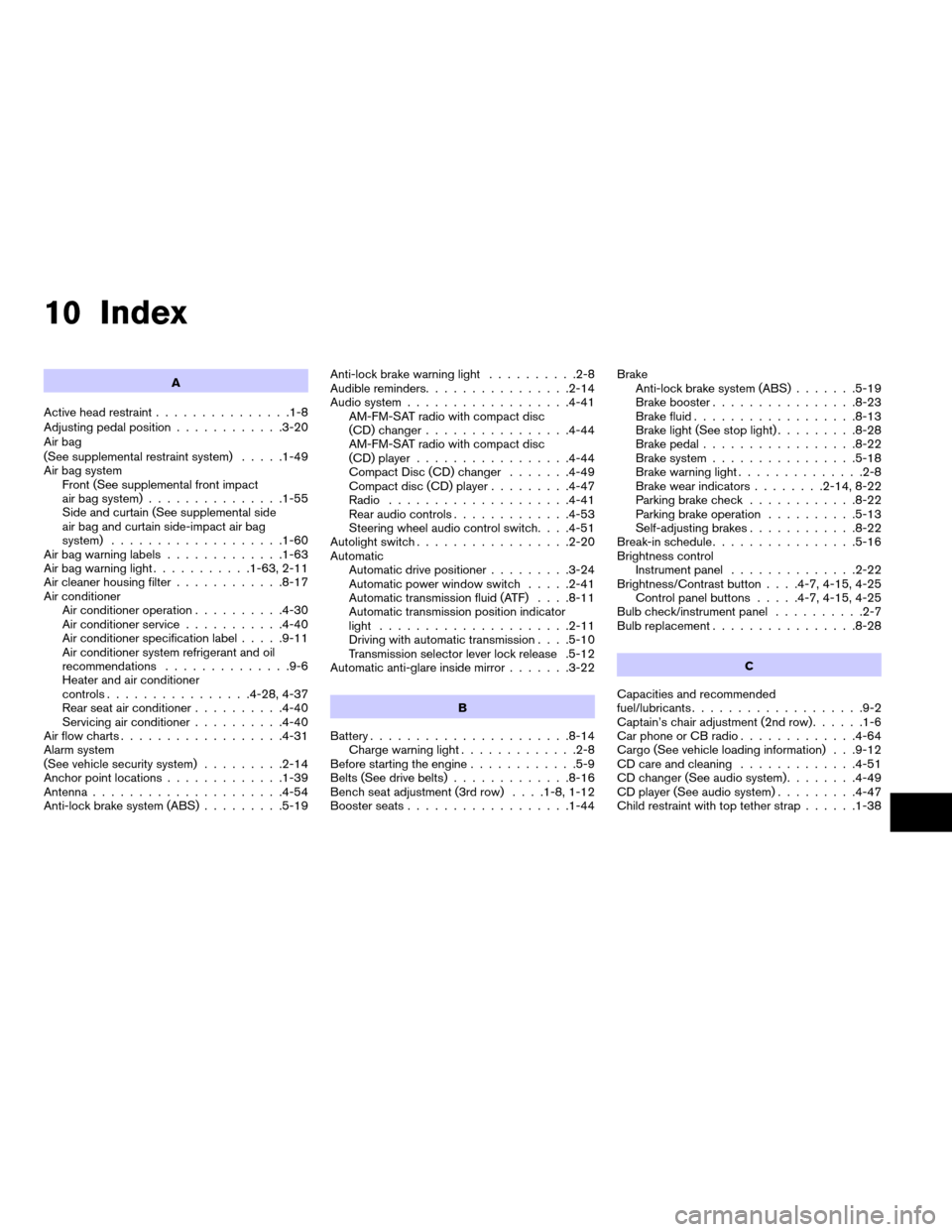
10 Index
A
Active head restraint...............1-8
Adjusting pedal position............3-20
Air bag
(See supplemental restraint system).....1-49
Air bag system
Front (See supplemental front impact
air bag system)...............1-55
Side and curtain (See supplemental side
air bag and curtain side-impact air bag
system)...................1-60
Air bag warning labels.............1-63
Air bag warning light...........1-63, 2-11
Air cleaner housing filter............8-17
Air conditioner
Air conditioner operation..........4-30
Air conditioner service...........4-40
Air conditioner specification label.....9-11
Air conditioner system refrigerant and oil
recommendations..............9-6
Heater and air conditioner
controls................4-28, 4-37
Rear seat air conditioner..........4-40
Servicing air conditioner..........4-40
Air flow charts..................4-31
Alarm system
(See vehicle security system).........2-14
Anchor point locations.............1-39
Antenna.....................4-54
Anti-lock brake system (ABS).........5-19Anti-lock brake warning light..........2-8
Audible reminders................2-14
Audio system..................4-41
AM-FM-SAT radio with compact disc
(CD) changer................4-44
AM-FM-SAT radio with compact disc
(CD) player.................4-44
Compact Disc (CD) changer.......4-49
Compact disc (CD) player.........4-47
Radio....................4-41
Rear audio controls.............4-53
Steering wheel audio control switch. . . .4-51
Autolight switch.................2-20
Automatic
Automatic drive positioner.........3-24
Automatic power window switch.....2-41
Automatic transmission fluid (ATF). . . .8-11
Automatic transmission position indicator
light.....................2-11
Driving with automatic transmission. . . .5-10
Transmission selector lever lock release .5-12
Automatic anti-glare inside mirror.......3-22
B
Battery......................8-14
Charge warning light.............2-8
Before starting the engine............5-9
Belts (See drive belts).............8-16
Bench seat adjustment (3rd row). . . .1-8, 1-12
Booster seats..................1-44Brake
Anti-lock brake system (ABS).......5-19
Brake booster................8-23
Brake fluid..................8-13
Brake light (See stop light).........8-28
Brake pedal.................8-22
Brake system................5-18
Brake warning light..............2-8
Brake wear indicators........2-14, 8-22
Parking brake check............8-22
Parking brake operation..........5-13
Self-adjusting brakes............8-22
Break-in schedule................5-16
Brightness control
Instrument panel..............2-22
Brightness/Contrast button. . . .4-7, 4-15, 4-25
Control panel buttons.....4-7, 4-15, 4-25
Bulb check/instrument panel..........2-7
Bulb replacement................8-28
C
Capacities and recommended
fuel/lubricants...................9-2
Captain’s chair adjustment (2nd row)......1-6
Car phone or CB radio.............4-64
Cargo (See vehicle loading information) . . .9-12
CD care and cleaning.............4-51
CD changer (See audio system)........4-49
CD player (See audio system).........4-47
Child restraint with top tether strap......1-38
ZREVIEW COPYÐ2006 Quest(van)
Owners ManualÐUSA_English(nna)
05/27/05Ðtbrooks
X
Page 340 of 352
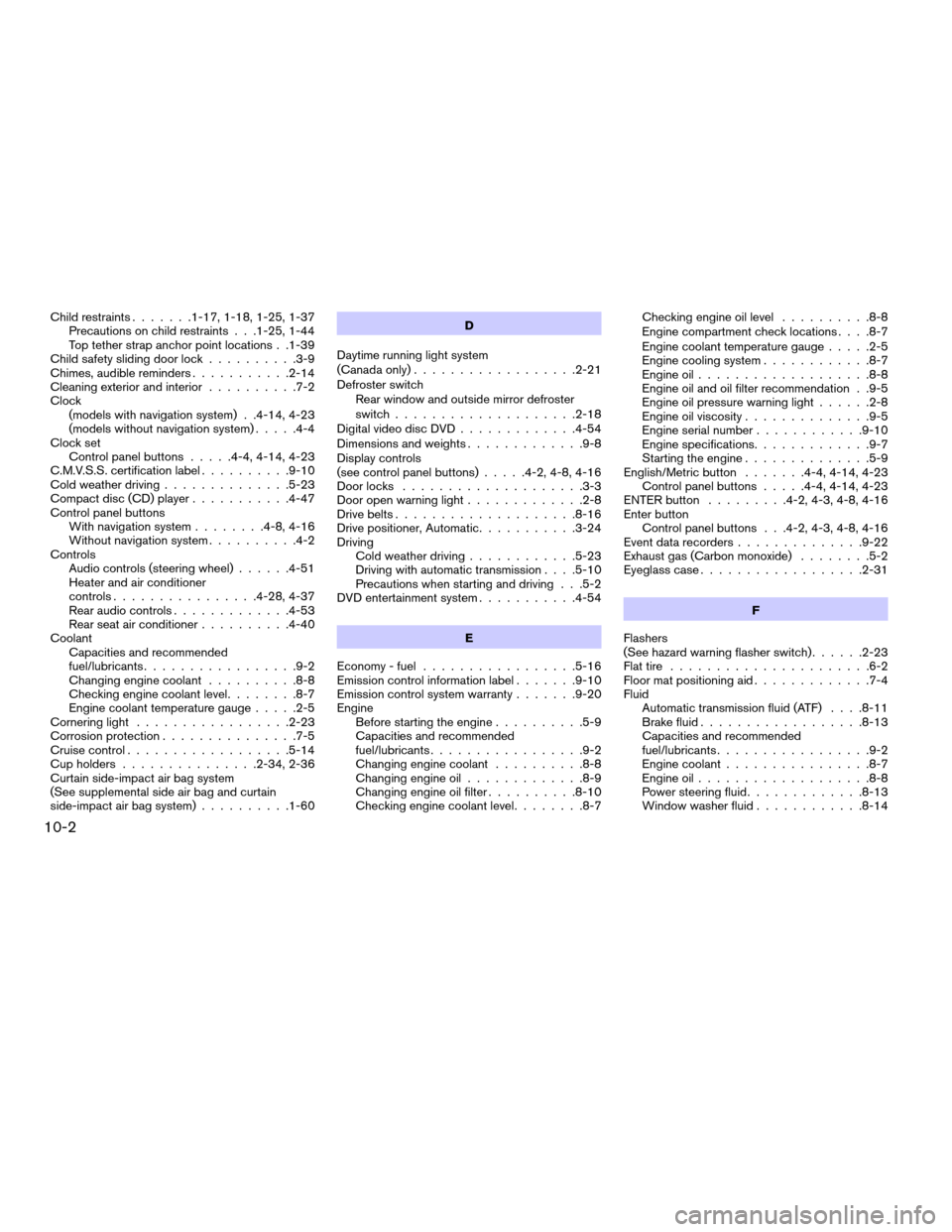
Child restraints.......1-17, 1-18, 1-25, 1-37
Precautions on child restraints . . .1-25, 1-44
Top tether strap anchor point locations . .1-39
Child safety sliding door lock..........3-9
Chimes, audible reminders...........2-14
Cleaning exterior and interior..........7-2
Clock
(models with navigation system) . .4-14, 4-23
(models without navigation system).....4-4
Clock set
Control panel buttons.....4-4, 4-14, 4-23
C.M.V.S.S. certification label..........9-10
Cold weather driving..............5-23
Compact disc (CD) player...........4-47
Control panel buttons
With navigation system........4-8, 4-16
Without navigation system..........4-2
Controls
Audio controls (steering wheel)......4-51
Heater and air conditioner
controls................4-28, 4-37
Rear audio controls.............4-53
Rear seat air conditioner..........4-40
Coolant
Capacities and recommended
fuel/lubricants.................9-2
Changing engine coolant..........8-8
Checking engine coolant level........8-7
Engine coolant temperature gauge.....2-5
Cornering light.................2-23
Corrosion protection...............7-5
Cruise control..................5-14
Cup holders...............2-34, 2-36
Curtain side-impact air bag system
(See supplemental side air bag and curtain
side-impact air bag system)..........1-60D
Daytime running light system
(Canada only)..................2-21
Defroster switch
Rear window and outside mirror defroster
switch....................2-18
Digital video disc DVD.............4-54
Dimensions and weights.............9-8
Display controls
(see control panel buttons).....4-2, 4-8, 4-16
Door locks....................3-3
Door open warning light.............2-8
Drive belts....................8-16
Drive positioner, Automatic...........3-24
Driving
Cold weather driving............5-23
Driving with automatic transmission. . . .5-10
Precautions when starting and driving . . .5-2
DVD entertainment system...........4-54
E
Economy - fuel.................5-16
Emission control information label.......9-10
Emission control system warranty.......9-20
Engine
Before starting the engine..........5-9
Capacities and recommended
fuel/lubricants.................9-2
Changing engine coolant..........8-8
Changing engine oil.............8-9
Changing engine oil filter..........8-10
Checking engine coolant level........8-7Checking engine oil level..........8-8
Engine compartment check locations. . . .8-7
Engine coolant temperature gauge.....2-5
Engine cooling system............8-7
Engine oil...................8-8
Engine oil and oil filter recommendation . .9-5
Engine oil pressure warning light......2-8
Engine oil viscosity..............9-5
Engine serial number............9-10
Engine specifications.............9-7
Starting the engine..............5-9
English/Metric button.......4-4, 4-14, 4-23
Control panel buttons.....4-4, 4-14, 4-23
ENTER button.........4-2, 4-3, 4-8, 4-16
Enter button
Control panel buttons . . .4-2, 4-3, 4-8, 4-16
Event data recorders..............9-22
Exhaust gas (Carbon monoxide)........5-2
Eyeglass case..................2-31
F
Flashers
(See hazard warning flasher switch)......2-23
Flat tire......................6-2
Floor mat positioning aid.............7-4
Fluid
Automatic transmission fluid (ATF). . . .8-11
Brake fluid..................8-13
Capacities and recommended
fuel/lubricants.................9-2
Engine coolant................8-7
Engine oil...................8-8
Power steering fluid.............8-13
Window washer fluid............8-14
10-2
ZREVIEW COPYÐ2006 Quest(van)
Owners ManualÐUSA_English(nna)
05/27/05Ðtbrooks
X
Page 341 of 352
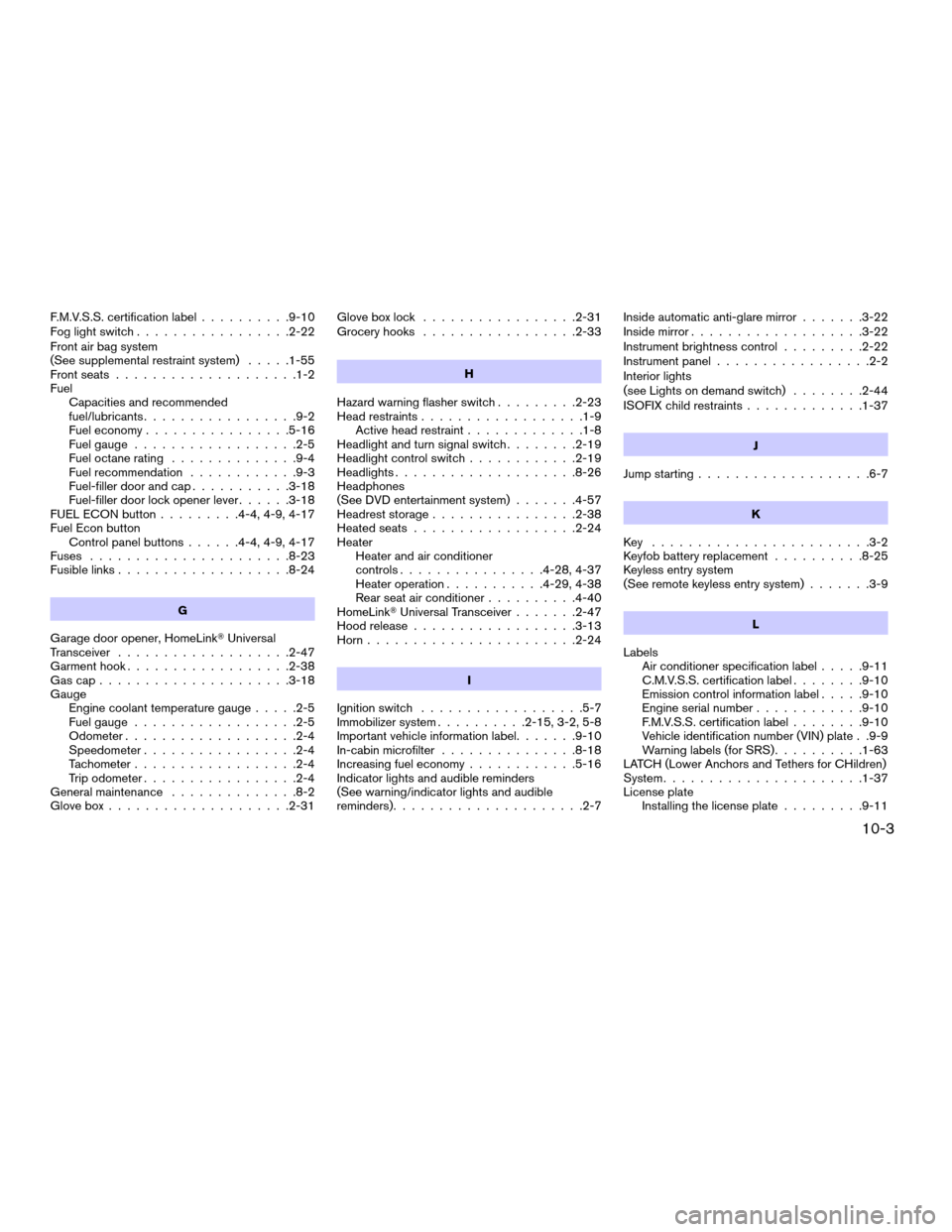
F.M.V.S.S. certification label..........9-10
Fog light switch.................2-22
Front air bag system
(See supplemental restraint system).....1-55
Front seats....................1-2
Fuel
Capacities and recommended
fuel/lubricants.................9-2
Fuel economy................5-16
Fuel gauge..................2-5
Fuel octane rating..............9-4
Fuel recommendation............9-3
Fuel-filler door and cap...........3-18
Fuel-filler door lock opener lever......3-18
FUEL ECON button.........4-4, 4-9, 4-17
Fuel Econ button
Control panel buttons......4-4, 4-9, 4-17
Fuses......................8-23
Fusible links...................8-24
G
Garage door opener, HomeLinkTUniversal
Transceiver...................2-47
Garment hook..................2-38
Gascap.....................3-18
Gauge
Engine coolant temperature gauge.....2-5
Fuel gauge..................2-5
Odometer...................2-4
Speedometer.................2-4
Tachometer..................2-4
Trip odometer.................2-4
General maintenance..............8-2
Glove box....................2-31Glove box lock.................2-31
Grocery hooks.................2-33
H
Hazard warning flasher switch.........2-23
Head restraints..................1-9
Active head restraint.............1-8
Headlight and turn signal switch........2-19
Headlight control switch............2-19
Headlights....................8-26
Headphones
(See DVD entertainment system).......4-57
Headrest storage................2-38
Heated seats..................2-24
Heater
Heater and air conditioner
controls................4-28, 4-37
Heater operation...........4-29, 4-38
Rear seat air conditioner..........4-40
HomeLinkTUniversal Transceiver.......2-47
Hood release..................3-13
Horn.......................2-24
I
Ignition switch..................5-7
Immobilizer system..........2-15, 3-2, 5-8
Important vehicle information label.......9-10
In-cabin microfilter...............8-18
Increasing fuel economy............5-16
Indicator lights and audible reminders
(See warning/indicator lights and audible
reminders).....................2-7Inside automatic anti-glare mirror.......3-22
Inside mirror...................3-22
Instrument brightness control.........2-22
Instrument panel.................2-2
Interior lights
(see Lights on demand switch)........2-44
ISOFIX child restraints.............1-37
J
Jump starting...................6-7
K
Key ........................3-2
Keyfob battery replacement..........8-25
Keyless entry system
(See remote keyless entry system).......3-9
L
Labels
Air conditioner specification label.....9-11
C.M.V.S.S. certification label........9-10
Emission control information label.....9-10
Engine serial number............9-10
F.M.V.S.S. certification label........9-10
Vehicle identification number (VIN) plate . .9-9
Warning labels (for SRS)..........1-63
LATCH (Lower Anchors and Tethers for CHildren)
System......................1-37
License plate
Installing the license plate.........9-11
10-3
ZREVIEW COPYÐ2006 Quest(van)
Owners ManualÐUSA_English(nna)
05/27/05Ðtbrooks
X
Page 342 of 352
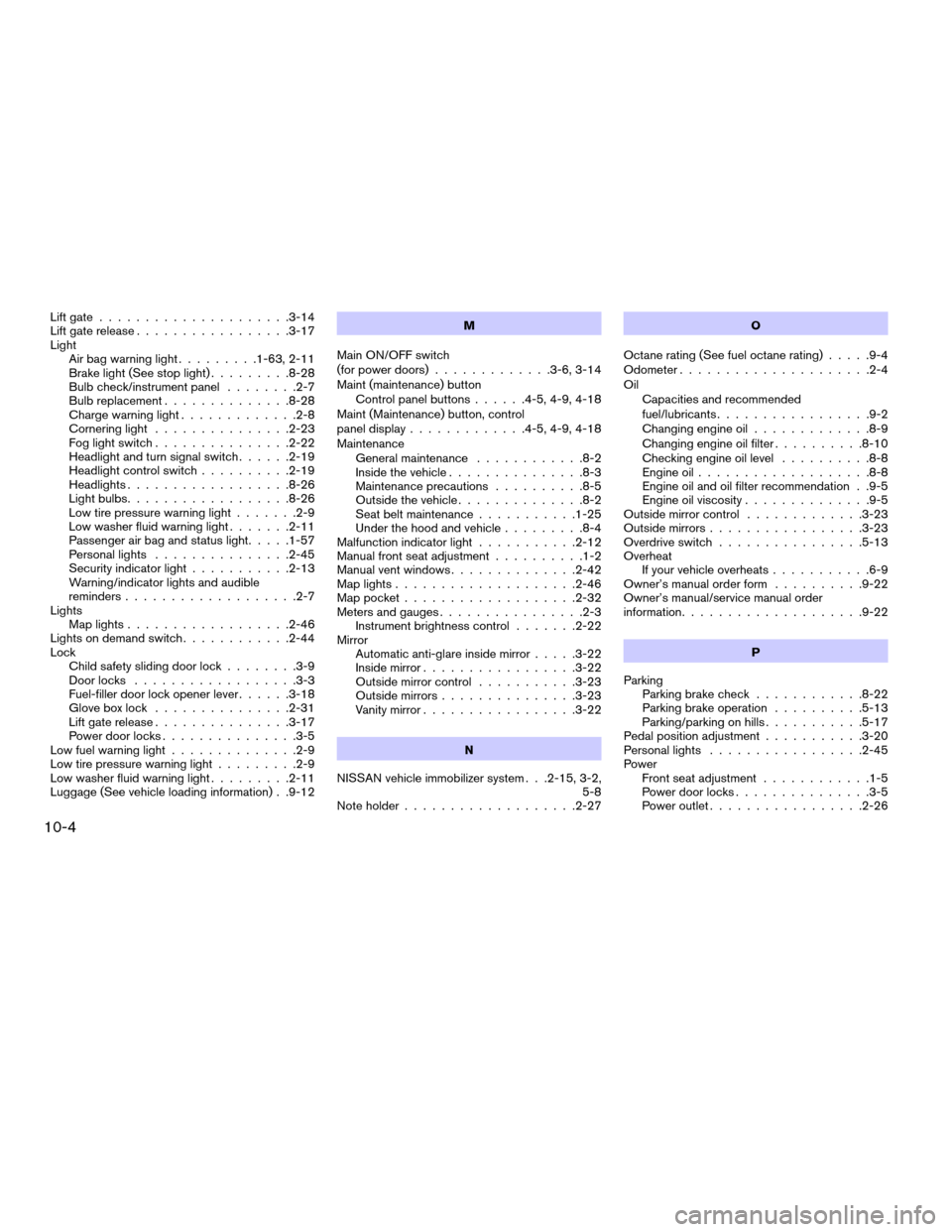
Lift gate.....................3-14
Lift gate release.................3-17
Light
Air bag warning light.........1-63, 2-11
Brake light (See stop light).........8-28
Bulb check/instrument panel........2-7
Bulb replacement..............8-28
Charge warning light.............2-8
Cornering light...............2-23
Fog light switch...............2-22
Headlight and turn signal switch......2-19
Headlight control switch..........2-19
Headlights..................8-26
Light bulbs..................8-26
Low tire pressure warning light.......2-9
Low washer fluid warning light.......2-11
Passenger air bag and status light.....1-57
Personal lights...............2-45
Security indicator light...........2-13
Warning/indicator lights and audible
reminders...................2-7
Lights
Map lights..................2-46
Lights on demand switch............2-44
Lock
Child safety sliding door lock........3-9
Door locks..................3-3
Fuel-filler door lock opener lever......3-18
Glove box lock...............2-31
Lift gate release...............3-17
Power door locks...............3-5
Low fuel warning light..............2-9
Low tire pressure warning light.........2-9
Low washer fluid warning light.........2-11
Luggage (See vehicle loading information) . .9-12M
Main ON/OFF switch
(for power doors).............3-6, 3-14
Maint (maintenance) button
Control panel buttons......4-5, 4-9, 4-18
Maint (Maintenance) button, control
panel display.............4-5, 4-9, 4-18
Maintenance
General maintenance............8-2
Inside the vehicle...............8-3
Maintenance precautions..........8-5
Outside the vehicle..............8-2
Seat belt maintenance...........1-25
Under the hood and vehicle.........8-4
Malfunction indicator light...........2-12
Manual front seat adjustment..........1-2
Manual vent windows..............2-42
Map lights....................2-46
Map pocket...................2-32
Meters and gauges................2-3
Instrument brightness control.......2-22
Mirror
Automatic anti-glare inside mirror.....3-22
Inside mirror.................3-22
Outside mirror control...........3-23
Outside mirrors...............3-23
Vanity mirror.................3-22
N
NISSAN vehicle immobilizer system . . .2-15, 3-2,
5-8
Note holder...................2-27O
Octane rating (See fuel octane rating).....9-4
Odometer.....................2-4
Oil
Capacities and recommended
fuel/lubricants.................9-2
Changing engine oil.............8-9
Changing engine oil filter..........8-10
Checking engine oil level..........8-8
Engine oil...................8-8
Engine oil and oil filter recommendation . .9-5
Engine oil viscosity..............9-5
Outside mirror control.............3-23
Outside mirrors.................3-23
Overdrive switch................5-13
Overheat
If your vehicle overheats...........6-9
Owner’s manual order form..........9-22
Owner’s manual/service manual order
information....................9-22
P
Parking
Parking brake check............8-22
Parking brake operation..........5-13
Parking/parking on hills...........5-17
Pedal position adjustment...........3-20
Personal lights.................2-45
Power
Front seat adjustment............1-5
Power door locks...............3-5
Power outlet.................2-26
10-4
ZREVIEW COPYÐ2006 Quest(van)
Owners ManualÐUSA_English(nna)
05/27/05Ðtbrooks
X
Page 343 of 352
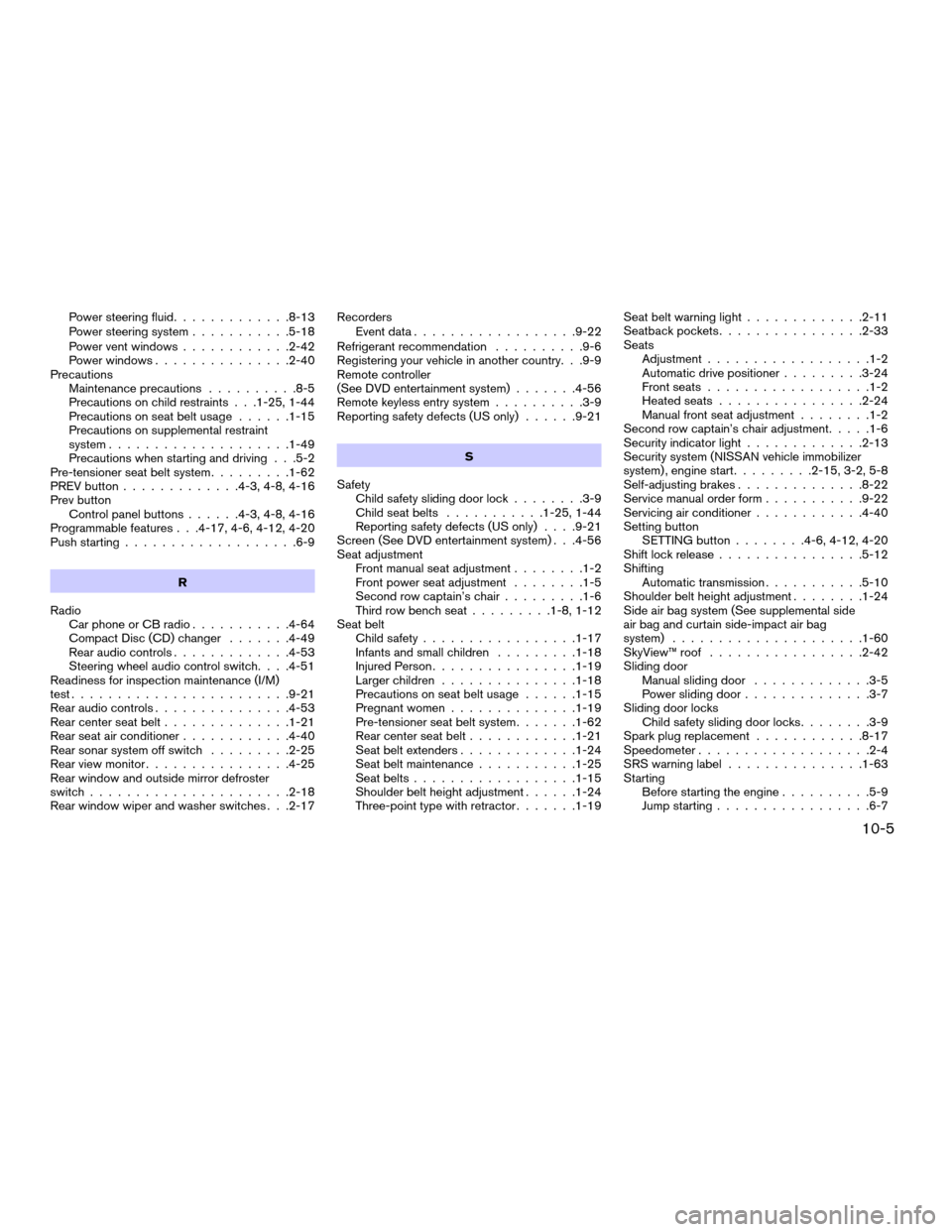
Power steering fluid.............8-13
Power steering system...........5-18
Power vent windows............2-42
Power windows...............2-40
Precautions
Maintenance precautions..........8-5
Precautions on child restraints . . .1-25, 1-44
Precautions on seat belt usage......1-15
Precautions on supplemental restraint
system....................1-49
Precautions when starting and driving . . .5-2
Pre-tensioner seat belt system.........1-62
PREV button.............4-3, 4-8, 4-16
Prev button
Control panel buttons......4-3, 4-8, 4-16
Programmable features . . .4-17, 4-6, 4-12, 4-20
Push starting...................6-9
R
Radio
Car phone or CB radio...........4-64
Compact Disc (CD) changer.......4-49
Rear audio controls.............4-53
Steering wheel audio control switch. . . .4-51
Readiness for inspection maintenance (I/M)
test........................9-21
Rear audio controls...............4-53
Rear center seat belt..............1-21
Rear seat air conditioner............4-40
Rear sonar system off switch.........2-25
Rear view monitor................4-25
Rear window and outside mirror defroster
switch......................2-18
Rear window wiper and washer switches . . .2-17Recorders
Event data..................9-22
Refrigerant recommendation..........9-6
Registering your vehicle in another country. . .9-9
Remote controller
(See DVD entertainment system).......4-56
Remote keyless entry system..........3-9
Reporting safety defects (US only)......9-21
S
Safety
Child safety sliding door lock........3-9
Child seat belts...........1-25, 1-44
Reporting safety defects (US only). . . .9-21
Screen (See DVD entertainment system) . . .4-56
Seat adjustment
Front manual seat adjustment........1-2
Front power seat adjustment........1-5
Second row captain’s chair.........1-6
Third row bench seat.........1-8, 1-12
Seat belt
Child safety.................1-17
Infants and small children.........1-18
Injured Person................1-19
Larger children...............1-18
Precautions on seat belt usage......1-15
Pregnant women..............1-19
Pre-tensioner seat belt system.......1-62
Rear center seat belt............1-21
Seat belt extenders.............1-24
Seat belt maintenance...........1-25
Seat belts..................1-15
Shoulder belt height adjustment......1-24
Three-point type with retractor.......1-19Seat belt warning light.............2-11
Seatback pockets................2-33
Seats
Adjustment..................1-2
Automatic drive positioner.........3-24
Front seats..................1-2
Heated seats................2-24
Manual front seat adjustment........1-2
Second row captain’s chair adjustment.....1-6
Security indicator light.............2-13
Security system (NISSAN vehicle immobilizer
system) , engine start.........2-15, 3-2, 5-8
Self-adjusting brakes..............8-22
Service manual order form...........9-22
Servicing air conditioner............4-40
Setting button
SETTING button........4-6, 4-12, 4-20
Shift lock release................5-12
Shifting
Automatic transmission...........5-10
Shoulder belt height adjustment........1-24
Side air bag system (See supplemental side
air bag and curtain side-impact air bag
system).....................1-60
SkyView™ roof.................2-42
Sliding door
Manual sliding door.............3-5
Power sliding door..............3-7
Sliding door locks
Child safety sliding door locks........3-9
Spark plug replacement............8-17
Speedometer...................2-4
SRS warning label...............1-63
Starting
Before starting the engine..........5-9
Jump starting.................6-7
10-5
ZREVIEW COPYÐ2006 Quest(van)
Owners ManualÐUSA_English(nna)
05/27/05Ðtbrooks
X
Page 344 of 352
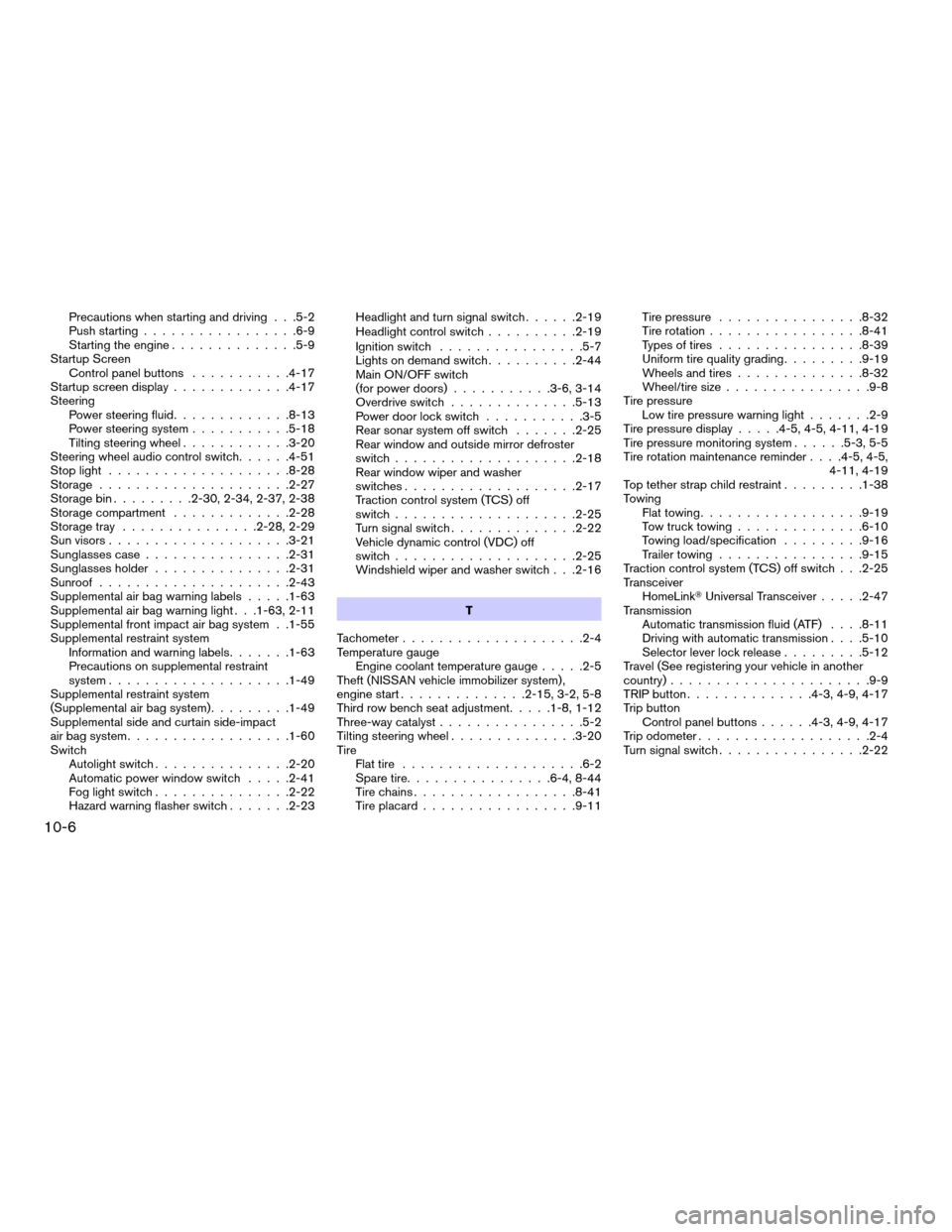
Precautions when starting and driving . . .5-2
Push starting.................6-9
Starting the engine..............5-9
Startup Screen
Control panel buttons...........4-17
Startup screen display.............4-17
Steering
Power steering fluid.............8-13
Power steering system...........5-18
Tilting steering wheel............3-20
Steering wheel audio control switch......4-51
Stop light....................8-28
Storage.....................2-27
Storage bin.........2-30, 2-34, 2-37, 2-38
Storage compartment.............2-28
Storage tray...............2-28, 2-29
Sun visors....................3-21
Sunglasses case................2-31
Sunglasses holder...............2-31
Sunroof.....................2-43
Supplemental air bag warning labels.....1-63
Supplemental air bag warning light . . .1-63, 2-11
Supplemental front impact air bag system . .1-55
Supplemental restraint system
Information and warning labels.......1-63
Precautions on supplemental restraint
system....................1-49
Supplemental restraint system
(Supplemental air bag system).........1-49
Supplemental side and curtain side-impact
air bag system..................1-60
Switch
Autolight switch...............2-20
Automatic power window switch.....2-41
Fog light switch...............2-22
Hazard warning flasher switch.......2-23Headlight and turn signal switch......2-19
Headlight control switch..........2-19
Ignition switch................5-7
Lights on demand switch..........2-44
Main ON/OFF switch
(for power doors)...........3-6, 3-14
Overdrive switch..............5-13
Power door lock switch...........3-5
Rear sonar system off switch.......2-25
Rear window and outside mirror defroster
switch....................2-18
Rear window wiper and washer
switches...................2-17
Traction control system (TCS) off
switch....................2-25
Turn signal switch..............2-22
Vehicle dynamic control (VDC) off
switch....................2-25
Windshield wiper and washer switch . . .2-16
T
Tachometer....................2-4
Temperature gauge
Engine coolant temperature gauge.....2-5
Theft (NISSAN vehicle immobilizer system) ,
engine start..............2-15, 3-2, 5-8
Third row bench seat adjustment.....1-8, 1-12
Three-way catalyst................5-2
Tilting steering wheel..............3-20
Tire
Flat tire....................6-2
Spare tire................6-4, 8-44
Tire chains..................8-41
Tire placard.................9-11Tire pressure................8-32
Tire rotation.................8-41
Types of tires................8-39
Uniform tire quality grading.........9-19
Wheels and tires..............8-32
Wheel/tire size................9-8
Tire pressure
Low tire pressure warning light.......2-9
Tire pressure display.....4-5, 4-5, 4-11, 4-19
Tire pressure monitoring system......5-3, 5-5
Tire rotation maintenance reminder. . . .4-5, 4-5,
4-11, 4-19
Top tether strap child restraint.........1-38
Towing
Flat towing..................9-19
Tow truck towing..............6-10
Towing load/specification.........9-16
Trailer towing................9-15
Traction control system (TCS) off switch . . .2-25
Transceiver
HomeLinkTUniversal Transceiver.....2-47
Transmission
Automatic transmission fluid (ATF). . . .8-11
Driving with automatic transmission. . . .5-10
Selector lever lock release.........5-12
Travel (See registering your vehicle in another
country)......................9-9
TRIP button..............4-3, 4-9, 4-17
Trip button
Control panel buttons......4-3, 4-9, 4-17
Trip odometer...................2-4
Turn signal switch................2-22
10-6
ZREVIEW COPYÐ2006 Quest(van)
Owners ManualÐUSA_English(nna)
05/27/05Ðtbrooks
X