2006 NISSAN PATHFINDER phone
[x] Cancel search: phonePage 203 of 344

PLAYING A DIGITAL VIDEO DISC
(DVD)
CAUTION
cOnly operate the DVD while the vehicle
engine is running. Operating the DVD
for extended periods of time with the
engine OFF can discharge the vehicle
battery.
cDo not allow the system to get wet.
Excessive moisture such as spilled liq-
uids may cause the system to
malfunction.
cThe driver must not attempt to wear the
headphones while the vehicle is in mo-
tion so that full attention may be given
to vehicle operation.
cWhile playing video CD media, this DVD
player does not guarantee complete
functionality of all video CD formats.
With the DVD player, you can hear DVD videos,
video CDs and CDs using headphones. Passen-
gers in the rear seat can enjoy the sound inde-
pendently of the front seat.
Press the REAR AV button located on the front
controls to hear the sound of the DVD player
through the speakers.It is possible to operate the DVD player by remote
control.
Headphones are a wireless type and no cables
are necessary. You can use them in almost all the
ranges in the rear seat. (It is not possible to use
the headphones in the front seat.)
POWER on/off button:
With the ignition switch turned to the ACC or ON
position, push the POWER button to turn the
DVD player on or off.
Insert the DVD into the slot with the label side
facing up. The DVD will be guided automatically
into the slot.
If the DVD player is off and a DVD is inserted, the
DVD player will automatically turn on.
CAUTION
Do not force the compact disc into the
slot. This could damage the player.
MODE select button:
Push the Mode button to select Audio/Video
source between DVD and AUX input (input jacks
on the faceplate, Red = right channel audio input,
White = left channel audio input, and Yellow =
Video input) .The display will show the “AUX” in the upper left
corner of the display for 4 seconds once the
Mode is changed to AUX.
To use the input jacks, refer to “Auxiliary input
jacks” in this section.
orPLAY:
When the PLAY/PAUSE button on the player or
the PLAY button on the remote control is pushed,
the player will play.
In play mode, the display will briefly show
on the upper left corner of the display.
FF (Fast Forward) , REW
(Remote control only):
Push FAST FORWARD/FAST REVERSE but-
tons to carry out the fast forward or fast reverse
presentation at 5 times normal play speed.
Push FAST FORWARD/FAST REVERSE but-
tons again or PLAY button to resume the normal
play speed.
NEXT CHAPTER/
PREVIOUS CHAPTER
(Remote control only):
When the
(NEXT CHAPTER) button is
pushed while the DVD is being played, the pro-
gram next to the present one will start to play from
its beginning. Push several times to skip through
Display screen, heater, air conditioner and audio systems4-51
ZREVIEW COPYÐ2006 Pathfinder(pat)
Owners ManualÐUSA_English(nna)
07/29/05Ðcathy
X
Page 208 of 344
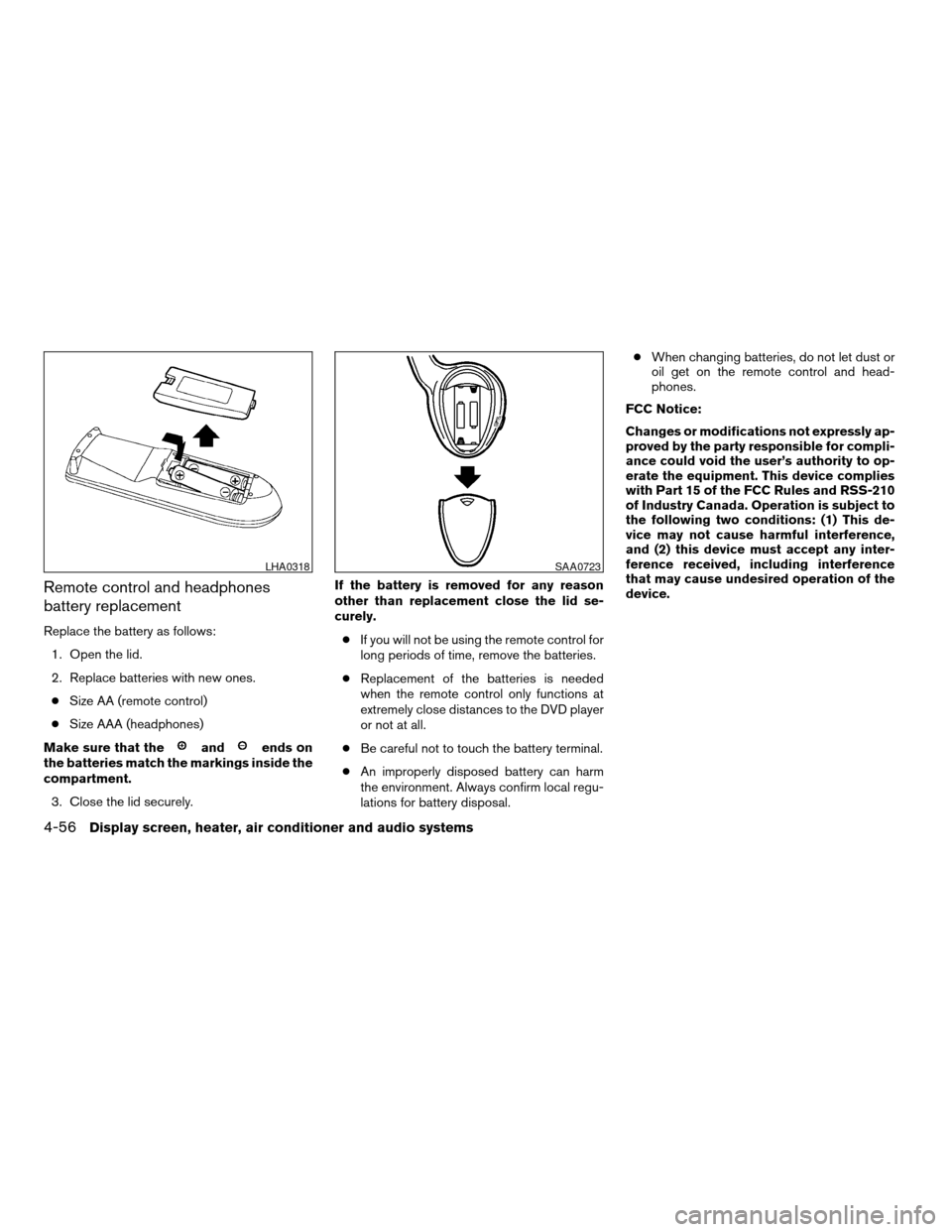
Remote control and headphones
battery replacement
Replace the battery as follows:
1. Open the lid.
2. Replace batteries with new ones.
cSize AA (remote control)
cSize AAA (headphones)
Make sure that the
andends on
the batteries match the markings inside the
compartment.
3. Close the lid securely.If the battery is removed for any reason
other than replacement close the lid se-
curely.
cIf you will not be using the remote control for
long periods of time, remove the batteries.
cReplacement of the batteries is needed
when the remote control only functions at
extremely close distances to the DVD player
or not at all.
cBe careful not to touch the battery terminal.
cAn improperly disposed battery can harm
the environment. Always confirm local regu-
lations for battery disposal.cWhen changing batteries, do not let dust or
oil get on the remote control and head-
phones.
FCC Notice:
Changes or modifications not expressly ap-
proved by the party responsible for compli-
ance could void the user’s authority to op-
erate the equipment. This device complies
with Part 15 of the FCC Rules and RSS-210
of Industry Canada. Operation is subject to
the following two conditions: (1) This de-
vice may not cause harmful interference,
and (2) this device must accept any inter-
ference received, including interference
that may cause undesired operation of the
device.
LHA0318SAA0723
4-56Display screen, heater, air conditioner and audio systems
ZREVIEW COPYÐ2006 Pathfinder(pat)
Owners ManualÐUSA_English(nna)
07/29/05Ðcathy
X
Page 209 of 344

When installing a CB, ham radio or car phone in
your NISSAN, be sure to observe the following
cautions, otherwise the new equipment may ad-
versely affect the engine control system and
other electronic parts.
WARNING
cA cellular telephone should not be used
while driving so full attention may be
given to vehicle operation. Some juris-
dictions prohibit the use of cellular tele-
phones while driving.
cIf you must make a call while your ve-
hicle is in motion, the hands free cellu-
lar phone operational mode (if so
equipped) is highly recommended. Ex-
ercise extreme caution at all times so
full attention may be given to vehicle
operation.
cIf a conversation in a moving vehicle
requires you to take notes, pull off the
road to a safe location and stop your
vehicle before doing so.
CAUTION
cKeep the antenna as far away as pos-
sible from the electronic control
modules.
cKeep the antenna wire more than 8 in
(20 cm) away from the electronic con-
trol system harnesses. Do not route the
antenna wire next to any harness.
cAdjust the antenna standing-wave ratio
as recommended by the manufacturer.
cConnect the ground wire from the CB
radio chassis to the body.
cFor details, consult a NISSAN dealer.
cDo not ground electrical accessories
directly to the battery terminal. Doing
so, will bypass the variable voltage con-
trol system and the vehicle battery may
not charge completely. Refer to “Vari-
able voltage control system” in the
“Maintenance and do-it-yourself” sec-
tion later in this manual.
cUse electrical accessories with the en-
gine running to avoid discharging the
vehicle battery.
CAR PHONE OR CB RADIO
Display screen, heater, air conditioner and audio systems4-57
ZREVIEW COPYÐ2006 Pathfinder(pat)
Owners ManualÐUSA_English(nna)
07/29/05Ðcathy
X
Page 333 of 344
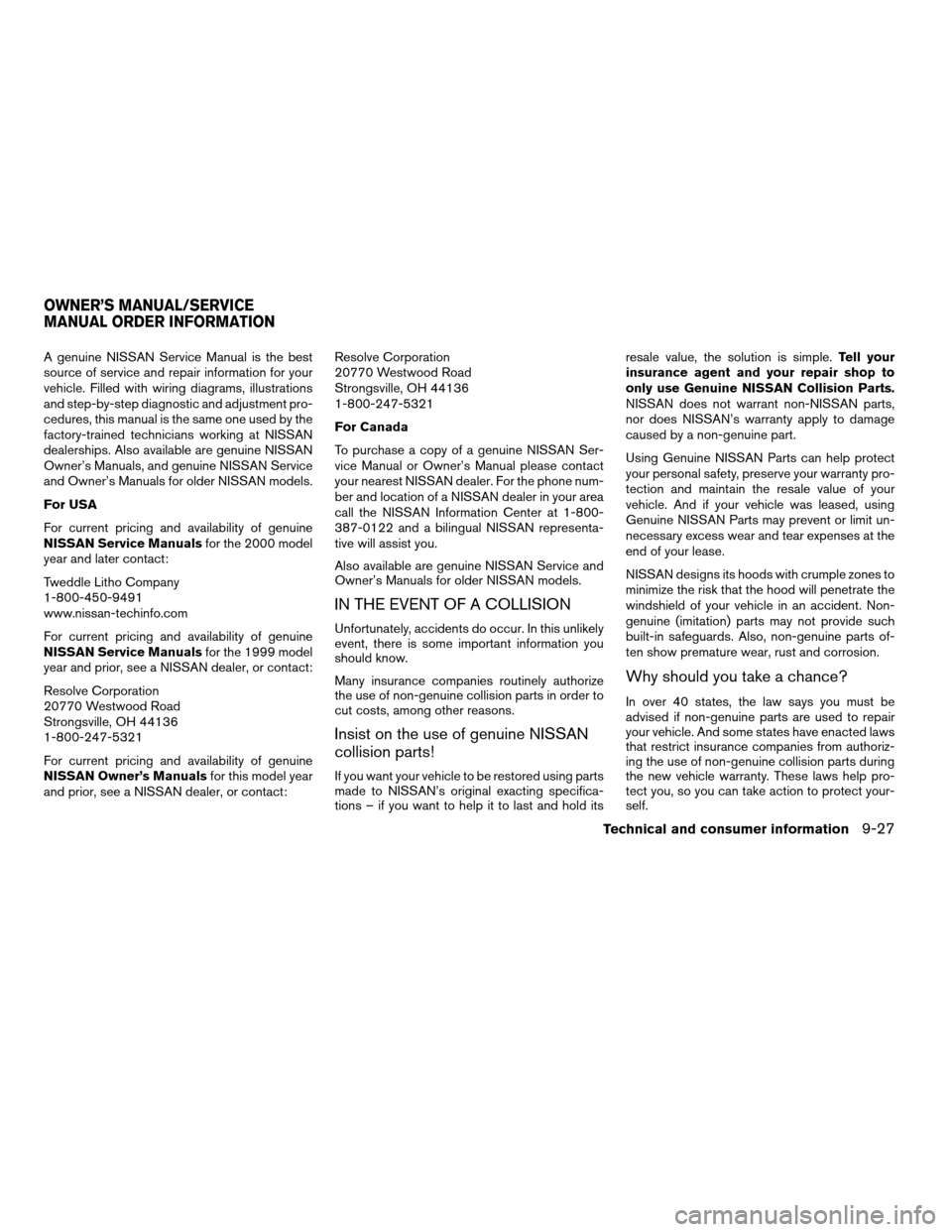
A genuine NISSAN Service Manual is the best
source of service and repair information for your
vehicle. Filled with wiring diagrams, illustrations
and step-by-step diagnostic and adjustment pro-
cedures, this manual is the same one used by the
factory-trained technicians working at NISSAN
dealerships. Also available are genuine NISSAN
Owner’s Manuals, and genuine NISSAN Service
and Owner’s Manuals for older NISSAN models.
For USA
For current pricing and availability of genuine
NISSAN Service Manualsfor the 2000 model
year and later contact:
Tweddle Litho Company
1-800-450-9491
www.nissan-techinfo.com
For current pricing and availability of genuine
NISSAN Service Manualsfor the 1999 model
year and prior, see a NISSAN dealer, or contact:
Resolve Corporation
20770 Westwood Road
Strongsville, OH 44136
1-800-247-5321
For current pricing and availability of genuine
NISSAN Owner’s Manualsfor this model year
and prior, see a NISSAN dealer, or contact:Resolve Corporation
20770 Westwood Road
Strongsville, OH 44136
1-800-247-5321
For Canada
To purchase a copy of a genuine NISSAN Ser-
vice Manual or Owner’s Manual please contact
your nearest NISSAN dealer. For the phone num-
ber and location of a NISSAN dealer in your area
call the NISSAN Information Center at 1-800-
387-0122 and a bilingual NISSAN representa-
tive will assist you.
Also available are genuine NISSAN Service and
Owner’s Manuals for older NISSAN models.
IN THE EVENT OF A COLLISION
Unfortunately, accidents do occur. In this unlikely
event, there is some important information you
should know.
Many insurance companies routinely authorize
the use of non-genuine collision parts in order to
cut costs, among other reasons.
Insist on the use of genuine NISSAN
collision parts!
If you want your vehicle to be restored using parts
made to NISSAN’s original exacting specifica-
tions – if you want to help it to last and hold itsresale value, the solution is simple.Tell your
insurance agent and your repair shop to
only use Genuine NISSAN Collision Parts.
NISSAN does not warrant non-NISSAN parts,
nor does NISSAN’s warranty apply to damage
caused by a non-genuine part.
Using Genuine NISSAN Parts can help protect
your personal safety, preserve your warranty pro-
tection and maintain the resale value of your
vehicle. And if your vehicle was leased, using
Genuine NISSAN Parts may prevent or limit un-
necessary excess wear and tear expenses at the
end of your lease.
NISSAN designs its hoods with crumple zones to
minimize the risk that the hood will penetrate the
windshield of your vehicle in an accident. Non-
genuine (imitation) parts may not provide such
built-in safeguards. Also, non-genuine parts of-
ten show premature wear, rust and corrosion.
Why should you take a chance?
In over 40 states, the law says you must be
advised if non-genuine parts are used to repair
your vehicle. And some states have enacted laws
that restrict insurance companies from authoriz-
ing the use of non-genuine collision parts during
the new vehicle warranty. These laws help pro-
tect you, so you can take action to protect your-
self.
OWNER’S MANUAL/SERVICE
MANUAL ORDER INFORMATION
Technical and consumer information9-27
ZREVIEW COPYÐ2006 Pathfinder(pat)
Owners ManualÐUSA_English(nna)
08/01/05Ðcathy
X
Page 335 of 344
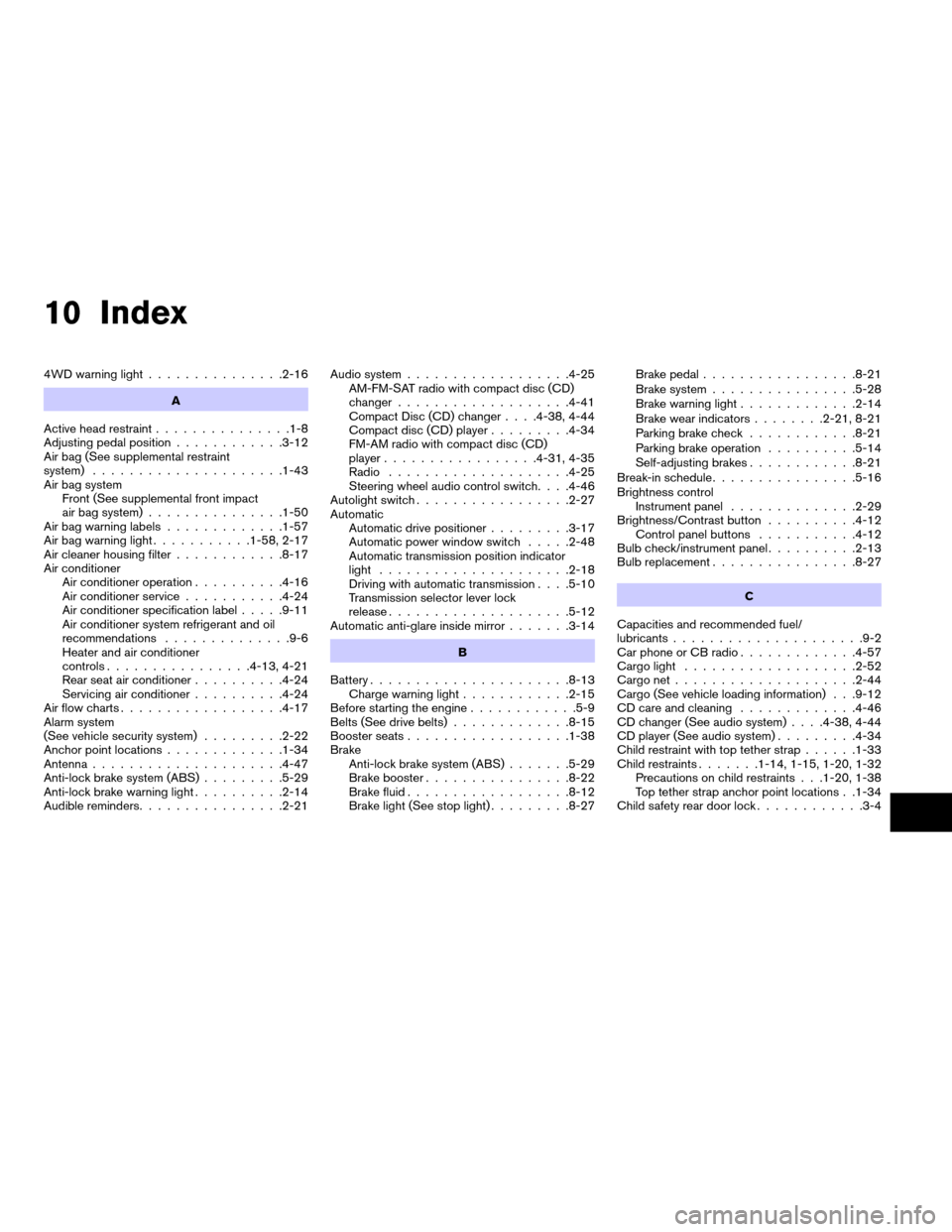
10 Index
4WD warning light...............2-16
A
Active head restraint...............1-8
Adjusting pedal position............3-12
Air bag (See supplemental restraint
system).....................1-43
Air bag system
Front (See supplemental front impact
air bag system)...............1-50
Air bag warning labels.............1-57
Air bag warning light...........1-58, 2-17
Air cleaner housing filter............8-17
Air conditioner
Air conditioner operation..........4-16
Air conditioner service...........4-24
Air conditioner specification label.....9-11
Air conditioner system refrigerant and oil
recommendations..............9-6
Heater and air conditioner
controls................4-13, 4-21
Rear seat air conditioner..........4-24
Servicing air conditioner..........4-24
Air flow charts..................4-17
Alarm system
(See vehicle security system).........2-22
Anchor point locations.............1-34
Antenna.....................4-47
Anti-lock brake system (ABS).........5-29
Anti-lock brake warning light..........2-14
Audible reminders................2-21Audio system..................4-25
AM-FM-SAT radio with compact disc (CD)
changer...................4-41
Compact Disc (CD) changer. . . .4-38, 4-44
Compact disc (CD) player.........4-34
FM-AM radio with compact disc (CD)
player.................4-31, 4-35
Radio....................4-25
Steering wheel audio control switch. . . .4-46
Autolight switch.................2-27
Automatic
Automatic drive positioner.........3-17
Automatic power window switch.....2-48
Automatic transmission position indicator
light.....................2-18
Driving with automatic transmission. . . .5-10
Transmission selector lever lock
release....................5-12
Automatic anti-glare inside mirror.......3-14
B
Battery......................8-13
Charge warning light............2-15
Before starting the engine............5-9
Belts (See drive belts).............8-15
Booster seats..................1-38
Brake
Anti-lock brake system (ABS).......5-29
Brake booster................8-22
Brake fluid..................8-12
Brake light (See stop light).........8-27Brake pedal.................8-21
Brake system................5-28
Brake warning light.............2-14
Brake wear indicators........2-21, 8-21
Parking brake check............8-21
Parking brake operation..........5-14
Self-adjusting brakes............8-21
Break-in schedule................5-16
Brightness control
Instrument panel..............2-29
Brightness/Contrast button..........4-12
Control panel buttons...........4-12
Bulb check/instrument panel..........2-13
Bulb replacement................8-27
C
Capacities and recommended fuel/
lubricants.....................9-2
Car phone or CB radio.............4-57
Cargo light...................2-52
Cargo net....................2-44
Cargo (See vehicle loading information) . . .9-12
CD care and cleaning.............4-46
CD changer (See audio system). . . .4-38, 4-44
CD player (See audio system).........4-34
Child restraint with top tether strap......1-33
Child restraints.......1-14, 1-15, 1-20, 1-32
Precautions on child restraints . . .1-20, 1-38
Top tether strap anchor point locations . .1-34
Child safety rear door lock............3-4
ZREVIEW COPYÐ2006 Pathfinder(pat)
Owners ManualÐUSA_English(nna)
08/01/05Ðcathy
X
Page 337 of 344
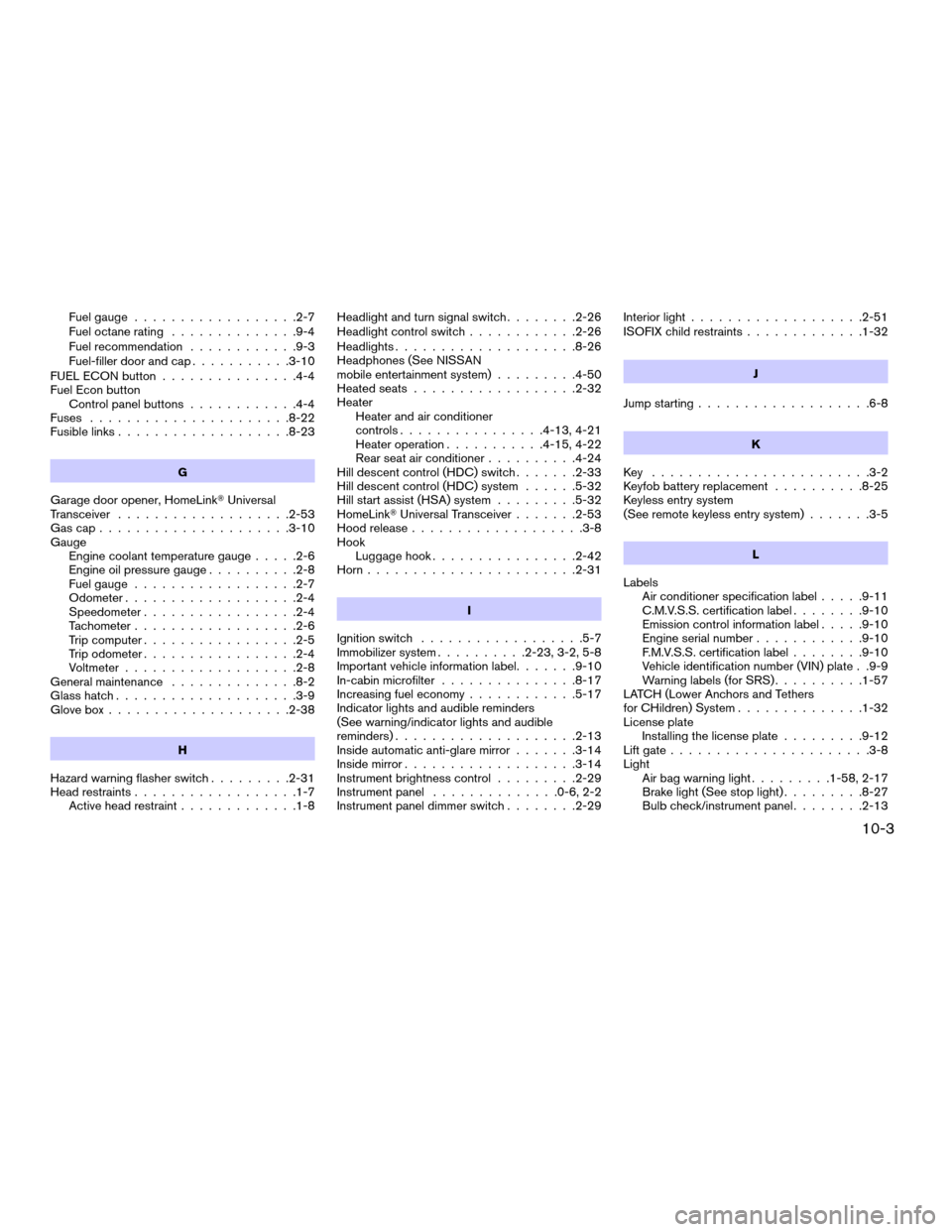
Fuel gauge..................2-7
Fuel octane rating..............9-4
Fuel recommendation............9-3
Fuel-filler door and cap...........3-10
FUEL ECON button...............4-4
Fuel Econ button
Control panel buttons............4-4
Fuses......................8-22
Fusible links...................8-23
G
Garage door opener, HomeLinkTUniversal
Transceiver...................2-53
Gascap.....................3-10
Gauge
Engine coolant temperature gauge.....2-6
Engine oil pressure gauge..........2-8
Fuel gauge..................2-7
Odometer...................2-4
Speedometer.................2-4
Tachometer..................2-6
Trip computer.................2-5
Trip odometer.................2-4
Voltmeter...................2-8
General maintenance..............8-2
Glass hatch....................3-9
Glove box....................2-38
H
Hazard warning flasher switch.........2-31
Head restraints..................1-7
Active head restraint.............1-8Headlight and turn signal switch........2-26
Headlight control switch............2-26
Headlights....................8-26
Headphones (See NISSAN
mobile entertainment system).........4-50
Heated seats..................2-32
Heater
Heater and air conditioner
controls................4-13, 4-21
Heater operation...........4-15, 4-22
Rear seat air conditioner..........4-24
Hill descent control (HDC) switch.......2-33
Hill descent control (HDC) system......5-32
Hill start assist (HSA) system.........5-32
HomeLinkTUniversal Transceiver.......2-53
Hood release...................3-8
Hook
Luggage hook................2-42
Horn.......................2-31
I
Ignition switch..................5-7
Immobilizer system..........2-23, 3-2, 5-8
Important vehicle information label.......9-10
In-cabin microfilter...............8-17
Increasing fuel economy............5-17
Indicator lights and audible reminders
(See warning/indicator lights and audible
reminders)....................2-13
Inside automatic anti-glare mirror.......3-14
Inside mirror...................3-14
Instrument brightness control.........2-29
Instrument panel..............0-6, 2-2
Instrument panel dimmer switch........2-29Interior light...................2-51
ISOFIX child restraints.............1-32
J
Jump starting...................6-8
K
Key ........................3-2
Keyfob battery replacement..........8-25
Keyless entry system
(See remote keyless entry system).......3-5
L
Labels
Air conditioner specification label.....9-11
C.M.V.S.S. certification label........9-10
Emission control information label.....9-10
Engine serial number............9-10
F.M.V.S.S. certification label........9-10
Vehicle identification number (VIN) plate . .9-9
Warning labels (for SRS)..........1-57
LATCH (Lower Anchors and Tethers
for CHildren) System..............1-32
License plate
Installing the license plate.........9-12
Lift gate......................3-8
Light
Air bag warning light.........1-58, 2-17
Brake light (See stop light).........8-27
Bulb check/instrument panel........2-13
10-3
ZREVIEW COPYÐ2006 Pathfinder(pat)
Owners ManualÐUSA_English(nna)
08/01/05Ðcathy
X
Page 339 of 344
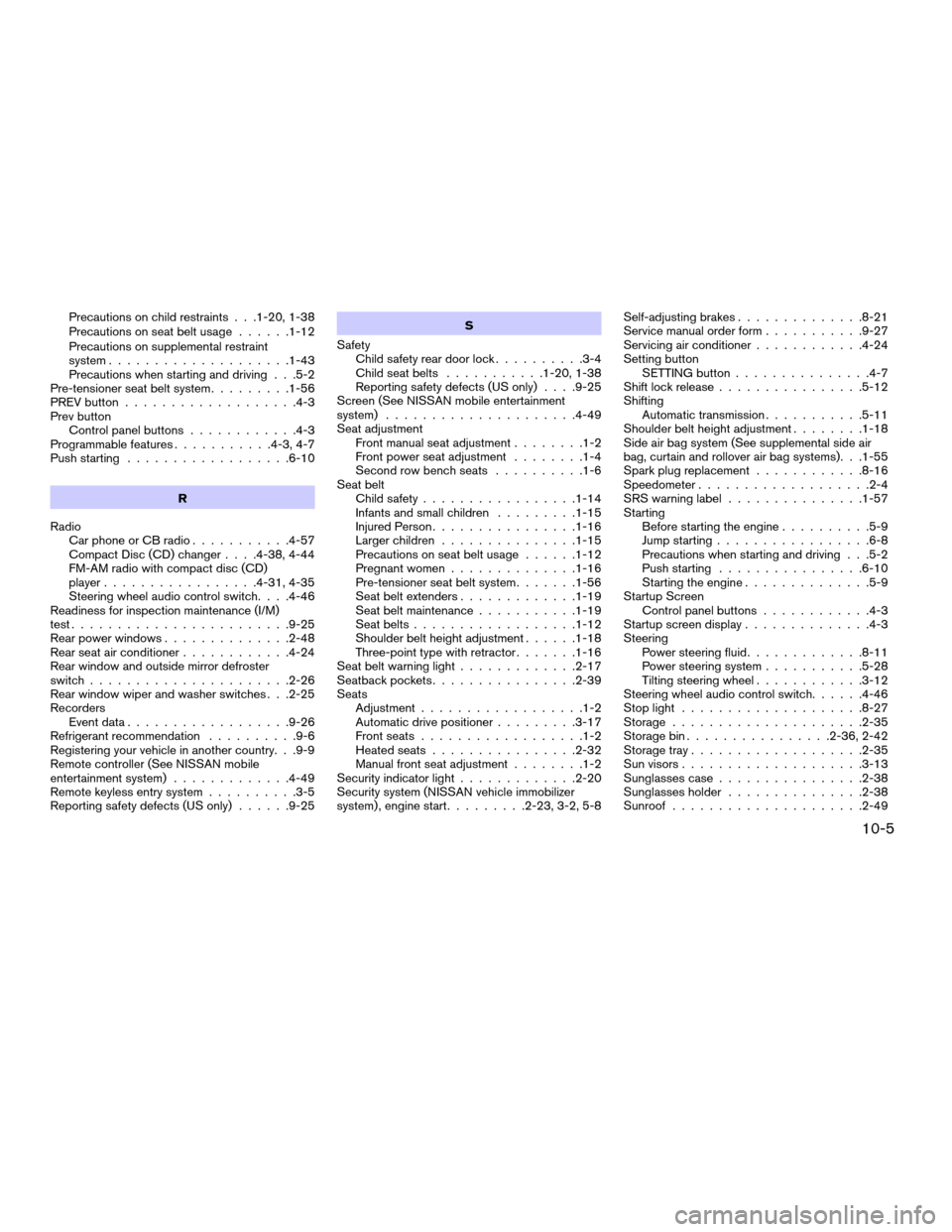
Precautions on child restraints . . .1-20, 1-38
Precautions on seat belt usage......1-12
Precautions on supplemental restraint
system....................1-43
Precautions when starting and driving . . .5-2
Pre-tensioner seat belt system.........1-56
PREV button...................4-3
Prev button
Control panel buttons............4-3
Programmable features...........4-3, 4-7
Push starting..................6-10
R
Radio
Car phone or CB radio...........4-57
Compact Disc (CD) changer. . . .4-38, 4-44
FM-AM radio with compact disc (CD)
player.................4-31, 4-35
Steering wheel audio control switch. . . .4-46
Readiness for inspection maintenance (I/M)
test........................9-25
Rear power windows..............2-48
Rear seat air conditioner............4-24
Rear window and outside mirror defroster
switch......................2-26
Rear window wiper and washer switches . . .2-25
Recorders
Event data..................9-26
Refrigerant recommendation..........9-6
Registering your vehicle in another country. . .9-9
Remote controller (See NISSAN mobile
entertainment system).............4-49
Remote keyless entry system..........3-5
Reporting safety defects (US only)......9-25S
Safety
Child safety rear door lock..........3-4
Child seat belts...........1-20, 1-38
Reporting safety defects (US only). . . .9-25
Screen (See NISSAN mobile entertainment
system).....................4-49
Seat adjustment
Front manual seat adjustment........1-2
Front power seat adjustment........1-4
Second row bench seats..........1-6
Seat belt
Child safety.................1-14
Infants and small children.........1-15
Injured Person................1-16
Larger children...............1-15
Precautions on seat belt usage......1-12
Pregnant women..............1-16
Pre-tensioner seat belt system.......1-56
Seat belt extenders.............1-19
Seat belt maintenance...........1-19
Seat belts..................1-12
Shoulder belt height adjustment......1-18
Three-point type with retractor.......1-16
Seat belt warning light.............2-17
Seatback pockets................2-39
Seats
Adjustment..................1-2
Automatic drive positioner.........3-17
Front seats..................1-2
Heated seats................2-32
Manual front seat adjustment........1-2
Security indicator light.............2-20
Security system (NISSAN vehicle immobilizer
system) , engine start.........2-23, 3-2, 5-8Self-adjusting brakes..............8-21
Service manual order form...........9-27
Servicing air conditioner............4-24
Setting button
SETTING button...............4-7
Shift lock release................5-12
Shifting
Automatic transmission...........5-11
Shoulder belt height adjustment........1-18
Side air bag system (See supplemental side air
bag, curtain and rollover air bag systems). . .1-55
Spark plug replacement............8-16
Speedometer...................2-4
SRS warning label...............1-57
Starting
Before starting the engine..........5-9
Jump starting.................6-8
Precautions when starting and driving . . .5-2
Push starting................6-10
Starting the engine..............5-9
Startup Screen
Control panel buttons............4-3
Startup screen display..............4-3
Steering
Power steering fluid.............8-11
Power steering system...........5-28
Tilting steering wheel............3-12
Steering wheel audio control switch......4-46
Stop light....................8-27
Storage.....................2-35
Storage bin................2-36, 2-42
Storage tray...................2-35
Sun visors....................3-13
Sunglasses case................2-38
Sunglasses holder...............2-38
Sunroof.....................2-49
10-5
ZREVIEW COPYÐ2006 Pathfinder(pat)
Owners ManualÐUSA_English(nna)
08/01/05Ðcathy
X