2006 MERCEDES-BENZ SPRINTER radio
[x] Cancel search: radioPage 393 of 2305

Symptom:
STEERING ANGLE SENSOR IMPLAUSIBLE WHEEL SPEED
POSSIBLE CAUSES
STEERING ANGLE SENSOR INTERMITTENT DTC
STEERING COMPONENT INSPECTION
STEERING ANGLE SENSOR
TEST ACTION APPLICABILITY
1NOTE: If a system undervoltage or overvoltage DTC is set along with this
DTC, diagnose the system voltage DTC first.
NOTE: Electromagnetic (radio) interference can cause an intermittent
system malfunction by interrupting communication between the sensor
and the CAB.
NOTE: The Steering Angle Sensor is very sensitive to changes due to
alignment problems. The sensor must be recalculated using the DRBIIItif
alignment has been changed by more than 5 degrees.
Turn the ignition on.
With the DRBIIIt, erase DTCs.
Test drive the vehicle.
Using the DRBIIIt, perform the road test procedure.
With the DRBIIIt, read DTCs.
NOTE: If the ESP lamp remains illuminated after the test has completed, a
fault code will be set indicating the cause of the failure.
Does this DTC reset?All
Ye s!Go To 2
No!Go To 3
2NOTE: When the vehicle is in a turn, the ESP compares the Steering Angle
Sensor value and the speed of the inner and outer wheels to determine if the
values are plausible.
Inspect the front end and steering components for damage or misalignment.
Inspect the steering column and Steering Angle Sensor for correct mounting and
installation.
Inspect the tires and wheels to make sure that they are the correct size. All tires must
be the same size.
Inspect the left and right Wheel Speed Sensors to make sure they are connected
correctly, i.e. left harness connected to left sensor, etc.
Were any problems found?All
Ye s!Repair or replace components as necessary in accordance with the
Service Information.
No!Replace the Steering Angle Sensor in accordance with the Service
Information.
72
BRAKES (CAB)
Page 395 of 2305

Symptom:
STEERING ANGLE SENSOR INTERNAL FAULT
POSSIBLE CAUSES
STEERING ANGLE SENSOR INTERMITTENT DTC
STEERING ANGLE SENSOR
TEST ACTION APPLICABILITY
1NOTE: If a system undervoltage or overvoltage DTC is set along with this
DTC, diagnose the system voltage DTC first.
NOTE: Electromagnetic (radio) interference can cause an intermittent
system malfunction by interrupting communication between the sensor
and the CAB.
Turn the ignition on.
With the DRBIIIt, erase DTCs.
Move the Steering Wheel from stop to stop several times.
With the DRBIIIt, perform the road test procedure.
With the DRBIIIt, read DTCs.
NOTE: The Steering Angle Sensor is very sensitive to changes due to
alignment problems. The sensor must be recalculated using the DRBIIItif
alignment has been changed by more than 5 degrees.
Does this DTC reset?All
Ye s!Inspect the Steering Angle Sensor for proper installation. Inspect
the wiring and connectors. Repair as necessary. If no other
problems are found, replace the Steering Angle Sensor in accor-
dance with the Service Information.
No!Go To 2
2 The condition that set this DTC is not present at this time.
Monitor the DRBIIItwhile wiggle testing the related harness and connectors. Look
for any related parameters to change or for the DTC to reset.
Inspect the related harness and connectors.
Look for any chafed, pierced, pinched, or partially broken wires.
Look for broken, bent, pushed out, or corroded terminals.
Inspect the tires and wheels to make sure that they are the correct size. All tires must
be the same size.
Inspect the steering column and Steering Angle Sensor for correct mounting and
installation.
Inspect the front end and steering components for damage or misalignment.
Were any problems found?All
Ye s!Repair as necessary.
No!Test Complete.
74
BRAKES (CAB)
Page 426 of 2305

3.2.6 SKREEM OPERATION
When ignition power is supplied to the SKREEM,
the SKREEM performs an internal self-test. After
the self-test is complete, the SKREEM energizes
the antenna (this activates the transponder chip)
and sends a challenge to the transponder chip. The
transponder chip responds to the challenge by gen-
erating an encrypted response message.
After responding to the coded message, the tran-
sponder sends a transponder ID message to the
SKREEM. The SKREEM compares the transpon-
der ID message to the available valid key codes in
SKREEM memory (8 key maximum at any one
time). After validating the ignition key the
SKREEM sends a CAN Bus message request to the
ECM, then waits for the ECM response. If the ECM
does not respond, the SKREEM will send the re-
quest again. If the ECM does not respond again, the
SKREEM will stop sending the request and store a
trouble code in memory. If the ECM sends a correct
response to the SKREEM, the SKREEM sends a
valid/invalid key message to the ECM. The ECM
will allow or disallow engine operation based on this
message.
Secret Key - an electronically stored value (iden-
tification number) that is unique to each SKREEM.
The secret key is stored in the SKREEM, ECM and
all ignition key transponders.
Challenge - a random number that is generated by
the SKREEM at each ignition key cycle.
The secret key and challenge are the two vari-
ables used in the algorithm that produces the
encrypted response message. The transponder uses
the crypto algorithm to receive, decode and respond
to the message sent by the SKREEM. After re-
sponding to the coded message, the transponder
sends a transponder ID message to the SKREEM.
3.3 DIAGNOSTIC TROUBLE CODES
Each diagnostic trouble code (DTC) is diagnosed
by following a specific procedure. The diagnostic
test procedure contains step-by-step instruction for
determining the cause of the DTC as well as no
trouble code problems. It is not necessary to per-
form all of the tests in this book to diagnose an
individual code.
Always begin diagnosis by reading the DTCs
using the DRBIIIt. This will direct you to the
specific test(s) that must be performed.
3.3.1 HARD CODE
A DTC that comes back within one cycle of the
ignition key is a hard code. This means that the
problem is current every time the ECM/SKREEM
checks that circuit or function. Procedures in this
manual verify if the DTC is a hard code at thebeginning of each test. When the fault is not a hard
code, an intermittent test must be performed.
NOTE: If the DRBIIITdisplays faults for
multiple components (i.e. ECT, MAF, IAT
sensors) identify and check the shared
circuits for possible problems before
continuing (i.e. sensor grounds or 5-volt
supply circuits). Refer to the appropriate
schematic to identify shared circuits.
3.3.2 INTERMITTENT CODE
A DTC that is not current every time the ECM/
SKREEM checks the circuit or function is an inter-
mittent code. Most intermittent DTCs are caused
by wiring or connector problems. Problems that
come and go like this are the most difficult to
diagnose; they must be looked for under specific
conditions that cause them. The following checks
may assist you in identifying a possible intermit-
tent problem.
± Visually inspect the related wire harness con-
nectors. Look for broken, bent, pushed out or
corroded terminals.
± Visually inspect the related wire harness.
Look for chafed, pierced or partially broken
wire.
± Refer to hotlines or technical service bulletins
that may apply.
NOTE: Electromagnetic (radio) interference
can cause an intermittent system
malfunction. This interference can interrupt
communication between the ignition key
transponder and the SKREEM.
3.3.3 ECM DIAGNOSTIC TROUBLE CODES
IMPORTANT NOTE: Before replacing the
ECM for a failed driver, control circuit or
ground circuit, be sure to check the related
component/circuit integrity for failures not
detected due to a double fault in the circuit.
Most ECM driver/control circuit failures are
caused by internal failures to components
(i.e. relays and solenoids) and shorted
circuits (i.e. sensor pull-ups, drivers and
ground circuits). These faults are difficult to
detect when a double fault has occurred and
only one DTC has set.
If the DRBIIItdisplays faults for multiple com-
ponents (i.e. MAF, ECT, ENG OIL, etc.), identify
and check the shared circuits for possible problems
before continuing (i.e. sensor grounds or 5-volt
3
GENERAL INFORMATION
Page 681 of 2305

CRANKSHAFT POSITION SENSOR - BLACKCAV CIRCUIT FUNCTION
1 20DG (EXCEPT OBD) CRANKSHAFT POSITION SENSOR SIGNAL NO. 2
1 20DG/WT (OBD) CRANKSHAFT POSITION SENSOR SIGNAL NO. 1
2 20DG/WT (EXCEPT OBD) CRANKSHAFT POSITION SENSOR SIGNAL NO. 1
2 20DG (OBD) CRANKSHAFT POSITION SENSOR SIGNAL NO. 2
DATA LINK CONNECTOR - BLACKCAV CIRCUIT FUNCTION
1 20WT/DG K-SKREEM
2- -
3 20DG/YL ENGINE RPM
4 20BR GROUND
5 20BR GROUND
6- -
7 20BL/YL K-ECM
8 20BK/BL/DG FUSED IGNITION SWITCH OUTPUT (RUN-START)
9 20BL/BK K-ABS/SHIFTER ASSEMBLY
10 - -
11 20BL K-TCM/RADIO
12 20GY/DG/RD K-CTM/SSM
13 20BK/RD K-ACM
14 - -
15 20WT/GY K-IC/ATC/HBM/CHM
16 20RD/YL FUSED B(+)
EGR VALVE - BLACKCAV CIRCUIT FUNCTION
1 20RD/YL (EXCEPT OBD) EGR VALVE CONTROL
1 20DG/WT (OBD) EGR VALVE CONTROL
2 16BK/GY (EXCEPT OBD) FUSED ENGINE CONTROL RELAY OUTPUT
2 16BK/DG (OBD) FUSED ENGINE CONTROL RELAY OUTPUT
3 18BR/BK (EXCEPT OBD) SENSOR GROUND
3 20BR/DG (OBD) SENSOR GROUND
4- -
C
O
N
N
E
C
T
O
R
P
I
N
O
U
T
S
258
CONNECTOR PINOUTS
Page 850 of 2305
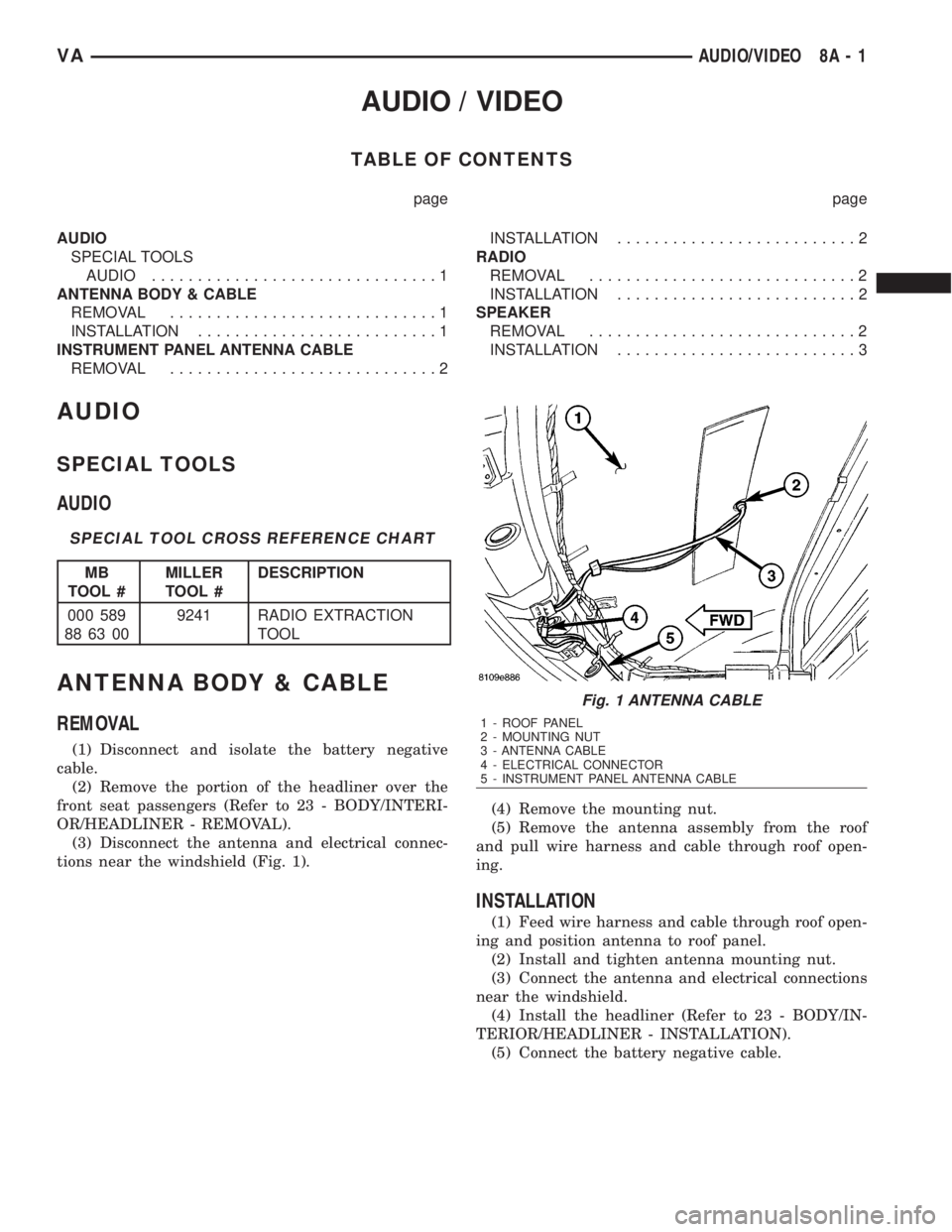
AUDIO / VIDEO
TABLE OF CONTENTS
page page
AUDIO
SPECIAL TOOLS
AUDIO...............................1
ANTENNA BODY & CABLE
REMOVAL.............................1
INSTALLATION..........................1
INSTRUMENT PANEL ANTENNA CABLE
REMOVAL.............................2INSTALLATION..........................2
RADIO
REMOVAL.............................2
INSTALLATION..........................2
SPEAKER
REMOVAL.............................2
INSTALLATION..........................3
AUDIO
SPECIAL TOOLS
AUDIO
SPECIAL TOOL CROSS REFERENCE CHART
MB
TOOL #MILLER
TOOL #DESCRIPTION
000 589
88 63 009241 RADIO EXTRACTION
TOOL
ANTENNA BODY & CABLE
REMOVAL
(1) Disconnect and isolate the battery negative
cable.
(2) Remove the portion of the headliner over the
front seat passengers (Refer to 23 - BODY/INTERI-
OR/HEADLINER - REMOVAL).
(3) Disconnect the antenna and electrical connec-
tions near the windshield (Fig. 1).(4) Remove the mounting nut.
(5) Remove the antenna assembly from the roof
and pull wire harness and cable through roof open-
ing.
INSTALLATION
(1) Feed wire harness and cable through roof open-
ing and position antenna to roof panel.
(2) Install and tighten antenna mounting nut.
(3) Connect the antenna and electrical connections
near the windshield.
(4) Install the headliner (Refer to 23 - BODY/IN-
TERIOR/HEADLINER - INSTALLATION).
(5) Connect the battery negative cable.
Fig. 1 ANTENNA CABLE
1 - ROOF PANEL
2 - MOUNTING NUT
3 - ANTENNA CABLE
4 - ELECTRICAL CONNECTOR
5 - INSTRUMENT PANEL ANTENNA CABLE
VAAUDIO/VIDEO 8A - 1
Page 851 of 2305
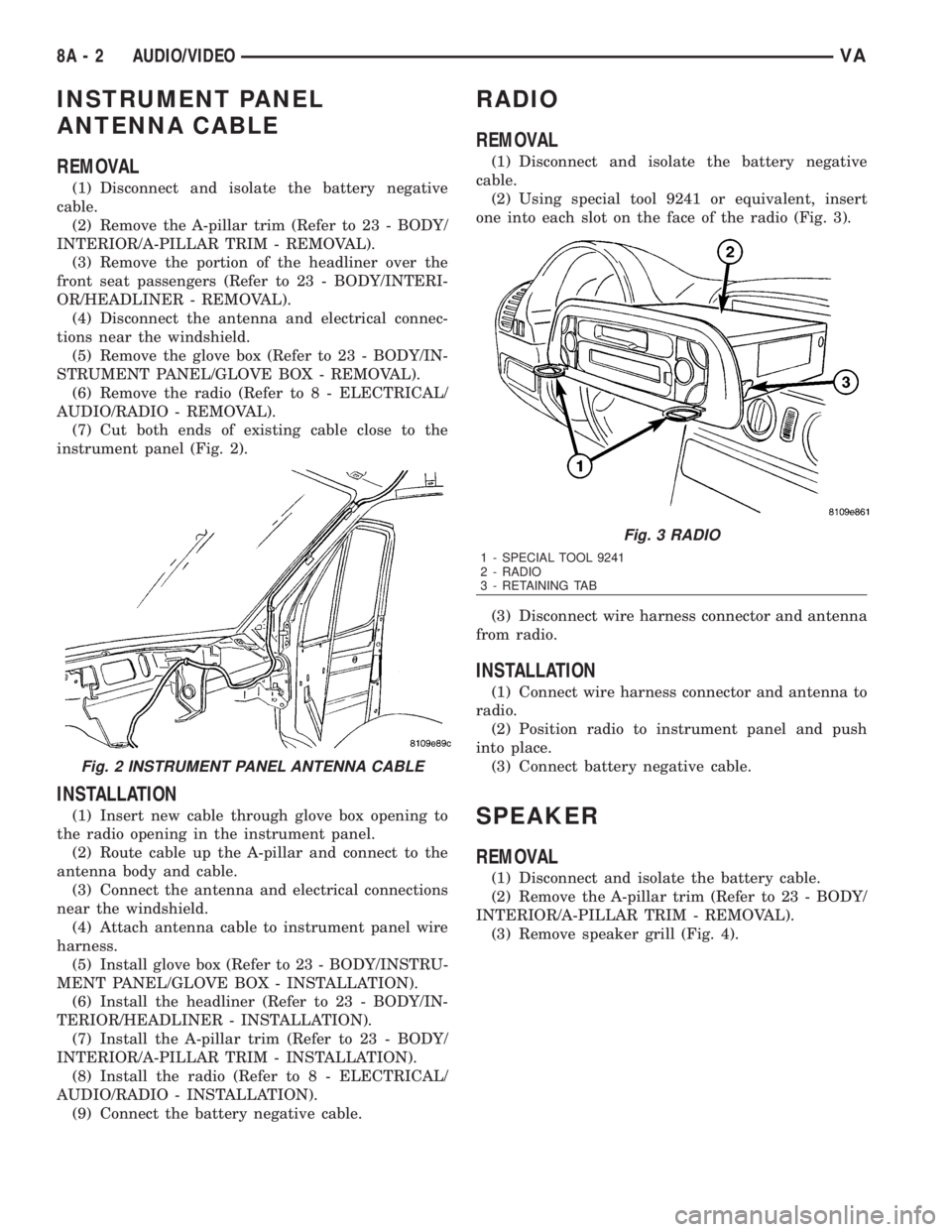
INSTRUMENT PANEL
ANTENNA CABLE
REMOVAL
(1) Disconnect and isolate the battery negative
cable.
(2) Remove the A-pillar trim (Refer to 23 - BODY/
INTERIOR/A-PILLAR TRIM - REMOVAL).
(3) Remove the portion of the headliner over the
front seat passengers (Refer to 23 - BODY/INTERI-
OR/HEADLINER - REMOVAL).
(4) Disconnect the antenna and electrical connec-
tions near the windshield.
(5) Remove the glove box (Refer to 23 - BODY/IN-
STRUMENT PANEL/GLOVE BOX - REMOVAL).
(6) Remove the radio (Refer to 8 - ELECTRICAL/
AUDIO/RADIO - REMOVAL).
(7) Cut both ends of existing cable close to the
instrument panel (Fig. 2).
INSTALLATION
(1) Insert new cable through glove box opening to
the radio opening in the instrument panel.
(2) Route cable up the A-pillar and connect to the
antenna body and cable.
(3) Connect the antenna and electrical connections
near the windshield.
(4) Attach antenna cable to instrument panel wire
harness.
(5) Install glove box (Refer to 23 - BODY/INSTRU-
MENT PANEL/GLOVE BOX - INSTALLATION).
(6) Install the headliner (Refer to 23 - BODY/IN-
TERIOR/HEADLINER - INSTALLATION).
(7) Install the A-pillar trim (Refer to 23 - BODY/
INTERIOR/A-PILLAR TRIM - INSTALLATION).
(8) Install the radio (Refer to 8 - ELECTRICAL/
AUDIO/RADIO - INSTALLATION).
(9) Connect the battery negative cable.
RADIO
REMOVAL
(1) Disconnect and isolate the battery negative
cable.
(2) Using special tool 9241 or equivalent, insert
one into each slot on the face of the radio (Fig. 3).
(3) Disconnect wire harness connector and antenna
from radio.
INSTALLATION
(1) Connect wire harness connector and antenna to
radio.
(2) Position radio to instrument panel and push
into place.
(3) Connect battery negative cable.
SPEAKER
REMOVAL
(1) Disconnect and isolate the battery cable.
(2) Remove the A-pillar trim (Refer to 23 - BODY/
INTERIOR/A-PILLAR TRIM - REMOVAL).
(3) Remove speaker grill (Fig. 4).
Fig. 2 INSTRUMENT PANEL ANTENNA CABLE
Fig. 3 RADIO
1 - SPECIAL TOOL 9241
2 - RADIO
3 - RETAINING TAB
8A - 2 AUDIO/VIDEOVA
Page 875 of 2305
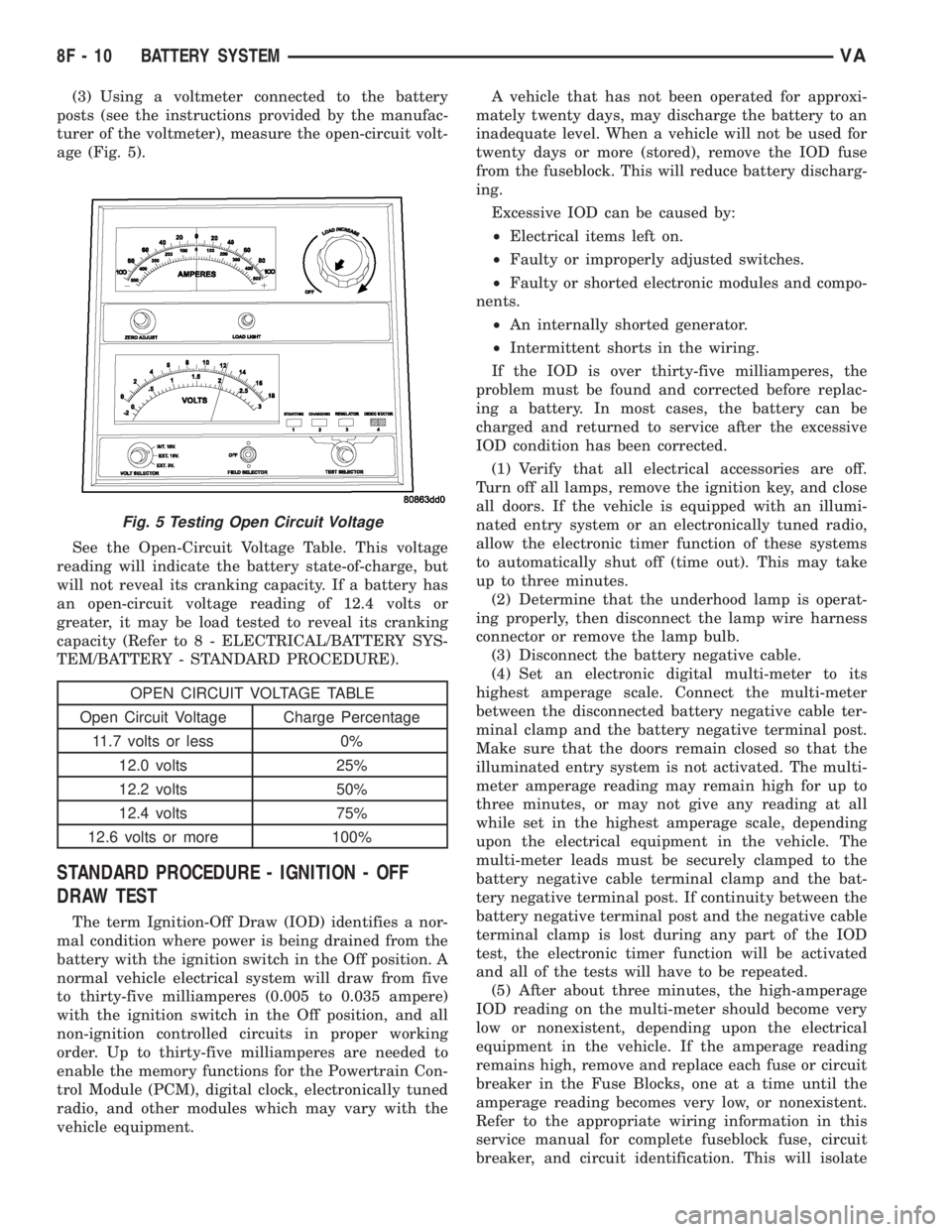
(3) Using a voltmeter connected to the battery
posts (see the instructions provided by the manufac-
turer of the voltmeter), measure the open-circuit volt-
age (Fig. 5).
See the Open-Circuit Voltage Table. This voltage
reading will indicate the battery state-of-charge, but
will not reveal its cranking capacity. If a battery has
an open-circuit voltage reading of 12.4 volts or
greater, it may be load tested to reveal its cranking
capacity (Refer to 8 - ELECTRICAL/BATTERY SYS-
TEM/BATTERY - STANDARD PROCEDURE).
OPEN CIRCUIT VOLTAGE TABLE
Open Circuit Voltage Charge Percentage
11.7 volts or less 0%
12.0 volts 25%
12.2 volts 50%
12.4 volts 75%
12.6 volts or more 100%
STANDARD PROCEDURE - IGNITION - OFF
DRAW TEST
The term Ignition-Off Draw (IOD) identifies a nor-
mal condition where power is being drained from the
battery with the ignition switch in the Off position. A
normal vehicle electrical system will draw from five
to thirty-five milliamperes (0.005 to 0.035 ampere)
with the ignition switch in the Off position, and all
non-ignition controlled circuits in proper working
order. Up to thirty-five milliamperes are needed to
enable the memory functions for the Powertrain Con-
trol Module (PCM), digital clock, electronically tuned
radio, and other modules which may vary with the
vehicle equipment.A vehicle that has not been operated for approxi-
mately twenty days, may discharge the battery to an
inadequate level. When a vehicle will not be used for
twenty days or more (stored), remove the IOD fuse
from the fuseblock. This will reduce battery discharg-
ing.
Excessive IOD can be caused by:
²Electrical items left on.
²Faulty or improperly adjusted switches.
²Faulty or shorted electronic modules and compo-
nents.
²An internally shorted generator.
²Intermittent shorts in the wiring.
If the IOD is over thirty-five milliamperes, the
problem must be found and corrected before replac-
ing a battery. In most cases, the battery can be
charged and returned to service after the excessive
IOD condition has been corrected.
(1) Verify that all electrical accessories are off.
Turn off all lamps, remove the ignition key, and close
all doors. If the vehicle is equipped with an illumi-
nated entry system or an electronically tuned radio,
allow the electronic timer function of these systems
to automatically shut off (time out). This may take
up to three minutes.
(2) Determine that the underhood lamp is operat-
ing properly, then disconnect the lamp wire harness
connector or remove the lamp bulb.
(3) Disconnect the battery negative cable.
(4) Set an electronic digital multi-meter to its
highest amperage scale. Connect the multi-meter
between the disconnected battery negative cable ter-
minal clamp and the battery negative terminal post.
Make sure that the doors remain closed so that the
illuminated entry system is not activated. The multi-
meter amperage reading may remain high for up to
three minutes, or may not give any reading at all
while set in the highest amperage scale, depending
upon the electrical equipment in the vehicle. The
multi-meter leads must be securely clamped to the
battery negative cable terminal clamp and the bat-
tery negative terminal post. If continuity between the
battery negative terminal post and the negative cable
terminal clamp is lost during any part of the IOD
test, the electronic timer function will be activated
and all of the tests will have to be repeated.
(5) After about three minutes, the high-amperage
IOD reading on the multi-meter should become very
low or nonexistent, depending upon the electrical
equipment in the vehicle. If the amperage reading
remains high, remove and replace each fuse or circuit
breaker in the Fuse Blocks, one at a time until the
amperage reading becomes very low, or nonexistent.
Refer to the appropriate wiring information in this
service manual for complete fuseblock fuse, circuit
breaker, and circuit identification. This will isolate
Fig. 5 Testing Open Circuit Voltage
8F - 10 BATTERY SYSTEMVA
Page 1040 of 2305
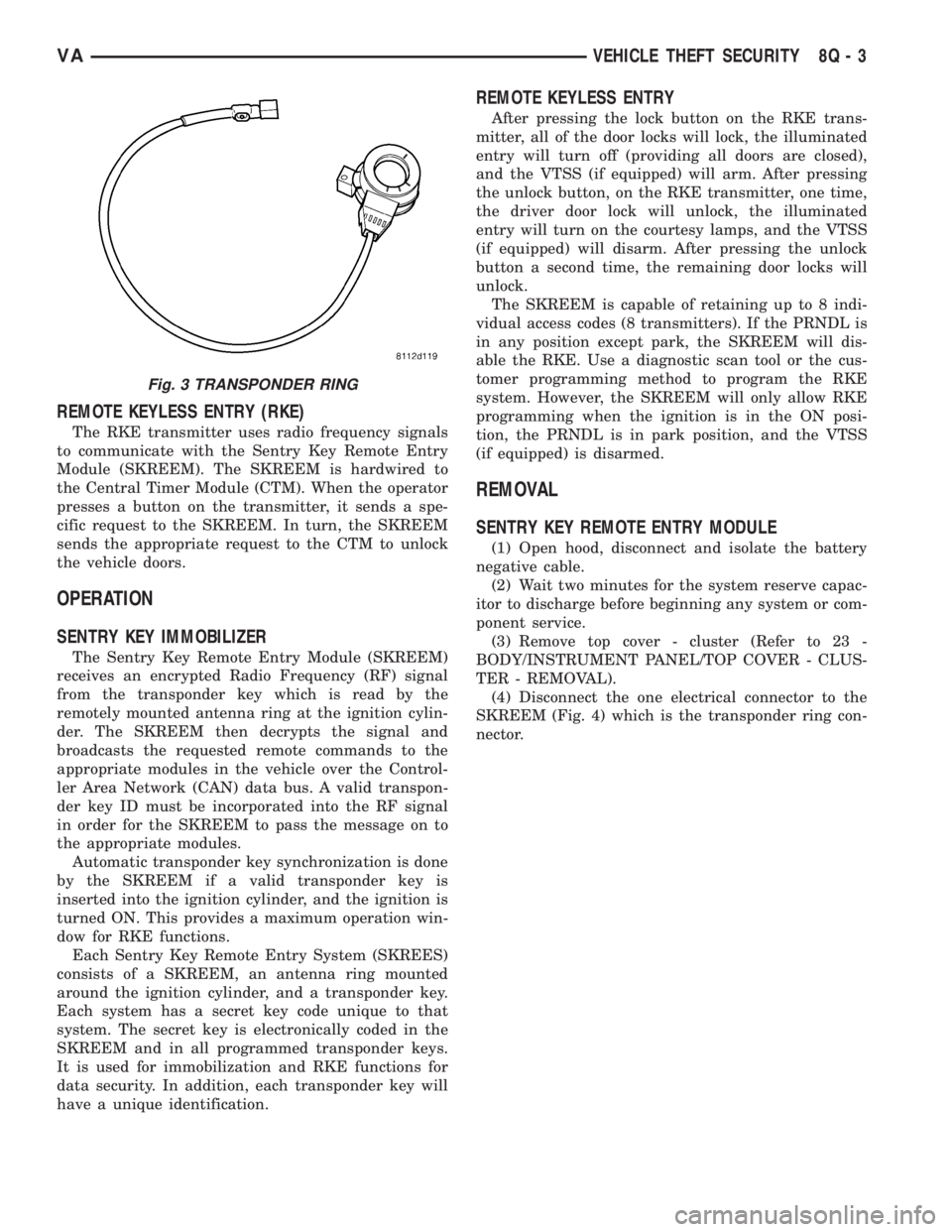
REMOTE KEYLESS ENTRY (RKE)
The RKE transmitter uses radio frequency signals
to communicate with the Sentry Key Remote Entry
Module (SKREEM). The SKREEM is hardwired to
the Central Timer Module (CTM). When the operator
presses a button on the transmitter, it sends a spe-
cific request to the SKREEM. In turn, the SKREEM
sends the appropriate request to the CTM to unlock
the vehicle doors.
OPERATION
SENTRY KEY IMMOBILIZER
The Sentry Key Remote Entry Module (SKREEM)
receives an encrypted Radio Frequency (RF) signal
from the transponder key which is read by the
remotely mounted antenna ring at the ignition cylin-
der. The SKREEM then decrypts the signal and
broadcasts the requested remote commands to the
appropriate modules in the vehicle over the Control-
ler Area Network (CAN) data bus. A valid transpon-
der key ID must be incorporated into the RF signal
in order for the SKREEM to pass the message on to
the appropriate modules.
Automatic transponder key synchronization is done
by the SKREEM if a valid transponder key is
inserted into the ignition cylinder, and the ignition is
turned ON. This provides a maximum operation win-
dow for RKE functions.
Each Sentry Key Remote Entry System (SKREES)
consists of a SKREEM, an antenna ring mounted
around the ignition cylinder, and a transponder key.
Each system has a secret key code unique to that
system. The secret key is electronically coded in the
SKREEM and in all programmed transponder keys.
It is used for immobilization and RKE functions for
data security. In addition, each transponder key will
have a unique identification.
REMOTE KEYLESS ENTRY
After pressing the lock button on the RKE trans-
mitter, all of the door locks will lock, the illuminated
entry will turn off (providing all doors are closed),
and the VTSS (if equipped) will arm. After pressing
the unlock button, on the RKE transmitter, one time,
the driver door lock will unlock, the illuminated
entry will turn on the courtesy lamps, and the VTSS
(if equipped) will disarm. After pressing the unlock
button a second time, the remaining door locks will
unlock.
The SKREEM is capable of retaining up to 8 indi-
vidual access codes (8 transmitters). If the PRNDL is
in any position except park, the SKREEM will dis-
able the RKE. Use a diagnostic scan tool or the cus-
tomer programming method to program the RKE
system. However, the SKREEM will only allow RKE
programming when the ignition is in the ON posi-
tion, the PRNDL is in park position, and the VTSS
(if equipped) is disarmed.
REMOVAL
SENTRY KEY REMOTE ENTRY MODULE
(1) Open hood, disconnect and isolate the battery
negative cable.
(2) Wait two minutes for the system reserve capac-
itor to discharge before beginning any system or com-
ponent service.
(3) Remove top cover - cluster (Refer to 23 -
BODY/INSTRUMENT PANEL/TOP COVER - CLUS-
TER - REMOVAL).
(4) Disconnect the one electrical connector to the
SKREEM (Fig. 4) which is the transponder ring con-
nector.
Fig. 3 TRANSPONDER RING
VAVEHICLE THEFT SECURITY 8Q - 3