Page 175 of 409
174 Controls in detailAutomatic transmissionStopping
When you stop briefly, e.g. at traffic lights:�
Leave the transmission in gear.
�
Hold the vehicle with the brake.
When you stop longer with the engine
idling and/or on a hill:
�
Set the parking brake.
�
Move the gear selector lever to
positionP.Maneuvering
When you maneuver in tight areas,
e.g. when pulling into a parking space:
�
Control the vehicle speed by gradually
releasing the brakes.
�
Accelerate gently.
�
Never abruptly step on the accelerator.
Working on the vehicle
Steering wheel gearshift control
You can change the gears manually on the
steering wheel or by using the gear
selector lever (
�page 168).
The steering wheel gearshift buttons are
located on the left and right side of the
steering wheel.
1Left button: downshift
2Right button: upshift
Warning!
G
When working on the vehicle, set the
parking brake and move gear selector lever
to positionP. Otherwise the vehicle could
roll away.
Page 176 of 409
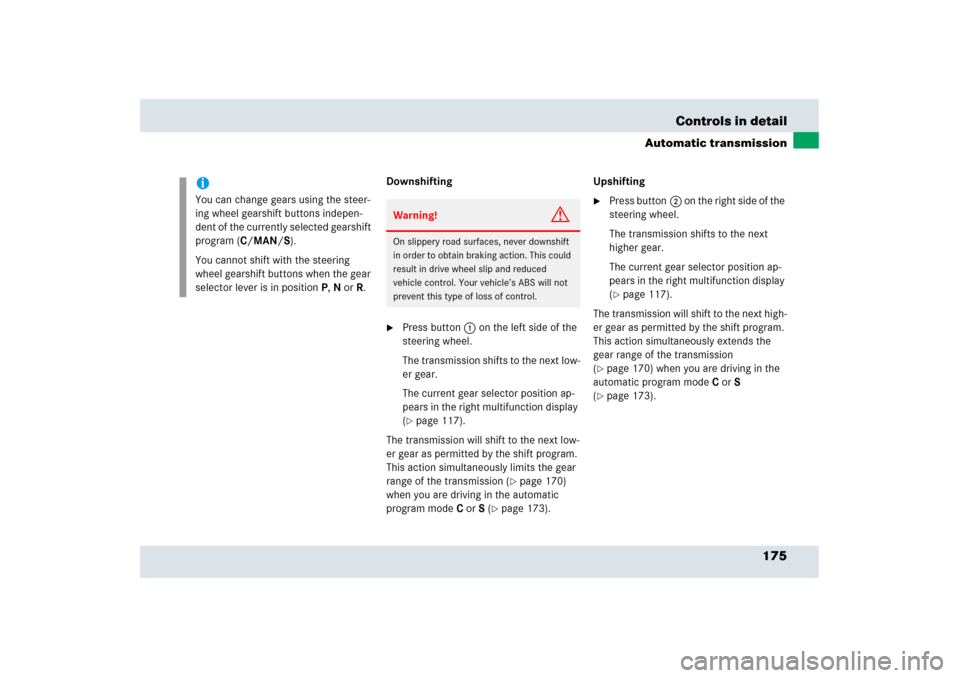
175 Controls in detail
Automatic transmission
Downshifting�
Press button1 on the left side of the
steering wheel.
The transmission shifts to the next low-
er gear.
The current gear selector position ap-
pears in the right multifunction display
(�page 117).
The transmission will shift to the next low-
er gear as permitted by the shift program.
This action simultaneously limits the gear
range of the transmission (
�page 170)
when you are driving in the automatic
program modeCorS (
�page 173).Upshifting
�
Press button2 on the right side of the
steering wheel.
The transmission shifts to the next
higher gear.
The current gear selector position ap-
pears in the right multifunction display
(�page 117).
The transmission will shift to the next high-
er gear as permitted by the shift program.
This action simultaneously extends the
gear range of the transmission
(
�page 170) when you are driving in the
automatic program modeCorS
(�page 173).
iYou can change gears using the steer-
ing wheel gearshift buttons indepen-
dent of the currently selected gearshift
program (C/MAN/S).
You cannot shift with the steering
wheel gearshift buttons when the gear
selector lever is in positionP,N orR.
Warning!
G
On slippery road surfaces, never downshift
in order to obtain braking action. This could
result in drive wheel slip and reduced
vehicle control. Your vehicle’s ABS will not
prevent this type of loss of control.
Page 177 of 409
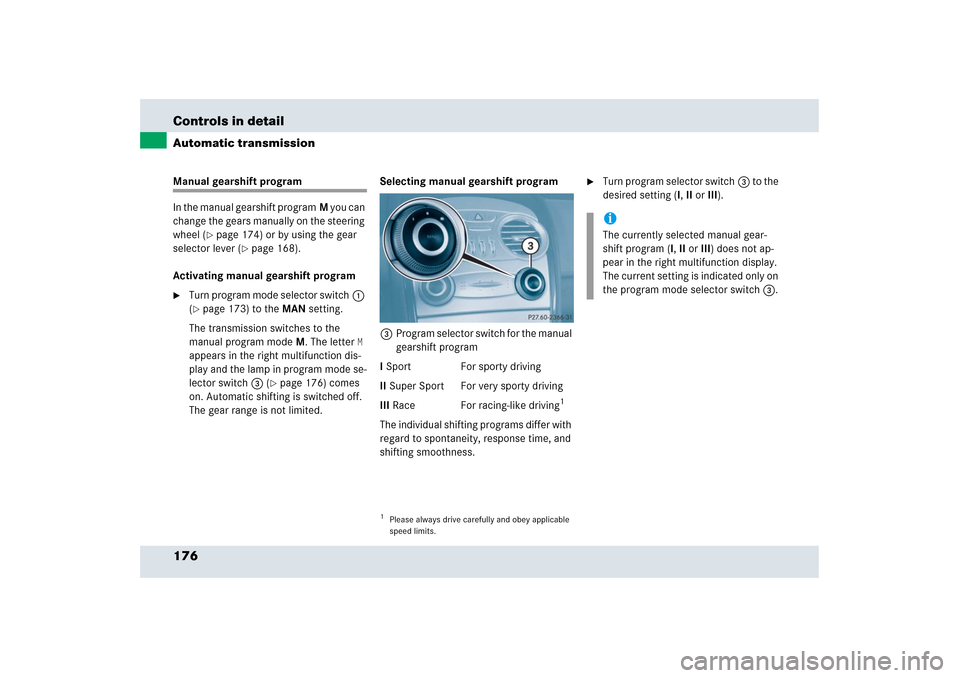
176 Controls in detailAutomatic transmissionManual gearshift program
In the manual gearshift programM you can
change the gears manually on the steering
wheel (
�page 174) or by using the gear
selector lever (
�page 168).
Activating manual gearshift program
�
Turn program mode selector switch1
(�page 173) to the MAN setting.
The transmission switches to the
manual program modeM. The letter
M
appears in the right multifunction dis-
play and the lamp in program mode se-
lector switch3 (
�page 176) comes
on. Automatic shifting is switched off.
The gear range is not limited.Selecting manual gearshift program
3Program selector switch for the manual
gearshift program
I Sport For sporty driving
II Super Sport For very sporty driving
III Race For racing-like driving
1
The individual shifting programs differ with
regard to spontaneity, response time, and
shifting smoothness.
�
Turn program selector switch3 to the
desired setting (I, II or III).
1Please always drive carefully and obey applicable
speed limits.
iThe currently selected manual gear-
shift program (I, II or III) does not ap-
pear in the right multifunction display.
The current setting is indicated only on
the program mode selector switch 3.
Page 178 of 409
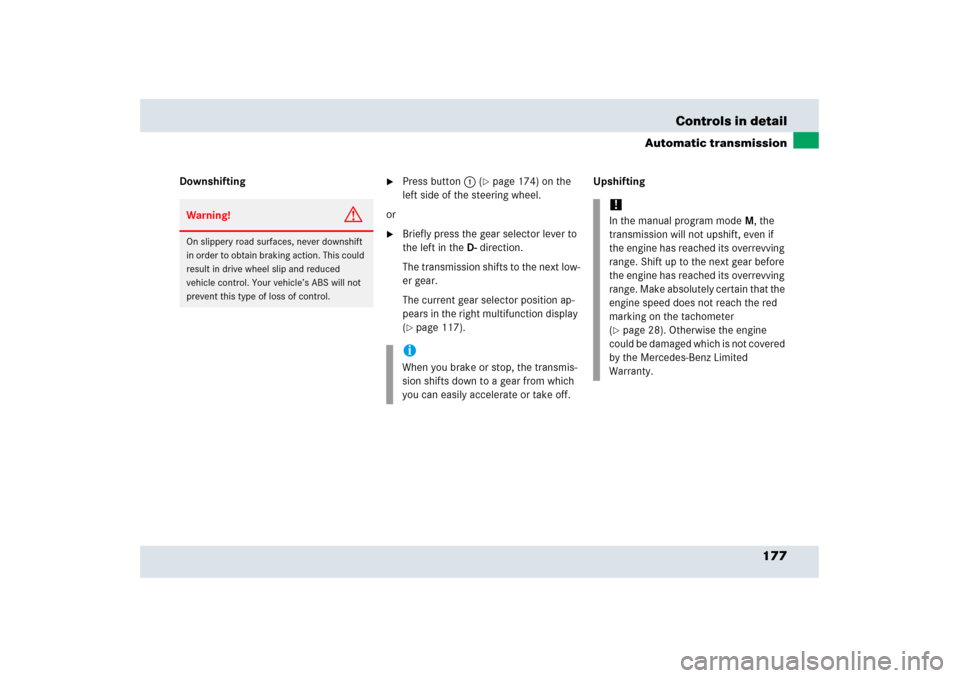
177 Controls in detail
Automatic transmission
Downshifting
�
Press button1 (
�page 174) on the
left side of the steering wheel.
or
�
Briefly press the gear selector lever to
the left in theD-direction.
The transmission shifts to the next low-
er gear.
The current gear selector position ap-
pears in the right multifunction display
(�page 117).Upshifting
Warning!
G
On slippery road surfaces, never downshift
in order to obtain braking action. This could
result in drive wheel slip and reduced
vehicle control. Your vehicle’s ABS will not
prevent this type of loss of control.
iWhen you brake or stop, the transmis-
sion shifts down to a gear from which
you can easily accelerate or take off.
!In the manual program modeM, the
transmission will not upshift, even if
the engine has reached its overrevving
range. Shift up to the next gear before
the engine has reached its overrevving
range. Make absolutely certain that the
engine speed does not reach the red
marking on the tachometer
(�page 28). Otherwise the engine
could be damaged which is not covered
by the Mercedes-Benz Limited
Warranty.
Page 179 of 409
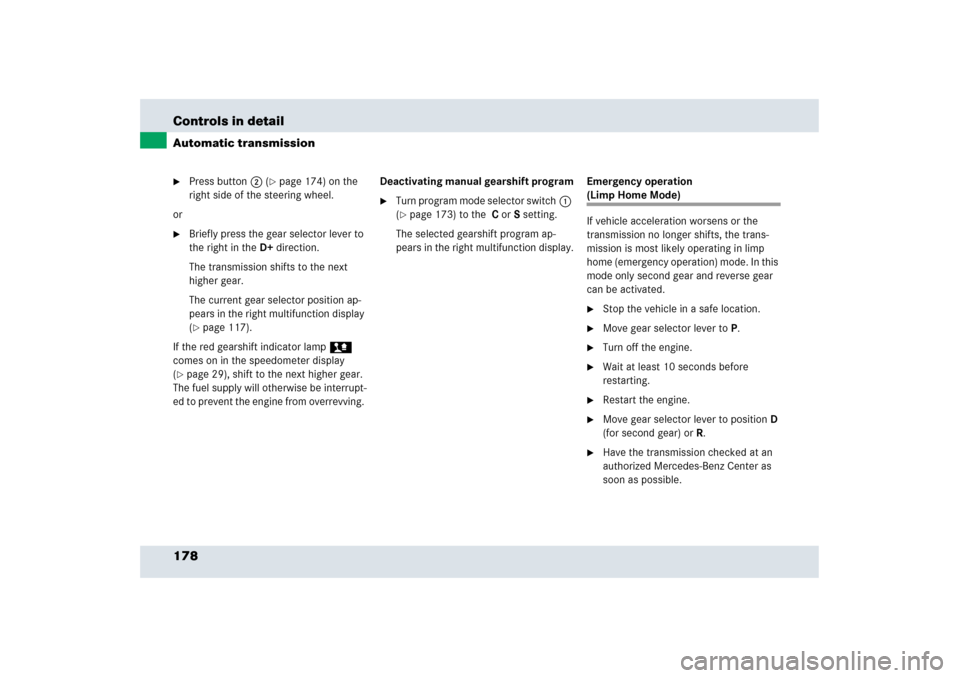
178 Controls in detailAutomatic transmission�
Press button2 (
�page 174) on the
right side of the steering wheel.
or
�
Briefly press the gear selector lever to
the right in theD+direction.
The transmission shifts to the next
higher gear.
The current gear selector position ap-
pears in the right multifunction display
(�page 117).
If the red gearshift indicator lamp>
comes on in the speedometer display
(
�page 29), shift to the next higher gear.
The fuel supply will otherwise be interrupt-
ed to prevent the engine from overrevving. Deactivating manual gearshift program
�
Turn program mode selector switch1
(�page 173) to the C or S setting.
The selected gearshift program ap-
pears in the right multifunction display.Emergency operation
(Limp Home Mode)
If vehicle acceleration worsens or the
transmission no longer shifts, the trans-
mission is most likely operating in limp
home (emergency operation) mode. In this
mode only second gear and reverse gear
can be activated.�
Stop the vehicle in a safe location.
�
Move gear selector lever toP.
�
Turn off the engine.
�
Wait at least 10 seconds before
restarting.
�
Restart the engine.
�
Move gear selector lever to positionD
(for second gear) orR.
�
Have the transmission checked at an
authorized Mercedes-Benz Center as
soon as possible.
Page 200 of 409
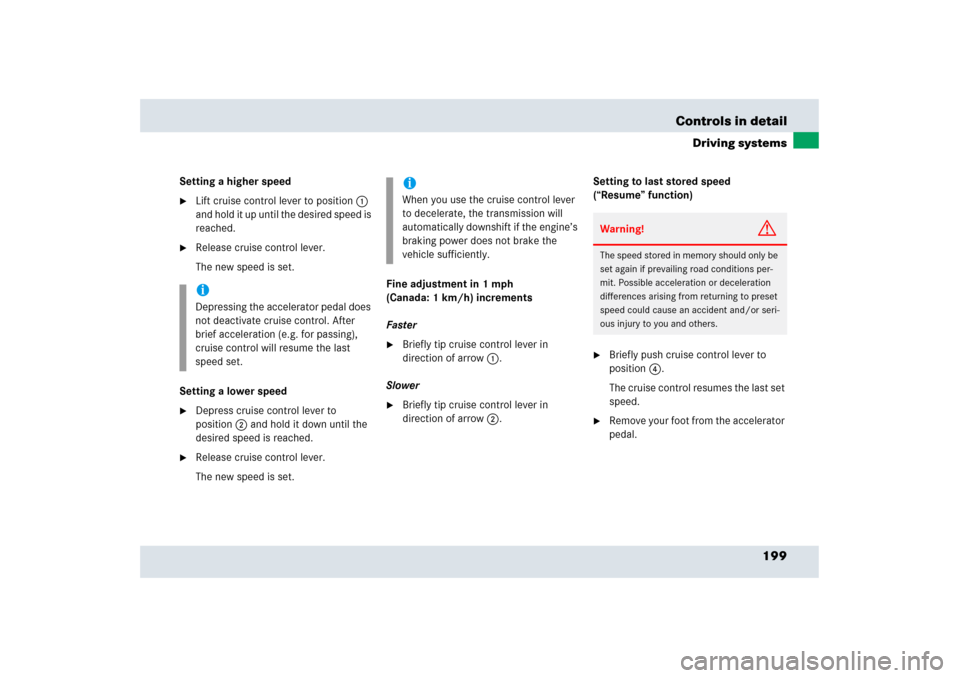
199 Controls in detail
Driving systems
Setting a higher speed�
Lift cruise control lever to position1
and hold it up until the desired speed is
reached.
�
Release cruise control lever.
The new speed is set.
Setting a lower speed
�
Depress cruise control lever to
position2 and hold it down until the
desired speed is reached.
�
Release cruise control lever.
The new speed is set.Fine adjustment in 1 mph
(Canada: 1 km/h) increments
Faster
�
Briefly tip cruise control lever in
direction of arrow1.
Slower
�
Briefly tip cruise control lever in
direction of arrow2.Setting to last stored speed
(“Resume” function)
�
Briefly push cruise control lever to
position4.
The cruise control resumes the last set
speed.
�
Remove your foot from the accelerator
pedal.
iDepressing the accelerator pedal does
not deactivate cruise control. After
brief acceleration (e.g. for passing),
cruise control will resume the last
speed set.
iWhen you use the cruise control lever
to decelerate, the transmission will
automatically downshift if the engine’s
braking power does not brake the
vehicle sufficiently.
Warning!
G
The speed stored in memory should only be
set again if prevailing road conditions per-
mit. Possible acceleration or deceleration
differences arising from returning to preset
speed could cause an accident and/or seri-
ous injury to you and others.
Page 220 of 409
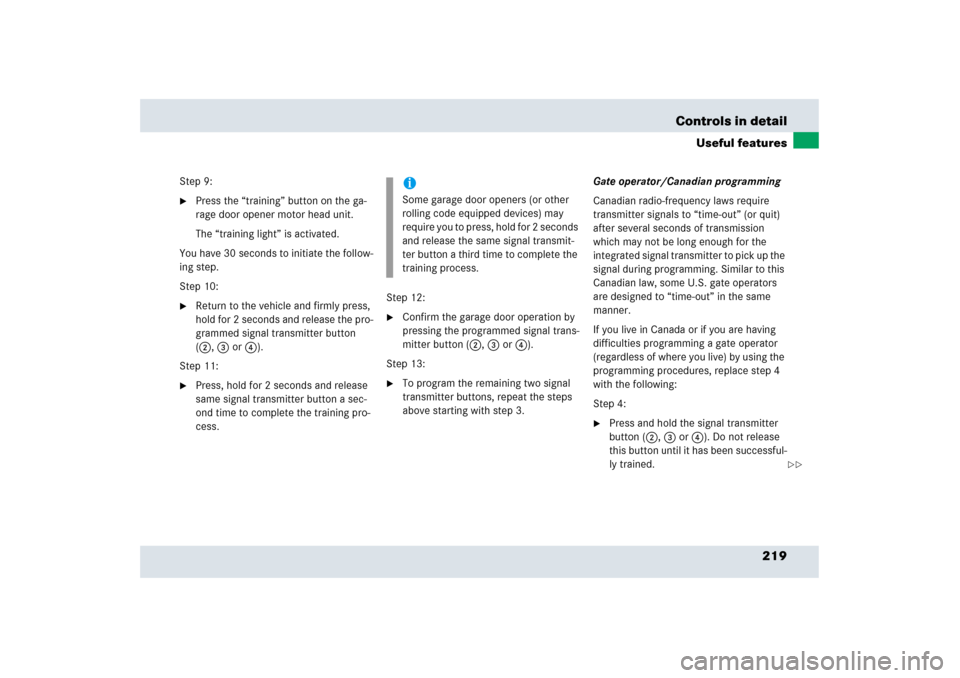
219 Controls in detail
Useful features
Step 9:�
Press the “training” button on the ga-
rage door opener motor head unit.
The “training light” is activated.
You have 30 seconds to initiate the follow-
ing step.
Step 10:
�
Return to the vehicle and firmly press,
hold for 2 seconds and release the pro-
grammed signal transmitter button
(2, 3 or4).
Step 11:
�
Press, hold for 2 seconds and release
same signal transmitter button a sec-
ond time to complete the training pro-
cess.Step 12:
�
Confirm the garage door operation by
pressing the programmed signal trans-
mitter button (2, 3 or4).
Step 13:
�
To program the remaining two signal
transmitter buttons, repeat the steps
above starting with step 3.Gate operator/Canadian programming
Canadian radio-frequency laws require
transmitter signals to “time-out” (or quit)
after several seconds of transmission
which may not be long enough for the
integrated signal transmitter to pick up the
signal during programming. Similar to this
Canadian law, some U.S. gate operators
are designed to “time-out” in the same
manner.
If you live in Canada or if you are having
difficulties programming a gate operator
(regardless of where you live) by using the
programming procedures, replace step 4
with the following:
Step 4:
�
Press and hold the signal transmitter
button (2, 3 or4). Do not release
this button until it has been successful-
ly trained.
iSome garage door openers (or other
rolling code equipped devices) may
require you to press, hold for 2 seconds
and release the same signal transmit-
ter button a third time to complete the
training process.
��
Page 239 of 409
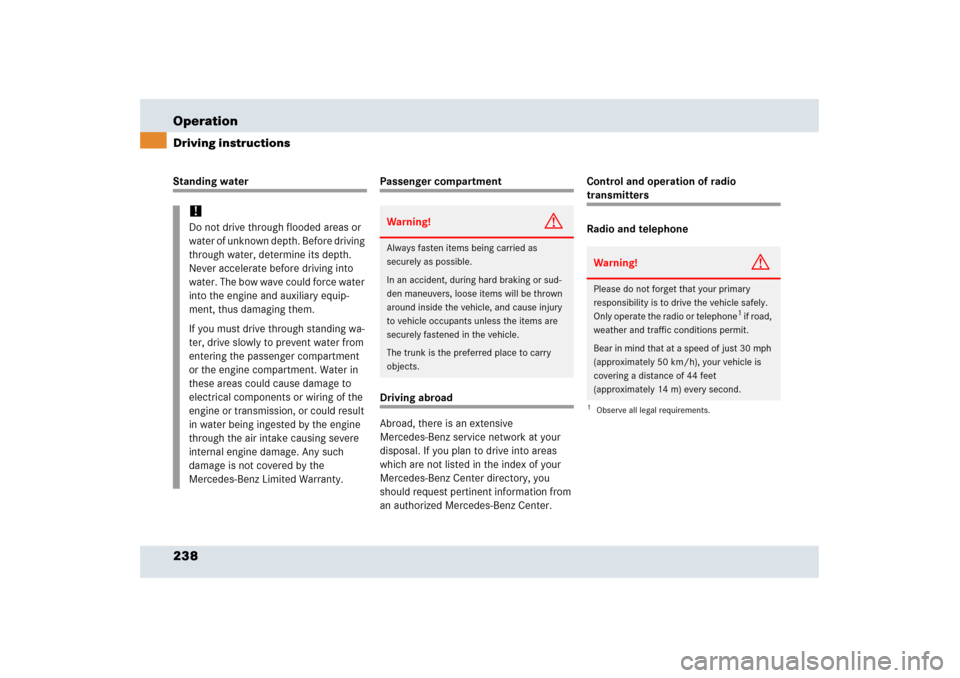
238 OperationDriving instructionsStanding water
Passenger compartmentDriving abroad
Abroad, there is an extensive
Mercedes-Benz service network at your
disposal. If you plan to drive into areas
which are not listed in the index of your
Mercedes-Benz Center directory, you
should request pertinent information from
an authorized Mercedes-Benz Center.Control and operation of radio
transmitters
Radio and telephone
!Do not drive through flooded areas or
water of unknown depth. Before driving
through water, determine its depth.
Never accelerate before driving into
water. The bow wave could force water
into the engine and auxiliary equip-
ment, thus damaging them.
If you must drive through standing wa-
ter, drive slowly to prevent water from
entering the passenger compartment
or the engine compartment. Water in
these areas could cause damage to
electrical components or wiring of the
engine or transmission, or could result
in water being ingested by the engine
through the air intake causing severe
internal engine damage. Any such
damage is not covered by the
Mercedes-Benz Limited Warranty.
Warning!
G
Always fasten items being carried as
securely as possible.
In an accident, during hard braking or sud-
den maneuvers, loose items will be thrown
around inside the vehicle, and cause injury
to vehicle occupants unless the items are
securely fastened in the vehicle.
The trunk is the preferred place to carry
objects.
Warning!
G
Please do not forget that your primary
responsibility is to drive the vehicle safely.
Only operate the radio or telephone
1 if road,
weather and traffic conditions permit.
Bear in mind that at a speed of just 30 mph
(approximately 50 km/h), your vehicle is
covering a distance of 44 feet
(approximately 14 m) every second.
1Observe all legal requirements.