Page 253 of 409
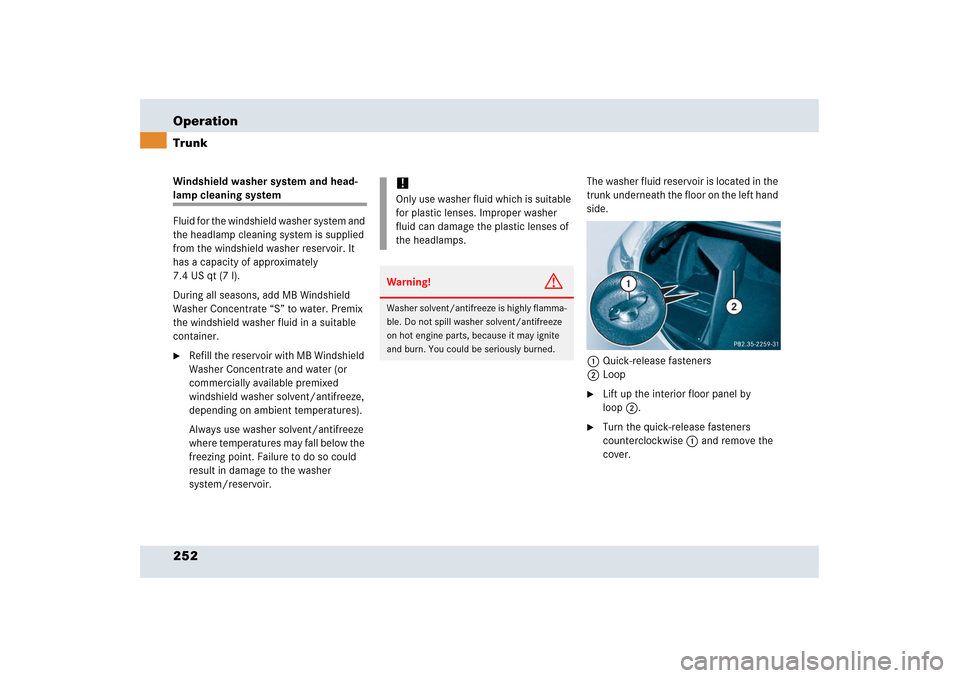
252 OperationTrunkWindshield washer system and head-lamp cleaning system
Fluid for the windshield washer system and
the headlamp cleaning system is supplied
from the windshield washer reservoir. It
has a capacity of approximately
7.4USqt(7l).
During all seasons, add MB Windshield
Washer Concentrate “S” to water. Premix
the windshield washer fluid in a suitable
container.�
Refill the reservoir with MB Windshield
Washer Concentrate and water (or
commercially available premixed
windshield washer solvent/antifreeze,
depending on ambient temperatures).
Always use washer solvent/antifreeze
where temperatures may fall below the
freezing point. Failure to do so could
result in damage to the washer
system/reservoir.The washer fluid reservoir is located in the
trunk underneath the floor on the left hand
side.
1Quick-release fasteners
2Loop
�
Lift up the interior floor panel by
loop2.
�
Turn the quick-release fasteners
counterclockwise1 and remove the
cover.
!Only use washer fluid which is suitable
for plastic lenses. Improper washer
fluid can damage the plastic lenses of
the headlamps.Warning!
G
Washer solvent/antifreeze is highly flamma-
ble. Do not spill washer solvent/antifreeze
on hot engine parts, because it may ignite
and burn. You could be seriously burned.
Page 345 of 409
344 Practical hintsUnlocking in an emergencyUnlocking the vehicle
Unlocking the trunk
If you cannot unlock the trunk with the
SmartKey, open the trunk with the
mechanical key.
The handle is located above the rear
license plate recess.1Mechanical key locking tab
2Mechanical key
�
Press locking tab1 in the direction of
arrow and, at the same time, remove
mechanical key2 completely out of
the housing.
Trunk lid lock3Unlocking�
Insert the mechanical key in the trunk
lid lock.
�
Perform the following two steps simul-
taneously:�
Turn the mechanical key
counterclockwise to the stop, to
position3.
�
Pull the trunk lid handle and lift the
trunk lid.
iUnlocking the trunk with the mechani-
cal key will trigger the anti-theft alarm
system when the door is opened.
To cancel the alarm, insert the
SmartKey in the starter switch.
Page 394 of 409

393 Index
Body surface 292
Brake
Electrohydraulic brake system 84
Brake Assist System see BAS
Brake fluid 377, 379
Checking 242
Messages in the multifunction
display 300, 317
Brake lamps 349
High mounted 349
Messages in the multifunction
display 330
Brake pads
Messages in the multifunction
display 318
Brakes 232
Warning lamp 29, 300
Break-in the vehicle 230
Bulbs
Messages in the multifunction
display 330
Replacing 348C
CAC 385
California retail buyers and lessees, impor-
tant notice for 15
Call priority, Tele Aid 214
CAN system 386
Capacities and recommended
fuel/lubricants 377
Cargo area see Trunk
Cassette player 152
Catalytic converter 239
CD changer 156
Location 157
CD player 124
Cellular phone
Delayed switch-off time 206
Inserting the cradle 205
Making calls in hands-free mode 207
Making calls in private mode 206
Re-inserting 207
Removing the cradle 205
Center console
Lower part 32
Upper part 31
Center storage compartment 201Central locking
Automatic 103, 137
Central locking switch 31
Locking/unlocking from inside 103
Central locking switch 103
Children in the vehicle 72
Airbags 64
Indicator lamp, front passenger front
airbag 75
Infant and child restraint systems 62,
75, 77
Cigarette lighter 202
Clock 29, 131
Setting time 131
Cockpit 26, 386
Cold tire inflation pressure 281
Combination switch 27, 53, 109
Compact guide 343
Control and operation of radio
transmitters 238
Control system 117, 386
Multifunction display 117
Multifunction steering wheel 118
Resetting to factory default 127
Page 395 of 409
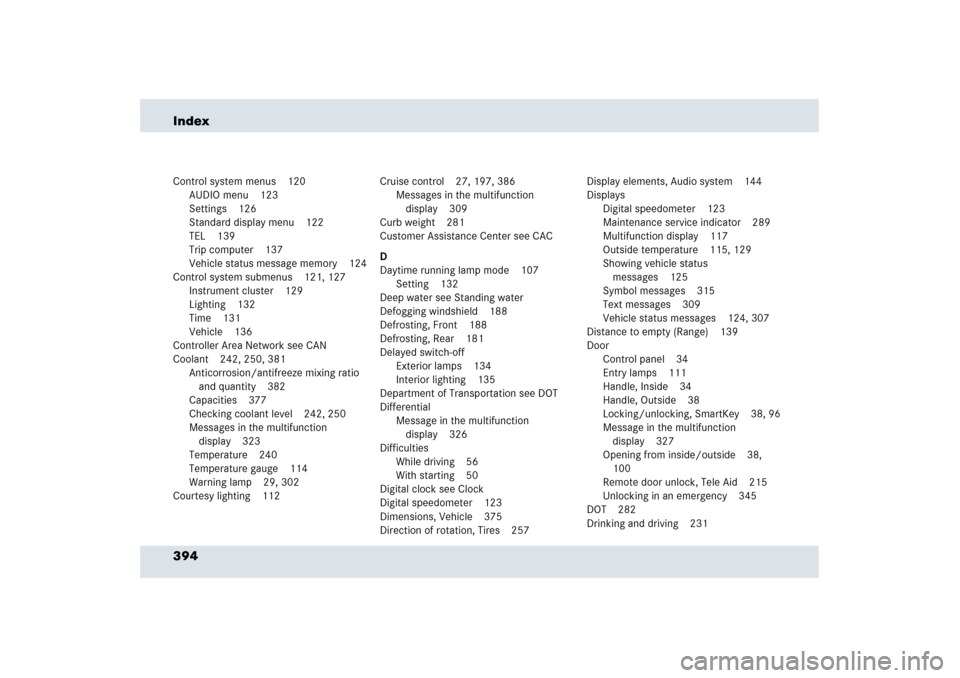
394 IndexControl system menus 120
AUDIO menu 123
Settings 126
Standard display menu 122
TEL 139
Trip computer 137
Vehicle status message memory 124
Control system submenus 121, 127
Instrument cluster 129
Lighting 132
Time 131
Vehicle 136
Controller Area Network see CAN
Coolant 242, 250, 381
Anticorrosion/antifreeze mixing ratio
and quantity 382
Capacities 377
Checking coolant level 242, 250
Messages in the multifunction
display 323
Temperature 240
Temperature gauge 114
Warning lamp 29, 302
Courtesy lighting 112Cruise control 27, 197, 386
Messages in the multifunction
display 309
Curb weight 281
Customer Assistance Center see CAC
D
Daytime running lamp mode 107
Setting 132
Deep water see Standing water
Defogging windshield 188
Defrosting, Front 188
Defrosting, Rear 181
Delayed switch-off
Exterior lamps 134
Interior lighting 135
Department of Transportation see DOT
Differential
Message in the multifunction
display 326
Difficulties
While driving 56
With starting 50
Digital clock see Clock
Digital speedometer 123
Dimensions, Vehicle 375
Direction of rotation, Tires 257Display elements, Audio system 144
Displays
Digital speedometer 123
Maintenance service indicator 289
Multifunction display 117
Outside temperature 115, 129
Showing vehicle status
messages 125
Symbol messages 315
Text messages 309
Vehicle status messages 124, 307
Distance to empty (Range) 139
Door
Control panel 34
Entry lamps 111
Handle, Inside 34
Handle, Outside 38
Locking/unlocking, SmartKey 38, 96
Message in the multifunction
display 327
Opening from inside/outside 38,
100
Remote door unlock, Tele Aid 215
Unlocking in an emergency 345
DOT 282
Drinking and driving 231