Page 121 of 481

120 Controls in detailInstrument clusterA full view illustration of the instrument
cluster can be found in the “At a glance”
section (
�page 24).
The multifunction display in the instrument
cluster is activated when you
�
open a door
�
switch on exterior lighting
�
switch on ignition (
�page 36)
�
press reset buttonJ (
�page 24)
For information on changing the instru-
ment cluster settings, e.g. the language,
see “Instrument cluster submenu”
(
�page 137).
Instrument cluster illumination
Adjusting
The knobs for adjusting the instrument
cluster illumination are on the left side of
the instrument cluster (
�page 24).
1Brightening illumination (knob+)
2Dimming illumination (knob-)
3Reset buttonJ Brightening illumination
�
Press knob+ briefly.
The instrument cluster illumination
brightens.
Dimming illumination
�
Press knob- briefly.
The instrument cluster illumination
dims.
iOpening a door or pressing the reset
buttonJwithout switching on the ig-
nition or the exterior lighting activates
the multifunction display illumination
only for 30 seconds.
iThe instrument cluster illumination
automatically adjusts to the ambient
light.
You can only adjust the brightness of
the instrument cluster illumination
when it is dark outside.iWith the exterior lighting switched on,
the brightness of the switches in the
center console will be adjusted when
using knob+or-.
Page 124 of 481
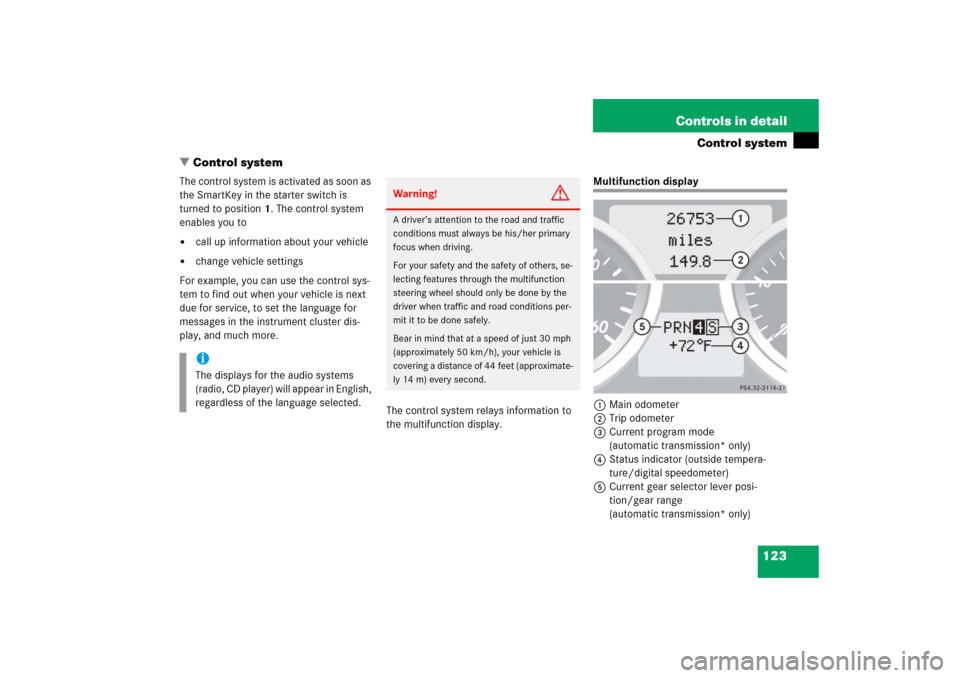
123 Controls in detail
Control system
�Control system
The control system is activated as soon as
the SmartKey in the starter switch is
turned to position1. The control system
enables you to�
call up information about your vehicle
�
change vehicle settings
For example, you can use the control sys-
tem to find out when your vehicle is next
due for service, to set the language for
messages in the instrument cluster dis-
play, and much more.
The control system relays information to
the multifunction display.
Multifunction display
1Main odometer
2Trip odometer
3Current program mode
(automatic transmission* only)
4Status indicator (outside tempera-
ture/digital speedometer)
5Current gear selector lever posi-
tion/gear range
(automatic transmission* only)
iThe displays for the audio systems
(radio, CD player) will appear in English,
regardless of the language selected.
Warning!
G
A driver’s attention to the road and traffic
conditions must always be his/her primary
focus when driving.
For your safety and the safety of others, se-
lecting features through the multifunction
steering wheel should only be done by the
driver when traffic and road conditions per-
mit it to be done safely.
Bear in mind that at a speed of just 30 mph
(approximately 50 km/h), your vehicle is
covering a distance of 44 feet (approximate-
ly 14 m) every second.
Page 137 of 481
136 Controls in detailControl systemThe table below shows what settings can
be changed within the various submenus.Detailed instructions on making individual
settings can be found on the following
pages.Instrument cluster
Time/Date
Lighting
Vehicle
Convenience*
(�page 137)
(�page 139)
(�page 143)
(�page 147)
(�page 147)
Selecting digital speed-
ometer display mode
Time synchronization
with head unit*
Daytime running lamp
mode (USA only)
Setting automatic locking
Activating
easy-entry/exit feature*
Selecting language
Setting the time (hours)
Locator lighting
Setting parking position
for exterior rear view
mirror*
Selecting display (speed
display or outside
temperature) for status
indicator
Setting the time
(minutes)
Night security
illumination
Setting the date (month)
Interior lighting delayed
shut-off
Setting the date (day)Setting the date (year)
Page 138 of 481
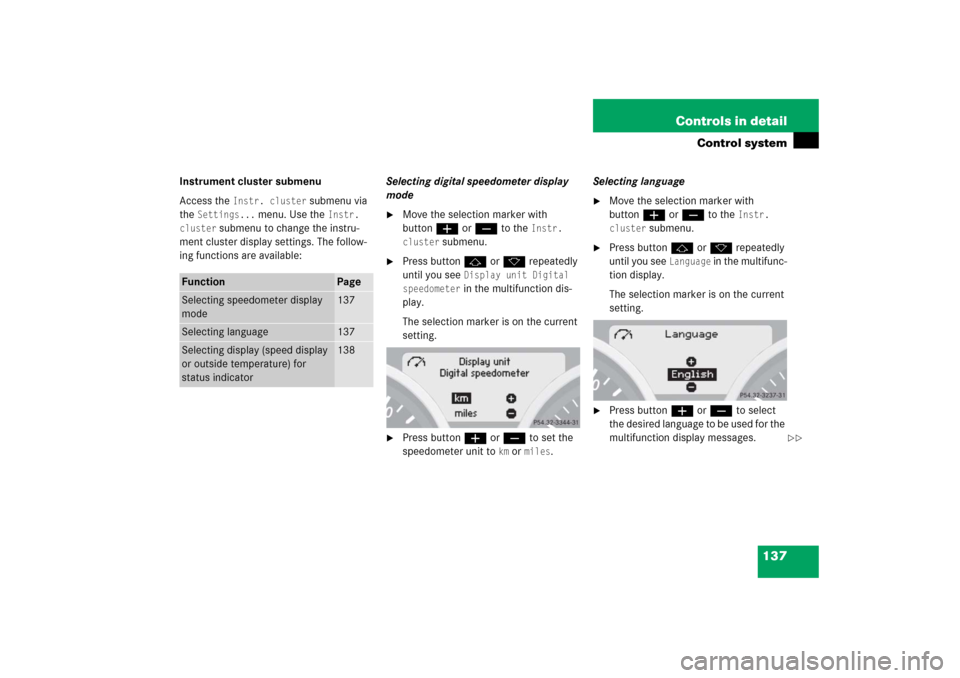
137 Controls in detail
Control system
Instrument cluster submenu
Access the
Instr. cluster
submenu via
the
Settings...
menu. Use the
Instr.
cluster
submenu to change the instru-
ment cluster display settings. The follow-
ing functions are available:Selecting digital speedometer display
mode
�
Move the selection marker with
buttonæorç to the
Instr.
cluster
submenu.
�
Press buttonjork repeatedly
until you see
Display unit Digital
speedometer in the multifunction dis-
play.
The selection marker is on the current
setting.
�
Press buttonæorç to set the
speedometer unit to
km or
miles
.Selecting language
�
Move the selection marker with
buttonæorç to the
Instr.
cluster
submenu.
�
Press buttonjork repeatedly
until you see
Language
in the multifunc-
tion display.
The selection marker is on the current
setting.
�
Press buttonæorç to select
the desired language to be used for the
multifunction display messages.
Function
Page
Selecting speedometer display
mode
137
Selecting language
137
Selecting display (speed display
or outside temperature) for
status indicator
138
��
Page 139 of 481
138 Controls in detailControl system
Available languages: �
German
�
English
�
Italian
�
French
�
SpanishSelecting display (speed display or out-
side temperature) for status indicator
�
Move the selection marker with
buttonæorç to the
Instr.
cluster
submenu.
�
Press buttonjork repeatedly
until you see
Select display
in the
multifunction display.
The selection marker is on the current
setting.
�
Press buttonæorç to select
the desired setting.
The selected display is then shown
continuously in the lower display.
The other display now appears in the
menu of the standard display:�
Digital speedometer
or
�
Outside temperature
��
Page 472 of 481

471 Index
L
Labels 436
Lamp in center console 367
Lamps in instrument cluster 362
Lamps, indicator and warning
ABS 362
Battery (SmartKey) 95
Brakes 363
CHECK ENGINE 364
ESP
®
84, 86, 365
Fuel reserve 365, 366
Passenger front air bag off 367
Seat belts 366
SRS 64, 65, 366
Language in multifunction display (Control
system) 137
Layout of poly-V-belt drive 437
License plate lamps 401
Light alloy wheels
Cleaning 358
Technical data 441, 442
Lighter see Cigarette lighterLighting 110
Combination switch 114
Corner-illuminating front fog
lamps* 115
Daytime running lamp mode 112
Door entry lamps 119
Exterior lamp switch 110
Exterior lamps, cleaning 357
Fog lamps 113
Footwell lighting* 118
Hazard warning flasher 117
Headlamp mode,
automatic/manual 111
High beam 115
High beam flasher 115
Individual settings (Control
system) 143
Instrument cluster illumination 120
Interior lighting 117
Low beam headlamps 110
Night security illumination (Control
system) 145
Reading lamps 119
Standing lamps 110
Trunk 118Limp Home Mode (Automatic
transmission*) 172
Line of fall 460
Loading 265, 320, 344
Loading the vehicle 320
Locator lighting (Control system) 144
Locking
And parking 59
Centrally (Control system) 147
Centrally from inside 102
Locking knob (Doors) 97, 460
Locking the vehicle 62
Long trip, checking before 305
Loss of
Service and Warranty Booklet 435
SmartKey or mechanical key 97
Low beam headlamps 110, 401
Lubricants, technical data 449