Page 36 of 481
35 Getting started
Unlocking
For more information, see “Locking and
unlocking” (
�page 92).
iOpening a door causes the windows on
that side of the car to open slightly.
They will return to the up position when
the door is closed.
!The side windows will not open or close
if the battery is discharged or the win-
dows are covered with ice. As a result,
you may no longer be able to properly
close the door. Do not attempt to force
the door shut. Doing so may damage
the door or the side window. Correct
the condition that prevents the
windows from operating before
attempting to close the door.
iWithout the antenna on the left rear
side of the vehicle installed, the
SmartKey signaling range is consider-
ably reduced. Hold the SmartKey in
close proximity towards the antenna
base when locking or unlocking the
vehicle.
Page 63 of 481

62 Getting startedParking and locking
Locking
�
Exit the vehicle and close all doors.
�
Press the lock button‹ on the
SmartKey (
�page 34).
With the trunk and all doors closed, all
turn signal lamps flash three times. The
locking knobs on the doors move
down.
The anti-theft alarm system is armed
now (
�page 87).
For more information, see “Locking and
unlocking” (�page 92).
iOpening a door causes the windows on
that side of the car to open slightly.
They will return to the up position when
the door is closed.!The side windows will not open or close
if the battery is discharged or the win-
dows are covered with ice. As a result,
you may no longer be able to properly
close the door. Do not attempt to force
the door shut. Doing so may damage
the door or the side window. Correct
the condition that prevents the
windows from operating before
attempting to close the door.
Warning!
G
To prevent possible personal injury, always
keep hands and fingers away from the door
openings when closing the doors. Be espe-
cially careful when small children are
around.
Before closing doors, make sure there is no
possibility of someone getting caught in a
door during closing.Warning!
G
When leaving the vehicle, always remove the
SmartKey from the starter switch, take it
with you, and lock the vehicle. Do not leave
children unattended in the vehicle, or with
access to an unlocked vehicle. Unsuper-
vised use of vehicle equipment may cause
an accident and/or serious personal injury.
iWithout the antenna on the left rear
side of the vehicle installed, the
SmartKey signaling range is consider-
ably reduced. Hold the SmartKey in
close proximity towards the antenna
base when locking or unlocking the
vehicle.
Page 82 of 481
81 Safety and Security
Panic alarm
Activating�
Press and hold button1for at least
1 second.
Deactivating�
Press button1again.
or
�
Insert the SmartKey in the starter
switch.
iWithout the antenna on the left rear
side of the vehicle installed, the
SmartKey signaling range for the panic
alarm is considerably reduced. The
panic alarm then only functions if the
SmartKey is held in close proximity
towards the antenna base.
Page 93 of 481
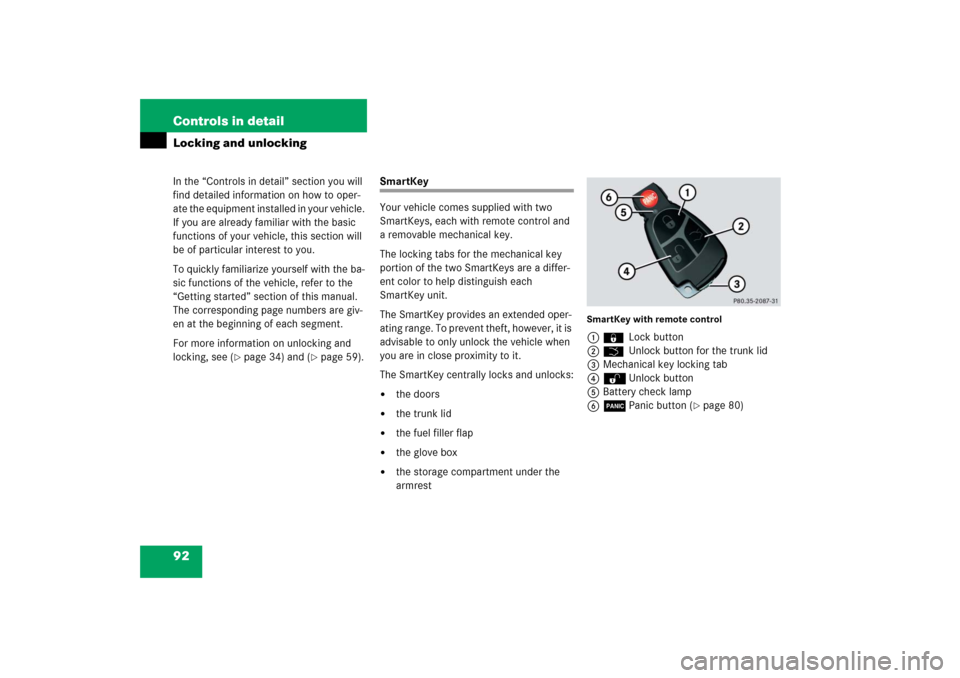
92 Controls in detailIn the “Controls in detail” section you will
find detailed information on how to oper-
ate the equipment installed in your vehicle.
If you are already familiar with the basic
functions of your vehicle, this section will
be of particular interest to you.
To quickly familiarize yourself with the ba-
sic functions of the vehicle, refer to the
“Getting started” section of this manual.
The corresponding page numbers are giv-
en at the beginning of each segment.
For more information on unlocking and
locking, see (
�page 34) and (
�page 59).
Locking and unlocking
SmartKey
Your vehicle comes supplied with two
SmartKeys, each with remote control and
a removable mechanical key.
The locking tabs for the mechanical key
portion of the two SmartKeys are a differ-
ent color to help distinguish each
SmartKey unit.
The SmartKey provides an extended oper-
ating range. To prevent theft, however, it is
advisable to only unlock the vehicle when
you are in close proximity to it.
The SmartKey centrally locks and unlocks:�
the doors
�
the trunk lid
�
the fuel filler flap
�
the glove box
�
the storage compartment under the
armrest
SmartKey with remote control1
‹
Lock button
2
Š
Unlock button for the trunk lid
3Mechanical key locking tab
4ŒUnlock button
5Battery check lamp
6ÂPanic button (
�page 80)
Page 94 of 481

93 Controls in detail
Locking and unlocking
iOpening a door causes the windows on
that side of the car to open slightly.
They will return to the up position when
the door is closed.!The side windows will not open or close
if the battery is discharged or the win-
dows are covered with ice. As a result,
you may no longer be able to properly
close the door. Do not attempt to force
the door shut. Doing so may damage
the door or the side window. Correct
the condition that prevents the
windows from operating before
attempting to close the door.
iWithout the antenna on the left rear
side of the vehicle installed, the
SmartKey signaling range is consider-
ably reduced. Hold the SmartKey in
close proximity towards the antenna
base when locking or unlocking the
vehicle.
Warning!
G
When leaving the vehicle, always remove the
SmartKey from the starter switch, take it
with you, and lock the vehicle. Do not leave
children unattended in the vehicle, or with
access to an unlocked vehicle. It is possible
for children to open a locked door from the
inside, which could result in an accident
and/or serious injury.!To prevent possible malfunction, avoid
exposing the SmartKey to high levels of
electromagnetic radiation.
Page 106 of 481

105 Controls in detailSeats
Switching off seat heating�
Press the desired seat heating switch
repeatedly until all indicator lamps2
on the seat heating switch go out.
AIRSCARF neck-level heating*
The AIRSCARF neck-level heating provides
the area surrounding the occupants’ necks
with a heated air stream flowing from
openings in the head restraints.
The switches are located on the upper part
of the center console.
1AIRSCARF switch (driver’s side shown)
2Indicator lamps
iIf one or more of indicator lamps2 on
the seat heating switch are flashing,
there is insufficient voltage available
since too many electrical consumers
are turned on. The seat heating switch-
es off automatically.
The seat heating will switch back on
again automatically as soon as suffi-
cient voltage is available.
Warning!
G
When switching on the AIRSCARF neck-level
heating, the air streaming from the openings
may be very hot. When in close proximity to
the openings, you could be seriously
burned. To help avoid serious personal
injuries, switch the AIRSCARF to a lower
heating level.