Page 4 of 481

Contents
Introduction.......................................... 9
Product information ................................ 9
Operator’s Manual ............................... 10
Service and warranty information .. 10
Important notice for California
retail buyers and lessees of
Mercedes-Benz automobiles .......... 11
Maintenance .................................. 12
Roadside Assistance ...................... 12
Change of address or ownership.... 12
Operating your vehicle outside
the USA or Canada......................... 13
Where to find it .................................... 14
Symbols ............................................... 15
Operating safety .................................. 16
Proper use of the vehicle ............... 16
Problems with your vehicle .................. 17
Reporting safety defects...................... 18
Reporting safety defects ................ 18
Vehicle data recording......................... 19
Information regarding electronic
recording devices........................... 19
At a glance.......................................... 21
Cockpit ................................................. 22
Instrument cluster ................................ 24
Multifunction steering wheel ................ 26
Center console ..................................... 28
Upper part ...................................... 28
Lower part ...................................... 29
Overhead control panel ........................ 30
Door control panel................................ 31
Getting started................................... 33
Unlocking ............................................. 34
Unlocking with the SmartKey ......... 34
Starter switch positions .................. 36
Adjusting .............................................. 38
Seats .............................................. 38
Steering wheel ................................ 42
Mirrors ............................................ 45
Driving .................................................. 47
Fastening the seat belts ................. 47
Starting the engine ......................... 50
Parking brake ................................. 52
Driving ............................................ 53
Switching on headlamps ................. 55
Turn signals .................................... 55
Windshield wipers ........................... 56
Problems while driving.................... 58
Parking and locking .............................. 59
Parking brake ................................. 59
Switching off headlamps................. 60
Turning off engine ........................... 61
Locking ........................................... 62
Page 22 of 481
21 At a glance
Cockpit
Instrument cluster
Multifunction steering wheel
Center console
Overhead control panel
Door control panel
Page 24 of 481
23 At a glance
Cockpit
Item
Page
1
Automatic transmission*:
Steering wheel gearshift
control*
165
SLK 55 AMG:
Steering wheel gearshift
control
167
2
Multifunction steering
wheel
26,
124
3
Horn
4
Instrument cluster
24,
120
5
Overhead control panel
30,
117
6
Glove box
266
7
Center console
28, 29
8
Sun sensor for automatic
climate control*
9
Starter switch
36
Item
Page
a
Steering wheel adjustment
handle, manual
42
b
Steering wheel adjustment
lever, electrical*
43
Heated steering wheel*
(SLK 280, SLK 350, Canada
only)
288
c
Headlamp cleaning* switch
173
d
Hood lock release
307
e
Exterior lamp switch
55,
110
f
Combination switch�
Turn signals
55
�
Windshield wipers
56
�
High beam headlamps
55
g
Power window switches
246
h
Door handle
97
j
Cruise control lever
260
Page 31 of 481
30 At a glanceOverhead control panel
Item
Page
1
Interior lighting on/off
117
2
Interior lighting automatic
control switch
119
3
Right reading lamp on/off
117
4
Tele Aid (emergency call
system) button
273
5
Garage door opener*
281
6
Sensor for auto-dimming
mirrors*
174
7
Interior rear view mirror
45,
173
8
Left reading lamp on/off
119
Page 99 of 481
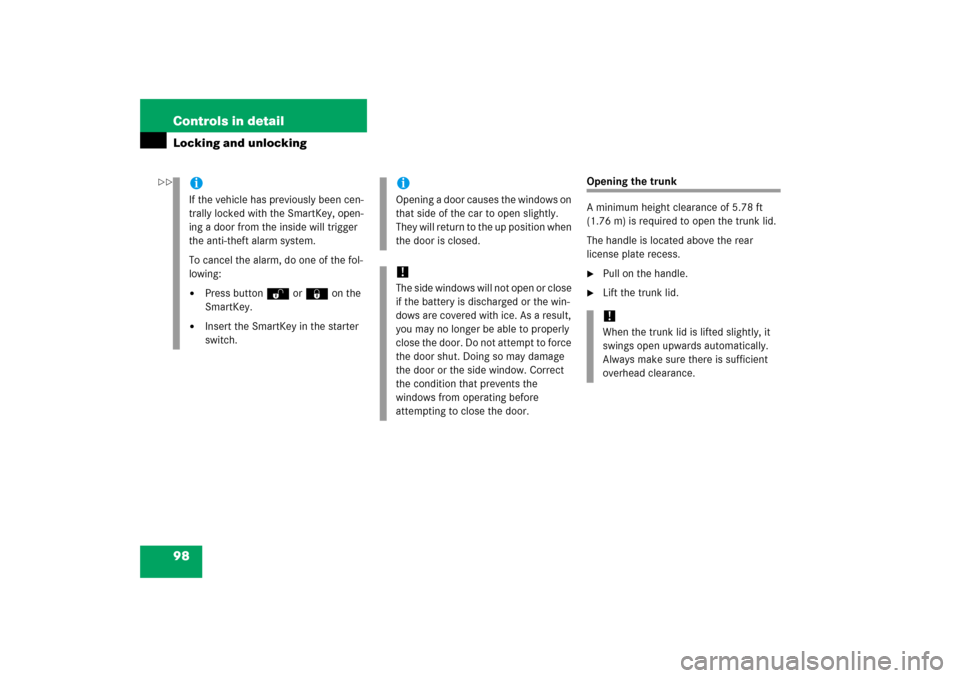
98 Controls in detailLocking and unlocking
Opening the trunk
A minimum height clearance of 5.78 ft
(1.76 m) is required to open the trunk lid.
The handle is located above the rear
license plate recess.�
Pull on the handle.
�
Lift the trunk lid.
iIf the vehicle has previously been cen-
trally locked with the SmartKey, open-
ing a door from the inside will trigger
the anti-theft alarm system.
To cancel the alarm, do one of the fol-
lowing:�
Press buttonŒor‹ on the
SmartKey.
�
Insert the SmartKey in the starter
switch.
iOpening a door causes the windows on
that side of the car to open slightly.
They will return to the up position when
the door is closed.!The side windows will not open or close
if the battery is discharged or the win-
dows are covered with ice. As a result,
you may no longer be able to properly
close the door. Do not attempt to force
the door shut. Doing so may damage
the door or the side window. Correct
the condition that prevents the
windows from operating before
attempting to close the door.
!When the trunk lid is lifted slightly, it
swings open upwards automatically.
Always make sure there is sufficient
overhead clearance.
��
Page 118 of 481
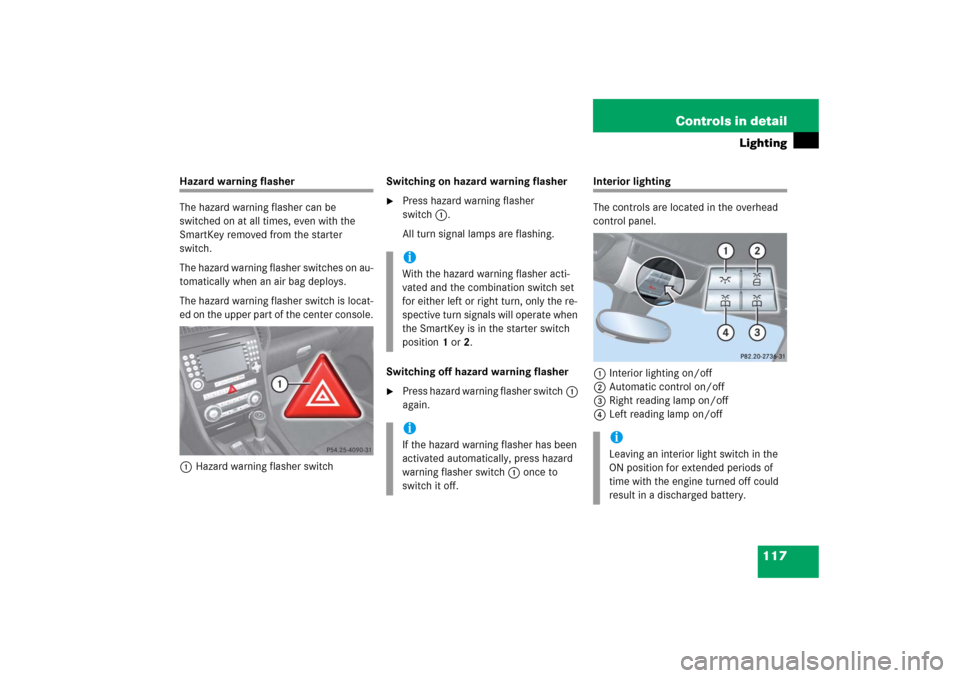
117 Controls in detail
Lighting
Hazard warning flasher
The hazard warning flasher can be
switched on at all times, even with the
SmartKey removed from the starter
switch.
The hazard warning flasher switches on au-
tomatically when an air bag deploys.
The hazard warning flasher switch is locat-
ed on the upper part of the center console.
1Hazard warning flasher switchSwitching on hazard warning flasher
�
Press hazard warning flasher
switch1.
All turn signal lamps are flashing.
Switching off hazard warning flasher
�
Press hazard warning flasher switch1
again.
Interior lighting
The controls are located in the overhead
control panel.
1Interior lighting on/off
2Automatic control on/off
3Right reading lamp on/off
4Left reading lamp on/off
iWith the hazard warning flasher acti-
vated and the combination switch set
for either left or right turn, only the re-
spective turn signals will operate when
the SmartKey is in the starter switch
position1or2.iIf the hazard warning flasher has been
activated automatically, press hazard
warning flasher switch1 once to
switch it off.
iLeaving an interior light switch in the
ON position for extended periods of
time with the engine turned off could
result in a discharged battery.
Page 120 of 481
119 Controls in detail
Lighting
Reading lamps
The standard reading lamps are located to
the left and right of the overhead control
panel. Reading lamps as part of the interior
lighting package* are located on the lower
edge of the interior rear view mirror.�
Press reading lamp switch3or4 to
switch on the desired reading lamp.
�
Press reading lamp switch3or4
again to switch off the respective
reading lamp.
Door entry lamps
For better orientation in the dark, the cor-
responding door entry lamps will switch on
in darkness when you open a door and the
automatic control is activated.
The door entry lamps switch off when the
corresponding door is closed.
iIf you turn the SmartKey in the starter
switch to position0 and switch off the
exterior headlamps, the door entry
lamps will remain lit for approximately
5 minutes.
Page 282 of 481
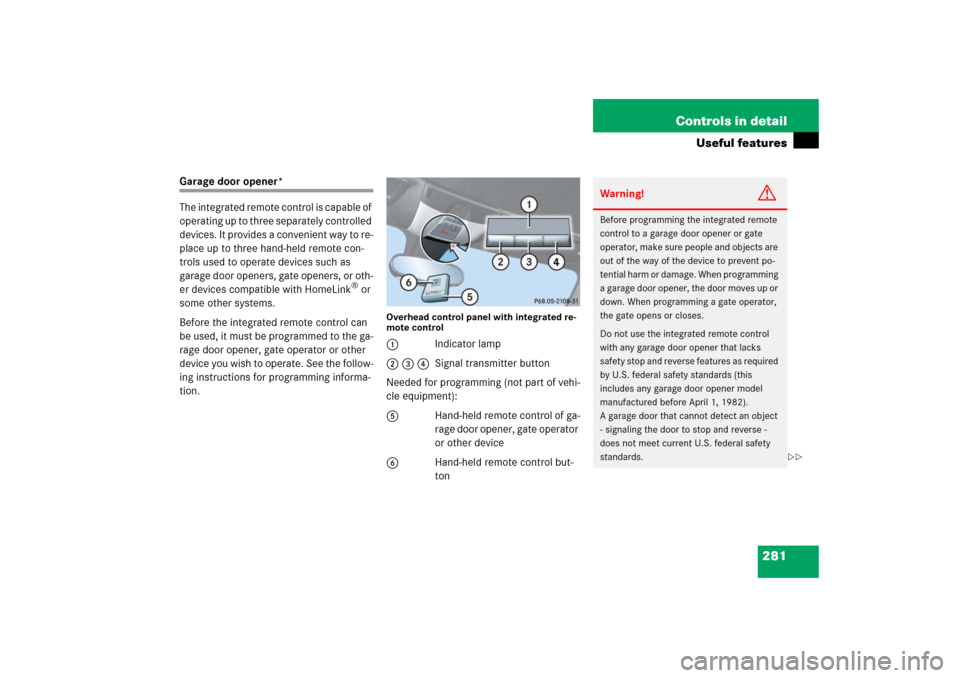
281 Controls in detail
Useful features
Garage door opener*
The integrated remote control is capable of
operating up to three separately controlled
devices. It provides a convenient way to re-
place up to three hand-held remote con-
trols used to operate devices such as
garage door openers, gate openers, or oth-
er devices compatible with HomeLink
® or
some other systems.
Before the integrated remote control can
be used, it must be programmed to the ga-
rage door opener, gate operator or other
device you wish to operate. See the follow-
ing instructions for programming informa-
tion.
Overhead control panel with integrated re-
mote control1Indicator lamp
2 3 4Signal transmitter button
Needed for programming (not part of vehi-
cle equipment):
5Hand-held remote control of ga-
rage door opener, gate operator
or other device
6Hand-held remote control but-
ton
Warning!
G
Before programming the integrated remote
control to a garage door opener or gate
operator, make sure people and objects are
out of the way of the device to prevent po-
tential harm or damage. When programming
a garage door opener, the door moves up or
down. When programming a gate operator,
the gate opens or closes.
Do not use the integrated remote control
with any garage door opener that lacks
safety stop and reverse features as required
by U.S. federal safety standards (this
includes any garage door opener model
manufactured before April 1, 1982).
A garage door that cannot detect an object
- signaling the door to stop and reverse -
does not meet current U.S. federal safety
standards.
��