Page 280 of 481
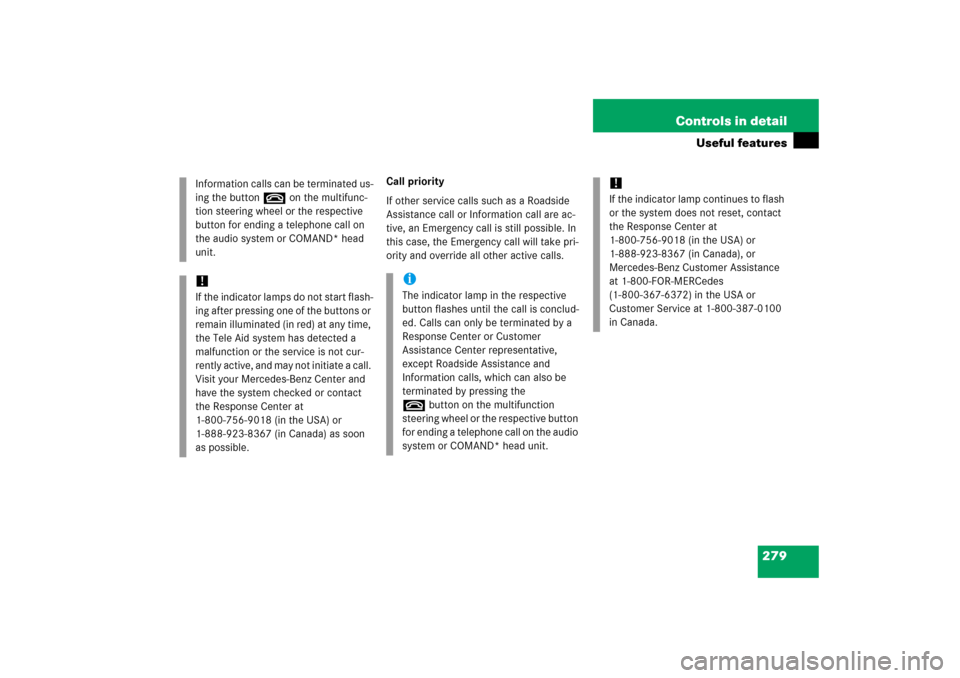
279 Controls in detail
Useful features
Call priority
If other service calls such as a Roadside
Assistance call or Information call are ac-
tive, an Emergency call is still possible. In
this case, the Emergency call will take pri-
ority and override all other active calls. Information calls can be terminated us-
ing the buttont on the multifunc-
tion steering wheel or the respective
button for ending a telephone call on
the audio system or COMAND* head
unit.
!If the indicator lamps do not start flash-
ing after pressing one of the buttons or
remain illuminated (in red) at any time,
the Tele Aid system has detected a
malfunction or the service is not cur-
rently active, and may not initiate a call.
Visit your Mercedes-Benz Center and
have the system checked or contact
the Response Center at
1-800-756-9018 (in the USA) or
1-888-923-8367 (in Canada) as soon
as possible.
iThe indicator lamp in the respective
button flashes until the call is conclud-
ed. Calls can only be terminated by a
Response Center or Customer
Assistance Center representative,
except Roadside Assistance and
Information calls, which can also be
terminated by pressing the
tbutton on the multifunction
steering wheel or the respective button
for ending a telephone call on the audio
system or COMAND* head unit.
!If the indicator lamp continues to flash
or the system does not reset, contact
the Response Center at
1-800-756-9018 (in the USA) or
1-888-923-8367 (in Canada), or
Mercedes-Benz Customer Assistance
at 1-800-FOR-MERCedes
(1-800-367-6372) in the USA or
Customer Service at 1-800-387-0100
in Canada.
Page 289 of 481

288 Controls in detailUseful features
Heated steering wheel* (SLK 280, SLK 350, Canada only)
The steering wheel heating warms up the
leather area of the steering wheel.
The lever is on the lower left-hand side of
the steering wheel.
1Switching on
2Indicator lamp
3Switching offSwitching on
�
Switch on the ignition (
�page 36).
�
Turn switch at tip of lever in direction of
arrow1 and release it.
The steering wheel is heated. Indicator
lamp2 comes on.
iCanada only:
This device complies with RSS-210 of
Industry Canada. Operation is subject
to the following two conditions:
(1) This device may not cause interfer-
ence, and
(2) this device must accept any inter-
ference received, including interfer-
ence that may cause undesired
operation of the device.
Any unauthorized modification to this
device could void the user’s authority
to operate the equipment.
iThe steering wheel heating is tempo-
rarily suspended while indicator
lamp2 remains on when�
the temperature of the vehicle inte-
rior is above 86°F (30°C)
�
the temperature of the steering
wheel is above 95°F (35°C)
When these conditions do not apply
anymore, steering wheel heating con-
tinues.
Page 290 of 481
289 Controls in detail
Useful features
Switching off�
Turn switch at tip of lever in direction of
arrow3 and release it.
The steering wheel heating is switched
off. Indicator lamp2 goes out.iIndicator lamp2 flashes or switches
off in case of�
power surge or undervoltage
�
steering wheel heating malfunction
iThe steering wheel heating switches off
automatically when you remove the
SmartKey from the starter switch.
Page 300 of 481

299 Operation
Driving instructions
SLK 280, SLK 350
SLK 280 with Sport Package*
SLK 350 with Sport Package*
Your vehicle is factory equipped with
“W”-rated tires, which have a tire speed
rating of 168 mph (270 km / h).
An electronic speed limiter prevents your
vehicle from exceeding a speed of
155 mph (250 km/h).
SLK 55 AMG
Your vehicle is factory equipped with
“Y”-rated tires, which have a tire speed
rating of 186 mph (300 km / h).
An electronic speed limiter prevents your
vehicle from exceeding a speed of
155 mph (250 km/h).SLK 55 AMG with Performance
Package*
Your vehicle is factory equipped with
“Y”-rated tires, which have a tire speed
rating of 186 mph (300 km / h).
An electronic speed limiter prevents your
vehicle from exceeding a speed of
174 mph (280 km/h).
Winter driving instructions
The most important rule for slippery or icy
roads is to drive sensibly and to avoid
abrupt acceleration, braking and steering
maneuvers. Do not use the cruise control
system under such conditions.
When the vehicle is in danger of skidding,
move gear selector lever* to positionN or
declutch in case of manual transmission.
Try to keep the vehicle under control by
corrective steering action.
iFor information on speed rating for
winter tires, see “Winter tires”
(�page 348).
For additional general information on
tire speed markings on tire sidewall,
see “Tire speed rating” (
�page 334).
iFor information on driving with snow
chains, see “Snow chains”
(�page 349).
Warning!
G
On slippery road surfaces, never downshift
in order to obtain braking action. This could
result in drive wheel slip and reduced vehi-
cle control. Your vehicle’s ABS will not pre-
vent this type of control loss.
Page 310 of 481

309 Operation
Engine compartment
Checking engine oil level with the
control system (SLK 55 AMG only)
When checking the oil level�
the vehicle must be parked on level
ground.
�
with the engine at operating tempera-
ture, the vehicle must have been sta-
tionary for at least 5 minutes with the
engine turned off.
�
with the engine not at operating tem-
perature, the vehicle must have been
stationary for at least 30 minutes with
the engine turned off.
To check the engine oil level via the
multifunction display, do the following:
�
Switch on the ignition (
�page 36).
The standard display appears in the
multifunction display (
�page 128).
�
Press buttonk orj on the mul-
tifunction steering wheel repeatedly
until the following message appears in
the multifunction display (
�page 124):
One of the following messages will
subsequently appear in the multifunc-
tion display:
�
Engine oil level
ok
�
Add 1.0 qt.
(Canada:
1.0 liter
)
to reach max. oil level
�
Add 1.5 qts.
(Canada:
1.5 liters
)
to reach max. oil level
�
Add 2.0 qts.
(Canada:
2.0 liters
)
to reach max. oil level
�
If necessary, add engine oil.
For adding engine oil, see “Adding en-
gine oil” (
�page 312).
For more information on engine oil, see
“Fuels, coolants, lubricants, etc.”
(
�page 449).iIf you want to interrupt the checking
procedure, press buttonk orj
on the multifunction steering wheel
(�page 124).
Page 337 of 481
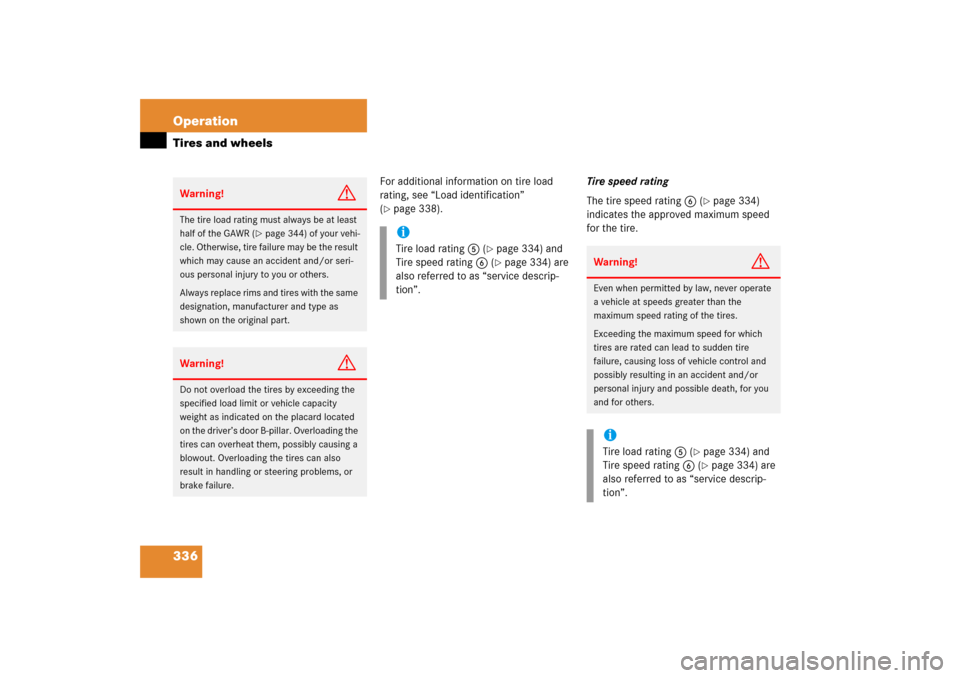
336 OperationTires and wheels
For additional information on tire load
rating, see “Load identification”
(�page 338).Tire speed rating
The tire speed rating6 (
�page 334)
indicates the approved maximum speed
for the tire.
Warning!
G
The tire load rating must always be at least
half of the GAWR (
�page 344) of your vehi-
cle. Otherwise, tire failure may be the result
which may cause an accident and/or seri-
ous personal injury to you or others.
Always replace rims and tires with the same
designation, manufacturer and type as
shown on the original part.
Warning!
G
Do not overload the tires by exceeding the
specified load limit or vehicle capacity
weight as indicated on the placard located
on the driver’s door B-pillar. Overloading the
tires can overheat them, possibly causing a
blowout. Overloading the tires can also
result in handling or steering problems, or
brake failure.
iTire load rating5 (
�page 334) and
Tire speed rating6 (�page 334) are
also referred to as “service descrip-
tion”.
Warning!
G
Even when permitted by law, never operate
a vehicle at speeds greater than the
maximum speed rating of the tires.
Exceeding the maximum speed for which
tires are rated can lead to sudden tire
failure, causing loss of vehicle control and
possibly resulting in an accident and/or
personal injury and possible death, for you
and for others.iTire load rating5 (
�page 334) and
Tire speed rating6 (�page 334) are
also referred to as “service descrip-
tion”.
Page 363 of 481
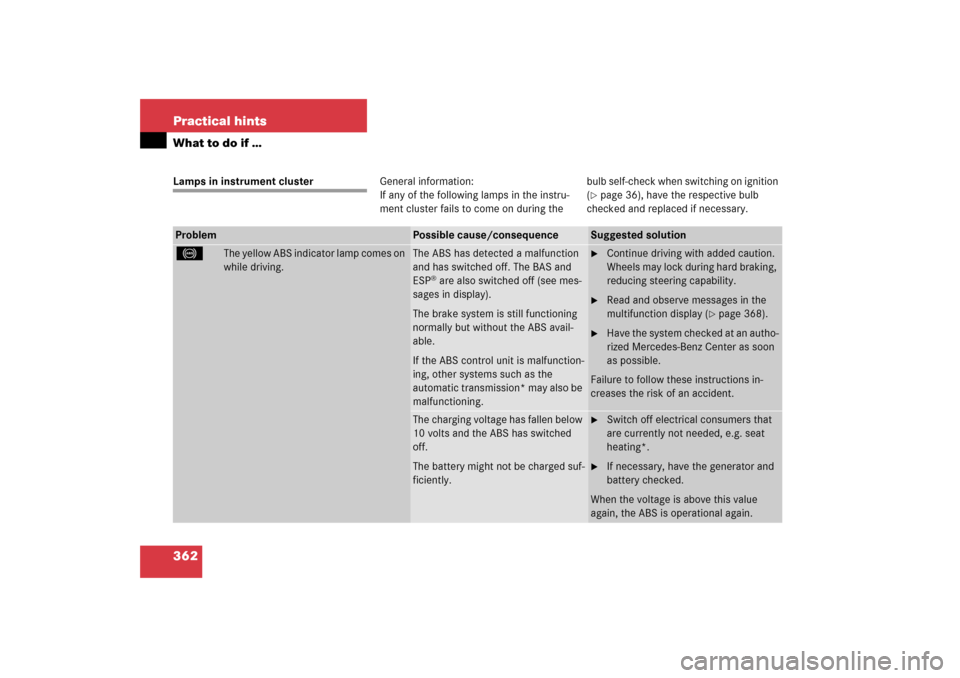
362 Practical hintsWhat to do if …Lamps in instrument clusterGeneral information:
If any of the following lamps in the instru-
ment cluster fails to come on during thebulb self-check when switching on ignition
(
�page 36), have the respective bulb
checked and replaced if necessary.
Problem
Possible cause/consequence
Suggested solution
-
The yellow ABS indicator lamp comes on
while driving.
The ABS has detected a malfunction
and has switched off. The BAS and
ESP
® are also switched off (see mes-
sages in display).
The brake system is still functioning
normally but without the ABS avail-
able.
If the ABS control unit is malfunction-
ing, other systems such as the
automatic transmission* may also be
malfunctioning.
�
Continue driving with added caution.
Wheels may lock during hard braking,
reducing steering capability.
�
Read and observe messages in the
multifunction display (
�page 368).
�
Have the system checked at an autho-
rized Mercedes-Benz Center as soon
as possible.
Failure to follow these instructions in-
creases the risk of an accident.
The charging voltage has fallen below
10 volts and the ABS has switched
off.
The battery might not be charged suf-
ficiently.
�
Switch off electrical consumers that
are currently not needed, e.g. seat
heating*.
�
If necessary, have the generator and
battery checked.
When the voltage is above this value
again, the ABS is operational again.
Page 369 of 481
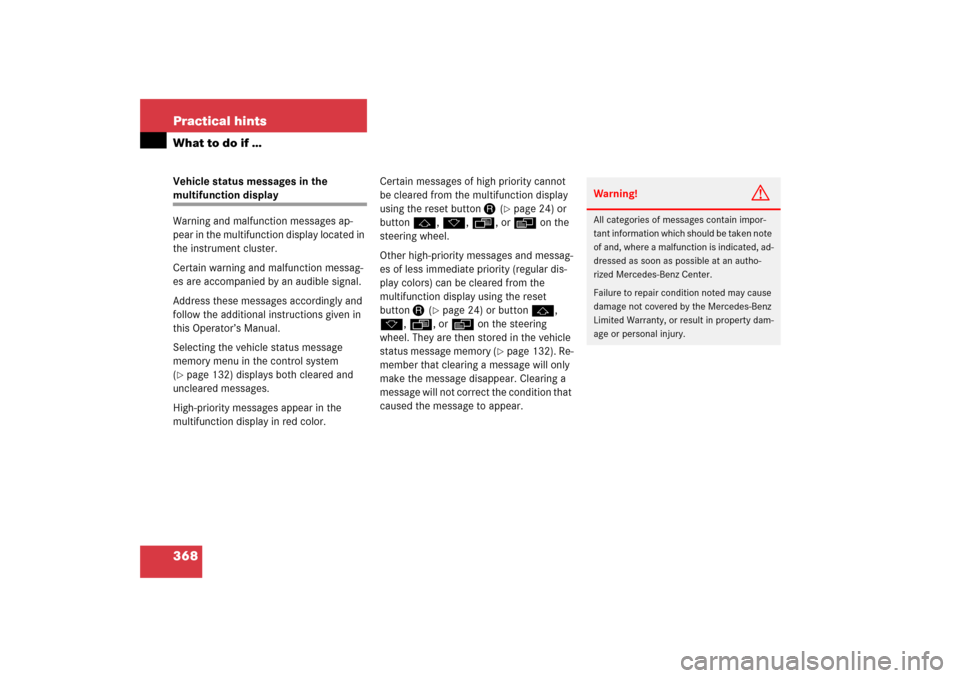
368 Practical hintsWhat to do if …Vehicle status messages in the multifunction display
Warning and malfunction messages ap-
pear in the multifunction display located in
the instrument cluster.
Certain warning and malfunction messag-
es are accompanied by an audible signal.
Address these messages accordingly and
follow the additional instructions given in
this Operator’s Manual.
Selecting the vehicle status message
memory menu in the control system
(�page 132) displays both cleared and
uncleared messages.
High-priority messages appear in the
multifunction display in red color.Certain messages of high priority cannot
be cleared from the multifunction display
using the reset buttonJ (
�page 24) or
buttonj, k, ·, orè on the
steering wheel.
Other high-priority messages and messag-
es of less immediate priority (regular dis-
play colors) can be cleared from the
multifunction display using the reset
buttonJ (
�page 24) or buttonj,
k, ·, orè on the steering
wheel. They are then stored in the vehicle
status message memory (
�page 132). Re-
member that clearing a message will only
make the message disappear. Clearing a
message will not correct the condition that
caused the message to appear.
Warning!
G
All categories of messages contain impor-
tant information which should be taken note
of and, where a malfunction is indicated, ad-
dressed as soon as possible at an autho-
rized Mercedes-Benz Center.
Failure to repair condition noted may cause
damage not covered by the Mercedes-Benz
Limited Warranty, or result in property dam-
age or personal injury.