Page 189 of 481
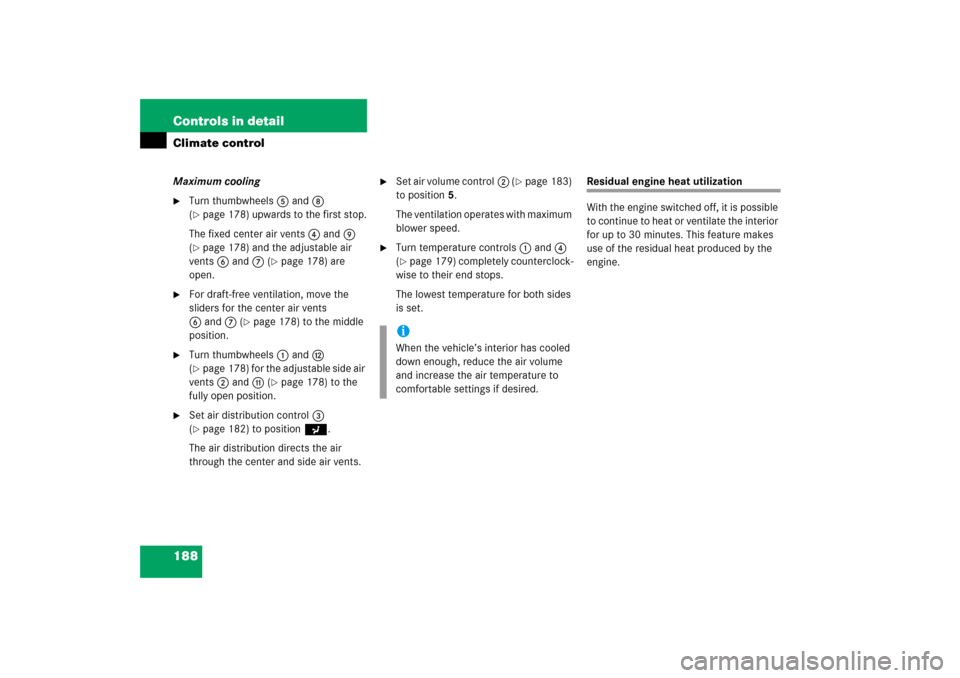
188 Controls in detailClimate controlMaximum cooling�
Turn thumbwheels5and8
(�page 178) upwards to the first stop.
The fixed center air vents4and9
(�page 178) and the adjustable air
vents6and7 (
�page 178) are
open.
�
For draft-free ventilation, move the
sliders for the center air vents
6and7 (
�page 178) to the middle
position.
�
Turn thumbwheels1andc
(�page 178) for the adjustable side air
vents2andb (
�page 178) to the
fully open position.
�
Set air distribution control3
(�page 182) to positiona.
The air distribution directs the air
through the center and side air vents.
�
Set air volume control2 (
�page 183)
to position5.
The ventilation operates with maximum
blower speed.
�
Turn temperature controls1and4
(�page 179) completely counterclock-
wise to their end stops.
The lowest temperature for both sides
is set.
Residual engine heat utilization
With the engine switched off, it is possible
to continue to heat or ventilate the interior
for up to 30 minutes. This feature makes
use of the residual heat produced by the
engine.
iWhen the vehicle’s interior has cooled
down enough, reduce the air volume
and increase the air temperature to
comfortable settings if desired.
Page 190 of 481
189 Controls in detail
Climate control
Activating�
Switch off the ignition (
�page 36).
�
Press button9 (
�page 179).
The indicator lamp on the button
comes on.Deactivating
�
Press button9 (
�page 179) again.
The indicator lamp on the button goes
out.
iHow long the system will provide heat-
ing depends on�
the coolant temperature
�
the temperature set by the operator
The blower will run at speed setting1
regardless of the air distribution con-
trol setting.
iThe residual heat is automatically
turned off�
when the ignition is switched on
(�page 36)
�
after about 30 minutes
�
if the battery voltage drops
Page 193 of 481
192 Controls in detailAutomatic climate control*
Item
1
Air volume control, manual
2
UAutomatic mode
3
PFront defroster
4
‚To increase temperature on
the left side
5
´Automatic climate control
on/off
6
‚To increase temperature on
the right side
7
FRear window defroster
(�page 177)
8
Air distribution control, manual
9
TResidual heat/ventilation
a
œAC cooling on/off
b
ƒTo lower temperature on the
right side
c
ƒTo lower temperature on the
left side
d
,Air recirculation
e
Display
Page 194 of 481
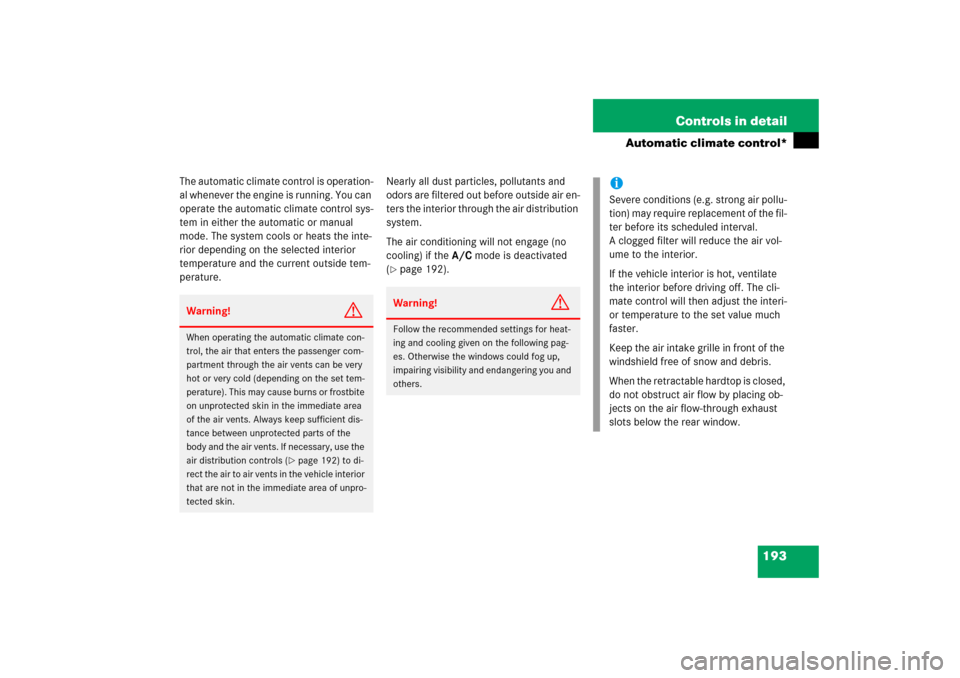
193 Controls in detail
Automatic climate control*
The automatic climate control is operation-
al whenever the engine is running. You can
operate the automatic climate control sys-
tem in either the automatic or manual
mode. The system cools or heats the inte-
rior depending on the selected interior
temperature and the current outside tem-
perature.Nearly all dust particles, pollutants and
odors are filtered out before outside air en-
ters the interior through the air distribution
system.
The air conditioning will not engage (no
cooling) if the A/Cmode is deactivated
(
�page 192).
Warning!
G
When operating the automatic climate con-
trol, the air that enters the passenger com-
partment through the air vents can be very
hot or very cold (depending on the set tem-
perature). This may cause burns or frostbite
on unprotected skin in the immediate area
of the air vents. Always keep sufficient dis-
tance between unprotected parts of the
body and the air vents. If necessary, use the
air distribution controls (
�page 192) to di-
rect the air to air vents in the vehicle interior
that are not in the immediate area of unpro-
tected skin.
Warning!
G
Follow the recommended settings for heat-
ing and cooling given on the following pag-
es. Otherwise the windows could fog up,
impairing visibility and endangering you and
others.
iSevere conditions (e.g. strong air pollu-
tion) may require replacement of the fil-
ter before its scheduled interval.
A clogged filter will reduce the air vol-
ume to the interior.
If the vehicle interior is hot, ventilate
the interior before driving off. The cli-
mate control will then adjust the interi-
or temperature to the set value much
faster.
Keep the air intake grille in front of the
windshield free of snow and debris.
When the retractable hardtop is closed,
do not obstruct air flow by placing ob-
jects on the air flow-through exhaust
slots below the rear window.
Page 196 of 481
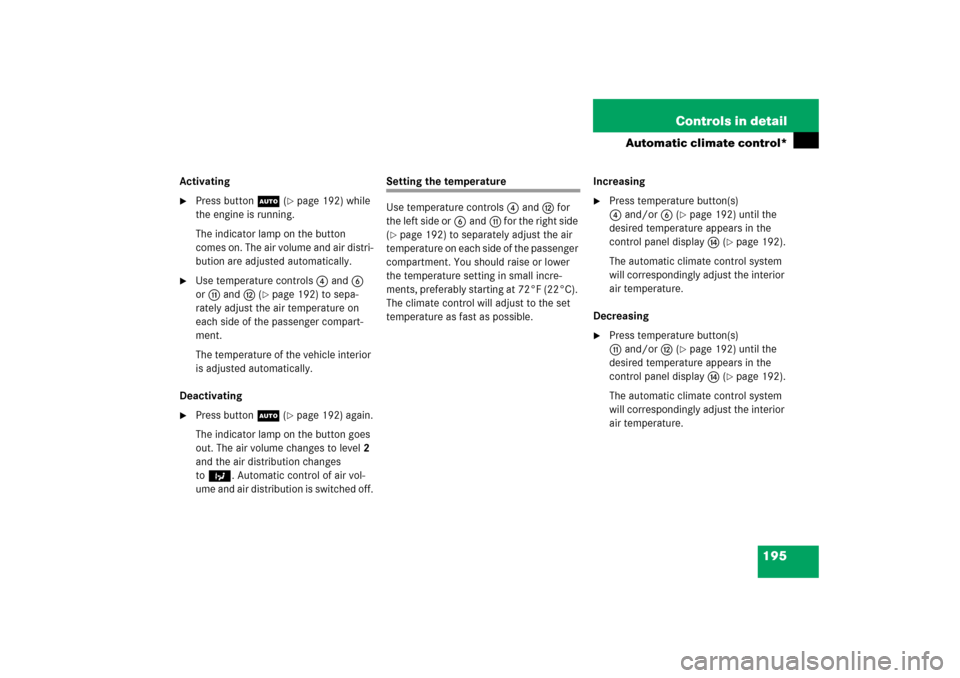
195 Controls in detail
Automatic climate control*
Activating�
Press buttonU (
�page 192) while
the engine is running.
The indicator lamp on the button
comes on. The air volume and air distri-
bution are adjusted automatically.
�
Use temperature controls4and6
orbandc (
�page 192) to sepa-
rately adjust the air temperature on
each side of the passenger compart-
ment.
The temperature of the vehicle interior
is adjusted automatically.
Deactivating
�
Press buttonU (
�page 192) again.
The indicator lamp on the button goes
out. The air volume changes to level2
and the air distribution changes
tob. Automatic control of air vol-
ume and air distribution is switched off.
Setting the temperature
Use temperature controls4andc for
the left side or6andb for the right side
(�page 192) to separately adjust the air
temperature on each side of the passenger
compartment. You should raise or lower
the temperature setting in small incre-
ments, preferably starting at 72°F (22°C).
The climate control will adjust to the set
temperature as fast as possible.Increasing
�
Press temperature button(s)
4and/or6 (
�page 192) until the
desired temperature appears in the
control panel displaye (
�page 192).
The automatic climate control system
will correspondingly adjust the interior
air temperature.
Decreasing
�
Press temperature button(s)
band/orc (
�page 192) until the
desired temperature appears in the
control panel displaye (
�page 192).
The automatic climate control system
will correspondingly adjust the interior
air temperature.
Page 203 of 481
202 Controls in detailAutomatic climate control*Residual heat and ventilation
With the engine switched off, it is possible
to continue to heat or ventilate the interior
for up to 30 minutes. This feature makes
use of the residual heat produced by the
engine.Activating
�
Switch off the ignition (
�page 36).
�
Press buttonT (
�page 192).
The indicator lamp on the button
comes on. The display in the automatic
climate control panel remains switched
off.Deactivating
�
Press buttonT (
�page 192) again.
The indicator lamp on the button goes
out.
iHow long the system will provide
heating depends on�
the coolant temperature
�
the temperature set by the operator
The blower will run at speed setting1
regardless of the air volume control
setting.
iThe residual heat is automatically
turned off:�
when the ignition is switched on
(�page 36)
�
after about 30 minutes
�
if the battery voltage drops
Page 208 of 481
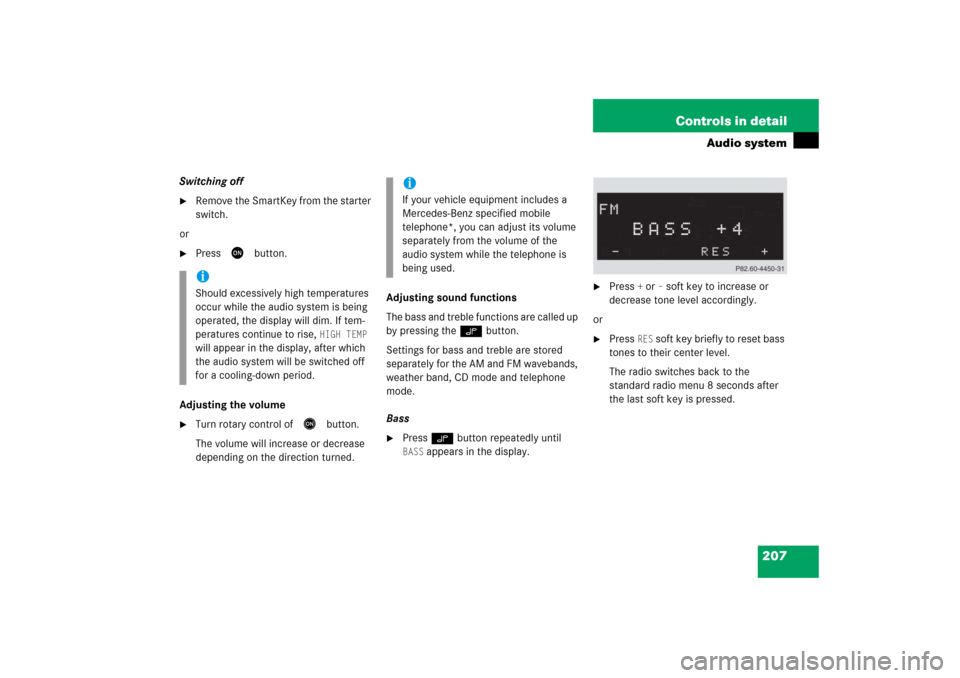
207 Controls in detail
Audio system
Switching off�
Remove the SmartKey from the starter
switch.
or
�
Press
D
button.
Adjusting the volume
�
Turn rotary control of
E
button.
The volume will increase or decrease
depending on the direction turned.Adjusting sound functions
The bass and treble functions are called up
by pressing the O button.
Settings for bass and treble are stored
separately for the AM and FM wavebands,
weather band, CD mode and telephone
mode.
Bass
�
Press O button repeatedly until BASS
appears in the display.
�
Press
+ or
– soft key to increase or
decrease tone level accordingly.
or
�
Press
RES
soft key briefly to reset bass
tones to their center level.
The radio switches back to the
standard radio menu 8 seconds after
the last soft key is pressed.
iShould excessively high temperatures
occur while the audio system is being
operated, the display will dim. If tem-
peratures continue to rise,
HIGH TEMP
will appear in the display, after which
the audio system will be switched off
for a cooling-down period.
iIf your vehicle equipment includes a
Mercedes-Benz specified mobile
telephone*, you can adjust its volume
separately from the volume of the
audio system while the telephone is
being used.
Page 221 of 481

220 Controls in detailAudio systemDo not use CDs with an 8 cm diameter, not
even with a CD adapter. Attempting to play
CDs with an 8 cm diameter or playing such
CDs with an adapter may cause damage to
the CD drive. Such damage is not covered
by the Mercedes-Benz Limited Warranty.
Should excessively high or low tempera-
tures occur while in CD changer mode*, CD TEMP
will appear in the display, and the
CD will be muted until the temperature has
reached an acceptable level for the system
to continue operation.
The single CD player and the CD changer*
play audio CDs.Tips on handling CDs
�
Handle CDs carefully to prevent
interference during playback.
�
Avoid scratches, fingerprints and dust
on the CDs.
�
Do not write on CDs or apply any labels
or other material to them.
�
Clean CDs from time to time with a
commercially available cleaning cloth.
Never wipe the CD in a circular motion;
instead, wipe it in a straight line start-
ing in the center and moving outward.
Do not use solvents, anti-static sprays,
etc. for cleaning.
�
Replace the CD in its case after use.
�
Protect CDs from heat and direct
sunlight.MP3
The CD changer* can play audio CDs as
well as CDs with MP3 files.
Information on MP3 data carriers
iCD media, CD burning software and
CD writers are available in great vari-
ety. Due to this variety, it cannot be
guaranteed that the CD changer will be
able to play every user-written CD.
The burning process can lead to data
errors and aging of the medium may re-
sult in data loss. Therefore, the
CD changer may be restricted in its
a bi li ty to p la y MP3 da ta c a rri ers ; it m a y
play them with reduced sound quality,
or it ma y not b e a bl e t o pla y them a t a ll .
Problems may be encountered during
playback of user-written CDs with a
storage capacity of more than 700 MB.
These CDs do not meet valid standards
as of this printing.