Page 89 of 481
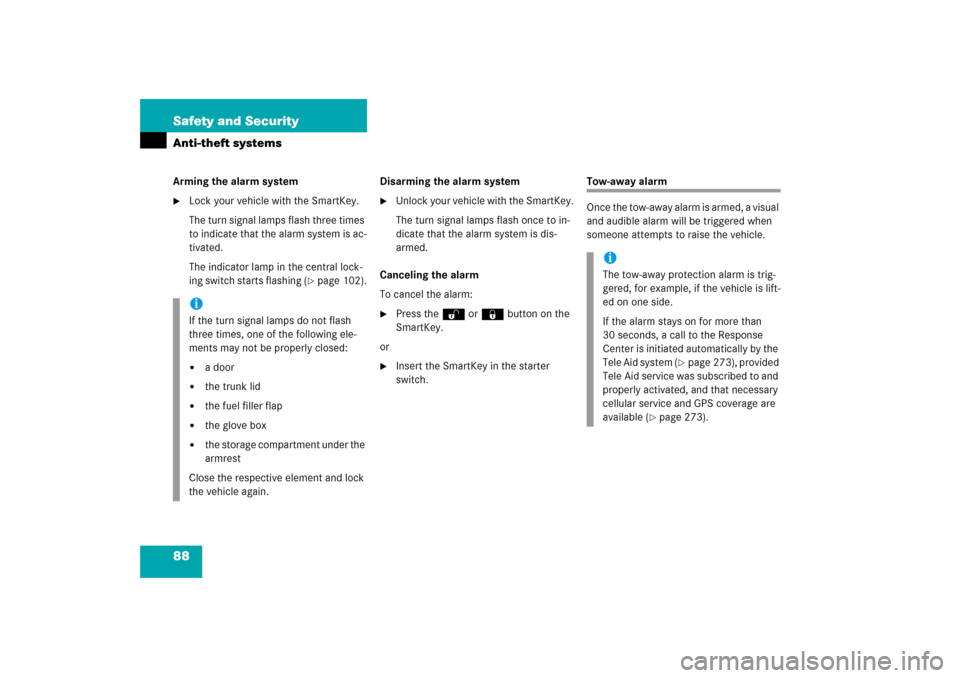
88 Safety and SecurityAnti-theft systemsArming the alarm system�
Lock your vehicle with the SmartKey.
The turn signal lamps flash three times
to indicate that the alarm system is ac-
tivated.
The indicator lamp in the central lock-
ing switch starts flashing (
�page 102).Disarming the alarm system
�
Unlock your vehicle with the SmartKey.
The turn signal lamps flash once to in-
dicate that the alarm system is dis-
armed.
Canceling the alarm
To cancel the alarm:
�
Press theŒ or‹button on the
SmartKey.
or
�
Insert the SmartKey in the starter
switch.
Tow-away alarm
Once the tow-away alarm is armed, a visual
and audible alarm will be triggered when
someone attempts to raise the vehicle.
iIf the turn signal lamps do not flash
three times, one of the following ele-
ments may not be properly closed:�
a door
�
the trunk lid
�
the fuel filler flap
�
the glove box
�
the storage compartment under the
armrest
Close the respective element and lock
the vehicle again.
iThe tow-away protection alarm is trig-
gered, for example, if the vehicle is lift-
ed on one side.
If the alarm stays on for more than
30 seconds, a call to the Response
Center is initiated automatically by the
Tele Aid system (
�page 273), provided
Tele Aid service was subscribed to and
properly activated, and that necessary
cellular service and GPS coverage are
available (
�page 273).
Page 90 of 481

89 Safety and Security
Anti-theft systems
Arming tow-away alarm�
Lock your vehicle with the SmartKey.
The tow-away alarm is automatically
armed after about 30 seconds.
Disarming tow-away alarm
To prevent triggering the tow-away alarm,
switch off the tow-away alarm feature be-
fore towing the vehicle, or when parking on
a surface subject to movement, such as a
ferry or auto train.The switch is located on the lower part of
the center console.
1Indicator lamp
2Tow-away alarm deactivation switch
�
Switch off the ignition (
�page 36).
�
Remove the SmartKey from the starter
switch.
�
Press tow-away alarm deactivation
switch2.
Indicator lamp1 in the tow-away
alarm deactivation switch comes on
briefly.
�
Exit your vehicle.
�
Lock your vehicle with the SmartKey.
The tow-away alarm remains disarmed un-
til you lock your vehicle again.
Canceling tow-away alarm
To cancel the alarm:
�
Press theŒ or‹button on the
SmartKey.
or
�
Insert the SmartKey in the starter
switch.
iWhen you unlock your vehicle, the
tow-away protection disarms
automatically. The tow-away alarm
remains disarmed until you lock the
vehicle again.
iYou cannot disarm the tow-away alarm
while the ignition is switched on.
Page 114 of 481
113 Controls in detail
Lighting
Locator lighting and night security illu-
mination
The locator lighting and the night security
illumination are described in the “Control
system” section, see (
�page 144) and
(
�page 145).Fog lamps
Warning!
G
In low ambient lighting or foggy conditions,
only switch from positionUtoB with
the vehicle at a standstill in a safe location.
Switching fromUtoB will briefly
switch off the headlamps. Doing so while
driving in low ambient lighting conditions
may result in an accident.
iFog lamps will operate with the parking
lamps and/or low beam headlamps on.
Fog lamps should only be used in con-
junction with low beam headlamps.
Consult your State or Province Motor
Vehicle Regulations regarding allow-
able lamp operation.iFog lamps cannot be switched on with
the exterior lamp switch in
positionU. To switch on the fog
lamps, turn the exterior lamp switch to
positionB first.
Page 137 of 481
136 Controls in detailControl systemThe table below shows what settings can
be changed within the various submenus.Detailed instructions on making individual
settings can be found on the following
pages.Instrument cluster
Time/Date
Lighting
Vehicle
Convenience*
(�page 137)
(�page 139)
(�page 143)
(�page 147)
(�page 147)
Selecting digital speed-
ometer display mode
Time synchronization
with head unit*
Daytime running lamp
mode (USA only)
Setting automatic locking
Activating
easy-entry/exit feature*
Selecting language
Setting the time (hours)
Locator lighting
Setting parking position
for exterior rear view
mirror*
Selecting display (speed
display or outside
temperature) for status
indicator
Setting the time
(minutes)
Night security
illumination
Setting the date (month)
Interior lighting delayed
shut-off
Setting the date (day)Setting the date (year)
Page 144 of 481
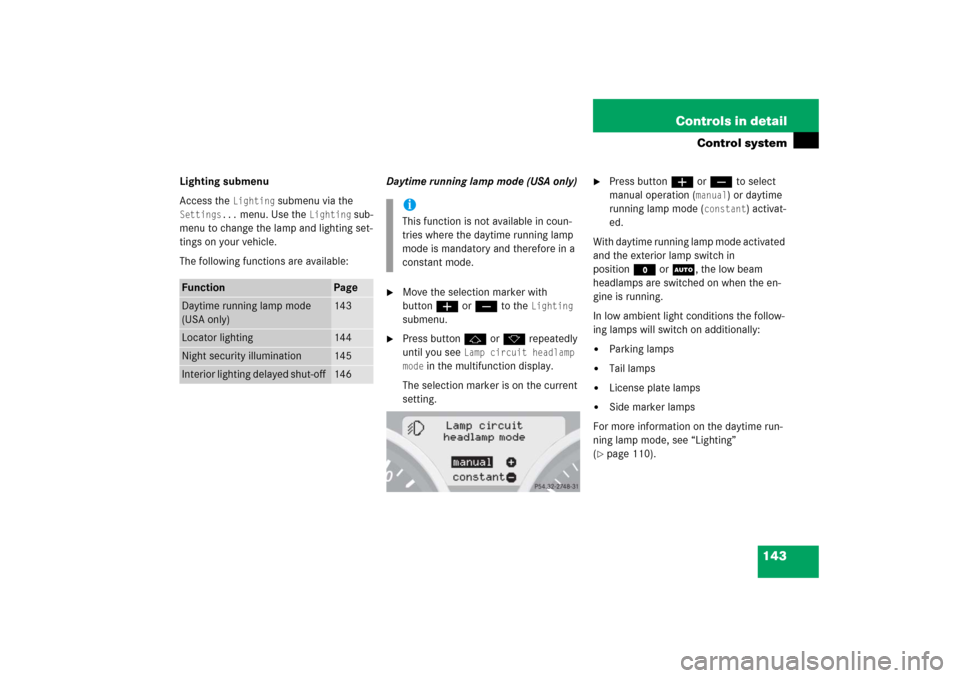
143 Controls in detail
Control system
Lighting submenu
Access the
Lighting
submenu via the
Settings...
menu. Use the
Lighting
sub-
menu to change the lamp and lighting set-
tings on your vehicle.
The following functions are available:Daytime running lamp mode (USA only)
�
Move the selection marker with
buttonæorç to the
Lighting
submenu.
�
Press buttonjork repeatedly
until you see
Lamp circuit headlamp
mode
in the multifunction display.
The selection marker is on the current
setting.
�
Press buttonæorç to select
manual operation (
manual
) or daytime
running lamp mode (
constant
) activat-
ed.
With daytime running lamp mode activated
and the exterior lamp switch in
positionMorU, the low beam
headlamps are switched on when the en-
gine is running.
In low ambient light conditions the follow-
ing lamps will switch on additionally:
�
Parking lamps
�
Tail lamps
�
License plate lamps
�
Side marker lamps
For more information on the daytime run-
ning lamp mode, see “Lighting”
(
�page 110).
Function
Page
Daytime running lamp mode
(USA only)
143
Locator lighting
144
Night security illumination
145
Interior lighting delayed shut-off
146
iThis function is not available in coun-
tries where the daytime running lamp
mode is mandatory and therefore in a
constant mode.
Page 146 of 481
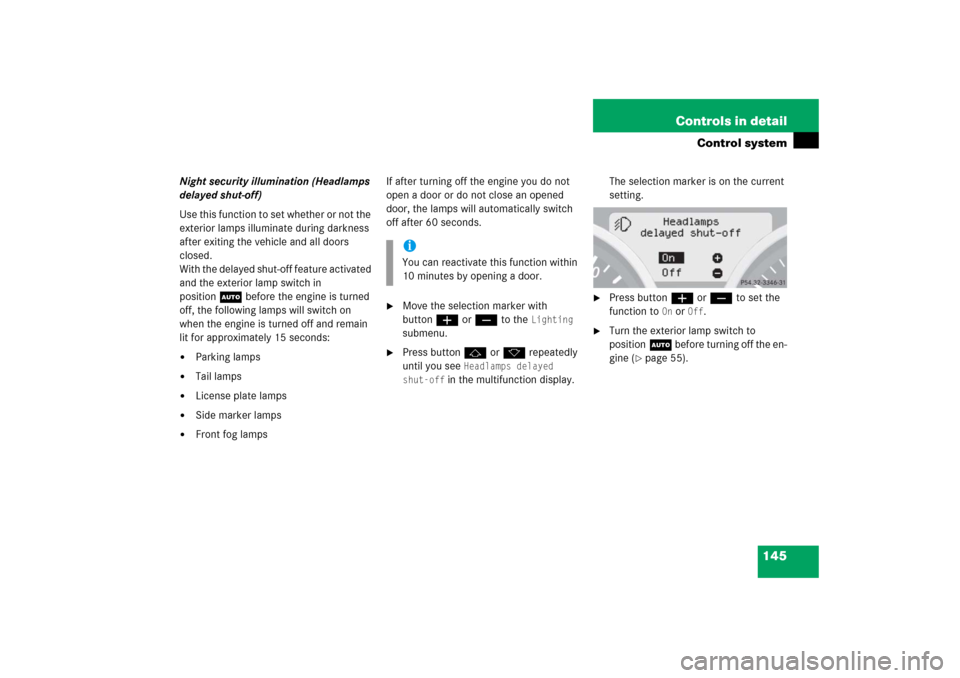
145 Controls in detail
Control system
Night security illumination (Headlamps
delayed shut-off)
Use this function to set whether or not the
exterior lamps illuminate during darkness
after exiting the vehicle and all doors
closed.
With the delayed shut-off feature activated
and the exterior lamp switch in
positionU before the engine is turned
off, the following lamps will switch on
when the engine is turned off and remain
lit for approximately 15 seconds:�
Parking lamps
�
Tail lamps
�
License plate lamps
�
Side marker lamps
�
Front fog lampsIf after turning off the engine you do not
open a door or do not close an opened
door, the lamps will automatically switch
off after 60 seconds.
�
Move the selection marker with
buttonæorç to the
Lighting
submenu.
�
Press buttonjork repeatedly
until you see
Headlamps delayed
shut-off
in the multifunction display.The selection marker is on the current
setting.
�
Press buttonæorç to set the
function to
On or
Off
.
�
Turn the exterior lamp switch to
positionU before turning off the en-
gine (
�page 55).
iYou can reactivate this function within
10 minutes by opening a door.
Page 261 of 481

260 Controls in detailDriving systemsThe driving system of your vehicle is
described on the following pages:�
Cruise control, with which the vehicle
can maintain a preset speed.
The BAS, ABS and ESP
® driving systems
are described in the “Safety and Security”
section (
�page 82).
Cruise control
The cruise control automatically maintains
the speed you set for your vehicle.
Use of cruise control is recommended for
driving at a constant speed for extended
periods of time.
You can set or resume cruise control at any
speed over 20 mph (30 km/h).
The cruise control function is operated by
means of the cruise control lever.
The cruise control lever is the uppermost
lever on the left-hand side of the steering
column (
�page 22).
Warning!
G
The cruise control is a convenience system
designed to assist the driver during vehicle
operation. The driver is and must remain at
all times responsible for the vehicle speed
and for safe brake operation.
Only use the cruise control if the road,
traffic, and weather conditions make it
advisable to travel at a steady speed.�
The use of cruise control can be danger-
ous on winding roads or in heavy traffic
because conditions do not allow safe
driving at a steady speed.
�
The use of cruise control can be danger-
ous on slippery roads. Rapid changes in
tire traction can result in wheel spin and
loss of control.
�
Deactivate the cruise control when driv-
ing in fog.
The “Resume” function should only be oper-
ated if the driver is fully aware of the previ-
ously set speed and wishes to resume this
particular preset speed.
Page 471 of 481
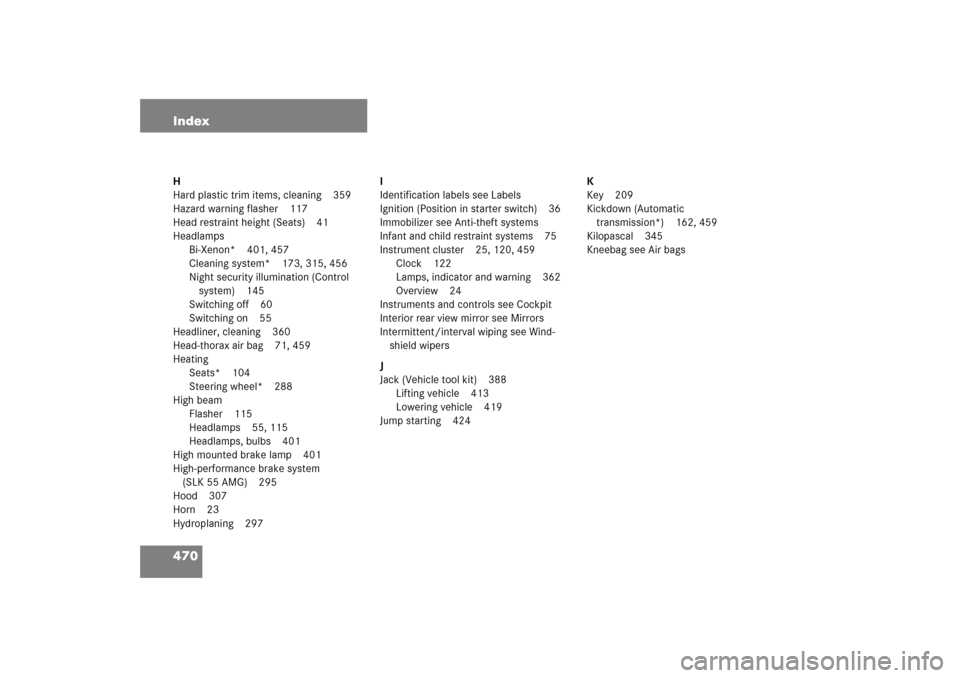
470 IndexH
Hard plastic trim items, cleaning 359
Hazard warning flasher 117
Head restraint height (Seats) 41
Headlamps
Bi-Xenon* 401, 457
Cleaning system* 173, 315, 456
Night security illumination (Control
system) 145
Switching off 60
Switching on 55
Headliner, cleaning 360
Head-thorax air bag 71, 459
Heating
Seats* 104
Steering wheel* 288
High beam
Flasher 115
Headlamps 55, 115
Headlamps, bulbs 401
High mounted brake lamp 401
High-performance brake system
(SLK 55 AMG) 295
Hood 307
Horn 23
Hydroplaning 297I
Identification labels see Labels
Ignition (Position in starter switch) 36
Immobilizer see Anti-theft systems
Infant and child restraint systems 75
Instrument cluster 25, 120, 459
Clock 122
Lamps, indicator and warning 362
Overview 24
Instruments and controls see Cockpit
Interior rear view mirror see Mirrors
Intermittent/interval wiping see Wind-
shield wipers
J
Jack (Vehicle tool kit) 388
Lifting vehicle 413
Lowering vehicle 419
Jump starting 424K
Key 209
Kickdown (Automatic
transmission*) 162, 459
Kilopascal 345
Kneebag see Air bags