Page 280 of 481
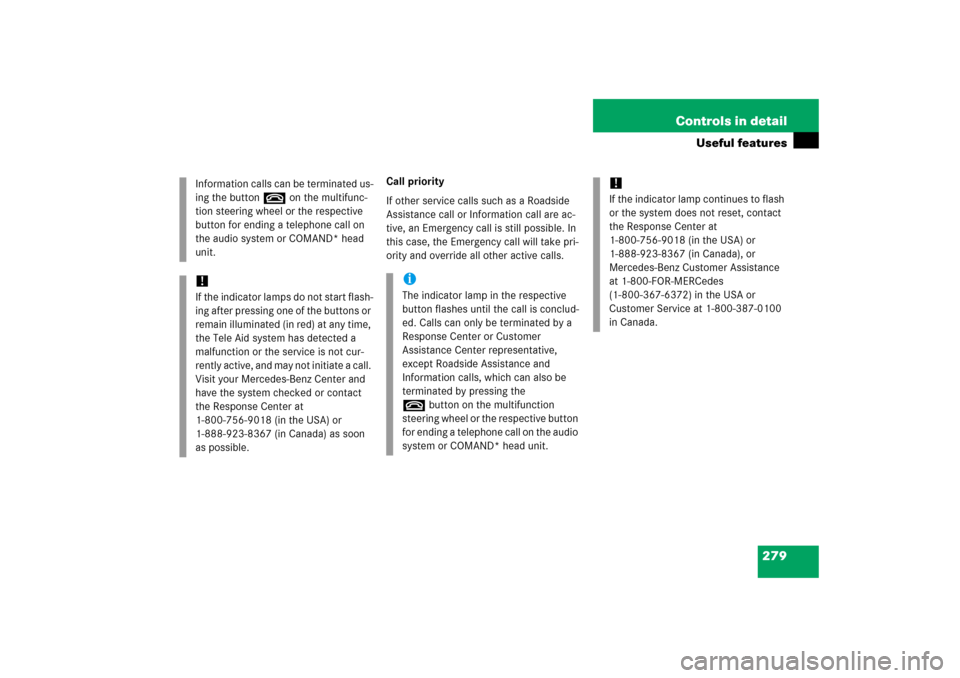
279 Controls in detail
Useful features
Call priority
If other service calls such as a Roadside
Assistance call or Information call are ac-
tive, an Emergency call is still possible. In
this case, the Emergency call will take pri-
ority and override all other active calls. Information calls can be terminated us-
ing the buttont on the multifunc-
tion steering wheel or the respective
button for ending a telephone call on
the audio system or COMAND* head
unit.
!If the indicator lamps do not start flash-
ing after pressing one of the buttons or
remain illuminated (in red) at any time,
the Tele Aid system has detected a
malfunction or the service is not cur-
rently active, and may not initiate a call.
Visit your Mercedes-Benz Center and
have the system checked or contact
the Response Center at
1-800-756-9018 (in the USA) or
1-888-923-8367 (in Canada) as soon
as possible.
iThe indicator lamp in the respective
button flashes until the call is conclud-
ed. Calls can only be terminated by a
Response Center or Customer
Assistance Center representative,
except Roadside Assistance and
Information calls, which can also be
terminated by pressing the
tbutton on the multifunction
steering wheel or the respective button
for ending a telephone call on the audio
system or COMAND* head unit.
!If the indicator lamp continues to flash
or the system does not reset, contact
the Response Center at
1-800-756-9018 (in the USA) or
1-888-923-8367 (in Canada), or
Mercedes-Benz Customer Assistance
at 1-800-FOR-MERCedes
(1-800-367-6372) in the USA or
Customer Service at 1-800-387-0100
in Canada.
Page 352 of 481
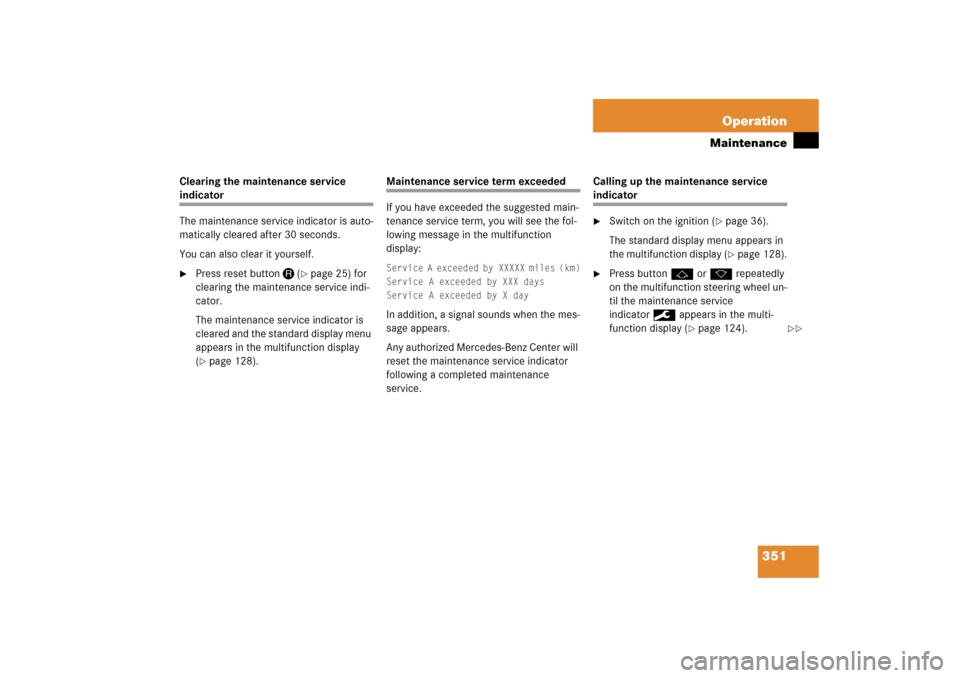
351 Operation
Maintenance
Clearing the maintenance service indicator
The maintenance service indicator is auto-
matically cleared after 30 seconds.
You can also clear it yourself.�
Press reset buttonJ(
�page 25) for
clearing the maintenance service indi-
cator.
The maintenance service indicator is
cleared and the standard display menu
appears in the multifunction display
(
�page 128).
Maintenance service term exceeded
If you have exceeded the suggested main-
tenance service term, you will see the fol-
lowing message in the multifunction
display:Service A exceeded by XXXXX miles (km)
Service A exceeded by XXX days
Service A exceeded by X dayIn addition, a signal sounds when the mes-
sage appears.
Any authorized Mercedes-Benz Center will
reset the maintenance service indicator
following a completed maintenance
service.Calling up the maintenance service
indicator�
Switch on the ignition (
�page 36).
The standard display menu appears in
the multifunction display (�page 128).
�
Press buttonjork repeatedly
on the multifunction steering wheel un-
til the maintenance service
indicator9 appears in the multi-
function display (
�page 124).
��
Page 366 of 481
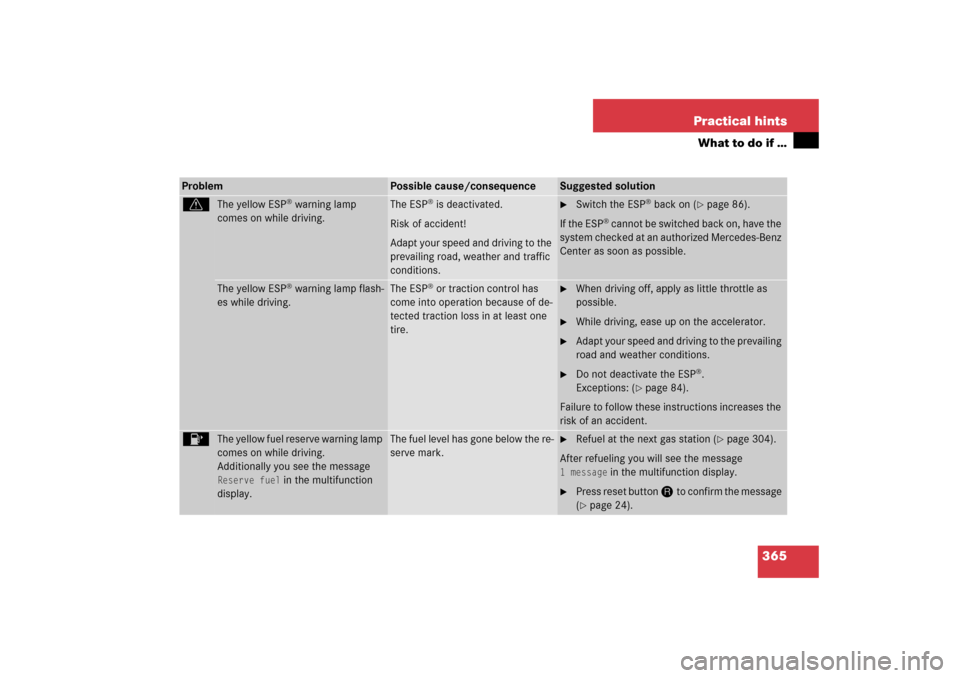
365 Practical hints
What to do if …
v
The yellow ESP
® warning lamp
comes on while driving.
The ESP
® is deactivated.
Risk of accident!
Adapt your speed and driving to the
prevailing road, weather and traffic
conditions.
�
Switch the ESP
® back on (
�page 86).
If the ESP
® cannot be switched back on, have the
system checked at an authorized Mercedes-Benz
Center as soon as possible.
The yellow ESP
® warning lamp flash-
es while driving.
The ESP
® or traction control has
come into operation because of de-
tected traction loss in at least one
tire.
�
When driving off, apply as little throttle as
possible.
�
While driving, ease up on the accelerator.
�
Adapt your speed and driving to the prevailing
road and weather conditions.
�
Do not deactivate the ESP
®.
Exceptions: (
�page 84).
Failure to follow these instructions increases the
risk of an accident.
4
The yellow fuel reserve warning lamp
comes on while driving.
Additionally you see the message Reserve fuel
in the multifunction
display.
The fuel level has gone below the re-
serve mark.
�
Refuel at the next gas station (
�page 304).
After refueling you will see the message
1 message
in the multifunction display.
�
Press reset buttonJ to confirm the message
(�page 24).
Problem
Possible cause/consequence
Suggested solution
Page 369 of 481
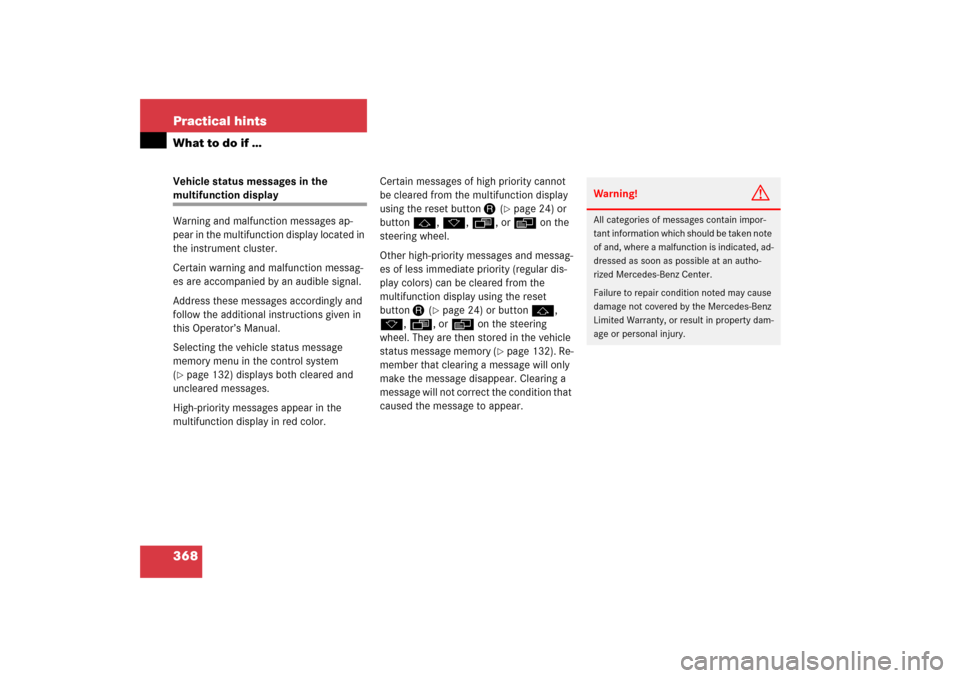
368 Practical hintsWhat to do if …Vehicle status messages in the multifunction display
Warning and malfunction messages ap-
pear in the multifunction display located in
the instrument cluster.
Certain warning and malfunction messag-
es are accompanied by an audible signal.
Address these messages accordingly and
follow the additional instructions given in
this Operator’s Manual.
Selecting the vehicle status message
memory menu in the control system
(�page 132) displays both cleared and
uncleared messages.
High-priority messages appear in the
multifunction display in red color.Certain messages of high priority cannot
be cleared from the multifunction display
using the reset buttonJ (
�page 24) or
buttonj, k, ·, orè on the
steering wheel.
Other high-priority messages and messag-
es of less immediate priority (regular dis-
play colors) can be cleared from the
multifunction display using the reset
buttonJ (
�page 24) or buttonj,
k, ·, orè on the steering
wheel. They are then stored in the vehicle
status message memory (
�page 132). Re-
member that clearing a message will only
make the message disappear. Clearing a
message will not correct the condition that
caused the message to appear.
Warning!
G
All categories of messages contain impor-
tant information which should be taken note
of and, where a malfunction is indicated, ad-
dressed as soon as possible at an autho-
rized Mercedes-Benz Center.
Failure to repair condition noted may cause
damage not covered by the Mercedes-Benz
Limited Warranty, or result in property dam-
age or personal injury.
Page 475 of 481
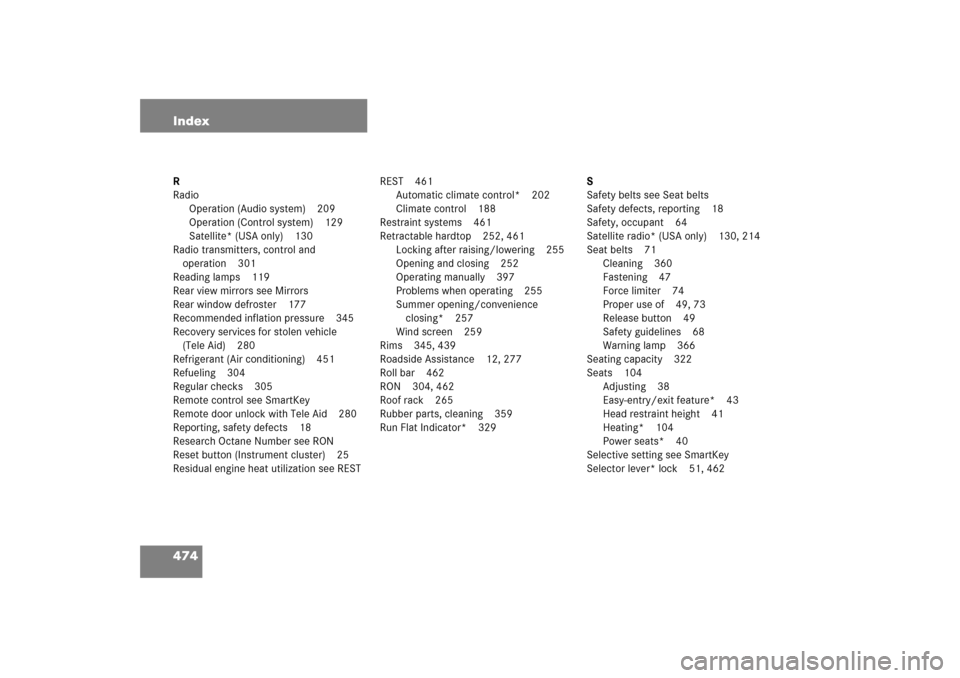
474 IndexR
Radio
Operation (Audio system) 209
Operation (Control system) 129
Satellite* (USA only) 130
Radio transmitters, control and
operation 301
Reading lamps 119
Rear view mirrors see Mirrors
Rear window defroster 177
Recommended inflation pressure 345
Recovery services for stolen vehicle
(Tele Aid) 280
Refrigerant (Air conditioning) 451
Refueling 304
Regular checks 305
Remote control see SmartKey
Remote door unlock with Tele Aid 280
Reporting, safety defects 18
Research Octane Number see RON
Reset button (Instrument cluster) 25
Residual engine heat utilization see RESTREST 461
Automatic climate control* 202
Climate control 188
Restraint systems 461
Retractable hardtop 252, 461
Locking after raising/lowering 255
Opening and closing 252
Operating manually 397
Problems when operating 255
Summer opening/convenience
closing* 257
Wind screen 259
Rims 345, 439
Roadside Assistance 12, 277
Roll bar 462
RON 304, 462
Roof rack 265
Rubber parts, cleaning 359
Run Flat Indicator* 329S
Safety belts see Seat belts
Safety defects, reporting 18
Safety, occupant 64
Satellite radio* (USA only) 130, 214
Seat belts 71
Cleaning 360
Fastening 47
Force limiter 74
Proper use of 49, 73
Release button 49
Safety guidelines 68
Warning lamp 366
Seating capacity 322
Seats 104
Adjusting 38
Easy-entry/exit feature* 43
Head restraint height 41
Heating* 104
Power seats* 40
Selective setting see SmartKey
Selector lever* lock 51, 462
Page:
< prev 1-8 9-16 17-24