Page 132 of 481
131 Controls in detail
Control system
Operating the CD player�
Switch on the radio and select the
CD player (
�page 222).
Vehicles with COMAND*:
Refer to the separate operating instruc-
tions.
�
Press buttonèorÿ repeatedly
until the settings for the CD currently
being played are shown in the multi-
function display.
1Current CD
(CD0
for single CD drive in head unit,
CD1
through
CD6
for CD in
CD changer*)
2Current track
�
Press buttonjork repeatedly
until the desired track is selected.
iFor more information on satellite radio
operation, see “Introduction to satellite
radio* (USA only)” (
�page 214).
Vehicles with COMAND*:
Refer to separate operating
instructions.
iTo select a CD from the magazine,
press a number on the audio system or
the COMAND* system key pad located
in the center dashboard.
Page 134 of 481

133 Controls in detail
Control system
�
Press buttonèorÿ repeatedly
until the vehicle status message mem-
ory appears in the multifunction dis-
play.
If the vehicle status message memory
menu does not appear, then there are
no messages stored.Vehicle status messages have been
recorded
If conditions have occurred causing status
messages to be recorded, the number of
messages appears in the multifunction dis-
play:
1Number of messages
�
Press buttonjork.
The stored messages will now be dis-
played in the order in which they have
occurred. For malfunction and warning
messages, see “Vehicle status messag-
es in the multifunction display”
(�page 368).Should the vehicle’s system record any
conditions while driving, the number of
messages will reappear in the multifunc-
tion display when the SmartKey in the
starter switch is turned to position0 or re-
moved from the starter switch:
�
Press buttonJrepeatedly until you
have seen all occurred messages.
Warning!
G
Malfunction and warning messages are only
indicated for certain systems and are inten-
tionally not very detailed. The malfunction
and warning messages are simply a remind-
er with respect to the operation of certain
systems and do not replace the owner’s
and/or driver’s responsibility to maintain
the vehicle’s operating safety by having all
required maintenance and safety checks
performed on the vehicle and by bringing
the vehicle to an authorized Mercedes-Benz
Center to address the malfunction and
warning messages (
�page 368).
iThe vehicle status message memory
will be cleared when you turn the
SmartKey in the starter switch to
position1or2.
You will then only see high-priority
messages in the multifunction display
(�page 368).
Page 144 of 481
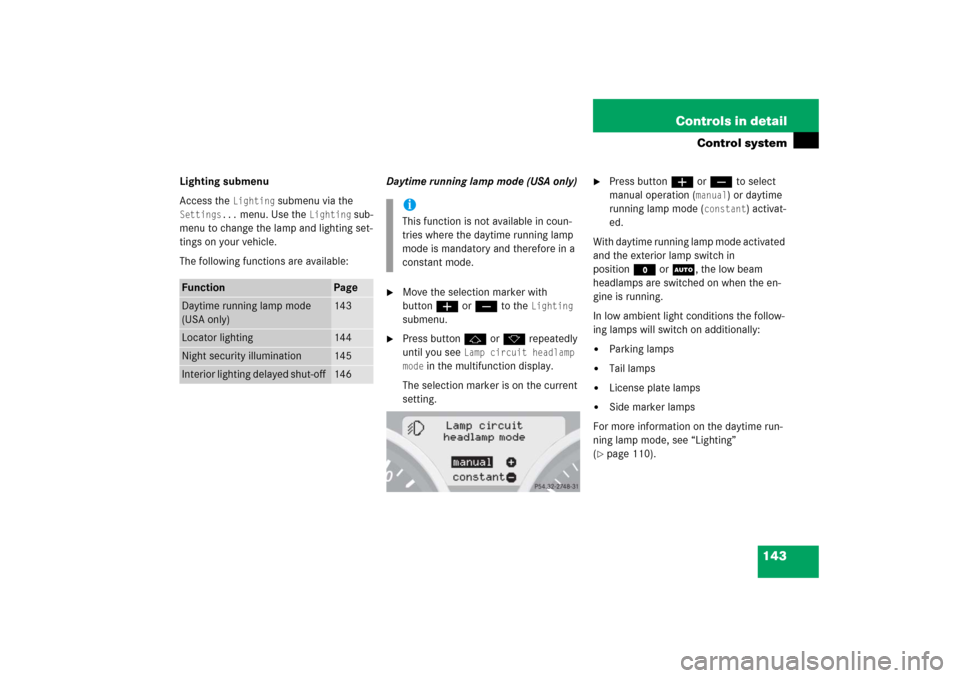
143 Controls in detail
Control system
Lighting submenu
Access the
Lighting
submenu via the
Settings...
menu. Use the
Lighting
sub-
menu to change the lamp and lighting set-
tings on your vehicle.
The following functions are available:Daytime running lamp mode (USA only)
�
Move the selection marker with
buttonæorç to the
Lighting
submenu.
�
Press buttonjork repeatedly
until you see
Lamp circuit headlamp
mode
in the multifunction display.
The selection marker is on the current
setting.
�
Press buttonæorç to select
manual operation (
manual
) or daytime
running lamp mode (
constant
) activat-
ed.
With daytime running lamp mode activated
and the exterior lamp switch in
positionMorU, the low beam
headlamps are switched on when the en-
gine is running.
In low ambient light conditions the follow-
ing lamps will switch on additionally:
�
Parking lamps
�
Tail lamps
�
License plate lamps
�
Side marker lamps
For more information on the daytime run-
ning lamp mode, see “Lighting”
(
�page 110).
Function
Page
Daytime running lamp mode
(USA only)
143
Locator lighting
144
Night security illumination
145
Interior lighting delayed shut-off
146
iThis function is not available in coun-
tries where the daytime running lamp
mode is mandatory and therefore in a
constant mode.
Page 173 of 481
172 Controls in detailAutomatic transmission*Deactivating manual shift program�
Press the program mode selector
switch (
�page 169) repeatedly
until
Cor
S appears in the multifunction
display.
or
�
Restart the engine.
The transmission will go to the
automatic program mode (C orS).
The manual program modeM is not
stored.Emergency operation
(Limp Home Mode)
If vehicle acceleration worsens or the
transmission no longer shifts, the trans-
mission is most likely operating in limp
home (emergency operation) mode. In this
mode only second gear and reverse gear
can be activated.�
Stop the vehicle.
�
Move gear selector lever toP.
�
Turn off the engine.
�
Wait at least 10 seconds before
restarting.
�
Restart the engine.
�
Move gear selector lever to positionD
(for second gear) orR.
�
Have the transmission checked at an
authorized Mercedes-Benz Center as
soon as possible.
Page 181 of 481
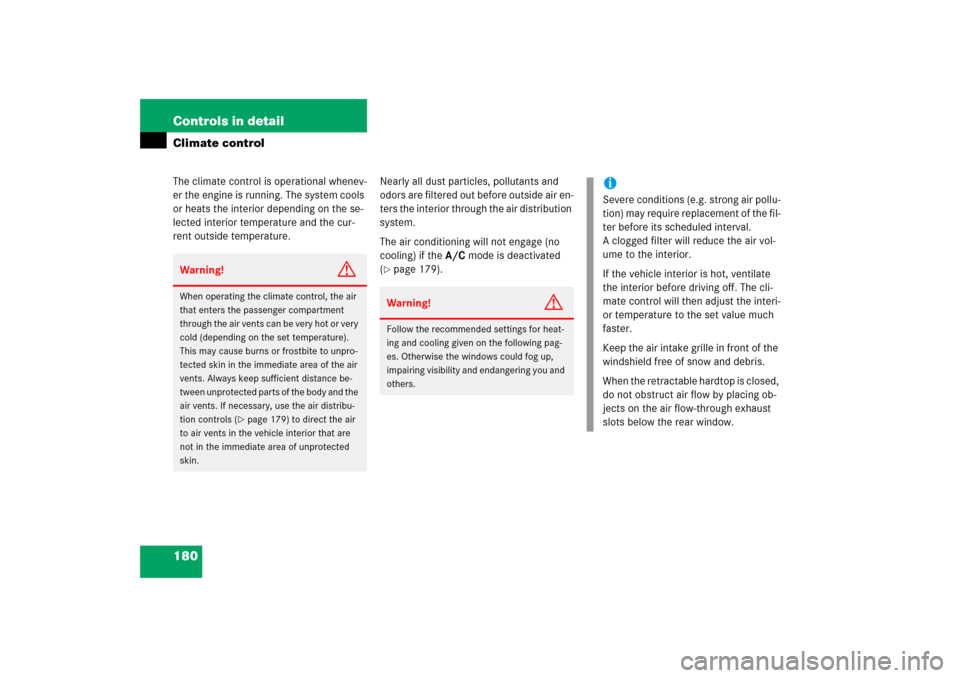
180 Controls in detailClimate controlThe climate control is operational whenev-
er the engine is running. The system cools
or heats the interior depending on the se-
lected interior temperature and the cur-
rent outside temperature.Nearly all dust particles, pollutants and
odors are filtered out before outside air en-
ters the interior through the air distribution
system.
The air conditioning will not engage (no
cooling) if the A/Cmode is deactivated
(
�page 179).
Warning!
G
When operating the climate control, the air
that enters the passenger compartment
through the air vents can be very hot or very
cold (depending on the set temperature).
This may cause burns or frostbite to unpro-
tected skin in the immediate area of the air
vents. Always keep sufficient distance be-
tween unprotected parts of the body and the
air vents. If necessary, use the air distribu-
tion controls (
�page 179) to direct the air
to air vents in the vehicle interior that are
not in the immediate area of unprotected
skin.
Warning!
G
Follow the recommended settings for heat-
ing and cooling given on the following pag-
es. Otherwise the windows could fog up,
impairing visibility and endangering you and
others.
iSevere conditions (e.g. strong air pollu-
tion) may require replacement of the fil-
ter before its scheduled interval.
A clogged filter will reduce the air vol-
ume to the interior.
If the vehicle interior is hot, ventilate
the interior before driving off. The cli-
mate control will then adjust the interi-
or temperature to the set value much
faster.
Keep the air intake grille in front of the
windshield free of snow and debris.
When the retractable hardtop is closed,
do not obstruct air flow by placing ob-
jects on the air flow-through exhaust
slots below the rear window.
Page 188 of 481
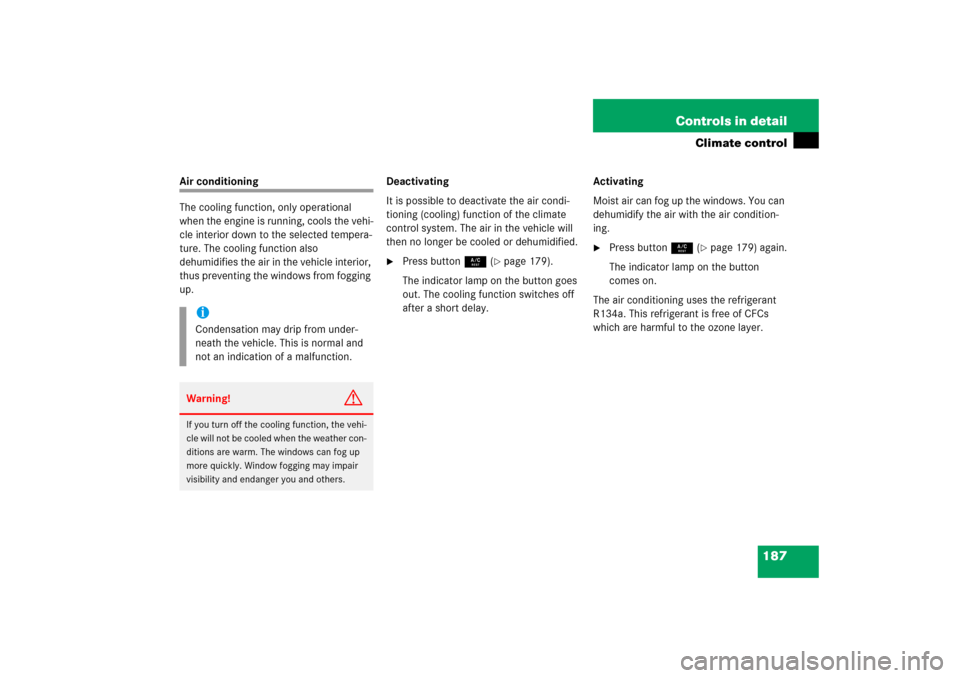
187 Controls in detail
Climate control
Air conditioning
The cooling function, only operational
when the engine is running, cools the vehi-
cle interior down to the selected tempera-
ture. The cooling function also
dehumidifies the air in the vehicle interior,
thus preventing the windows from fogging
up.Deactivating
It is possible to deactivate the air condi-
tioning (cooling) function of the climate
control system. The air in the vehicle will
then no longer be cooled or dehumidified.
�
Press button9 (
�page 179).
The indicator lamp on the button goes
out. The cooling function switches off
after a short delay.Activating
Moist air can fog up the windows. You can
dehumidify the air with the air condition-
ing.
�
Press button9 (
�page 179) again.
The indicator lamp on the button
comes on.
The air conditioning uses the refrigerant
R134a. This refrigerant is free of CFCs
which are harmful to the ozone layer.
iCondensation may drip from under-
neath the vehicle. This is normal and
not an indication of a malfunction.Warning!
G
If you turn off the cooling function, the vehi-
cle will not be cooled when the weather con-
ditions are warm. The windows can fog up
more quickly. Window fogging may impair
visibility and endanger you and others.
Page 194 of 481
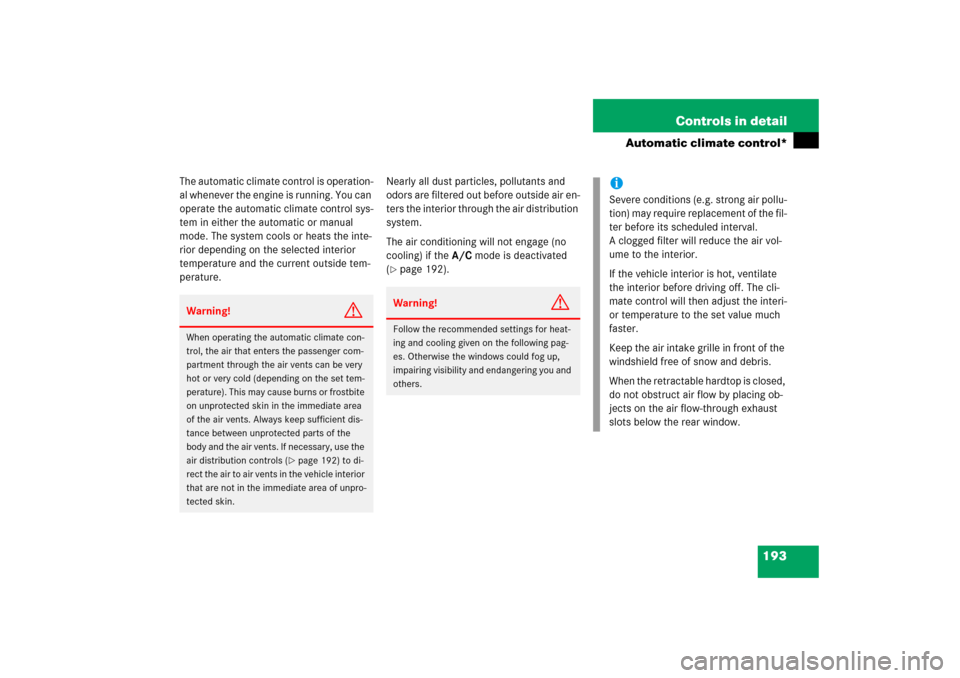
193 Controls in detail
Automatic climate control*
The automatic climate control is operation-
al whenever the engine is running. You can
operate the automatic climate control sys-
tem in either the automatic or manual
mode. The system cools or heats the inte-
rior depending on the selected interior
temperature and the current outside tem-
perature.Nearly all dust particles, pollutants and
odors are filtered out before outside air en-
ters the interior through the air distribution
system.
The air conditioning will not engage (no
cooling) if the A/Cmode is deactivated
(
�page 192).
Warning!
G
When operating the automatic climate con-
trol, the air that enters the passenger com-
partment through the air vents can be very
hot or very cold (depending on the set tem-
perature). This may cause burns or frostbite
on unprotected skin in the immediate area
of the air vents. Always keep sufficient dis-
tance between unprotected parts of the
body and the air vents. If necessary, use the
air distribution controls (
�page 192) to di-
rect the air to air vents in the vehicle interior
that are not in the immediate area of unpro-
tected skin.
Warning!
G
Follow the recommended settings for heat-
ing and cooling given on the following pag-
es. Otherwise the windows could fog up,
impairing visibility and endangering you and
others.
iSevere conditions (e.g. strong air pollu-
tion) may require replacement of the fil-
ter before its scheduled interval.
A clogged filter will reduce the air vol-
ume to the interior.
If the vehicle interior is hot, ventilate
the interior before driving off. The cli-
mate control will then adjust the interi-
or temperature to the set value much
faster.
Keep the air intake grille in front of the
windshield free of snow and debris.
When the retractable hardtop is closed,
do not obstruct air flow by placing ob-
jects on the air flow-through exhaust
slots below the rear window.
Page 198 of 481
197 Controls in detail
Automatic climate control*
Closing the cockpit air vent and center
air vents�
Turn thumbwheels5,8anda
(�page 190) downward.
The cockpit air vent and the center air
vents are closed.
Opening and closing side air vents
�
Turn thumbwheels1ande
(�page 190) in the corresponding di-
rection.
Side air vents2andd are open or
closed.
Adjusting air volume
Use buttonU (
�page 192) for auto-
matic mode or air volume control1
(
�page 192) to adjust air volume
manually.
Eleven blower speeds are available.
�
Turn air volume control1
(�page 192) to the desired position.
The indicator lamp on the buttonU
(�page 192) goes out.
The automatic operation of air volume
switches off.
Defrosting windshield
You can use this setting to defrost the
windshield, for example if it is iced up.
You can also defog the side windows.
iKeep this setting selected only until the
windshield or the side windows are
clear again.