Page 241 of 481
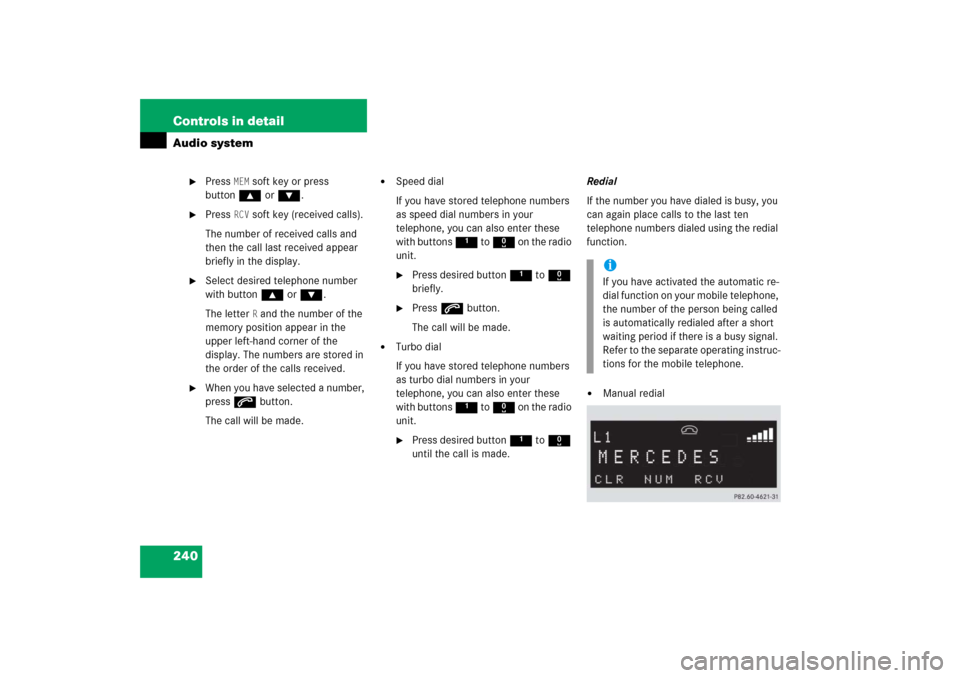
240 Controls in detailAudio system
�
Press
MEM
soft key or press
button‚ orƒ.
�
Press
RCV
soft key (received calls).
The number of received calls and
then the call last received appear
briefly in the display.
�
Select desired telephone number
with button ‚ or ƒ.
The letter
R and the number of the
memory position appear in the
upper left-hand corner of the
display. The numbers are stored in
the order of the calls received.
�
When you have selected a number,
press s button.
The call will be made.
�
Speed dial
If you have stored telephone numbers
as speed dial numbers in your
telephone, you can also enter these
with buttons 1 to R on the radio
unit.�
Press desired button 1 to R
briefly.
�
Press s button.
The call will be made.
�
Turbo dial
If you have stored telephone numbers
as turbo dial numbers in your
telephone, you can also enter these
with buttons 1 to R on the radio
unit.�
Press desired button 1 to R
until the call is made.Redial
If the number you have dialed is busy, you
can again place calls to the last ten
telephone numbers dialed using the redial
function.
�
Manual redialiIf you have activated the automatic re-
dial function on your mobile telephone,
the number of the person being called
is automatically redialed after a short
waiting period if there is a busy signal.
Refer to the separate operating instruc-
tions for the mobile telephone.
Page 242 of 481
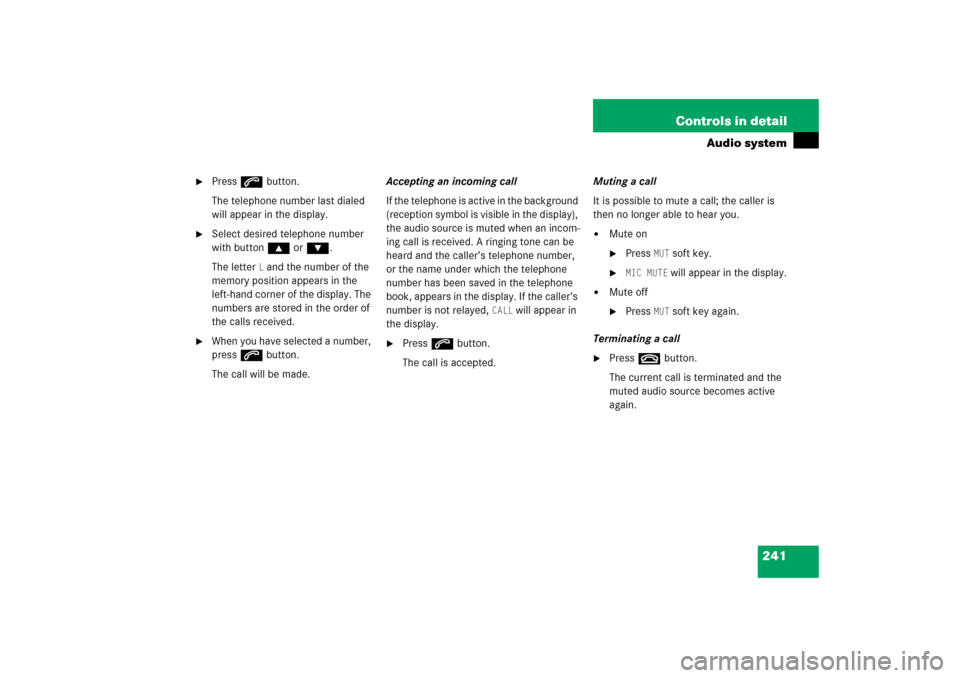
241 Controls in detail
Audio system
�
Press s button.
The telephone number last dialed
will appear in the display.
�
Select desired telephone number
with button ‚ or ƒ.
The letter
L and the number of the
memory position appears in the
left-hand corner of the display. The
numbers are stored in the order of
the calls received.
�
When you have selected a number,
press s button.
The call will be made.Accepting an incoming call
If the telephone is active in the background
(reception symbol is visible in the display),
the audio source is muted when an incom-
ing call is received. A ringing tone can be
heard and the caller’s telephone number,
or the name under which the telephone
number has been saved in the telephone
book, appears in the display. If the caller’s
number is not relayed,
CALL
will appear in
the display.
�
Press s button.
The call is accepted.Muting a call
It is possible to mute a call; the caller is
then no longer able to hear you.
�
Mute on�
Press
MUT
soft key.
�
MIC MUTE
will appear in the display.
�
Mute off�
Press
MUT
soft key again.
Terminating a call
�
Press t button.
The current call is terminated and the
muted audio source becomes active
again.
Page 473 of 481

472 IndexM
Main dimensions 447
Maintenance service indicator (Control
system) 350
Maintenance System (U.S. vehicles) 460
Service indicator, calling up 351
Manual seat see Seats
Manual shift program SLK 55 AMG 169
Manual transmission 155
Driving 53
Gearshift pattern 51
Starting with SmartKey 51
Maximum inflation pressure 345
Maximum load rating 345
Maximum loaded vehicle weight 345
Mechanical key see SmartKey
Memory function* 107, 460
Menus
AUDIO 129
Convenience* submenu 147
Instrument cluster submenu 137
Lighting submenu 143
NAV* 132
Overview (Control system) 126, 127,
136Settings 134
Settings submenus 135
Standard display 128
TEL* 151
Time/Date submenu 139
Trip computer 149
Vehicle status message memory 132
Vehicle submenu 147
Messages in display 368
Cruise control 370
ESP
®
371
Maintenance service indicator 350
SRS 372
Symbols 374
Transmission 372
Vehicle status message memory 132
Mirror lamp* see Sun visors
Mirrors 173
Additional turn signals 401
Adjusting 45
Antiglare position 173
Auto-dimming* 174
Exterior rear view mirrors 45
Interior rear view mirror 45
Parking position* 108, 148, 175MOExtended system* 333
MON 304, 460
Motor Octane Number see MON
MP3 220
Multifunction display 123, 460
Engine oil messages 309
Messages 132
Messages with symbols 374
Messages with text 368
Operation see Control system
Multifunction steering wheel 26, 124,
460
Heating* 288