Page 143 of 480
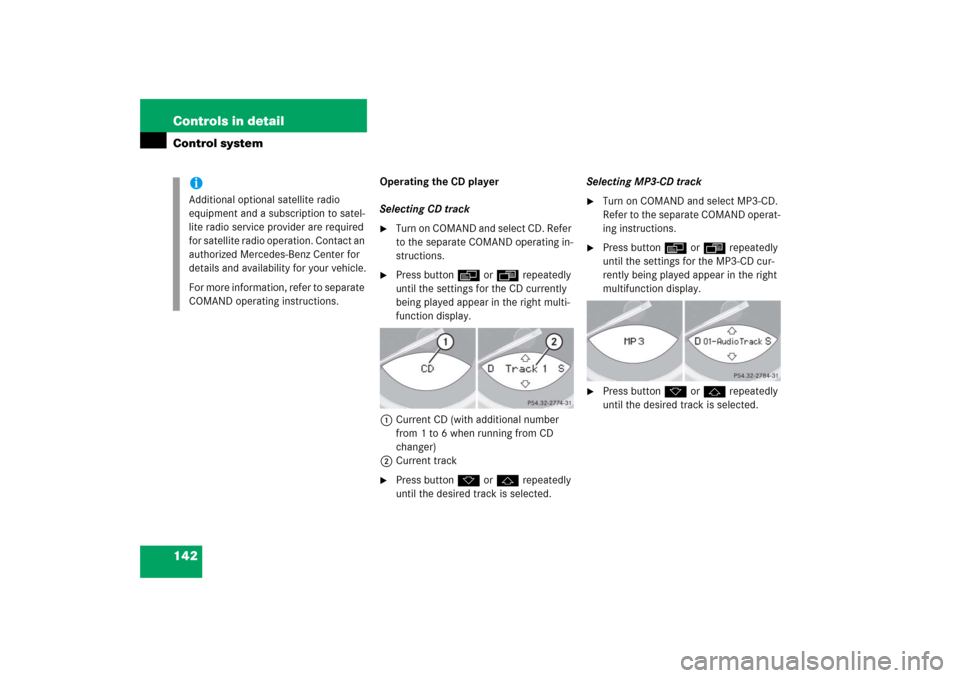
142 Controls in detailControl system
Operating the CD player
Selecting CD track�
Turn on COMAND and select CD. Refer
to the separate COMAND operating in-
structions.
�
Press button è or ÿ repeatedly
until the settings for the CD currently
being played appear in the right multi-
function display.
1Current CD (with additional number
from 1 to 6 when running from CD
changer)
2Current track
�
Press button k or j repeatedly
until the desired track is selected.Selecting MP3-CD track
�
Turn on COMAND and select MP3-CD.
Refer to the separate COMAND operat-
ing instructions.
�
Press button è or ÿ repeatedly
until the settings for the MP3-CD cur-
rently being played appear in the right
multifunction display.
�
Press button k or j repeatedly
until the desired track is selected.
iAdditional optional satellite radio
equipment and a subscription to satel-
lite radio service provider are required
for satellite radio operation. Contact an
authorized Mercedes-Benz Center for
details and availability for your vehicle.
For more information, refer to separate
COMAND operating instructions.
Page 230 of 480
229 Controls in detail
Useful features
Opening�
Press release button 1.
Storage compartment lid 2 lid opens
upwards.
Armrest storage compartments
The buttons are located under the cushion
of the armrest.
1Button to open storage tray
2Button to open storage compartmentOpening storage tray
�
Press button1 and lift the armrest.
Opening storage compartment
�
Press button2 and lift the armrest.
Rear storage compartments
The CD changer is located in the left stor-
age compartment.
For instructions on the CD changer, see
separate COMAND Operator’s Manual.
1Release button
2Storage compartment lid
�
Press release button 1.
Storage compartment lid 2 lid opens
upwards.
Locking storage compartments
The storage compartments are centrally
locked when you lock the vehicle from the
outside.
You can also lock the storage compart-
ments separately, see “Locking the stor-
age compartments separately”
(
�page 230).
Page 455 of 480
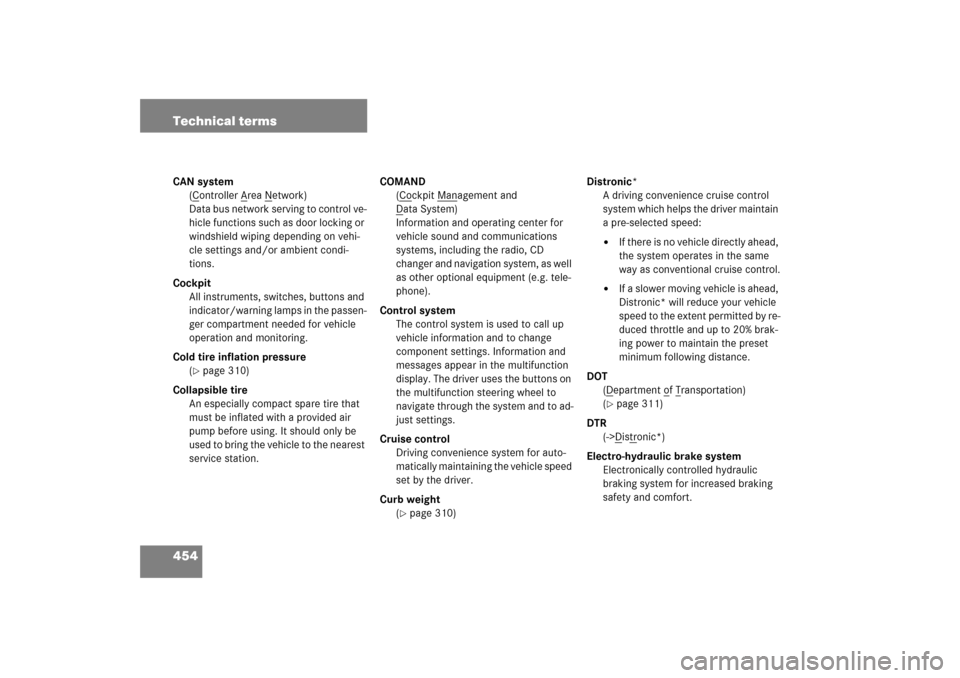
454 Technical termsCAN system
(C
ontroller A
rea N
etwork)
Data bus network serving to control ve-
hicle functions such as door locking or
windshield wiping depending on vehi-
cle settings and/or ambient condi-
tions.
Cockpit
All instruments, switches, buttons and
indicator/warning lamps in the passen-
ger compartment needed for vehicle
operation and monitoring.
Cold tire inflation pressure
(
�page 310)
Collapsible tire
An especially compact spare tire that
must be inflated with a provided air
pump before using. It should only be
used to bring the vehicle to the nearest
service station.COMAND
(Co
ckpit Man
agement and
D
ata System)
Information and operating center for
vehicle sound and communications
systems, including the radio, CD
changer and navigation system, as well
as other optional equipment (e.g. tele-
phone).
Control system
The control system is used to call up
vehicle information and to change
component settings. Information and
messages appear in the multifunction
display. The driver uses the buttons on
the multifunction steering wheel to
navigate through the system and to ad-
just settings.
Cruise control
Driving convenience system for auto-
matically maintaining the vehicle speed
set by the driver.
Curb weight
(�page 310)Distronic*
A driving convenience cruise control
system which helps the driver maintain
a pre-selected speed:
�
If there is no vehicle directly ahead,
the system operates in the same
way as conventional cruise control.
�
If a slower moving vehicle is ahead,
Distronic* will reduce your vehicle
speed to the extent permitted by re-
duced throttle and up to 20% brak-
ing power to maintain the preset
minimum following distance.
DOT
(Department o
f Transportation)
(
�page 311)
DTR
(->Distr
onic*)
Electro-hydraulic brake system
Electronically controlled hydraulic
braking system for increased braking
safety and comfort.
Page 464 of 480
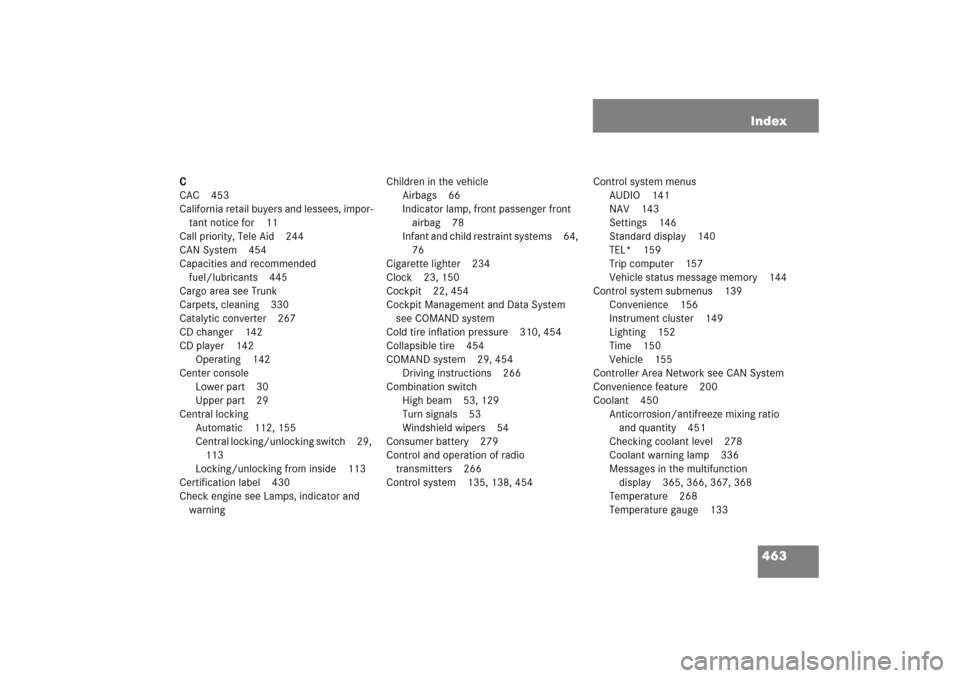
463 Index
C
CAC 453
California retail buyers and lessees, impor-
tant notice for 11
Call priority, Tele Aid 244
CAN System 454
Capacities and recommended
fuel/lubricants 445
Cargo area see Trunk
Carpets, cleaning 330
Catalytic converter 267
CD changer 142
CD player 142
Operating 142
Center console
Lower part 30
Upper part 29
Central locking
Automatic 112, 155
Central locking/unlocking switch 29,
113
Locking/unlocking from inside 113
Certification label 430
Check engine see Lamps, indicator and
warningChildren in the vehicle
Airbags 66
Indicator lamp, front passenger front
airbag 78
Infant and child restraint systems 64,
76
Cigarette lighter 234
Clock 23, 150
Cockpit 22, 454
Cockpit Management and Data System
see COMAND system
Cold tire inflation pressure 310, 454
Collapsible tire 454
COMAND system 29, 454
Driving instructions 266
Combination switch
High beam 53, 129
Turn signals 53
Windshield wipers 54
Consumer battery 279
Control and operation of radio
transmitters 266
Control system 135, 138, 454Control system menus
AUDIO 141
NAV 143
Settings 146
Standard display 140
TEL* 159
Trip computer 157
Vehicle status message memory 144
Control system submenus 139
Convenience 156
Instrument cluster 149
Lighting 152
Time 150
Vehicle 155
Controller Area Network see CAN System
Convenience feature 200
Coolant 450
Anticorrosion/antifreeze mixing ratio
and quantity 451
Checking coolant level 278
Coolant warning lamp 336
Messages in the multifunction
display 365, 366, 367, 368
Temperature 268
Temperature gauge 133