Page 6 of 480

Contents
Settings menu .............................. 146
Trip computer menu..................... 157
TEL menu* ................................... 159
Automatic transmission ..................... 162
Gear selector lever position ......... 164
Driving tips ................................... 166
Gear ranges ................................. 167
Automatic shift program .............. 168
Gear selector lever one-touch
gearshifting .................................. 169
Steering wheel gearshift control
one-touch gearshifting................. 170
Manual shift program SL 55 AMG
and SL 65 AMG ............................ 173
Emergency operation
(Limp Home Mode) ...................... 176
Good visibility .................................... 177
Headlamp cleaning system .......... 177
Rear view mirrors ......................... 177
Sun visors .................................... 178
Rear window defroster ................. 179Automatic climate control .................. 180
Deactivating the automatic
climate control system ................. 183
Operating the climate control
system in automatic mode............ 183
Setting the temperature................ 184
Adjusting air distribution............... 185
Adjusting air volume ..................... 186
Maximum cooling MAXCOOL ........ 186
Front defroster.............................. 186
Air recirculation mode .................. 187
Air conditioning............................. 189
Residual heat and ventilation ........ 190
Ventilated storage compartments. 191
Power windows .................................. 192
Opening and closing the windows. 192
Synchronizing power windows ...... 194
Retractable hardtop............................ 195
Opening and closing the
retractable hardtop ....................... 195Driving systems .................................. 204
Cruise control ............................... 204
Distronic* ..................................... 207
Active Body Control (ABC) ............ 219
Parktronic* (Parking assist) .......... 223
Useful features ................................... 228
Storage compartments ................. 228
Cup holders .................................. 232
Ashtray ......................................... 233
Cigarette lighter............................ 234
Heated steering wheel* ................ 235
Load assist in the trunk ................ 236
Power outlet ................................. 237
Telephone* ................................... 237
Tele Aid......................................... 238
Garage door opener ...................... 247
Page 29 of 480
28 At a glanceMultifunction steering wheel
Item
Page
1
Left multifunction display in
the speedometer
135
2
Right multifunction display
in the tachometer
135
Operating the control sys-
tem
136
3
Selecting the submenu or
setting the volume:
Press buttonçdown/to decreaseæup/to increase
4
Telephone*:
Press buttonsto take a calltto end a call
Item
Page
5
Menu systems:
Press buttonÿfor previous menuèfor next menu
6
Moving within a menu:
Press buttonjfor next displaykfor previous display
Page 32 of 480
31 At a glance
Overhead control panel
�Overhead control panel
Item
Page
1
Left reading lamp on/off
130
2
Temperature sensor for au-
tomatic climate control
180
3
Right reading lamp on/off
130
4
Interior lighting control
130
5
Rear view mirror
44, 177
6
Garage door opener
247
7
Hands-free microphone for
Tele Aid (emergency call
system), telephone* and
voice control system* (see
separate operating instruc-
tions)
237
8
Tele Aid (emergency call
system) button
238
Page 81 of 480
80 Safety and SecurityOccupant safetyWarning!
G
Do not place powered-on laptops, cell
phones, electronic tags such as those used
on ski passes, and like electronic devices on
the passenger seat. Signals from such de-
vices may interfere with the BabySmart
TM
system. Such signal interference may cause
the 7 indicator lamp not to come on dur-
ing self-test or be continuously lit, indicating
that the system is not functioning.
Page 103 of 480
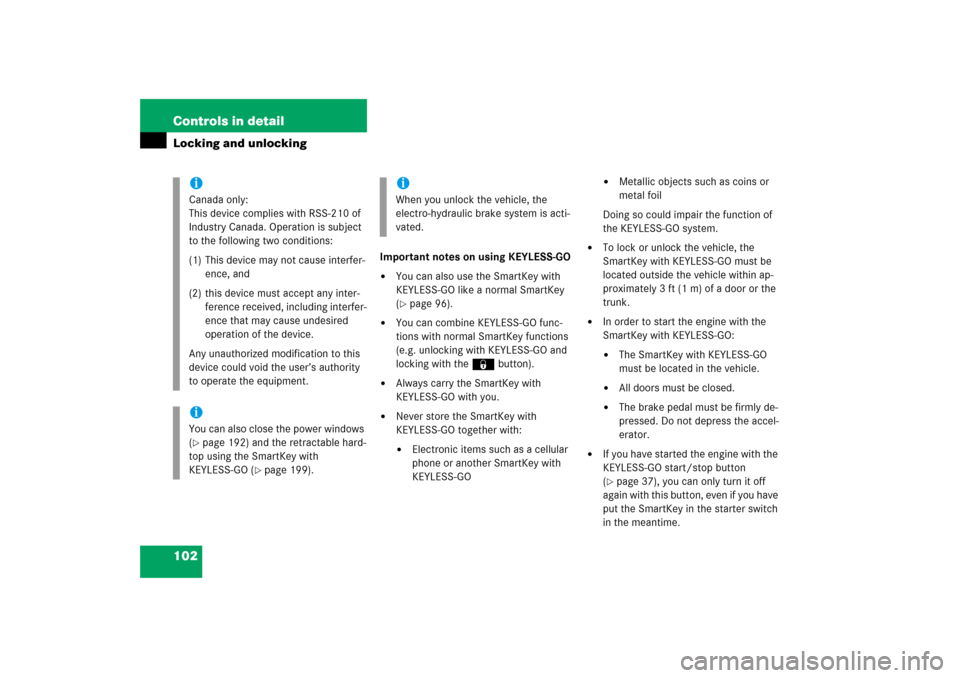
102 Controls in detailLocking and unlocking
Important notes on using KEYLESS-GO�
You can also use the SmartKey with
KEYLESS-GO like a normal SmartKey
(�page 96).
�
You can combine KEYLESS-GO func-
tions with normal SmartKey functions
(e.g. unlocking with KEYLESS-GO and
locking with the ‹ button).
�
Always carry the SmartKey with
KEYLESS-GO with you.
�
Never store the SmartKey with
KEYLESS-GO together with:�
Electronic items such as a cellular
phone or another SmartKey with
KEYLESS-GO
�
Metallic objects such as coins or
metal foil
Doing so could impair the function of
the KEYLESS-GO system.
�
To lock or unlock the vehicle, the
SmartKey with KEYLESS-GO must be
located outside the vehicle within ap-
proximately 3 ft (1 m) of a door or the
trunk.
�
In order to start the engine with the
SmartKey with KEYLESS-GO:�
The SmartKey with KEYLESS-GO
must be located in the vehicle.
�
All doors must be closed.
�
The brake pedal must be firmly de-
pressed. Do not depress the accel-
erator.
�
If you have started the engine with the
KEYLESS-GO start/stop button
(�page 37), you can only turn it off
again with this button, even if you have
put the SmartKey in the starter switch
in the meantime.
iCanada only:
This device complies with RSS-210 of
Industry Canada. Operation is subject
to the following two conditions:
(1) This device may not cause interfer-
ence, and
(2) this device must accept any inter-
ference received, including interfer-
ence that may cause undesired
operation of the device.
Any unauthorized modification to this
device could void the user’s authority
to operate the equipment.iYou can also close the power windows
(�page 192) and the retractable hard-
top using the SmartKey with
KEYLESS-GO (
�page 199).
iWhen you unlock the vehicle, the
electro-hydraulic brake system is acti-
vated.
Page 137 of 480
136 Controls in detailControl systemMultifunction steering wheel
The displays in the multifunction display
and the settings in the control system are
controlled by the buttons on the multifunc-
tion steering wheel.
Pressing any of the buttons, except for the
telephone buttons, on the multifunction
steering wheel will alter what appears in
the multifunction display.
The information available in the multifunc-
tion display is arranged in menus, each
containing a number of functions or sub-
menus.
1
Left multifunction display in the
speedometer
2
Right multifunction display in the
tachometerOperating the control system
3
Selecting the submenu or setting the
volume:
Press buttonçdown / to decreaseæup / to increase
4
Telephone*:
Press buttonsto take a calltto end a call
5
Menu systems:
Press buttonÿfor previous menuèfor next menu
6
Moving within a menu:
Press buttonjfor next displaykfor previous display
Page 140 of 480
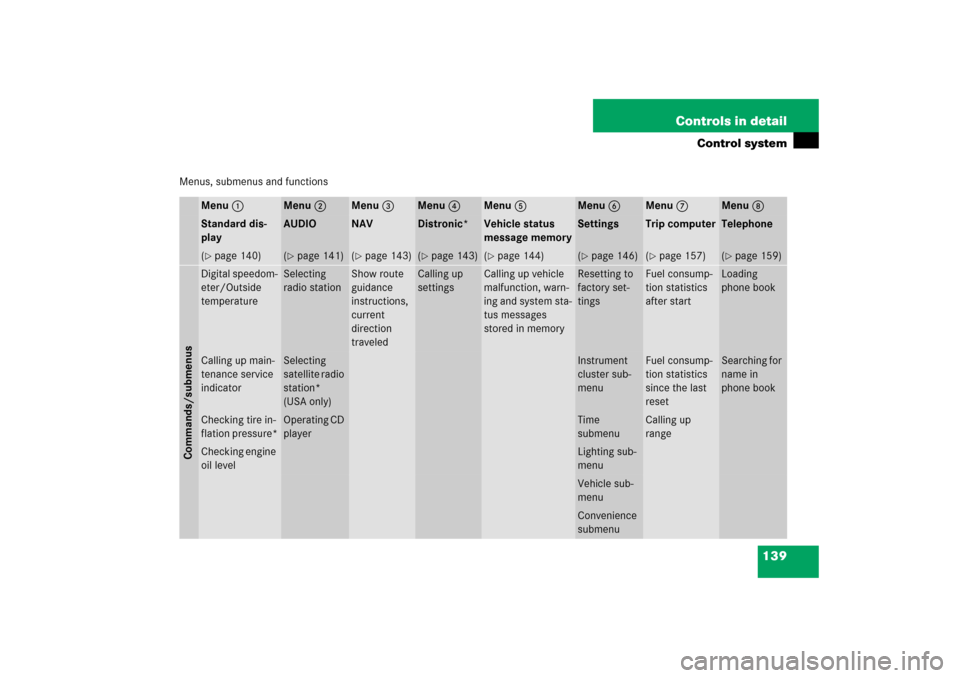
139 Controls in detail
Control system
Menus, submenus and functions
Menu 1
Menu 2
Menu 3
Menu 4
Menu 5
Menu 6
Menu 7
Menu 8
Standard dis-
play
AUDIO
NAV
Distronic*
Vehicle status
message memory
Settings
Trip computer
Telephone
(�page 140)
(�page 141)
(�page 143)
(�page 143)
(�page 144)
(�page 146)
(�page 157)
(�page 159)
Commands/submenusDigital speedom-
eter/Outside
temperature
Selecting
radio station
Show route
guidance
instructions,
current
direction
traveled
Calling up
settings
Calling up vehicle
malfunction, warn-
ing and system sta-
tus messages
stored in memory
Resetting to
factory set-
tings
Fuel consump-
tion statistics
after start
Loading
phone book
Calling up main-
tenance service
indicator
Selecting
satellite radio
station*
(USA only)
Instrument
cluster sub-
menu
Fuel consump-
tion statistics
since the last
reset
Searching for
name in
phone book
Checking tire in-
flation pressure*
Operating CD
player
Time
submenu
Calling up
range
Checking engine
oil level
Lighting sub-
menuVehicle sub-
menuConvenience
submenu
Page 160 of 480
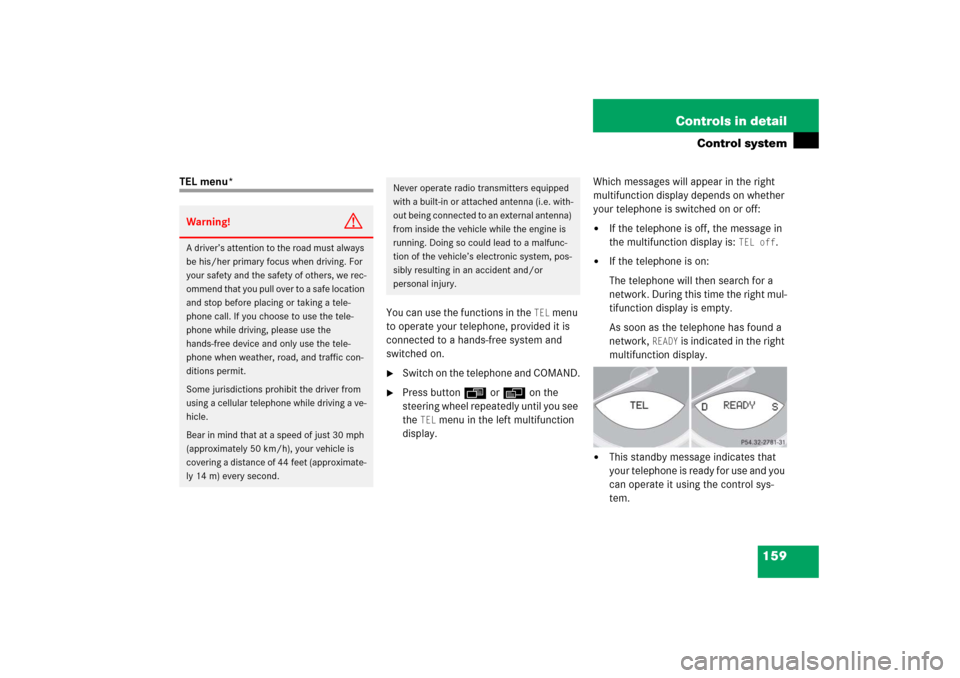
159 Controls in detail
Control system
TEL menu*
You can use the functions in the
TEL
menu
to operate your telephone, provided it is
connected to a hands-free system and
switched on.
�
Switch on the telephone and COMAND.
�
Press button ÿ or è on the
steering wheel repeatedly until you see
the
TEL
menu in the left multifunction
display.Which messages will appear in the right
multifunction display depends on whether
your telephone is switched on or off:
�
If the telephone is off, the message in
the multifunction display is:
TEL off
.
�
If the telephone is on:
The telephone will then search for a
network. During this time the right mul-
tifunction display is empty.
As soon as the telephone has found a
network,
READY
is indicated in the right
multifunction display.
�
This standby message indicates that
your telephone is ready for use and you
can operate it using the control sys-
tem.
Warning!
G
A driver’s attention to the road must always
be his/her primary focus when driving. For
your safety and the safety of others, we rec-
ommend that you pull over to a safe location
and stop before placing or taking a tele-
phone call. If you choose to use the tele-
phone while driving, please use the
hands-free device and only use the tele-
phone when weather, road, and traffic con-
ditions permit.
Some jurisdictions prohibit the driver from
using a cellular telephone while driving a ve-
hicle.
Bear in mind that at a speed of just 30 mph
(approximately 50 km/h), your vehicle is
covering a distance of 44 feet (approximate-
ly 14 m) every second.
Never operate radio transmitters equipped
with a built-in or attached antenna (i.e. with-
out being connected to an external antenna)
from inside the vehicle while the engine is
running. Doing so could lead to a malfunc-
tion of the vehicle’s electronic system, pos-
sibly resulting in an accident and/or
personal injury.