Page 227 of 481
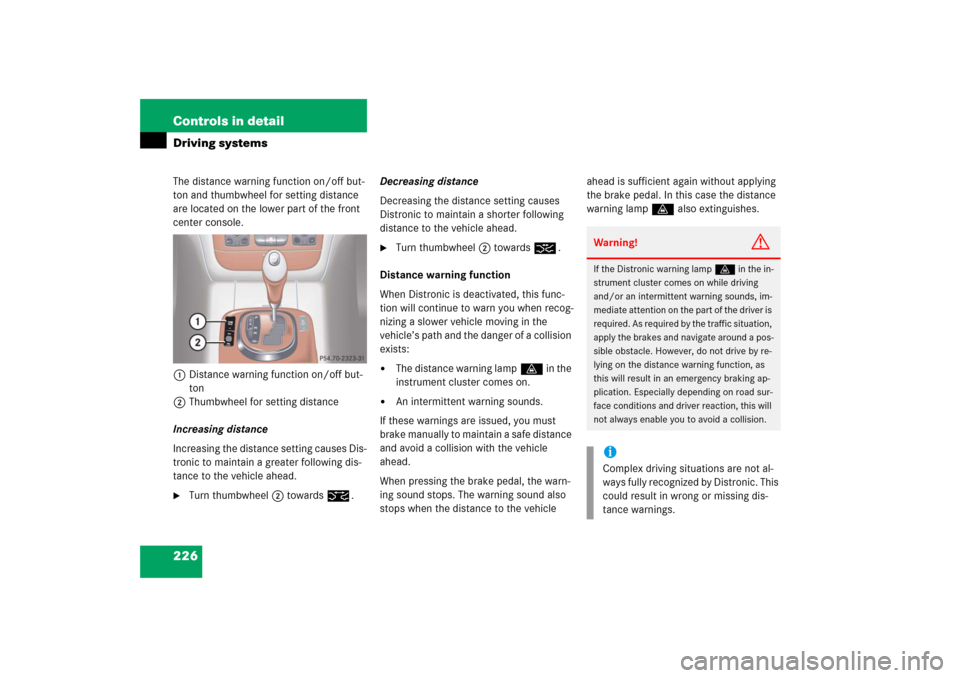
226 Controls in detailDriving systemsThe distance warning function on/off but-
ton and thumbwheel for setting distance
are located on the lower part of the front
center console.
1Distance warning function on/off but-
ton
2Thumbwheel for setting distance
Increasing distance
Increasing the distance setting causes Dis-
tronic to maintain a greater following dis-
tance to the vehicle ahead.�
Turn thumbwheel2 towards¯.Decreasing distance
Decreasing the distance setting causes
Distronic to maintain a shorter following
distance to the vehicle ahead.
�
Turn thumbwheel2 towards®.
Distance warning function
When Distronic is deactivated, this func-
tion will continue to warn you when recog-
nizing a slower vehicle moving in the
vehicle’s path and the danger of a collision
exists:
�
The distance warning lampl in the
instrument cluster comes on.
�
An intermittent warning sounds.
If these warnings are issued, you must
brake manually to maintain a safe distance
and avoid a collision with the vehicle
ahead.
When pressing the brake pedal, the warn-
ing sound stops. The warning sound also
stops when the distance to the vehicle ahead is sufficient again without applying
the brake pedal. In this case the distance
warning lampl also extinguishes.
Warning!
G
If the Distronic warning lampl in the in-
strument cluster comes on while driving
and/or an intermittent warning sounds, im-
mediate attention on the part of the driver is
required. As required by the traffic situation,
apply the brakes and navigate around a pos-
sible obstacle. However, do not drive by re-
lying on the distance warning function, as
this will result in an emergency braking ap-
plication. Especially depending on road sur-
face conditions and driver reaction, this will
not always enable you to avoid a collision.iComplex driving situations are not al-
ways fully recognized by Distronic. This
could result in wrong or missing dis-
tance warnings.
Page 228 of 481
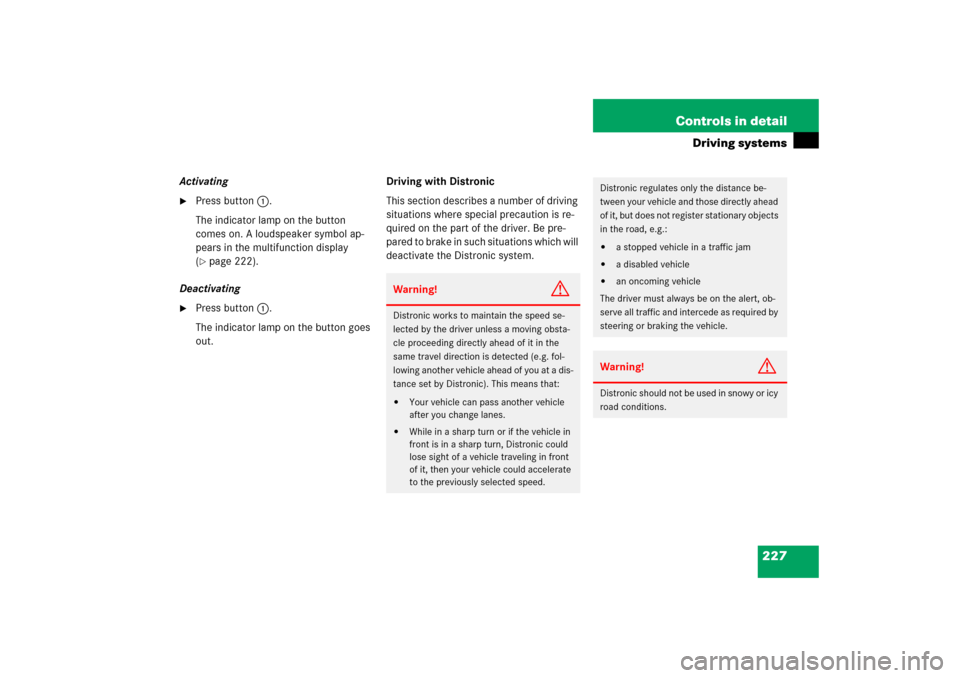
227 Controls in detail
Driving systems
Activating�
Press button1.
The indicator lamp on the button
comes on. A loudspeaker symbol ap-
pears in the multifunction display
(�page 222).
Deactivating
�
Press button1.
The indicator lamp on the button goes
out.Driving with Distronic
This section describes a number of driving
situations where special precaution is re-
quired on the part of the driver. Be pre-
pared to brake in such situations which will
deactivate the Distronic system.
Warning!
G
Distronic works to maintain the speed se-
lected by the driver unless a moving obsta-
cle proceeding directly ahead of it in the
same travel direction is detected (e.g. fol-
lowing another vehicle ahead of you at a dis-
tance set by Distronic). This means that:�
Your vehicle can pass another vehicle
after you change lanes.
�
While in a sharp turn or if the vehicle in
front is in a sharp turn, Distronic could
lose sight of a vehicle traveling in front
of it, then your vehicle could accelerate
to the previously selected speed.
Distronic regulates only the distance be-
tween your vehicle and those directly ahead
of it, but does not register stationary objects
in the road, e.g.: �
a stopped vehicle in a traffic jam
�
a disabled vehicle
�
an oncoming vehicle
The driver must always be on the alert, ob-
serve all traffic and intercede as required by
steering or braking the vehicle.
Warning!
G
Distronic should not be used in snowy or icy
road conditions.
Page 229 of 481

228 Controls in detailDriving systemsThe most likely cause for a malfunctioning
system is a dirty sensor (located behind
the hood grille), especially at times of snow
and ice or heavy rain. In such a case, Dis-
tronic will switch off, and the message:DISTRONIC
CURRENTLY UNAVAILABLE
SEE OPERATORS MANUALappears in the multifunction display.
For cleaning and care of the Distronic sen-
sor, see “Cleaning the Distronic* system
sensor cover” (
�page 335).Turns and bends
In turns or bends, Distronic may not detect
a moving vehicle in front, or it may detect
one too soon. This may cause your vehicle
to brake late or unexpectedly.Offset driving
A vehicle traveling in your lane but offset
from your direct line of travel may not be
detected by Distronic. There will be insuffi-
cient distance to the vehicle ahead.
iIf the message:DISTRONIC
CURRENTLY UNAVAILABLE
SEE OPERATORS MANUALdisappears during driving and the last
speed stored flashes for approximately
five seconds, the dirt (e.g. slush) has
dissolved; Distronic is again operation-
al.
Page 230 of 481
229 Controls in detail
Driving systems
Lane changing
Distronic has not yet detected the vehicle
changing lanes. There will be insufficient
distance to the lane-changing vehicle.Narrow vehicles
Because of their narrow profile, the vehi-
cles traveling near the outer edge of the
lane have not yet been detected by Dis-
tronic. There will be insufficient distance to
the vehicles ahead.
Airmatic
Airmatic automatically selects the opti-
mum suspension tuning and ride height for
your vehicle. Airmatic consists of two com-
ponents:�
Adaptive Damping System (ADS)
�
Level control system
The ADS automatically selects the opti-
mum damping for the respective driving
conditions. At the same time the suspen-
sion is set to either sporty or regular.
Suspension tuning
The suspension tuning is set according to:
�
Your driving style
�
Road surface conditions
�
Your choice of suspension style,
“Comfort”, “Sports 1” or “Sports 2”,
which you select using the damping
button.
Page 336 of 481

335 Operation
Vehicle care
Cleaning the Distronic* system sensor
cover
1Distronic system sensor cover�
Use a mild car wash detergent, such as
Mercedes-Benz approved Car Sham-
poo, with plenty of water to clean sen-
sor cover1.
To prevent scratches, never apply strong
force and use only a soft, non-scratchy
cloth when cleaning the sensor cover. Do
not attempt to wipe dirty sensors with a
dry cloth or sponge.Cleaning the Parktronic* system
sensors
1Parktronic system sensors
�
Clean the sensors1 on the bumpers
using a mild car wash detergent, such
as Mercedes-Benz approved Car Sham-
poo, with plenty of water and a soft,
non-scratchy cloth.
When using a steam cleaner or power
washer, aim nozzle only briefly from a min-
imum distance of 12 in (30 cm) at
sensors1.
Do not apply strong pressure to the sensor
cover, applying strong pressure may dam-
age the sensor cover.To prevent scratches, never apply strong
force and only use a soft, non-scratchy
cloth when cleaning the sensor. Do not at-
tempt to wipe dirty sensors with a dry cloth
or sponge.
Wiper blades
�
Turn on the wipers and place it in a ver-
tical position.
For information on placing the wipers to a
vertical position, see “Replacing wiper
blades” (
�page 401).
!The windshield wipers must be in a ver-
tical position before folding them away
from the windshield. They could other-
wise damage the hood.
��
Page 341 of 481
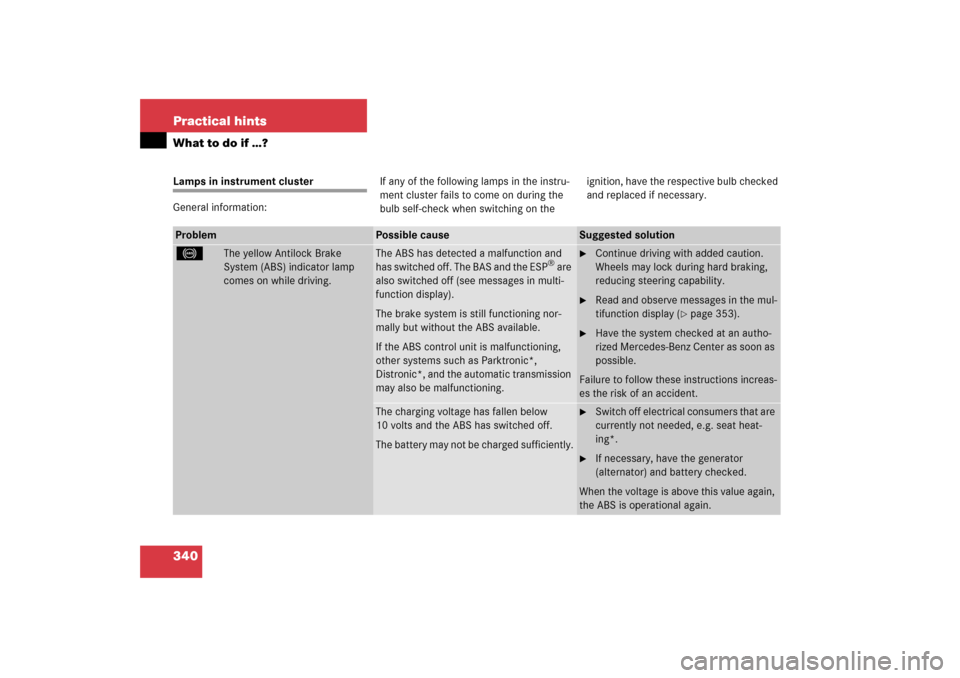
340 Practical hintsWhat to do if …?Lamps in instrument cluster
General information:If any of the following lamps in the instru-
ment cluster fails to come on during the
bulb self-check when switching on theignition, have the respective bulb checked
and replaced if necessary.Problem
Possible cause
Suggested solution
-
The yellow Antilock Brake
System (ABS) indicator lamp
comes on while driving.
The ABS has detected a malfunction and
has switched off. The BAS and the ESP
® are
also switched off (see messages in multi-
function display).
The brake system is still functioning nor-
mally but without the ABS available.
If the ABS control unit is malfunctioning,
other systems such as Parktronic*,
Distronic*, and the automatic transmission
may also be malfunctioning.
�
Continue driving with added caution.
Wheels may lock during hard braking,
reducing steering capability.
�
Read and observe messages in the mul-
tifunction display (
�page 353).
�
Have the system checked at an autho-
rized Mercedes-Benz Center as soon as
possible.
Failure to follow these instructions increas-
es the risk of an accident.
The charging voltage has fallen below
10 volts and the ABS has switched off.
The battery may not be charged sufficiently.
�
Switch off electrical consumers that are
currently not needed, e.g. seat heat-
ing*.
�
If necessary, have the generator
(alternator) and battery checked.
When the voltage is above this value again,
the ABS is operational again.
Page 345 of 481
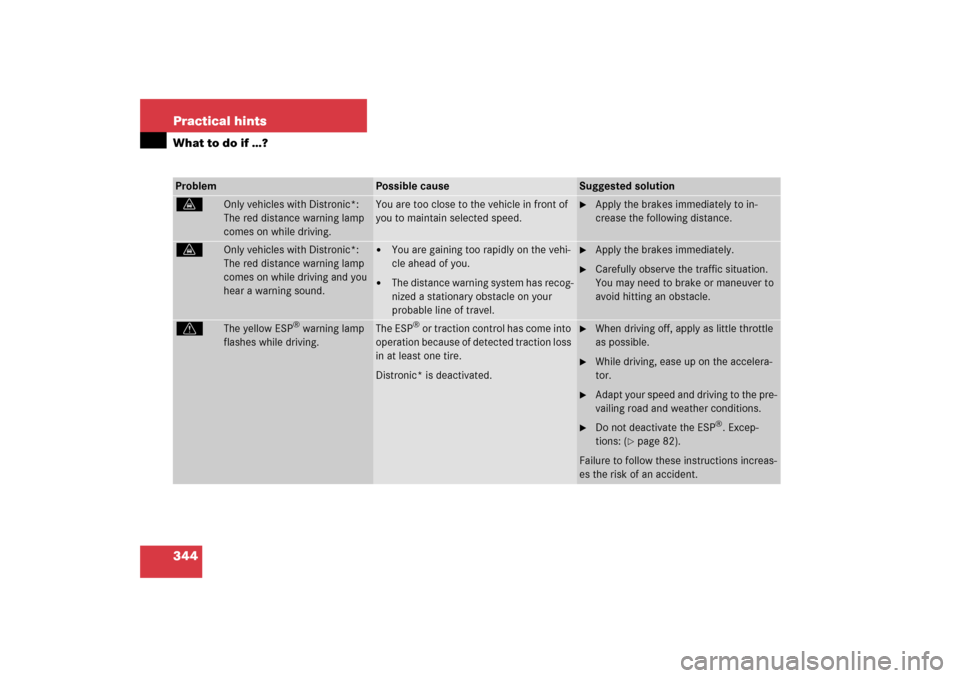
344 Practical hintsWhat to do if …?Problem
Possible cause
Suggested solution
l
Only vehicles with Distronic*:
The red distance warning lamp
comes on while driving.
You are too close to the vehicle in front of
you to maintain selected speed.
�
Apply the brakes immediately to in-
crease the following distance.
l
Only vehicles with Distronic*:
The red distance warning lamp
comes on while driving and you
hear a warning sound.
�
You are gaining too rapidly on the vehi-
cle ahead of you.
�
The distance warning system has recog-
nized a stationary obstacle on your
probable line of travel.
�
Apply the brakes immediately.
�
Carefully observe the traffic situation.
You may need to brake or maneuver to
avoid hitting an obstacle.
v
The yellow ESP
® warning lamp
flashes while driving.
The ESP
® or traction control has come into
operation because of detected traction loss
in at least one tire.
Distronic* is deactivated.
�
When driving off, apply as little throttle
as possible.
�
While driving, ease up on the accelera-
tor.
�
Adapt your speed and driving to the pre-
vailing road and weather conditions.
�
Do not deactivate the ESP
®. Excep-
tions: (
�page 82).
Failure to follow these instructions increas-
es the risk of an accident.
Page 355 of 481
354 Practical hintsWhat to do if …?Display
Possible cause
Possible solution
AIR CLEANER
CHANGE CARTRIDGE
VISIT WORKSHOP
The air filter is clogged.
�
Have the air filter checked by an authorized
Mercedes-Benz Center.
DISTRONIC
EXTERNAL MALFUNCTION
REACTIVATE
Distronic* is switched off and is temporarily
unavailable.
�
Try activating Distronic* again later.
DISTRONIC
CURRENTLY
UNAVAILABLE
SEE OPERATORS MANUAL
Distronic* is switched off because the Dis-
tronic* cover in the radiator grille is dirty.
�
Clean the Distronic* cover in the radiator
grille (
�page 335).
�
Restart the vehicle.
DISTRONIC
DRIVE TO WORKSHOP
Distronic* is malfunctioning or the display
is malfunctioning.
�
Visit an authorized Mercedes-Benz Center as
soon as possible.