Page 24 of 481
23 At a glance
Cockpit
Item
Page
1
Combination switch�
Turn signals
�
Windshield wipers
�
High beam
51
52
135
2
Cruise control lever�
Cruise control
�
Distronic*
222
215
218
3
Instrument cluster
24
4
Multifunction steering
wheel
26
5
Steering wheel gearshift
control (S 55 AMG and
S 65 AMG only)
181
Item
Page
6
Lever for voice control sys-
tem*, see separate operat-
ing instructions
7
Front Parktronic* warning
indicator for right front area
235
8
Overhead control panel
29
9
Glove box lock
242
a
Glove box lid release
242
b
Glove box
242
c
Center console
27, 28
d
Starter switch
34
e
Horn
Item
Page
f
Steering wheel adjustment
stalk
Heated steering wheel*
40
252
g
Parking brake pedal
48
h
Hood lock release
287
j
Parking brake release
48
k
Door control panel
30
l
Exterior lamp switch
131
m
Headlamp washer button*
186
n
Front Parktronic* warning
indicator for left front area
235
Page 26 of 481

25 At a glance
Instrument cluster
Item
Page
1
Coolant temperature gauge
141
2
Fuel gauge with fuel tank
reserve warning lamp
343
3
LLeft turn signal
indicator lamp
51
KRight turn signal
indicator lamp
51
4
Speedometer with:vElectronic Stability
Program (ESP
®)
warning lamp
345
lDistance warning
lamp
Vehicles without Distronic*:
Distance warning lamp with-
out function. It illuminates
when the ignition is on. It
should go out when the en-
gine is running.
344
5
Tachometer
142
Item
Page
6
Right display with:
345
AHigh beam headlamp
indicator lamp
50
-Antilock Brake
System (ABS)
indicator lamp
340
7
JReset button
140
8
Display with:�
Gear selector lever
position
174
�
Program mode
174
�
Digital clock
(see COMAND operating
instructions)
9
Multifunction display with:�
Trip odometer
141
�
Main odometer
141
Item
Page
a
Outside temperature
indicator
142
b
Left display with:1Supplemental
Restraint System
(SRS) indicator lamp
347
;Brake warning lamp,
USA only
341
3Brake warning lamp,
Canada only
341
?Engine malfunction in-
dicator lamp,
USA only
342
±Engine malfunction in-
dicator lamp, Canada
only
342
HTire inflation pressure
warning lamp
346
c
Knob for instrument cluster il-
lumination
140
Page 27 of 481
26 At a glanceMultifunction steering wheel
Item
Page
1
Multifunction display
143
Operating control system
143
2
Selecting the submenu or
setting the volume:
Press button
æup/to increase
çdown/to decrease
144
3
Telephone*:
Press button
sto take a call
to dial a call
tto end a call
to reject an incoming
call
153
Item
Page
4
Menu systems:
Press button
èfor next menu
ÿfor previous menu
144
5
Moving within a menu:
Press button
jfor next display
kfor previous display
144
Page 28 of 481
27 At a glance
Center console
�Center console
Upper part
Item
Page
1
Switch for rear window sun-
shade
191
2
Parktronic* deactivation
button
238
3
Airmatic or Active Body
Control (ABC)* button
232
4
Level control button
234
5
Central locking switch
113
Anti-theft alarm system indi-
cator lamp
86
6
Hazard warning flasher
on/off switch
136
Item
Page
7
Central unlocking switch
113
8
Electronic Stability Program
(ESP
®) control switch
82
9
Rear seat head restraints,
switch for folding down
120
a
Tow-away alarm switch
88
b
COMAND system (see
separate operating instruc-
tions)
c
Automatic climate control
205
d
Cover of:�
Ashtray
�
Lighter
249
250
Page 29 of 481
28 At a glanceCenter consoleLower part
Item
Page
1
KEYLESS-GO* start/stop
button
35
2
Gear selector lever for
automatic transmission
46
3
Front passenger front
air bag off indicator lamp
73
4
Thumbwheel for setting dis-
tance in Distronic*
225
5
Distance warning function*
on/off button
225
6
Lower storage compart-
ments
7
Program mode selector for
automatic transmission
179
Page 30 of 481
29 At a glance
Overhead control panel
�Overhead control panel
Item
Page
1
Left reading lamp on/off
138
2
Rear interior lighting on/off
138
3
Right reading lamp on/off
138
4
Interior lighting control
137
5
Tilt/sliding sunroof
212
6
Hands-free microphone for
Tele Aid (emergency call
system), telephone*, and
voice control system* (see
separate operating instruc-
tions)
254
7
Garage door opener
263
8
Rear view mirror
41
9
Tele Aid (emergency call
system) button
256
Page 33 of 481
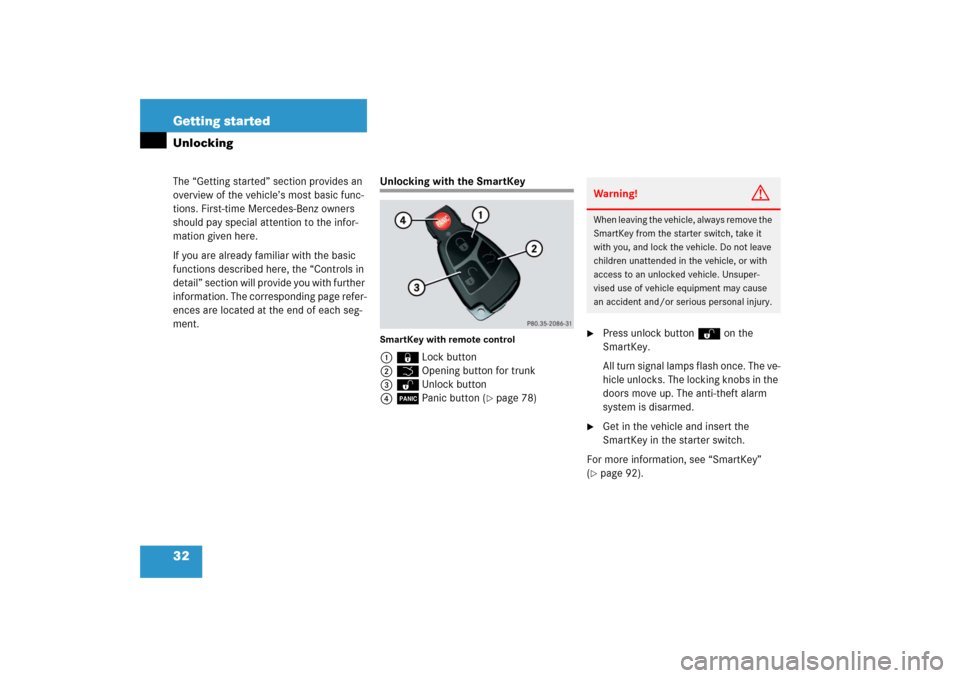
32 Getting startedThe “Getting started” section provides an
overview of the vehicle’s most basic func-
tions. First-time Mercedes-Benz owners
should pay special attention to the infor-
mation given here.
If you are already familiar with the basic
functions described here, the “Controls in
detail” section will provide you with further
information. The corresponding page refer-
ences are located at the end of each seg-
ment.Unlocking
Unlocking with the SmartKeySmartKey with remote control 1‹Lock button
2ŠOpening button for trunk
3ŒUnlock button
4ÂPanic button (
�page 78)
�
Press unlock buttonΠon the
SmartKey.
All turn signal lamps flash once. The ve-
hicle unlocks. The locking knobs in the
doors move up. The anti-theft alarm
system is disarmed.
�
Get in the vehicle and insert the
SmartKey in the starter switch.
For more information, see “SmartKey”
(
�page 92).Warning!
G
When leaving the vehicle, always remove the
SmartKey from the starter switch, take it
with you, and lock the vehicle. Do not leave
children unattended in the vehicle, or with
access to an unlocked vehicle. Unsuper-
vised use of vehicle equipment may cause
an accident and/or serious personal injury.
Page 34 of 481
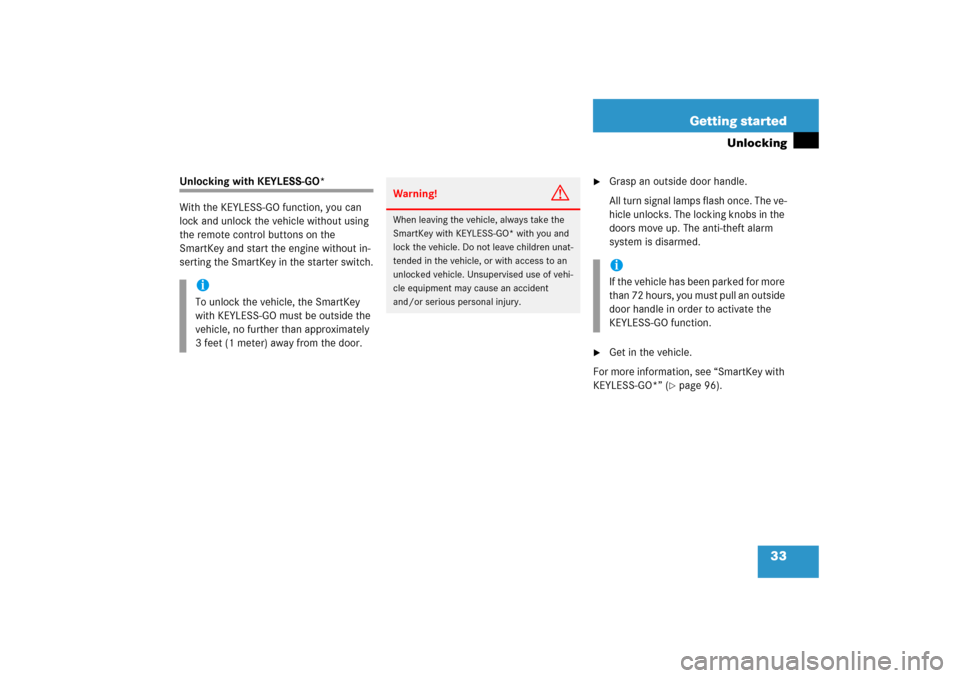
33 Getting started
Unlocking
Unlocking with KEYLESS-GO*
With the KEYLESS-GO function, you can
lock and unlock the vehicle without using
the remote control buttons on the
SmartKey and start the engine without in-
serting the SmartKey in the starter switch.
�
Grasp an outside door handle.
All turn signal lamps flash once. The ve-
hicle unlocks. The locking knobs in the
doors move up. The anti-theft alarm
system is disarmed.
�
Get in the vehicle.
For more information, see “SmartKey with
KEYLESS-GO*” (
�page 96).
iTo unlock the vehicle, the SmartKey
with KEYLESS-GO must be outside the
vehicle, no further than approximately
3 feet (1 meter) away from the door.
Warning!
G
When leaving the vehicle, always take the
SmartKey with KEYLESS-GO* with you and
lock the vehicle. Do not leave children unat-
tended in the vehicle, or with access to an
unlocked vehicle. Unsupervised use of vehi-
cle equipment may cause an accident
and/or serious personal injury.
iIf the vehicle has been parked for more
than 72 hours, you must pull an outside
door handle in order to activate the
KEYLESS-GO function.