Page 171 of 481
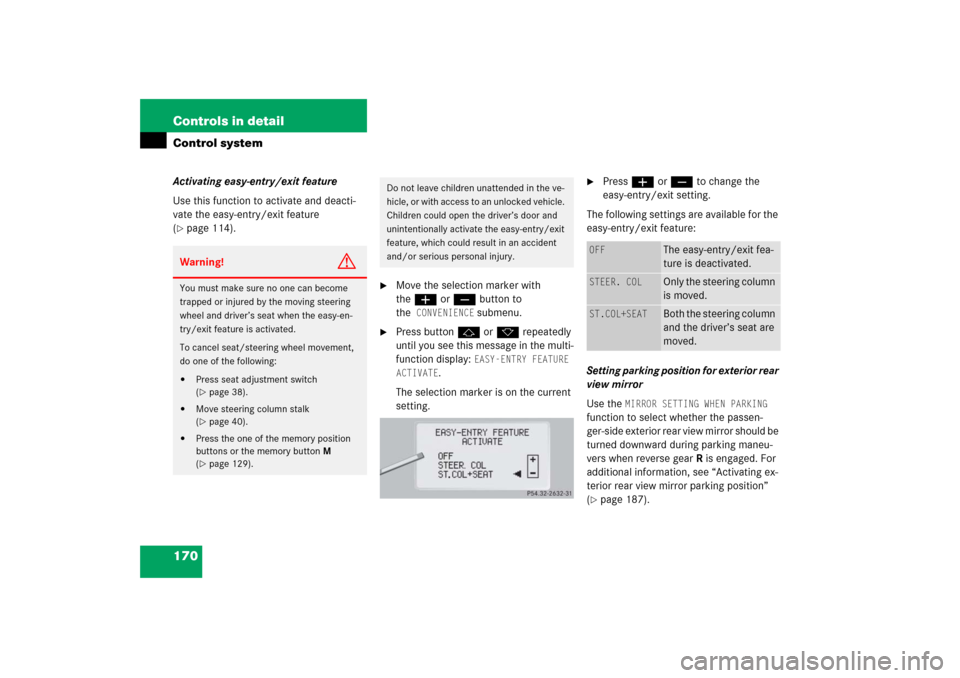
170 Controls in detailControl systemActivating easy-entry/exit feature
Use this function to activate and deacti-
vate the easy-entry/exit feature
(�page 114).
�
Move the selection marker with
theæ orç button to
the
CONVENIENCE
submenu.
�
Press buttonj ork repeatedly
until you see this message in the multi-
function display:
EASY-ENTRY FEATURE
ACTIVATE
.
The selection marker is on the current
setting.
�
Pressæ orç to change the
easy-entry/exit setting.
The following settings are available for the
easy-entry/exit feature:
Setting parking position for exterior rear
view mirror
Use the
MIRROR SETTING WHEN PARKING
function to select whether the passen-
ger-side exterior rear view mirror should be
turned downward during parking maneu-
vers when reverse gearR is engaged. For
additional information, see “Activating ex-
terior rear view mirror parking position”
(
�page 187).
Warning!
G
You must make sure no one can become
trapped or injured by the moving steering
wheel and driver’s seat when the easy-en-
try/exit feature is activated.
To cancel seat/steering wheel movement,
do one of the following:�
Press seat adjustment switch
(�page 38).
�
Move steering column stalk
(�page 40).
�
Press the one of the memory position
buttons or the memory button M
(�page 129).
Do not leave children unattended in the ve-
hicle, or with access to an unlocked vehicle.
Children could open the driver’s door and
unintentionally activate the easy-entry/exit
feature, which could result in an accident
and/or serious personal injury.
OFF
The easy-entry/exit fea-
ture is deactivated.
STEER. COL
Only the steering column
is moved.
ST.COL+SEAT
Both the steering column
and the driver’s seat are
moved.
Page 172 of 481
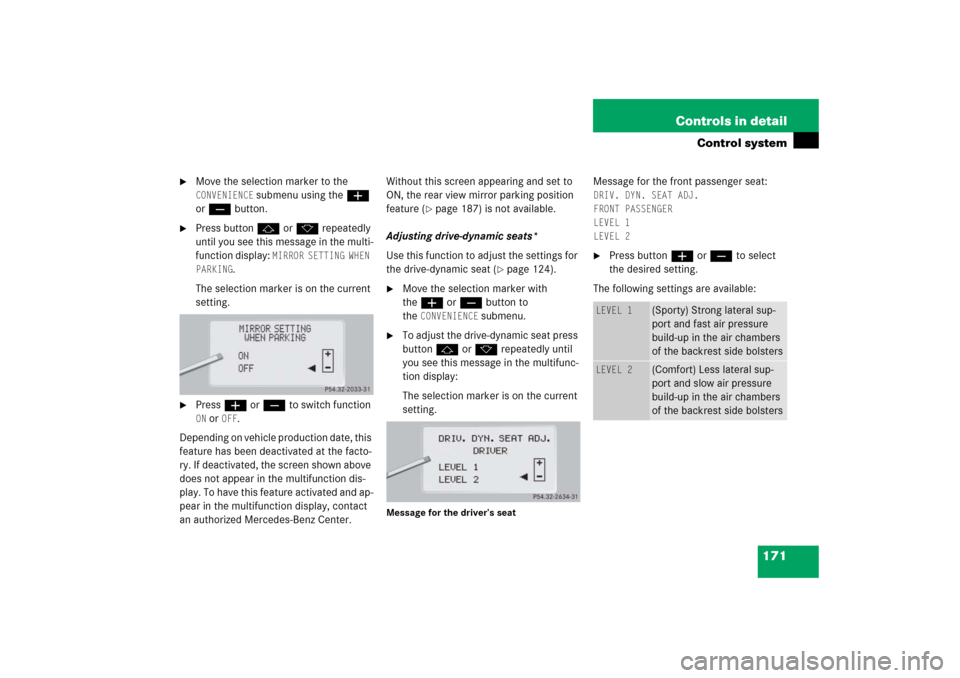
171 Controls in detail
Control system
�
Move the selection marker to the CONVENIENCE
submenu using theæ
orç button.
�
Press buttonj ork repeatedly
until you see this message in the multi-
function display:
MIRROR SETTING WHEN
PARKING
.
The selection marker is on the current
setting.
�
Pressæ orç to switch function ON or
OFF
.
Depending on vehicle production date, this
feature has been deactivated at the facto-
ry. If deactivated, the screen shown above
does not appear in the multifunction dis-
play. To have this feature activated and ap-
pear in the multifunction display, contact
an authorized Mercedes-Benz Center.Without this screen appearing and set to
ON, the rear view mirror parking position
feature (
�page 187) is not available.
Adjusting drive-dynamic seats*
Use this function to adjust the settings for
the drive-dynamic seat (
�page 124).
�
Move the selection marker with
theæ orç button to
the
CONVENIENCE
submenu.
�
To adjust the drive-dynamic seat press
buttonj ork repeatedly until
you see this message in the multifunc-
tion display:
The selection marker is on the current
setting.
Message for the driver’s seat
Message for the front passenger seat:DRIV. DYN. SEAT ADJ.
FRONT PASSENGER
LEVEL 1
LEVEL 2�
Press buttonæ orç to select
the desired setting.
The following settings are available:
LEVEL 1
(Sporty) Strong lateral sup-
port and fast air pressure
build-up in the air chambers
of the backrest side bolsters
LEVEL 2
(Comfort) Less lateral sup-
port and slow air pressure
build-up in the air chambers
of the backrest side bolsters
Page 173 of 481
172 Controls in detailControl systemSetting fold-in function for exterior rear
view mirrors
Using this function, you can set the exteri-
or rear view mirrors to be automatically
folded in when you lock your vehicle
(�page 188).
�
Move the selection marker to the CONVENIENCE
submenu with the æ
or ç button.
�
Press buttonj or k repeatedly
until the message:
FOLD IN MIRRORS
WHEN LOCKING
appears in the multi-
function display.
The selection marker is on the current
setting.
�
Press buttonæ or ç to switch
the automatic fold-in setting for the
mirrors
ON or
OFF
.
Page 187 of 481

186 Controls in detailGood visibilityFor information on the windshield wipers,
see “Windshield wipers” (
�page 52).Headlamp cleaning system*
(Standardon S500, S600, S55AMG
and S 65 AMG)
The switch is located on the left side of the
dashboard.
1Headlamp washer switch�
Switch on the ignition (
�page 34).
�
Press switch1.
The headlamps are cleaned with a
high-pressure water jet.For information on filling up the washer
reservoir, see “Windshield washer system
and headlamp cleaning system*”
(
�page 296).
Rear view mirrors
For information on setting the rear view
mirrors, see “Mirrors” (
�page 41).
Auto-dimming rear view mirror
The reflection brightness of the exterior
rear view mirror on the driver’s side and
the interior rear view mirror will respond
automatically to glare when
�
the ignition is switched on
and
�
incoming light from headlamps falls on
the sensor in the interior rear view
mirror
The interior rear view mirror will not react if
�
reverse gear is engaged
�
the interior lighting is turned on
Page 188 of 481
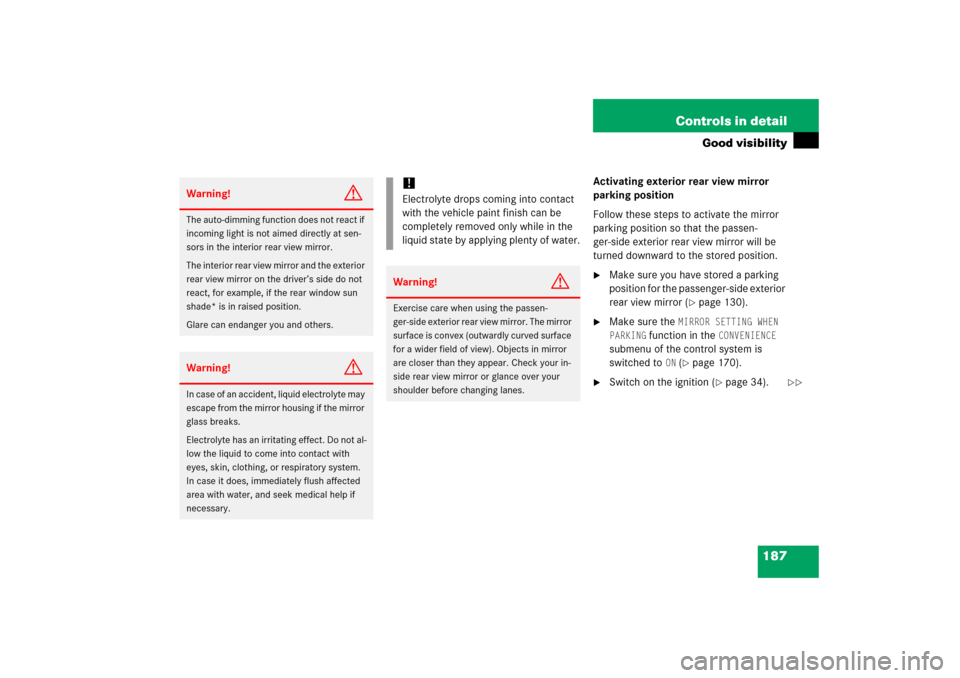
187 Controls in detail
Good visibility
Activating exterior rear view mirror
parking position
Follow these steps to activate the mirror
parking position so that the passen-
ger-side exterior rear view mirror will be
turned downward to the stored position.�
Make sure you have stored a parking
position for the passenger-side exterior
rear view mirror (
�page 130).
�
Make sure the
MIRROR SETTING WHEN
PARKING
function in the
CONVENIENCE
submenu of the control system is
switched to
ON (�page 170).
�
Switch on the ignition (
�page 34).
Warning!
G
The auto-dimming function does not react if
incoming light is not aimed directly at sen-
sors in the interior rear view mirror.
The interior rear view mirror and the exterior
rear view mirror on the driver’s side do not
react, for example, if the rear window sun
shade* is in raised position.
Glare can endanger you and others.Warning!
G
In case of an accident, liquid electrolyte may
escape from the mirror housing if the mirror
glass breaks.
Electrolyte has an irritating effect. Do not al-
low the liquid to come into contact with
eyes, skin, clothing, or respiratory system.
In case it does, immediately flush affected
area with water, and seek medical help if
necessary.
!Electrolyte drops coming into contact
with the vehicle paint finish can be
completely removed only while in the
liquid state by applying plenty of water.Warning!
G
Exercise care when using the passen-
ger-side exterior rear view mirror. The mirror
surface is convex (outwardly curved surface
for a wider field of view). Objects in mirror
are closer than they appear. Check your in-
side rear view mirror or glance over your
shoulder before changing lanes.
��
Page 189 of 481
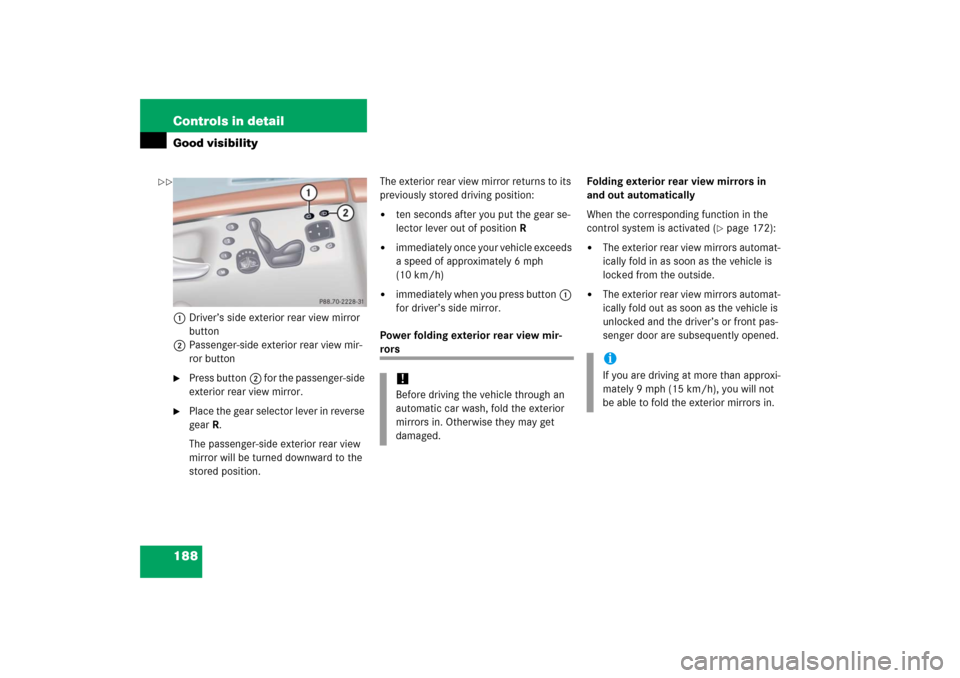
188 Controls in detailGood visibility1Driver’s side exterior rear view mirror
button
2Passenger-side exterior rear view mir-
ror button�
Press button2 for the passenger-side
exterior rear view mirror.
�
Place the gear selector lever in reverse
gearR.
The passenger-side exterior rear view
mirror will be turned downward to the
stored position.The exterior rear view mirror returns to its
previously stored driving position:
�
ten seconds after you put the gear se-
lector lever out of positionR
�
immediately once your vehicle exceeds
a speed of approximately 6 mph
(10 km/h)
�
immediately when you press button1
for driver’s side mirror.
Power folding exterior rear view mir-
rorsFolding exterior rear view mirrors in
and out automatically
When the corresponding function in the
control system is activated (
�page 172):
�
The exterior rear view mirrors automat-
ically fold in as soon as the vehicle is
locked from the outside.
�
The exterior rear view mirrors automat-
ically fold out as soon as the vehicle is
unlocked and the driver’s or front pas-
senger door are subsequently opened.
!Before driving the vehicle through an
automatic car wash, fold the exterior
mirrors in. Otherwise they may get
damaged.
iIf you are driving at more than approxi-
mately 9mph (15km/h), you will not
be able to fold the exterior mirrors in.
��
Page 190 of 481
189 Controls in detail
Good visibility
Folding exterior rear view mirrors in
and out manually
The exterior rear view mirrors can vibrate if
they are not folded out completely.
The buttons are located on the driver’s
door.
1Folds the exterior mirrors out
2Folds the exterior mirrors in�
Switch on the ignition (
�page 34).Folding in
�
Press button2 briefly.
Both mirrors fold in.Folding out
�
Press button1 briefly.
Both mirrors fold out.!If an exterior rear view mirror housing
is forcibly pushed forward (hit from the
rear), reposition it manually by applying
firm pressure until it snaps back into
place.
If an exterior rear view mirror housing
is forcibly pushed rearward (hit from
the front), press button2 to fold mir-
rors in, then press button1 to fold
mirrors out. Do not force mirrors by
hand as this may damage the adjust-
ment mechanism.
Page 191 of 481
190 Controls in detailGood visibilitySun visors
The sun visors protect you from sun glare
while driving.Glare from the front
1Mounting
2Sun visor
�
Swing sun visor2 down.Glare from the front and sides
�
Swing sun visor2 down.
�
Disengage sun visor2 from
mounting1.
�
Pivot sun visor to the side.
Warning!
G
Do not use the vanity mirror while driving.
Keep the mirrors in the sun visors closed
while vehicle is in motion. Reflected glare
can endanger you and others.iFor information on vanity mirrors
(�page 241).