Page 106 of 481
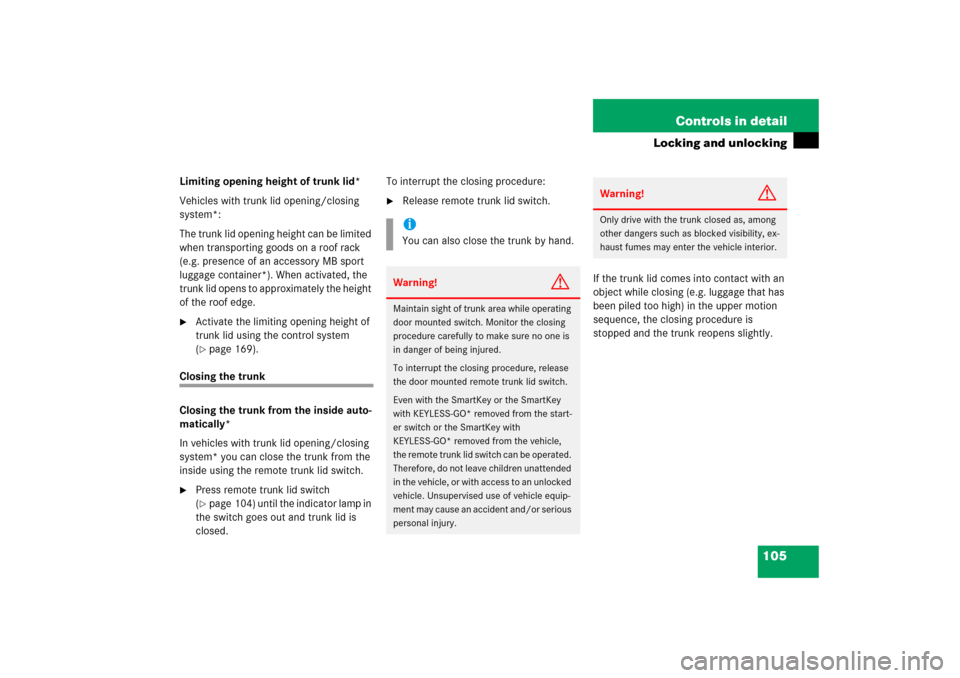
105 Controls in detail
Locking and unlocking
Limiting opening height of trunk lid*
Vehicles with trunk lid opening/closing
system*:
The trunk lid opening height can be limited
when transporting goods on a roof rack
(e.g. presence of an accessory MB sport
luggage container*). When activated, the
trunk lid opens to approximately the height
of the roof edge. �
Activate the limiting opening height of
trunk lid using the control system
(�page 169).
Closing the trunk
Closing the trunk from the inside auto-
matically*
In vehicles with trunk lid opening/closing
system* you can close the trunk from the
inside using the remote trunk lid switch.�
Press remote trunk lid switch
(�page 104) until the indicator lamp in
the switch goes out and trunk lid is
closed. To interrupt the closing procedure:
�
Release remote trunk lid switch.
If the trunk lid comes into contact with an
object while closing (e.g. luggage that has
been piled too high) in the upper motion
sequence, the closing procedure is
stopped and the trunk reopens slightly.iYou can also close the trunk by hand.Warning!
G
Maintain sight of trunk area while operating
door mounted switch. Monitor the closing
procedure carefully to make sure no one is
in danger of being injured.
To interrupt the closing procedure, release
the door mounted remote trunk lid switch.
Even with the SmartKey or the SmartKey
with KEYLESS-GO* removed from the start-
er switch or the SmartKey with
KEYLESS-GO* removed from the vehicle,
the remote trunk lid switch can be operated.
Therefore, do not leave children unattended
in the vehicle, or with access to an unlocked
vehicle. Unsupervised use of vehicle equip-
ment may cause an accident and/or serious
personal injury.
Warning!
G
Only drive with the trunk closed as, among
other dangers such as blocked visibility, ex-
haust fumes may enter the vehicle interior.
Page 117 of 481
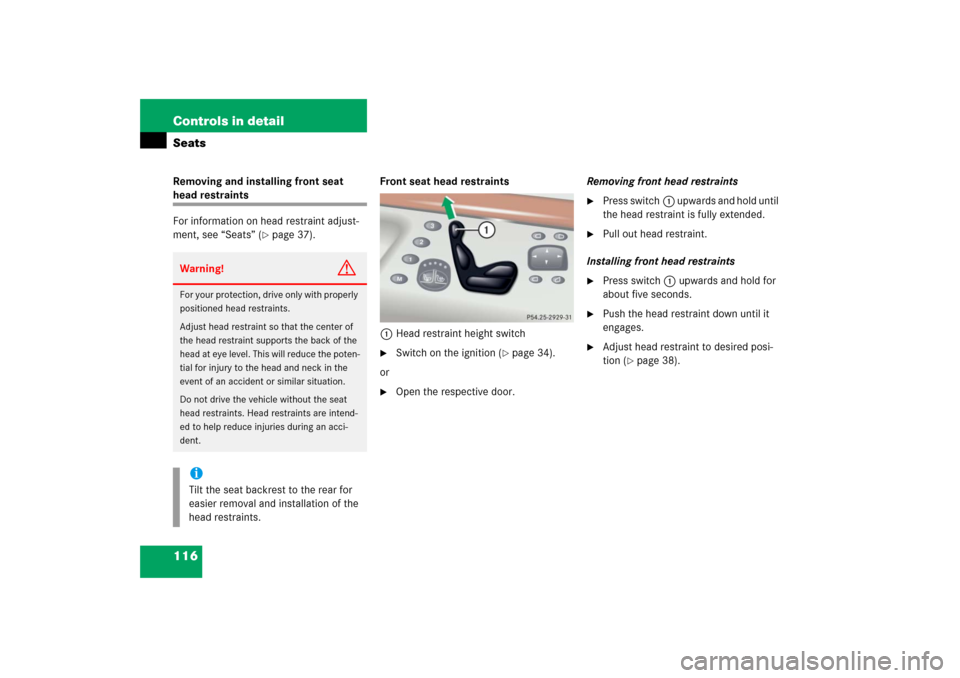
116 Controls in detailSeatsRemoving and installing front seat head restraints
For information on head restraint adjust-
ment, see “Seats” (
�page 37).Front seat head restraints
1Head restraint height switch
�
Switch on the ignition (
�page 34).
or
�
Open the respective door.Removing front head restraints
�
Press switch1 upwards and hold until
the head restraint is fully extended.
�
Pull out head restraint.
Installing front head restraints
�
Press switch1 upwards and hold for
about five seconds.
�
Push the head restraint down until it
engages.
�
Adjust head restraint to desired posi-
tion (
�page 38).
Warning!
G
For your protection, drive only with properly
positioned head restraints.
Adjust head restraint so that the center of
the head restraint supports the back of the
head at eye level. This will reduce the poten-
tial for injury to the head and neck in the
event of an accident or similar situation.
Do not drive the vehicle without the seat
head restraints. Head restraints are intend-
ed to help reduce injuries during an acci-
dent.iTilt the seat backrest to the rear for
easier removal and installation of the
head restraints.
Page 118 of 481

117 Controls in detailSeats
Rear seats
Power seat bench*
The switches for adjusting the seat bench
are located at the respective rear doors.
1Seat bench fore and aft adjustment
2Head restraint, folding down or placing
upright
Seat bench fore and aft adjustment�
Press switch forward or backward in
the direction of arrow1.Head restraint folding down or placing
upright
�
Press switch in the up direction of
arrow2 to place the head restraint
upright.
�
Press switch in the down direction of
arrow2 to fold down the head re-
straint.Individual power seats*
The switches for adjusting the seats are lo-
cated at the respective rear doors.
1Seat fore and aft adjustment
2Seat height
3Head restraint, folding down or placing
uprightWarning!
G
For safety reasons, always drive with the
rear head restraints in the upright position
when the rear seats are occupied.
Keep the area around head restraints clear
of articles (e.g. clothing) to not obstruct the
folding operation of the head restraints.
Page 119 of 481
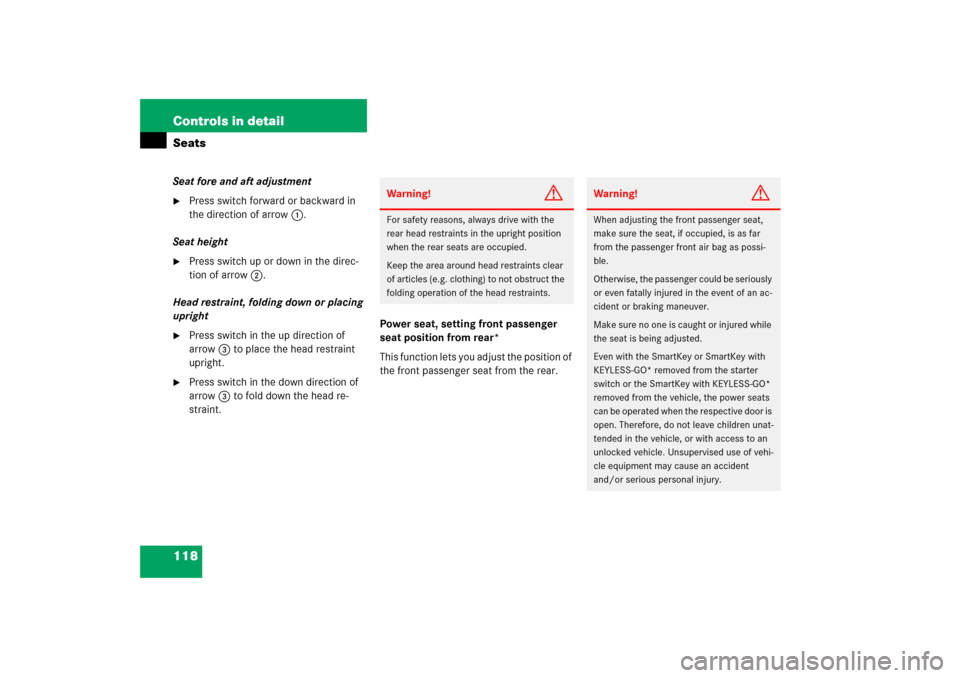
118 Controls in detailSeatsSeat fore and aft adjustment�
Press switch forward or backward in
the direction of arrow1.
Seat height
�
Press switch up or down in the direc-
tion of arrow2.
Head restraint, folding down or placing
upright
�
Press switch in the up direction of
arrow3 to place the head restraint
upright.
�
Press switch in the down direction of
arrow3 to fold down the head re-
straint.Power seat, setting front passenger
seat position from rear*
This function lets you adjust the position of
the front passenger seat from the rear.
Warning!
G
For safety reasons, always drive with the
rear head restraints in the upright position
when the rear seats are occupied.
Keep the area around head restraints clear
of articles (e.g. clothing) to not obstruct the
folding operation of the head restraints.
Warning!
G
When adjusting the front passenger seat,
make sure the seat, if occupied, is as far
from the passenger front air bag as possi-
ble.
Otherwise, the passenger could be seriously
or even fatally injured in the event of an ac-
cident or braking maneuver.
Make sure no one is caught or injured while
the seat is being adjusted.
Even with the SmartKey or SmartKey with
KEYLESS-GO* removed from the starter
switch or the SmartKey with KEYLESS-GO*
removed from the vehicle, the power seats
can be operated when the respective door is
open. Therefore, do not leave children unat-
tended in the vehicle, or with access to an
unlocked vehicle. Unsupervised use of vehi-
cle equipment may cause an accident
and/or serious personal injury.
Page 120 of 481
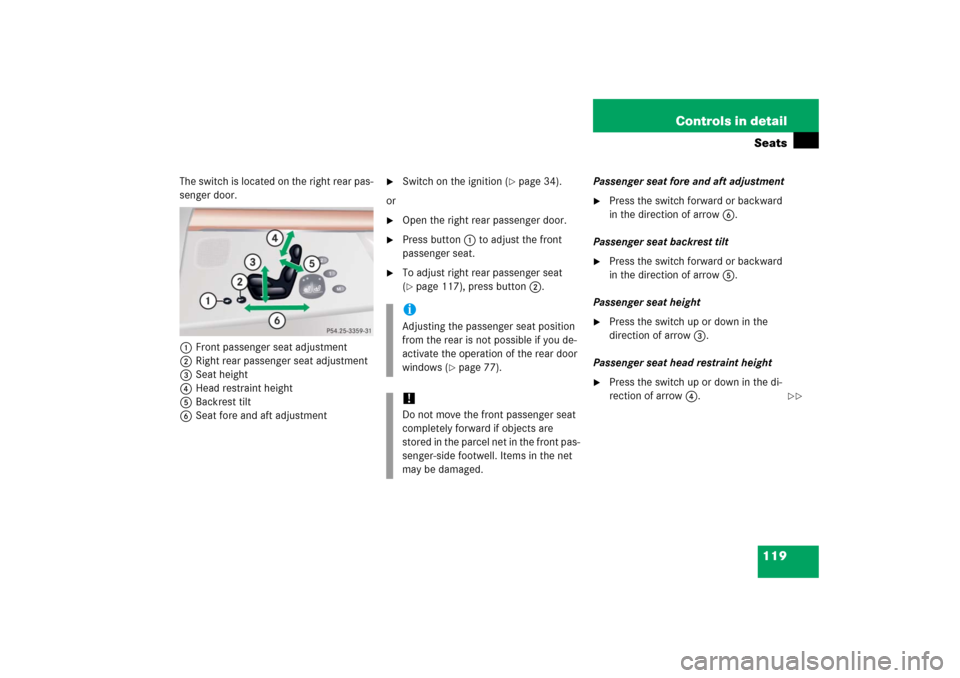
119 Controls in detailSeats
The switch is located on the right rear pas-
senger door.
1Front passenger seat adjustment
2Right rear passenger seat adjustment
3Seat height
4Head restraint height
5Backrest tilt
6Seat fore and aft adjustment
�
Switch on the ignition (
�page 34).
or
�
Open the right rear passenger door.
�
Press button1 to adjust the front
passenger seat.
�
To adjust right rear passenger seat
(�page 117), press button2.Passenger seat fore and aft adjustment
�
Press the switch forward or backward
in the direction of arrow6.
Passenger seat backrest tilt
�
Press the switch forward or backward
in the direction of arrow5.
Passenger seat height
�
Press the switch up or down in the
direction of arrow3.
Passenger seat head restraint height
�
Press the switch up or down in the di-
rection of arrow4.
iAdjusting the passenger seat position
from the rear is not possible if you de-
activate the operation of the rear door
windows (
�page 77).
!Do not move the front passenger seat
completely forward if objects are
stored in the parcel net in the front pas-
senger-side footwell. Items in the net
may be damaged.
��
Page 123 of 481
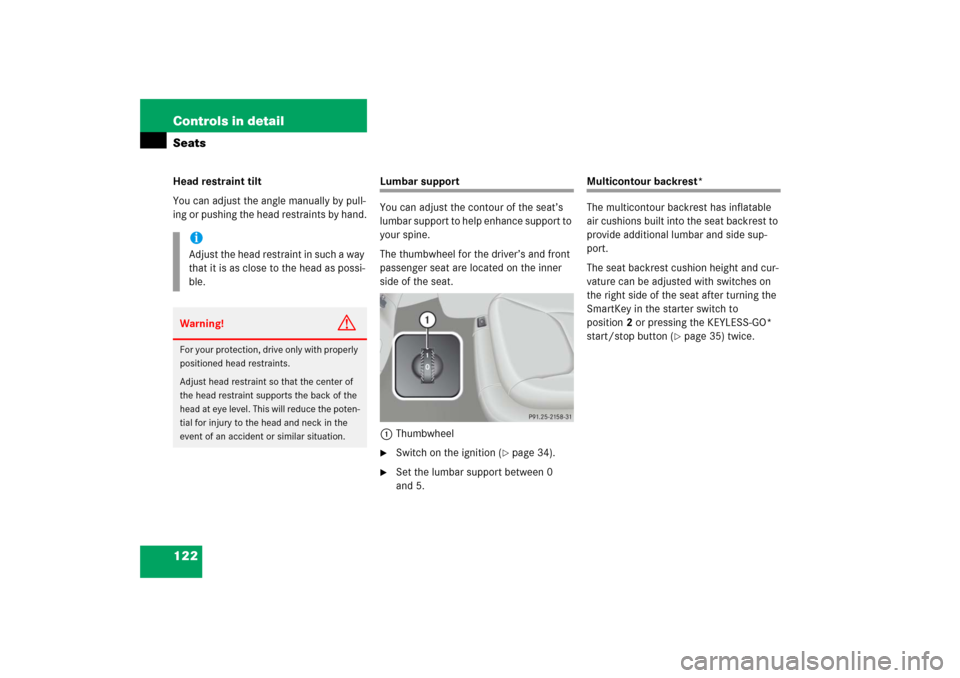
122 Controls in detailSeatsHead restraint tilt
You can adjust the angle manually by pull-
ing or pushing the head restraints by hand.
Lumbar support
You can adjust the contour of the seat’s
lumbar support to help enhance support to
your spine.
The thumbwheel for the driver’s and front
passenger seat are located on the inner
side of the seat.
1Thumbwheel�
Switch on the ignition (
�page 34).
�
Set the lumbar support between 0
and 5.
Multicontour backrest*
The multicontour backrest has inflatable
air cushions built into the seat backrest to
provide additional lumbar and side sup-
port.
The seat backrest cushion height and cur-
vature can be adjusted with switches on
the right side of the seat after turning the
SmartKey in the starter switch to
position2 or pressing the KEYLESS-GO*
start/stop button (
�page 35) twice.
iAdjust the head restraint in such a way
that it is as close to the head as possi-
ble.Warning!
G
For your protection, drive only with properly
positioned head restraints.
Adjust head restraint so that the center of
the head restraint supports the back of the
head at eye level. This will reduce the poten-
tial for injury to the head and neck in the
event of an accident or similar situation.
Page 129 of 481
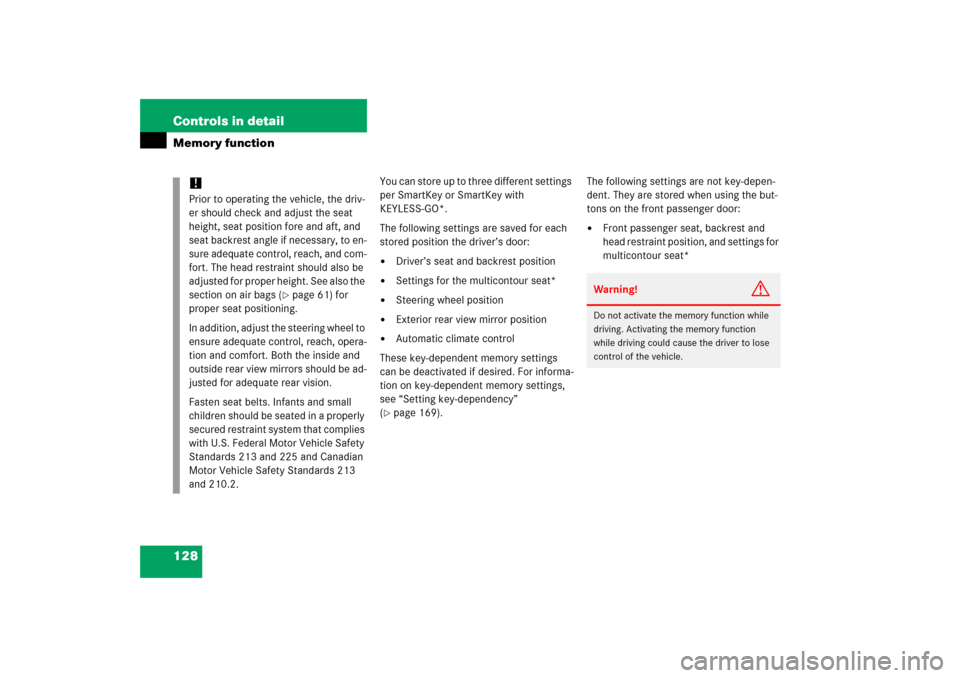
128 Controls in detailMemory function
You can store up to three different settings
per SmartKey or SmartKey with
KEYLESS-GO*.
The following settings are saved for each
stored position the driver’s door: �
Driver’s seat and backrest position
�
Settings for the multicontour seat*
�
Steering wheel position
�
Exterior rear view mirror position
�
Automatic climate control
These key-dependent memory settings
can be deactivated if desired. For informa-
tion on key-dependent memory settings,
see “Setting key-dependency”
(
�page 169).The following settings are not key-depen-
dent. They are stored when using the but-
tons on the front passenger door:
�
Front passenger seat, backrest and
head restraint position, and settings for
multicontour seat*
!Prior to operating the vehicle, the driv-
er should check and adjust the seat
height, seat position fore and aft, and
seat backrest angle if necessary, to en-
sure adequate control, reach, and com-
fort. The head restraint should also be
adjusted for proper height. See also the
section on air bags (
�page 61) for
proper seat positioning.
In addition, adjust the steering wheel to
ensure adequate control, reach, opera-
tion and comfort. Both the inside and
outside rear view mirrors should be ad-
justed for adequate rear vision.
Fasten seat belts. Infants and small
children should be seated in a properly
secured restraint system that complies
with U.S. Federal Motor Vehicle Safety
Standards 213 and 225 and Canadian
Motor Vehicle Safety Standards 213
and 210.2.
Warning!
G
Do not activate the memory function while
driving. Activating the memory function
while driving could cause the driver to lose
control of the vehicle.
Page 163 of 481
162 Controls in detailControl systemThe table below shows what settings can
be changed within the various menus. De-
tailed instructions on making individual
settings can be found on the following pag-
es.INSTRUMENT CLUSTER
LIGHTING
VEHICLE
CONVENIENCE
Select temperature display
mode
Set daytime running lamp mode
(USA only)
Set automatic locking
Set key-dependency
Select multifunction display
mode
Set locator lighting
Limiting opening height of trunk
lid*
Activate easy-entry/exit feature
Select language
Exterior lamps delayed shut-off
Set parking position for exterior
rear view mirror
Select tire inflation pressure
unit
Interior lighting delayed shut-off
Set fold-in function for exterior
rear view mirrorsAdjusting the drive-dynamic
seat