Page 36 of 481

35 Getting started
Unlocking
For information on starting the engine us-
ing the SmartKey, see “Starting with the
SmartKey” (
�page 46).SmartKey with KEYLESS-GO*
Pressing the KEYLESS-GO start/stop but-
ton on the gear selector lever corresponds
to turning the SmartKey to the various
starter switch positions.
If you firmly depress the brake pedal dur-
ing pressing KEYLESS-GO start/stop but-
ton, the engine starts automatically.
KEYLESS-GO start/stop button1USA only
2Canada only
The SmartKey with KEYLESS-GO must be
located in the vehicle.�
Make sure the gear selector lever is set
toP.
�
Do not depress the brake pedal.
!If the SmartKey cannot be turned in the
starter switch, the battery may not be
sufficiently charged.�
Check the battery and charge it if
necessary (
�page 408).
�
Get a jump start (
�page 411).
To prevent accelerated battery dis-
charge or a completely discharged bat-
tery, always remove the SmartKey from
the starter switch when the engine is
not in operation.
iThe function of the SmartKey overrules
the KEYLESS-GO function.
Page 49 of 481
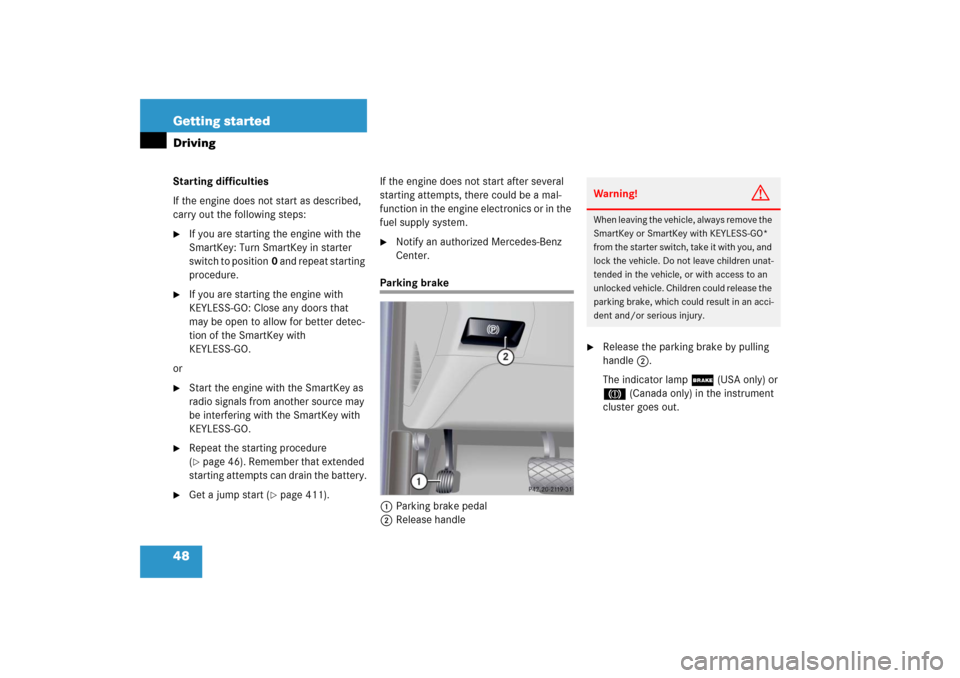
48 Getting startedDrivingStarting difficulties
If the engine does not start as described,
carry out the following steps:�
If you are starting the engine with the
SmartKey: Turn SmartKey in starter
switch to position0 and repeat starting
procedure.
�
If you are starting the engine with
KEYLESS-GO: Close any doors that
may be open to allow for better detec-
tion of the SmartKey with
KEYLESS-GO.
or
�
Start the engine with the SmartKey as
radio signals from another source may
be interfering with the SmartKey with
KEYLESS-GO.
�
Repeat the starting procedure
(�page 46). Remember that extended
starting attempts can drain the battery.
�
Get a jump start (
�page 411).If the engine does not start after several
starting attempts, there could be a mal-
function in the engine electronics or in the
fuel supply system.
�
Notify an authorized Mercedes-Benz
Center.
Parking brake
1Parking brake pedal
2Release handle
�
Release the parking brake by pulling
handle2.
The indicator lamp ; (USA only) or
3 (Canada only) in the instrument
cluster goes out.Warning!
G
When leaving the vehicle, always remove the
SmartKey or SmartKey with KEYLESS-GO*
from the starter switch, take it with you, and
lock the vehicle. Do not leave children unat-
tended in the vehicle, or with access to an
unlocked vehicle. Children could release the
parking brake, which could result in an acci-
dent and/or serious injury.
Page 86 of 481
85 Safety and Security
Anti-theft systems
�Anti-theft systems
Immobilizer
The immobilizer prevents unauthorized
persons from starting your vehicle.
Activating
With the SmartKey�
Remove the SmartKey from the starter
switch.
The immobilizer is activated.
With KEYLESS-GO*
�
Turn off the engine by means of the
KEYLESS-GO start/stop button
(�page 35).
�
Open the driver’s door.
The immobilizer is activated.Deactivating
With the SmartKey
�
Insert the SmartKey in the starter
switch.
The immobilizer is deactivated.With KEYLESS-GO*
�
Start the engine by means of the
start/stop button (
�page 35) on the
gear selector lever.
The immobilizer is deactivated.
iIn case the engine cannot be started
(yet the vehicle’s battery is charged),
the system is not operational. Contact
an authorized Mercedes-Benz Center
or call 1-800-FOR-MERCedes (in the
USA), or 1-800-387-0100 (in Canada).
Page 95 of 481
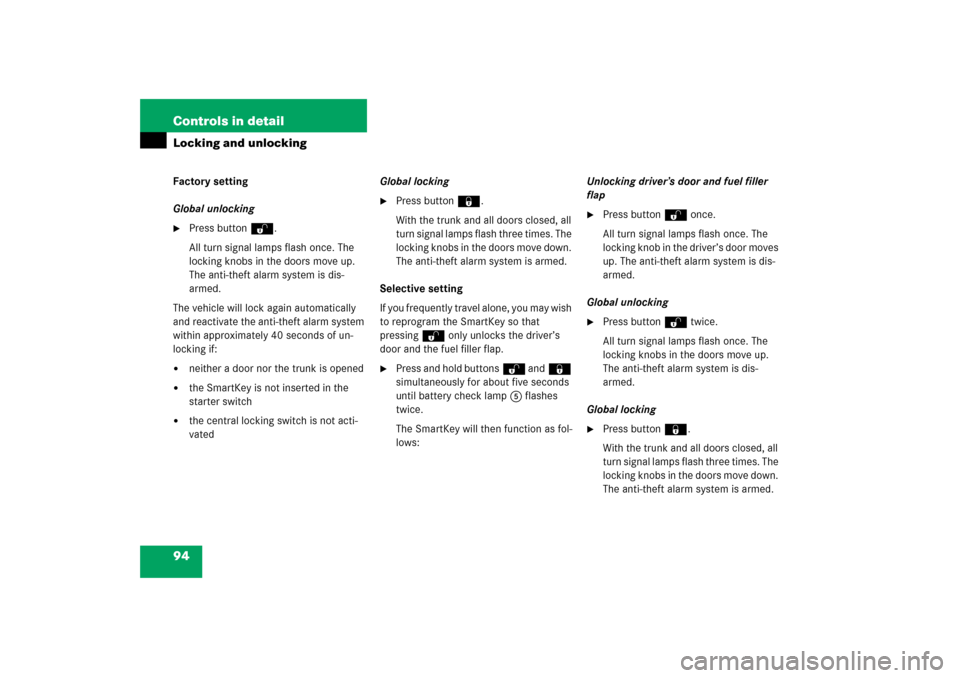
94 Controls in detailLocking and unlockingFactory setting
Global unlocking�
Press buttonŒ.
All turn signal lamps flash once. The
locking knobs in the doors move up.
The anti-theft alarm system is dis-
armed.
The vehicle will lock again automatically
and reactivate the anti-theft alarm system
within approximately 40 seconds of un-
locking if:
�
neither a door nor the trunk is opened
�
the SmartKey is not inserted in the
starter switch
�
the central locking switch is not acti-
vatedGlobal locking
�
Press button‹.
With the trunk and all doors closed, all
turn signal lamps flash three times. The
locking knobs in the doors move down.
The anti-theft alarm system is armed.
Selective setting
If you frequently travel alone, you may wish
to reprogram the SmartKey so that
pressingŒ only unlocks the driver’s
door and the fuel filler flap.
�
Press and hold buttonsŒ and‹
simultaneously for about five seconds
until battery check lamp5 flashes
twice.
The SmartKey will then function as fol-
lows:Unlocking driver’s door and fuel filler
flap
�
Press buttonΠonce.
All turn signal lamps flash once. The
locking knob in the driver’s door moves
up. The anti-theft alarm system is dis-
armed.
Global unlocking
�
Press buttonΠtwice.
All turn signal lamps flash once. The
locking knobs in the doors move up.
The anti-theft alarm system is dis-
armed.
Global locking
�
Press button‹.
With the trunk and all doors closed, all
turn signal lamps flash three times. The
locking knobs in the doors move down.
The anti-theft alarm system is armed.
Page 138 of 481
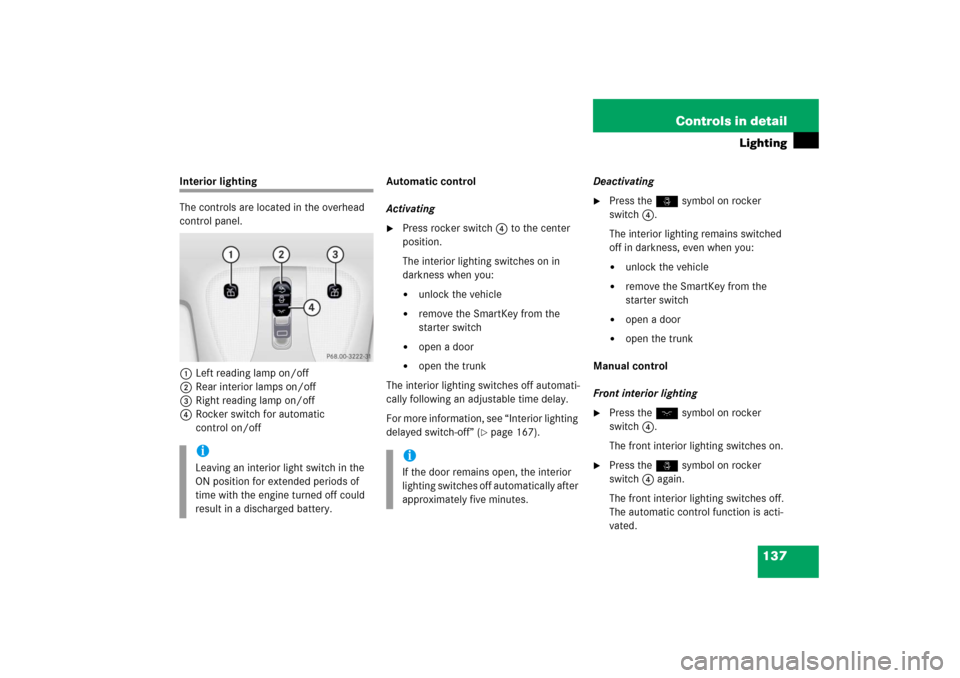
137 Controls in detail
Lighting
Interior lighting
The controls are located in the overhead
control panel.
1Left reading lamp on/off
2Rear interior lamps on/off
3Right reading lamp on/off
4Rocker switch for automatic
control on/offAutomatic control
Activating
�
Press rocker switch 4 to the center
position.
The interior lighting switches on in
darkness when you:�
unlock the vehicle
�
remove the SmartKey from the
starter switch
�
open a door
�
open the trunk
The interior lighting switches off automati-
cally following an adjustable time delay.
For more information, see “Interior lighting
delayed switch-off” (
�page 167).Deactivating
�
Press the ñ symbol on rocker
switch 4.
The interior lighting remains switched
off in darkness, even when you:�
unlock the vehicle
�
remove the SmartKey from the
starter switch
�
open a door
�
open the trunk
Manual control
Front interior lighting
�
Press the ð symbol on rocker
switch 4.
The front interior lighting switches on.
�
Press the ñ symbol on rocker
switch 4 again.
The front interior lighting switches off.
The automatic control function is acti-
vated.
iLeaving an interior light switch in the
ON position for extended periods of
time with the engine turned off could
result in a discharged battery.
iIf the door remains open, the interior
lighting switches off automatically after
approximately five minutes.
Page 208 of 481
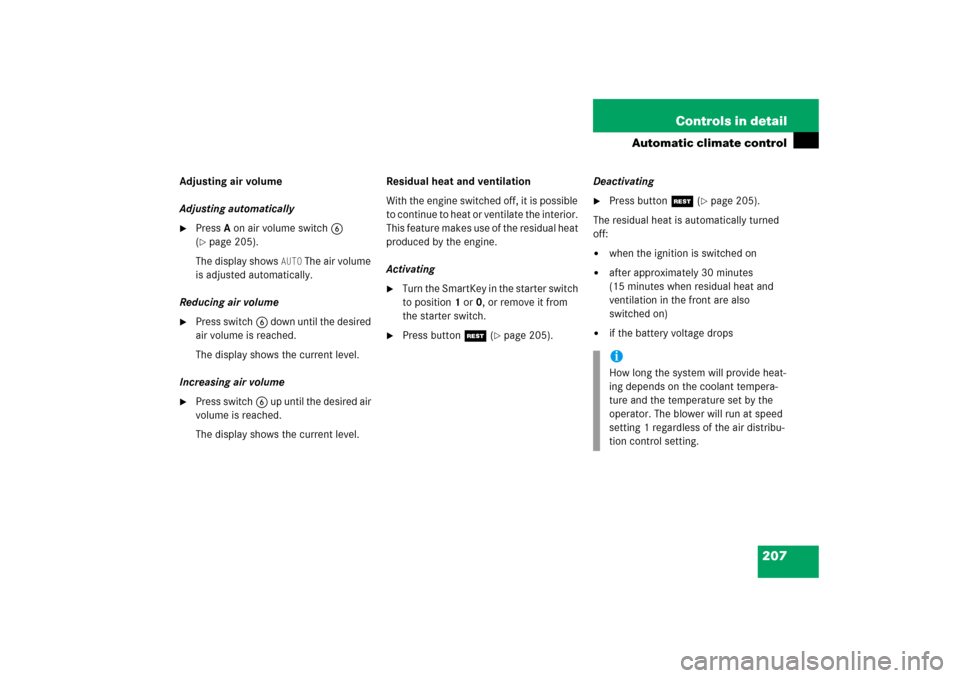
207 Controls in detail
Automatic climate control
Adjusting air volume
Adjusting automatically�
PressA on air volume switch6
(�page 205).
The display shows
AUTO
The air volume
is adjusted automatically.
Reducing air volume
�
Press switch6 down until the desired
air volume is reached.
The display shows the current level.
Increasing air volume
�
Press switch6 up until the desired air
volume is reached.
The display shows the current level.Residual heat and ventilation
With the engine switched off, it is possible
to continue to heat or ventilate the interior.
This feature makes use of the residual heat
produced by the engine.
Activating
�
Turn the SmartKey in the starter switch
to position1 or0, or remove it from
the starter switch.
�
Press buttonT (
�page 205).Deactivating
�
Press buttonT (
�page 205).
The residual heat is automatically turned
off:
�
when the ignition is switched on
�
after approximately 30 minutes
(15 minutes when residual heat and
ventilation in the front are also
switched on)
�
if the battery voltage dropsiHow long the system will provide heat-
ing depends on the coolant tempera-
ture and the temperature set by the
operator. The blower will run at speed
setting 1 regardless of the air distribu-
tion control setting.
Page 369 of 481

368 Practical hintsWhat to do if …?Display
Possible cause
Possible solution
_
ENTRY POSITION
DO NOT DRIVE
Seat, exterior mirrors and steering wheel
have not yet moved to their preset driving
positions.
�
Wait until the seat, exterior mirrors and
steering wheel have moved to their driv-
ing positions.
The message will disappear.
Y
HOOD OPEN
You are driving with the hood open.
�
Close the hood (
�page 288).
I
REMOVE KEY
You have forgotten to remove the
SmartKey.
�
Remove the SmartKey from the starter
switch.
REPLACE KEY
DRIVE TO WORKSHOP
The SmartKey is malfunctioning.
�
Visit an authorized Mercedes-Benz Cen-
ter as soon as possible.
AUTOMATIC LIGHT ON
REMOVE KEY
SmartKey in starter switch position 1
or2.
�
Remove the SmartKey from the starter
switch.
KEY
CHECK BATTERY
The battery in the KEYLESS-GO* key is
discharged.
�
Replace the battery (
�page 392).
KEY
NOT RECOGNIZED
SmartKey with KEYLESS-GO* is not rec-
ognized while the engine is running be-
cause�
the SmartKey is not in the vehicle
�
there is strong radio-frequency inter-
ference
�
Stop the vehicle as soon as it is safe to do
so.
�
Search for the SmartKey.
Otherwise the vehicle cannot be centrally
locked nor can the engine be started again
after it has been stopped.
Page 375 of 481
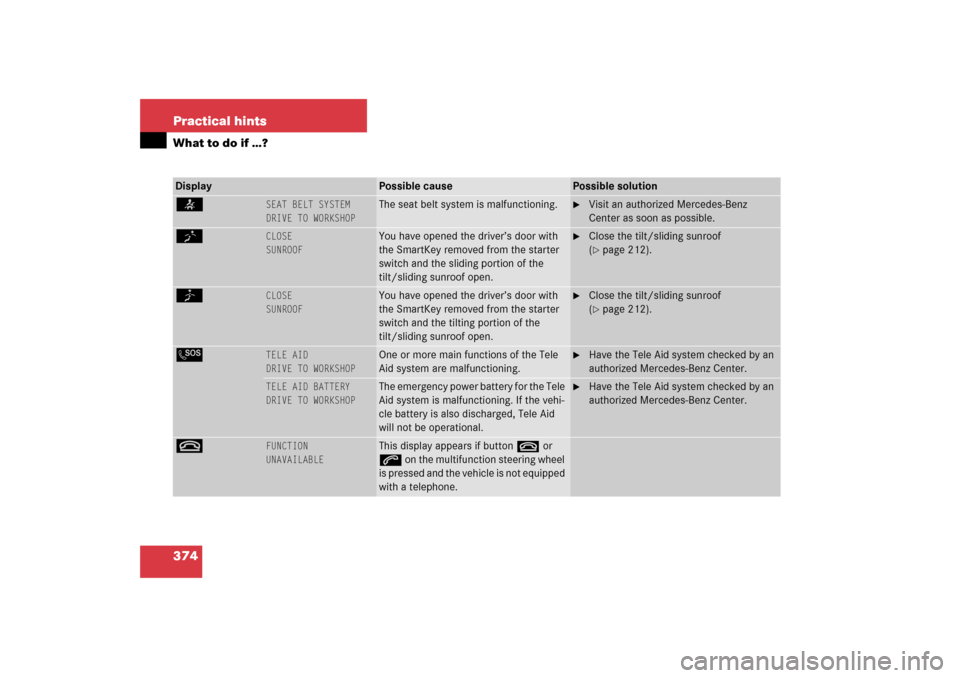
374 Practical hintsWhat to do if …?Display
Possible cause
Possible solution
<
SEAT BELT SYSTEM
DRIVE TO WORKSHOP
The seat belt system is malfunctioning.
�
Visit an authorized Mercedes-Benz
Center as soon as possible.
K
CLOSE
SUNROOF
You have opened the driver’s door with
the SmartKey removed from the starter
switch and the sliding portion of the
tilt/sliding sunroof open.
�
Close the tilt/sliding sunroof
(�page 212).
J
CLOSE
SUNROOF
You have opened the driver’s door with
the SmartKey removed from the starter
switch and the tilting portion of the
tilt/sliding sunroof open.
�
Close the tilt/sliding sunroof
(�page 212).
L
TELE AID
DRIVE TO WORKSHOP
One or more main functions of the Tele
Aid system are malfunctioning.
�
Have the Tele Aid system checked by an
authorized Mercedes-Benz Center.
TELE AID BATTERY
DRIVE TO WORKSHOP
The emergency power battery for the Tele
Aid system is malfunctioning. If the vehi-
cle battery is also discharged, Tele Aid
will not be operational.
�
Have the Tele Aid system checked by an
authorized Mercedes-Benz Center.
t
FUNCTION
UNAVAILABLE
This display appears if button t or
s on the multifunction steering wheel
is pressed and the vehicle is not equipped
with a telephone.