Page 56 of 561
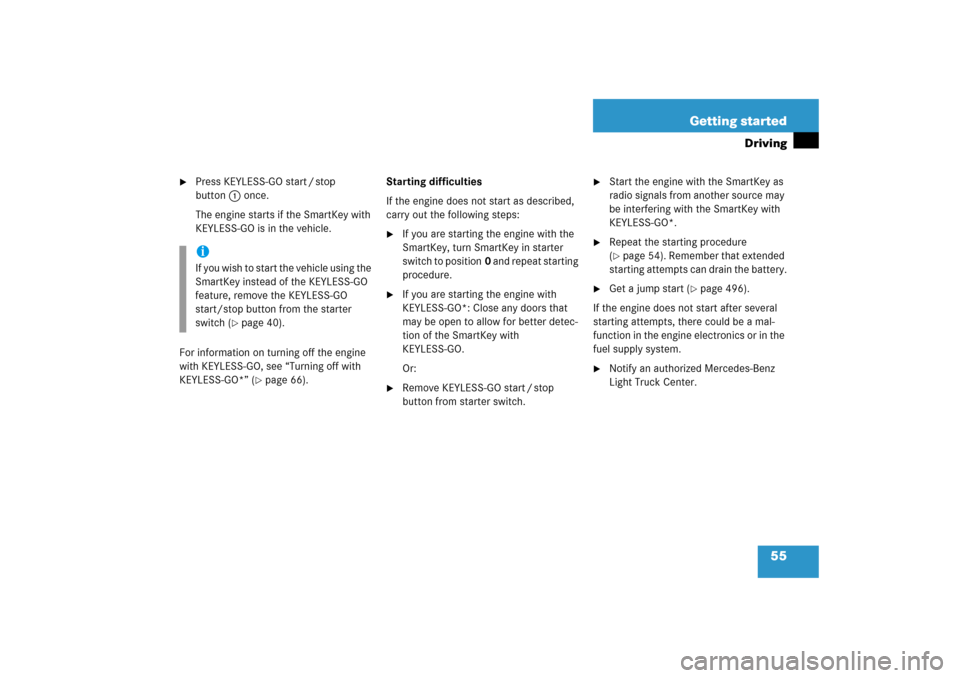
55 Getting started
Driving
�
Press KEYLESS-GO start / stop
button1 once.
The engine starts if the SmartKey with
KEYLESS-GO is in the vehicle.
For information on turning off the engine
with KEYLESS-GO, see “Turning off with
KEYLESS-GO*” (
�page 66).Starting difficulties
If the engine does not start as described,
carry out the following steps:
�
If you are starting the engine with the
SmartKey, turn SmartKey in starter
switch to position0 and repeat starting
procedure.
�
If you are starting the engine with
KEYLESS-GO*: Close any doors that
may be open to allow for better detec-
tion of the SmartKey with
KEYLESS-GO.
Or:
�
Remove KEYLESS-GO start / stop
button from starter switch.
�
Start the engine with the SmartKey as
radio signals from another source may
be interfering with the SmartKey with
KEYLESS-GO*.
�
Repeat the starting procedure
(�page 54). Remember that extended
starting attempts can drain the battery.
�
Get a jump start (
�page 496).
If the engine does not start after several
starting attempts, there could be a mal-
function in the engine electronics or in the
fuel supply system.
�
Notify an authorized Mercedes-Benz
Light Truck Center.
iIf you wish to start the vehicle using the
SmartKey instead of the KEYLESS-GO
feature, remove the KEYLESS-GO
start/stop button from the starter
switch (
�page 40).
Page 59 of 561
58 Getting startedDrivingSwitching on headlamps
For more information on headlamps, see
“Lighting” (
�page 147).
Low beam headlamps
The exterior lamp switch is located on the
dashboard to the left of the steering wheel.
Exterior lamp switch1 Off
2Low beam headlamps on�
Turn the exterior lamp switch to
positionB.
The low beam headlamps come on.High beam
The combination switch is located on the
left of the steering column.
Combination switch1High beam
2High beam flasher�
Push the combination switch in direc-
tion of arrow1.
The high beam headlamp indicator
lampA in the instrument cluster
comes on (
�page 24).
For more information on headlamps, see
“Combination switch” (
�page 151).
Turn signals
The combination switch is located on the
left of the steering column.Combination switch1Turn signals, right
2Turn signals, left�
Press combination switch in direction
of arrow1 or2.
The corresponding turn signal indicator
lampLorK in the instrument
cluster flashes.
Page 60 of 561
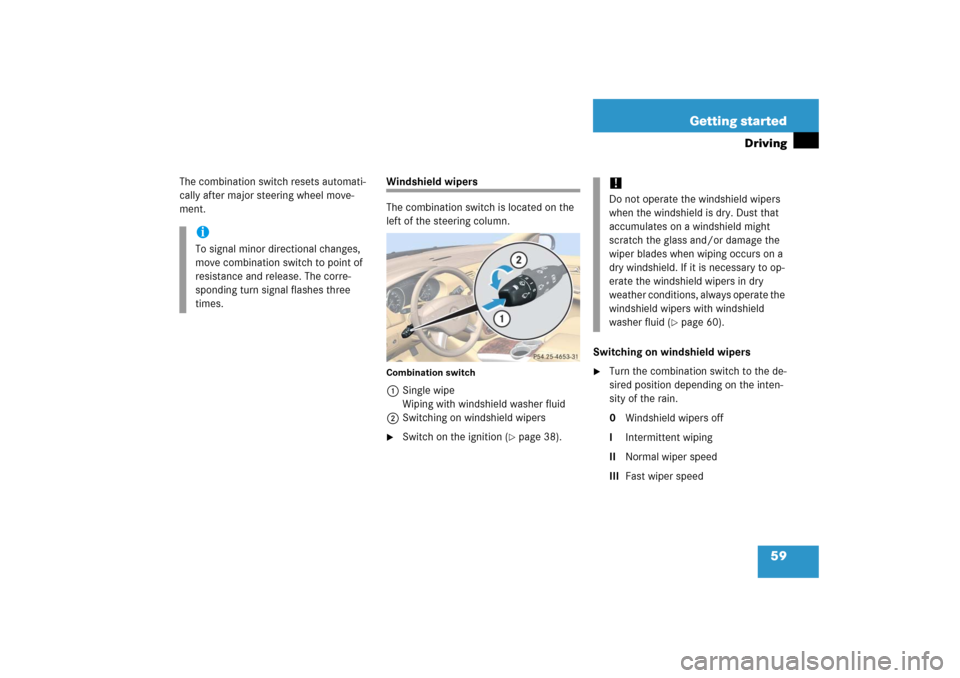
59 Getting started
Driving
The combination switch resets automati-
cally after major steering wheel move-
ment.
Windshield wipers
The combination switch is located on the
left of the steering column.Combination switch1Single wipe
Wiping with windshield washer fluid
2Switching on windshield wipers�
Switch on the ignition (
�page 38).Switching on windshield wipers
�
Turn the combination switch to the de-
sired position depending on the inten-
sity of the rain.
0Windshield wipers off
IIntermittent wiping
IINormal wiper speed
IIIFast wiper speed
iTo signal minor directional changes,
move combination switch to point of
resistance and release. The corre-
sponding turn signal flashes three
times.
!Do not operate the windshield wipers
when the windshield is dry. Dust that
accumulates on a windshield might
scratch the glass and/or damage the
wiper blades when wiping occurs on a
dry windshield. If it is necessary to op-
erate the windshield wipers in dry
weather conditions, always operate the
windshield wipers with windshield
washer fluid (
�page 60).
Page 69 of 561
68 Getting startedParking and lockingLocking with the SmartKey�
Press lock button‹ on the
SmartKey (
�page 36).
With the tailgate and all doors closed,
the turn signal lamps flash three times.
The locking knobs on the doors move
down. The anti-theft alarm system is
armed.
For more information, see “Locking and
unlocking” (
�page 110).Locking with KEYLESS-GO*
1Lock button on the outside door handle
�
Press lock button1 on an outside
door handle or on the tailgate
(�page 120).
With the tailgate and all doors closed,
the turn signal lamps flash three times.
The locking knobs on the doors move
down. The anti-theft alarm system is
armed.
For more information, see “Locking and
unlocking” (
�page 110).
Page 106 of 561
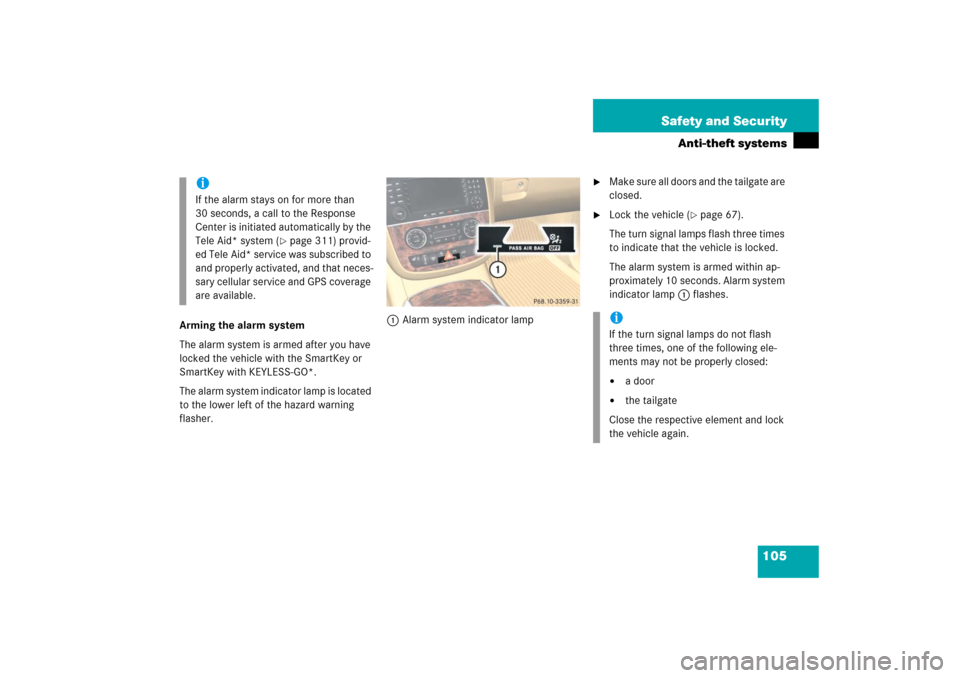
105 Safety and Security
Anti-theft systems
Arming the alarm system
The alarm system is armed after you have
locked the vehicle with the SmartKey or
SmartKey with KEYLESS-GO*.
The alarm system indicator lamp is located
to the lower left of the hazard warning
flasher.1Alarm system indicator lamp
�
Make sure all doors and the tailgate are
closed.
�
Lock the vehicle (
�page 67).
The turn signal lamps flash three times
to indicate that the vehicle is locked.
The alarm system is armed within ap-
proximately 10 seconds. Alarm system
indicator lamp 1 flashes.
iIf the alarm stays on for more than
30 seconds, a call to the Response
Center is initiated automatically by the
Tele Aid* system (
�page 311) provid-
ed Tele Aid* service was subscribed to
and properly activated, and that neces-
sary cellular service and GPS coverage
are available.
iIf the turn signal lamps do not flash
three times, one of the following ele-
ments may not be properly closed:�
a door
�
the tailgate
Close the respective element and lock
the vehicle again.
Page 107 of 561
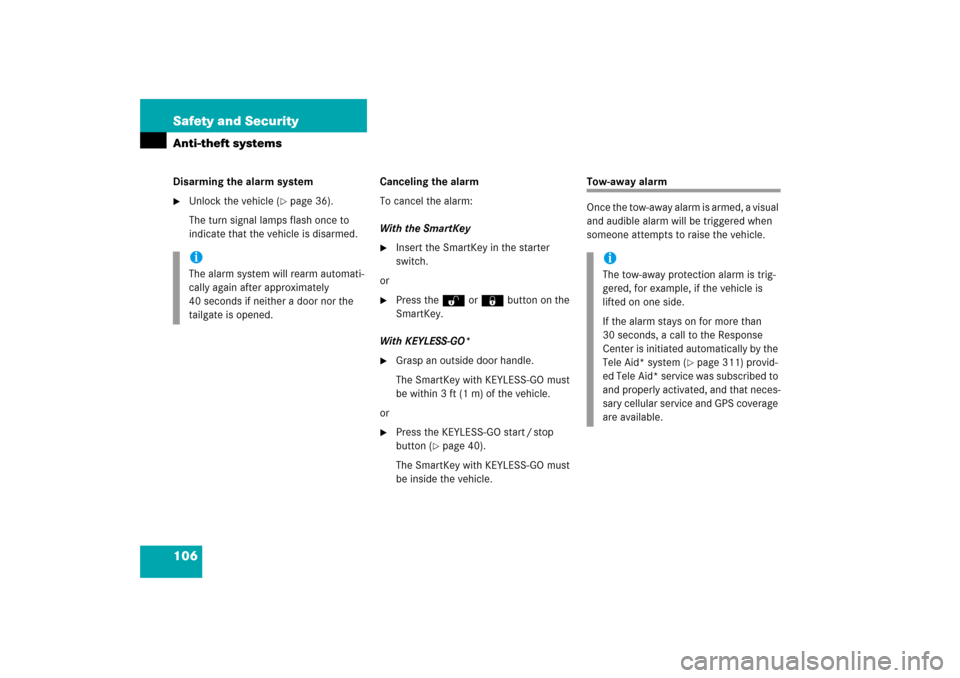
106 Safety and SecurityAnti-theft systemsDisarming the alarm system�
Unlock the vehicle (
�page 36).
The turn signal lamps flash once to
indicate that the vehicle is disarmed.Canceling the alarm
To cancel the alarm:
With the SmartKey
�
Insert the SmartKey in the starter
switch.
or
�
Press theŒ or ‹button on the
SmartKey.
With KEYLESS-GO*
�
Grasp an outside door handle.
The SmartKey with KEYLESS-GO must
be within 3 ft (1 m) of the vehicle.
or
�
Press the KEYLESS-GO start / stop
button (
�page 40).
The SmartKey with KEYLESS-GO must
be inside the vehicle.
Tow-away alarm
Once the tow-away alarm is armed, a visual
and audible alarm will be triggered when
someone attempts to raise the vehicle.
iThe alarm system will rearm automati-
cally again after approximately
40 seconds if neither a door nor the
tailgate is opened.
iThe tow-away protection alarm is trig-
gered, for example, if the vehicle is
lifted on one side.
If the alarm stays on for more than
30 seconds, a call to the Response
Center is initiated automatically by the
Tele Aid* system (
�page 311) provid-
ed Tele Aid* service was subscribed to
and properly activated, and that neces-
sary cellular service and GPS coverage
are available.
Page 113 of 561
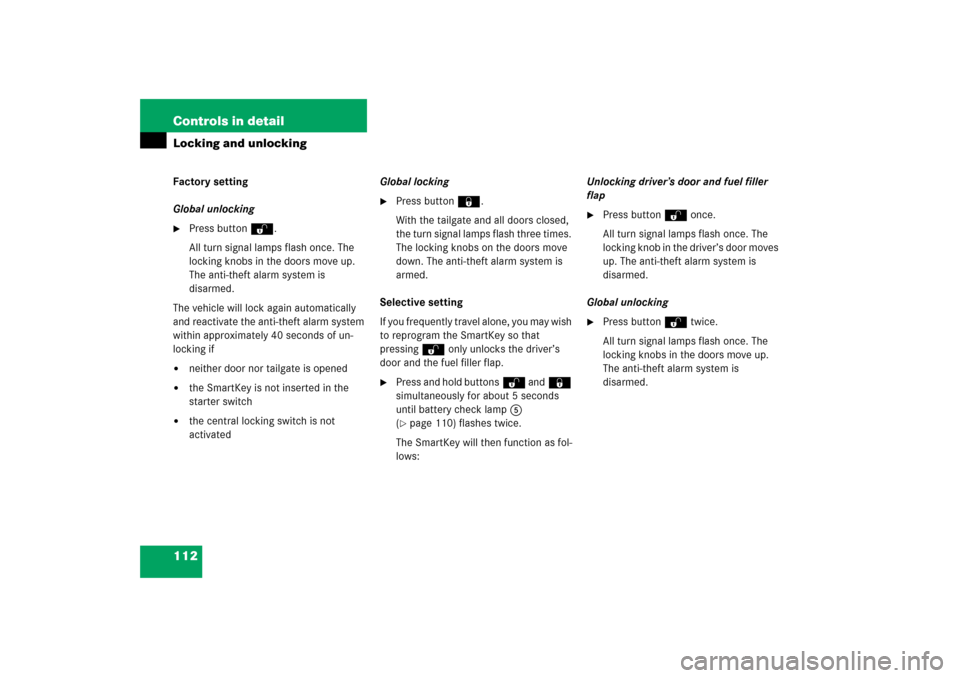
112 Controls in detailLocking and unlockingFactory setting
Global unlocking�
Press buttonŒ.
All turn signal lamps flash once. The
locking knobs in the doors move up.
The anti-theft alarm system is
disarmed.
The vehicle will lock again automatically
and reactivate the anti-theft alarm system
within approximately 40 seconds of un-
locking if
�
neither door nor tailgate is opened
�
the SmartKey is not inserted in the
starter switch
�
the central locking switch is not
activatedGlobal locking
�
Press button‹.
With the tailgate and all doors closed,
the turn signal lamps flash three times.
The locking knobs on the doors move
down. The anti-theft alarm system is
armed.
Selective setting
If you frequently travel alone, you may wish
to reprogram the SmartKey so that
pressingŒ only unlocks the driver’s
door and the fuel filler flap.
�
Press and hold buttonsŒ and‹
simultaneously for about 5 seconds
until battery check lamp5
(�page 110) flashes twice.
The SmartKey will then function as fol-
lows:Unlocking driver’s door and fuel filler
flap
�
Press buttonΠonce.
All turn signal lamps flash once. The
locking knob in the driver’s door moves
up. The anti-theft alarm system is
disarmed.
Global unlocking
�
Press buttonΠtwice.
All turn signal lamps flash once. The
locking knobs in the doors move up.
The anti-theft alarm system is
disarmed.
Page 114 of 561
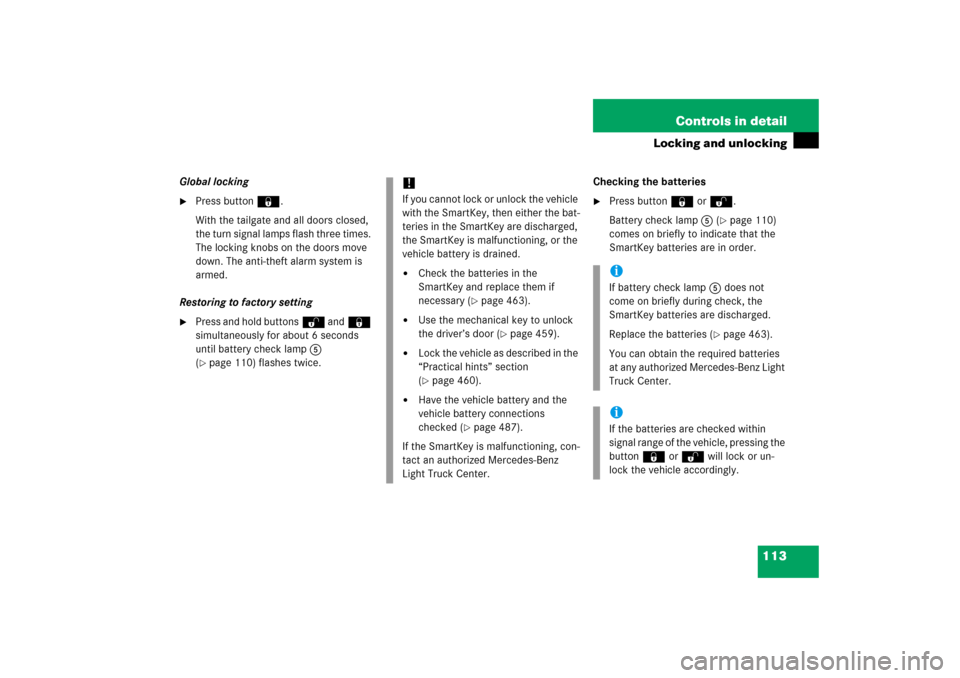
113 Controls in detail
Locking and unlocking
Global locking�
Press button‹.
With the tailgate and all doors closed,
the turn signal lamps flash three times.
The locking knobs on the doors move
down. The anti-theft alarm system is
armed.
Restoring to factory setting
�
Press and hold buttonsŒ and‹
simultaneously for about 6 seconds
until battery check lamp5
(�page 110) flashes twice.Checking the batteries
�
Press button‹orŒ.
Battery check lamp5 (
�page 110)
comes on briefly to indicate that the
SmartKey batteries are in order.
!If you cannot lock or unlock the vehicle
with the SmartKey, then either the bat-
teries in the SmartKey are discharged,
the SmartKey is malfunctioning, or the
vehicle battery is drained.�
Check the batteries in the
SmartKey and replace them if
necessary (
�page 463).
�
Use the mechanical key to unlock
the driver’s door (
�page 459).
�
Lock the vehicle as described in the
“Practical hints” section
(�page 460).
�
Have the vehicle battery and the
vehicle battery connections
checked (
�page 487).
If the SmartKey is malfunctioning, con-
tact an authorized Mercedes-Benz
Light Truck Center.
iIf battery check lamp5 does not
come on briefly during check, the
SmartKey batteries are discharged.
Replace the batteries (
�page 463).
You can obtain the required batteries
at any authorized Mercedes-Benz Light
Truck Center.
iIf the batteries are checked within
signal range of the vehicle, pressing the
button‹orŒ will lock or un-
lock the vehicle accordingly.