Page 95 of 242

93 Rear Audio/Video*
Rear Seat Entertainment (RSE) operation*
The two rear monitors are located at the
back of the front seats.
A 1/8" socket 2 is located in the button
panel at the front of each monitor. You can
connect one headset to each socket.
�Gently push the headset connector into
the socket 2.
Rear monitor, R class illustrated
1ON/OFF button
21/8“ socketSwitching on
�Press button 1 on one or both of
the monitors.
or
With the key inserted in the starter switch
in any position (0, 1, 2):
�Set the remote control L/R monitor
switch to the side you wish to control.
�Press button 9 on the remote
control (
�page 90).
Connecting headsets
i
Only use 32 Ohm headsets.
For further information please contact
an authorized Mercedes-Benz Center.
Switching the rear monitor on and
off
i
The RSE system can be switched on
from the monitors regardless of key (in,
out) or starter switch (0, 1, 2) positions.
For an explanation of starter switch
positions, please refer to the vehicle
Operator’s Manual.
Page 96 of 242
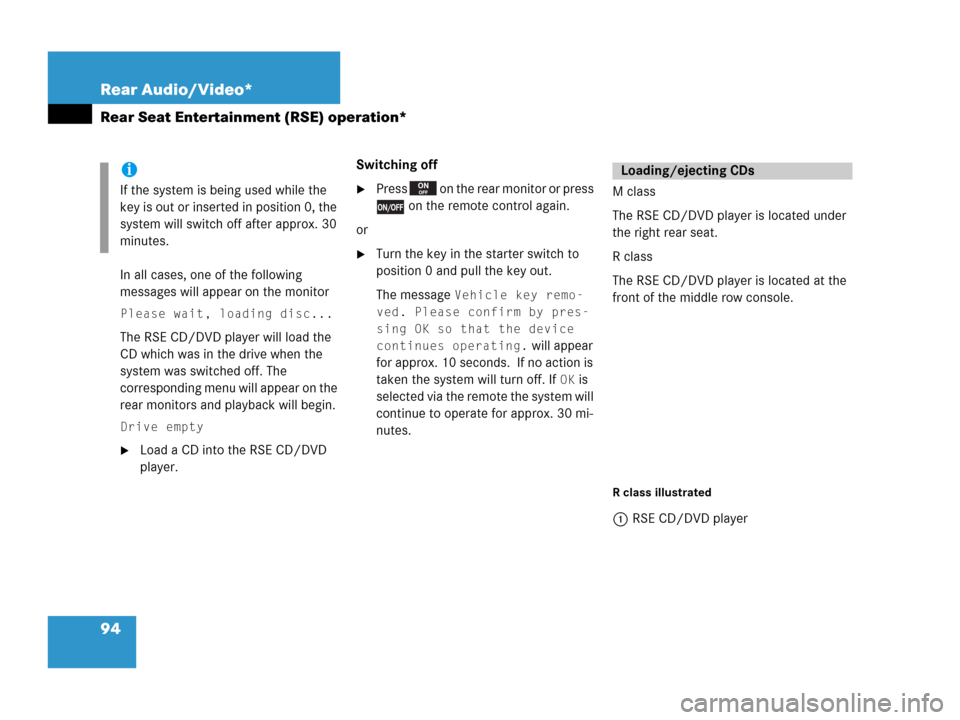
94 Rear Audio/Video*
Rear Seat Entertainment (RSE) operation*
In all cases, one of the following
messages will appear on the monitor
Please wait, loading disc...
The RSE CD/DVD player will load the
CD which was in the drive when the
system was switched off. The
corresponding menu will appear on the
rear monitors and playback will begin.
Drive empty
�Load a CD into the RSE CD/DVD
player.Switching off
�Press on the rear monitor or press
on the remote control again.
or
�Turn the key in the starter switch to
position 0 and pull the key out.
The message
Vehicle key remo-
ved. Please confirm by pres-
sing OK so that the device
continues operating.
will appear
for approx. 10 seconds. If no action is
taken the system will turn off. If
OK is
selected via the remote the system will
continue to operate for approx. 30 mi-
nutes.M class
The RSE CD/DVD player is located under
the right rear seat.
R class
The RSE CD/DVD player is located at the
front of the middle row console.
R class illustrated
1RSE CD/DVD player
i
If the system is being used while the
key is out or inserted in position 0, the
system will switch off after approx. 30
minutes.
Loading/ejecting CDs
Page 100 of 242
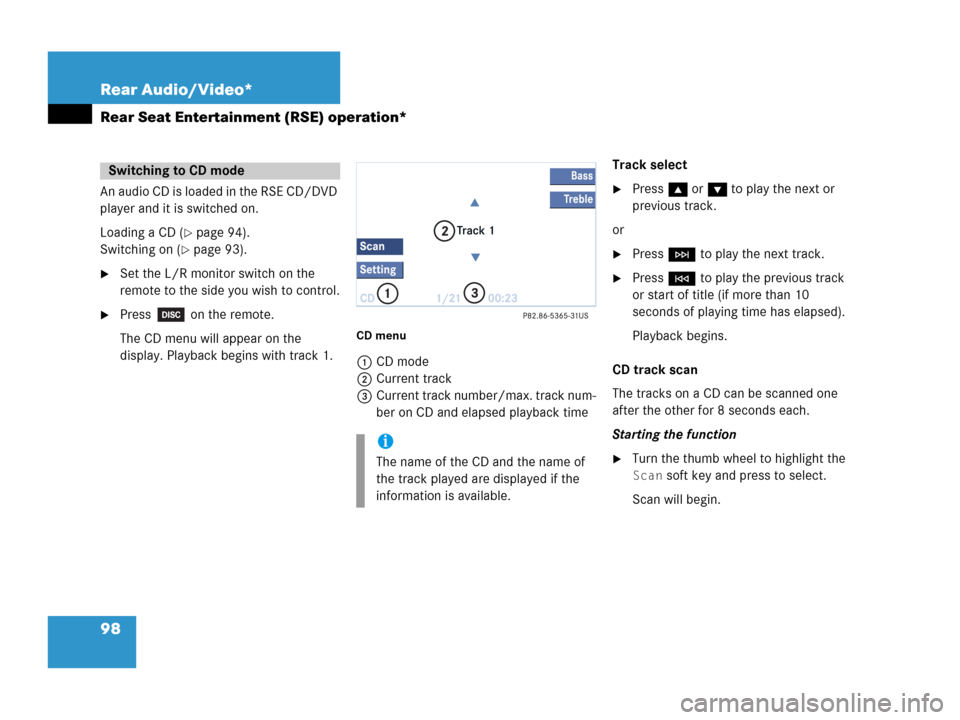
98 Rear Audio/Video*
Rear Seat Entertainment (RSE) operation*
An audio CD is loaded in the RSE CD/DVD
player and it is switched on.
Loading a CD (
�page 94).
Switching on (
�page 93).
�Set the L/R monitor switch on the
remote to the side you wish to control.
�Press on the remote.
The CD menu will appear on the
display. Playback begins with track 1.
CD menu
1CD mode
2Current track
3Current track number/max. track num-
ber on CD and elapsed playback timeTrack select
�Press g or G to play the next or
previous track.
or
�Press H to play the next track.
�Press G to play the previous track
or start of title (if more than 10
seconds of playing time has elapsed).
Playback begins.
CD track scan
The tracks on a CD can be scanned one
after the other for 8 seconds each.
Starting the function
�Turn the thumb wheel to highlight the
Scan soft key and press to select.
Scan will begin.
Switching to CD mode
i
The name of the CD and the name of
the track played are displayed if the
information is available.
Page 237 of 242
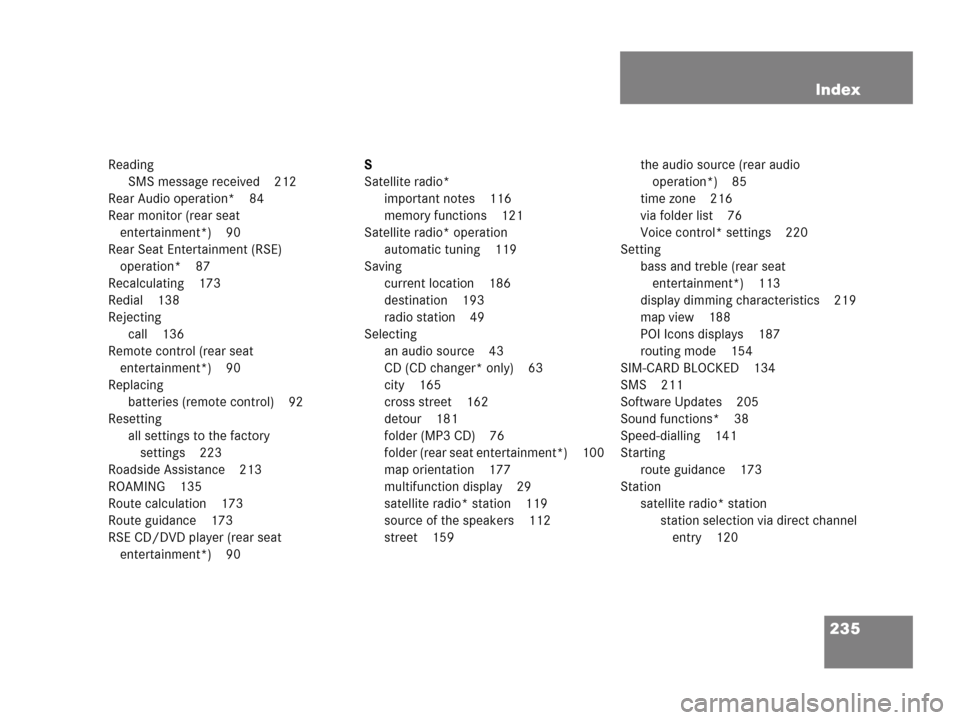
235 Index
Reading
SMS message received 212
Rear Audio operation* 84
Rear monitor (rear seat
entertainment*) 90
Rear Seat Entertainment (RSE)
operation* 87
Recalculating 173
Redial 138
Rejecting
call 136
Remote control (rear seat
entertainment*) 90
Replacing
batteries (remote control) 92
Resetting
all settings to the factory
settings 223
Roadside Assistance 213
ROAMING 135
Route calculation 173
Route guidance 173
RSE CD/DVD player (rear seat
entertainment*) 90S
Satellite radio*
important notes 116
memory functions 121
Satellite radio* operation
automatic tuning 119
Saving
current location 186
destination 193
radio station 49
Selecting
an audio source 43
CD (CD changer* only) 63
city 165
cross street 162
detour 181
folder (MP3 CD) 76
folder (rear seat entertainment*) 100
map orientation 177
multifunction display 29
satellite radio* station 119
source of the speakers 112
street 159the audio source (rear audio
operation*) 85
time zone 216
via folder list 76
Voice control* settings 220
Setting
bass and treble (rear seat
entertainment*) 113
display dimming characteristics 219
map view 188
POI Icons displays 187
routing mode 154
SIM-CARD BLOCKED 134
SMS 211
Software Updates 205
Sound functions* 38
Speed-dialling 141
Starting
route guidance 173
Station
satellite radio* station
station selection via direct channel
entry 120