Page 69 of 242
67 Audio
CD operation
On
�Press J during playback.
The CD operation is muted and theß
symbol is displayed in the status bar.
The soft keys on the left side are
greyed out in some submenus.
Off
�Press J again.
Playback will resume.
The ß disappears from the status bar.
The soft keys on the left side are
selectable again.The following options are available:
�Normal sequence (�page 69)
�Track mix (�page 69)
�CD mix (�page 69)
�Repeat track (�page 69)
�Repeat CD (�page 69)
Mutingi
COMAND will also deactivate muting if
you
�press A to select another audio
source
�change the volume
�press either g or h.
Playback mode
i
If the CD changer* is connected, the
playback modes
Repeat CD and
CD mix are available additionally.
Page 70 of 242
68 Audio
CD operation
Activating playback mode
E.g.:
Mode
Repeat track
�Press the Setting soft key.
The setting menu will appear.
CD changer* setting menu
�Push the joystick to g or G to
select the playback mode
Repeat
track
.
�Press E.
The mode is activated. The CD
changer* main menu will then appear.
REPEAT TRACK will appear in the
status bar.
i
The playback mode Normal sequence
is not displayed in the status bar.
Page 71 of 242
69 Audio
CD operation
Explanation of the playback modes
�Normal sequence
Tracks are played in ascending order
(e.g. 1, 2, 3 and so on). If just one CD is
inserted, the first track is played when
the last one is over.
If more than one CD is available, the
first track of the next CD is played
when the last track of the current CD is
over. The CDs are changed in normal
order.
�Track mix
Tracks are played in random order. If
more than one CD is available, the next
available CD is played when the current
CD is over. The CDs are changed in
normal order.
�CD mix (CD changer* only)
At least 4 tracks of any CD are played
in random order. Then follows the next
available CD. The CDs are changed in
random order.
�Repeat track
The system repeats the current track
until you switch the function off.
�Repeat CD (CD changer* only)
The system repeats the current CD
until you switch the function off.
Page 87 of 242

85 Rear Audio/Video*
Rear Audio operation*
�At the COMAND open the Audio menu
(
�page 42).
�Press the Rear soft key.
The Rear menu will appear.
Rear menu
�Push the joystick to g or G to
select the audio source you want.
�Press E.
The audio source is selected. Playback
begins.
Selecting the audio source
i
You can select different audio sources
for the COMAND and the Rear Audio
operation*. The selected audio source
for the COMAND will playback through
the speakers while the selected audio
source for the Rear Audio will playback
through the headset(s). The Rear Audio
source is the same for both headset
sockets.
i
The factory setting is Off _, so you
can not hear an audio source via the
headset.
If a MP3 CD is loaded into the CD drive,
MP3 will appear instead of CD.
The
CD and SAT options are
available if a CD changer* and a
satellite radio* equipment (with
subscription to satellite radio service
provider) are connected to the
COMAND.
i
In vehicles equipped with a Rear Seat
Entertainment* system (
�page 87)
the audio signal from the Rear Seat
Entertainment system is the
permanent AUX source.
i
An audio source, e.g. CD for CD
drive, will appear greyed out, if e.g.
there is no CD loaded in the slot.
Loading a CD (
�page 53).
i
Voice instruction during route
guidance, telephone ringing or a
caller’s voice is not heard via the
headset.
Page 227 of 242

225 Glossary
Aspect ratio
Width and height proportions of a video
screen or signal - usually either 4:3
(NTSC) or 16:9 for widescreen DVDs.
Audio source
This includes the systems radio and CD
(CD drive in the control unit, CD chan-
ger*).
Autostore
Enters the stations with the best recep-
tion (signal strength) into the autostore
memory in order of their reception
quality (from strong to weak).
Balance
Defines sound-center left/right.
Bit rate (MP3)
Measurement of transmission speed.
Indicates the number of ->bits trans-
mitted per time unit.CD
(Compact Disc)
Digital storage medium in disc form.
CDDA
(C
ompact Disc Digital Audio)
File type for a convential audio ->CD-
ROM.
CD-R
(CD
Recordable)
->CD which can be written to once,
read many times but not deleted.
CD-ROM
(CD
Read Only Memory)
->CD which can only be read.
CD-RW
(CD
Rewritable)
->CD which can be read, written and
deleted.CD text
Additional information which may be
included on ->CD (e.g. track name, CD
title).
COMAND
(Co
ckpit Management and Data Sys-
tem)
Information and operating center for
vehicle sound and communications
systems, including the radio and
CD player, as well as for other optional
equipment (CD changer*, telephone*,
etc.).
Coordinates
Indicate the geographical position on
the earth's surface.
Page 234 of 242
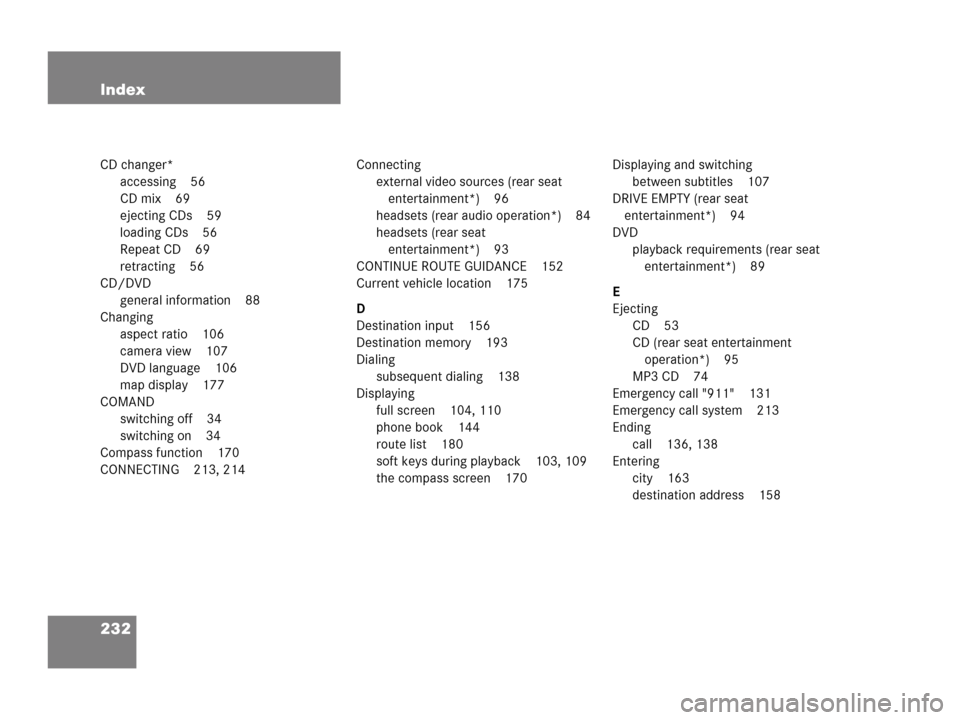
232 Index
CD changer*
accessing 56
CD mix 69
ejecting CDs 59
loading CDs 56
Repeat CD 69
retracting 56
CD/DVD
general information 88
Changing
aspect ratio 106
camera view 107
DVD language 106
map display 177
COMAND
switching off 34
switching on 34
Compass function 170
CONNECTING 213, 214Connecting
external video sources (rear seat
entertainment*) 96
headsets (rear audio operation*) 84
headsets (rear seat
entertainment*) 93
CONTINUE ROUTE GUIDANCE 152
Current vehicle location 175
D
Destination input 156
Destination memory 193
Dialing
subsequent dialing 138
Displaying
full screen 104, 110
phone book 144
route list 180
soft keys during playback 103, 109
the compass screen 170Displaying and switching
between subtitles 107
DRIVE EMPTY (rear seat
entertainment*) 94
DVD
playback requirements (rear seat
entertainment*) 89
E
Ejecting
CD 53
CD (rear seat entertainment
operation*) 95
MP3 CD 74
Emergency call "911" 131
Emergency call system 213
Ending
call 136, 138
Entering
city 163
destination address 158
Page 236 of 242

234 Index
selecting a folder 76
selecting a folder (rear seat
entertainment*) 100
switching to MP3 CD mode 74
track select 78
Muting
CD operation 67
MP3 CD operation 80
satellite radio* operation 118
Muting (rear seat entertainment*) 112
N
Navigation
Important notes 148
Navigation displays 175
Navigation DVD 149
loading/ejecting 149
NAVIGATION IS INITIALIZING. PLEASE
WAIT. 207
NO SERV 135
NO SERV. 128O
Opening
the Audio menu 42
Operating elements
CD 14
CD changer* 16
MP3 CD 18
navigation 24
radio 12
Satellite radio* 20
service 26
telephone* 22
Outgoing calls 137
P
Phone book 144
PHONE NOT AVAILABLE 129
PHONE NOT INSERTED 129
PHONE OFF 130
PIN BLOCKED. PLEASE ENTER PUK ON
CELL PHONE 134PIN-code
entering 133
PIN-CODE INCORRECT 134
PLEASE ENTER LOCK-CODE 128
PLEASE INSERT SIM CARD (EMERGENCY
CALL 911 ONLY POSSIBLE WITH
PHONE) 129, 130, 133
PLEASE WAIT, LOADING DISC... (rear seat
entertainment*) 94, 95
PRESS ANY KEY TO CONTINUE... (rear seat
entertainment operation*) 95
Program category 119
PUK
entering 134
Q
Quick-dialing 141
R
Radio operation
muting 43
Radio station
saving station manually 49
Page 237 of 242
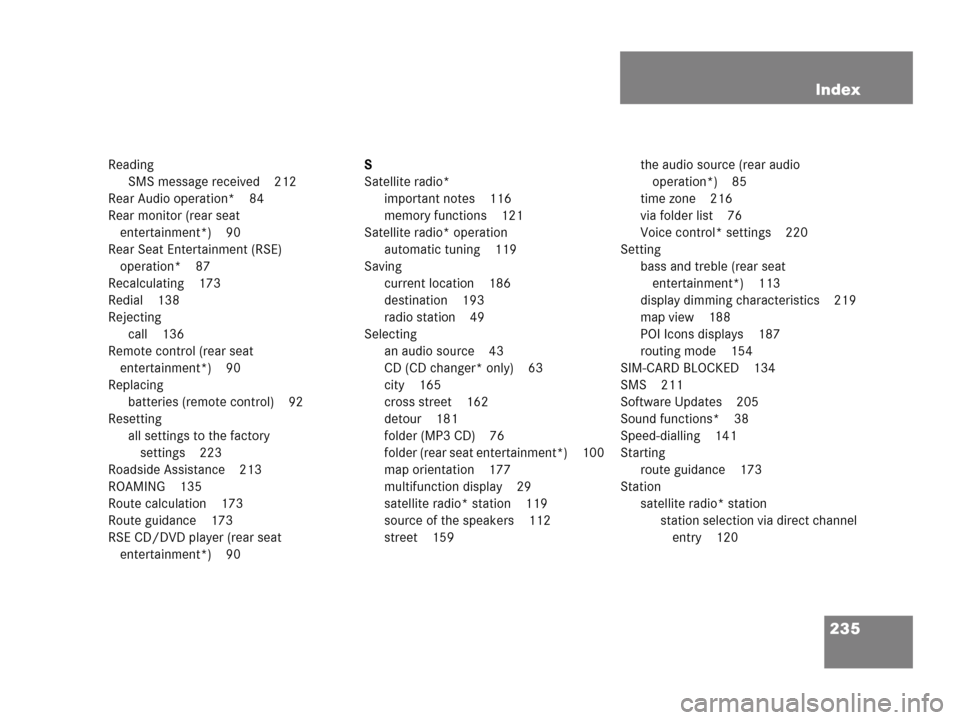
235 Index
Reading
SMS message received 212
Rear Audio operation* 84
Rear monitor (rear seat
entertainment*) 90
Rear Seat Entertainment (RSE)
operation* 87
Recalculating 173
Redial 138
Rejecting
call 136
Remote control (rear seat
entertainment*) 90
Replacing
batteries (remote control) 92
Resetting
all settings to the factory
settings 223
Roadside Assistance 213
ROAMING 135
Route calculation 173
Route guidance 173
RSE CD/DVD player (rear seat
entertainment*) 90S
Satellite radio*
important notes 116
memory functions 121
Satellite radio* operation
automatic tuning 119
Saving
current location 186
destination 193
radio station 49
Selecting
an audio source 43
CD (CD changer* only) 63
city 165
cross street 162
detour 181
folder (MP3 CD) 76
folder (rear seat entertainment*) 100
map orientation 177
multifunction display 29
satellite radio* station 119
source of the speakers 112
street 159the audio source (rear audio
operation*) 85
time zone 216
via folder list 76
Voice control* settings 220
Setting
bass and treble (rear seat
entertainment*) 113
display dimming characteristics 219
map view 188
POI Icons displays 187
routing mode 154
SIM-CARD BLOCKED 134
SMS 211
Software Updates 205
Sound functions* 38
Speed-dialling 141
Starting
route guidance 173
Station
satellite radio* station
station selection via direct channel
entry 120