Page 44 of 242
42 Audio
Audio operation
� Audio operation
In chapter “Audio” you will find detailed
information regarding
�radio operation
�CD operation (CD drive, CD changer*)
�MP3 CD operation
�AUX operation
If you have not done so already, please
familiarize yourself with these functions by
reading chapter “At a glance”.
�Press A.
Audio menu
WarningG
In order to avoid distraction which could
lead to an accident, the driver should enter
system settings with the vehicle at a stand-
still and operate the audio system only if
permitted by road, weather and traffic con-
ditions.
Bear in mind that at a speed of just 30 mph
(approximately 50 km/h), your vehicle is co-
vering a distance of 44 feet (approximately
14 m) every second.
Opening the Audio menu
Page 84 of 242
82 Audio
AUX operation
� AUX operation
An external audio source can be
connected to the COMAND via the 1/8"
socket located inside the glovebox.
M class illustrated
11/8“ socket
�Open the Audio menu (�page 42).
�Press the AUX soft key.
The AUX menu is displayed. The exter-
nal audio source is played back if it is
connected and switched to playback.
AUX menu
At the COMAND, you can set the following
for the AUX operation:
�Volume (�page 34)
�Balance control and fader (�page 36)
�Bass and treble control (�page 37)
�Sound functions* (�page 38)i
Vehicles equipped with a Rear Seat En-
tertainment* (
�page 87) system do
not include the 1/8" AUX socket. The
audio signal from the Rear Seat Enter-
tainment* system is the permanent
AUX source.
i
For instructions on how to operate the
external audio source, please see the
operation manual of the device con-
nected.
Page 87 of 242

85 Rear Audio/Video*
Rear Audio operation*
�At the COMAND open the Audio menu
(
�page 42).
�Press the Rear soft key.
The Rear menu will appear.
Rear menu
�Push the joystick to g or G to
select the audio source you want.
�Press E.
The audio source is selected. Playback
begins.
Selecting the audio source
i
You can select different audio sources
for the COMAND and the Rear Audio
operation*. The selected audio source
for the COMAND will playback through
the speakers while the selected audio
source for the Rear Audio will playback
through the headset(s). The Rear Audio
source is the same for both headset
sockets.
i
The factory setting is Off _, so you
can not hear an audio source via the
headset.
If a MP3 CD is loaded into the CD drive,
MP3 will appear instead of CD.
The
CD and SAT options are
available if a CD changer* and a
satellite radio* equipment (with
subscription to satellite radio service
provider) are connected to the
COMAND.
i
In vehicles equipped with a Rear Seat
Entertainment* system (
�page 87)
the audio signal from the Rear Seat
Entertainment system is the
permanent AUX source.
i
An audio source, e.g. CD for CD
drive, will appear greyed out, if e.g.
there is no CD loaded in the slot.
Loading a CD (
�page 53).
i
Voice instruction during route
guidance, telephone ringing or a
caller’s voice is not heard via the
headset.
Page 93 of 242
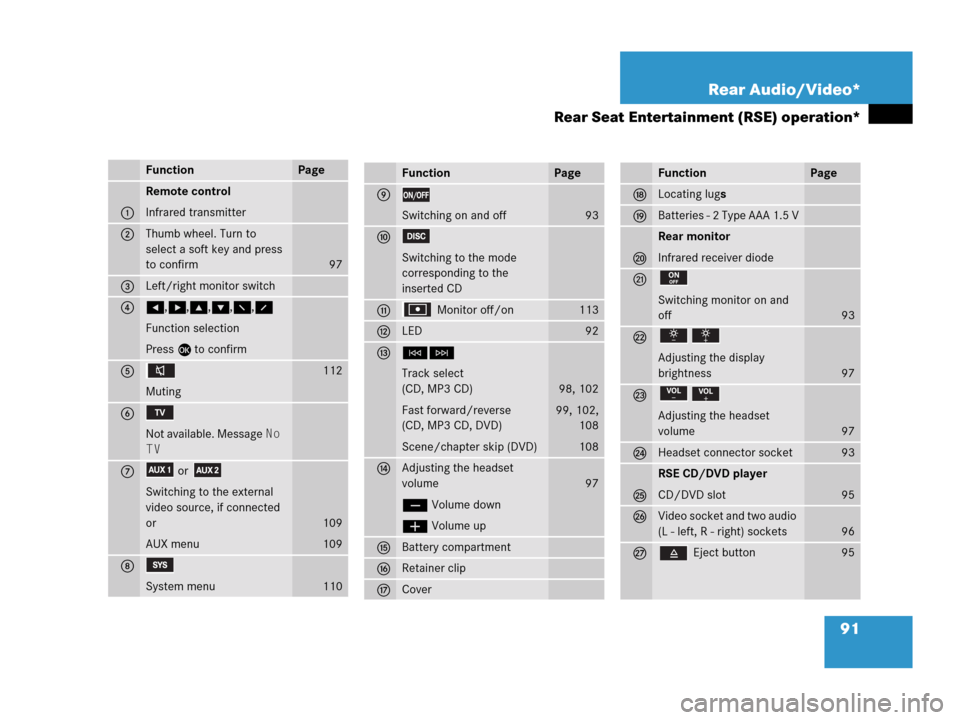
91 Rear Audio/Video*
Rear Seat Entertainment (RSE) operation*
FunctionPage
1
Remote control
Infrared transmitter
2Thumb wheel. Turn to
select a soft key and press
to confirm
97
3Left/right monitor switch
4H,h,g,G,F,f
Function selection
Press E to confirm
5
Muting112
6
Not available. Message No
TV
7or
Switching to the external
video source, if connected
or
AUX menu
109
109
8
System menu110
FunctionPage
9
Switching on and off93
a
Switching to the mode
corresponding to the
inserted CD
b Monitor off/on113
cLED92
dGH
Track select
(CD, MP3 CD)
Fast forward/reverse
(CD, MP3 CD, DVD)
Scene/chapter skip (DVD)
98, 102
99, 102,
108
108
eAdjusting the headset
volume
ç Volume down
æ Volume up
97
fBattery compartment
gRetainer clip
hCover
FunctionPage
jLocating lugs
kBatteries - 2 Type AAA 1.5 V
l
Rear monitor
Infrared receiver diode
m
Switching monitor on and
off
93
n
Adjusting the display
brightness
97
o
Adjusting the headset
volume
97
pHeadset connector socket93
q
RSE CD/DVD player
CD/DVD slot
95
rVideo socket and two audio
(L - left, R - right) sockets
96
s Eject button95
Page 98 of 242

96 Rear Audio/Video*
Rear Seat Entertainment (RSE) operation*
Two external video sources can be
connected to the RSE CD/DVD player via
the video and audio (L - left, R - right)
sockets located on the front panel.
1Video socket
2Two audio (L - left, R - right) sockets
�Gently push the video and audio
connectors of the external video
source into the AUX 1 and AUX 2
sockets 1 and 2.
The external video source is played
back on the monitor switched to the
corresponding AUX source.Connecting external video sources
i
For instructions on how to operate the
external video sources, please see the
operation manual of the device con-
nected.
!
When not in use, external video
sources should be stored in a safe
location (e.g. one of the vehicle’s
storage compartments) so that they
are not loose within the passenger
compartment during braking, vehicle
maneuvers or a traffic accident.
Objects moving within the passenger
compartment could cause serious
personal injury to vehicle occupants.
Page 111 of 242

109 Rear Audio/Video*
Rear Seat Entertainment (RSE) operation*
�Set the L/R monitor switch on the
remote to the side you wish to control.
�Press or on the remote.
If an external video source is not
connected the AUX menu appears. You
can set bass and treble for the AUX
operation (
�page 113).
AUX menu
If an external video source is connec-
ted (
�page 96) and switched to play-
back the AUX menu will only appear
briefly.
Playback begins automatically.
If the external video source is
disconnected during playback the
system switches back to the AUX
menu.
Displaying the soft keys during
playback
�Turn or press the thumb wheel.
The soft keys and the status bar are
displayed.To remove the soft key display
The soft keys and the status bar disappear
after approx. 10 seconds.
or
�Turn the thumb wheel to highlight the
Full scn. soft key and press to
select.
Switching to AUX mode
i
For instructions on how to operate the
external video sources, please see the
operation manual of the device con-
nected.
Page 114 of 242
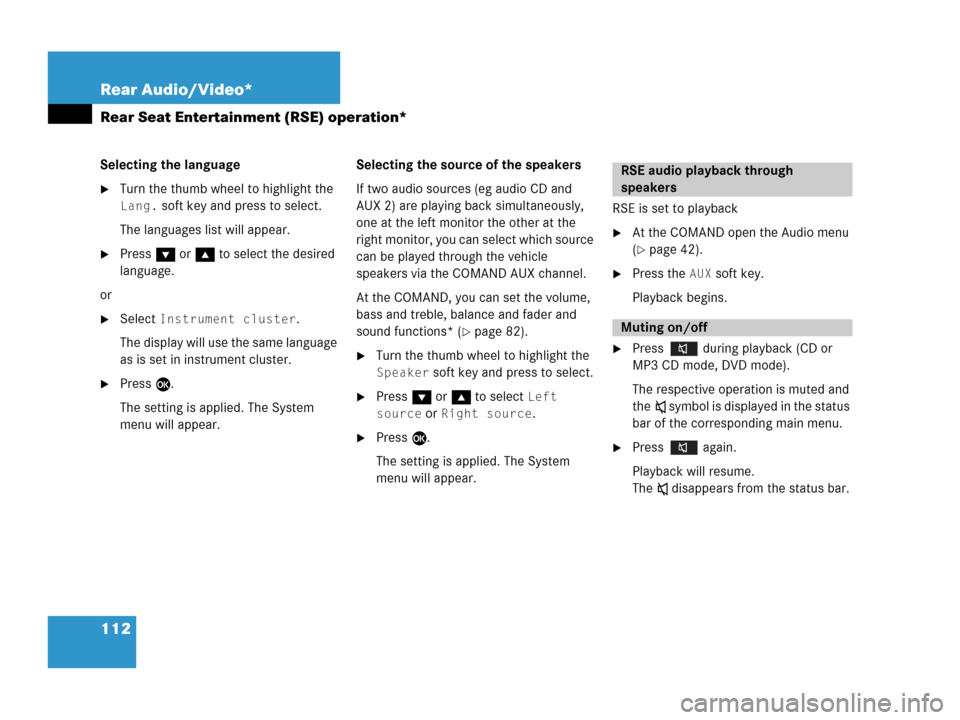
112 Rear Audio/Video*
Rear Seat Entertainment (RSE) operation*
Selecting the language
�Turn the thumb wheel to highlight the
Lang. soft key and press to select.
The languages list will appear.
�Press G or g to select the desired
language.
or
�Select Instrument cluster.
The display will use the same language
as is set in instrument cluster.
�Press E.
The setting is applied. The System
menu will appear.Selecting the source of the speakers
If two audio sources (eg audio CD and
AUX 2) are playing back simultaneously,
one at the left monitor the other at the
right monitor, you can select which source
can be played through the vehicle
speakers via the COMAND AUX channel.
At the COMAND, you can set the volume,
bass and treble, balance and fader and
sound functions* (
�page 82).
�Turn the thumb wheel to highlight the
Speaker soft key and press to select.
�Press G or g to select Left
source
or Right source.
�Press E.
The setting is applied. The System
menu will appear.RSE is set to playback
�At the COMAND open the Audio menu
(
�page 42).
�Press the AUX soft key.
Playback begins.
�Press during playback (CD or
MP3 CD mode, DVD mode).
The respective operation is muted and
theß symbol is displayed in the status
bar of the corresponding main menu.
�Press again.
Playback will resume.
The ß disappears from the status bar.
RSE audio playback through
speakers
Muting on/off
Page 115 of 242
113 Rear Audio/Video*
Rear Seat Entertainment (RSE) operation*
�In the CD menu (�page 98), MP3 CD
menu (
�page 100) or AUX menu
(
�page 109) turn the thumb wheel to
highlight the
Bass or Treble soft key
and press to select.
�Press H or h.
Bass or Treble is adjusted.
�Press E or wait until the display
changes.
The new setting is saved.
�Press on remote.
The monitor is switched off.
�Press on remote again.
The monitor is switched on again.
Setting bass and treblei
Press H or h and keep it depressed
to move the slider continuously.
Release the soft key to set the current
value.
Monitor off /on