Page 24 of 539
23 At a glance
Cockpit
Item
Page
1
Cruise control lever
238
2
Instrument cluster
24
3
Multifunction steering
wheel
26
4
Horn
5
Steering wheel gearshift
buttons
189
6
Gear selector lever for
automatic transmission
49
7
Front Parktronic* warning
indicators
256
8
Overhead control panel
29
9
Glove box lid release,
glove box lock
270
Item
Page
a
Glove box
270
b
Power outlet
278
c
Center console
27
d
Starter switch
34
e
Steering wheel adjustment,
manual
41
f
Hood lock release
326
g
Parking brake release
52
h
Parking brake pedal
52
j
Door control panel
30
Item
Page
k
Headlamp washer switch*
194
l
Exterior lamp switch
54
138
m
Steering wheel adjustment,
electrical*
42
n
Combination switch�
Turn signals
�
Windshield wipers
�
High beam
142
54
55
54
Page 27 of 539
26 At a glanceMultifunction steering wheel
Item
Page
1
Multifunction display
150
Operating control system
151
2
Telephone*:
Press buttonsto take a call, or
to dial a calltto end a call, or
to reject an incoming
call
3
Selecting the submenu or
setting the volume:
Press buttonæup/to increaseçdown/to decrease
Item
Page
4
Moving within a menu:
Press buttonjfor next displaykfor previous display
5
Menu systems:
Press buttonèfor next menuÿfor previous menu
Page 34 of 539

33 Getting started
Unlocking
Unlocking with KEYLESS-GO*
With the KEYLESS-GO function, you can
lock or unlock the vehicle without using
the remote control buttons on the
SmartKey and start the engine without in-
serting the SmartKey in the starter switch.SmartKey with KEYLESS-GO*1‹Lock button
2ŠUnlock button* for tailgate
3ŒUnlock button
4ÂPanic button (
�page 91)
�
Grasp an outside door handle.
All turn signal lamps flash once. The ve-
hicle unlocks.The locking knobs in the
doors move up. The anti-theft alarm
system is disarmed.
�
Get in the vehicle.
For more information, see “SmartKey with
KEYLESS-GO*” (
�page 110).
iTo unlock the vehicle, the SmartKey
with KEYLESS-GO must be outside the
vehicle, no further than approximately
3 feet (1 meter) away from the respec-
tive door.Warning!
G
When leaving the vehicle, always take the
SmartKey with KEYLESS-GO* with you, and
lock the vehicle. Do not leave children unat-
tended in the vehicle, or with access to an
unlocked vehicle. Unsupervised use of vehi-
cle equipment may cause an accident
and/or serious personal injury.
i If the vehicle has been parked for more
than 72 hours, you must pull an outside
door handle in order to activate the
KEYLESS-GO function.
Page 45 of 539

44 Getting startedAdjustingInterior rear view mirror�
Manually adjust the interior rear view
mirror.
For more information, see “Rear view mir-
rors” (
�page 194).
Exterior rear view mirrorsThe buttons are located on the driver’s
door.
1Driver’s side exterior rear view mirror
button
2Adjustment button
3Passenger-side exterior rear view mir-
ror button
�
Switch on the ignition (
�page 34).
�
Press button1 for the driver’s side ex-
terior rear view mirror or button3 for
the passenger-side exterior rear view
mirror.
The indicator lamp on the respective
button comes on for
approximately 15 seconds.
�
Push adjustment button2 up, down,
left, or right according to the desired
setting.
Warning!
G
Exercise care when using the
passenger-side exterior rear view mirror.
The mirror surface is convex (outwardly
curved surface for a wider field of view). Ob-
jects in mirror are closer than they appear.
Check your interior rear view mirror or
glance over your shoulder before changing
lanes.
iIf you do not make adjustments to the
selected exterior rear view mirror
within 15 seconds, the indicator lamp
goes out. You then will have to select
the desired exterior rear view mirror
again before any adjustments can be
made. Adjustments can only be made
with the indicator lamp for the respec-
tive exterior rear view mirror button
illuminated.iThe memory function* (
�page 135)
lets you store the setting for the seat
position together with the setting for
the steering wheel and the exterior rear
view mirrors.
At low ambient temperatures, the
mirrors will be heated automatically.
Page 109 of 539
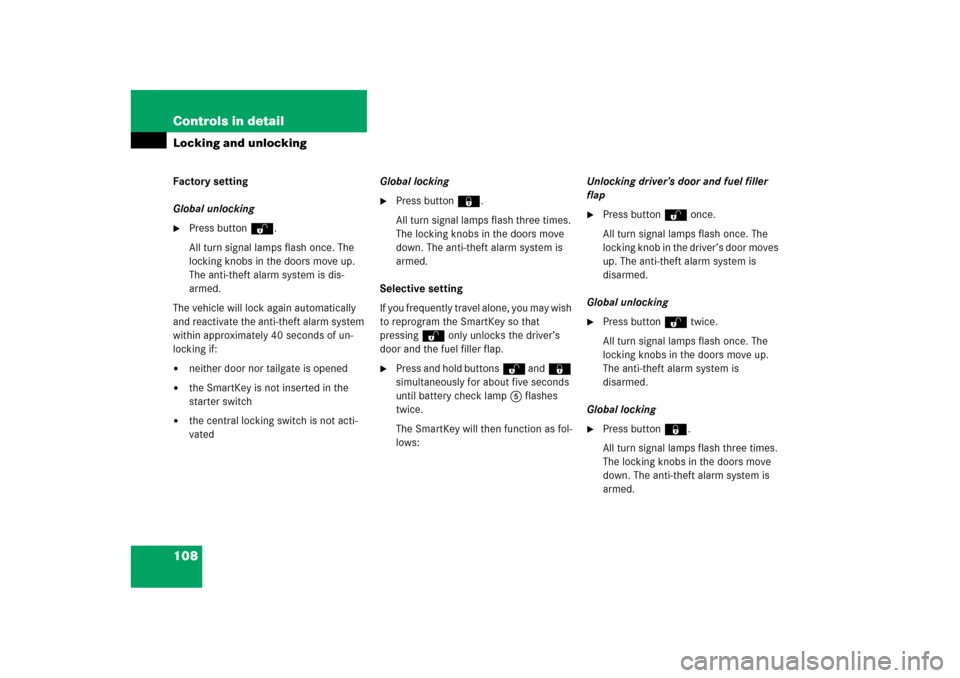
108 Controls in detailLocking and unlockingFactory setting
Global unlocking�
Press buttonŒ.
All turn signal lamps flash once. The
locking knobs in the doors move up.
The anti-theft alarm system is dis-
armed.
The vehicle will lock again automatically
and reactivate the anti-theft alarm system
within approximately 40 seconds of un-
locking if:
�
neither door nor tailgate is opened
�
the SmartKey is not inserted in the
starter switch
�
the central locking switch is not acti-
vatedGlobal locking
�
Press button‹.
All turn signal lamps flash three times.
The locking knobs in the doors move
down. The anti-theft alarm system is
armed.
Selective setting
If you frequently travel alone, you may wish
to reprogram the SmartKey so that
pressingŒ only unlocks the driver’s
door and the fuel filler flap.
�
Press and hold buttonsŒ and‹
simultaneously for about five seconds
until battery check lamp5 flashes
twice.
The SmartKey will then function as fol-
lows:Unlocking driver’s door and fuel filler
flap
�
Press buttonΠonce.
All turn signal lamps flash once. The
locking knob in the driver’s door moves
up. The anti-theft alarm system is
disarmed.
Global unlocking
�
Press buttonΠtwice.
All turn signal lamps flash once. The
locking knobs in the doors move up.
The anti-theft alarm system is
disarmed.
Global locking
�
Press button‹.
All turn signal lamps flash three times.
The locking knobs in the doors move
down. The anti-theft alarm system is
armed.
Page 110 of 539
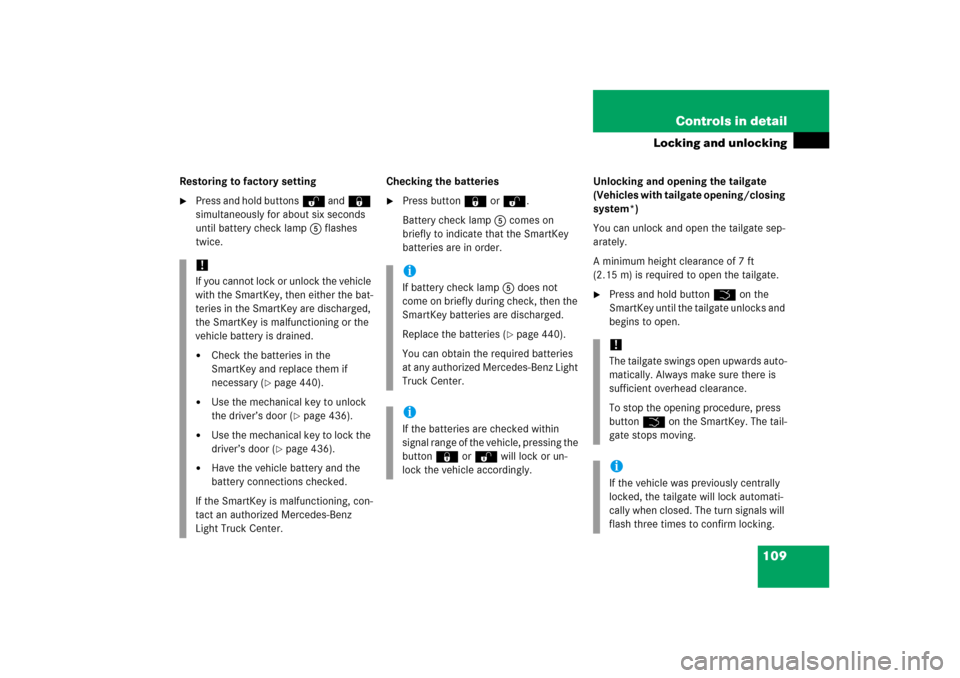
109 Controls in detail
Locking and unlocking
Restoring to factory setting�
Press and hold buttonsŒ and‹
simultaneously for about six seconds
until battery check lamp5 flashes
twice.Checking the batteries
�
Press button‹orŒ.
Battery check lamp5 comes on
briefly to indicate that the SmartKey
batteries are in order.Unlocking and opening the tailgate
(Vehicles with tailgate opening/closing
system*)
You can unlock and open the tailgate sep-
arately.
A minimum height clearance of 7 ft
(2.15 m) is required to open the tailgate.
�
Press and hold buttonŠ on the
SmartKey until the tailgate unlocks and
begins to open.
!If you cannot lock or unlock the vehicle
with the SmartKey, then either the bat-
teries in the SmartKey are discharged,
the SmartKey is malfunctioning or the
vehicle battery is drained.�
Check the batteries in the
SmartKey and replace them if
necessary (
�page 440).
�
Use the mechanical key to unlock
the driver’s door (
�page 436).
�
Use the mechanical key to lock the
driver’s door (
�page 436).
�
Have the vehicle battery and the
battery connections checked.
If the SmartKey is malfunctioning, con-
tact an authorized Mercedes-Benz
Light Truck Center.
iIf battery check lamp5 does not
come on briefly during check, then the
SmartKey batteries are discharged.
Replace the batteries (
�page 440).
You can obtain the required batteries
at any authorized Mercedes-Benz Light
Truck Center.
iIf the batteries are checked within
signal range of the vehicle, pressing the
button‹orŒ will lock or un-
lock the vehicle accordingly.
!The tailgate swings open upwards auto-
matically. Always make sure there is
sufficient overhead clearance.
To stop the opening procedure, press
buttonŠ on the SmartKey. The tail-
gate stops moving.iIf the vehicle was previously centrally
locked, the tailgate will lock automati-
cally when closed. The turn signals will
flash three times to confirm locking.
Page 115 of 539
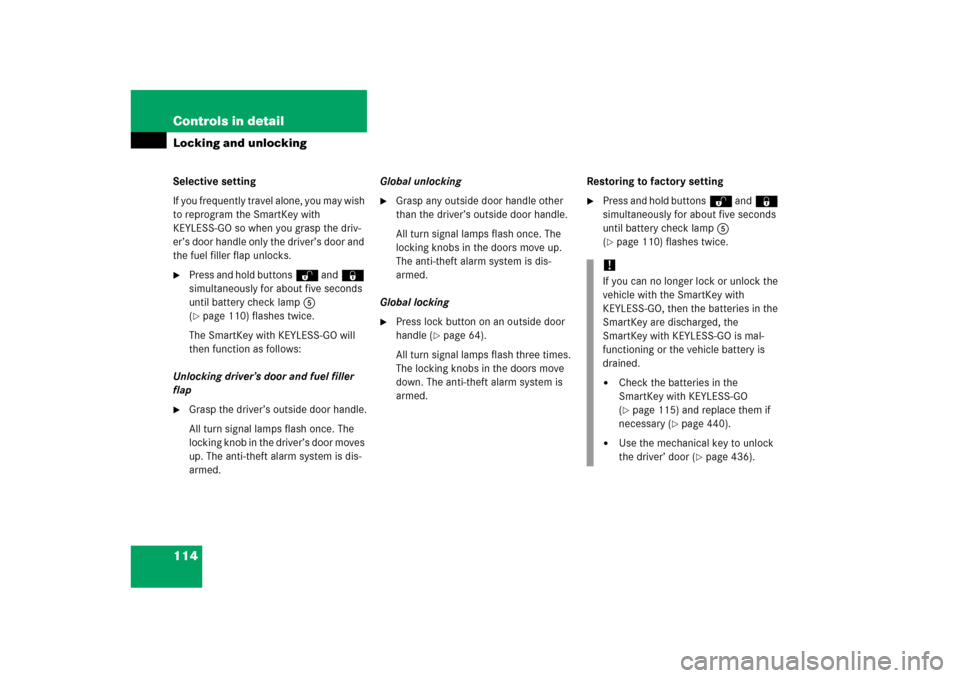
114 Controls in detailLocking and unlockingSelective setting
If you frequently travel alone, you may wish
to reprogram the SmartKey with
KEYLESS-GO so when you grasp the driv-
er’s door handle only the driver’s door and
the fuel filler flap unlocks.�
Press and hold buttonsŒ and‹
simultaneously for about five seconds
until battery check lamp5
(�page 110) flashes twice.
The SmartKey with KEYLESS-GO will
then function as follows:
Unlocking driver’s door and fuel filler
flap
�
Grasp the driver’s outside door handle.
All turn signal lamps flash once. The
locking knob in the driver’s door moves
up. The anti-theft alarm system is dis-
armed.Global unlocking
�
Grasp any outside door handle other
than the driver’s outside door handle.
All turn signal lamps flash once. The
locking knobs in the doors move up.
The anti-theft alarm system is dis-
armed.
Global locking
�
Press lock button on an outside door
handle (
�page 64).
All turn signal lamps flash three times.
The locking knobs in the doors move
down. The anti-theft alarm system is
armed.Restoring to factory setting
�
Press and hold buttonsŒ and‹
simultaneously for about five seconds
until battery check lamp5
(�page 110) flashes twice.
!If you can no longer lock or unlock the
vehicle with the SmartKey with
KEYLESS-GO, then the batteries in the
SmartKey are discharged, the
SmartKey with KEYLESS-GO is mal-
functioning or the vehicle battery is
drained.�
Check the batteries in the
SmartKey with KEYLESS-GO
(�page 115) and replace them if
necessary (
�page 440).
�
Use the mechanical key to unlock
the driver’ door (
�page 436).
Page 116 of 539
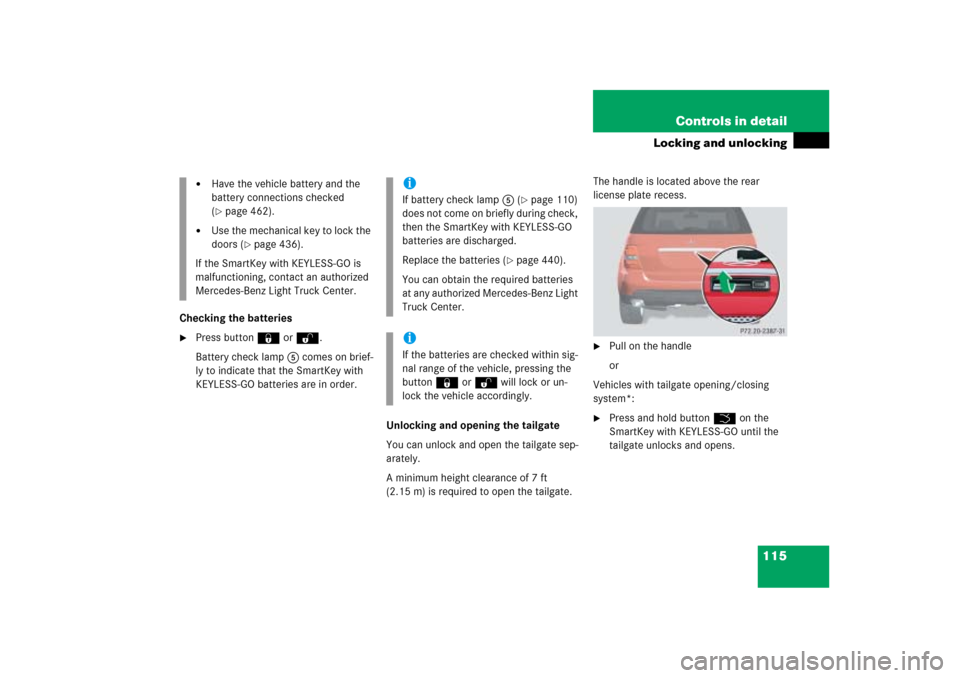
115 Controls in detail
Locking and unlocking
Checking the batteries�
Press button‹orŒ.
Battery check lamp5 comes on brief-
ly to indicate that the SmartKey with
KEYLESS-GO batteries are in order.
Unlocking and opening the tailgate
You can unlock and open the tailgate sep-
arately.
A minimum height clearance of 7 ft
(2.15 m) is required to open the tailgate.The handle is located above the rear
license plate recess.
�
Pull on the handle
or
Vehicles with tailgate opening/closing
system*:
�
Press and hold buttonŠ on the
SmartKey with KEYLESS-GO until the
tailgate unlocks and opens.
�
Have the vehicle battery and the
battery connections checked
(�page 462).
�
Use the mechanical key to lock the
doors (
�page 436).
If the SmartKey with KEYLESS-GO is
malfunctioning, contact an authorized
Mercedes-Benz Light Truck Center.
iIf battery check lamp5 (
�page 110)
does not come on briefly during check,
then the SmartKey with KEYLESS-GO
batteries are discharged.
Replace the batteries (
�page 440).
You can obtain the required batteries
at any authorized Mercedes-Benz Light
Truck Center.
iIf the batteries are checked within sig-
nal range of the vehicle, pressing the
button‹orŒ will lock or un-
lock the vehicle accordingly.