Page 191 of 539
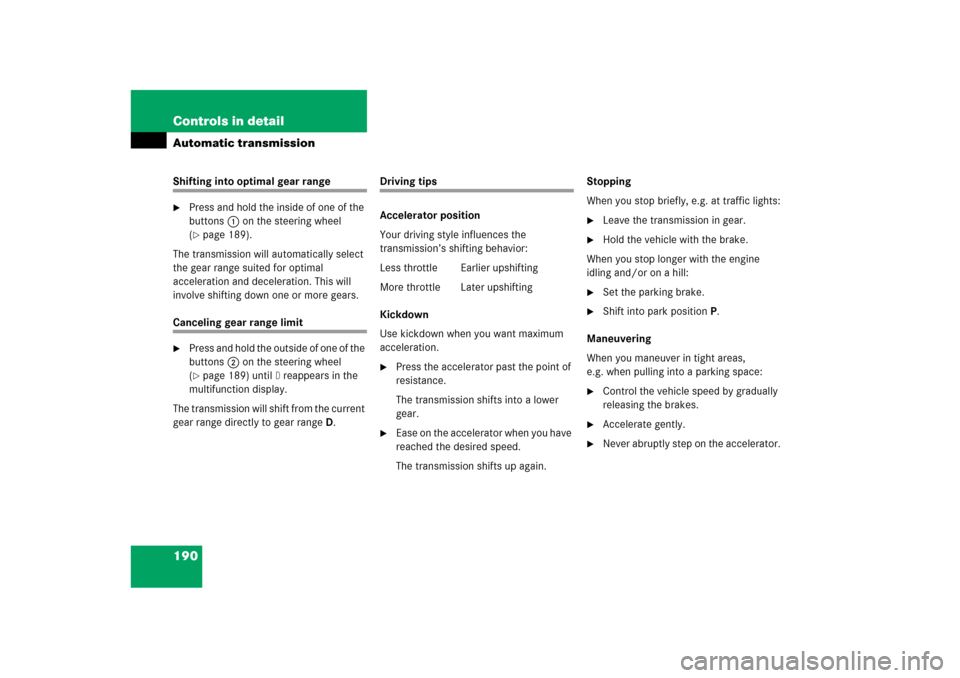
190 Controls in detailAutomatic transmissionShifting into optimal gear range�
Press and hold the inside of one of the
buttons1 on the steering wheel
(�page 189).
The transmission will automatically select
the gear range suited for optimal
acceleration and deceleration. This will
involve shifting down one or more gears.
Canceling gear range limit�
Press and hold the outside of one of the
buttons2 on the steering wheel
(�page 189) until
D reappears in the
multifunction display.
The transmission will shift from the current
gear range directly to gear rangeD.
Driving tips
Accelerator position
Your driving style influences the
transmission’s shifting behavior:
Less throttle Earlier upshifting
More throttle Later upshifting
Kickdown
Use kickdown when you want maximum
acceleration.�
Press the accelerator past the point of
resistance.
The transmission shifts into a lower
gear.
�
Ease on the accelerator when you have
reached the desired speed.
The transmission shifts up again.Stopping
When you stop briefly, e.g. at traffic lights:
�
Leave the transmission in gear.
�
Hold the vehicle with the brake.
When you stop longer with the engine
idling and/or on a hill:
�
Set the parking brake.
�
Shift into park positionP.
Maneuvering
When you maneuver in tight areas,
e.g. when pulling into a parking space:
�
Control the vehicle speed by gradually
releasing the brakes.
�
Accelerate gently.
�
Never abruptly step on the accelerator.
Page 192 of 539

191 Controls in detail
Automatic transmission
Rocking the vehicle
Rocking the vehicle by shifting betweenD
andR can help free a vehicle stuck in mud
or snow. The engine control system of this
vehicle electronically limits shifting
betweenD andR to very low speeds
(i.e. approx. 2 mph). To shift betweenD
andR, move the gear selector lever past
the resistance point up or down.
Hill start assist system
On uphill grades, the hill start assist
system maintains the pressure in the
brake system for approximately
one second after you have released the
brake pedal. Therefore, you can start off
smoothly without the vehicle moving im-
mediately after releasing the brake pedal.
The hill start assist system is inactive�
on driving downhill
�
in positionN
�
with the parking brake setWorking on the vehicle
Towing a trailer
If you tow a trailer, note the following
points:�
Manually shift to a lower gear range
(�page 187) if the transmission hunts
between gears on inclines.
A lower gear range and reduction of
speed reduces the chance to overload
or overheat the engine.
For more information on trailer towing, see
the “Operation” section (
�page 314).
Warning!
G
The hill start assist system is not designed
to function as a parking brake and does not
prevent the vehicle from moving when
parked on an incline.
Always set the parking brake in addition to
shifting to park position
P.
iIf the ESP
® has switched off due to a
malfunction, the hill start assist system
is also unavailable.
Warning!
G
When working on the vehicle, set the
parking brake and shift to park positionP.
Otherwise the vehicle could roll away.
Page 193 of 539
192 Controls in detailAutomatic transmissionEmergency operation (Limp Home Mode)
If vehicle acceleration worsens or the
transmission no longer shifts, the trans-
mission is most likely operating in limp
home (emergency operation) mode. In this
mode only second gear and reverse gear
can be activated.�
Stop the vehicle.
�
Shift to park positionP.
�
Turn off the engine.
�
Wait at least ten seconds before
restarting.
�
Restart the engine.
�
Shift to drive positionD (for second
gear) or reverse gearR.
�
Have the transmission checked at an
authorized Mercedes-Benz Light Truck
Center as soon as possible.
Page 241 of 539
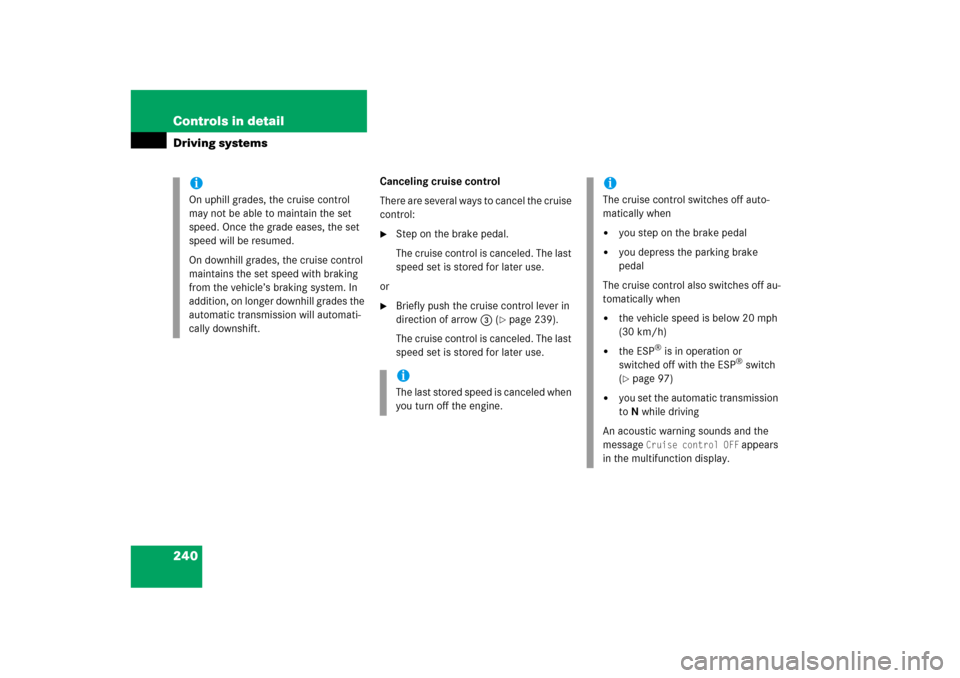
240 Controls in detailDriving systems
Canceling cruise control
There are several ways to cancel the cruise
control:�
Step on the brake pedal.
The cruise control is canceled. The last
speed set is stored for later use.
or
�
Briefly push the cruise control lever in
direction of arrow3 (
�page 239).
The cruise control is canceled. The last
speed set is stored for later use.
iOn uphill grades, the cruise control
may not be able to maintain the set
speed. Once the grade eases, the set
speed will be resumed.
On downhill grades, the cruise control
maintains the set speed with braking
from the vehicle’s braking system. In
addition, on longer downhill grades the
automatic transmission will automati-
cally downshift.
iThe last stored speed is canceled when
you turn off the engine.
iThe cruise control switches off auto-
matically when�
you step on the brake pedal
�
you depress the parking brake
pedal
The cruise control also switches off au-
tomatically when
�
the vehicle speed is below 20 mph
(30 km/h)
�
the ESP
® is in operation or
switched off with the ESP
® switch
(
�page 97)
�
you set the automatic transmission
toN while driving
An acoustic warning sounds and the
message
Cruise control OFF
appears
in the multifunction display.
Page 242 of 539
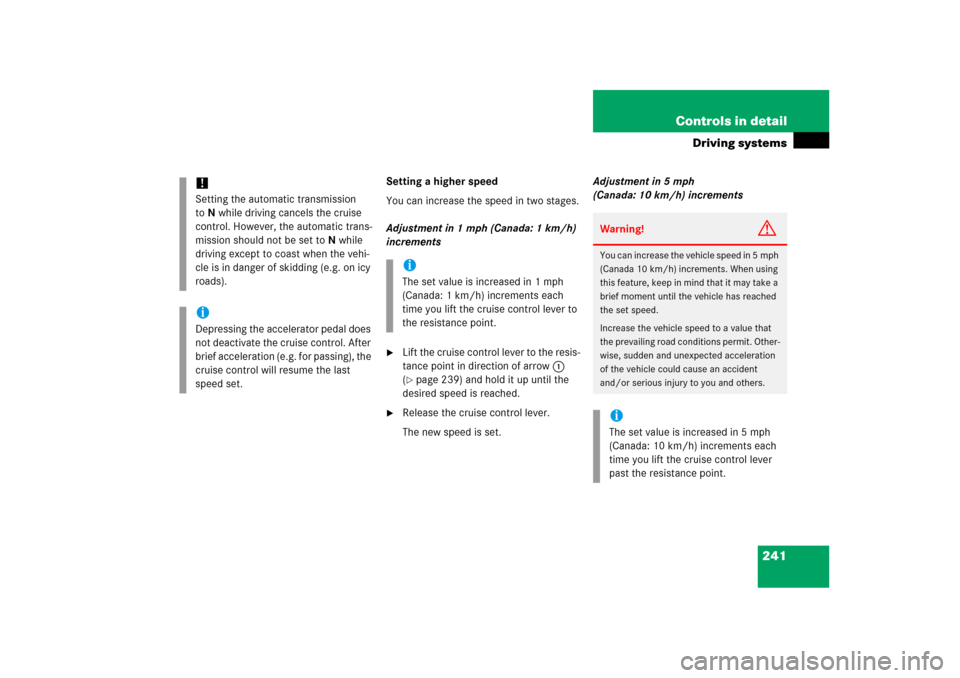
241 Controls in detail
Driving systems
Setting a higher speed
You can increase the speed in two stages.
Adjustment in 1 mph (Canada: 1 km/h)
increments�
Lift the cruise control lever to the resis-
tance point in direction of arrow1
(�page 239) and hold it up until the
desired speed is reached.
�
Release the cruise control lever.
The new speed is set.Adjustment in 5 mph
(Canada: 10 km/h) increments
!Setting the automatic transmission
toN while driving cancels the cruise
control. However, the automatic trans-
mission should not be set toN while
driving except to coast when the vehi-
cle is in danger of skidding (e.g. on icy
roads).iDepressing the accelerator pedal does
not deactivate the cruise control. After
brief acceleration (e.g. for passing), the
cruise control will resume the last
speed set.
iThe set value is increased in 1 mph
(Canada: 1 km/h) increments each
time you lift the cruise control lever to
the resistance point.
Warning!
G
You can increase the vehicle speed in 5 mph
(Canada 10 km/h) increments. When using
this feature, keep in mind that it may take a
brief moment until the vehicle has reached
the set speed.
Increase the vehicle speed to a value that
the prevailing road conditions permit. Other-
wise, sudden and unexpected acceleration
of the vehicle could cause an accident
and/or serious injury to you and others.iThe set value is increased in 5 mph
(Canada: 10 km/h) increments each
time you lift the cruise control lever
past the resistance point.
Page 245 of 539
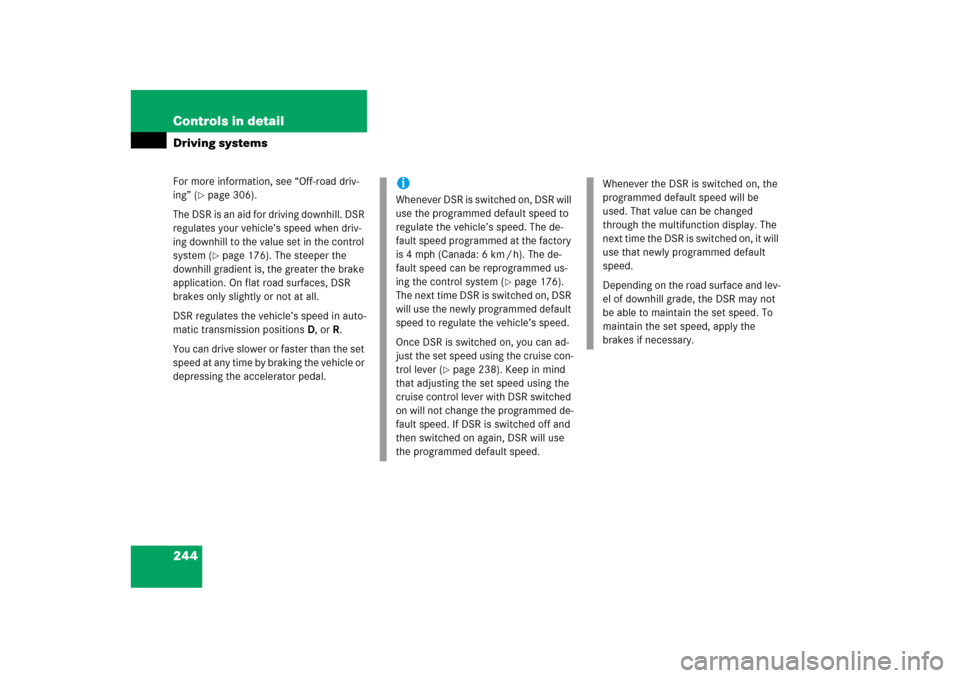
244 Controls in detailDriving systemsFor more information, see “Off-road driv-
ing” (
�page 306).
The DSR is an aid for driving downhill. DSR
regulates your vehicle’s speed when driv-
ing downhill to the value set in the control
system (�page 176). The steeper the
downhill gradient is, the greater the brake
application. On flat road surfaces, DSR
brakes only slightly or not at all.
DSR regulates the vehicle’s speed in auto-
matic transmission positionsD, orR.
You can drive slower or faster than the set
speed at any time by braking the vehicle or
depressing the accelerator pedal.
iWhenever DSR is switched on, DSR will
use the programmed default speed to
regulate the vehicle’s speed. The de-
fault speed programmed at the factory
is 4 mph (Canada: 6 km / h). The de-
fault speed can be reprogrammed us-
ing the control system (
�page 176).
The next time DSR is switched on, DSR
will use the newly programmed default
speed to regulate the vehicle’s speed.
Once DSR is switched on, you can ad-
just the set speed using the cruise con-
trol lever (
�page 238). Keep in mind
that adjusting the set speed using the
cruise control lever with DSR switched
on will not change the programmed de-
fault speed. If DSR is switched off and
then switched on again, DSR will use
the programmed default speed.
Whenever the DSR is switched on, the
programmed default speed will be
used. That value can be changed
through the multifunction display. The
next time the DSR is switched on, it will
use that newly programmed default
speed.
Depending on the road surface and lev-
el of downhill grade, the DSR may not
be able to maintain the set speed. To
maintain the set speed, apply the
brakes if necessary.
Page 249 of 539
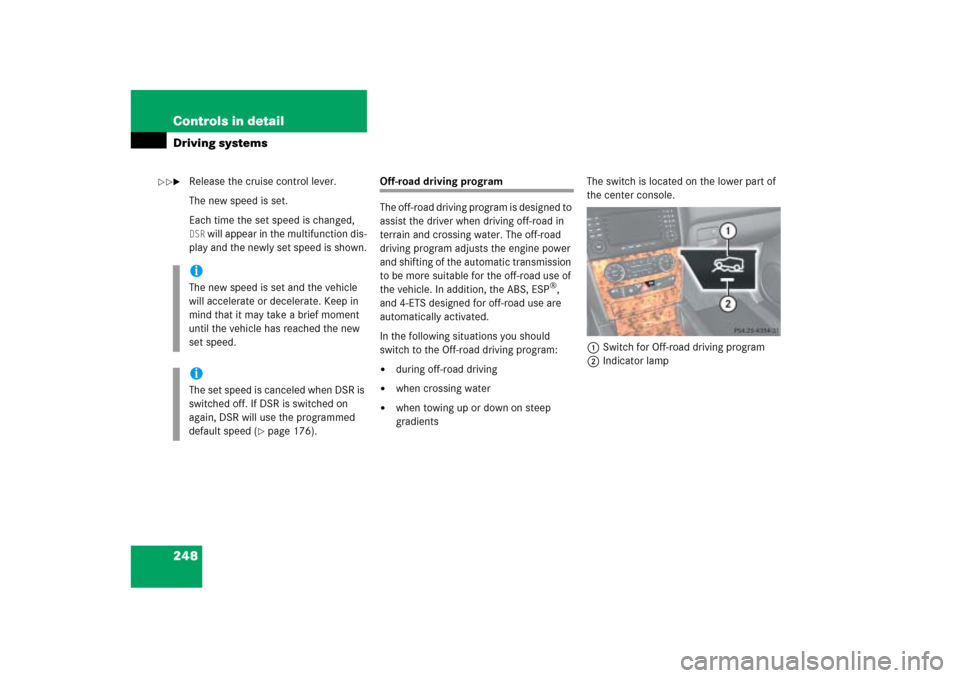
248 Controls in detailDriving systems�
Release the cruise control lever.
The new speed is set.
Each time the set speed is changed, DSR
will appear in the multifunction dis-
play and the newly set speed is shown.
Off-road driving program
The off-road driving program is designed to
assist the driver when driving off-road in
terrain and crossing water. The off-road
driving program adjusts the engine power
and shifting of the automatic transmission
to be more suitable for the off-road use of
the vehicle. In addition, the ABS, ESP
®,
and 4-ETS designed for off-road use are
automatically activated.
In the following situations you should
switch to the Off-road driving program:
�
during off-road driving
�
when crossing water
�
when towing up or down on steep
gradientsThe switch is located on the lower part of
the center console.
1Switch for Off-road driving program
2Indicator lamp
iThe new speed is set and the vehicle
will accelerate or decelerate. Keep in
mind that it may take a brief moment
until the vehicle has reached the new
set speed.iThe set speed is canceled when DSR is
switched off. If DSR is switched on
again, DSR will use the programmed
default speed (
�page 176).
��
Page 256 of 539

255 Controls in detail
Driving systems
The Parktronic system is an electronic
parking aid and designed to assist the
driver during parking maneuvers. It visually
and audibly indicates the relative distance
between the vehicle and an obstacle.
The Parktronic system is automatically
activated when you switch on the ignition,
release the parking brake, and set the
automatic transmission toD,R, orN.
The Parktronic system deactivates at
speeds over approximately 11 mph
(18 km/h). At lower speeds the Parktronic
system turns on again.
The Parktronic system also deactivates
when you set the automatic transmission
toP or depress the parking brake pedal.The Parktronic system monitors the sur-
roundings of your vehicle with six sensors
in the front bumper and four sensors in the
rear bumper.
1Sensors in the front bumper
Range of the sensors
To function properly, the sensors must be
free of dirt, ice, snow and slush. Clean the
sensors regularly, being careful not to
scratch or damaging the sensors, see
“Cleaning the Parktronic* system sensors”
(
�page 377).
Warning!
G
Make sure no persons or animals are in the
area in which you are maneuvering. You
could otherwise injure them.