Page 60 of 539
59 Getting started
Driving
The coolant temperature is above
248°F (120°C)
The coolant is too hot and is no longer
cooling the engine.�
Stop the vehicle as soon as possible
and turn off the engine. Allow engine
and coolant to cool.
�
Check the coolant level and add cool-
ant if necessary (
�page 332).In case of accident
If the vehicle is leaking fuel:
�
Do not start the engine under any
circumstances.
�
Notify local fire and/or police authori-
ties.
If the extent of the damage cannot be de-
termined:
�
Notify an authorized Mercedes-Benz
Light Truck Center.
If no damage can be determined on the
�
major assemblies
�
fuel system
�
engine mount:
�
Start the engine in the usual manner.
Page 61 of 539
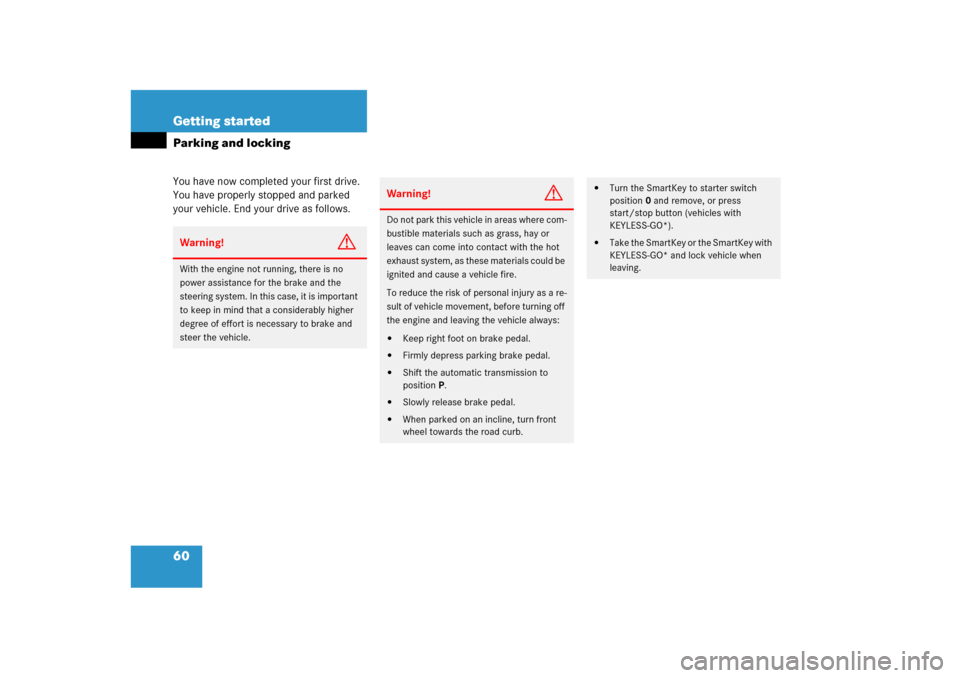
60 Getting startedParking and lockingYou have now completed your first drive.
You have properly stopped and parked
your vehicle. End your drive as follows.Warning!
G
With the engine not running, there is no
power assistance for the brake and the
steering system. In this case, it is important
to keep in mind that a considerably higher
degree of effort is necessary to brake and
steer the vehicle.
Warning!
G
Do not park this vehicle in areas where com-
bustible materials such as grass, hay or
leaves can come into contact with the hot
exhaust system, as these materials could be
ignited and cause a vehicle fire.
To reduce the risk of personal injury as a re-
sult of vehicle movement, before turning off
the engine and leaving the vehicle always:�
Keep right foot on brake pedal.
�
Firmly depress parking brake pedal.
�
Shift the automatic transmission to
positionP.
�
Slowly release brake pedal.
�
When parked on an incline, turn front
wheel towards the road curb.
�
Turn the SmartKey to starter switch
position0 and remove, or press
start/stop button (vehicles with
KEYLESS-GO*).
�
Take the SmartKey or the SmartKey with
KEYLESS-GO* and lock vehicle when
leaving.
Page 64 of 539

63 Getting started
Parking and locking
�
After exiting the vehicle, press the lock
button‹ on the SmartKey
(�page 32).
The turn signal lamps flash three times.
The locking knobs on the doors move
down. The anti-theft alarm system is
armed.
For more information, see “Locking and
unlocking” (
�page 106).Turning off with KEYLESS-GO*
�
Shift automatic transmission to
positionP.
�
Press the KEYLESS-GO start/stop
button to shut off the engine.
With the driver’s door closed, the start-
er switch is now in position1. With the
driver’s door opened, the starter switch
is set to position0, same as SmartKey
removed from starter switch
(�page 34).
�
Press the seat belt release button.
Allow the retractor to completely
rewind the seat belt by guiding the
latch plate.
Warning!
G
When leaving the vehicle, always remove the
SmartKey or SmartKey with KEYLESS-GO*
from the starter switch, take it with you, and
lock the vehicle. Do not leave children unat-
tended in the vehicle, or with access to an
unlocked vehicle. Unsupervised use of vehi-
cle equipment may cause an accident
and/or serious personal injury.
iIf you turn off the engine using the
KEYLESS-GO start/stop button and
open the driver’s door with the trans-
mission in a position other thanP, the
transmission will automatically shift
toP.
Keep in mind that turning off the engine
with the KEYLESS-GO start/stop
button alone will not automatically shift
the transmission toP. Only when the
driver’s door is opened will the trans-
mission automatically shift toP.
��
Page 87 of 539
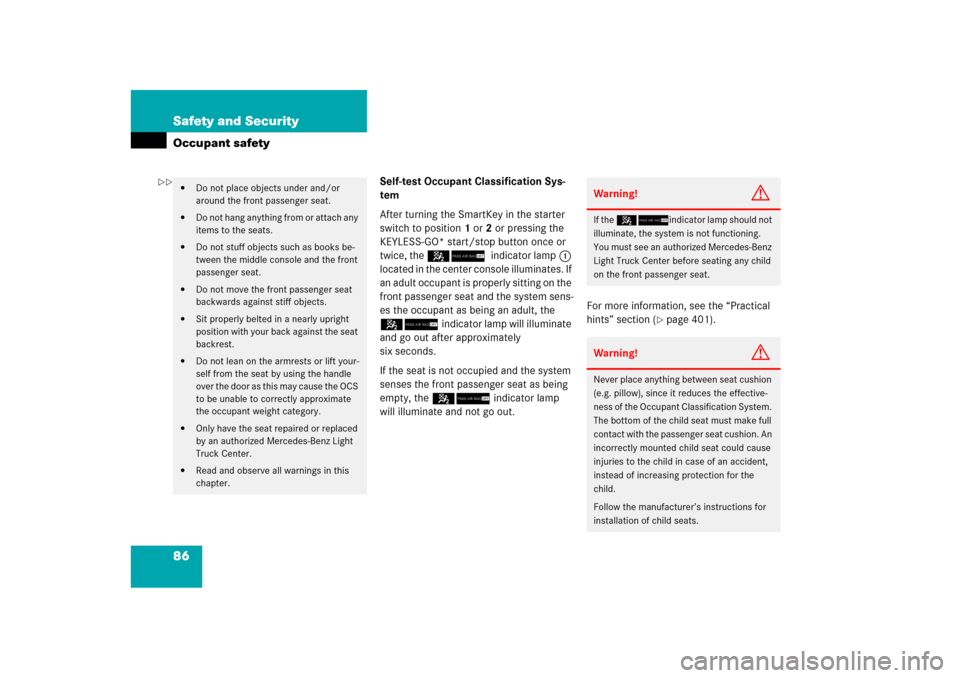
86 Safety and SecurityOccupant safety
Self-test Occupant Classification Sys-
tem
After turning the SmartKey in the starter
switch to position1 or2 or pressing the
KEYLESS-GO* start/stop button once or
twice, the 59 indicator lamp1
located in the center console illuminates. If
an adult occupant is properly sitting on the
front passenger seat and the system sens-
es the occupant as being an adult, the
59indicator lamp will illuminate
and go out after approximately
six seconds.
If the seat is not occupied and the system
senses the front passenger seat as being
empty, the 59indicator lamp
will illuminate and not go out.For more information, see the “Practical
hints” section (
�page 401).
�
Do not place objects under and/or
around the front passenger seat.
�
Do not hang anything from or attach any
items to the seats.
�
Do not stuff objects such as books be-
tween the middle console and the front
passenger seat.
�
Do not move the front passenger seat
backwards against stiff objects.
�
Sit properly belted in a nearly upright
position with your back against the seat
backrest.
�
Do not lean on the armrests or lift your-
self from the seat by using the handle
over the door as this may cause the OCS
to be unable to correctly approximate
the occupant weight category.
�
Only have the seat repaired or replaced
by an authorized Mercedes-Benz Light
Truck Center.
�
Read and observe all warnings in this
chapter.
Warning!
G
If the 59indicator lamp should not
illuminate, the system is not functioning.
You must see an authorized Mercedes-Benz
Light Truck Center before seating any child
on the front passenger seat.Warning!
G
Never place anything between seat cushion
(e.g. pillow), since it reduces the effective-
ness of the Occupant Classification System.
The bottom of the child seat must make full
contact with the passenger seat cushion. An
incorrectly mounted child seat could cause
injuries to the child in case of an accident,
instead of increasing protection for the
child.
Follow the manufacturer’s instructions for
installation of child seats.
��
Page 93 of 539
92 Safety and SecurityPanic alarmActivating�
Press and hold button1 for at least
one second.
Deactivating�
Press button1 again.
or
�
Insert the SmartKey or the SmartKey
with KEYLESS-GO* in the starter
switch.
or
�
Press the KEYLESS-GO* start/stop
button (
�page 36).
The SmartKey with KEYLESS-GO must
be inside the vehicle.
Page 97 of 539
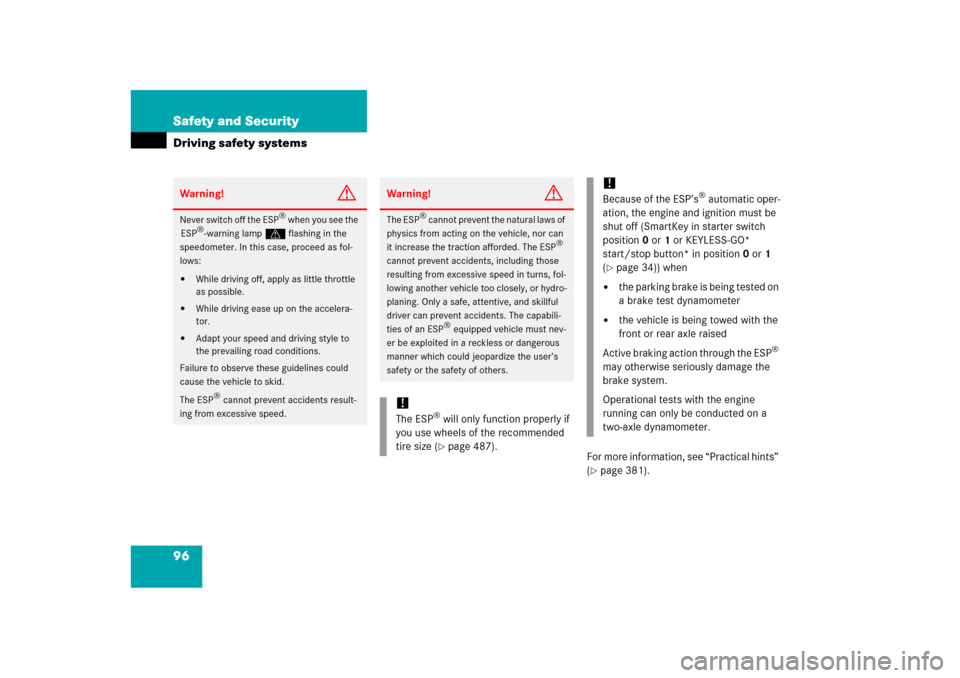
96 Safety and SecurityDriving safety systems
For more information, see “Practical hints”
(�page 381).
Warning!
G
Never switch off the ESP
® when you see the
ESP
®-warning lampv flashing in the
speedometer. In this case, proceed as fol-
lows:
�
While driving off, apply as little throttle
as possible.
�
While driving ease up on the accelera-
tor.
�
Adapt your speed and driving style to
the prevailing road conditions.
Failure to observe these guidelines could
cause the vehicle to skid.
The ESP
® cannot prevent accidents result-
ing from excessive speed.
Warning!
G
The ESP
® cannot prevent the natural laws of
physics from acting on the vehicle, nor can
it increase the traction afforded. The ESP
®
cannot prevent accidents, including those
resulting from excessive speed in turns, fol-
lowing another vehicle too closely, or hydro-
planing. Only a safe, attentive, and skillful
driver can prevent accidents. The capabili-
ties of an ESP
® equipped vehicle must nev-
er be exploited in a reckless or dangerous
manner which could jeopardize the user’s
safety or the safety of others.
!The ESP
® will only function properly if
you use wheels of the recommended
tire size (�page 487).
!Because of the ESP’s
® automatic oper-
ation, the engine and ignition must be
shut off (SmartKey in starter switch
position0 or1 or KEYLESS-GO*
start/stop button* in position0 or1
(
�page 34)) when
�
the parking brake is being tested on
a brake test dynamometer
�
the vehicle is being towed with the
front or rear axle raised
Active braking action through the ESP
®
may otherwise seriously damage the
brake system.
Operational tests with the engine
running can only be conducted on a
two-axle dynamometer.
Page 101 of 539
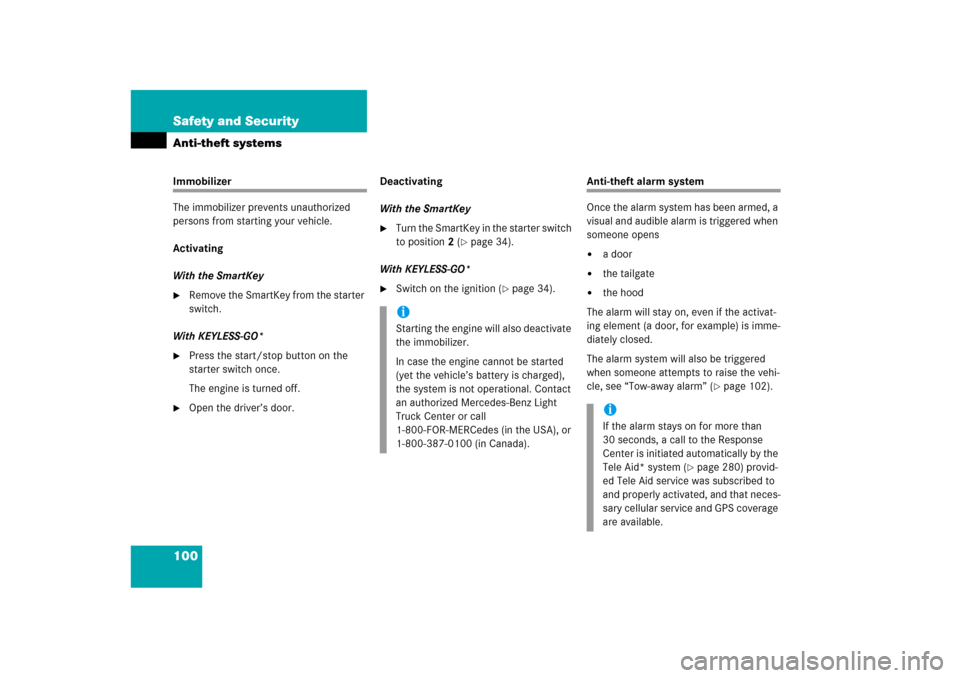
100 Safety and SecurityAnti-theft systemsImmobilizer
The immobilizer prevents unauthorized
persons from starting your vehicle.
Activating
With the SmartKey�
Remove the SmartKey from the starter
switch.
With KEYLESS-GO*
�
Press the start/stop button on the
starter switch once.
The engine is turned off.
�
Open the driver’s door.Deactivating
With the SmartKey
�
Turn the SmartKey in the starter switch
to position2 (
�page 34).
With KEYLESS-GO*
�
Switch on the ignition (
�page 34).
Anti-theft alarm system
Once the alarm system has been armed, a
visual and audible alarm is triggered when
someone opens�
a door
�
the tailgate
�
the hood
The alarm will stay on, even if the activat-
ing element (a door, for example) is imme-
diately closed.
The alarm system will also be triggered
when someone attempts to raise the vehi-
cle, see “Tow-away alarm” (
�page 102).
iStarting the engine will also deactivate
the immobilizer.
In case the engine cannot be started
(yet the vehicle’s battery is charged),
the system is not operational. Contact
an authorized Mercedes-Benz Light
Truck Center or call
1-800-FOR-MERCedes (in the USA), or
1-800-387-0100 (in Canada).
iIf the alarm stays on for more than
30 seconds, a call to the Response
Center is initiated automatically by the
Tele Aid* system (
�page 280) provid-
ed Tele Aid service was subscribed to
and properly activated, and that neces-
sary cellular service and GPS coverage
are available.
Page 103 of 539
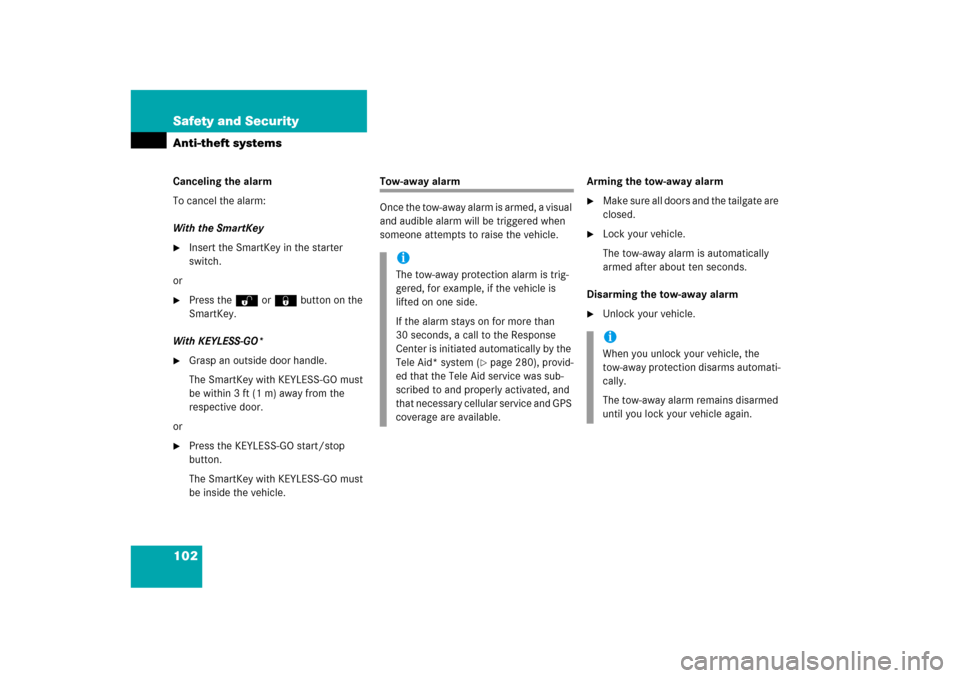
102 Safety and SecurityAnti-theft systemsCanceling the alarm
To cancel the alarm:
With the SmartKey�
Insert the SmartKey in the starter
switch.
or
�
Press theŒ or ‹button on the
SmartKey.
With KEYLESS-GO*
�
Grasp an outside door handle.
The SmartKey with KEYLESS-GO must
be within 3 ft (1 m) away from the
respective door.
or
�
Press the KEYLESS-GO start/stop
button.
The SmartKey with KEYLESS-GO must
be inside the vehicle.
Tow-away alarm
Once the tow-away alarm is armed, a visual
and audible alarm will be triggered when
someone attempts to raise the vehicle.Arming the tow-away alarm
�
Make sure all doors and the tailgate are
closed.
�
Lock your vehicle.
The tow-away alarm is automatically
armed after about ten seconds.
Disarming the tow-away alarm
�
Unlock your vehicle.
iThe tow-away protection alarm is trig-
gered, for example, if the vehicle is
lifted on one side.
If the alarm stays on for more than
30 seconds, a call to the Response
Center is initiated automatically by the
Tele Aid* system (
�page 280), provid-
ed that the Tele Aid service was sub-
scribed to and properly activated, and
that necessary cellular service and GPS
coverage are available.
iWhen you unlock your vehicle, the
tow-away protection disarms automati-
cally.
The tow-away alarm remains disarmed
until you lock your vehicle again.