Page 58 of 539
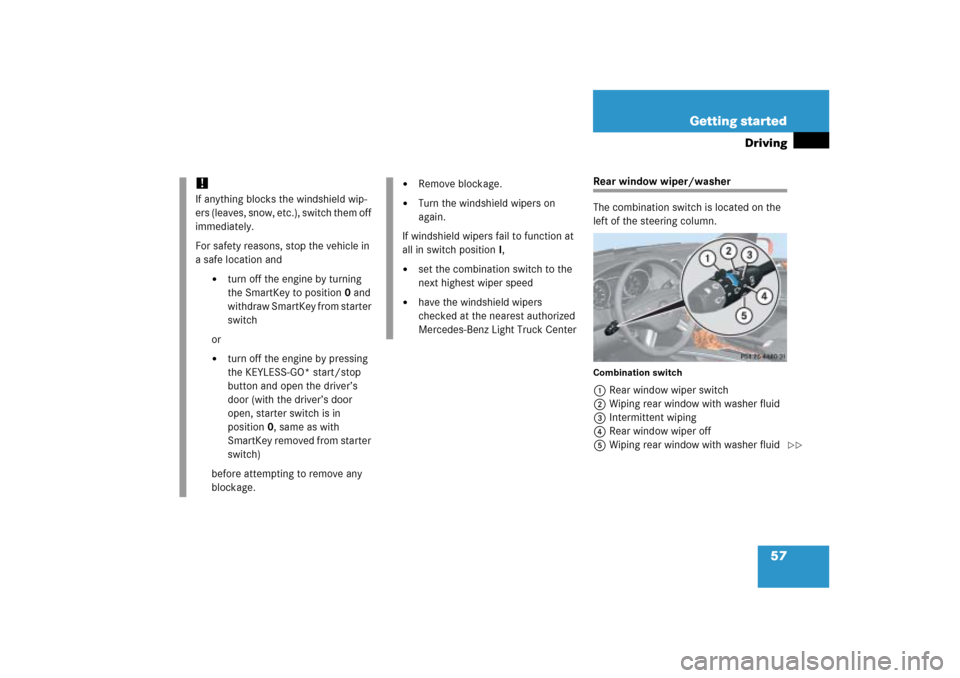
57 Getting started
Driving
Rear window wiper/washer
The combination switch is located on the
left of the steering column.Combination switch1Rear window wiper switch
2Wiping rear window with washer fluid
3Intermittent wiping
4Rear window wiper off
5Wiping rear window with washer fluid
!If anything blocks the windshield wip-
ers (leaves, snow, etc.), switch them off
immediately.
For safety reasons, stop the vehicle in
a safe location and
�
turn off the engine by turning
the SmartKey to position0 and
withdraw SmartKey from starter
switch
or
�
turn off the engine by pressing
the KEYLESS-GO* start/stop
button and open the driver’s
door (with the driver’s door
open, starter switch is in
position0, same as with
SmartKey removed from starter
switch)
before attempting to remove any
blockage.
�
Remove blockage.
�
Turn the windshield wipers on
again.
If windshield wipers fail to function at
all in switch positionI,
�
set the combination switch to the
next highest wiper speed
�
have the windshield wipers
checked at the nearest authorized
Mercedes-Benz Light Truck Center
��
Page 60 of 539
59 Getting started
Driving
The coolant temperature is above
248°F (120°C)
The coolant is too hot and is no longer
cooling the engine.�
Stop the vehicle as soon as possible
and turn off the engine. Allow engine
and coolant to cool.
�
Check the coolant level and add cool-
ant if necessary (
�page 332).In case of accident
If the vehicle is leaking fuel:
�
Do not start the engine under any
circumstances.
�
Notify local fire and/or police authori-
ties.
If the extent of the damage cannot be de-
termined:
�
Notify an authorized Mercedes-Benz
Light Truck Center.
If no damage can be determined on the
�
major assemblies
�
fuel system
�
engine mount:
�
Start the engine in the usual manner.
Page 155 of 539
154 Controls in detailControl systemMenus, submenus and functions
Menu1
Menu2
Menu3
Menu4
Menu5
Menu6
Standard display
AUDIO
NAV*
Off-road
Vehicle status
message memory
Settings
(�page 156)
(�page 157)
(�page 158)
(�page 159)
(�page 159)
(�page 161)
Commands/submenusTrip odometer and
Main odometer
Select radio station
Show route guid-
ance instructions,
current direction
traveled
Compass
Call up vehicle mal-
function, warning
and system status
messages stored in
memory
Reset to factory set-
tings
Check tire inflation
pressure
Select satellite radio*
station
Vehicle level*
Instrument cluster
submenu
Check coolant temper-
ature
Operate CD player
Time/Date sub-
menu
Digital speedometer/
outside temperature
Lighting submenu
Call up maintenance
service indicator
Vehicle submenu
Check engine oil level*
Convenience sub-
menu
Page 193 of 539
192 Controls in detailAutomatic transmissionEmergency operation (Limp Home Mode)
If vehicle acceleration worsens or the
transmission no longer shifts, the trans-
mission is most likely operating in limp
home (emergency operation) mode. In this
mode only second gear and reverse gear
can be activated.�
Stop the vehicle.
�
Shift to park positionP.
�
Turn off the engine.
�
Wait at least ten seconds before
restarting.
�
Restart the engine.
�
Shift to drive positionD (for second
gear) or reverse gearR.
�
Have the transmission checked at an
authorized Mercedes-Benz Light Truck
Center as soon as possible.
Page 213 of 539
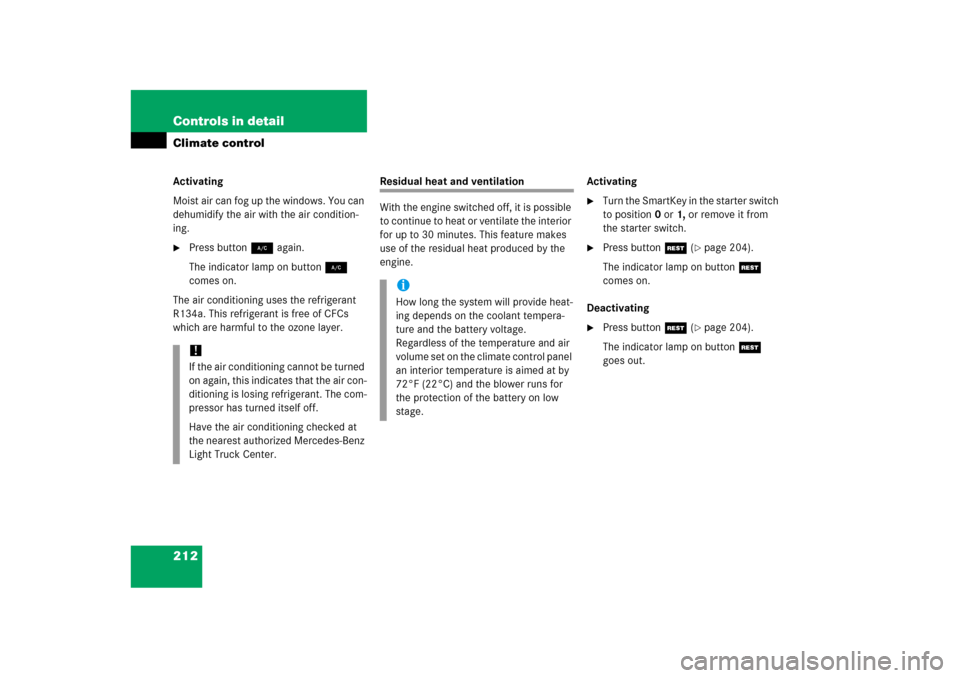
212 Controls in detailClimate controlActivating
Moist air can fog up the windows. You can
dehumidify the air with the air condition-
ing.�
Press button2 again.
The indicator lamp on button2
comes on.
The air conditioning uses the refrigerant
R134a. This refrigerant is free of CFCs
which are harmful to the ozone layer.
Residual heat and ventilation
With the engine switched off, it is possible
to continue to heat or ventilate the interior
for up to 30 minutes. This feature makes
use of the residual heat produced by the
engine.Activating
�
Turn the SmartKey in the starter switch
to position0or1, or remove it from
the starter switch.
�
Press buttonT (
�page 204).
The indicator lamp on buttonT
comes on.
Deactivating
�
Press buttonT (
�page 204).
The indicator lamp on buttonT
goes out.
!If the air conditioning cannot be turned
on again, this indicates that the air con-
ditioning is losing refrigerant. The com-
pressor has turned itself off.
Have the air conditioning checked at
the nearest authorized Mercedes-Benz
Light Truck Center.
iHow long the system will provide heat-
ing depends on the coolant tempera-
ture and the battery voltage.
Regardless of the temperature and air
volume set on the climate control panel
an interior temperature is aimed at by
72°F (22°C) and the blower runs for
the protection of the battery on low
stage.
Page 227 of 539
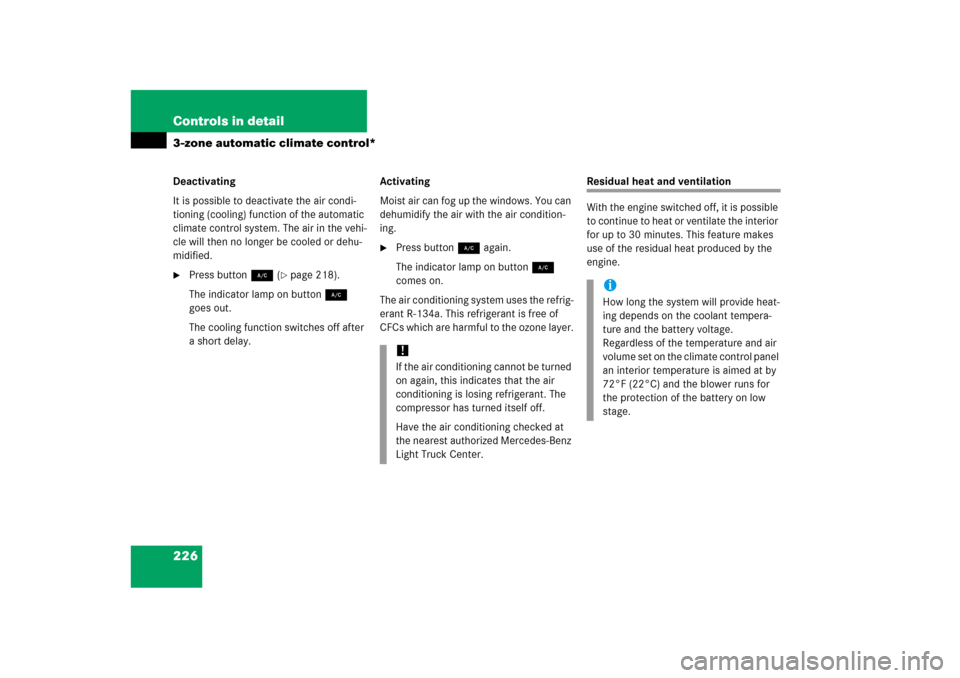
226 Controls in detail3-zone automatic climate control*Deactivating
It is possible to deactivate the air condi-
tioning (cooling) function of the automatic
climate control system. The air in the vehi-
cle will then no longer be cooled or dehu-
midified.�
Press button2 (
�page 218).
The indicator lamp on button2
goes out.
The cooling function switches off after
a short delay.Activating
Moist air can fog up the windows. You can
dehumidify the air with the air condition-
ing.
�
Press button2 again.
The indicator lamp on button2
comes on.
The air conditioning system uses the refrig-
erant R-134a. This refrigerant is free of
CFCs which are harmful to the ozone layer.
Residual heat and ventilation
With the engine switched off, it is possible
to continue to heat or ventilate the interior
for up to 30 minutes. This feature makes
use of the residual heat produced by the
engine.
!If the air conditioning cannot be turned
on again, this indicates that the air
conditioning is losing refrigerant. The
compressor has turned itself off.
Have the air conditioning checked at
the nearest authorized Mercedes-Benz
Light Truck Center.
iHow long the system will provide heat-
ing depends on the coolant tempera-
ture and the battery voltage.
Regardless of the temperature and air
volume set on the climate control panel
an interior temperature is aimed at by
72°F (22°C) and the blower runs for
the protection of the battery on low
stage.
Page 280 of 539
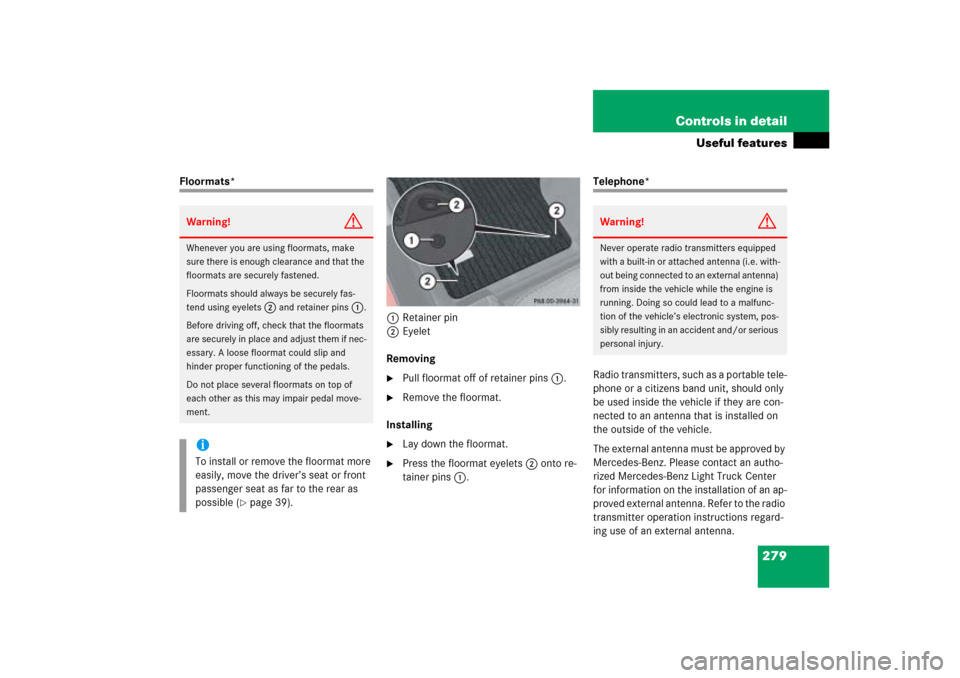
279 Controls in detail
Useful features
Floormats*
1Retainer pin
2Eyelet
Removing
�
Pull floormat off of retainer pins1.
�
Remove the floormat.
Installing
�
Lay down the floormat.
�
Press the floormat eyelets2 onto re-
tainer pins1.
Telephone*
Radio transmitters, such as a portable tele-
phone or a citizens band unit, should only
be used inside the vehicle if they are con-
nected to an antenna that is installed on
the outside of the vehicle.
The external antenna must be approved by
Mercedes-Benz. Please contact an autho-
rized Mercedes-Benz Light Truck Center
for information on the installation of an ap-
proved external antenna. Refer to the radio
transmitter operation instructions regard-
ing use of an external antenna.
Warning!
G
Whenever you are using floormats, make
sure there is enough clearance and that the
floormats are securely fastened.
Floormats should always be securely fas-
tend using eyelets
2
and retainer pins
1
.
Before driving off, check that the floormats
are securely in place and adjust them if nec-
essary. A loose floormat could slip and
hinder proper functioning of the pedals.
Do not place several floormats on top of
each other as this may impair pedal move-
ment.
iTo install or remove the floormat more
easily, move the driver’s seat or front
passenger seat as far to the rear as
possible (
�page 39).
Warning!
G
Never operate radio transmitters equipped
with a built-in or attached antenna (i.e. with-
out being connected to an external antenna)
from inside the vehicle while the engine is
running. Doing so could lead to a malfunc-
tion of the vehicle’s electronic system, pos-
sibly resulting in an accident and/or serious
personal injury.
Page 314 of 539
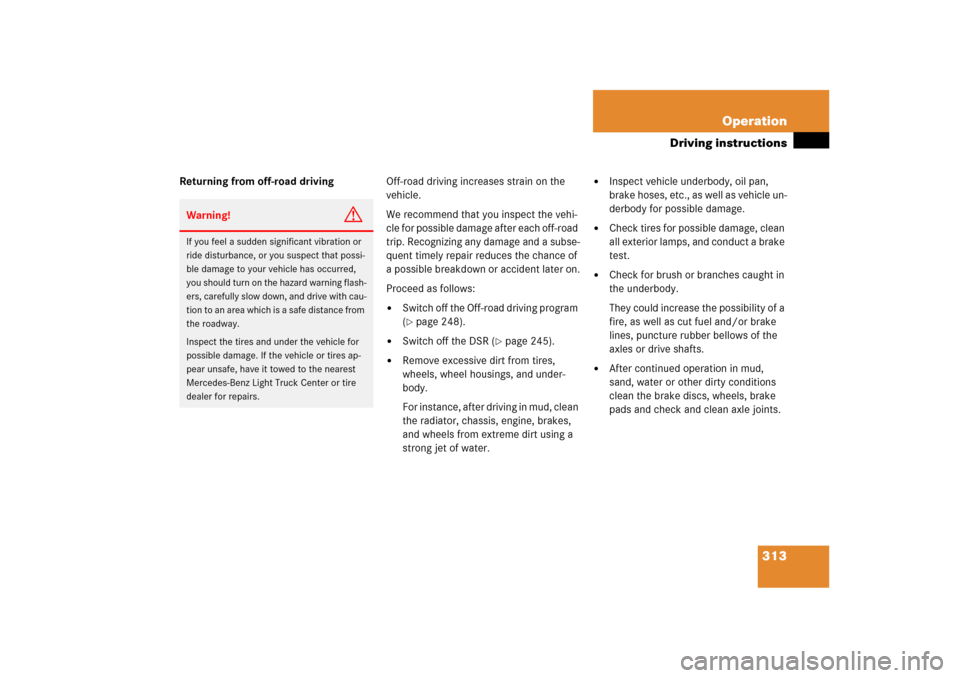
313 Operation
Driving instructions
Returning from off-road drivingOff-road driving increases strain on the
vehicle.
We recommend that you inspect the vehi-
cle for possible damage after each off-road
trip. Recognizing any damage and a subse-
quent timely repair reduces the chance of
a possible breakdown or accident later on.
Proceed as follows:
�
Switch off the Off-road driving program
(�page 248).
�
Switch off the DSR (
�page 245).
�
Remove excessive dirt from tires,
wheels, wheel housings, and under-
body.
For instance, after driving in mud, clean
the radiator, chassis, engine, brakes,
and wheels from extreme dirt using a
strong jet of water.
�
Inspect vehicle underbody, oil pan,
brake hoses, etc., as well as vehicle un-
derbody for possible damage.
�
Check tires for possible damage, clean
all exterior lamps, and conduct a brake
test.
�
Check for brush or branches caught in
the underbody.
They could increase the possibility of a
fire, as well as cut fuel and/or brake
lines, puncture rubber bellows of the
axles or drive shafts.
�
After continued operation in mud,
sand, water or other dirty conditions
clean the brake discs, wheels, brake
pads and check and clean axle joints.
Warning!
G
If you feel a sudden significant vibration or
ride disturbance, or you suspect that possi-
ble damage to your vehicle has occurred,
you should turn on the hazard warning flash-
ers, carefully slow down, and drive with cau-
tion to an area which is a safe distance from
the roadway.
Inspect the tires and under the vehicle for
possible damage. If the vehicle or tires ap-
pear unsafe, have it towed to the nearest
Mercedes-Benz Light Truck Center or tire
dealer for repairs.