Page 5 of 242

Contents
Introduction . . . . . . . . . . . . . . . . . . . . . 7
Where to find it . . . . . . . . . . . . . . . . . . . 7
Symbols . . . . . . . . . . . . . . . . . . . . . . . . . 8
Operating safety. . . . . . . . . . . . . . . . . . . 9
At a glance . . . . . . . . . . . . . . . . . . . . . 11
Radio operating elements . . . . . . . . . . 12
Single CD operating elements . . . . . . . 14
CD changer* operating elements. . . . . 16
MP3 CD operating elements . . . . . . . . 18
Satellite radio* operating elements . . . 20
Telephone* operating elements . . . . . . 22
Navigation operating elements . . . . . . 24
Service operating elements . . . . . . . . . 26
Multifunction steering wheel . . . . . . . . 28
Selecting the multifunction
display . . . . . . . . . . . . . . . . . . . . . . 29
Menu system . . . . . . . . . . . . . . . . . . . . 31
Quick reference COMAND . . . . . . . . . . 34
Switching the COMAND
control unit on and off . . . . . . . . . . 34Volume . . . . . . . . . . . . . . . . . . . . . . 34
Balance and fader . . . . . . . . . . . . . . 36
Bass and Treble . . . . . . . . . . . . . . . 37
Sound functions* . . . . . . . . . . . . . . 38
Audio. . . . . . . . . . . . . . . . . . . . . . . . . . 41
Audio operation . . . . . . . . . . . . . . . . . . 42
Opening the Audio menu . . . . . . . . 42
Selecting an audio source . . . . . . . 43
Muting . . . . . . . . . . . . . . . . . . . . . . 43
Radio operation . . . . . . . . . . . . . . . . . . 44
Switching to radio operation. . . . . . 44
Changing the Radio band . . . . . . . . 44
Selecting a station . . . . . . . . . . . . . 45
Memory functions . . . . . . . . . . . . . . 48
CD operation . . . . . . . . . . . . . . . . . . . . 52
General information
on CD operation . . . . . . . . . . . . . . . 52
Tips on caring for your CDs . . . . . . 53
Loading/Ejecting a CD . . . . . . . . . . 53
CD changer* operation . . . . . . . . . . . . 56
Switching to CD changer* mode . . 56Accessing the CD changer* . . . . . . 56
Retracting the CD changer* . . . . . . 56
Loading CDs . . . . . . . . . . . . . . . . . . 56
Ejecting CDs . . . . . . . . . . . . . . . . . . 59
CD operation . . . . . . . . . . . . . . . . . . . . 61
Switching to CD operation . . . . . . . 61
Switching on . . . . . . . . . . . . . . . . . . 62
Selecting a CD (CD changer* only). 63
Track select . . . . . . . . . . . . . . . . . . 64
Fast forward/reverse . . . . . . . . . . . 66
Muting. . . . . . . . . . . . . . . . . . . . . . . 67
Playback mode . . . . . . . . . . . . . . . . 67
MP3 CD operation . . . . . . . . . . . . . . . . 70
Safety instructions . . . . . . . . . . . . . 70
Tips on data storage media . . . . . . 70
Tips on caring for your MP3 CDs . . 71
Tips on creating MP3 CDs . . . . . . . 71
Tips on creating MP3 tracks . . . . . . 73
Tips on copyright . . . . . . . . . . . . . . 73
Switching to MP3 CD mode . . . . . . 74
Loading a MP3 CD . . . . . . . . . . . . . 74
Ejecting a MP3 CD . . . . . . . . . . . . . 74
MP3 main menu . . . . . . . . . . . . . . . 75
Page 13 of 242
11 At a glance
Radio operating elements
Single CD operating elements
CD changer* operating elements
MP3 CD operating elements
Satellite radio* operating elements
Telephone* operating elements
Navigation system operating elements
Service operating elements
Multifunction steering wheel
Menu system
Quick reference COMAND
Page 30 of 242
28 At a glance
Multifunction steering wheel
� Multifunction steering wheel
M class illustrated
FunctionPage
1Multifunction display
2Making calls:
s
Accepting calls,
Redialing
t
Ending or rejecting calls
136
138
136
3Volume setting
ç Volume down
æ Volume up
34
34
4Radio mode:
j Next station
k Previous station
46
46
Single CD and CD
changer* mode:
j Next track
k Previous track
64
64
MP3 CD mode:
j Next track
k Previous track
78
78
Satellite radio* mode
j Next station
k Previous station
119
119
Telephone* mode
j Next list entry
k Previous list entry
145
145
5Multifunction display
menu change:
è forward
ÿ back
29
FunctionPage
Page 31 of 242
29 At a glance
Multifunction steering wheel
�Switch the multifunction display to the
respective system if you wish to
operate the system using the buttons
on the multifunction steering wheel.
�On the multifunction steering wheel,
press è or ÿ repeatedly until
one of the following, Radio, Single CD
or MP3 CD, CD changer*, Satellite
radio* or Telephone* display appears
in the multifunction display of the
instrument cluster.Radio operation
1Waveband
2Station frequency
Single CD/ CD changer*operation
1Current CD
2Current trackMP3 CD operation
1MP3 mode
2Current MP3 track
Selecting the multifunction display
Page 32 of 242
30 At a glance
Multifunction steering wheel
Satellite radio* operation
1SAT mode and preset channel number
2Channel nameTelephone* operation
List with a phone book entry
On display will appear either:
�the main display with the READY
message
�a list with either a phone book entry or
one of the last 10 outgoing calls
�In order to close the list display,
press t.
This switches to the telephone main
display.Rear Seat Entertainment* operation
1AUX mode
Page 36 of 242
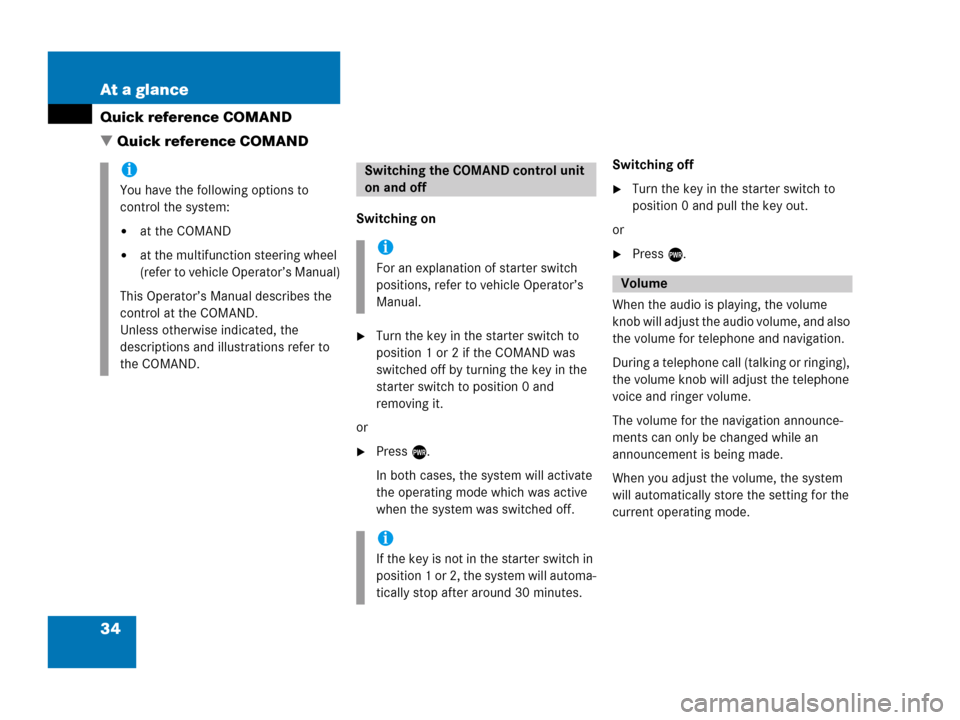
34 At a glance
Quick reference COMAND
� Quick reference COMAND
Switching on
�Turn the key in the starter switch to
position 1 or 2 if the COMAND was
switched off by turning the key in the
starter switch to position 0 and
removing it.
or
�Press e.
In both cases, the system will activate
the operating mode which was active
when the system was switched off.Switching off
�Turn the key in the starter switch to
position 0 and pull the key out.
or
�Press e.
When the audio is playing, the volume
knob will adjust the audio volume, and also
the volume for telephone and navigation.
During a telephone call (talking or ringing),
the volume knob will adjust the telephone
voice and ringer volume.
The volume for the navigation announce-
ments can only be changed while an
announcement is being made.
When you adjust the volume, the system
will automatically store the setting for the
current operating mode.
i
You have the following options to
control the system:
�at the COMAND
�at the multifunction steering wheel
(refer to vehicle Operator’s Manual)
This Operator’s Manual describes the
control at the COMAND.
Unless otherwise indicated, the
descriptions and illustrations refer to
the COMAND.
Switching the COMAND control unit
on and off
i
For an explanation of starter switch
positions, refer to vehicle Operator’s
Manual.
i
If the key is not in the starter switch in
position 1 or 2, the system will automa-
tically stop after around 30 minutes.
Volume
Page 37 of 242
35 At a glance
Quick reference COMAND
Adjusting the volume
�At the COMAND, turn the rotary control
at the e key.
or
�Press J or I on the
multifunction steering wheel.
The volume is turned up or down
depending on the direction of rotation
or the key pressed on the
multifunctional steering wheel.
The system remembers the volume
setting when it is switched off.Automatic volume control
The automatic volume control feature
adjusts the volume depending on:
�vehicle speed (only in vehicles without
premium sound system*)
or
�ambient noise inside the vehicle (only
in vehicles with premium sound
system*)
i
When the system is switched on again,
the volume may be lower or higher than
at the time when the system was
switched OFF.
This will be the case when the volume
was adjusted to a value outside a
certain range when the system was
switched off.
i
This function is active all the time and
can not be turned on and off.
Page 91 of 242
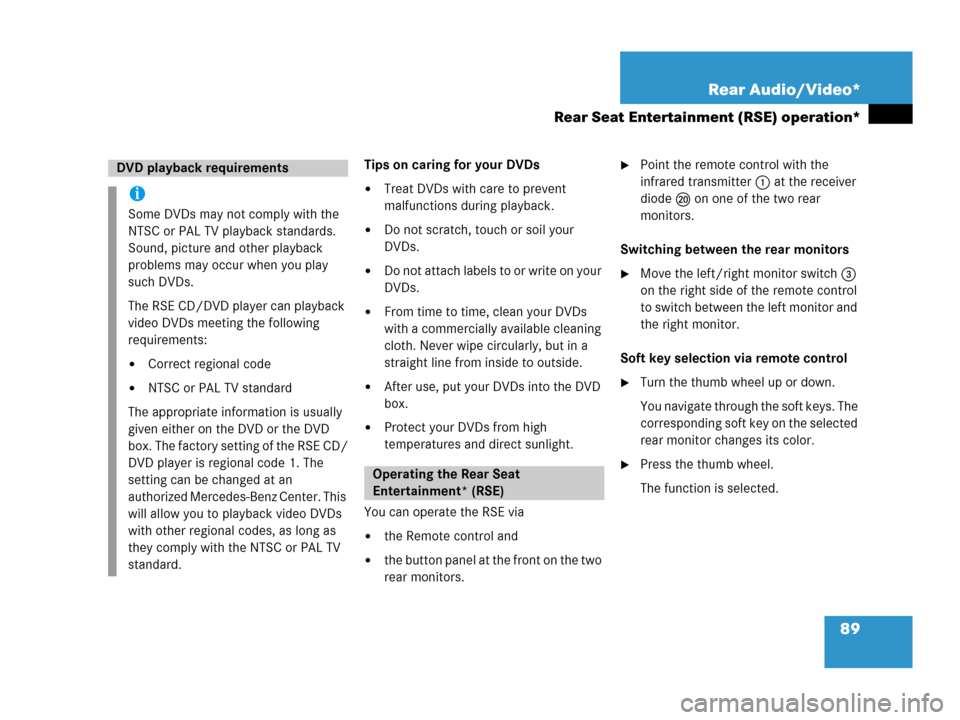
89 Rear Audio/Video*
Rear Seat Entertainment (RSE) operation*
Tips on caring for your DVDs
�Treat DVDs with care to prevent
malfunctions during playback.
�Do not scratch, touch or soil your
DVDs.
�Do not attach labels to or write on your
DVDs.
�From time to time, clean your DVDs
with a commercially available cleaning
cloth. Never wipe circularly, but in a
straight line from inside to outside.
�After use, put your DVDs into the DVD
box.
�Protect your DVDs from high
temperatures and direct sunlight.
You can operate the RSE via
�the Remote control and
�the button panel at the front on the two
rear monitors.
�Point the remote control with the
infrared transmitter 1 at the receiver
diode l on one of the two rear
monitors.
Switching between the rear monitors
�Move the left/right monitor switch 3
on the right side of the remote control
to switch between the left monitor and
the right monitor.
Soft key selection via remote control
�Turn the thumb wheel up or down.
You navigate through the soft keys. The
corresponding soft key on the selected
rear monitor changes its color.
�Press the thumb wheel.
The function is selected.
DVD playback requirements
i
Some DVDs may not comply with the
NTSC or PAL TV playback standards.
Sound, picture and other playback
problems may occur when you play
such DVDs.
The RSE CD/DVD player can playback
video DVDs meeting the following
requirements:
�Correct regional code
�NTSC or PAL TV standard
The appropriate information is usually
given either on the DVD or the DVD
box. The factory setting of the RSE CD/
DVD player is regional code 1. The
setting can be changed at an
authorized Mercedes-Benz Center. This
will allow you to playback video DVDs
with other regional codes, as long as
they comply with the NTSC or PAL TV
standard.
Operating the Rear Seat
Entertainment* (RSE)