Page 189 of 417
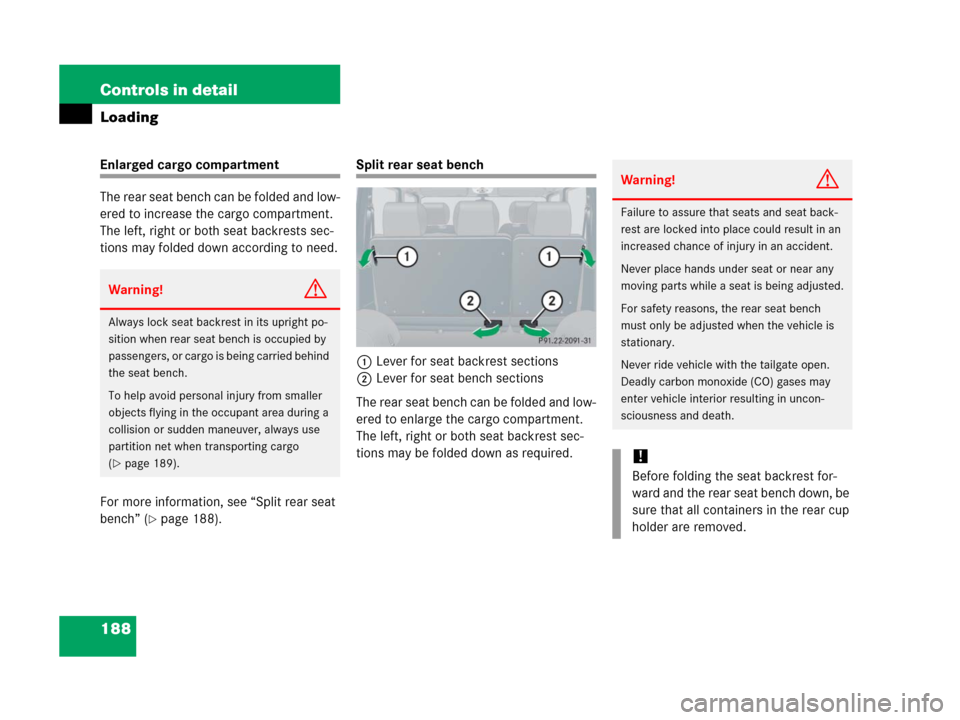
188 Controls in detail
Loading
Enlarged cargo compartment
The rear seat bench can be folded and low-
ered to increase the cargo compartment.
The left, right or both seat backrests sec-
tions may folded down according to need.
For more information, see “Split rear seat
bench” (
�page 188).
Split rear seat bench
1Lever for seat backrest sections
2Lever for seat bench sections
The rear seat bench can be folded and low-
ered to enlarge the cargo compartment.
The left, right or both seat backrest sec-
tions may be folded down as required.
Warning!G
Always lock seat backrest in its upright po-
sition when rear seat bench is occupied by
passengers, or cargo is being carried behind
the seat bench.
To help avoid personal injury from smaller
objects flying in the occupant area during a
collision or sudden maneuver, always use
partition net when transporting cargo
(
�page 189).
Warning!G
Failure to assure that seats and seat back-
rest are locked into place could result in an
increased chance of injury in an accident.
Never place hands under seat or near any
moving parts while a seat is being adjusted.
For safety reasons, the rear seat bench
must only be adjusted when the vehicle is
stationary.
Never ride vehicle with the tailgate open.
Deadly carbon monoxide (CO) gases may
enter vehicle interior resulting in uncon-
sciousness and death.
!
Before folding the seat backrest for-
ward and the rear seat bench down, be
sure that all containers in the rear cup
holder are removed.
Page 193 of 417
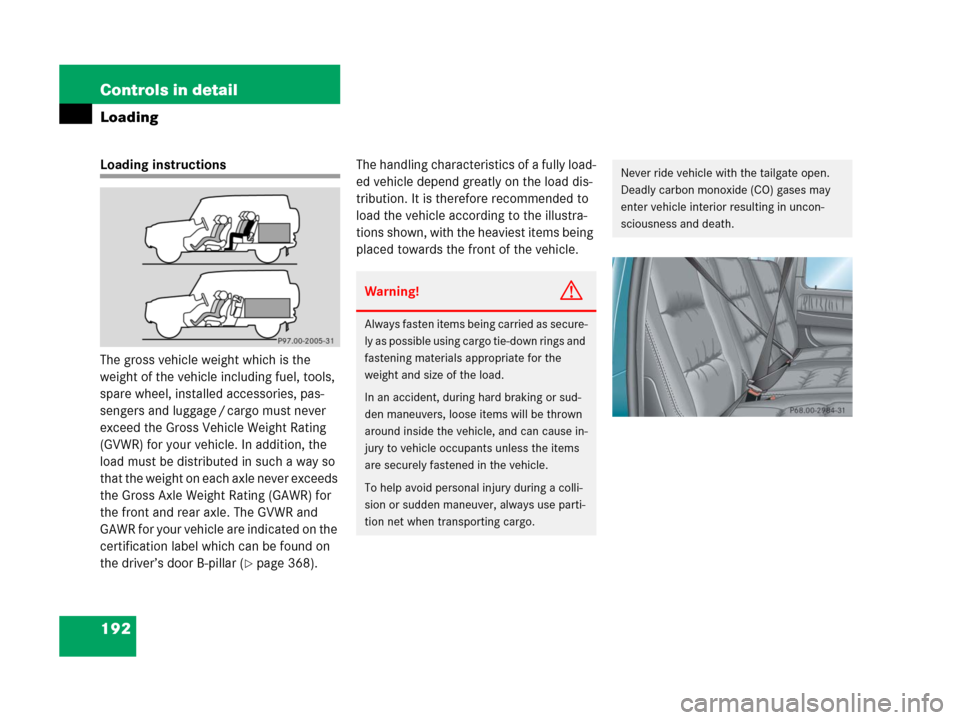
192 Controls in detail
Loading
Loading instructions
The gross vehicle weight which is the
weight of the vehicle including fuel, tools,
spare wheel, installed accessories, pas-
sengers and luggage / cargo must never
exceed the Gross Vehicle Weight Rating
(GVWR) for your vehicle. In addition, the
load must be distributed in such a way so
that the weight on each axle never exceeds
the Gross Axle Weight Rating (GAWR) for
the front and rear axle. The GVWR and
GAWR for your vehicle are indicated on the
certification label which can be found on
the driver’s door B-pillar (
�page 368). The handling characteristics of a fully load-
ed vehicle depend greatly on the load dis-
tribution. It is therefore recommended to
load the vehicle according to the illustra-
tions shown, with the heaviest items being
placed towards the front of the vehicle.
Warning!G
Always fasten items being carried as secure-
ly as possible using cargo tie-down rings and
fastening materials appropriate for the
weight and size of the load.
In an accident, during hard braking or sud-
den maneuvers, loose items will be thrown
around inside the vehicle, and can cause in-
jury to vehicle occupants unless the items
are securely fastened in the vehicle.
To help avoid personal injury during a colli-
sion or sudden maneuver, always use parti-
tion net when transporting cargo.
Never ride vehicle with the tailgate open.
Deadly carbon monoxide (CO) gases may
enter vehicle interior resulting in uncon-
sciousness and death.
Page 210 of 417
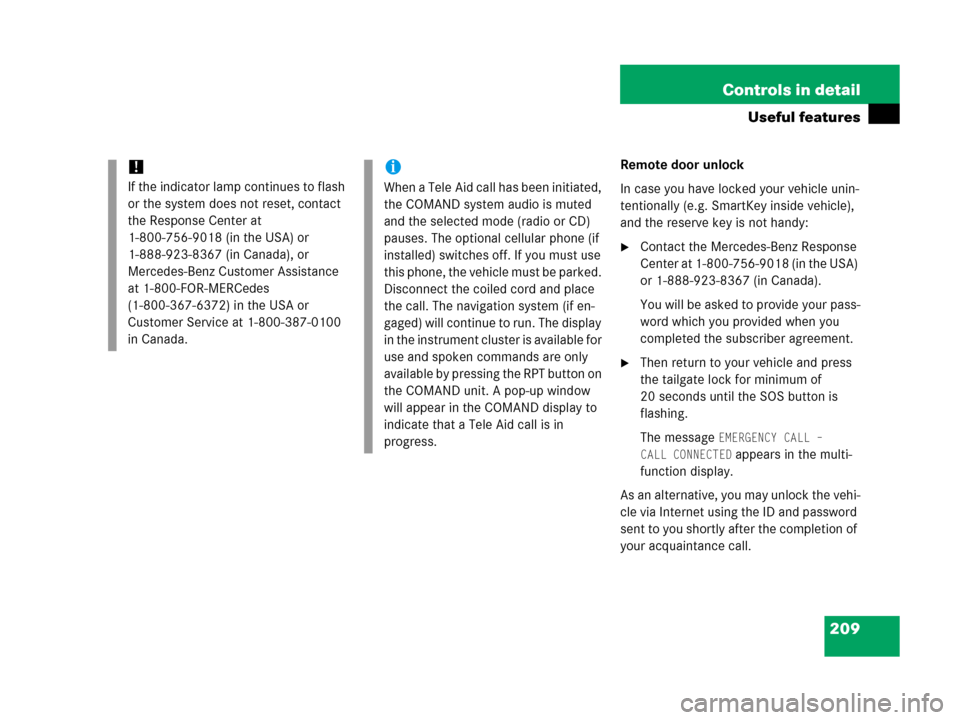
209 Controls in detail
Useful features
Remote door unlock
In case you have locked your vehicle unin-
tentionally (e.g. SmartKey inside vehicle),
and the reserve key is not handy:
�Contact the Mercedes-Benz Response
Center at 1-800-756-9018 (in the USA)
or 1-888-923-8367 (in Canada).
You will be asked to provide your pass-
word which you provided when you
completed the subscriber agreement.
�Then return to your vehicle and press
the tailgate lock for minimum of
20 seconds until the SOS button is
flashing.
The message
EMERGENCY CALL –
CALL CONNECTED
appears in the multi-
function display.
As an alternative, you may unlock the vehi-
cle via Internet using the ID and password
sent to you shortly after the completion of
your acquaintance call.
!
If the indicator lamp continues to flash
or the system does not reset, contact
the Response Center at
1-800-756-9018 (in the USA) or
1-888-923-8367 (in Canada), or
Mercedes-Benz Customer Assistance
at 1-800-FOR-MERCedes
(1-800-367-6372) in the USA or
Customer Service at 1-800-387-0100
in Canada.
i
When a Tele Aid call has been initiated,
the COMAND system audio is muted
and the selected mode (radio or CD)
pauses. The optional cellular phone (if
installed) switches off. If you must use
this phone, the vehicle must be parked.
Disconnect the coiled cord and place
the call. The navigation system (if en-
gaged) will continue to run. The display
in the instrument cluster is available for
use and spoken commands are only
available by pressing the RPT button on
the COMAND unit. A pop-up window
will appear in the COMAND display to
indicate that a Tele Aid call is in
progress.
Page 211 of 417
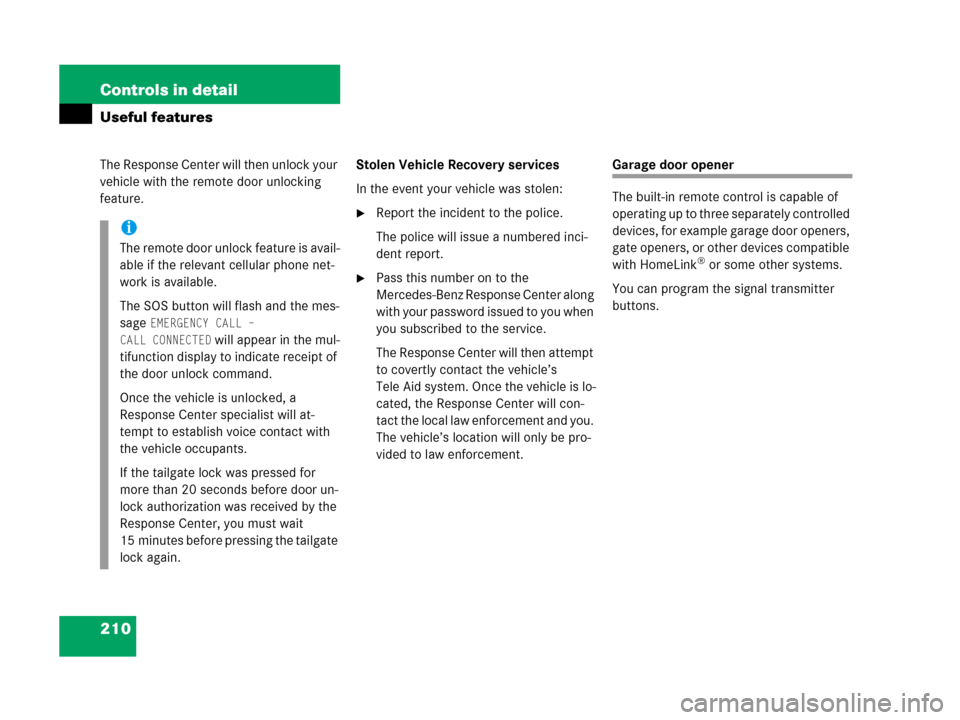
210 Controls in detail
Useful features
The Response Center will then unlock your
vehicle with the remote door unlocking
feature.Stolen Vehicle Recovery services
In the event your vehicle was stolen:
�Report the incident to the police.
The police will issue a numbered inci-
dent report.
�Pass this number on to the
Mercedes-Benz Response Center along
with your password issued to you when
you subscribed to the service.
The Response Center will then attempt
to covertly contact the vehicle’s
Tele Aid system. Once the vehicle is lo-
cated, the Response Center will con-
tact the local law enforcement and you.
The vehicle’s location will only be pro-
vided to law enforcement.
Garage door opener
The built-in remote control is capable of
operating up to three separately controlled
devices, for example garage door openers,
gate openers, or other devices compatible
with HomeLink
® or some other systems.
You can program the signal transmitter
buttons.
i
The remote door unlock feature is avail-
able if the relevant cellular phone net-
work is available.
The SOS button will flash and the mes-
sage
EMERGENCY CALL –
CALL CONNECTED
will appear in the mul-
tifunction display to indicate receipt of
the door unlock command.
Once the vehicle is unlocked, a
Response Center specialist will at-
tempt to establish voice contact with
the vehicle occupants.
If the tailgate lock was pressed for
more than 20 seconds before door un-
lock authorization was received by the
Response Center, you must wait
15 minutes before pressing the tailgate
lock again.
Page 229 of 417
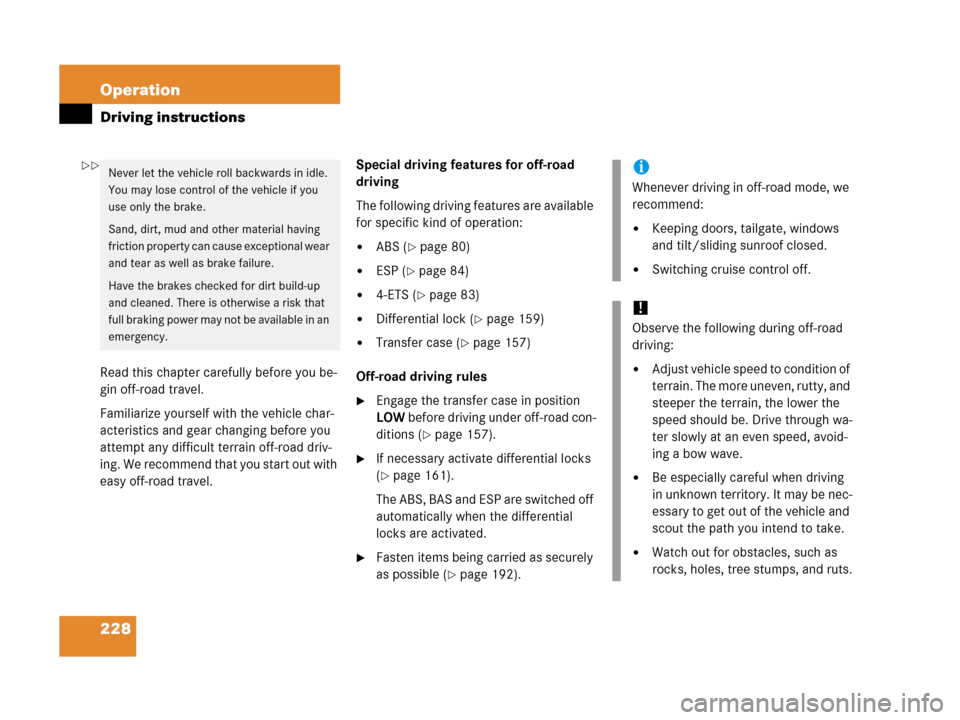
228 Operation
Driving instructions
Read this chapter carefully before you be-
gin off-road travel.
Familiarize yourself with the vehicle char-
acteristics and gear changing before you
attempt any difficult terrain off-road driv-
ing. We recommend that you start out with
easy off-road travel.Special driving features for off-road
driving
The following driving features are available
for specific kind of operation:
�ABS (�page 80)
�ESP (�page 84)
�4-ETS (�page 83)
�Differential lock (�page 159)
�Transfer case (�page 157)
Off-road driving rules
�Engage the transfer case in position
LOW before driving under off-road con-
ditions (
�page 157).
�If necessary activate differential locks
(
�page 161).
The ABS, BAS and ESP are switched off
automatically when the differential
locks are activated.
�Fasten items being carried as securely
as possible (
�page 192).
Never let the vehicle roll backwards in idle.
You may lose control of the vehicle if you
use only the brake.
Sand, dirt, mud and other material having
friction property can cause exceptional wear
and tear as well as brake failure.
Have the brakes checked for dirt build-up
and cleaned. There is otherwise a risk that
full braking power may not be available in an
emergency.i
Whenever driving in off-road mode, we
recommend:
�Keeping doors, tailgate, windows
and tilt/sliding sunroof closed.
�Switching cruise control off.
!
Observe the following during off-road
driving:
�Adjust vehicle speed to condition of
terrain. The more uneven, rutty, and
steeper the terrain, the lower the
speed should be. Drive through wa-
ter slowly at an even speed, avoid-
ing a bow wave.
�Be especially careful when driving
in unknown territory. It may be nec-
essary to get out of the vehicle and
scout the path you intend to take.
�Watch out for obstacles, such as
rocks, holes, tree stumps, and ruts.
��
Page 323 of 417
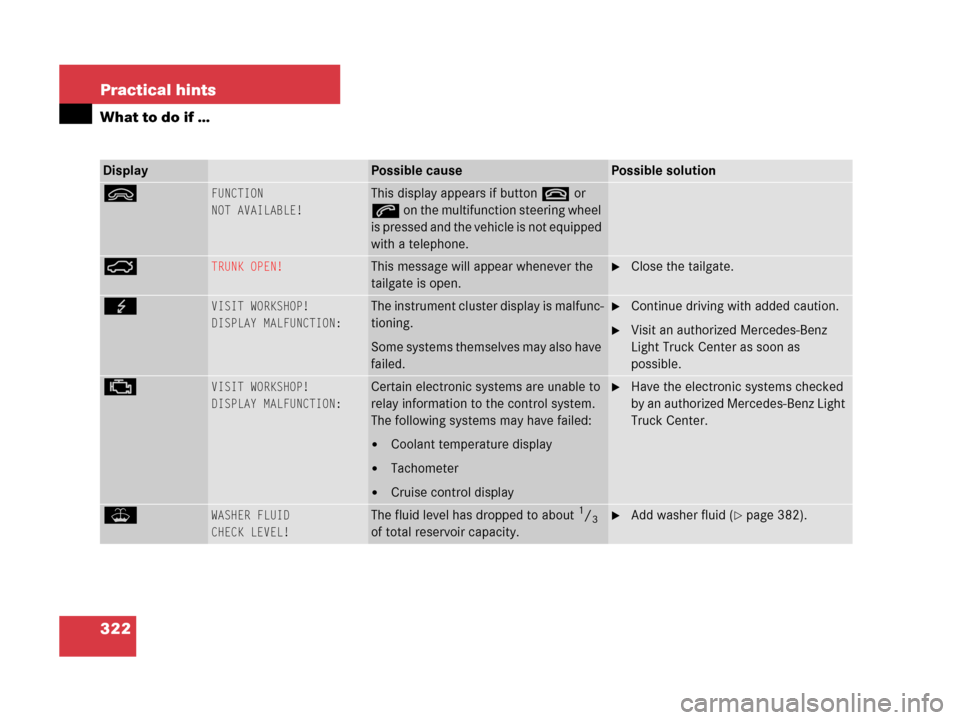
322 Practical hints
What to do if …
DisplayPossible causePossible solution
ì FUNCTION
NOT AVAILABLE!This display appears if button t or
s on the multifunction steering wheel
is pressed and the vehicle is not equipped
with a telephone.
Ê TRUNK OPEN!This message will appear whenever the
tailgate is open.�Close the tailgate.
G VISIT WORKSHOP!
DISPLAY MALFUNCTION:The instrument cluster display is malfunc-
tioning.
Some systems themselves may also have
failed.�Continue driving with added caution.
�Visit an authorized Mercedes-Benz
Light Truck Center as soon as
possible.
± VISIT WORKSHOP!
DISPLAY MALFUNCTION:Certain electronic systems are unable to
relay information to the control system.
The following systems may have failed:
�Coolant temperature display
�Tachometer
�Cruise control display
�Have the electronic systems checked
by an authorized Mercedes-Benz Light
Truck Center.
W WASHER FLUID
CHECK LEVEL!The fluid level has dropped to about 1/3
of total reservoir capacity.�Add washer fluid (�page 382).
Page 326 of 417
325 Practical hints
Where will I find...?
Spare wheel
The spare wheel is located under a cover
on the outside of the vehicle’s tailgate.
For information on rim and tire specifica-
tions, see (
�page 371) and (�page 373).
Removing cover
1Cover ring
2Key
3Tab
�Open lock for cover ring1 with
key2 for the spare wheel cover.
�Fold tab3 downwards.
4Cover plate
�Pull cover ring1 slightly outwards in
direction of arrows and remove.
�Pull cover plate4 upward towards
you.5Catch
6Recess
i
When replacing cover plate4, make
sure catch5 engages in recess6.
Make sure the lock faces downwards
when mounting cover ring1.
For safety reasons, check regularly that
the spare wheel is securely fastened.
Page 328 of 417
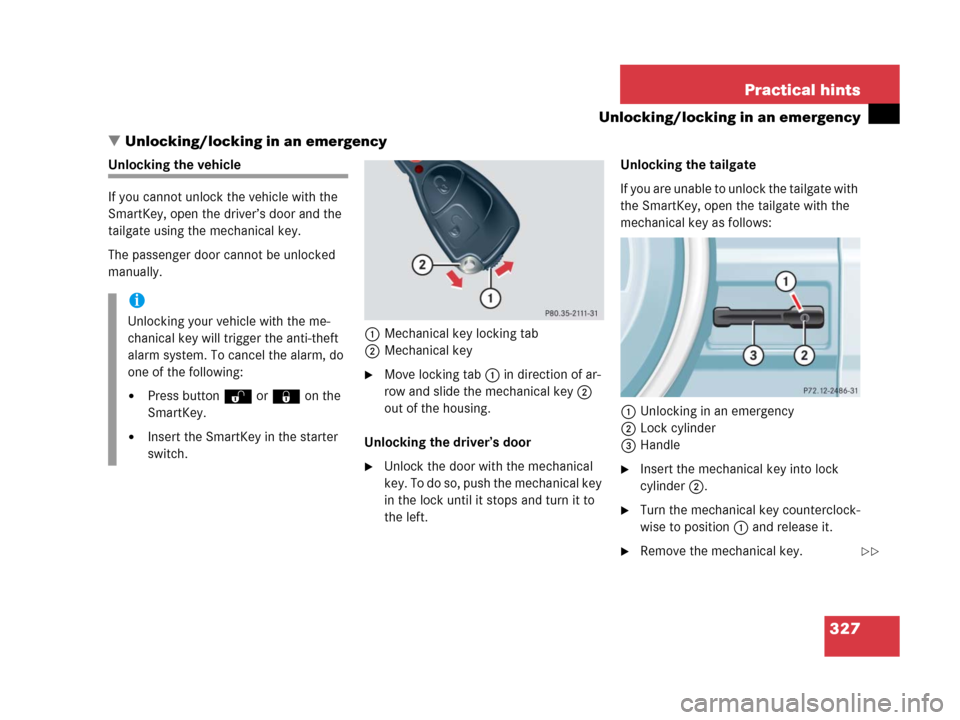
327 Practical hints
Unlocking/locking in an emergency
�Unlocking/locking in an emergency
Unlocking the vehicle
If you cannot unlock the vehicle with the
SmartKey, open the driver’s door and the
tailgate using the mechanical key.
The passenger door cannot be unlocked
manually.
1Mechanical key locking tab
2Mechanical key
�Move locking tab1 in direction of ar-
row and slide the mechanical key2
out of the housing.
Unlocking the driver’s door
�Unlock the door with the mechanical
key. To do so, push the mechanical key
in the lock until it stops and turn it to
the left.Unlocking the tailgate
If you are unable to unlock the tailgate with
the SmartKey, open the tailgate with the
mechanical key as follows:
1Unlocking in an emergency
2Lock cylinder
3Handle�Insert the mechanical key into lock
cylinder2.
�Turn the mechanical key counterclock-
wise to position1 and release it.
�Remove the mechanical key.
i
Unlocking your vehicle with the me-
chanical key will trigger the anti-theft
alarm system. To cancel the alarm, do
one of the following:
�Press button Œ or ‹ on the
SmartKey.
�Insert the SmartKey in the starter
switch.
��