Page 128 of 417
127 Controls in detail
Control system
Menus, submenus and functions
Menu1Menu2Menu3Menu4Menu5Menu6Menu7
Standard
displayAUDIONAVIVehicle status
message
memorySettingsTrip computerTEL
(�page 128)(�page 128)(�page 130)(�page 131)(�page 132)(�page 145)(�page 146)
Commands/submenu
Coolant
temperature
displaySelect radio
stationShow route guid-
ance instruc-
tions, current
direction trav-
eledCall up vehicle
malfunction,
warning and
system status
messages stored
in memoryReset to factory
settingsFuel
consumption
statistics after
startLoad phone book
Digital
speedometerSelect satellite
radio station*
(USA only)Instrument
cluster submenuFuel
consumption
statistics since
the last resetSearch for name
in phone book
Call up mainte-
nance service
indicatorOperate CD
playerLighting
submenuCall up range
Check engine oil
levelVehicle submenu
Convenience
submenu
Page 129 of 417
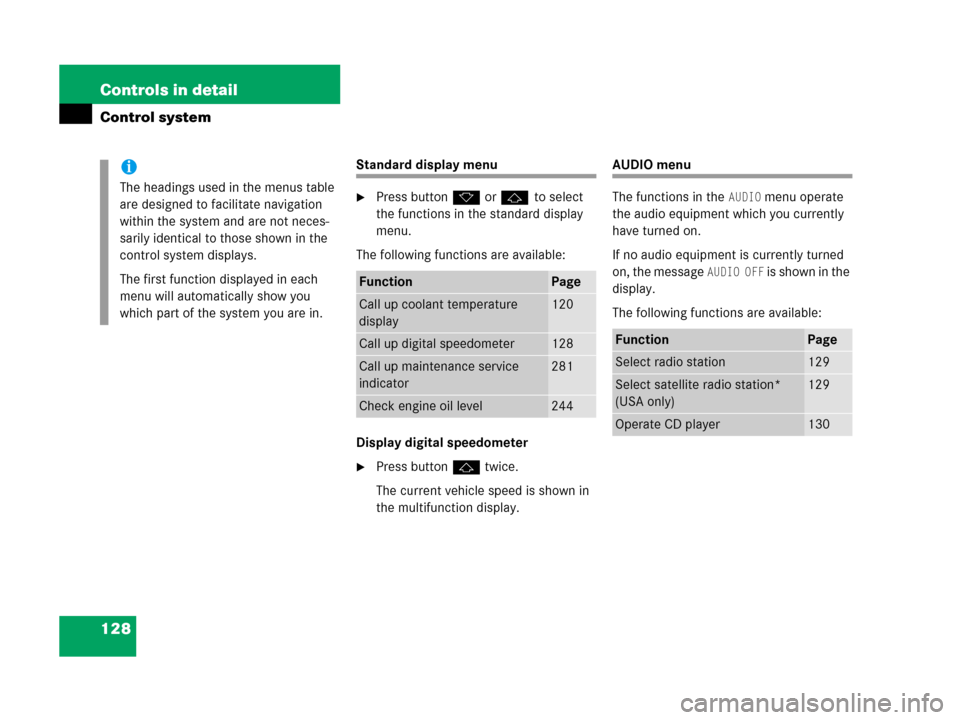
128 Controls in detail
Control system
Standard display menu
�Press buttonk orj to select
the functions in the standard display
menu.
The following functions are available:
Display digital speedometer
�Press buttonj twice.
The current vehicle speed is shown in
the multifunction display.
AUDIO menu
The functions in the
AUDIO menu operate
the audio equipment which you currently
have turned on.
If no audio equipment is currently turned
on, the message
AUDIO OFF is shown in the
display.
The following functions are available:
i
The headings used in the menus table
are designed to facilitate navigation
within the system and are not neces-
sarily identical to those shown in the
control system displays.
The first function displayed in each
menu will automatically show you
which part of the system you are in.
FunctionPage
Call up coolant temperature
display120
Call up digital speedometer128
Call up maintenance service
indicator281
Check engine oil level244
FunctionPage
Select radio station129
Select satellite radio station*
(USA only)129
Operate CD player130
Page 131 of 417
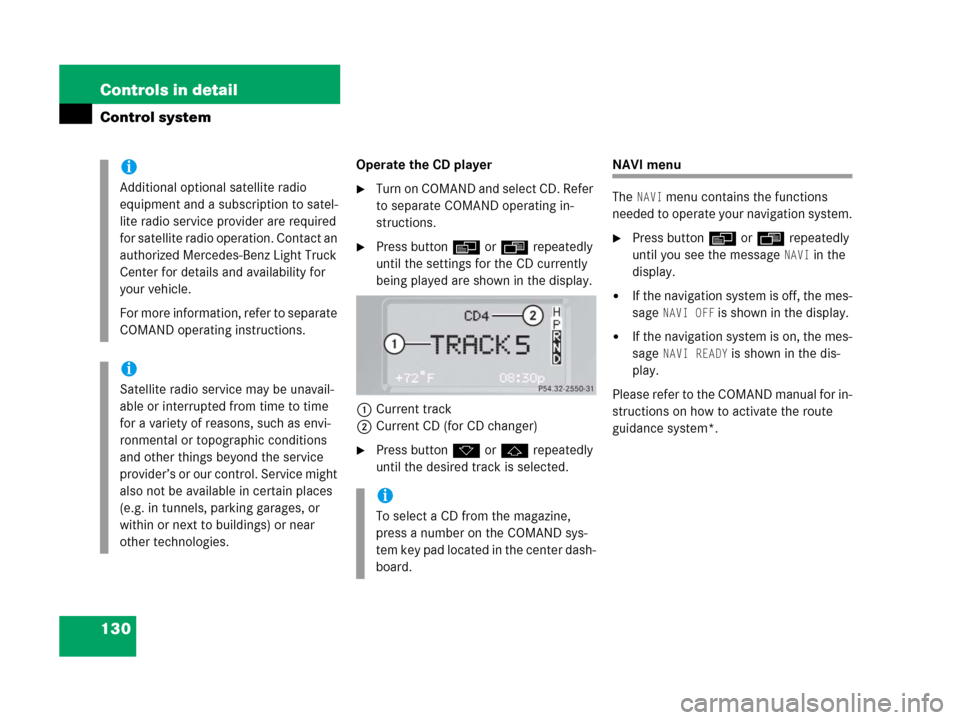
130 Controls in detail
Control system
Operate the CD player
�Turn on COMAND and select CD. Refer
to separate COMAND operating in-
structions.
�Press buttonè orÿ repeatedly
until the settings for the CD currently
being played are shown in the display.
1Current track
2Current CD (for CD changer)
�Press buttonk orj repeatedly
until the desired track is selected.
NAVI menu
The
NAVI menu contains the functions
needed to operate your navigation system.
�Press buttonè orÿ repeatedly
until you see the message
NAVI in the
display.
�If the navigation system is off, the mes-
sage
NAVI OFF is shown in the display.
�If the navigation system is on, the mes-
sage
NAVI READY is shown in the dis-
play.
Please refer to the COMAND manual for in-
structions on how to activate the route
guidance system*.
i
Additional optional satellite radio
equipment and a subscription to satel-
lite radio service provider are required
for satellite radio operation. Contact an
authorized Mercedes-Benz Light Truck
Center for details and availability for
your vehicle.
For more information, refer to separate
COMAND operating instructions.
i
Satellite radio service may be unavail-
able or interrupted from time to time
for a variety of reasons, such as envi-
ronmental or topographic conditions
and other things beyond the service
provider’s or our control. Service might
also not be available in certain places
(e.g. in tunnels, parking garages, or
within or next to buildings) or near
other technologies.
i
To select a CD from the magazine,
press a number on the COMAND sys-
tem key pad located in the center dash-
board.
Page 392 of 417
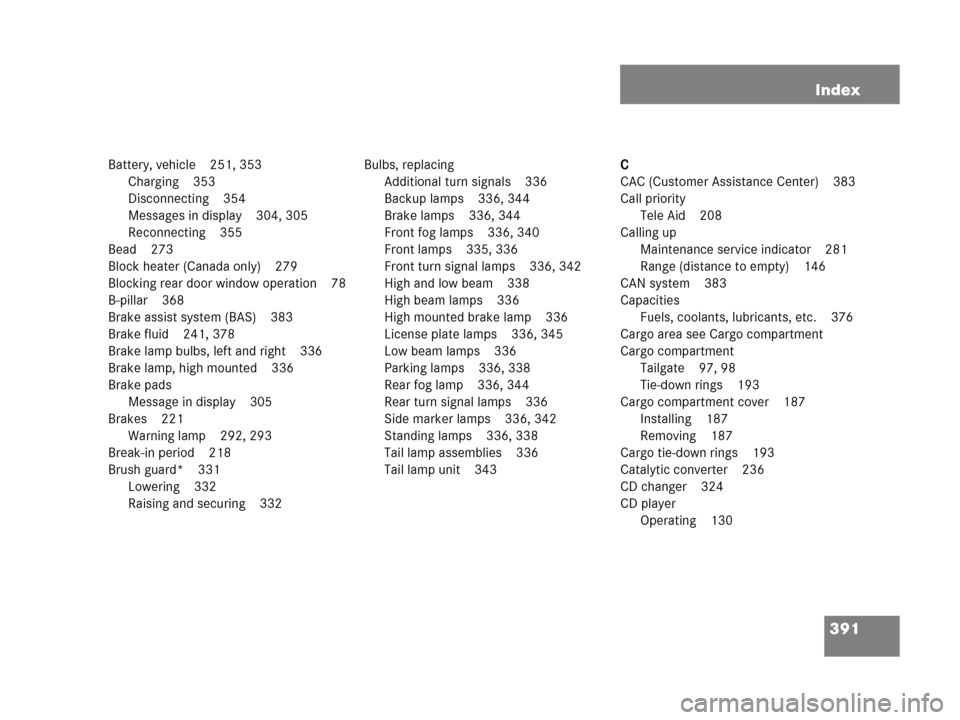
391 Index
Battery, vehicle 251, 353
Charging 353
Disconnecting 354
Messages in display 304, 305
Reconnecting 355
Bead 273
Block heater (Canada only) 279
Blocking rear door window operation 78
B-pillar 368
Brake assist system (BAS) 383
Brake fluid 241, 378
Brake lamp bulbs, left and right 336
Brake lamp, high mounted 336
Brake pads
Message in display 305
Brakes 221
Warning lamp 292, 293
Break-in period 218
Brush guard* 331
Lowering 332
Raising and securing 332Bulbs, replacing
Additional turn signals 336
Backup lamps 336, 344
Brake lamps 336, 344
Front fog lamps 336, 340
Front lamps 335, 336
Front turn signal lamps 336, 342
High and low beam 338
High beam lamps 336
High mounted brake lamp 336
License plate lamps 336, 345
Low beam lamps 336
Parking lamps 336, 338
Rear fog lamp 336, 344
Rear turn signal lamps 336
Side marker lamps 336, 342
Standing lamps 336, 338
Tail lamp assemblies 336
Tail lamp unit 343C
CAC (Customer Assistance Center) 383
Call priority
Tele Aid 208
Calling up
Maintenance service indicator 281
Range (distance to empty) 146
CAN system 383
Capacities
Fuels, coolants, lubricants, etc. 376
Cargo area see Cargo compartment
Cargo compartment
Tailgate 97, 98
Tie-down rings 193
Cargo compartment cover 187
Installing 187
Removing 187
Cargo tie-down rings 193
Catalytic converter 236
CD changer 324
CD player
Operating 130
Page 403 of 417
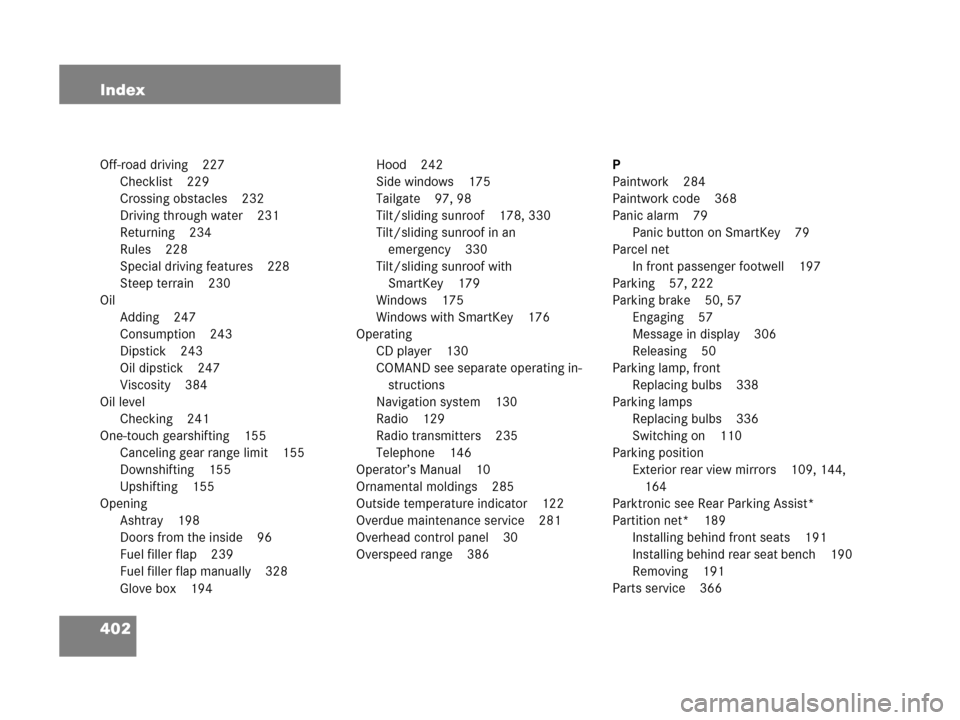
402 Index
Off-road driving 227
Checklist 229
Crossing obstacles 232
Driving through water 231
Returning 234
Rules 228
Special driving features 228
Steep terrain 230
Oil
Adding 247
Consumption 243
Dipstick 243
Oil dipstick 247
Viscosity 384
Oil level
Checking 241
One-touch gearshifting 155
Canceling gear range limit 155
Downshifting 155
Upshifting 155
Opening
Ashtray 198
Doors from the inside 96
Fuel filler flap 239
Fuel filler flap manually 328
Glove box 194Hood 242
Side windows 175
Tailgate 97, 98
Tilt/sliding sunroof 178, 330
Tilt/sliding sunroof in an
emergency 330
Tilt/sliding sunroof with
SmartKey 179
Windows 175
Windows with SmartKey 176
Operating
CD player 130
COMAND see separate operating in-
structions
Navigation system 130
Radio 129
Radio transmitters 235
Telephone 146
Operator’s Manual 10
Ornamental moldings 285
Outside temperature indicator 122
Overdue maintenance service 281
Overhead control panel 30
Overspeed range 386P
Paintwork 284
Paintwork code 368
Panic alarm 79
Panic button on SmartKey 79
Parcel net
In front passenger footwell 197
Parking 57, 222
Parking brake 50, 57
Engaging 57
Message in display 306
Releasing 50
Parking lamp, front
Replacing bulbs 338
Parking lamps
Replacing bulbs 336
Switching on 110
Parking position
Exterior rear view mirrors 109, 144,
164
Parktronic see Rear Parking Assist*
Partition net* 189
Installing behind front seats 191
Installing behind rear seat bench 190
Removing 191
Parts service 366