Page 38 of 521

37 Getting started
Unlocking
For information on starting the engine us-
ing the SmartKey, see “Starting with the
SmartKey” (
�page 50).SmartKey with KEYLESS-GO*
Pressing the KEYLESS-GO start/stop but-
ton on the gear selector lever corresponds
to turning the SmartKey to the various
starter switch positions.
If you firmly depress the brake pedal dur-
ing pressing the KEYLESS-GO start/stop
button, the engine starts automatically.
iWhen you switch on the ignition, the in-
dicator and warning lamps (except low
beam headlamp indicator lamp, high
beam headlamp indicator lamp, and
turn signal indicator lamps unless acti-
vated) in the instrument cluster come
on. The indicator and warning lamps
(except low beam headlamp indicator
lamp, high beam headlamp indicator
lamp, and turn signal indicator lamps if
activated) should go out when the en-
gine is running. This indicates that the
respective systems are operational.iThe SmartKey can only be removed
from the starter switch with the gear
selector lever in position P.
!If the SmartKey cannot be turned in the
starter switch, the starter battery may
not be sufficiently charged.�
Check the battery and charge it if
necessary (
�page 452).
�
Get a jump start (
�page 454).
To prevent accelerated battery dis-
charge or a completely discharged bat-
tery, always remove the SmartKey from
the starter switch when the engine is
not in operation.
iThe function of the SmartKey overrules
the KEYLESS-GO function.
Page 39 of 521

38 Getting startedUnlockingKEYLESS-GO start/stop button1USA only
2Canada only
The SmartKey with KEYLESS-GO must be
located in the vehicle.�
Make sure the gear selector lever is set
toP.
�
Do not depress the brake pedal.Position 0
Before you press the KEYLESS-GO start/
stop button, the vehicle’s on-board elec-
tronics have status 0 (a s wit h S ma rtK ey re-
moved).
Position 1
�
Press KEYLESS-GO start/stop button
once.
This supplies power for some electrical
consumers, such as seat adjustment.Ignition (or position 2)
�
Press KEYLESS-GO start/stop button
twice.
This supplies power for all electrical
consumers. All lamps in the instrument
cluster (except low beam headlamp in-
dicator lamp, high beam headlamp indi-
cator lamp, and turn signal indicator
lamps unless activated) come on. If a
lamp in the instrument cluster fails to
come on when the ignition is switched
on, have it checked and replaced if nec-
essary. If a lamp in the instrument clus-
ter remains on after starting the engine
or comes on while driving, see “Lamps
in instrument cluster” (
�page 374).
iIf you now press the KEYLESS-GO
start/stop button�
once again, the ignition (position2)
is switched on.
�
twice, the power supply is again
switched off.
iIf you now press the KEYLESS-GO
start/stop button once, the power sup-
ply is again switched off.
Page 40 of 521
39 Getting started
Unlocking
For information on starting the engine us-
ing the KEYLESS-GO start/stop button,
see “Starting with KEYLESS-GO*”
(�page 51).iWhen you switch on the ignition, the in-
dicator and warning lamps (except low
beam headlamp indicator lamp, high
beam headlamp indicator lamp, and
turn signal indicator lamps unless acti-
vated) in the instrument cluster come
on. The indicator and warning lamps
(except low beam headlamp indicator
lamp, high beam headlamp indicator
lamp, and turn signal indicator lamps if
activated) should go out when the en-
gine is running. This indicates that the
respective systems are operational.
Page 44 of 521

43 Getting started
Adjusting
Steering wheel adjustment
The stalk for steering wheel adjustment is
located on the lower left of the steering
column.
1Adjusting steering column, in or out
2Adjusting steering column, up or down�
Switch on the ignition (
�page 36).
or
�
Open the driver’s door.Adjusting steering column in or out
�
Move stalk in direction of arrows1
until a comfortable steering wheel posi-
tion is reached with your arms slightly
bent at the elbow.
Adjusting steering column up or down
�
Move stalk in direction of arrows2.
Make sure your legs can move freely
and all the displays (incl. malfunction
and indicator lamps) on the instrument
cluster are clearly visible.Easy-entry/exit feature
This feature allows for easier entry into and
exit from the vehicle. When entering and
exiting the vehicle, the steering wheel is in
its uppermost position.
The easy-entry/exit feature can be activat-
ed or deactivated in the
Convenience
sub-
menu of the control system (
�page 175).
iThe memory function (
�page 138) lets
you store the settings for the steering
wheel together with the settings for the
exterior rear view mirrors and the
driver’s seat position.
Warning!
G
You must make sure no one can become
trapped or injured by the moving steering
wheel when the easy-entry/exit feature is
activated.
To stop steering wheel movement, do one of
the following:�
Move steering column stalk.
�
Press one of the memory buttons or the
memory button M (
�page 139).
��
Page 52 of 521

51 Getting started
Driving
Diesel engine:�
M a k e s u r e t h e g e a r s e l e c t o r l e v e r i s s e t
to P.
�
Do not depress the accelerator.
�
Turn the SmartKey in the starter switch
to position2 (
�page 36).
The preglow indicator lampq in the
instrument cluster comes on.
�
As soon as the preglow indicator
lampq goes out, turn the SmartKey
in the starter switch to position3
(�page 36) and release it.
The engine starts automatically.Starting with KEYLESS-GO*
You can start your vehicle without the
SmartKey in the starter switch using the
KEYLESS-GO start/stop button on the
gear selector lever.
For information on turning off the engine
with KEYLESS-GO, see “Turning off with
KEYLESS-GO*” (
�page 62).
The SmartKey with KEYLESS-GO must be
located in the vehicle.
KEYLESS-GO start/stop button1USA only
2Canada only
Gasoline engine:�
Make sure the gear selector lever is set
toP.
�
Depress the brake pedal during the
starting procedure. Do not depress ac-
celerator.
The gear selector lever lock is released.
iIf the engine is at operating tempera-
ture, the preglow indicator lampq
may not stay on and you can start the
engine without preglowing.
Warning!
G
As long as the SmartKey with KEYLESS-GO
is in your vehicle, the vehicle can be started.
Therefore, never leave children unattended
in the vehicle, as they could otherwise acci-
dentally start the engine.
When leaving the vehicle, always take the
SmartKey with KEYLESS-GO with you and
lock the vehicle. Do not leave children unat-
tended in the vehicle, or with access to an
unlocked vehicle.
��
Page 54 of 521
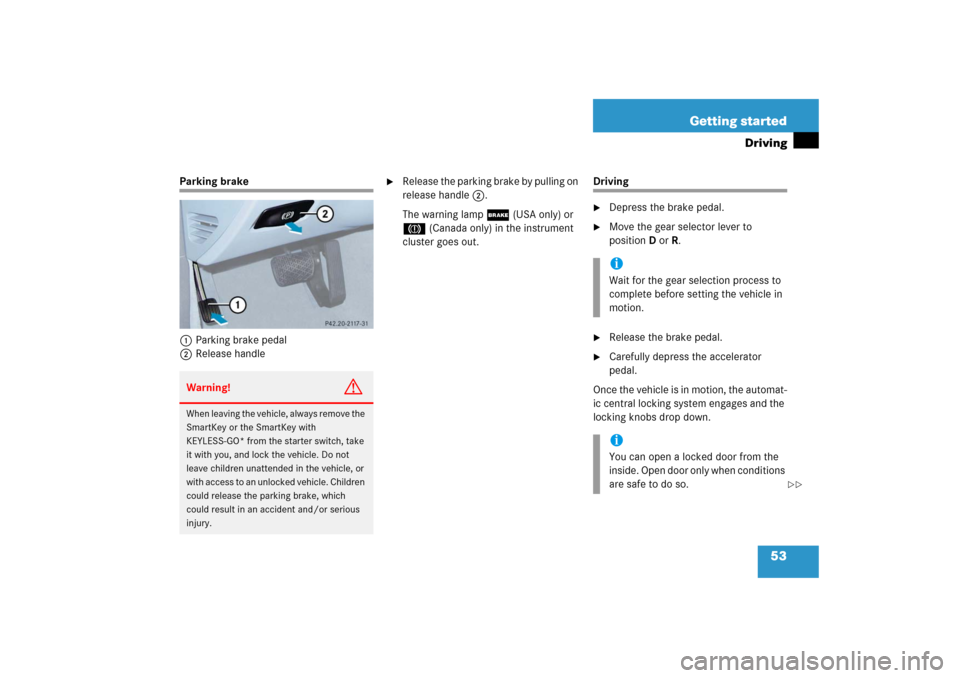
53 Getting started
Driving
Parking brake
1Parking brake pedal
2Release handle
�
Release the parking brake by pulling on
release handle2.
The warning lamp ; (USA only) or
3 (Canada only) in the instrument
cluster goes out.
Driving�
Depress the brake pedal.
�
Move the gear selector lever to
positionDorR.
�
Release the brake pedal.
�
Carefully depress the accelerator
pedal.
Once the vehicle is in motion, the automat-
ic central locking system engages and the
locking knobs drop down.
Warning!
G
When leaving the vehicle, always remove the
SmartKey or the SmartKey with
KEYLESS-GO* from the starter switch, take
it with you, and lock the vehicle. Do not
leave children unattended in the vehicle, or
with access to an unlocked vehicle. Children
could release the parking brake, which
could result in an accident and/or serious
injury.
iWait for the gear selection process to
complete before setting the vehicle in
motion.iYou can open a locked door from the
inside. Open door only when conditions
are safe to do so.
��
Page 55 of 521

54 Getting startedDrivingAfter a cold start, the automatic transmis-
sion engages at a higher revolution. This al-
lows the catalytic converter (gasoline
engine) or the oxidation catalyst (Diesel
engine) to heat up more quickly to operat-
ing temperature.For more information on driving, see “Driv-
ing instructions” (
�page 303).
Switching on headlamps
Low beam headlamps
The exterior lamp switch is located on the
dashboard to the left of the steering wheel.Exterior lamp switch1Off
2Low beam headlamps on�
Turn the exterior lamp switch to
positionB.
The low beam headlamp indicator
lampB in the instrument cluster
comes on (
�page 24).
!If you hear a warning signal and the
message
Release parking brake
ap-
pears in the multifunction display when
driving off, you have forgotten to re-
lease the parking brake.
Release the parking brake.
Warning!
G
On slippery road surfaces, never downshift
in order to obtain braking action. This could
result in drive wheel slip and reduced vehi-
cle control. Your vehicle’s ABS will not pre-
vent this type of loss of control.
Warning!
G
It is dangerous to shift the gear selector le-
ver out ofP orN if the engine speed is high-
er than idle speed. If your foot is not firmly
on the brake pedal, the vehicle could accel-
erate quickly forward or in reverse. You
could lose control of the vehicle and hit
someone or something. Only shift into gear
when the engine is idling normally and when
your right foot is firmly on the brake pedal.!Simultaneously depressing the acceler-
ator pedal and applying the brake re-
duces engine performance and causes
premature brake and drivetrain wear.
��
Page 56 of 521
55 Getting started
Driving
High beam
The combination switch is located on the
left of the steering column.Combination switch1High beam
2High beam flasher�
Push the combination switch in direc-
tion of arrow1.
The high beam headlamp indicator
lampA in the instrument cluster
comes on (
�page 145).
For more information on headlamps, see
“Lighting” (
�page 141).
Turn signals
The combination switch is located on the
left of the steering column.Combination switch1Turn signals, right
2Turn signals, left�
Press the combination switch in direc-
tion of arrow1 or2.
The corresponding turn signal indicator
lamp L or K in the instrument
cluster flashes.The combination switch resets automati-
cally after major steering wheel move-
ments.
iTo signal minor directional changes
such as changing lanes, press the com-
bination switch only to point of resis-
tance and release. The corresponding
turn signals will flash three times.