Page 69 of 521

68 Safety and SecurityOccupant safetyWarning!
G
To reduce the risk of injury when the front
air bags inflate, it is very important for the
driver and front passenger to always be in a
properly seated position and to wear their
respective seat belts.
For maximum protection in the event of a
collision always be in normal seated position
with your back against the backrest. Fasten
your seat belt and make sure that it is prop-
erly positioned on your body.
Since the air bag inflates with considerable
speed and force, a proper seating and hands
on steering wheel position will help to keep
you at a safe distance from the air bag.
Occupants who are unbelted, out of position
or too close to the air bag can be seriously
injured or killed by an air bag as it inflates
with great force in the blink of an eye:�
Sit properly belted in a nearly upright
position with your back against the seat
backrest.
�
Adjust the driver seat as far as possible
rearward, still permitting proper opera-
tion of vehicle controls. The distance
from the center of the driver’s breast-
bone to the center of the air bag cover
on the steering wheel must be at least
10 in (25 cm) or more. You should be
able to accomplish this by a combina-
tion of adjustments to the seat and
steering wheel. If you have any prob-
lems, please see your authorized
Mercedes-Benz Center.
�
Do not lean your head or chest close to
the steering wheel or dashboard.
�
Keep hands on the outside of steering
wheel rim. Placing hands and arms
inside the rim can increase the risk and
potential severity of hand/arm injury
when driver front air bag inflates.
�
Adjust the front passenger seat as far as
possible rearward from the dashboard
when the seat is occupied.
�
Occupants, especially children, should
never place their bodies or lean their
heads in the area of the door where the
side impact air bag inflates. This could
result in serious injuries or death should
the air bag be triggered. Always sit near-
ly upright, properly use the seat belts
and use an appropriately sized infant or
toddler restraint or booster seat recom-
mended for the size and weight of the
child.
Failure to follow these instructions can
result in severe injuries to you or other
occupants.
If you sell your vehicle, it is important that
you make the buyer aware of this safety
information. Be sure to give the buyer this
Operator’s Manual.
Page 142 of 521
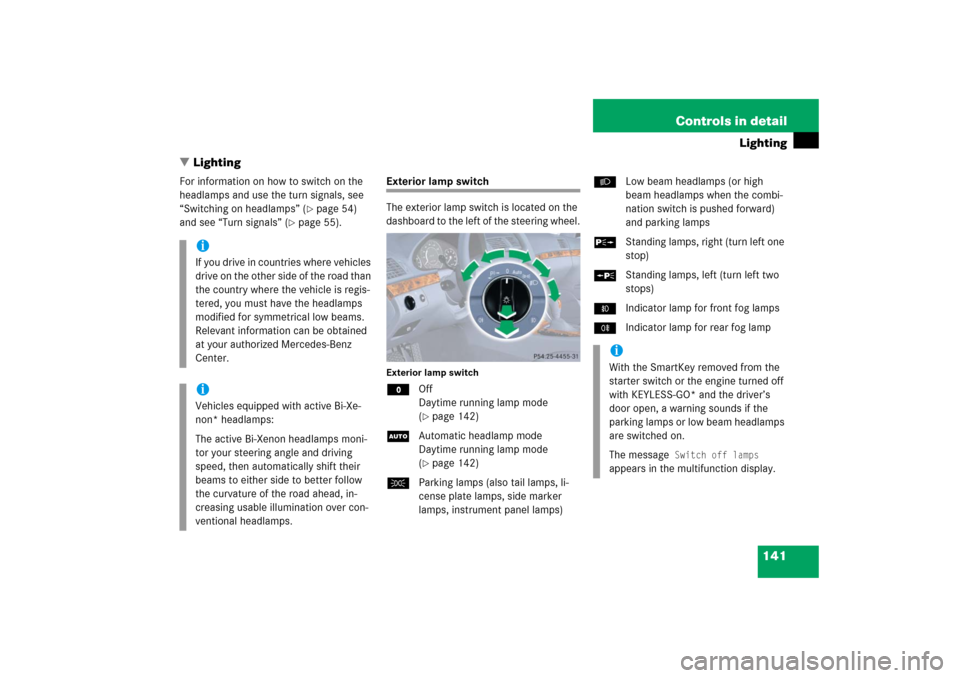
141 Controls in detail
Lighting
�Lighting
For information on how to switch on the
headlamps and use the turn signals, see
“Switching on headlamps” (
�page 54)
and see “Turn signals” (
�page 55).
Exterior lamp switch
The exterior lamp switch is located on the
dashboard to the left of the steering wheel.Exterior lamp switchMOff
Daytime running lamp mode
(
�page 142)
UAutomatic headlamp mode
Daytime running lamp mode
(�page 142)
CParking lamps (also tail lamps, li-
cense plate lamps, side marker
lamps, instrument panel lamps)BLow beam headlamps (or high
beam headlamps when the combi-
nation switch is pushed forward)
and parking lamps
ˆStanding lamps, right (turn left one
stop)
‚Standing lamps, left (turn left two
stops)
‡Indicator lamp for front fog lamps
†Indicator lamp for rear fog lamp
iIf you drive in countries where vehicles
drive on the other side of the road than
the country where the vehicle is regis-
tered, you must have the headlamps
modified for symmetrical low beams.
Relevant information can be obtained
at your authorized Mercedes-Benz
Center.iVehicles equipped with active Bi-Xe-
non* headlamps:
The active Bi-Xenon headlamps moni-
tor your steering angle and driving
speed, then automatically shift their
beams to either side to better follow
the curvature of the road ahead, in-
creasing usable illumination over con-
ventional headlamps.
iWith the SmartKey removed from the
starter switch or the engine turned off
with KEYLESS-GO* and the driver’s
door open, a warning sounds if the
parking lamps or low beam headlamps
are switched on.
The message
Switch off lamps
appears in the multifunction display.
Page 198 of 521

197 Controls in detail
Good visibility
�Good visibility
For information on windshield wipers, see
“Windshield wipers” (
�page 56).
Headlamp cleaning system*
The button is located on the left side of the
dashboard.
1Headlamp washer button�
Switch on the ignition (
�page 36).
�
Press button1.
The headlamps are cleaned with a
high-pressure water jet.For more information on filling up the
washer reservoir, see “Windshield washer
system and headlamp cleaning system*”
(
�page 327).
Rear view mirrors
For more information on setting the rear
view mirrors, see “Mirrors” (
�page 45).
Auto-dimming mirrors
The reflection brightness of the exterior
rear view mirror on the driver’s side and
the interior rear view mirror will respond
automatically to glare when
�
the ignition is switched on
and
�
incoming light from headlamps falls on
the sensor in the interior rear view mir-
ror.
The rear view mirrors will not react if
�
reverse gear is engaged
�
the interior lighting is turned on
iThe headlamps will automatically be
cleaned when you have�
switched on the headlamps
and
�
operated the windshield wipers
with windshield washer fluid
fifteen times
When you switch off the ignition, the
counter resets.
Page 214 of 521
213 Controls in detail
Dual-zone automatic climate control (USA only)
Rear passenger compartment adjustable air vents
The air conditioning for the rear passenger
compartment is controlled via the climate
control panel (
�page 204).The air vents for the rear passenger
compartment are located in the rear
center console.
1Left center air vent
2Right center air vent
3Thumbwheel for air volume control for
right rear center air vent
4Thumbwheel for air volume control for
left rear center air ventAdjusting air distribution
�
Push the slide for the left center
vent1 or right center vent2 to the
left, right, up or down.
The air flow is directed in the corre-
sponding direction.
Adjusting air volume
�
Turn thumbwheel3 or4 up or down.
The air volume is increased or
decreased.
iThe temperature at the center air vents
for the rear passenger
compartment1 and2 is the same as
at the dashboard center air vents.
iFor draft-free ventilation, push
slides1 and2 upward.
Page 266 of 521

265 Controls in detail
Driving systems
Front sensors
Rear sensorsMinimum distance
If the system detects an obstacle in this
range, all the distance warning segments
illuminate and you hear a warning signal. If
the obstacle is closer than the minimum
distance, the actual distance might no
longer be indicated by the system.Warning indicators
Visual signals indicate to the driver the rel-
ative distance between the sensors and an
obstacle. The warning indicator for the
front area is located above the center air
vents in the dashboard. The warning indi-
cator for the rear area is integrated in the
rear trim.
Front area warning indicator1Left side of the vehicle
2Right side of the vehicle
3Readiness indicators
Center
approx. 40 in (100 cm)
Corners
approx. 24 in (60 cm)
Center
approx. 48 in (120 cm)
Corners
approx. 32 in (80 cm)
!During parking maneuvers, pay special
attention to objects located above or
below the height of the sensors (e.g.
planters or trailer hitches). The
Parktronic system will not detect such
objects at close range and damage to
your vehicle or the object may result.
Ultrasonic signals from outside sourc-
es (e.g. truck air brakes, car wash or
jackhammers) may impair the opera-
tion of the Parktronic system.
Center
approx. 8 in (20 cm)
Corners
approx. 6 in (15 cm)