Page 229 of 521

228 Controls in detail4-zone automatic climate control*Residual heat and ventilation (Canada only)
With the engine switched off, it is possible
to continue to heat or ventilate the interior
for up to 30 minutes. This feature makes
use of the residual heat produced by the
engine.
Activating
�
Switch off the ignition.
�
Press buttonT (
�page 217).
REST in the display4 (�page 217)
comes on.Deactivating
�
Press buttonT (
�page 217) again.
REST in the display4 (�page 217)
goes out.
iIf you switch on the residual heat
function when temperatures are high,
only the ventilation will be switched on.iRegardless of the selected air volume,
the blower operates at low speed.
iHow long the system will provide heat-
ing depends on�
the coolant temperature
�
the temperature set by the operator
The blower will run at speed setting1
regardless of the air distribution
control setting.
iThe residual heat is automatically
turned off:�
when the ignition is switched on
�
after about 30 minutes
�
if the battery voltage drops
�
if the coolant temperature is too
low
Page 234 of 521
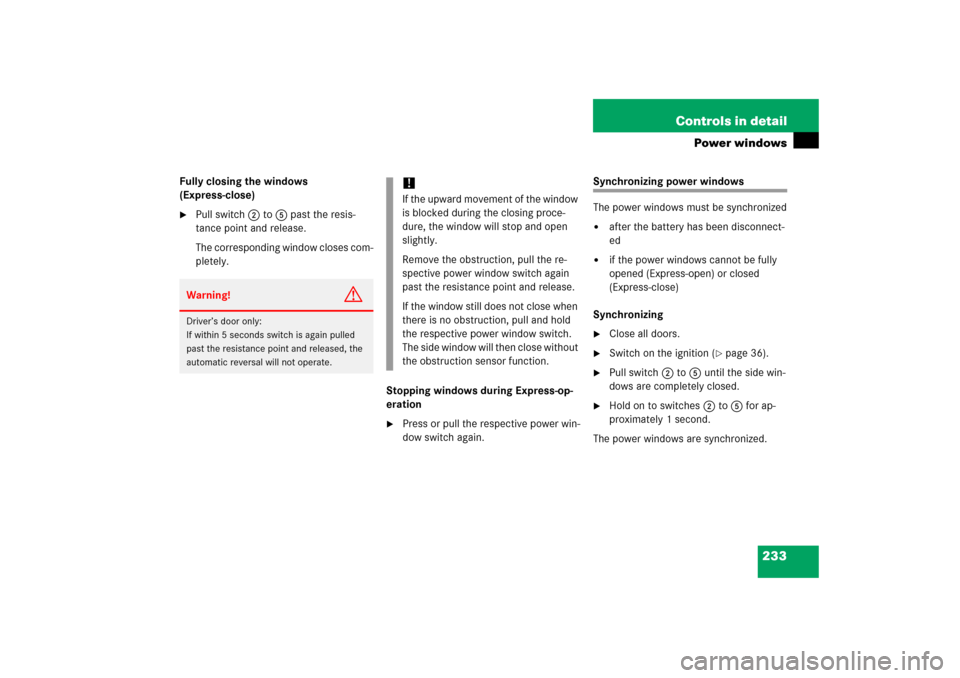
233 Controls in detail
Power windows
Fully closing the windows
(Express-close)�
Pull switch2 to 5 past the resis-
tance point and release.
The corresponding window closes com-
pletely.
Stopping windows during Express-op-
eration
�
Press or pull the respective power win-
dow switch again.
Synchronizing power windows
The power windows must be synchronized�
after the battery has been disconnect-
ed
�
if the power windows cannot be fully
opened (Express-open) or closed
(Express-close)
Synchronizing
�
Close all doors.
�
Switch on the ignition (
�page 36).
�
Pull switch2 to 5 until the side win-
dows are completely closed.
�
Hold on to switches2 to 5 for ap-
proximately 1 second.
The power windows are synchronized.
Warning!
G
Driver’s door only:
If within 5 seconds switch is again pulled
past the resistance point and released, the
automatic reversal will not operate.
!If the upward movement of the window
is blocked during the closing proce-
dure, the window will stop and open
slightly.
Remove the obstruction, pull the re-
spective power window switch again
past the resistance point and release.
If the window still does not close when
there is no obstruction, pull and hold
the respective power window switch.
The side window will then close without
the obstruction sensor function.
Page 239 of 521

238 Controls in detailPower tilt/sliding sunroof*Stopping the power tilt/sliding sunroof
during Express-operation�
Move the sunroof switch in any direc-
tion.Synchronizing the power tilt/sliding
sunroof
The tilt/sliding sunroof must be synchro-
nized�
after the battery has been
disconnected or discharged
�
after the tilt/sliding sunroof has been
closed manually (
�page 429)
�
after a malfunction
�
if the tilt/sliding sunroof does not open
smoothly
�
Remove the respective fuse from the
main fuse box (
�page 461).
�
Reinsert the fuse in the main fuse box.
�
Switch on the ignition (
�page 36).
�
Move and hold the sunroof switch in di-
rection of arrow3 until the tilt/sliding
sunroof is fully raised at the rear.
Keep holding the sunroof switch in di-
rection of arrow3 for approximately
1 second.
�
Check the Express-open feature
(�page 237).
If the tilt/sliding sunroof opens com-
pletely, the roof is synchronized. Other-
wise repeat the above steps.
iIf the movement of the tilt/sliding sun-
roof is blocked during the
Express-close procedure, the tilt/slid-
ing sunroof will stop and reopen
slightly.
Page 243 of 521

242 Controls in detailPanorama roof with power tilt/sliding panel*Synchronizing the panorama roof with power tilt/sliding panel
The tilt/sliding panel must be
synchronized�
after the battery has been
disconnected or discharged
�
after the tilt/sliding panel has been
closed manually (
�page 429)
�
after a malfunction
�
if the tilt/sliding panel does not open
smoothly
�
Remove the fuse from the main fuse
box (
�page 461).
�
Reinsert the fuse in the main fuse box.
�
Switch on the ignition (
�page 36).
�
Move and hold the roof panel switch in
direction of arrow2 until the roller
sunblinds are fully closed.
�
Keep holding the roof panel switch in
direction of arrow2 for approximately
1 second.
�
Move and hold the roof panel switch in
direction of arrow1 until the roller
sunblinds are fully opened.
�
Keep holding the roof panel switch in
direction of arrow1 for approximately
1 second.
�
Move and hold the roof panel switch in
direction of arrow3 until the tilt/slid-
ing panel is fully raised.
�
Keep holding the roof panel switch in
direction of arrow3 for approximately
1 second.
�
Move and hold the roof panel switch in
direction of arrow2 until the tilt/slid-
ing panel is fully closed.
�
Keep holding the roof panel switch in
direction of arrow2 for approximately
1 second.
�
Check the Express-open feature of the
tilt/sliding panel (
�page 241).
If the tilt/sliding panel opens com-
pletely, the roof is synchronized. Other-
wise repeat the above steps.
Page 287 of 521
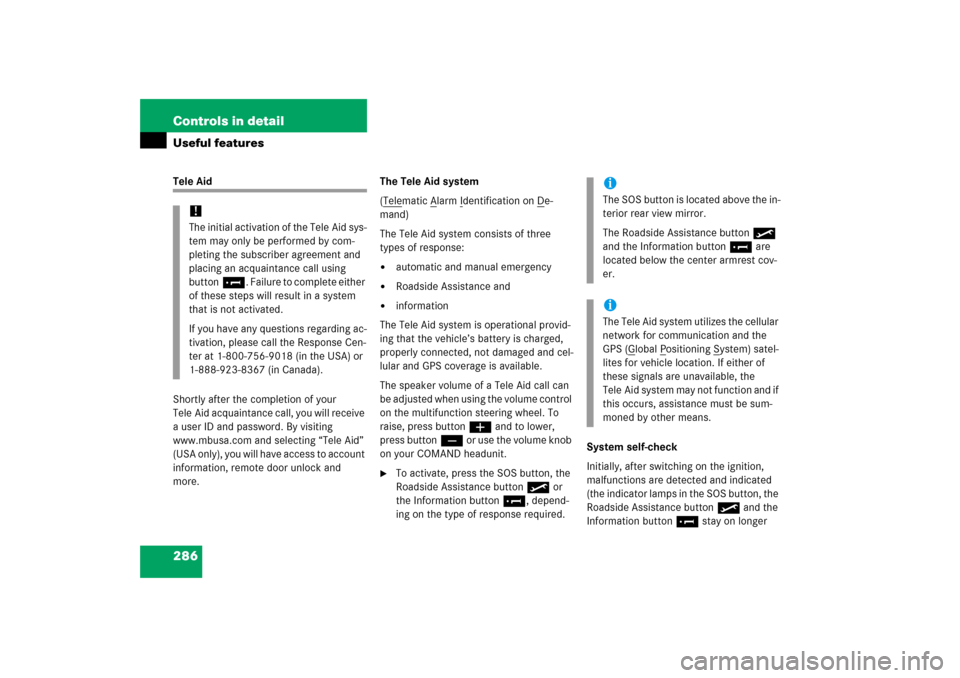
286 Controls in detailUseful featuresTele Aid
Shortly after the completion of your
Tele Aid acquaintance call, you will receive
a user ID and password. By visiting
www.mbusa.com and selecting “Tele Aid”
(USA only), you will have access to account
information, remote door unlock and
more.The Tele Aid system
(Tele
matic A
larm I
dentification on D
e-
mand)
The Tele Aid system consists of three
types of response:
�
automatic and manual emergency
�
Roadside Assistance and
�
information
The Tele Aid system is operational provid-
ing that the vehicle’s battery is charged,
properly connected, not damaged and cel-
lular and GPS coverage is available.
The speaker volume of a Tele Aid call can
be adjusted when using the volume control
on the multifunction steering wheel. To
raise, press buttonæ and to lower,
press buttonç or use the volume knob
on your COMAND headunit.
�
To activate, press the SOS button, the
Roadside Assistance button• or
the Information button¡, depend-
ing on the type of response required.System self-check
Initially, after switching on the ignition,
malfunctions are detected and indicated
(the indicator lamps in the SOS button, the
Roadside Assistance button• and the
Information button¡ stay on longer
!The initial activation of the Tele Aid sys-
tem may only be performed by com-
pleting the subscriber agreement and
placing an acquaintance call using
button¡. Failure to complete either
of these steps will result in a system
that is not activated.
If you have any questions regarding ac-
tivation, please call the Response Cen-
ter at 1-800-756-9018 (in the USA) or
1-888-923-8367 (in Canada).
iThe SOS button is located above the in-
terior rear view mirror.
The Roadside Assistance button•
and the Information button¡ are
located below the center armrest cov-
er.iThe Tele Aid system utilizes the cellular
network for communication and the
GPS (G
lobal P
ositioning S
ystem) satel-
lites for vehicle location. If either of
these signals are unavailable, the
Tele Aid system may not function and if
this occurs, assistance must be sum-
moned by other means.
Page 363 of 521

362 OperationMaintenanceCalling up the maintenance service indicator display
You can call up the maintenance service
indicator display at any time to check
when the next maintenance service is due.�
Switch on the ignition (
�page 36).
�
Press button è or ÿ on the mul-
tifunction steering wheel repeatedly
until the standard display appears in
the multifunction display (
�page 153).
�
Press button k or j until the
maintenance service indicator display
with the service symbol 9 and the
service deadline appears in the multi-
function display.Resetting the maintenance service
indicator
In the event that the maintenance service
on your vehicle is not carried out by an au-
thorized Mercedes-Benz Center, you can
have the maintenance service indicator re-
set. The automotive maintenance facility
carrying out the maintenance service will
find the information for resetting the main-
tenance service indicator in the mainte-
nance-relevant information for your
vehicle. Such information is available from
either your authorized Mercedes-Benz
Center or directly from Mercedes-Benz.
iIf the battery is disconnected, the days
of disconnection will not be included in
the count shown by the maintenance
service indicator. To arrive at the true
maintenance service deadline, you will
need to subtract these days from the
days shown in the maintenance service
indicator message or maintenance ser-
vice indicator display.
Do not confuse the maintenance ser-
vice indicator with the engine oil level
indicator :.
Page 375 of 521

374 Practical hintsWhat to do if …Lamps in instrument clusterGeneral information:
If any of the following lamps in the instru-
ment cluster fails to come on during thebulb self-check when switching on the igni-
tion, have the respective bulb checked and
replaced if necessary.Problem
Possible cause/consequence
Suggested solution
-
The yellow ABS indicator lamp
comes on while driving.
The ABS has detected a malfunction and has
switched off. The BAS and the ESP
® are also
switched off (see messages in the multifunc-
tion display).
The electrohydraulic brake system is still
functioning normally but without the ABS
available.
If the ABS control unit is malfunctioning, oth-
er systems such as the Parktronic system*,
Distronic*, or the automatic transmission
may also be malfunctioning.
�
Continue driving with added caution.
Wheels may lock during hard braking,
reducing steering capability.
�
Read and observe messages in the
multifunction display (
�page 386).
�
Have the system checked at an autho-
rized Mercedes-Benz Center as soon
as possible.
Failure to follow these instructions in-
creases the risk of an accident.
The charging voltage has fallen below
10 volts. The ABS has switched off.
The battery may not be sufficiently charged.
�
Switch off electrical consumers that
are currently not needed, e.g. seat
heating.
�
If necessary, have the generator and
battery checked.
When the voltage is above this value
again, the ABS is operational again.
Page 390 of 521
389 Practical hints
What to do if …
Display
Display message
Possible cause/consequence
Possible solution
Low
Battery
Conven. functions
temporarily
unavailable
The battery has insufficient voltage
and can no longer supply conve-
nience functions such as the rear
window defroster.
As soon as the on-board voltage is sufficient,
the consumers will switch on again.
Please note:
Conven. functions
available again
On-board voltage is sufficient; the
consumers will switch on again.
Cruise control
Drive to workshop
Cruise control or Distronic* is
malfunctioning.
�
Have the cruise control or Distronic*
checked by an authorized Mercedes-Benz
Center.
Distronic
External interference
Reactivate
The Distronic* is switched off and is
temporarily unavailable.
�
Try activating the Distronic* again later.
Drive to workshop
The Distronic* is malfunctioning or
the display is malfunctioning.
�
Visit an authorized Mercedes-Benz Center
as soon as possible.