Page 412 of 521

411 Practical hints
What to do if …
Display symbol
Display messages
Possible cause/consequence
Possible solution
F
Do not
forget key
This display appears (for a maximum of
60 seconds) if the driver’s door is opened
with the engine shut off and no SmartKey
in the starter switch.
This message is only a reminder.
�
Insert SmartKey in the starter switch.
�
Take the SmartKey with
KEYLESS-GO* with you when leaving
the vehicle.
Remove key
You have forgotten to remove the
SmartKey.
�
Remove the SmartKey from the start-
er switch.
Replace key
There is no additional code available for
SmartKey or SmartKey with
KEYLESS-GO*.
�
Visit an authorized Mercedes-Benz
Center as soon as possible.
A
Reserve fuel
The fuel level has dropped below the re-
serve mark.
�
Refuel at the next gas station
(�page 315).
Check gas cap
See Operator’s Manual
A loss of pressure has been detected in
the fuel system. The fuel cap may not be
closed properly or the fuel system may be
leaky.
�
Check the fuel cap (
�page 315).
If it is not closed properly:
�
Close the fuel cap.
If it is closed properly:
�
Have the fuel system checked by an
authorized Mercedes-Benz Center.
Page 414 of 521
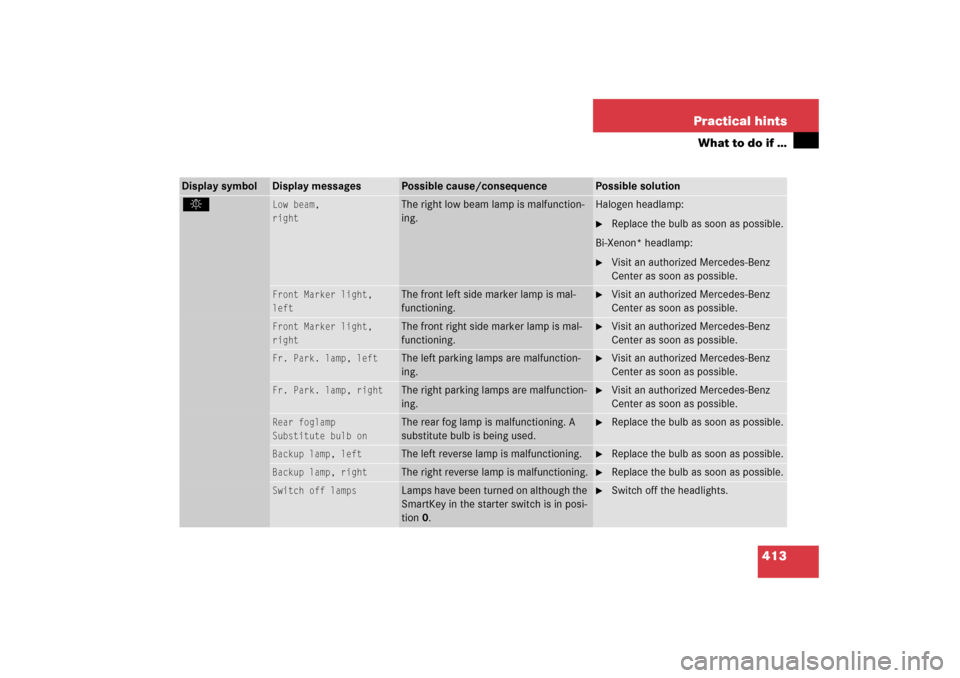
413 Practical hints
What to do if …
Display symbol
Display messages
Possible cause/consequence
Possible solution
.
Low beam,
right
The right low beam lamp is malfunction-
ing.
Halogen headlamp:�
Replace the bulb as soon as possible.
Bi-Xenon* headlamp:
�
Visit an authorized Mercedes-Benz
Center as soon as possible.
Front Marker light,
left
The front left side marker lamp is mal-
functioning.
�
Visit an authorized Mercedes-Benz
Center as soon as possible.
Front Marker light,
right
The front right side marker lamp is mal-
functioning.
�
Visit an authorized Mercedes-Benz
Center as soon as possible.
Fr. Park. lamp, left
The left parking lamps are malfunction-
ing.
�
Visit an authorized Mercedes-Benz
Center as soon as possible.
Fr. Park. lamp, right
The right parking lamps are malfunction-
ing.
�
Visit an authorized Mercedes-Benz
Center as soon as possible.
Rear foglamp
Substitute bulb on
The rear fog lamp is malfunctioning. A
substitute bulb is being used.
�
Replace the bulb as soon as possible.
Backup lamp, left
The left reverse lamp is malfunctioning.
�
Replace the bulb as soon as possible.
Backup lamp, right
The right reverse lamp is malfunctioning.
�
Replace the bulb as soon as possible.
Switch off lamps
Lamps have been turned on although the
SmartKey in the starter switch is in posi-
tion 0.
�
Switch off the headlights.
Page 418 of 521
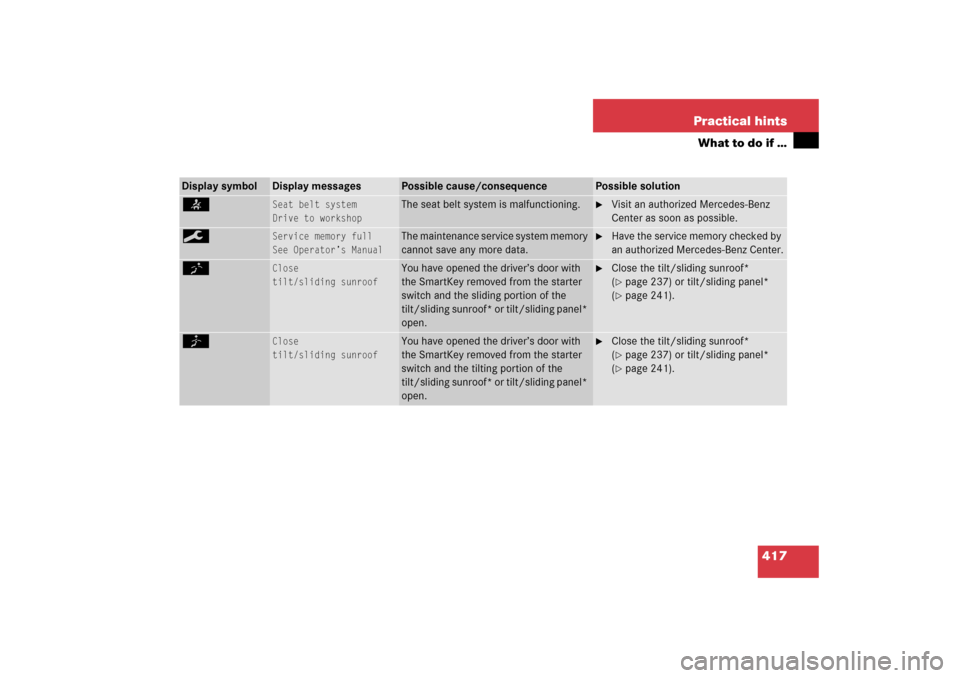
417 Practical hints
What to do if …
Display symbol
Display messages
Possible cause/consequence
Possible solution
<
Seat belt system
Drive to workshop
The seat belt system is malfunctioning.
�
Visit an authorized Mercedes-Benz
Center as soon as possible.
9
Service memory full
See Operator’s Manual
The maintenance service system memory
cannot save any more data.
�
Have the service memory checked by
an authorized Mercedes-Benz Center.
K
Close
tilt/sliding sunroof
You have opened the driver’s door with
the SmartKey removed from the starter
switch and the sliding portion of the
tilt/sliding sunroof* or tilt/sliding panel*
open.
�
Close the tilt/sliding sunroof*
(�page 237) or tilt/sliding panel*
(�page 241).
J
Close
tilt/sliding sunroof
You have opened the driver’s door with
the SmartKey removed from the starter
switch and the tilting portion of the
tilt/sliding sunroof* or tilt/sliding panel*
open.
�
Close the tilt/sliding sunroof*
(�page 237) or tilt/sliding panel*
(�page 241).
Page 427 of 521
426 Practical hintsUnlocking/locking in an emergencyUnlocking the vehicle
If you cannot unlock the vehicle with the
SmartKey or SmartKey with
KEYLESS-GO*, open the driver’s door and
the trunk using the mechanical key. Removing the mechanical key
1Mechanical key locking tab
2Mechanical key
�
Move locking tab1 in direction of ar-
row.
�
Slide mechanical key2 out of the
housing.Unlocking the driver’s door
1Unlocking
�
Insert the mechanical key into the
driver’s door lock until it stops.
�
Turn the mechanical key counterclock-
wise to position1.
The driver’s door is unlocked.
iUnlocking your vehicle with the me-
chanical key will trigger the anti-theft
alarm system. To cancel the alarm, do
one of the following:�
Press button Œ or ‹ on the
SmartKey.
�
Insert the SmartKey in the starter
switch.
Vehicles with KEYLESS-GO*
�
Pull the outside door handle.
�
Press the KEYLESS-GO* start/stop
button.
Page 428 of 521

427 Practical hints
Unlocking/locking in an emergency
Unlocking the trunk
A minimum height clearance of 5.90 ft
(1.80 m) is required to open the trunk lid.
The handle is located above the rear li-
cense plate recess.
1Unlocking in an emergency
2Handle�
Insert the mechanical key into the
trunk lid lock until it stops.
�
Turn the mechanical key counterclock-
wise to position1 and hold it in this
position.
�
Pull the handle2 and lift the trunk lid.
The trunk opens.
�
Turn the mechanical key back and re-
move it from the trunk lid lock.
Locking the vehicle
If you are unable to lock the vehicle with
the SmartKey or SmartKey with
KEYLESS-GO*, do the following:�
Close the passenger door, the rear
doors and the trunk.
�
Press the central locking switch in the
center console (
�page 130).
�
Check to see whether the locking
knobs on the doors have moved down.
�
If necessary, push them down
manually.
�
Remove the mechanical key out of the
SmartKey (
�page 426).
�
Check whether the trunk is locked.
�
If necessary, lock the trunk with the
mechanical key (
�page 128).
Except for the driver’s door, the vehicle
should now be locked.
1Locking
�
Insert the mechanical key into the
driver’s door lock until it stops.
�
Turn the mechanical key clockwise to
position1.
The driver’s door is locked.
!Always make sure there is sufficient
overhead clearance.
Page 430 of 521
429 Practical hints
Opening/closing in an emergency
�Opening/closing in an emergency
Power tilt/sliding sunroof* or panora-ma roof with power tilt/sliding panel*
You can open or close the tilt/sliding sun-
roof or tilt/sliding panel manually should
an electrical malfunction occur.
The tilt/sliding sunroof or tilt/sliding panel
drive is located behind cover1 of the in-
terior overhead light.
1Cover�
Remove the SmartKey from the starter
switch.
�
Press on cover1 in direction of the ar-
row to release it.2Hole
3Crank
�
Take crank3 out of the glove box.
�
Insert crank3 through hole2.
�
Turn crank3 clockwise to:�
slide roof panel/sunroof closed
�
raise roof panel/sunroof at the rear
�
Turn crank3 counterclockwise to:�
slide roof panel/sunroof open
�
lower roof panel/sunroof at the
rear
iTurn crank3 slowly and smoothly.
The tilt/sliding sunroof or tilt/sliding
panel must be synchronized after being
operated manually (
�page 238) or
(
�page 242).
Page 432 of 521

431 Practical hints
Replacing SmartKey batteries
�Replacing SmartKey batteries
If the batteries in the SmartKey are dis-
charged, the vehicle can no longer be
locked or unlocked. It is recommended to
have the batteries replaced at an autho-
rized Mercedes-Benz Center.
Batteries contain materials that can harm
the environment if disposed of improperly.
Recycling of batteries is the preferred
method of disposal. Many states require
sellers of batteries to accept old batteries
for recycling.
SmartKey
Replacement batteries: Lithium, type
CR 2025 or equivalent.�
Remove the mechanical key1
(�page 426).
1Mechanical key
2Slide
3Battery compartment
�
Insert the mechanical key1 in direc-
tion of arrow in side opening.
�
Using mechanical key1,push gray
slide 2 to unlatch battery compart-
ment 3.
Warning!
G
Keep the batteries out of reach of children.
If a battery is swallowed, seek medical help
immediately.
iWhen inserting the batteries, make
sure they are clean and free of lint.iWhen replacing batteries, always re-
place both batteries.
The required replacement batteries are
available at any Mercedes-Benz Cen-
ter.
��
Page 433 of 521

432 Practical hintsReplacing SmartKey batteries�
Pull battery compartment3
(�page 431) out of the housing in di-
rection of arrow.
�
Remove the batteries4 in direction of
arrow.
4Battery
5Contact spring
�
Using a lint-free cloth, insert new
batteries4 under the contact spring
5 with the positive terminal (+) side
facing up.
�
Return battery compartment 3
(�page 431) into housing until it locks
into place.
�
Slide mechanical key 1 (
�page 431)
back into the SmartKey.
�
Check the operation of the SmartKey.
SmartKey with KEYLESS-GO*
Replacement batteries: Lithium, type
CR 2025 or equivalent.�
Remove the mechanical key
(�page 426).
�
Insert the mechanical key1
(�page 431) in side opening and push
grey slide2 (
�page 431).
Battery compartment3 (
�page 431)
is unlatched.
�
Pull battery compartment3
(�page 431) out of the housing in di-
rection of arrow.1Battery
2Tilt battery up
3Mechanical key
�
Using mechanical key3 apply pres-
sure to position2.
Battery1 tilts up slightly.
�
Pull out batteries1 in direction of ar-
row.
�
Using a lint-free cloth, insert new bat-
teries with the positive terminal (+) side
facing up.
�
Return battery compartment3
(�page 431) into housing until it locks
into place.
��