Page 264 of 521

263 Controls in detail
Driving systems
The button is located in the lower section
of the center console.
1Vehicle level control button
2Indicator lamp �
Start the engine (
�page 36).
�
Briefly press button1 to change from
normal level to raised level. When vehi-
cle is at raised level, pressing the but-
ton will return the vehicle to normal
level.
When raised level is set, indicator
lamp2 in the button comes on.
When normal level is set, indicator
lamp2 in the button goes out.
Parktronic system (Parking assist)*
iAt a speed of approximately above
75 mph (120 km / h) or if the speed
amounts to between 50 mph
(80 km / h) and 75 mph (120 km / h)
for approximately five minutes, the set-
ting raised is canceled. The indicator
lamp 2 in the button goes out.
If you do not drive in this speed range,
the raised level remains stored even if
the SmartKey is removed from the
starter switch.
Warning!
G
Parktronic is a supplemental system. It is
not intended to, nor does it replace, the
need for extreme care. The responsibility
during parking and other critical maneuvers
always rests with the driver.
Special attention must be paid to objects
with smooth surfaces or low silhouettes
(e.g. trailer couplings, painted posts, or road
curbs). Such objects may not be detected by
the system and can damage the vehicle.
The operational function of the Parktronic
system can be affected by dirty sensors, es-
pecially at times of snow and ice, see
“Cleaning the Parktronic system* sensors”
(�page 368).
Interference caused by other ultrasonic sig-
nals (e.g. working jackhammers, car wash or
the air brakes of trucks) can cause the sys-
tem to send erratic indications, and should
be taken into consideration.
Page 265 of 521

264 Controls in detailDriving systemsThe Parktronic system is an electronic aid
designed to assist the driver during park-
ing maneuvers. It visually and audibly indi-
cates the relative distance between the
vehicle and an obstacle.
The Parktronic system is automatically ac-
tivated when you switch on the ignition, re-
lease the parking brake, and placed the
gear selector lever in positionD,R,orN.
The Parktronic system deactivates at
speeds over approximately 11 mph
(18 km/h). At lower speeds the Parktronic
system turns on again.
The Parktronic system also deactivates
when you place the gear selector lever in
positionP or depress the parking brake
pedal.The Parktronic system monitors the sur-
roundings of your vehicle with six sensors
in the front bumper and four sensors in the
rear bumper.
1Sensors in the front bumper
Range of the sensors
To function properly, the sensors must be
free of dirt, ice, snow and slush. Clean the
sensors regularly, being careful not to
scratch or damage the sensors, see
“Cleaning the Parktronic system* sensors”
(
�page 368).
Warning!
G
Make sure no persons or animals are in the
area in which you are maneuvering. You
could otherwise injure them.
Page 266 of 521

265 Controls in detail
Driving systems
Front sensors
Rear sensorsMinimum distance
If the system detects an obstacle in this
range, all the distance warning segments
illuminate and you hear a warning signal. If
the obstacle is closer than the minimum
distance, the actual distance might no
longer be indicated by the system.Warning indicators
Visual signals indicate to the driver the rel-
ative distance between the sensors and an
obstacle. The warning indicator for the
front area is located above the center air
vents in the dashboard. The warning indi-
cator for the rear area is integrated in the
rear trim.
Front area warning indicator1Left side of the vehicle
2Right side of the vehicle
3Readiness indicators
Center
approx. 40 in (100 cm)
Corners
approx. 24 in (60 cm)
Center
approx. 48 in (120 cm)
Corners
approx. 32 in (80 cm)
!During parking maneuvers, pay special
attention to objects located above or
below the height of the sensors (e.g.
planters or trailer hitches). The
Parktronic system will not detect such
objects at close range and damage to
your vehicle or the object may result.
Ultrasonic signals from outside sourc-
es (e.g. truck air brakes, car wash or
jackhammers) may impair the opera-
tion of the Parktronic system.
Center
approx. 8 in (20 cm)
Corners
approx. 6 in (15 cm)
Page 513 of 521
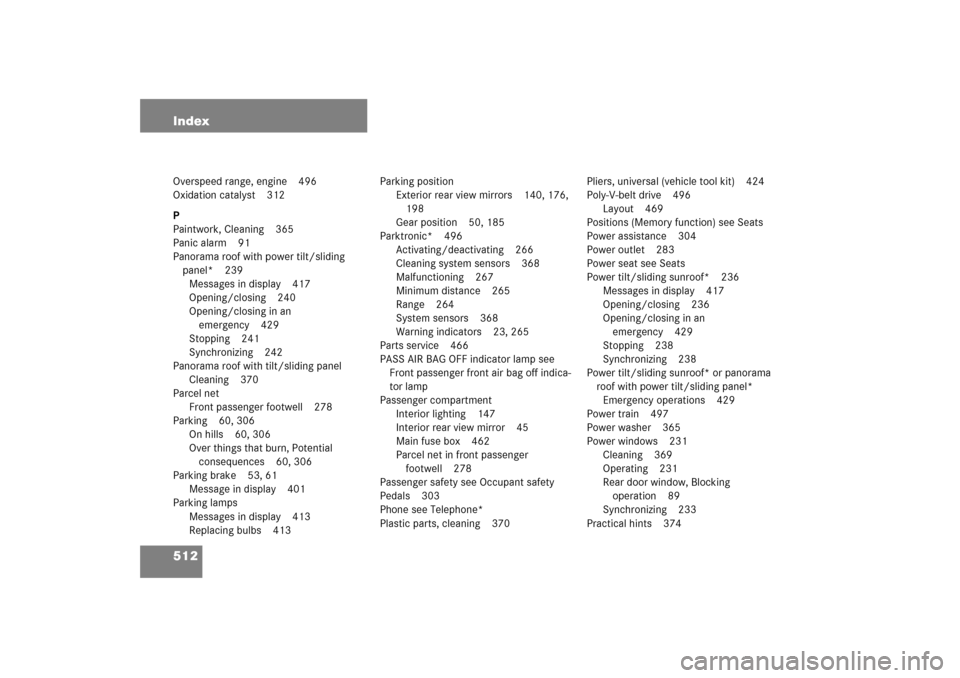
512 IndexOverspeed range, engine 496
Oxidation catalyst 312
P
Paintwork, Cleaning 365
Panic alarm 91
Panorama roof with power tilt/sliding
panel* 239
Messages in display 417
Opening/closing 240
Opening/closing in an
emergency 429
Stopping 241
Synchronizing 242
Panorama roof with tilt/sliding panel
Cleaning 370
Parcel net
Front passenger footwell 278
Parking 60, 306
On hills 60, 306
Over things that burn, Potential
consequences 60, 306
Parking brake 53, 61
Message in display 401
Parking lamps
Messages in display 413
Replacing bulbs 413Parking position
Exterior rear view mirrors 140, 176,
198
Gear position 50, 185
Parktronic* 496
Activating/deactivating 266
Cleaning system sensors 368
Malfunctioning 267
Minimum distance 265
Range 264
System sensors 368
Warning indicators 23, 265
Parts service 466
PASS AIR BAG OFF indicator lamp see
Front passenger front air bag off indica-
tor lamp
Passenger compartment
Interior lighting 147
Interior rear view mirror 45
Main fuse box 462
Parcel net in front passenger
footwell 278
Passenger safety see Occupant safety
Pedals 303
Phone see Telephone*
Plastic parts, cleaning 370Pliers, universal (vehicle tool kit) 424
Poly-V-belt drive 496
Layout 469
Positions (Memory function) see Seats
Power assistance 304
Power outlet 283
Power seat see Seats
Power tilt/sliding sunroof* 236
Messages in display 417
Opening/closing 236
Opening/closing in an
emergency 429
Stopping 238
Synchronizing 238
Power tilt/sliding sunroof* or panorama
roof with power tilt/sliding panel*
Emergency operations 429
Power train 497
Power washer 365
Power windows 231
Cleaning 369
Operating 231
Rear door window, Blocking
operation 89
Synchronizing 233
Practical hints 374