Page 125 of 521
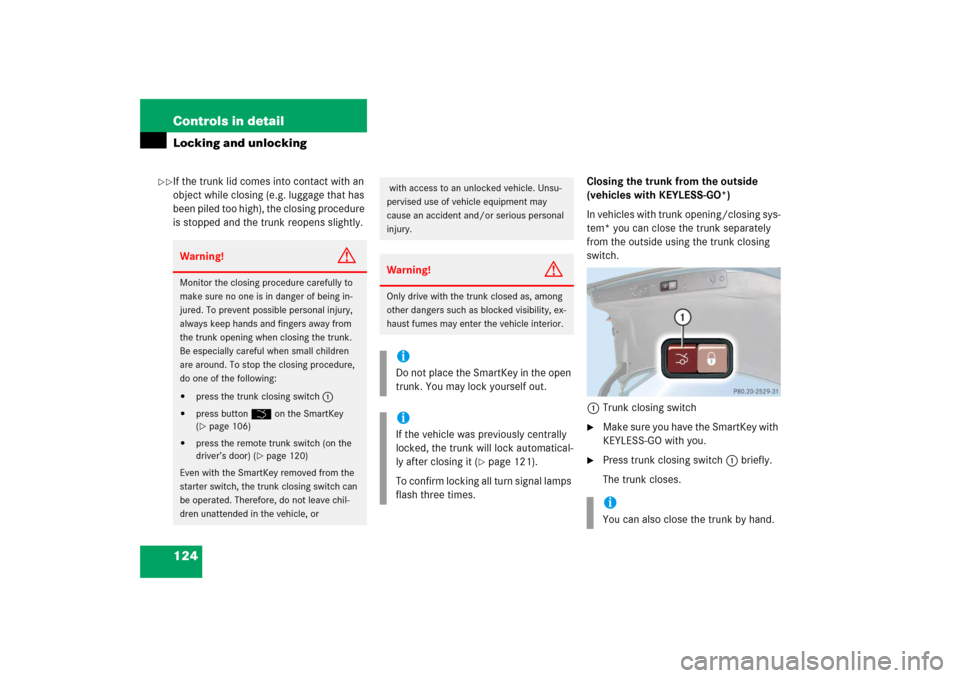
124 Controls in detailLocking and unlockingIf the trunk lid comes into contact with an
object while closing (e.g. luggage that has
been piled too high), the closing procedure
is stopped and the trunk reopens slightly.Closing the trunk from the outside
(vehicles with KEYLESS-GO*)
In vehicles with trunk opening/closing sys-
tem* you can close the trunk separately
from the outside using the trunk closing
switch.
1Trunk closing switch
�
Make sure you have the SmartKey with
KEYLESS-GO with you.
�
Press trunk closing switch1 briefly.
The trunk closes.
Warning!
G
Monitor the closing procedure carefully to
make sure no one is in danger of being in-
jured. To prevent possible personal injury,
always keep hands and fingers away from
the trunk opening when closing the trunk.
Be especially careful when small children
are around. To stop the closing procedure,
do one of the following: �
press the trunk closing switch1
�
press button Š on the SmartKey
(�page 106)
�
press the remote trunk switch (on the
driver’s door) (
�page 120)
Even with the SmartKey removed from the
starter switch, the trunk closing switch can
be operated. Therefore, do not leave chil-
dren unattended in the vehicle, or
with access to an unlocked vehicle. Unsu-
pervised use of vehicle equipment may
cause an accident and/or serious personal
injury.Warning!
G
Only drive with the trunk closed as, among
other dangers such as blocked visibility, ex-
haust fumes may enter the vehicle interior.iDo not place the SmartKey in the open
trunk. You may lock yourself out.iIf the vehicle was previously centrally
locked, the trunk will lock automatical-
ly after closing it (
�page 121).
To confirm locking all turn signal lamps
flash three times.
iYou can also close the trunk by hand.
��
Page 126 of 521
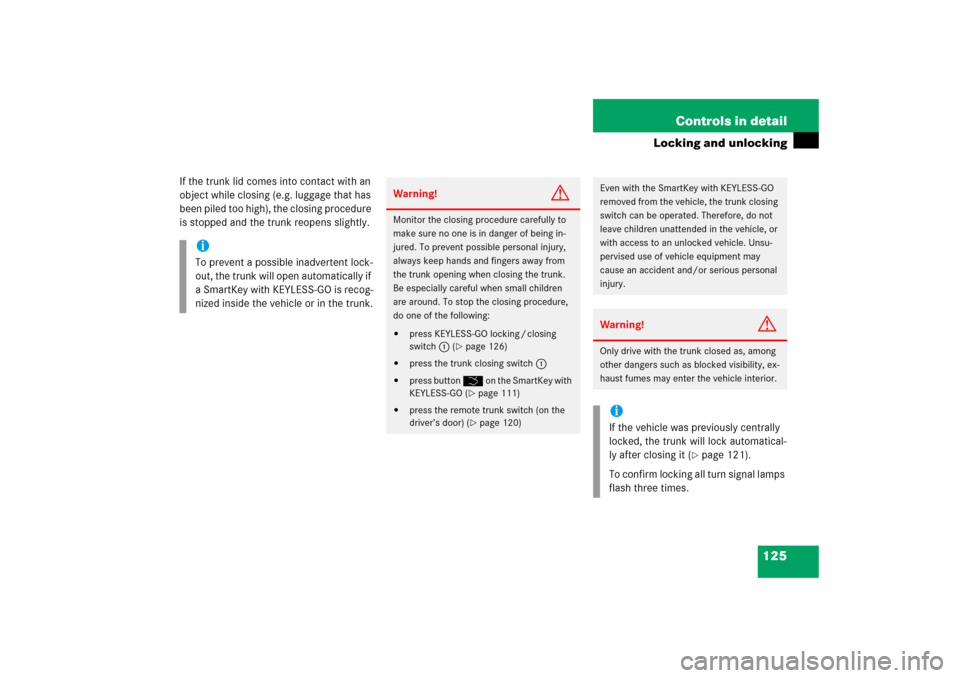
125 Controls in detail
Locking and unlocking
If the trunk lid comes into contact with an
object while closing (e.g. luggage that has
been piled too high), the closing procedure
is stopped and the trunk reopens slightly.
iTo prevent a possible inadvertent lock-
out, the trunk will open automatically if
a SmartKey with KEYLESS-GO is recog-
nized inside the vehicle or in the trunk.
Warning!
G
Monitor the closing procedure carefully to
make sure no one is in danger of being in-
jured. To prevent possible personal injury,
always keep hands and fingers away from
the trunk opening when closing the trunk.
Be especially careful when small children
are around. To stop the closing procedure,
do one of the following: �
press KEYLESS-GO locking / closing
switch1 (
�page 126)
�
press the trunk closing switch1
�
press button Š on the SmartKey with
KEYLESS-GO (
�page 111)
�
press the remote trunk switch (on the
driver’s door) (
�page 120)
Even with the SmartKey with KEYLESS-GO
removed from the vehicle, the trunk closing
switch can be operated. Therefore, do not
leave children unattended in the vehicle, or
with access to an unlocked vehicle. Unsu-
pervised use of vehicle equipment may
cause an accident and/or serious personal
injury.Warning!
G
Only drive with the trunk closed as, among
other dangers such as blocked visibility, ex-
haust fumes may enter the vehicle interior.iIf the vehicle was previously centrally
locked, the trunk will lock automatical-
ly after closing it (
�page 121).
To confirm locking all turn signal lamps
flash three times.
Page 127 of 521

126 Controls in detailLocking and unlockingClosing the trunk and locking the vehi-
cle from the outside (vehicles with
KEYLESS-GO*)
In vehicles with trunk opening/closing sys-
tem* and KEYLESS-GO, you can close the
trunk and lock the vehicle simultaneously
from the outside using the KEYLESS-GO
locking/closing switch.
1KEYLESS-GO locking/closing switch
You can close the trunk and lock the vehi-
cle simultaneously.�
Make sure you have the SmartKey with
KEYLESS-GO with you.
�
Press switch1 briefly.�
The trunk closes.
�
All turn signal lamps flash three
times.
�
The locking knobs in the doors
move down.
�
The anti-theft alarm system is
armed.
If the trunk lid comes into contact with an
object while closing (e.g. luggage that has
been piled too high), the closing procedure
is stopped and the trunk reopens slightly.
iYou can also close the trunk by hand.iTo prevent a possible inadvertent lock-
out, the trunk will open automatically if
a SmartKey with KEYLESS-GO is recog-
nized inside the vehicle or in the trunk.
Warning!
G
Monitor the closing procedure carefully to
make sure no one is in danger of being in-
jured. To prevent possible personal injury,
always keep hands and fingers away from
the trunk opening when closing the trunk.
Be especially careful when small children
are around. To stop the closing procedure,
do one of the following: �
press KEYLESS-GO locking/closing
switch1 (
�page 126)
�
press trunk closing switch (
�page 124)
�
press button Š on the SmartKey with
KEYLESS-GO
�
press the remote trunk switch (on the
driver’s door) (
�page 120)
Page 131 of 521
130 Controls in detailLocking and unlockingThe switch is located in the center console.Central locking switch1Locking
2UnlockingLocking
�
Press lower half 1 of the central lock-
ing switch.
If all doors are closed, the vehicle
locks.
Unlocking
�
Press upper half2 of the central lock-
ing switch.
The vehicle unlocks.
iYou can open a locked door from the
inside. Open door only when conditions
are safe to do so.
If the vehicle was previously centrally
locked using the SmartKey, it will not
unlock using the central locking switch.
If the vehicle was previously locked
with the central locking switch.�
while in the selective remote con-
trol mode, only the front door
opened from the inside is unlocked.
�
while in the global remote control
mode, the vehicle is unlocked com-
pletely when a front door is opened
from the inside.
Page 217 of 521
216 Controls in detail4-zone automatic climate control*USA only1
Air distribution, left
2
Front defroster
3
Temperature rocker switch, left
4
Display
5
Temperature rocker switch, right
6
Rear window defroster
7
Air distribution, right
8
Air distribution and air volume, right
(automatic, manual)
9
AC cooling on/off
a
Rear air-conditioning remote control
b
Increase air volume
c
Climate control on/off
d
Decrease air volume
e
Air recirculation
f
Air distribution and air volume, left
(automatic, manual)
Page 218 of 521
217 Controls in detail
4-zone automatic climate control*
Canada only1
Air distribution, left
2
Front defroster
3
Temperature rocker switch, left
4
Display
5
Temperature rocker switch, right
6
Rear window defroster
7
Air distribution, right
8
Air distribution and air volume, right
(automatic, manual)
9
AC cooling on/off
a
Rear air-conditioning remote control
b
Increase air volume
c
Climate control on/off
d
Decrease air volume
e
Residual heat/ventilation
f
Air recirculation
g
Air distribution and air volume, left
(automatic, manual)
Page 287 of 521
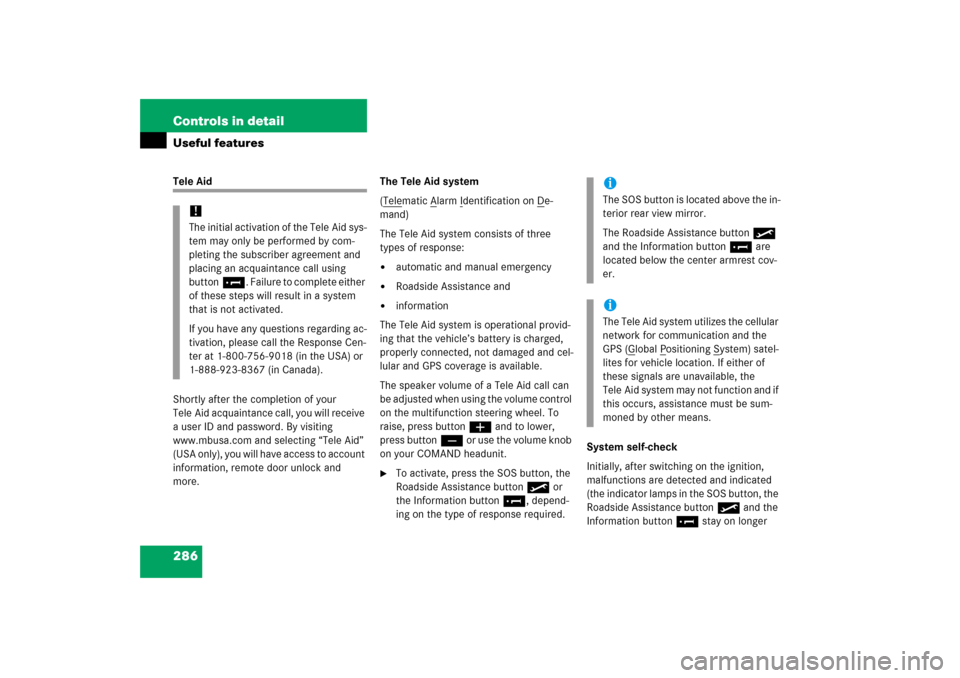
286 Controls in detailUseful featuresTele Aid
Shortly after the completion of your
Tele Aid acquaintance call, you will receive
a user ID and password. By visiting
www.mbusa.com and selecting “Tele Aid”
(USA only), you will have access to account
information, remote door unlock and
more.The Tele Aid system
(Tele
matic A
larm I
dentification on D
e-
mand)
The Tele Aid system consists of three
types of response:
�
automatic and manual emergency
�
Roadside Assistance and
�
information
The Tele Aid system is operational provid-
ing that the vehicle’s battery is charged,
properly connected, not damaged and cel-
lular and GPS coverage is available.
The speaker volume of a Tele Aid call can
be adjusted when using the volume control
on the multifunction steering wheel. To
raise, press buttonæ and to lower,
press buttonç or use the volume knob
on your COMAND headunit.
�
To activate, press the SOS button, the
Roadside Assistance button• or
the Information button¡, depend-
ing on the type of response required.System self-check
Initially, after switching on the ignition,
malfunctions are detected and indicated
(the indicator lamps in the SOS button, the
Roadside Assistance button• and the
Information button¡ stay on longer
!The initial activation of the Tele Aid sys-
tem may only be performed by com-
pleting the subscriber agreement and
placing an acquaintance call using
button¡. Failure to complete either
of these steps will result in a system
that is not activated.
If you have any questions regarding ac-
tivation, please call the Response Cen-
ter at 1-800-756-9018 (in the USA) or
1-888-923-8367 (in Canada).
iThe SOS button is located above the in-
terior rear view mirror.
The Roadside Assistance button•
and the Information button¡ are
located below the center armrest cov-
er.iThe Tele Aid system utilizes the cellular
network for communication and the
GPS (G
lobal P
ositioning S
ystem) satel-
lites for vehicle location. If either of
these signals are unavailable, the
Tele Aid system may not function and if
this occurs, assistance must be sum-
moned by other means.
Page 293 of 521

292 Controls in detailUseful features
Remote door unlock
In case you have locked your vehicle unin-
tentionally (e.g. SmartKey inside vehicle),
and the reserve SmartKey is not handy:�
Contact the Mercedes-Benz Response
Center at 1-800-756-9018 (in the USA)
or 1-888-923-8367 (in Canada).
You will be asked to provide your pass-
word which you provided when you
completed the subscriber agreement.
�
Then return to your vehicle and pull the
trunk recessed handle for a minimum
of 20 seconds until the SOS button is
flashing.
The message
Call connected
appears
in the multifunction display.
As an alternative, you may unlock the vehi-
cle via Internet using the ID and password
sent to you shortly after the completion of
your acquaintance call.
The Response Center will then unlock your
vehicle with the remote door unlocking
feature.
!If the indicator lamp continues to flash
or the system does not reset, contact
the Response Center at
1-800-756-9018 (in the USA) or
1-888-923-8367 (in Canada), or
Mercedes-Benz Customer Assistance
at 1-800-FOR-MERCedes
(1-800-367-6372) in the USA or Cus-
tomer Service at 1-800-387-0100 in
Canada.
iWhen a Tele Aid call has been initiated,
the COMAND system audio is muted
and the selected mode (radio or CD)
pauses. The optional cellular phone (if
installed) switches off. If you must use
this phone, the vehicle must be parked.
Disconnect the coiled cord and place
the call. The COMAND navigation*
system (if engaged) will continue to
run. The multifunction display in the in-
strument cluster is available for use,
and spoken commands are only avail-
able by pressing the RPT button on the
COMAND unit. A pop-up window will
appear in the COMAND display to indi-
cate that a Tele Aid call is in progress.