Page 78 of 185

77 Satellite radio*
Satellite radio operation
Accessing via number keys
�Press one of the number keys
- .
The system will tune to the station
stored under this number.
Accessing via Presets menu.
�Press the Presets soft key.
The Presets list appears.
�Use or to choose a preset and
press,
or
�Press one of the number keys
- .
The system tunes to the station stored
under this number.
Tuning via manual channel input
Example: Tuning in channel 12
�Press.
�Press and .
The system tunes to channel 12.
Tuning via the program category list
The category list contains all currently re-
ceivable categories of programs. It is sort-
ed alphabetically.Only one entry is visible at a time. The en-
try appears at the top of the main screen.
Selecting a category
Example 1: category
ALL
The station list of category
ALL contains all
receivable channels (channel mode).
�Use or to select the category
All from the list.
The station listened to before remains
tuned.
i
If an entry is made and such a channel
is not available, the message
Channel
unavailable appears. The channel select-
ed last continues playing.
Page 79 of 185
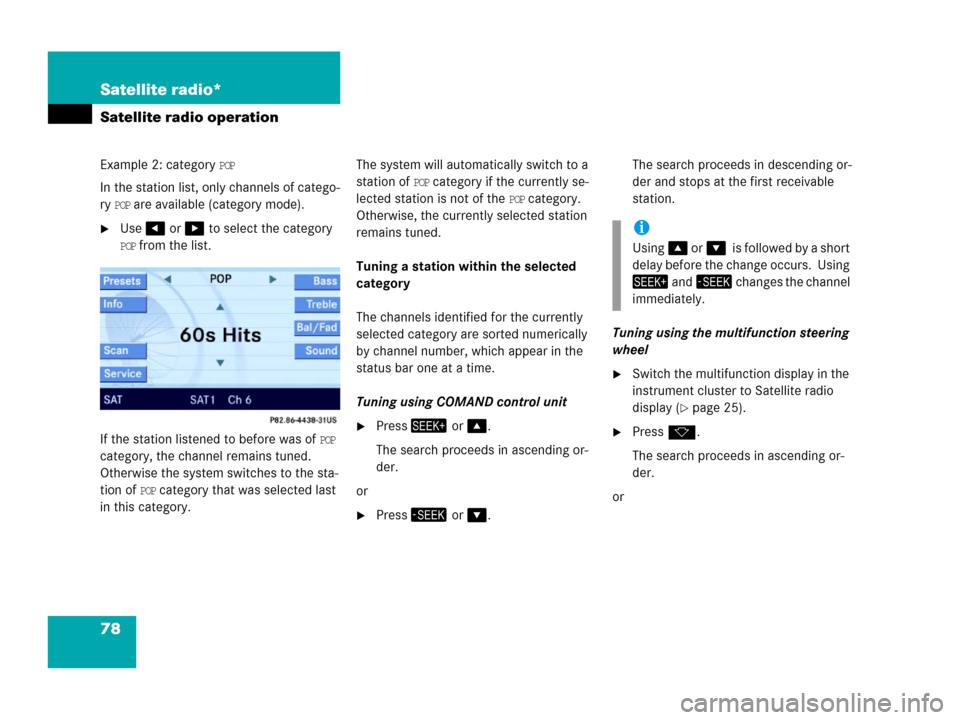
78 Satellite radio*
Satellite radio operation
Example 2: category POP
In the station list, only channels of catego-
ry
POP are available (category mode).
�Use or to select the category
POP from the list.
If the station listened to before was of
POP
category, the channel remains tuned.
Otherwise the system switches to the sta-
tion of
POP category that was selected last
in this category.The system will automatically switch to a
station of
POP category if the currently se-
lected station is not of the
POP category.
Otherwise, the currently selected station
remains tuned.
Tuning a station within the selected
category
The channels identified for the currently
selected category are sorted numerically
by channel number, which appear in the
status bar one at a time.
Tuning using COMAND control unit
�Press or .
The search proceeds in ascending or-
der.
or
�Press or .The search proceeds in descending or-
der and stops at the first receivable
station.
Tuning using the multifunction steering
wheel
�Switch the multifunction display in the
instrument cluster to Satellite radio
display (
�page 25).
�Pressk.
The search proceeds in ascending or-
der.
or
i
Using oris followed by a short
delay before the change occurs. Using
and changes the channel
immediately.
Page 80 of 185
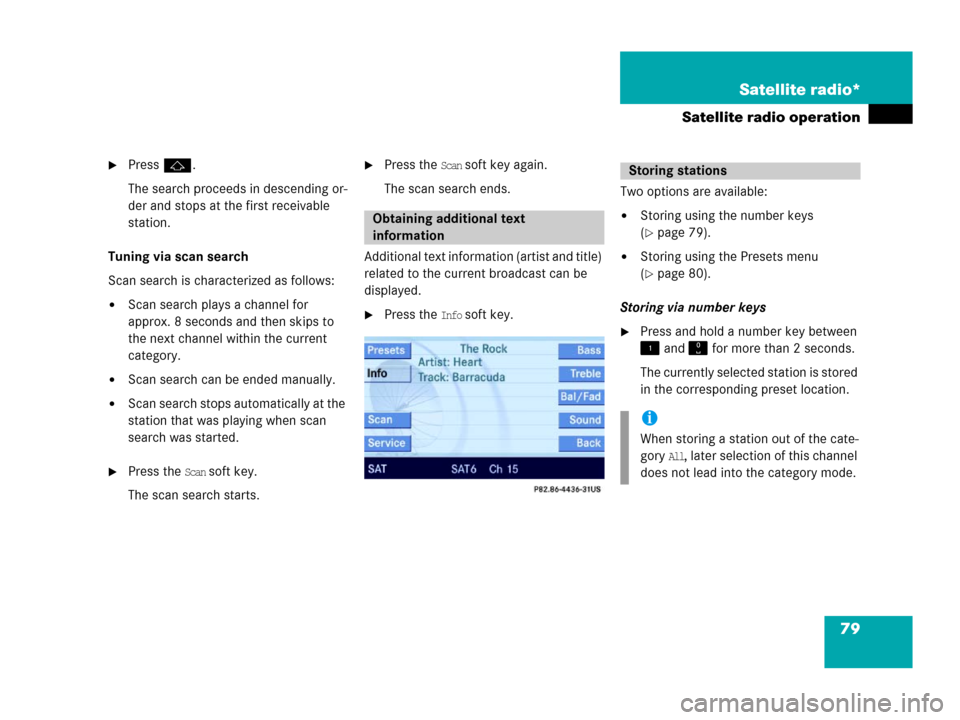
79 Satellite radio*
Satellite radio operation
�Pressj.
The search proceeds in descending or-
der and stops at the first receivable
station.
Tuning via scan search
Scan search is characterized as follows:
�Scan search plays a channel for
approx. 8 seconds and then skips to
the next channel within the current
category.
�Scan search can be ended manually.
�Scan search stops automatically at the
station that was playing when scan
search was started.
�Press the Scan soft key.
The scan search starts.
�Press the Scan soft key again.
The scan search ends.
Additional text information (artist and title)
related to the current broadcast can be
displayed.
�Press the Info soft key.Two options are available:
�Storing using the number keys
(
�page 79).
�Storing using the Presets menu
(
�page 80).
Storing via number keys
�Press and hold a number key between
and for more than 2 seconds.
The currently selected station is stored
in the corresponding preset location.
Obtaining additional text
information
Storing stations
i
When storing a station out of the cate-
gory
All, later selection of this channel
does not lead into the category mode.
Page 178 of 185

177 Index
Folder . . . . . . . . . . . . . . . . . . . . . . . . 171
random (MP3 mode) . . . . . . . . . . . . . 58
repeat (MP3 mode) . . . . . . . . . . . . . . 58
selecting (MP3 mode) . . . . . . . . . . . . 54
Forward
in CD changer mode . . . . . . . . . . . . . 70
in MP3 mode. . . . . . . . . . . . . . . . . . . 58
in Single CD mode . . . . . . . . . . . . . . 49
Frequency input (in Radio mode). . . 41
G
Global Positioning System
see GPS
GPS . . . . . . . . . . . . . . . . . . . . . . 108, 171
GPS position display
switching ON/OFF . . . . . . . . . . . . . 144
Greenwich meridian . . . . . . . . . . . . 171
GSM. . . . . . . . . . . . . . . . . . . . 85, 87, 172
H
Hands-free microphone
switching ON/OFF . . . . . . . . . . . . . . 96
Home address
entering . . . . . . . . . . . . . . . . . . . . . 115
I
ID3 tag. . . . . . . . . . . . . . . . . . . . . 52, 172
ISO9660 . . . . . . . . . . . . . . . . . . . 51, 172
J
Joliet . . . . . . . . . . . . . . . . . . . . . . 51, 172
L
Language setting. . . . . . . . . . . . . . . 164
Last destinations memory . . . . . . . 147
selecting destination. . . . . . . . . . . . 147
starting route guidance to
Last destination . . . . . . . . . . . . . . . 147
Latitude. . . . . . . . . . . . . . . . . . . 127, 172
List (Satellite radio mode)
program categories . . . . . . . . . . . . . . 77
program category list . . . . . . . . . . . . 77
List (Telephone mode)
accepted calls . . . . . . . . . . . . . . . . . . 93
missed calls . . . . . . . . . . . . . . . . . . . 93
outgoing calls . . . . . . . . . . . . . . . . . . 94Loading CD
in CD changer mode . . . . . . . . . . . . . 61
in MP3 mode . . . . . . . . . . . . . . . . . . . 53
in Single CD mode . . . . . . . . . . . . . . 45
Loading navigation DVD . . . . . . . . . 107
LOGIC7®. . . . . . . . . . . . . . . . . . . 34, 172
Longitude . . . . . . . . . . . . . . . . . 127, 172
M
Manual tuning (in Radio mode). . . . . 40
Memory
destination . . . . . . . . . . . . . . . . . . . 148
Last destinations. . . . . . . . . . . . . . . 147
radio station . . . . . . . . . . . . . . . . 39, 42
Menu system . . . . . . . . . . . . . . . . . . . 27
Mercedes-Benz Information . . . . . . 159
Missed calls (telephone). . . . . . . 92, 93
MPEG1 Audio Layer 3 . . . . . . . . 52, 172
MP3 . . . . . . . . . . . . . . . . . . . . . . . . . . 172
tips on creating MP3 CDs . . . . . . . . . 51
tips on creating MP3 tracks . . . . . . . 52
tips on data storage media . . . . . . . . 50