Page 73 of 498

72 Safety and SecurityOccupant safetyWarning!
G
Damaged seat belts or belts that were highly
stressed in an accident must be replaced
and their anchoring points must also be
checked.
Only use seat belts which have been ap-
proved by Mercedes-Benz.
Do not make any modifications to the seat
belts. This can lead to unintended activation
or to failure.
Do not bleach or dye seat belts as this may
severely weaken them. In a crash they may
not be able to provide adequate protection.
Have all work carried out only by qualified
technicians. Contact an authorized
Mercedes-Benz Center.
Warning!
G
USE SEAT BELTS PROPERLY�
Seat belts can only work when used
properly. Never wear seat belts in any
other way than as described in this sec-
tion, as that could result in serious inju-
ries in case of an accident.
�
Each occupant should wear their seat
belt at all times, because seat belts help
reduce the likelihood of and potential
severity of injuries in accidents, includ-
ing rollovers. The integrated restraint
system includes SRS (driver air bag,
passenger front air bag, side impact
air bags, head protection window cur-
tain air bags for side windows), ETD
(seat belt emergency tensioning device),
and front seat knee bolsters.
The system is designed to enhance the
protection offered to properly belted oc-
cupants in certain frontal (front air bags
and ETD) and side (side impact and win-
dow curtain air bags and ETD) impacts
which exceed preset deployment
thresholds and in certain rollovers (win-
dow curtain air bags and ETD).
�
Never wear the shoulder belt under your
arm, against your neck or off your shoul-
der. In a frontal crash, your body would
move too far forward. That would in-
crease the chance of head and neck
injuries. The belt would also apply too
much force to the ribs or abdomen,
which could severely injure internal
organs such as your liver or spleen.
�
Never wear belts over rigid or breakable
objects in or on your clothing, such as
eyeglasses, pens, SmartKeys etc., as
these might cause injuries.
Page 79 of 498

78 Safety and SecurityOccupant safety
BabySmart
TM air bag deactivation
system
175indicator lampSpecial BabySmart
TM compatible child
seats, designed for use with the
Mercedes-Benz system and available at
any authorized Mercedes-Benz Center, are
required for use with the BabySmart
TM
air bag deactivation system. With the
special child seat properly installed, the
passenger front air bag will not deploy.
The 75indicator lamp locat-
ed in the center console will be illuminat-
ed, except with the SmartKey removed or
in starter switch position0.
Occupants, especially children, should nev-
er lean their heads in the area of the door
where the side air bag inflates. This could re-
sult in serious injuries or death should the
air bag be triggered. Always sit nearly up-
right, properly use the seat belts and appro-
priate size infant or child restraint system.
Infants and small children should never
share a seat belt with another occupant.
During an accident, they could be crushed
between the occupant and seat belt.
A child’s risk of serious or fatal injuries is
significantly increased if the child restraints
are not properly secured in the vehicle and
the child is not properly secured in the child
restraint.
Children too big for child restraint systems
must ride in back seats using regular seat
belts. Position shoulder belt across chest
and shoulder, not face or neck. A booster
seat may be necessary to achieve proper
belt positioning for children from 41 lbs until
they reach a height where a lap/shoulder
belt fits properly without a booster.
When the child restraint is not in use, re-
move it from the vehicle or secure it with the
seat belt to prevent the child restraint from
becoming a projectile in the event of an ac-
cident.
Do not leave children unattended in the
vehicle, even if the children are secured in a
child restraint system. Unsupervised chil-
dren in a child restraint system may use ve-
hicle equipment and may cause an accident
and/or serious personal injury.
iThe system does not deactivate the
side impact air bag, the window curtain
air bag and the emergency tensioning
device.
��
Page 83 of 498
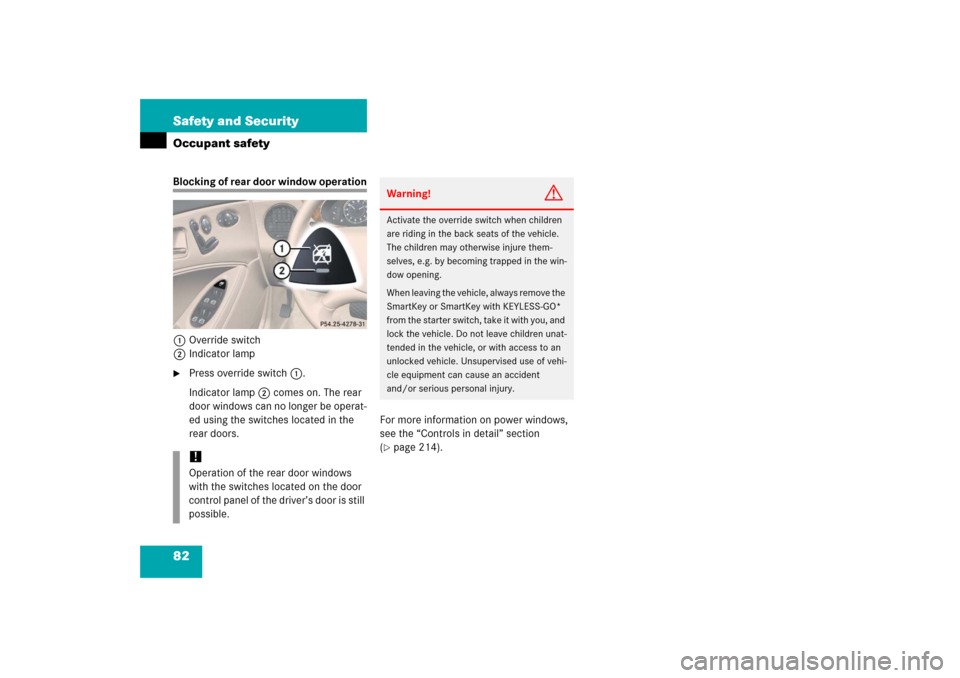
82 Safety and SecurityOccupant safetyBlocking of rear door window operation
1Override switch
2Indicator lamp�
Press override switch1.
Indicator lamp2 comes on. The rear
door windows can no longer be operat-
ed using the switches located in the
rear doors.For more information on power windows,
see the “Controls in detail” section
(
�page 214).
!Operation of the rear door windows
with the switches located on the door
control panel of the driver’s door is still
possible.
Warning!
G
Activate the override switch when children
are riding in the back seats of the vehicle.
The children may otherwise injure them-
selves, e.g. by becoming trapped in the win-
dow opening.
When leaving the vehicle, always remove the
SmartKey or SmartKey with KEYLESS-GO*
from the starter switch, take it with you, and
lock the vehicle. Do not leave children unat-
tended in the vehicle, or with access to an
unlocked vehicle. Unsupervised use of vehi-
cle equipment can cause an accident
and/or serious personal injury.
Page 98 of 498
97 Controls in detail
Locking and unlocking
Seats
Memory function
Lighting
Instrument cluster
Control system
Automatic transmission
Good visibility
4-zone automatic climate control
Power windows
Power tilt /sliding sunroof
Driving systems
Loading
Useful features
Page 100 of 498
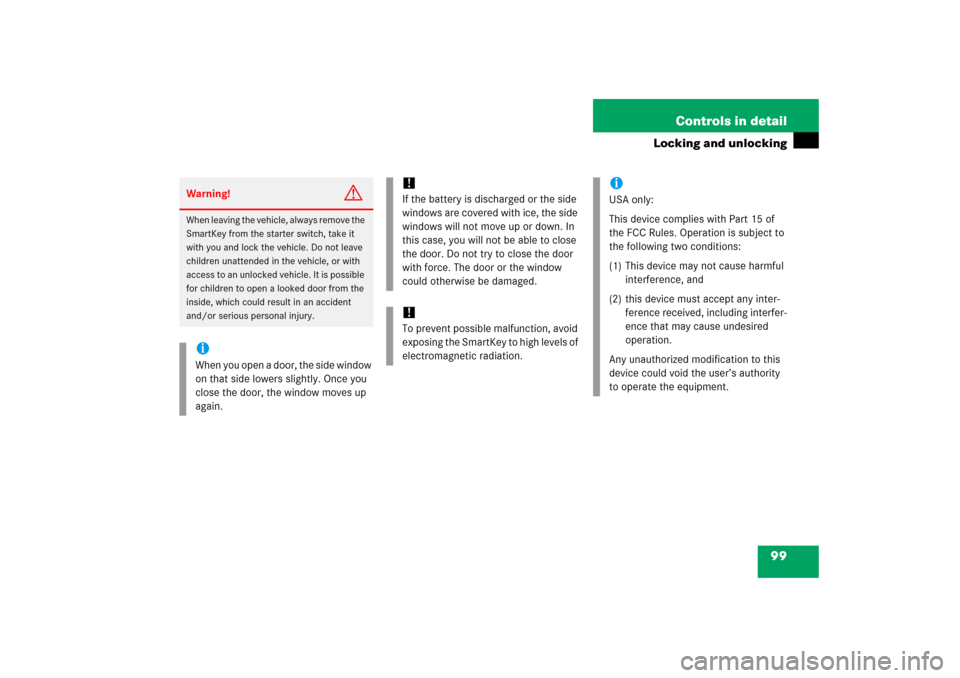
99 Controls in detail
Locking and unlocking
Warning!
G
When leaving the vehicle, always remove the
SmartKey from the starter switch, take it
with you and lock the vehicle. Do not leave
children unattended in the vehicle, or with
access to an unlocked vehicle. It is possible
for children to open a looked door from the
inside, which could result in an accident
and/or serious personal injury.iWhen you open a door, the side window
on that side lowers slightly. Once you
close the door, the window moves up
again.
!If the battery is discharged or the side
windows are covered with ice, the side
windows will not move up or down. In
this case, you will not be able to close
the door. Do not try to close the door
with force. The door or the window
could otherwise be damaged.!To prevent possible malfunction, avoid
exposing the SmartKey to high levels of
electromagnetic radiation.
iUSA only:
This device complies with Part 15 of
the FCC Rules. Operation is subject to
the following two conditions:
(1) This device may not cause harmful
interference, and
(2) this device must accept any inter-
ference received, including interfer-
ence that may cause undesired
operation.
Any unauthorized modification to this
device could void the user’s authority
to operate the equipment.
Page 101 of 498
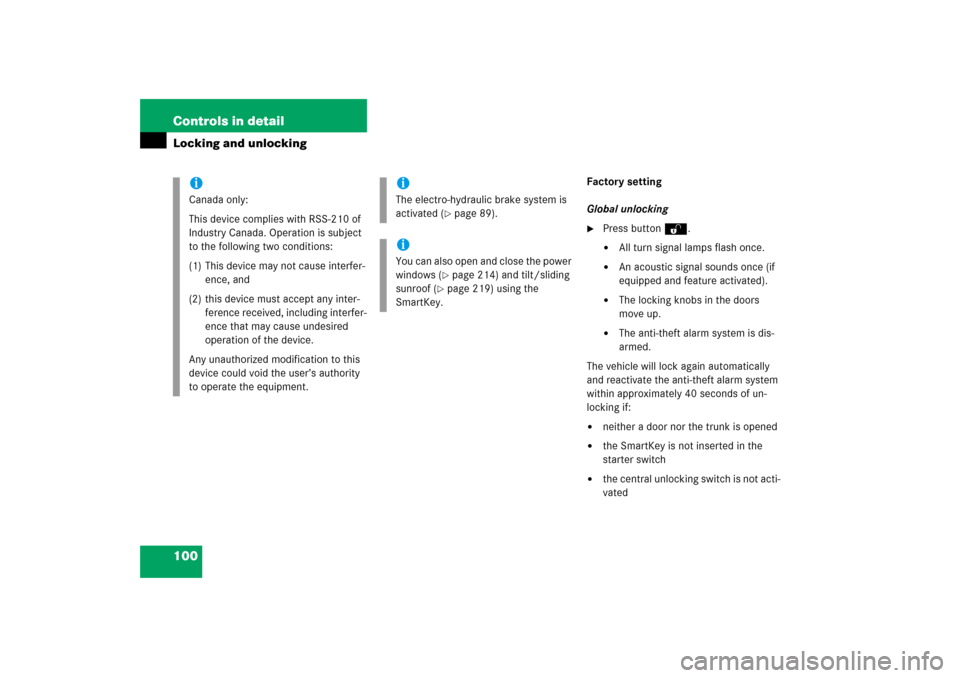
100 Controls in detailLocking and unlocking
Factory setting
Global unlocking�
Press buttonŒ.�
All turn signal lamps flash once.
�
An acoustic signal sounds once (if
equipped and feature activated).
�
The locking knobs in the doors
move up.
�
The anti-theft alarm system is dis-
armed.
The vehicle will lock again automatically
and reactivate the anti-theft alarm system
within approximately 40 seconds of un-
locking if:
�
neither a door nor the trunk is opened
�
the SmartKey is not inserted in the
starter switch
�
the central unlocking switch is not acti-
vated
iCanada only:
This device complies with RSS-210 of
Industry Canada. Operation is subject
to the following two conditions:
(1) This device may not cause interfer-
ence, and
(2) this device must accept any inter-
ference received, including interfer-
ence that may cause undesired
operation of the device.
Any unauthorized modification to this
device could void the user’s authority
to operate the equipment.
iThe electro-hydraulic brake system is
activated (
�page 89).
iYou can also open and close the power
windows (
�page 214) and tilt/sliding
sunroof (
�page 219) using the
SmartKey.
Page 105 of 498

104 Controls in detailLocking and unlockingSmartKey with KEYLESS-GO 1‹ Lock button
2Š Unlock button for the trunk
3Mechanical key locking tab
4ΠUnlock button
5Battery check lamp
6Â Panic button (
�page 83)
iWhen any outside door handle other
than the driver’s outside door handle is
pulled, the vehicle is centrally un-
locked.Warning!
G
When leaving the vehicle, always take the
SmartKey with KEYLESS-GO with you, and
lock the vehicle. Do not leave children unat-
tended in the vehicle, or with access to an
unlocked vehicle. It is possible for children
to open a looked door from the inside, which
could result in an accident and/or serious
personal injury.
iWhen you open a door, the side window
on that side lowers slightly. Once you
close the door, the window moves up
again.!If the battery is discharged or the side
windows are covered with ice, the side
windows will not move up or down. In
this case, you will not be able to close
the door. Do not try to close the door
with force. The door or the window
could otherwise be damaged.!To prevent possible malfunction, avoid
exposing the SmartKey with
KEYLESS-GO to high levels of electro-
magnetic radiation.
Page 106 of 498
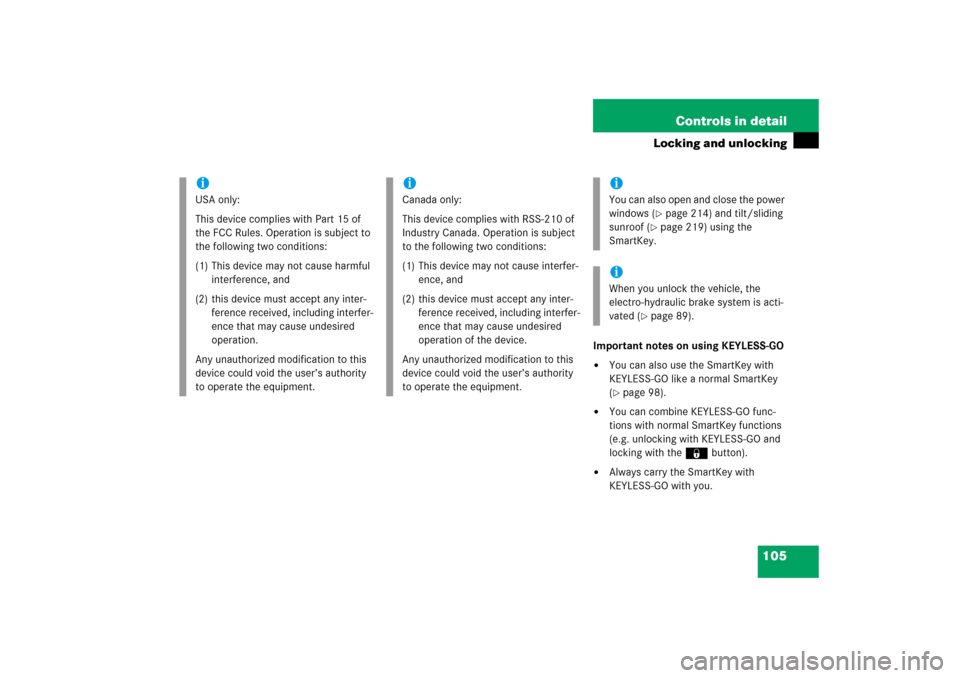
105 Controls in detail
Locking and unlocking
Important notes on using KEYLESS-GO�
You can also use the SmartKey with
KEYLESS-GO like a normal SmartKey
(�page 98).
�
You can combine KEYLESS-GO func-
tions with normal SmartKey functions
(e.g. unlocking with KEYLESS-GO and
locking with the ‹button).
�
Always carry the SmartKey with
KEYLESS-GO with you.
iUSA only:
This device complies with Part 15 of
the FCC Rules. Operation is subject to
the following two conditions:
(1) This device may not cause harmful
interference, and
(2) this device must accept any inter-
ference received, including interfer-
ence that may cause undesired
operation.
Any unauthorized modification to this
device could void the user’s authority
to operate the equipment.
iCanada only:
This device complies with RSS-210 of
Industry Canada. Operation is subject
to the following two conditions:
(1) This device may not cause interfer-
ence, and
(2) this device must accept any inter-
ference received, including interfer-
ence that may cause undesired
operation of the device.
Any unauthorized modification to this
device could void the user’s authority
to operate the equipment.
iYou can also open and close the power
windows (
�page 214) and tilt/sliding
sunroof (
�page 219) using the
SmartKey.
iWhen you unlock the vehicle, the
electro-hydraulic brake system is acti-
vated (
�page 89).