Page 42 of 185
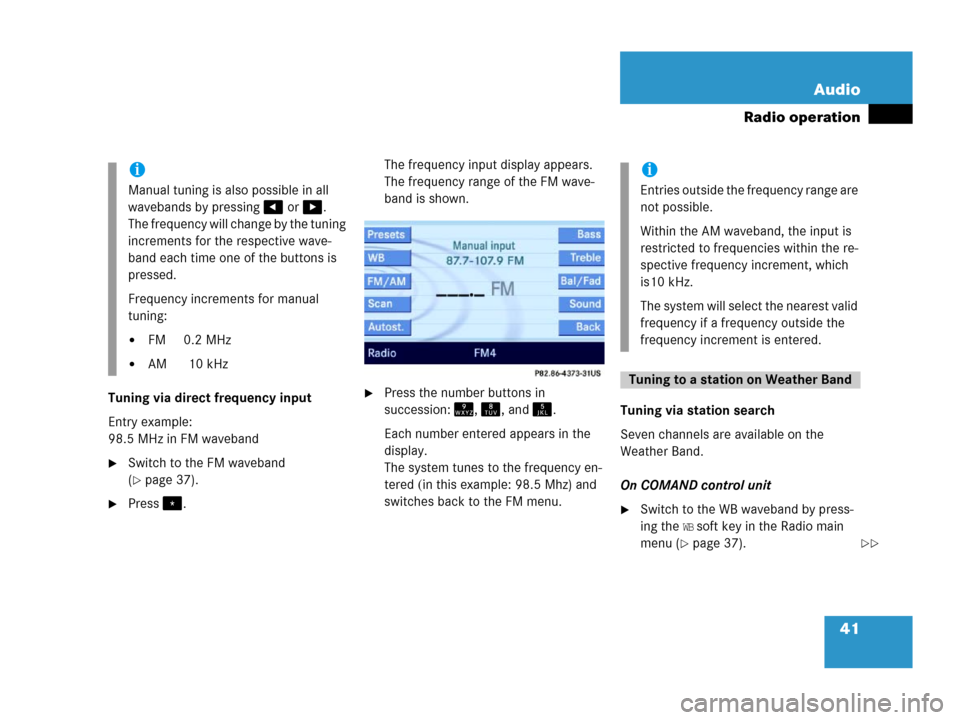
41 Audio
Radio operation
Tuning via direct frequency input
Entry example:
98.5 MHz in FM waveband
�Switch to the FM waveband
(
�page 37).
�Press.The frequency input display appears.
The frequency range of the FM wave-
band is shown.
�Press the number buttons in
succession:, , and .
Each number entered appears in the
display.
The system tunes to the frequency en-
tered (in this example: 98.5 Mhz) and
switches back to the FM menu.Tuning via station search
Seven channels are available on the
Weather Band.
On COMAND control unit
�Switch to the WB waveband by press-
ing the
WB soft key in the Radio main
menu (
�page 37).
i
Manual tuning is also possible in all
wavebands by pressing or .
The frequency will change by the tuning
increments for the respective wave-
band each time one of the buttons is
pressed.
Frequency increments for manual
tuning:
�FM 0.2 MHz
�AM 10 kHz
i
Entries outside the frequency range are
not possible.
Within the AM waveband, the input is
restricted to frequencies within the re-
spective frequency increment, which
is10 kHz.
The system will select the nearest valid
frequency if a frequency outside the
frequency increment is entered.
Tuning to a station on Weather Band
��
Page 63 of 185
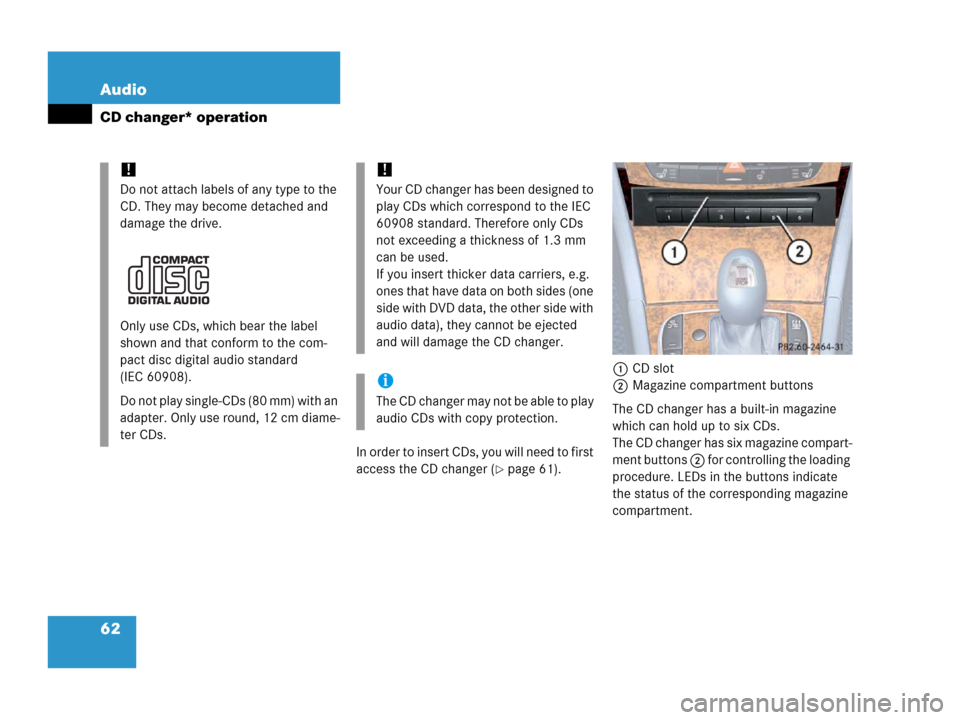
62 Audio
CD changer* operation
In order to insert CDs, you will need to first
access the CD changer (
�page 61).1CD slot
2Magazine compartment buttons
The CD changer has a built-in magazine
which can hold up to six CDs.
The CD changer has six magazine compart-
ment buttons 2 for controlling the loading
procedure. LEDs in the buttons indicate
the status of the corresponding magazine
compartment.
!
Do not attach labels of any type to the
CD. They may become detached and
damage the drive.
Only use CDs, which bear the label
shown and that conform to the com-
pact disc digital audio standard
(IEC 60908).
Do not play single-CDs (80 mm) with an
adapter. Only use round, 12 cm diame-
ter CDs.
!
Your CD changer has been designed to
play CDs which correspond to the IEC
60908 standard. Therefore only CDs
not exceeding a thickness of 1.3 mm
can be used.
If you insert thicker data carriers, e.g.
ones that have data on both sides (one
side with DVD data, the other side with
audio data), they cannot be ejected
and will damage the CD changer.
i
The CD changer may not be able to play
audio CDs with copy protection.
Page 64 of 185

63 Audio
CD changer* operation
�Button LED off:
Magazine compartment empty
�Button LED continuously red:
Magazine compartment loaded with a
CD
The status of a magazine compartment can
also be seen when selecting a CD in the CD
Selection menu (
�page 68).
The CD slot 1 for loading CDs into the CD
changer is located above the buttons 2.
Loading options:
�Loading a single magazine compart-
ment
�Loading all six magazine compart-
ments (
�page 64)Loading a single magazine compart-
ment
�Access the CD changer (�page 61).
�Briefly press the button 2 of the emp-
ty magazine compartment to be load-
ed.
�Wait until the LED in the button 2
flashes green.
This indicates that the CD changer re-
quests a CD.
�Insert an audio CD into the CD slot 1
within approx. 15 seconds. Insert the
CD face up.The CD is pulled in. The red LED in the
corresponding magazine compartment
button 2 lights up continuously. The
system starts playing the CD.
The loading procedure is completed.
�Retract the CD changer (�page 61).
i
Loading a magazine slot will stop the
playback of a CD in the changer.
Page 65 of 185

64 Audio
CD changer* operation
Loading all six magazine compart-
ments
Initial situation: all magazine compart-
ments empty.
The CD changer loads all magazine com-
partments beginning with compartment 1.
�Access the CD changer (�page 61).
1CD slot
2Magazine compartment buttons
�Press and hold the button 2 of an
empty magazine compartment for
more than 2 seconds.
The LEDs of all magazine compartment
buttons 2 briefly light up green sever-
al times.
�Wait until the LED in the first magazine
compartment button 2 flashes green.
This indicates that the CD changer re-
quests a CD.
�Insert an audio CD into the CD slot 1
within approx. 15 seconds. Insert the
CD face up.
The CD is pulled in; the magazine com-
partment is loaded.
The red LED in the corresponding mag-
azine compartment button 2 lights up
continuously. The CD changer then requests inser-
tion of the next CD. The LED in the cor-
responding magazine compartment
button 2 flashes green.
�Repeat the last step until all six maga-
zine compartments are loaded.
The system plays the sixth CD. The
LEDs in all magazine compartment but-
tons 2 light up red continuously.
The loading procedure is completed.
�Retract the CD changer (�page 61).
i
If, for example, only compartments 1
through 4 are to be loaded instead of
all six compartments, simply do not in-
sert the a fifth CD into the slot 1. The
CD changer attempts to load the fifth
CD, yet aborts the loading procedure.
The system automatically plays the last
(fourth) CD.
Page 66 of 185

65 Audio
CD changer* operation
The following options are available:
�Ejecting one CD
�Ejecting all CDs (�page 66)
Ejecting one CD
1CD slot
2Magazine compartment buttons
�Access the CD changer (�page 61).
�Briefly press the appropriate magazine
compartment button 2.
The button LED 2 flashes red. The CD
changer ejects the CD.
�Within 15 seconds, remove the CD
from the slot 1.
The CD will be pulled in again if it is not
removed from the slot within approx.
15 seconds. The system starts playing
the CD again.
The ejection procedure is completed.
�Retract the CD changer (�page 61).
Ejecting CDs i
If you are listening to a CD in the CD
changer and you eject another CD from
the changer:
�While ejecting the CD, the system
interrupts CD playback.
�The CD you were last listening to
starts from the beginning once the
ejection procedure is completed.
If you eject the CD you are currently lis-
tening to:
�The next available audio CD is
played.
�If there are no other CDs available,
the system switches to the audio
source listened to before CD chang-
er mode.
Page 100 of 185
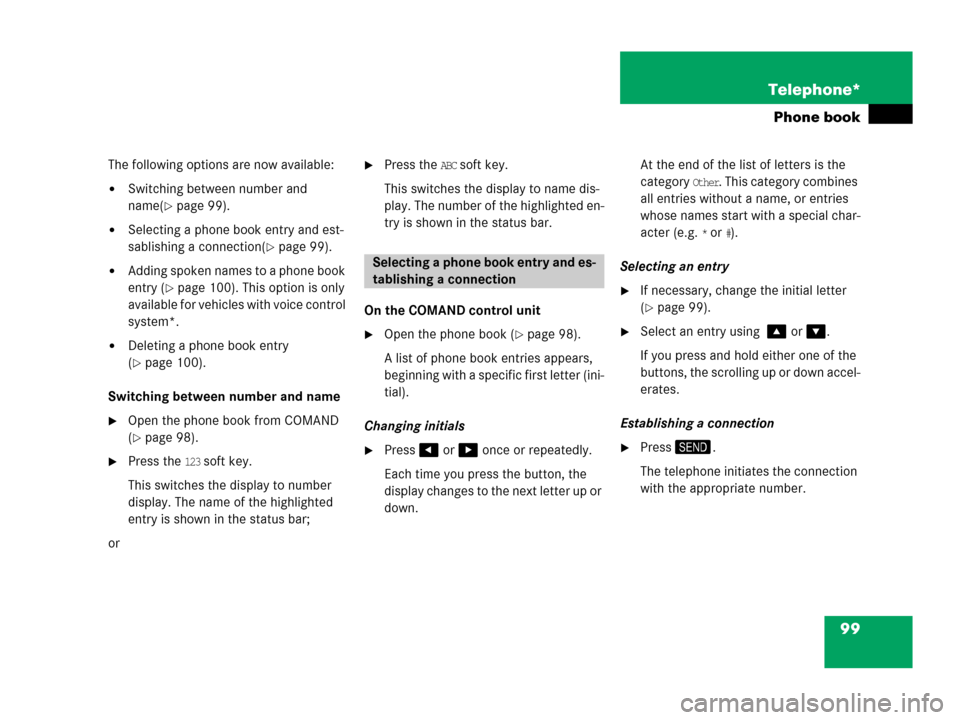
99 Telephone*
Phone book
The following options are now available:
�Switching between number and
name(
�page 99).
�Selecting a phone book entry and est-
sablishing a connection(
�page 99).
�Adding spoken names to a phone book
entry (
�page 100). This option is only
available for vehicles with voice control
system*.
�Deleting a phone book entry
(
�page 100).
Switching between number and name
�Open the phone book from COMAND
(
�page 98).
�Press the 123 soft key.
This switches the display to number
display. The name of the highlighted
entry is shown in the status bar;
or
�Press the ABC soft key.
This switches the display to name dis-
play. The number of the highlighted en-
try is shown in the status bar.
On the COMAND control unit
�Open the phone book (�page 98).
A list of phone book entries appears,
beginning with a specific first letter (ini-
tial).
Changing initials
�Press or once or repeatedly.
Each time you press the button, the
display changes to the next letter up or
down. At the end of the list of letters is the
category
Other. This category combines
all entries without a name, or entries
whose names start with a special char-
acter (e.g.
* or #).
Selecting an entry
�If necessary, change the initial letter
(
�page 99).
�Select an entry using or .
If you press and hold either one of the
buttons, the scrolling up or down accel-
erates.
Establishing a connection
�Press.
The telephone initiates the connection
with the appropriate number.
Selecting a phone book entry and es-
tablishing a connection
Page 107 of 185
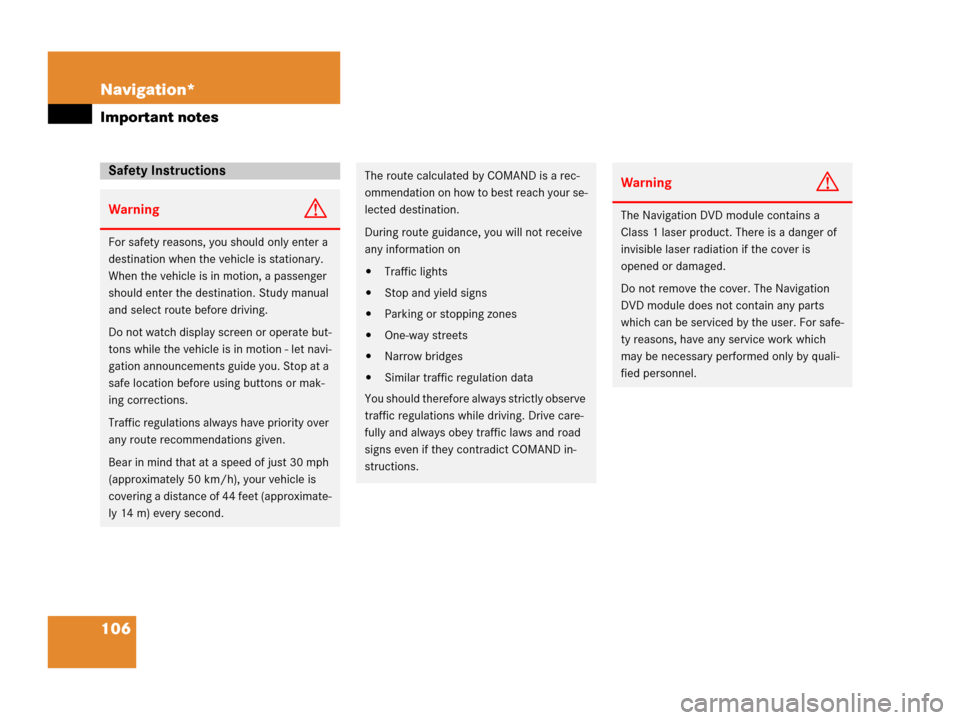
106 Navigation*
Important notes
Safety Instructions
WarningG
For safety reasons, you should only enter a
destination when the vehicle is stationary.
When the vehicle is in motion, a passenger
should enter the destination. Study manual
and select route before driving.
Do not watch display screen or operate but-
tons while the vehicle is in motion - let navi-
gation announcements guide you. Stop at a
safe location before using buttons or mak-
ing corrections.
Traffic regulations always have priority over
any route recommendations given.
Bear in mind that at a speed of just 30 mph
(approximately 50 km/h), your vehicle is
covering a distance of 44 feet (approximate-
ly 14 m) every second.
The route calculated by COMAND is a rec-
ommendation on how to best reach your se-
lected destination.
During route guidance, you will not receive
any information on
�Traffic lights
�Stop and yield signs
�Parking or stopping zones
�One-way streets
�Narrow bridges
�Similar traffic regulation data
You should therefore always strictly observe
traffic regulations while driving. Drive care-
fully and always obey traffic laws and road
signs even if they contradict COMAND in-
structions.
WarningG
The Navigation DVD module contains a
Class 1 laser product. There is a danger of
invisible laser radiation if the cover is
opened or damaged.
Do not remove the cover. The Navigation
DVD module does not contain any parts
which can be serviced by the user. For safe-
ty reasons, have any service work which
may be necessary performed only by quali-
fied personnel.