Page 50 of 185
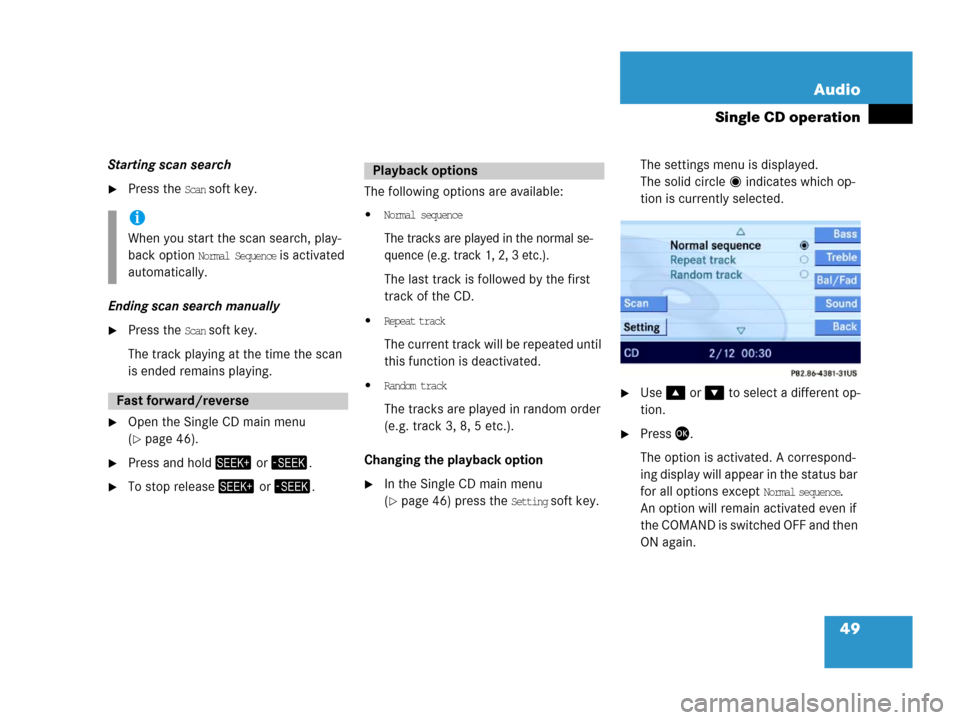
49 Audio
Single CD operation
Starting scan search
�Press the Scan soft key.
Ending scan search manually
�Press the Scan soft key.
The track playing at the time the scan
is ended remains playing.
�Open the Single CD main menu
(
�page 46).
�Press and hold or .
�To stop release or .The following options are available:
�Normal sequence
The tracks are played in the normal se-
quence (e.g. track 1, 2, 3 etc.).
The last track is followed by the first
track of the CD.
�Repeat track
The current track will be repeated until
this function is deactivated.
�Random track
The tracks are played in random order
(e.g. track 3, 8, 5 etc.).
Changing the playback option
�In the Single CD main menu
(
�page 46) press the Setting soft key. The settings menu is displayed.
The solid circle indicates which op-
tion is currently selected.
�Use or to select a different op-
tion.
�Press.
The option is activated. A correspond-
ing display will appear in the status bar
for all options except
Normal sequence.
An option will remain activated even if
the COMAND is switched OFF and then
ON again.
i
When you start the scan search, play-
back option
Normal Sequence is activated
automatically.
Fast forward/reverse
Playback options
Page 51 of 185

50 Audio
MP3 operation
�Only touch the CD on the edges.
�Clean the CD with a dry, lint-free cloth.
Wipe the CD a straight line from the
center. Never wipe the CD in a circular
motion.
�Do not use rubbing alcohol or solvents
to clean CDs.
�Do not expose the CDs to heat or direct
sunlight.
�Do not write or put labels on CDs
Safety Instructions
WarningG
In order to avoid distraction which could
lead to an accident, the driver should insert
CDs with the vehicle at a standstill and oper-
ate the audio system only when road, weath-
er and traffic conditions permit.
Bear in mind that at a speed of just 30 mph
(approximately 50 km/h), your vehicle is
covering a distance of 44 feet (approximate-
ly 14 m) every second.
The CD drive is a Class 1 laser product.
There is a danger of invisible laser radiation
when you open or damage the cover.
Do not remove the cover. The CD drive does
not contain any parts serviceable by the us-
er. For safety reasons, have any necessary
service work performed by qualified person-
nel.
Tips on data storage media
!
Do not attach labels of any type to the
CD. They may become detached and
damage the drive.
Your CD drive has been designed to
play CDs which correspond to the IEC
60908 standard. Therefore only CDs
not exceeding a thickness of 1.3 mm
can be used.
If you insert thicker data carriers, e.g.
ones that have data on both sides (one
side with DVD data, the other side with
audio data), they cannot be ejected
and will damage the drive.
Do not play single-CDs (80 mm) with an
adapter. Only use 12 c m dia meter CDs.
Tips on caring for your MP3 CDs
Page 52 of 185
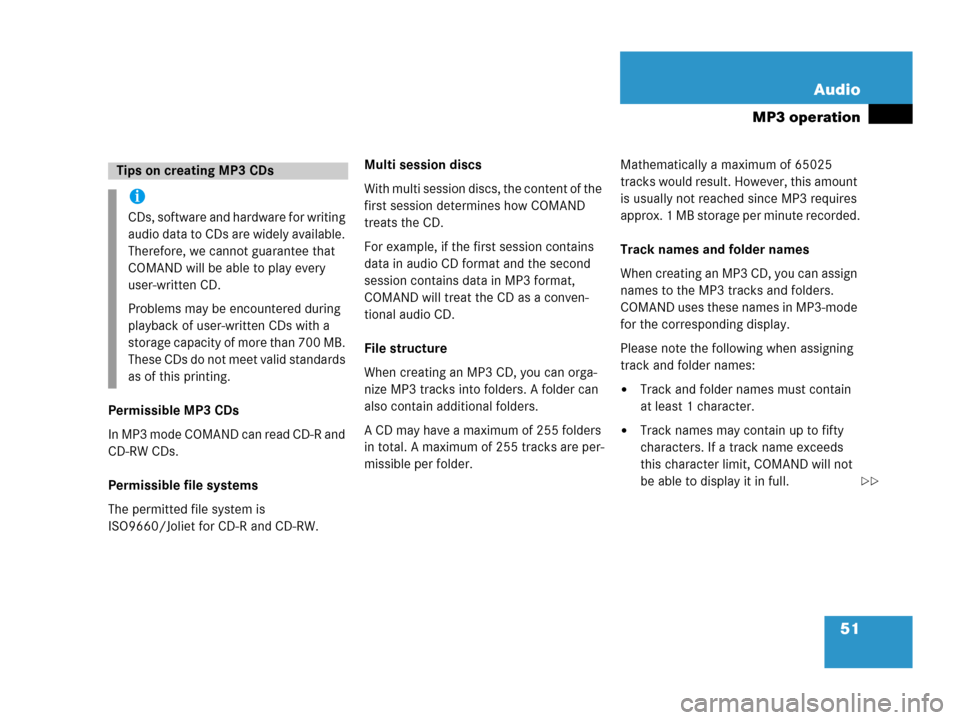
51 Audio
MP3 operation
Permissible MP3 CDs
In MP3 mode COMAND can read CD-R and
CD-RW CDs.
Permissible file systems
The permitted file system is
ISO9660/Joliet for CD-R and CD-RW.Multi session discs
With multi session discs, the content of the
first session determines how COMAND
treats the CD.
For example, if the first session contains
data in audio CD format and the second
session contains data in MP3 format,
COMAND will treat the CD as a conven-
tional audio CD.
File structure
When creating an MP3 CD, you can orga-
nize MP3 tracks into folders. A folder can
also contain additional folders.
A CD may have a maximum of 255 folders
in total. A maximum of 255 tracks are per-
missible per folder.Mathematically a maximum of 65025
tracks would result. However, this amount
is usually not reached since MP3 requires
approx. 1 MB storage per minute recorded.
Track names and folder names
When creating an MP3 CD, you can assign
names to the MP3 tracks and folders.
COMAND uses these names in MP3-mode
for the corresponding display.
Please note the following when assigning
track and folder names:
�Track and folder names must contain
at least 1 character.
�Track names may contain up to fifty
characters. If a track name exceeds
this character limit, COMAND will not
be able to display it in full.
Tips on creating MP3 CDs
i
CDs, software and hardware for writing
audio data to CDs are widely available.
Therefore, we cannot guarantee that
COMAND will be able to play every
user-written CD.
Problems may be encountered during
playback of user-written CDs with a
storage capacity of more than 700 MB.
These CDs do not meet valid standards
as of this printing.
��
Page 60 of 185
59 Audio
MP3 operation
�Press.
The option is switched on.
A corresponding display will appear in
the status bar for all options except
Normal sequence.
An option will remain activated even if
the COMAND is switched OFF and then
ON again.
Page 63 of 185
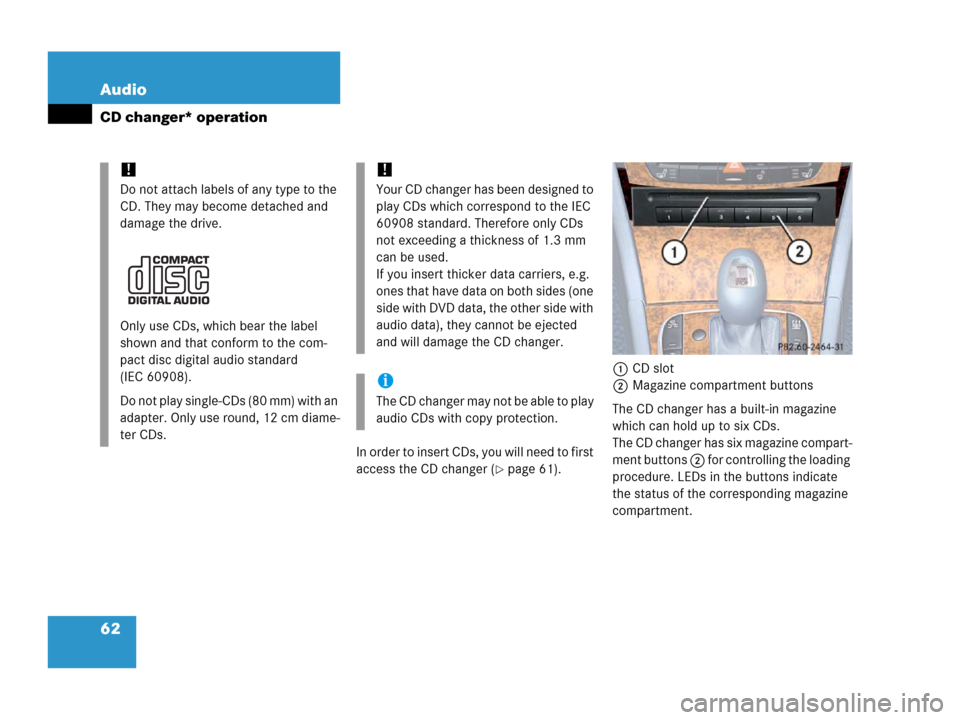
62 Audio
CD changer* operation
In order to insert CDs, you will need to first
access the CD changer (
�page 61).1CD slot
2Magazine compartment buttons
The CD changer has a built-in magazine
which can hold up to six CDs.
The CD changer has six magazine compart-
ment buttons 2 for controlling the loading
procedure. LEDs in the buttons indicate
the status of the corresponding magazine
compartment.
!
Do not attach labels of any type to the
CD. They may become detached and
damage the drive.
Only use CDs, which bear the label
shown and that conform to the com-
pact disc digital audio standard
(IEC 60908).
Do not play single-CDs (80 mm) with an
adapter. Only use round, 12 cm diame-
ter CDs.
!
Your CD changer has been designed to
play CDs which correspond to the IEC
60908 standard. Therefore only CDs
not exceeding a thickness of 1.3 mm
can be used.
If you insert thicker data carriers, e.g.
ones that have data on both sides (one
side with DVD data, the other side with
audio data), they cannot be ejected
and will damage the CD changer.
i
The CD changer may not be able to play
audio CDs with copy protection.
Page 64 of 185

63 Audio
CD changer* operation
�Button LED off:
Magazine compartment empty
�Button LED continuously red:
Magazine compartment loaded with a
CD
The status of a magazine compartment can
also be seen when selecting a CD in the CD
Selection menu (
�page 68).
The CD slot 1 for loading CDs into the CD
changer is located above the buttons 2.
Loading options:
�Loading a single magazine compart-
ment
�Loading all six magazine compart-
ments (
�page 64)Loading a single magazine compart-
ment
�Access the CD changer (�page 61).
�Briefly press the button 2 of the emp-
ty magazine compartment to be load-
ed.
�Wait until the LED in the button 2
flashes green.
This indicates that the CD changer re-
quests a CD.
�Insert an audio CD into the CD slot 1
within approx. 15 seconds. Insert the
CD face up.The CD is pulled in. The red LED in the
corresponding magazine compartment
button 2 lights up continuously. The
system starts playing the CD.
The loading procedure is completed.
�Retract the CD changer (�page 61).
i
Loading a magazine slot will stop the
playback of a CD in the changer.
Page 65 of 185

64 Audio
CD changer* operation
Loading all six magazine compart-
ments
Initial situation: all magazine compart-
ments empty.
The CD changer loads all magazine com-
partments beginning with compartment 1.
�Access the CD changer (�page 61).
1CD slot
2Magazine compartment buttons
�Press and hold the button 2 of an
empty magazine compartment for
more than 2 seconds.
The LEDs of all magazine compartment
buttons 2 briefly light up green sever-
al times.
�Wait until the LED in the first magazine
compartment button 2 flashes green.
This indicates that the CD changer re-
quests a CD.
�Insert an audio CD into the CD slot 1
within approx. 15 seconds. Insert the
CD face up.
The CD is pulled in; the magazine com-
partment is loaded.
The red LED in the corresponding mag-
azine compartment button 2 lights up
continuously. The CD changer then requests inser-
tion of the next CD. The LED in the cor-
responding magazine compartment
button 2 flashes green.
�Repeat the last step until all six maga-
zine compartments are loaded.
The system plays the sixth CD. The
LEDs in all magazine compartment but-
tons 2 light up red continuously.
The loading procedure is completed.
�Retract the CD changer (�page 61).
i
If, for example, only compartments 1
through 4 are to be loaded instead of
all six compartments, simply do not in-
sert the a fifth CD into the slot 1. The
CD changer attempts to load the fifth
CD, yet aborts the loading procedure.
The system automatically plays the last
(fourth) CD.
Page 68 of 185
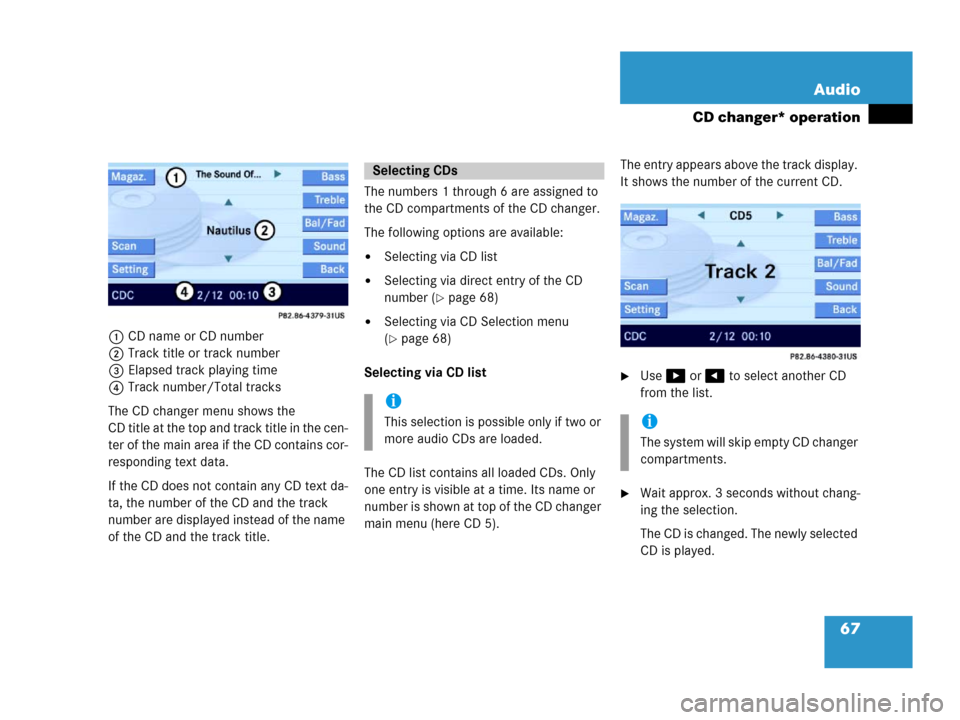
67 Audio
CD changer* operation
1CD name or CD number
2Track title or track number
3Elapsed track playing time
4Track number/Total tracks
The CD changer menu shows the
CD title at the top and track title in the cen-
ter of the main area if the CD contains cor-
responding text data.
If the CD does not contain any CD text da-
ta, the number of the CD and the track
number are displayed instead of the name
of the CD and the track title. The numbers 1 through 6 are assigned to
the CD compartments of the CD changer.
The following options are available:
�Selecting via CD list
�Selecting via direct entry of the CD
number (
�page 68)
�Selecting via CD Selection menu
(
�page 68)
Selecting via CD list
The CD list contains all loaded CDs. Only
one entry is visible at a time. Its name or
number is shown at top of the CD changer
main menu (here CD 5).The entry appears above the track display.
It shows the number of the current CD.
�Use or to select another CD
from the list.
�Wait approx. 3 seconds without chang-
ing the selection.
The CD is changed. The newly selected
CD is played.
Selecting CDs
i
This selection is possible only if two or
more audio CDs are loaded.i
The system will skip empty CD changer
compartments.