Page 26 of 514

25 At a glance
Instrument cluster
Item
Page
1
LLeft turn signal indica-
tor lamp
53
2
vESP
® warning lamp
378
3
Speedometer
4
Multifunction display
140
5
lDistance warning
lamp
Warning lamp without func-
tion. It illuminates with the ig-
nition on. It should go out
when the engine is running.
6
KRight turn signal indi-
cator lamp
53
7
Coolant temperature indi-
cator with:
137
•Coolant temperature
warning lamp
377,
398
Item
Page
8
Tachometer with:
138
1Supplemental
Restraint System
(SRS) indicator lamp
380,
409
-Antilock Brake Sys-
tem (ABS) indicator
lamp
374
71,
379
BLow beam headlamp
indicator lamp
131
AHigh beam headlamp
indicator lamp
131
9
Main odometer with:�
Gear selector lever
position
140
�
Program mode
140
Item
Page
a
Clock with:
153
;Brake warning lamp,
USA only
375
3Brake warning lamp,
Canada onlyúEngine malfunction in-
dicator lamp,
USA only
376
±Engine malfunction in-
dicator lamp,
Canada only
376
CRoll bar warning lamp
b
Fuel display with:AFuel reserve warning
lamp
379
c
Reset button for:�
Resetting trip odometer
136
�
Adjusting instrument
cluster illumination
136
�
Confirming new time set-
tings
153
Page 118 of 514
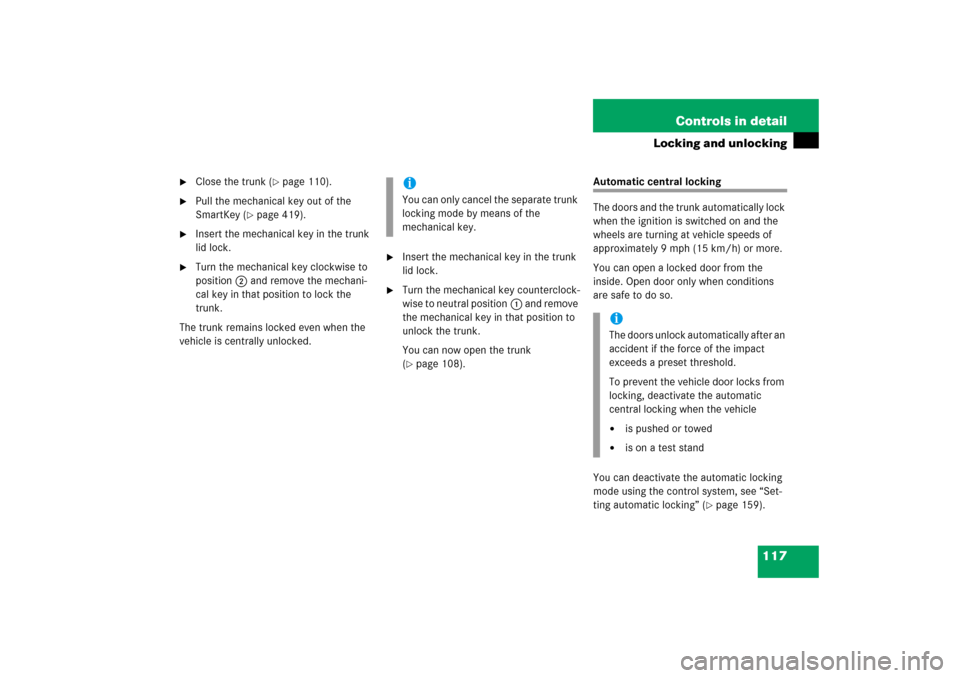
117 Controls in detail
Locking and unlocking
�
Close the trunk (
�page 110).
�
Pull the mechanical key out of the
SmartKey (
�page 419).
�
Insert the mechanical key in the trunk
lid lock.
�
Turn the mechanical key clockwise to
position2 and remove the mechani-
cal key in that position to lock the
trunk.
The trunk remains locked even when the
vehicle is centrally unlocked.
�
Insert the mechanical key in the trunk
lid lock.
�
Turn the mechanical key counterclock-
wise to neutral position1 and remove
the mechanical key in that position to
unlock the trunk.
You can now open the trunk
(�page 108).
Automatic central locking
The doors and the trunk automatically lock
when the ignition is switched on and the
wheels are turning at vehicle speeds of
approximately 9 mph (15 km/h) or more.
You can open a locked door from the
inside. Open door only when conditions
are safe to do so.
You can deactivate the automatic locking
mode using the control system, see “Set-
ting automatic locking” (
�page 159).
iYou can only cancel the separate trunk
locking mode by means of the
mechanical key.
iThe doors unlock automatically after an
accident if the force of the impact
exceeds a preset threshold.
To prevent the vehicle door locks from
locking, deactivate the automatic
central locking when the vehicle�
is pushed or towed
�
is on a test stand
Page 137 of 514
136 Controls in detailInstrument clusterFor a full view illustration of the instrument
cluster, see “Instrument cluster”
(�page 24).
1Reset button
The instrument cluster is activated when
you
�
open a door
�
switch on the ignition (
�page 36)
�
press reset button1
�
switch on the exterior lamps
You can change the instrument cluster
settings in the Instrument cluster submenu
of the control system (
�page 151).
Instrument cluster illumination
Use the reset button1 to adjust the
illumination brightness for the instrument
cluster.To brighten illumination
�
Turn reset button1 clockwise.
The instrument cluster illumination will
brighten.
To dim illumination
�
Turn reset button1 counterclock-
wise.
The instrument cluster illumination will
dim.
iThe instrument cluster illumination is
dimmed or brightened automatically to
suit ambient light conditions.
The instrument cluster illumination will
also be adjusted automatically when
you switch on the vehicle’s exterior
lamps.
Page 154 of 514
153 Controls in detail
Control system
Time/Date submenu
Access the
Time/Date
submenu via the
Settings
menu. Use the
Time/Date
submenu to change the instrument cluster
display settings.
The following functions are available:Setting time (hours)
This function can only be seen in vehicles
with audio system.
�
Move the selection marker with
buttonæ orç to the
Time
/Date
submenu.
�
Press buttonj ork repeatedly
until the message
Clock, hours
Confirm by press. R
appears in the
multifunction display.
The selection marker is on the hour
setting.
�
Press buttonæ orç to set the
hour.
�
Press the reset button in the instru-
ment cluster (
�page 136) to confirm.
The hour is set and stored.
Function
Page
Setting the time (hours)
153
Setting the time (minutes)
154
Setting the date (month)
154
Setting the date (day)
155
Setting the date (year)
155
iVehicles with COMAND*:
For information on setting the time in
COMAND, refer to the separate
COMAND operating instructions.
Page 155 of 514

154 Controls in detailControl systemSetting time (minutes)
This function can only be seen in vehicles
with audio system.�
Move the selection marker with
buttonæ orç to the
Time/Date
submenu.
�
Press buttonj ork repeatedly
until the message
Clock, minutes
Confirm by press. R
appears in the
multifunction display.
The selection marker is on the minutes
setting.
�
Press buttonæ orç to set the
minutes.
�
Press the reset button in the instru-
ment cluster (
�page 136) to confirm.
The minutes are set and stored.
Setting the date (month)
This function can only be seen in vehicles
with audio system.
�
Move the selection marker with
buttonæ orç to the
Time/Date
submenu.
�
Press buttonj ork repeatedly
until the message
Set date month
appears in the multifunction display.
The selection marker is on the month
setting.
�
Press buttonæ orç to set the
month.
iVehicles with COMAND*:
For information on setting the time in
COMAND, refer to the separate
COMAND operating instructions.
iVehicles with COMAND*:
For information on setting the date in
COMAND, refer to the separate
COMAND operating instructions.
Page 496 of 514

495 Index
Carpets, cleaning 371
Catalytic converter 316
CD changer* 227
CD player 146, 227
Center console 27
Lower part 28
Upper part 27
Central locking
Automatic 117, 159
Locking/unlocking from inside 118
Central locking switch 118
Certification label 468
Charcoal filter 204
Children in the vehicle 75
Air bags 64
Blocking rear
side window operation 85
Front passenger front
air bag off indicator lamp 81
Infant and
child restraint systems 69, 75
LATCH-type child seat anchors 83
LATCH-type
child seat anchors design A 84
LATCH-type
child seat anchors design B 84Occupant Classification System
(OCS) 78
Cigarette lighter 286
Climate control see
climate control system 186
Climate control system
Air conditioning refrigerant 481
Air conditioning, Cooling 194, 206
Air distribution 190, 200
Air recirculation mode 192, 203
Air vents 195, 208
Air volume 190, 191, 201
Charcoal filter 204
Control panel,
Automatic climate control 197
Control panel, Climate control 187
Deactivating/Reactivating 189, 199
Defogging 202
Defrosting 201
Defrosting, Rear window 185
Front defroster 191
MAXCOOL 202
Residual engine heat
and ventilation* (REST*) 207
REST* 490
Temperature 190, 200Clock 25, 153, 154
Setting time 153, 154
Cockpit 22, 487
Cockpit Management and Data System
see COMAND*
Cold tire inflation pressure 355
Collapsible wheel chock 413, 416
COMAND* 487
COMAND* see separate
COMAND operating instructions
Combination switch 52, 131
Control system 139, 487
Functions 143
Multifunction display 140
Multifunction steering wheel 140
Resetting to factory default 148
Control system menus 142, 143, 489
AUDIO 145
NAV* 146
Settings 148
Settings, Submenus 149
Standard display 144
Submenus 141
TEL* 163
Trip computer 161
Vehicle status message memory 146