Page 372 of 514
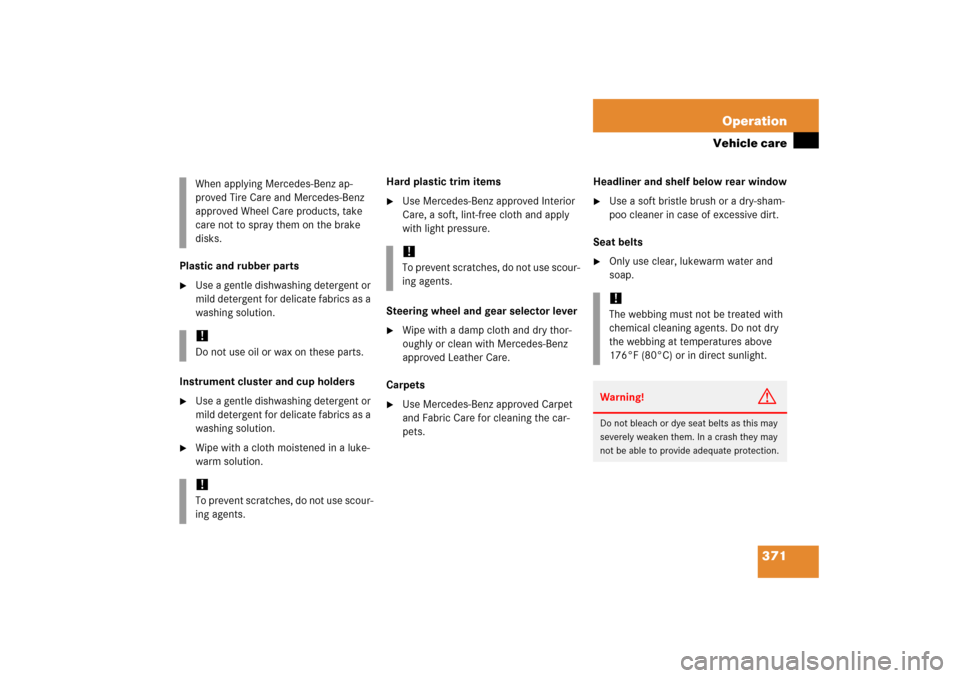
371 Operation
Vehicle care
Plastic and rubber parts�
Use a gentle dishwashing detergent or
mild detergent for delicate fabrics as a
washing solution.
Instrument cluster and cup holders
�
Use a gentle dishwashing detergent or
mild detergent for delicate fabrics as a
washing solution.
�
Wipe with a cloth moistened in a luke-
warm solution.Hard plastic trim items
�
Use Mercedes-Benz approved Interior
Care, a soft, lint-free cloth and apply
with light pressure.
Steering wheel and gear selector lever
�
Wipe with a damp cloth and dry thor-
oughly or clean with Mercedes-Benz
approved Leather Care.
Carpets
�
Use Mercedes-Benz approved Carpet
and Fabric Care for cleaning the car-
pets.Headliner and shelf below rear window
�
Use a soft bristle brush or a dry-sham-
poo cleaner in case of excessive dirt.
Seat belts
�
Only use clear, lukewarm water and
soap. When applying Mercedes-Benz ap-
proved Tire Care and Mercedes-Benz
approved Wheel Care products, take
care not to spray them on the brake
disks.
!Do not use oil or wax on these parts.!To prevent scratches, do not use scour-
ing agents.
!To prevent scratches, do not use scour-
ing agents.
!The webbing must not be treated with
chemical cleaning agents. Do not dry
the webbing at temperatures above
176°F (80°C) or in direct sunlight.Warning!
G
Do not bleach or dye seat belts as this may
severely weaken them. In a crash they may
not be able to provide adequate protection.
Page 375 of 514
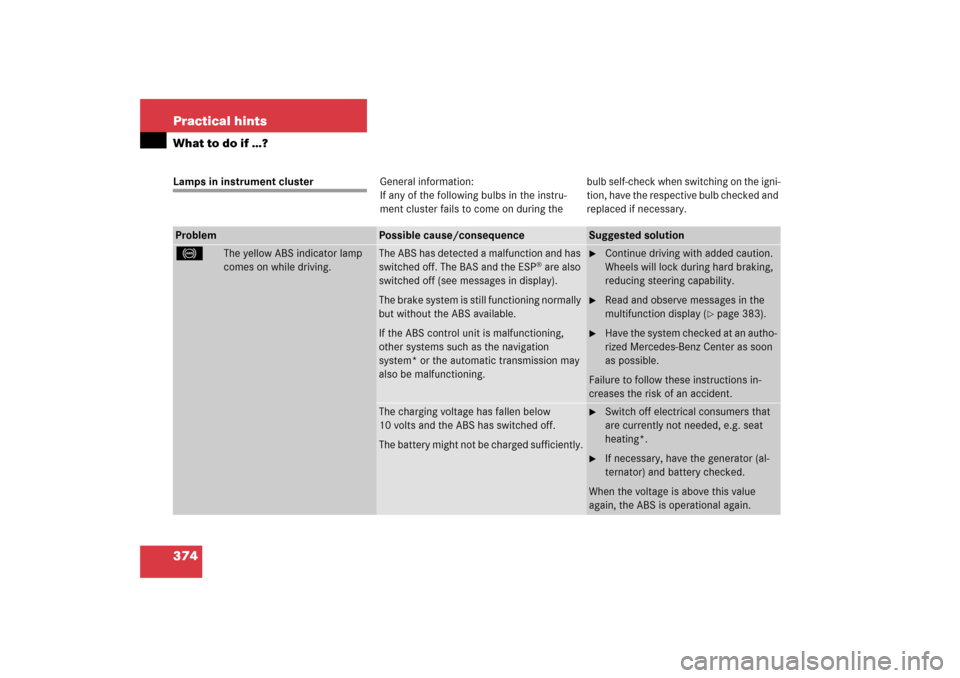
374 Practical hintsWhat to do if …?Lamps in instrument clusterGeneral information:
If any of the following bulbs in the instru-
ment cluster fails to come on during thebulb self-check when switching on the igni-
tion, have the respective bulb checked and
replaced if necessary.Problem
Possible cause/consequence
Suggested solution
-
The yellow ABS indicator lamp
comes on while driving.
The ABS has detected a malfunction and has
switched off. The BAS and the ESP
® are also
switched off (see messages in display).
The brake system is still functioning normally
but without the ABS available.
If the ABS control unit is malfunctioning,
other systems such as the navigation
system* or the automatic transmission may
also be malfunctioning.
�
Continue driving with added caution.
Wheels will lock during hard braking,
reducing steering capability.
�
Read and observe messages in the
multifunction display (
�page 383).
�
Have the system checked at an autho-
rized Mercedes-Benz Center as soon
as possible.
Failure to follow these instructions in-
creases the risk of an accident.
The charging voltage has fallen below
10 volts and the ABS has switched off.
The battery might not be charged sufficiently.
�
Switch off electrical consumers that
are currently not needed, e.g. seat
heating*.
�
If necessary, have the generator (al-
ternator) and battery checked.
When the voltage is above this value
again, the ABS is operational again.
Page 384 of 514
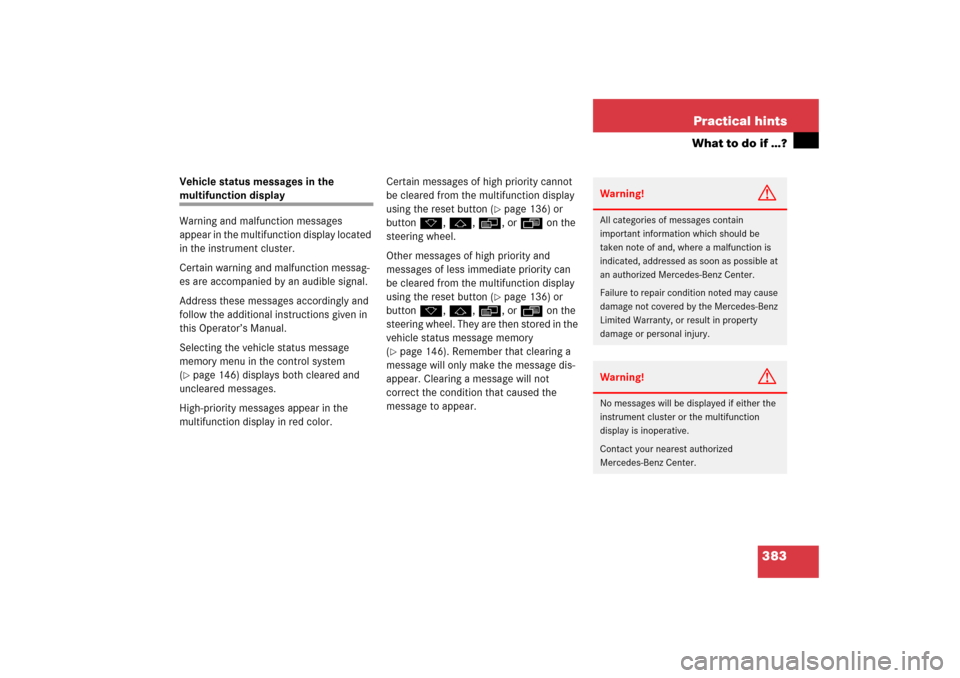
383 Practical hints
What to do if …?
Vehicle status messages in the multifunction display
Warning and malfunction messages
appear in the multifunction display located
in the instrument cluster.
Certain warning and malfunction messag-
es are accompanied by an audible signal.
Address these messages accordingly and
follow the additional instructions given in
this Operator’s Manual.
Selecting the vehicle status message
memory menu in the control system
(�page 146) displays both cleared and
uncleared messages.
High-priority messages appear in the
multifunction display in red color.Certain messages of high priority cannot
be cleared from the multifunction display
using the reset button (
�page 136) or
button k,j, è, orÿ on the
steering wheel.
Other messages of high priority and
messages of less immediate priority can
be cleared from the multifunction display
using the reset button (�page 136) or
button k,j, è, orÿ on the
steering wheel. They are then stored in the
vehicle status message memory
(
�page 146). Remember that clearing a
message will only make the message dis-
appear. Clearing a message will not
correct the condition that caused the
message to appear.
Warning!
G
All categories of messages contain
important information which should be
taken note of and, where a malfunction is
indicated, addressed as soon as possible at
an authorized Mercedes-Benz Center.
Failure to repair condition noted may cause
damage not covered by the Mercedes-Benz
Limited Warranty, or result in property
damage or personal injury.Warning!
G
No messages will be displayed if either the
instrument cluster or the multifunction
display is inoperative.
Contact your nearest authorized
Mercedes-Benz Center.
Page 386 of 514
385 Practical hints
What to do if …?
Text messagesDisplay message
Possible cause/consequence
Possible solution
ABS
malfunction
Visit workshop
The ABS has detected a malfunction and
has switched off. The ESP
® and the BAS
are also deactivated.
The brake system is still functioning nor-
mally but without the ABS available.
�
Continue driving with added caution.
Wheels will lock during hard braking,
reducing steering capability.
�
Have the system checked at an autho-
rized Mercedes-Benz Center as soon
as possible.
Failure to follow these instructions in-
creases the risk of an accident.
Display malfunction
Visit workshop
The ABS or the ABS display is malfunc-
tioning.
�
Continue driving with added caution.
Wheels will lock during hard braking,
reducing steering capability.
�
Have the system checked at an autho-
rized Mercedes-Benz Center as soon
as possible.
Failure to follow these instructions in-
creases the risk of an accident.
Page 387 of 514
386 Practical hintsWhat to do if …?Display message
Possible cause/consequence
Possible solution
ABS
Anti-lock
braking system
inoperative
The charging voltage has fallen below
10 volts and the ABS has switched off.
The brake system is still functioning nor-
mally but without the ABS available.
�
When the voltage is above this value
again, the ABS is operational again.
�
Continue driving with added caution.
Wheels will lock during hard braking,
reducing steering capability.
�
Have the system checked at an autho-
rized Mercedes-Benz Center as soon
as possible.
Failure to follow these instructions in-
creases the risk of an accident.
Page 411 of 514
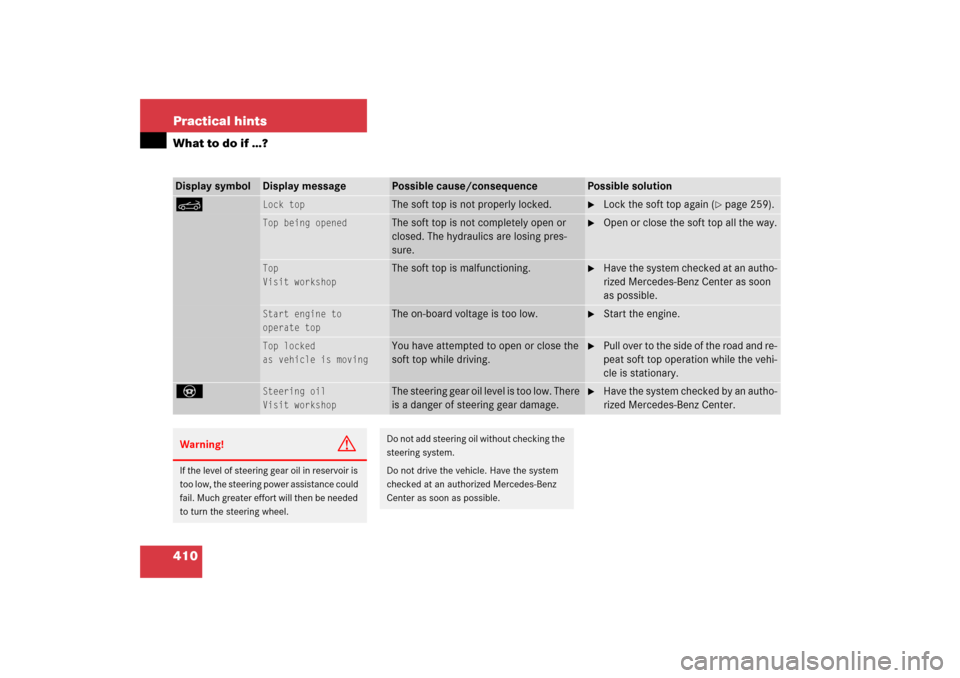
410 Practical hintsWhat to do if …?Display symbol
Display message
Possible cause/consequence
Possible solution
K
Lock top
The soft top is not properly locked.
�
Lock the soft top again (
�page 259).
Top being opened
The soft top is not completely open or
closed. The hydraulics are losing pres-
sure.
�
Open or close the soft top all the way.
Top
Visit workshop
The soft top is malfunctioning.
�
Have the system checked at an autho-
rized Mercedes-Benz Center as soon
as possible.
Start engine to
operate top
The on-board voltage is too low.
�
Start the engine.
Top locked
as vehicle is moving
You have attempted to open or close the
soft top while driving.
�
Pull over to the side of the road and re-
peat soft top operation while the vehi-
cle is stationary.
_
Steering oil
Visit workshop
The steering gear oil level is too low. There
is a danger of steering gear damage.
�
Have the system checked by an autho-
rized Mercedes-Benz Center.
Warning!
G
If the level of steering gear oil in reservoir is
too low, the steering power assistance could
fail. Much greater effort will then be needed
to turn the steering wheel.
Do not add steering oil without checking the
steering system.
Do not drive the vehicle. Have the system
checked at an authorized Mercedes-Benz
Center as soon as possible.
Page 412 of 514
411 Practical hints
What to do if …?
Display symbol
Display message
Possible cause/consequence
Possible solution
t
Function
Unavailable
This display appears if button t or
s on the multifunction steering wheel
is pressed and the vehicle is not equipped
with a telephone.
X
Tire pressure
Check tires
The Run Flat Indicator* indicates that the
pressure is too low in one or more tires.
�
Carefully bring the vehicle to a halt,
avoiding abrupt steering and braking
maneuvers. Observe the traffic
situation around you.
�
Check and adjust tire inflation pres-
sure as required (
�page 341).
�
If necessary, change the wheel
(�page 446).
�
Reactivate the Run Flat Indicator* af-
ter adjusting the tire inflation pressure
values (
�page 343).
Page 447 of 514
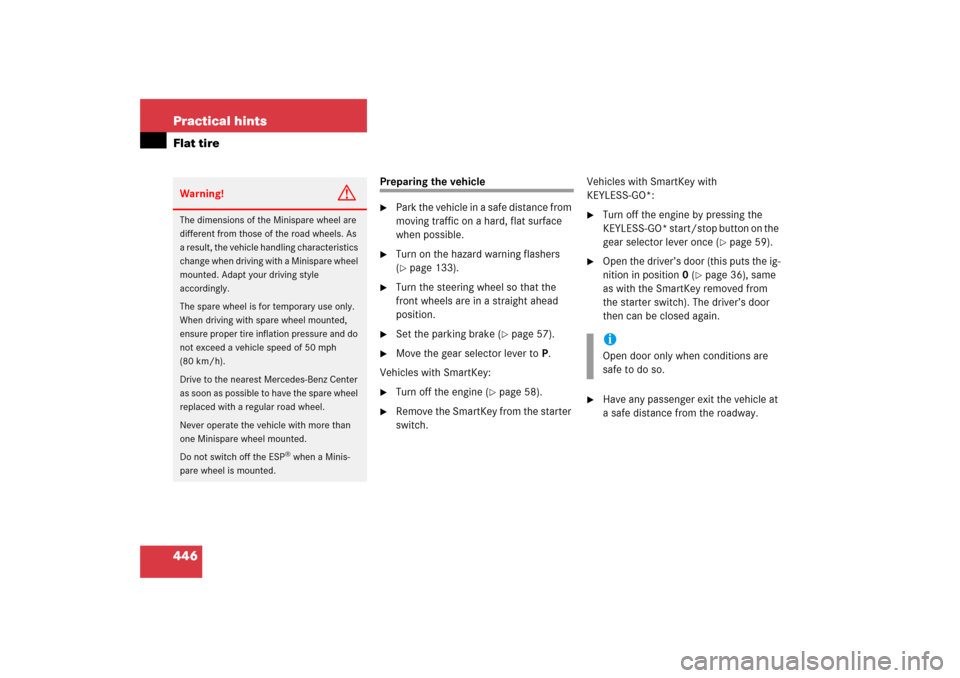
446 Practical hintsFlat tire
Preparing the vehicle�
Park the vehicle in a safe distance from
moving traffic on a hard, flat surface
when possible.
�
Turn on the hazard warning flashers
(�page 133).
�
Turn the steering wheel so that the
front wheels are in a straight ahead
position.
�
Set the parking brake (
�page 57).
�
Move the gear selector lever toP.
Vehicles with SmartKey:
�
Turn off the engine (
�page 58).
�
Remove the SmartKey from the starter
switch.Vehicles with SmartKey with
KEYLESS-GO*:
�
Turn off the engine by pressing the
KEYLESS-GO* start/stop button on the
gear selector lever once (
�page 59).
�
Open the driver’s door (this puts the ig-
nition in position0 (
�page 36), same
as with the SmartKey removed from
the starter switch). The driver’s door
then can be closed again.
�
Have any passenger exit the vehicle at
a safe distance from the roadway.
Warning!
G
The dimensions of the Minispare wheel are
different from those of the road wheels. As
a result, the vehicle handling characteristics
change when driving with a Minispare wheel
mounted. Adapt your driving style
accordingly.
The spare wheel is for temporary use only.
When driving with spare wheel mounted,
ensure proper tire inflation pressure and do
not exceed a vehicle speed of 50 mph
(80 km/h).
Drive to the nearest Mercedes-Benz Center
as soon as possible to have the spare wheel
replaced with a regular road wheel.
Never operate the vehicle with more than
one Minispare wheel mounted.
Do not switch off the ESP
® when a Minis-
pare wheel is mounted.
iOpen door only when conditions are
safe to do so.