Page 204 of 514
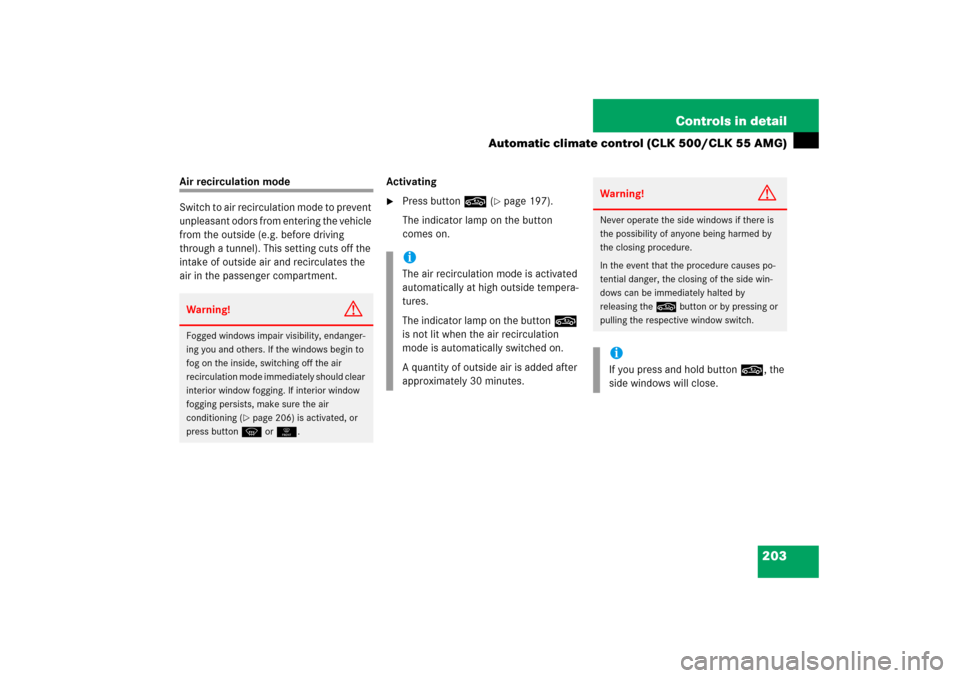
203 Controls in detail
Automatic climate control (CLK 500/CLK 55 AMG)
Air recirculation mode
Switch to air recirculation mode to prevent
unpleasant odors from entering the vehicle
from the outside (e.g. before driving
through a tunnel). This setting cuts off the
intake of outside air and recirculates the
air in the passenger compartment.Activating
�
Press button, (
�page 197).
The indicator lamp on the button
comes on.
Warning!
G
Fogged windows impair visibility, endanger-
ing you and others. If the windows begin to
fog on the inside, switching off the air
recirculation mode immediately should clear
interior window fogging. If interior window
fogging persists, make sure the air
conditioning (
�page 206) is activated, or
press buttonP or 0.
iThe air recirculation mode is activated
automatically at high outside tempera-
tures.
The indicator lamp on the button,
is not lit when the air recirculation
mode is automatically switched on.
A quantity of outside air is added after
approximately 30 minutes.
Warning!
G
Never operate the side windows if there is
the possibility of anyone being harmed by
the closing procedure.
In the event that the procedure causes po-
tential danger, the closing of the side win-
dows can be immediately halted by
releasing the, button or by pressing or
pulling the respective window switch.iIf you press and hold button,, the
side windows will close.
Page 205 of 514
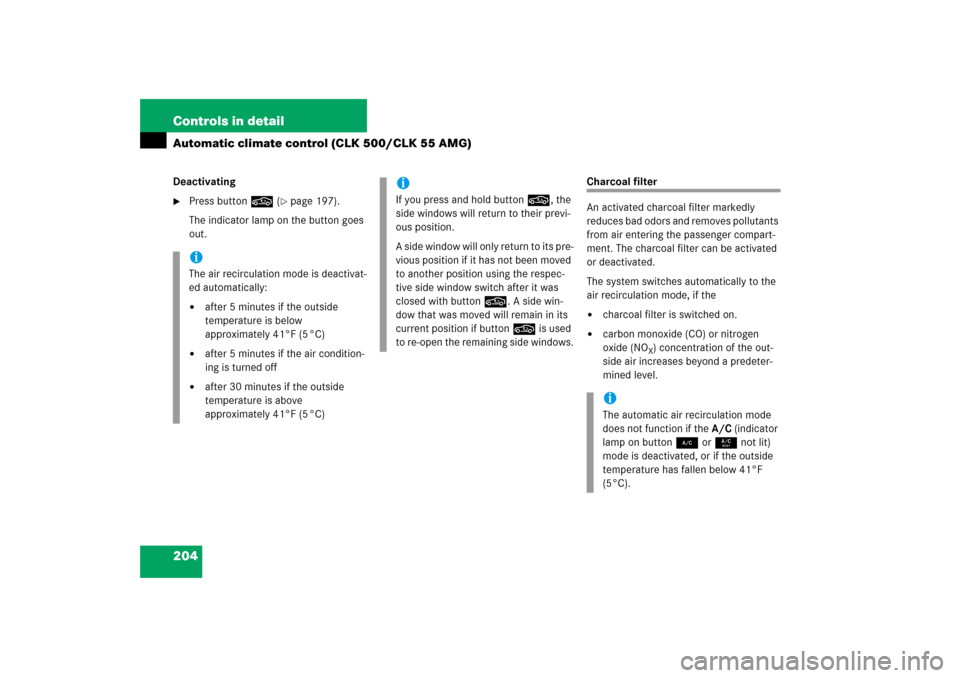
204 Controls in detailAutomatic climate control (CLK 500/CLK 55 AMG)Deactivating�
Press button, (
�page 197).
The indicator lamp on the button goes
out.
Charcoal filter
An activated charcoal filter markedly
reduces bad odors and removes pollutants
from air entering the passenger compart-
ment. The charcoal filter can be activated
or deactivated.
The system switches automatically to the
air recirculation mode, if the�
charcoal filter is switched on.
�
carbon monoxide (CO) or nitrogen
oxide (NO
X) concentration of the out-
side air increases beyond a predeter-
mined level.
iThe air recirculation mode is deactivat-
ed automatically:�
after 5 minutes if the outside
temperature is below
approximately 41°F (5 °C)
�
after 5 minutes if the air condition-
ing is turned off
�
after 30 minutes if the outside
temperature is above
approximately 41°F (5 °C)
iIf you press and hold button,, the
side windows will return to their previ-
ous position.
A side window will only return to its pre-
vious position if it has not been moved
to another position using the respec-
tive side window switch after it was
closed with button,. A side win-
dow that was moved will remain in its
current position if button, is used
to re-open the remaining side windows.
iThe automatic air recirculation mode
does not function if theA/C (indicator
lamp on button2 or 9 not lit)
mode is deactivated, or if the outside
temperature has fallen below 41°F
(5°C).
Page 206 of 514
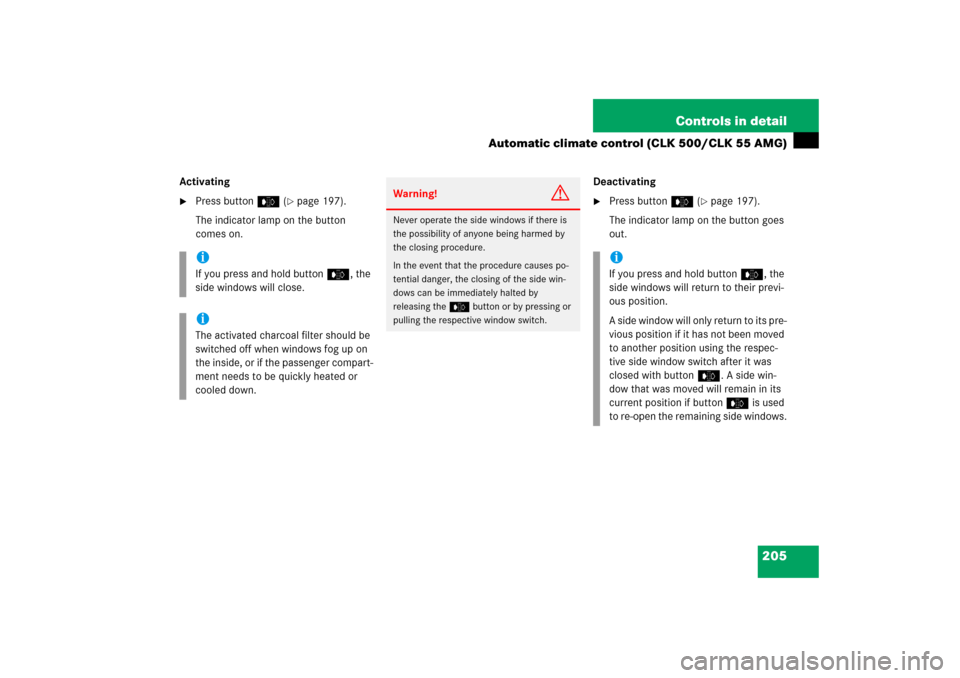
205 Controls in detail
Automatic climate control (CLK 500/CLK 55 AMG)
Activating�
Press buttone (
�page 197).
The indicator lamp on the button
comes on.Deactivating
�
Press buttone (
�page 197).
The indicator lamp on the button goes
out.
iIf you press and hold buttone, the
side windows will close.iThe activated charcoal filter should be
switched off when windows fog up on
the inside, or if the passenger compart-
ment needs to be quickly heated or
cooled down.
Warning!
G
Never operate the side windows if there is
the possibility of anyone being harmed by
the closing procedure.
In the event that the procedure causes po-
tential danger, the closing of the side win-
dows can be immediately halted by
releasing thee button or by pressing or
pulling the respective window switch.
iIf you press and hold buttone, the
side windows will return to their previ-
ous position.
A side window will only return to its pre-
vious position if it has not been moved
to another position using the respec-
tive side window switch after it was
closed with buttone. A side win-
dow that was moved will remain in its
current position if button e is used
to re-open the remaining side windows.
Page 215 of 514
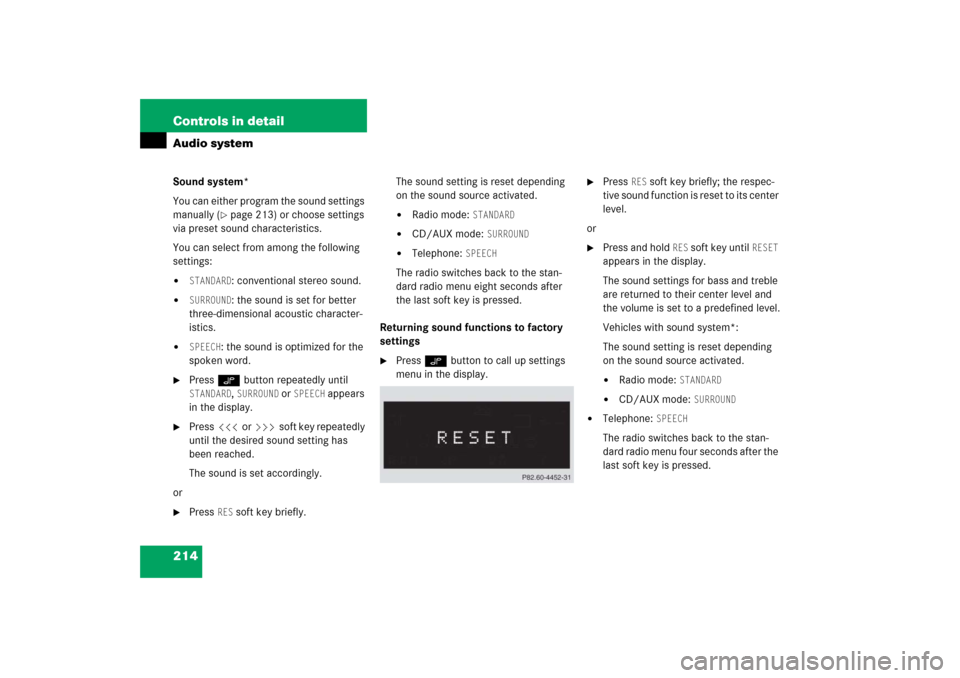
214 Controls in detailAudio systemSound system*
You can either program the sound settings
manually (
�page 213) or choose settings
via preset sound characteristics.
You can select from among the following
settings:
�
STANDARD
: conventional stereo sound.
�
SURROUND
: the sound is set for better
three-dimensional acoustic character-
istics.
�
SPEECH
: the sound is optimized for the
spoken word.
�
Press O button repeatedly until STANDARD
, SURROUND
or
SPEECH
appears
in the display.
�
Press X or Y soft key repeatedly
until the desired sound setting has
been reached.
The sound is set accordingly.
or
�
Press
RES
soft key briefly.The sound setting is reset depending
on the sound source activated.
�
Radio mode:
STANDARD
�
CD/AUX mode:
SURROUND
�
Telephone:
SPEECH
The radio switches back to the stan-
dard radio menu eight seconds after
the last soft key is pressed.
Returning sound functions to factory
settings
�
Press O button to call up settings
menu in the display.
�
Press
RES
soft key briefly; the respec-
tive sound function is reset to its center
level.
or
�
Press and hold
RES
soft key until
RESET
appears in the display.
The sound settings for bass and treble
are returned to their center level and
the volume is set to a predefined level.
Vehicles with sound system*:
The sound setting is reset depending
on the sound source activated.
�
Radio mode:
STANDARD
�
CD/AUX mode:
SURROUND
�
Telephone:
SPEECH
The radio switches back to the stan-
dard radio menu four seconds after the
last soft key is pressed.
Page 217 of 514
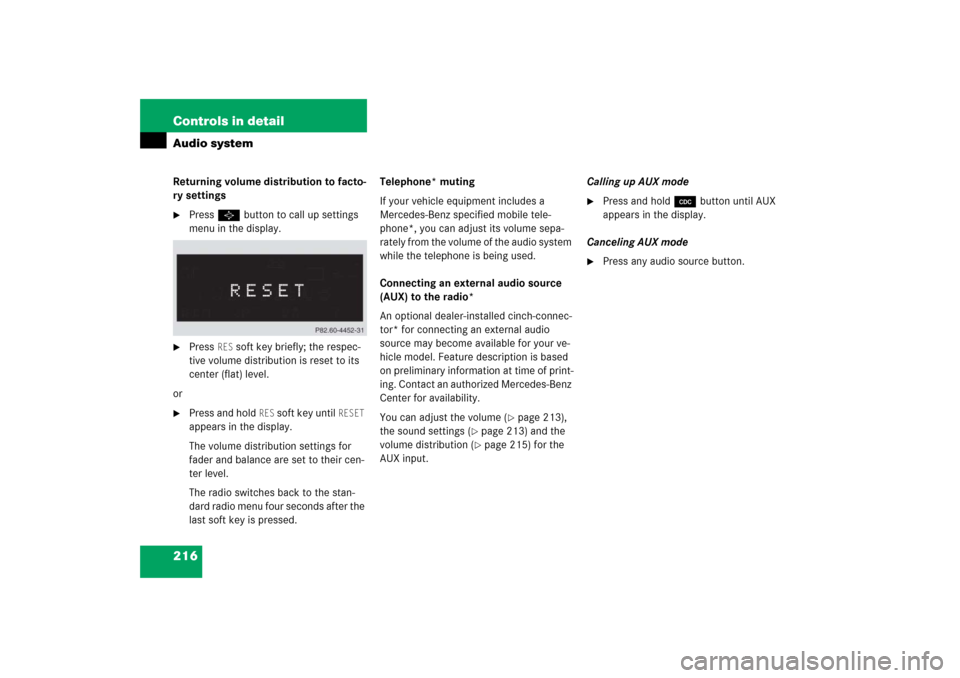
216 Controls in detailAudio systemReturning volume distribution to facto-
ry settings�
Press P button to call up settings
menu in the display.
�
Press
RES
soft key briefly; the respec-
tive volume distribution is reset to its
center (flat) level.
or
�
Press and hold
RES
soft key until
RESET
appears in the display.
The volume distribution settings for
fader and balance are set to their cen-
ter level.
The radio switches back to the stan-
dard radio menu four seconds after the
last soft key is pressed.Telephone* muting
If your vehicle equipment includes a
Mercedes-Benz specified mobile tele-
phone*, you can adjust its volume sepa-
rately from the volume of the audio system
while the telephone is being used.
Connecting an external audio source
(AUX) to the radio*
An optional dealer-installed cinch-connec-
tor* for connecting an external audio
source may become available for your ve-
hicle model. Feature description is based
on preliminary information at time of print-
ing. Contact an authorized Mercedes-Benz
Center for availability.
You can adjust the volume (
�page 213),
the sound settings (
�page 213) and the
volume distribution (�page 215) for the
AUX input.Calling up AUX mode
�
Press and hold Q button until AUX
appears in the display.
Canceling AUX mode
�
Press any audio source button.
Page 219 of 514
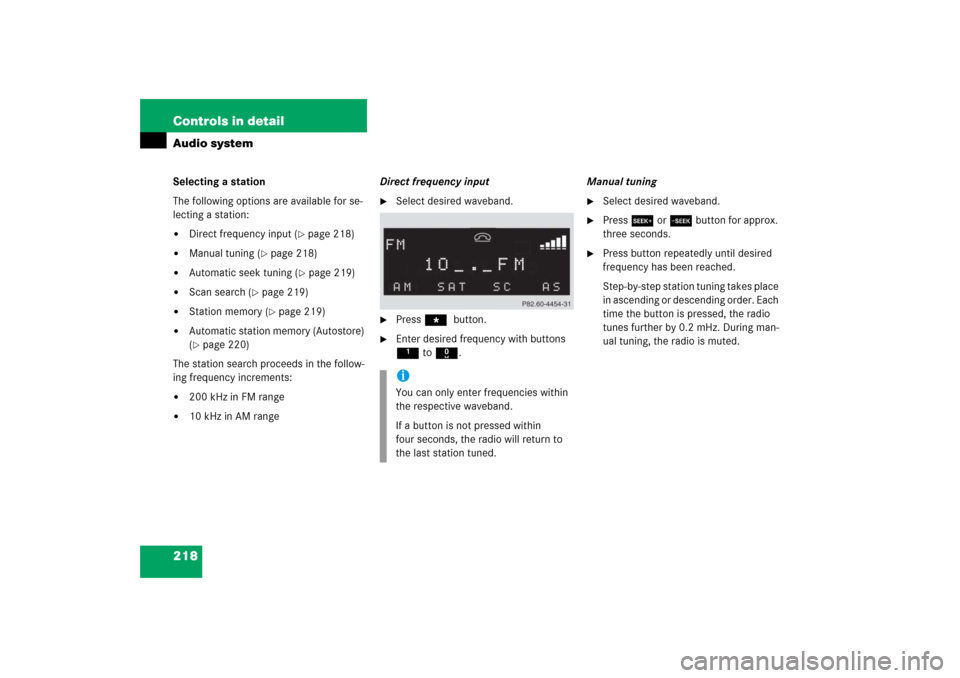
218 Controls in detailAudio systemSelecting a station
The following options are available for se-
lecting a station:�
Direct frequency input (
�page 218)
�
Manual tuning (
�page 218)
�
Automatic seek tuning (
�page 219)
�
Scan search (
�page 219)
�
Station memory (
�page 219)
�
Automatic station memory (Autostore)
(�page 220)
The station search proceeds in the follow-
ing frequency increments:
�
200 kHz in FM range
�
10 kHz in AM rangeDirect frequency input
�
Select desired waveband.
�
Press * button.
�
Enter desired frequency with buttons
1to R.Manual tuning
�
Select desired waveband.
�
Press S or Tbutton for approx.
three seconds.
�
Press button repeatedly until desired
frequency has been reached.
Step-by-step station tuning takes place
in ascending or descending order. Each
time the button is pressed, the radio
tunes further by 0.2 mHz. During man-
ual tuning, the radio is muted.
iYou can only enter frequencies within
the respective waveband.
If a button is not pressed within
four seconds, the radio will return to
the last station tuned.
Page 225 of 514
224 Controls in detailAudio systemSelecting a station
The following options are available:�
Selecting a station using the selected
category (
�page 225).
�
Tuning via station presets
(�page 224).
�
Tuning via scan search (
�page 225).
�
Tuning via manual channel input
(�page 224).
�
Tuning via the program category list
(�page 225).
Tuning via station presets
Ten satellite radio station presets are avail-
able.
You can access the presets via number
keys.Accessing via number keys
�
Enter number of preset you wish to se-
lect, e.g. 1.
The radio plays the station stored un-
der this number and the PTY function
changes to the category corresponding
to the station.
Tuning via manual channel input
Example: tuning in channel 16
�
Press *.
Input line appears in the main radio
menu.
�
Use number keys to enter desired
channel within eight seconds,
e.g.1 6.
The system tunes to channel 16.
The station you have selected begins to
play.iYou can only enter available channel
numbers.
Page 232 of 514
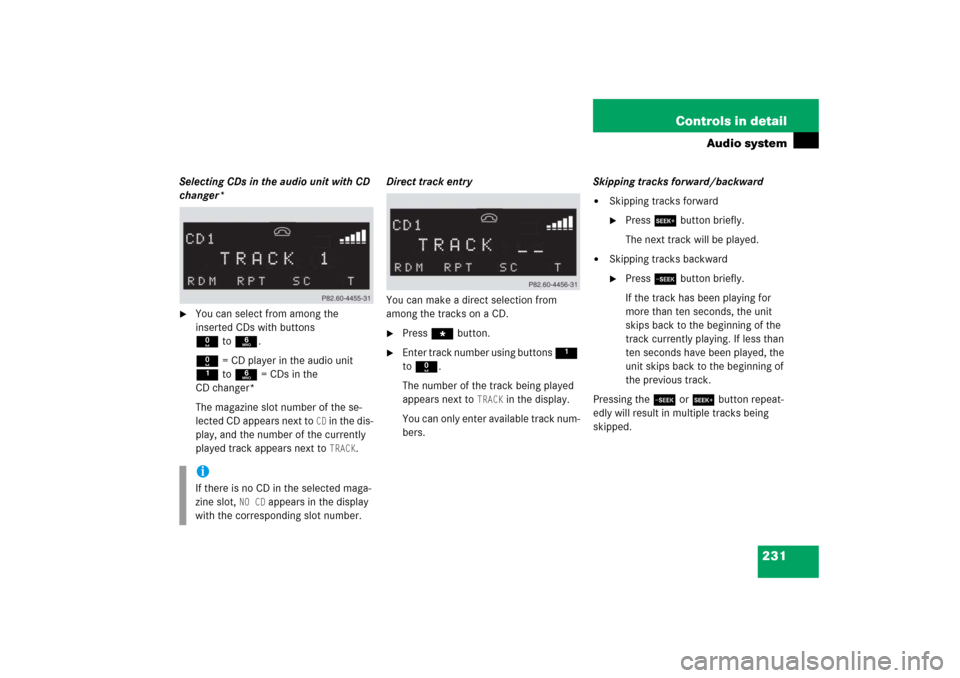
231 Controls in detail
Audio system
Selecting CDs in the audio unit with CD
changer*�
You can select from among the
inserted CDs with buttons
Rto6.
R = CD player in the audio unit
1to6 = CDs in the
CD changer*
The magazine slot number of the se-
lected CD appears next to
CD in the dis-
play, and the number of the currently
played track appears next to TRACK
.Direct track entry
You can make a direct selection from
among the tracks on a CD.
�
Press * button.
�
Enter track number using buttons 1
to R.
The number of the track being played
appears next to
TRACK
in the display.
You can only enter available track num-
bers.Skipping tracks forward/backward
�
Skipping tracks forward�
Press S button briefly.
The next track will be played.
�
Skipping tracks backward�
Press T button briefly.
If the track has been playing for
more than ten seconds, the unit
skips back to the beginning of the
track currently playing. If less than
ten seconds have been played, the
unit skips back to the beginning of
the previous track.
Pressing the T or S button repeat-
edly will result in multiple tracks being
skipped.
iIf there is no CD in the selected maga-
zine slot,
NO CD
appears in the display
with the corresponding slot number.