Page 144 of 514

143 Controls in detail
Control system
Menus, submenus and functions
Menu1
Menu2
Menu3
Menu4
Menu5
Menu6
Menu7
Commands/submenusStandard display
AUDIO
NAV*
Vehicle status
message memory
1
1The vehicle status message memory menu is only displayed if there is a message stored.
Settings
Trip computer
Telephone*
(�page 144)
(�page 145)
(�page 146)
(�page 146)
(�page 148)
(�page 161)
(�page 163)
Run Flat Indicator*
Select radio
station
Show route
guidance in-
structions, cur-
rent direction
traveled
Calling up vehicle
malfunction, warning
and system status
messages stored in
memory
Reset to factory
settings
Fuel consumption
statistics after
start
Load phone
book
Digital speedometer
Select satellite
radio station*
(USA only)
Instrument clus-
ter submenu
Fuel consumption
statistics since
the last reset
Search for
name in
phone book
Call up maintenance
service display
Operate CD
player
Time/Date sub-
menu
Call up range
Check engine oil lev-
el (except CLK 350)
Lighting
submenuVehicle submenuConvenience
submenu
Page 296 of 514
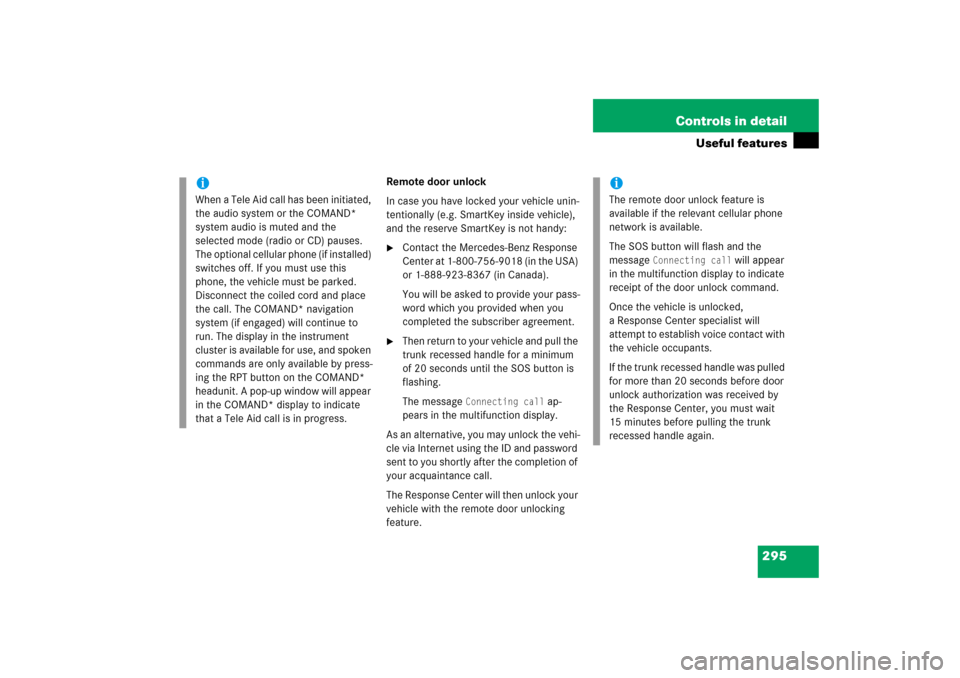
295 Controls in detail
Useful features
Remote door unlock
In case you have locked your vehicle unin-
tentionally (e.g. SmartKey inside vehicle),
and the reserve SmartKey is not handy:�
Contact the Mercedes-Benz Response
Center at 1-800-756-9018 (in the USA)
or 1-888-923-8367 (in Canada).
You will be asked to provide your pass-
word which you provided when you
completed the subscriber agreement.
�
Then return to your vehicle and pull the
trunk recessed handle for a minimum
of 20 seconds until the SOS button is
flashing.
The message
Connecting call
ap-
pears in the multifunction display.
As an alternative, you may unlock the vehi-
cle via Internet using the ID and password
sent to you shortly after the completion of
your acquaintance call.
The Response Center will then unlock your
vehicle with the remote door unlocking
feature.
iWhen a Tele Aid call has been initiated,
the audio system or the COMAND*
system audio is muted and the
selected mode (radio or CD) pauses.
The optional cellular phone (if installed)
switches off. If you must use this
phone, the vehicle must be parked.
Disconnect the coiled cord and place
the call. The COMAND* navigation
system (if engaged) will continue to
run. The display in the instrument
cluster is available for use, and spoken
commands are only available by press-
ing the RPT button on the COMAND*
headunit. A pop-up window will appear
in the COMAND* display to indicate
that a Tele Aid call is in progress.
iThe remote door unlock feature is
available if the relevant cellular phone
network is available.
The SOS button will flash and the
message
Connecting call
will appear
in the multifunction display to indicate
receipt of the door unlock command.
Once the vehicle is unlocked,
a Response Center specialist will
attempt to establish voice contact with
the vehicle occupants.
If the trunk recessed handle was pulled
for more than 20 seconds before door
unlock authorization was received by
the Response Center, you must wait
15 minutes before pulling the trunk
recessed handle again.
Page 490 of 514
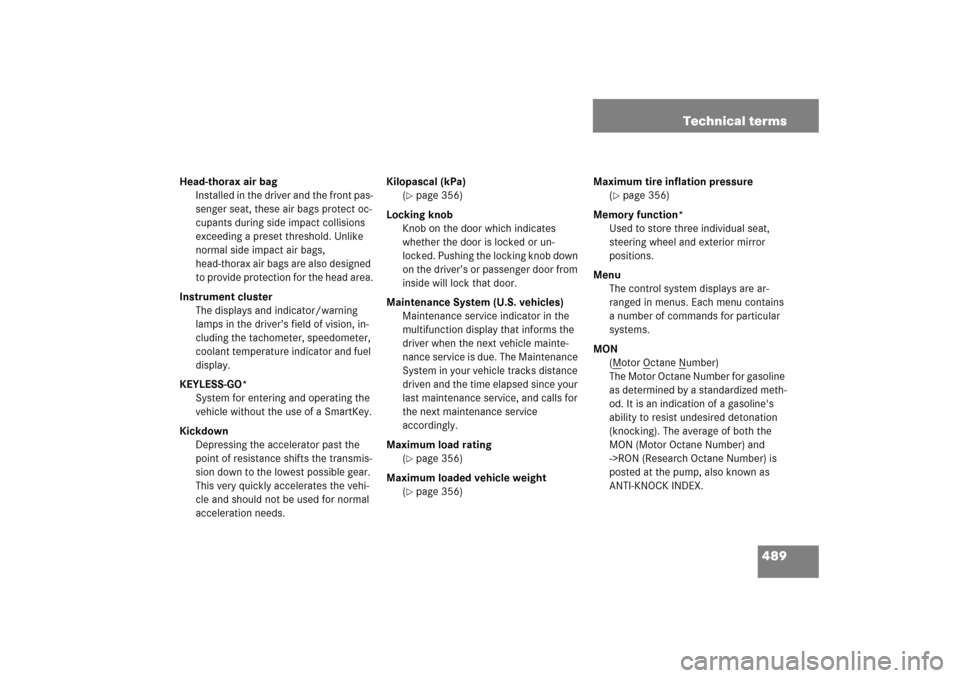
489 Technical terms
Head-thorax air bag
Installed in the driver and the front pas-
senger seat, these air bags protect oc-
cupants during side impact collisions
exceeding a preset threshold. Unlike
normal side impact air bags,
head-thorax air bags are also designed
to provide protection for the head area.
Instrument cluster
The displays and indicator/warning
lamps in the driver’s field of vision, in-
cluding the tachometer, speedometer,
coolant temperature indicator and fuel
display.
KEYLESS-GO*
System for entering and operating the
vehicle without the use of a SmartKey.
Kickdown
Depressing the accelerator past the
point of resistance shifts the transmis-
sion down to the lowest possible gear.
This very quickly accelerates the vehi-
cle and should not be used for normal
acceleration needs.Kilopascal (kPa)
(
�page 356)
Locking knob
Knob on the door which indicates
whether the door is locked or un-
locked. Pushing the locking knob down
on the driver’s or passenger door from
inside will lock that door.
Maintenance System (U.S. vehicles)
Maintenance service indicator in the
multifunction display that informs the
driver when the next vehicle mainte-
nance service is due. The Maintenance
System in your vehicle tracks distance
driven and the time elapsed since your
last maintenance service, and calls for
the next maintenance service
accordingly.
Maximum load rating
(�page 356)
Maximum loaded vehicle weight
(�page 356)Maximum tire inflation pressure
(
�page 356)
Memory function*
Used to store three individual seat,
steering wheel and exterior mirror
positions.
Menu
The control system displays are ar-
ranged in menus. Each menu contains
a number of commands for particular
systems.
MON
(Motor O
ctane N
umber)
The Motor Octane Number for gasoline
as determined by a standardized meth-
od. It is an indication of a gasoline's
ability to resist undesired detonation
(knocking). The average of both the
MON (Motor Octane Number) and
->RON (Research Octane Number) is
posted at the pump, also known as
ANTI-KNOCK INDEX.