Page 430 of 514
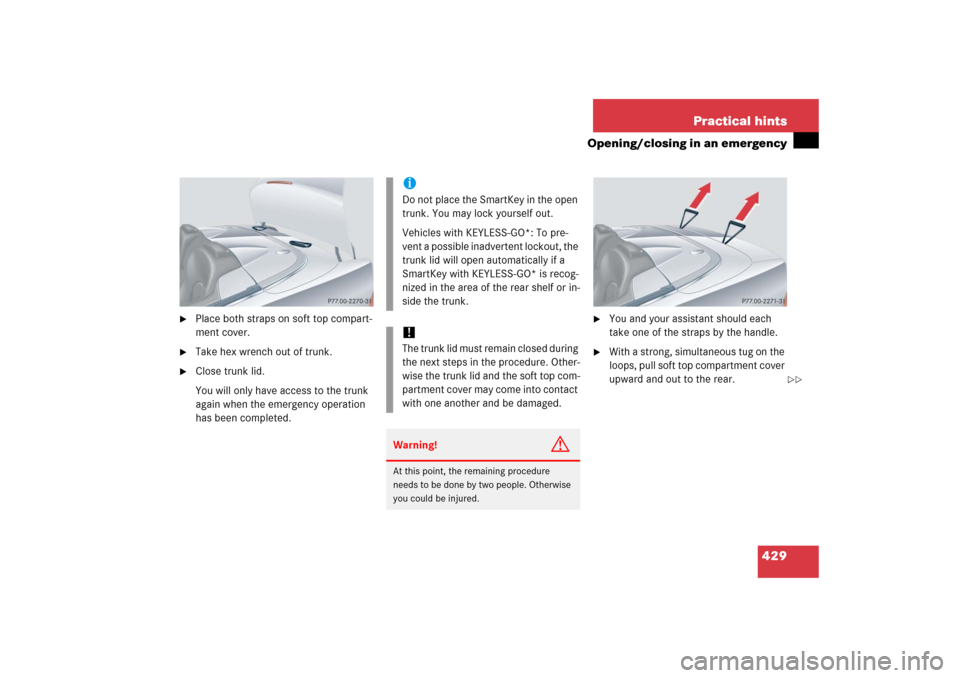
429 Practical hints
Opening/closing in an emergency
�
Place both straps on soft top compart-
ment cover.
�
Take hex wrench out of trunk.
�
Close trunk lid.
You will only have access to the trunk
again when the emergency operation
has been completed.
�
You and your assistant should each
take one of the straps by the handle.
�
With a strong, simultaneous tug on the
loops, pull soft top compartment cover
upward and out to the rear.
iDo not place the SmartKey in the open
trunk. You may lock yourself out.
Vehicles with KEYLESS-GO*: To pre-
vent a possible inadvertent lockout, the
trunk lid will open automatically if a
SmartKey with KEYLESS-GO* is recog-
nized in the area of the rear shelf or in-
side the trunk.!The trunk lid must remain closed during
the next steps in the procedure. Other-
wise the trunk lid and the soft top com-
partment cover may come into contact
with one another and be damaged.Warning!
G
At this point, the remaining procedure
needs to be done by two people. Otherwise
you could be injured.
��
Page 436 of 514
435 Practical hints
Replacing SmartKey batteries
�Replacing SmartKey batteries
If the batteries in the SmartKey or the
SmartKey with KEYLESS-GO* are dis-
charged, the vehicle can no longer be
locked or unlocked. It is recommended to
have the batteries replaced at an
authorized Mercedes-Benz Center.Batteries contain materials that can harm
the environment if disposed of improperly.
Recycling of batteries is the preferred
method of disposal. Many states require
sellers of batteries to accept old batteries
for recycling.Warning!
G
Keep the batteries out of reach of children.
If a battery is swallowed, seek medical help
immediately.
iWhen inserting the batteries, make
sure they are clean and free of lint.
iWhen changing batteries, always
replace both batteries.
The required replacement batteries are
available at any Mercedes-Benz
Center.
Page 438 of 514
437 Practical hints
Replacing SmartKey batteries
SmartKey with KEYLESS-GO*
Replacement batteries: Lithium, type
CR 2025 or equivalent.�
Remove the mechanical key
(�page 419).
�
Insert the mechanical key in side open-
ing and push grey slide (
�page 436).
The battery compartment is unlatched.
�
Pull the battery compartment out of the
housing (
�page 436).1Battery
2Tilt battery up
3Mechanical key
�
Using mechanical key3, apply
pressure to position2.
Battery1 tilts up slightly.
�
Pull batteries1 out in direction of
arrow.
�
Using a lint-free cloth, insert new
batteries1 under the contact spring
with the positive terminal (+) side
facing up.
�
Return battery compartment into hous-
ing until it locks into place.
�
Slide mechanical key 3 back into the
SmartKey.
�
Check the operation of the SmartKey
and the KEYLESS-GO*.
Page 445 of 514
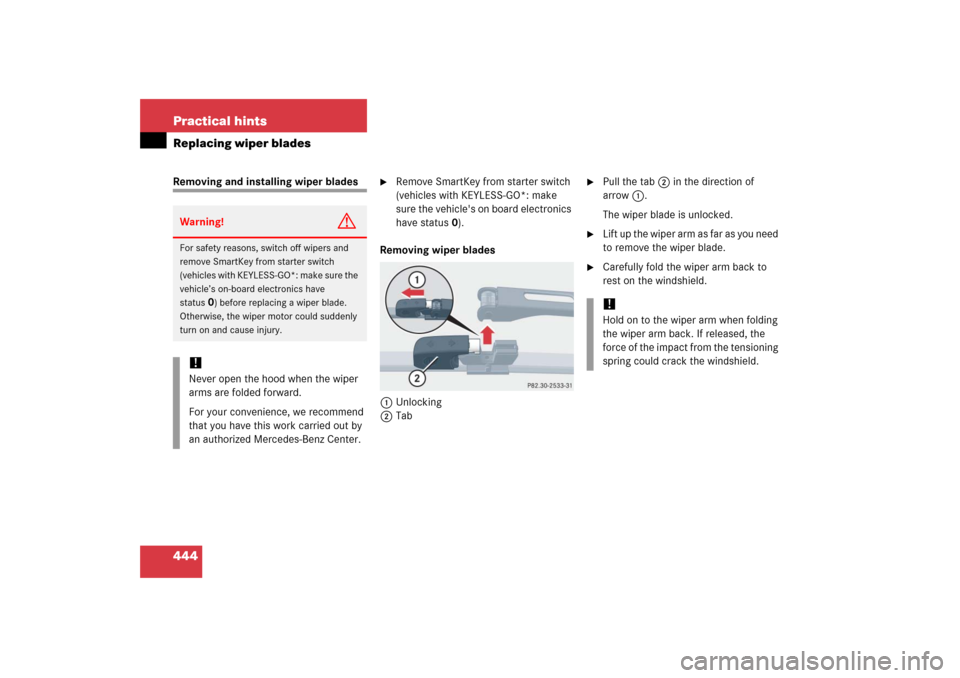
444 Practical hintsReplacing wiper bladesRemoving and installing wiper blades
�
Remove SmartKey from starter switch
(vehicles with KEYLESS-GO*: make
sure the vehicle's on board electronics
have status 0).
Removing wiper blades
1Unlocking
2Tab
�
Pull the tab2 in the direction of
arrow1.
The wiper blade is unlocked.
�
Lift up the wiper arm as far as you need
to remove the wiper blade.
�
Carefully fold the wiper arm back to
rest on the windshield.
Warning!
G
For safety reasons, switch off wipers and
remove SmartKey from starter switch
(vehicles with KEYLESS-GO*: make sure the
vehicle’s on-board electronics have
status
0) before replacing a wiper blade.
Otherwise, the wiper motor could suddenly
turn on and cause injury.
!Never open the hood when the wiper
arms are folded forward.
For your convenience, we recommend
that you have this work carried out by
an authorized Mercedes-Benz Center.
!Hold on to the wiper arm when folding
the wiper arm back. If released, the
force of the impact from the tensioning
spring could crack the windshield.
Page 447 of 514
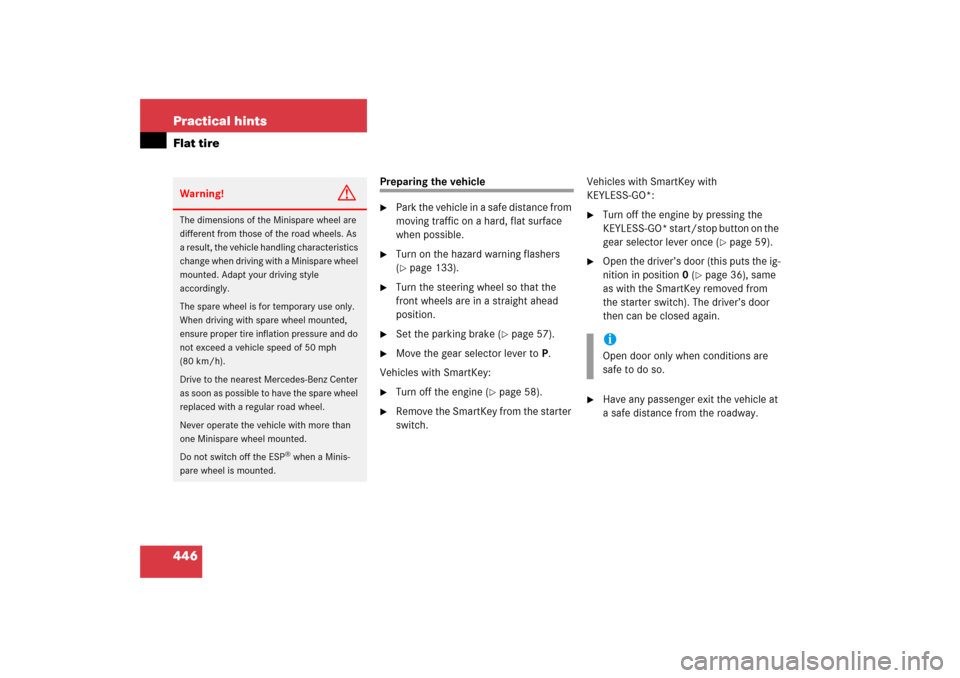
446 Practical hintsFlat tire
Preparing the vehicle�
Park the vehicle in a safe distance from
moving traffic on a hard, flat surface
when possible.
�
Turn on the hazard warning flashers
(�page 133).
�
Turn the steering wheel so that the
front wheels are in a straight ahead
position.
�
Set the parking brake (
�page 57).
�
Move the gear selector lever toP.
Vehicles with SmartKey:
�
Turn off the engine (
�page 58).
�
Remove the SmartKey from the starter
switch.Vehicles with SmartKey with
KEYLESS-GO*:
�
Turn off the engine by pressing the
KEYLESS-GO* start/stop button on the
gear selector lever once (
�page 59).
�
Open the driver’s door (this puts the ig-
nition in position0 (
�page 36), same
as with the SmartKey removed from
the starter switch). The driver’s door
then can be closed again.
�
Have any passenger exit the vehicle at
a safe distance from the roadway.
Warning!
G
The dimensions of the Minispare wheel are
different from those of the road wheels. As
a result, the vehicle handling characteristics
change when driving with a Minispare wheel
mounted. Adapt your driving style
accordingly.
The spare wheel is for temporary use only.
When driving with spare wheel mounted,
ensure proper tire inflation pressure and do
not exceed a vehicle speed of 50 mph
(80 km/h).
Drive to the nearest Mercedes-Benz Center
as soon as possible to have the spare wheel
replaced with a regular road wheel.
Never operate the vehicle with more than
one Minispare wheel mounted.
Do not switch off the ESP
® when a Minis-
pare wheel is mounted.
iOpen door only when conditions are
safe to do so.
Page 455 of 514
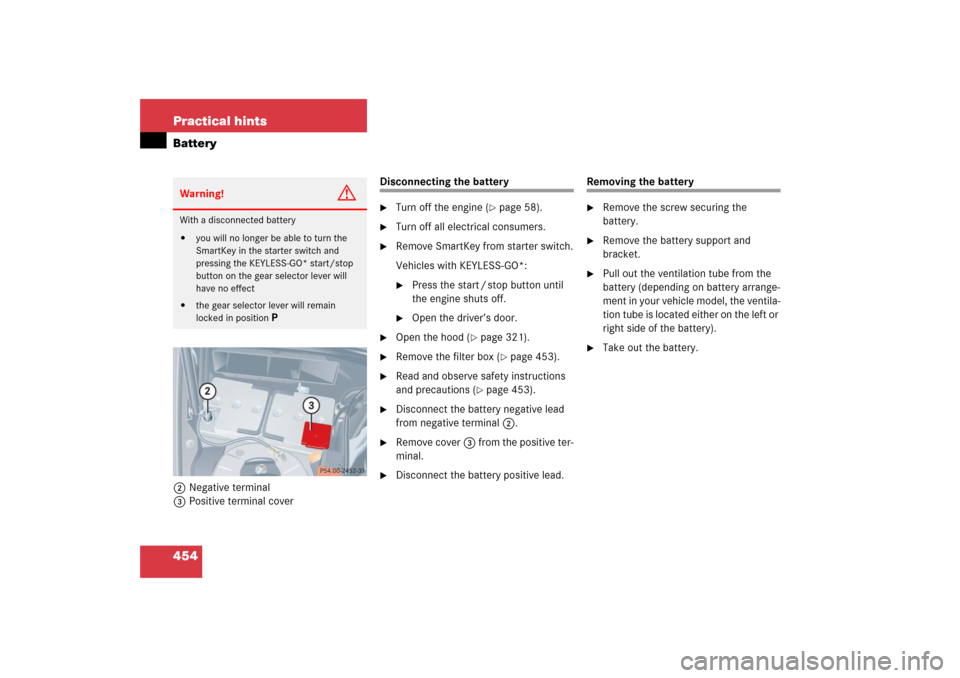
454 Practical hintsBattery2Negative terminal
3Positive terminal cover
Disconnecting the battery�
Turn off the engine (
�page 58).
�
Turn off all electrical consumers.
�
Remove SmartKey from starter switch.
Vehicles with KEYLESS-GO*:�
Press the start / stop button until
the engine shuts off.
�
Open the driver’s door.
�
Open the hood (
�page 321).
�
Remove the filter box (
�page 453).
�
Read and observe safety instructions
and precautions (
�page 453).
�
Disconnect the battery negative lead
from negative terminal2.
�
Remove cover3 from the positive ter-
minal.
�
Disconnect the battery positive lead.
Removing the battery�
Remove the screw securing the
battery.
�
Remove the battery support and
bracket.
�
Pull out the ventilation tube from the
battery (depending on battery arrange-
ment in your vehicle model, the ventila-
tion tube is located either on the left or
right side of the battery).
�
Take out the battery.
Warning!
G
With a disconnected battery�
you will no longer be able to turn the
SmartKey in the starter switch and
pressing the KEYLESS-GO* start/stop
button on the gear selector lever will
have no effect
�
the gear selector lever will remain
locked in position
P
Page 456 of 514
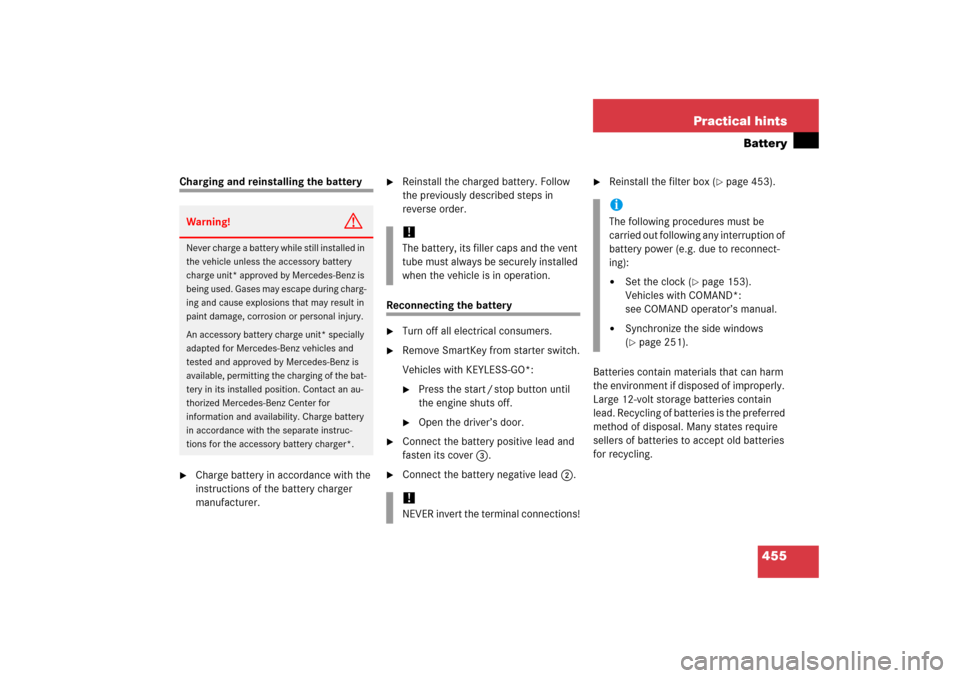
455 Practical hints
Battery
Charging and reinstalling the battery�
Charge battery in accordance with the
instructions of the battery charger
manufacturer.
�
Reinstall the charged battery. Follow
the previously described steps in
reverse order.
Reconnecting the battery�
Turn off all electrical consumers.
�
Remove SmartKey from starter switch.
Vehicles with KEYLESS-GO*:�
Press the start / stop button until
the engine shuts off.
�
Open the driver’s door.
�
Connect the battery positive lead and
fasten its cover3.
�
Connect the battery negative lead2.
�
Reinstall the filter box (
�page 453).
Batteries contain materials that can harm
the environment if disposed of improperly.
Large 12-volt storage batteries contain
lead. Recycling of batteries is the preferred
method of disposal. Many states require
sellers of batteries to accept old batteries
for recycling.
Warning!
G
Never charge a battery while still installed in
the vehicle unless the accessory battery
charge unit* approved by Mercedes-Benz is
being used. Gases may escape during charg-
ing and cause explosions that may result in
paint damage, corrosion or personal injury.
An accessory battery charge unit* specially
adapted for Mercedes-Benz vehicles and
tested and approved by Mercedes-Benz is
available, permitting the charging of the bat-
tery in its installed position. Contact an au-
thorized Mercedes-Benz Center for
information and availability. Charge battery
in accordance with the separate instruc-
tions for the accessory battery charger*.
!The battery, its filler caps and the vent
tube must always be securely installed
when the vehicle is in operation.!NEVER invert the terminal connections!
iThe following procedures must be
carried out following any interruption of
battery power (e.g. due to reconnect-
ing):�
Set the clock (
�page 153).
Vehicles with COMAND*:
see COMAND operator’s manual.
�
Synchronize the side windows
(�page 251).
Page 460 of 514
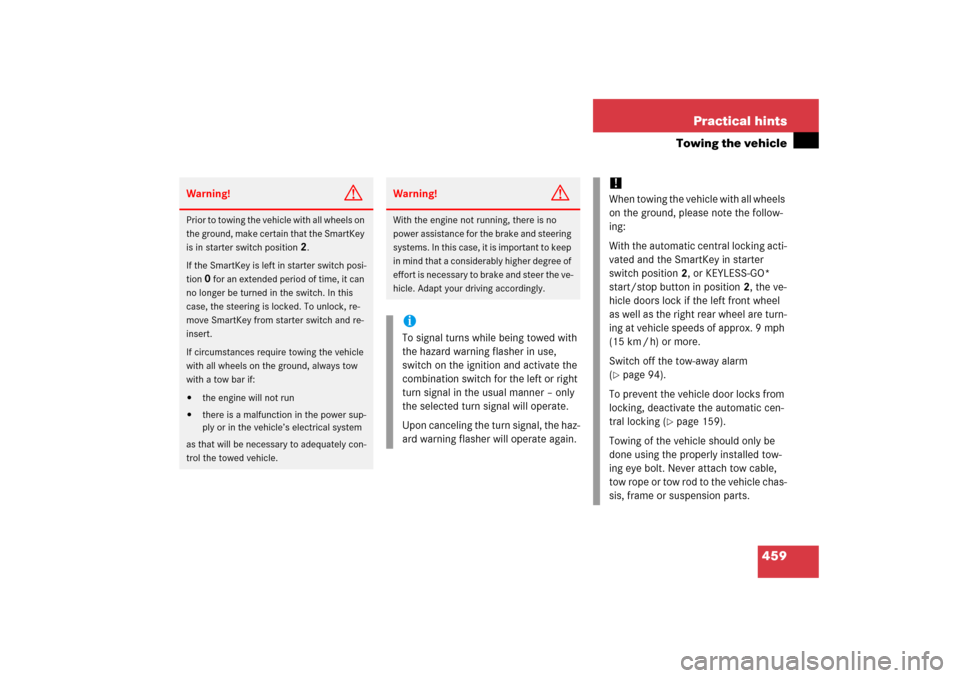
459 Practical hints
Towing the vehicle
Warning!
G
Prior to towing the vehicle with all wheels on
the ground, make certain that the SmartKey
is in starter switch position
2.
If the SmartKey is left in starter switch posi-
tion
0 for an extended period of time, it can
no longer be turned in the switch. In this
case, the steering is locked. To unlock, re-
move SmartKey from starter switch and re-
insert.
If circumstances require towing the vehicle
with all wheels on the ground, always tow
with a tow bar if:
�
the engine will not run
�
there is a malfunction in the power sup-
ply or in the vehicle’s electrical system
as that will be necessary to adequately con-
trol the towed vehicle.
Warning!
G
With the engine not running, there is no
power assistance for the brake and steering
systems. In this case, it is important to keep
in mind that a considerably higher degree of
effort is necessary to brake and steer the ve-
hicle. Adapt your driving accordingly.iTo signal turns while being towed with
the hazard warning flasher in use,
switch on the ignition and activate the
combination switch for the left or right
turn signal in the usual manner – only
the selected turn signal will operate.
Upon canceling the turn signal, the haz-
ard warning flasher will operate again.
!When towing the vehicle with all wheels
on the ground, please note the follow-
ing:
With the automatic central locking acti-
vated and the SmartKey in starter
switch position2, or KEYLESS-GO*
start/stop button in position2, the ve-
hicle doors lock if the left front wheel
as well as the right rear wheel are turn-
ing at vehicle speeds of approx. 9 mph
(15 km / h) or more.
Switch off the tow-away alarm
(�page 94).
To prevent the vehicle door locks from
locking, deactivate the automatic cen-
tral locking (
�page 159).
Towing of the vehicle should only be
done using the properly installed tow-
ing eye bolt. Never attach tow cable,
tow rope or tow rod to the vehicle chas-
sis, frame or suspension parts.