Page 151 of 489

150 Controls in detailControl systemOperate the CD player�
Turn on the radio and select CD or
CD changer* (
�page 228). Vehicles
with COMAND*: Refer to separate
operating instructions.
�
Press buttonè orÿ repeatedly
until the settings for the CD currently
being played appear in the multifunc-
tion display.1Current CD (with additional number
from 1 to 6 when running from
CD changer*)
2Current track
�
Press buttonk orj repeatedly
until the desired track is selected.
For more information on CD operation, see
“CD mode” (
�page 225) and for the
CD changer*, see “CD changer*”
(
�page 228).
NAV* menu
The
Nav
menu contains the functions
needed to operate your navigation system.
�
Press buttonè orÿ repeatedly
until the message
Nav
appears in the
multifunction display.
�
If COMAND* is switched off, the mes-
sage
Nav off
appears in the multifunc-
tion display.
�
With COMAND* switched on but route
guidance not activated, the direction of
travel and, if available, the name of the
street currently traveld on appear in
the multifunction display.
�
With COMAND* switched on and route
guidance activated, the direction of
travel and maneuver instructions ap-
pear in the multifunction display.
Please refer to the COMAND* manual for
instructions on how to activate the route
guidance system*.
iFor more information on satellite radio
operation, see “Introduction to satellite
radio* (USA only)” (
�page 220).
Vehicles with COMAND*: Refer to
separate operating instructions.
iTo select a CD from the CD changer*
magazine, press a number on the audio
system or the COMAND* system key
pad located in the center dashboard.
Page 212 of 489
211 Controls in detail
Audio system
Item
Page
1
CD changer mode selector
AUX mode selector
225
215
2
Single CD mode selector
226
3
Radio mode selector
4
Mute function (radio)
219
Pause (CD)
230
5
Volume distribution
214
6
Sound settings
213
7
Display
8
Alphanumeric keypad
Item
Page
9
Speed dialing memory (tele-
phone) in descending order
a
Accepting a call
(telephone)
236
b
Telephone mode selector
231
c
Speed dialing memory (tele-
phone) in ascending order
233
d
Terminating a call
(telephone)
236
e
CD slot
f
CD ejection
227
Item
Page
g
Soft keys
212
h
Volume
212
j
Switching on/off
212
k
Manual tuning / seek
tuning (radio)
217
Track search, reverse (CD)
229
l
Manual tuning / seek
tuning (radio)
217
Track search,
fast forward (CD)
229
Page 214 of 489
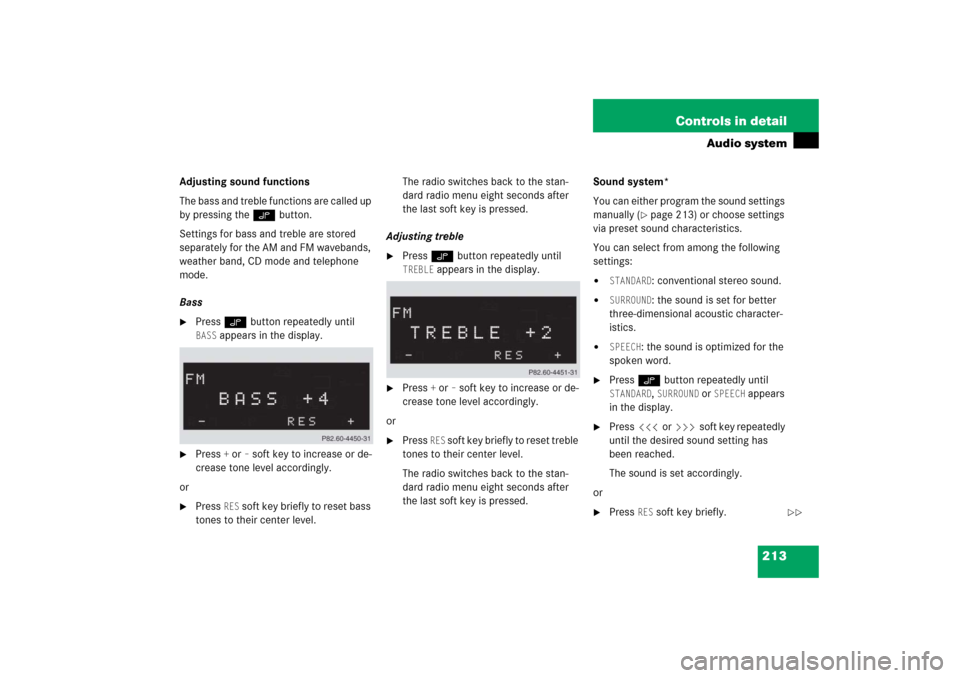
213 Controls in detail
Audio system
Adjusting sound functions
The bass and treble functions are called up
by pressing the O button.
Settings for bass and treble are stored
separately for the AM and FM wavebands,
weather band, CD mode and telephone
mode.
Bass�
Press O button repeatedly until BASS
appears in the display.
�
Press
+ or
– soft key to increase or de-
crease tone level accordingly.
or
�
Press
RES
soft key briefly to reset bass
tones to their center level.The radio switches back to the stan-
dard radio menu eight seconds after
the last soft key is pressed.
Adjusting treble
�
Press O button repeatedly until TREBLE
appears in the display.
�
Press
+ or
– soft key to increase or de-
crease tone level accordingly.
or
�
Press
RES
soft key briefly to reset treble
tones to their center level.
The radio switches back to the stan-
dard radio menu eight seconds after
the last soft key is pressed.Sound system*
You can either program the sound settings
manually (
�page 213) or choose settings
via preset sound characteristics.
You can select from among the following
settings:
�
STANDARD
: conventional stereo sound.
�
SURROUND
: the sound is set for better
three-dimensional acoustic character-
istics.
�
SPEECH
: the sound is optimized for the
spoken word.
�
Press O button repeatedly until STANDARD
, SURROUND
or
SPEECH
appears
in the display.
�
Press X or Y soft key repeatedly
until the desired sound setting has
been reached.
The sound is set accordingly.
or
�
Press
RES
soft key briefly.
��
Page 223 of 489
222 Controls in detailAudio systemSelecting a station
The following options are available:�
Selecting a station using the selected
category (
�page 223),
�
Tuning via station presets
(�page 222),
�
Tuning via scan search (
�page 223),
�
Tuning via manual channel input
(�page 222),
�
Tuning via the program category list
(�page 223).
Tuning via station presets
Ten satellite radio station presets are avail-
able.
You can access the presets via number
keys.Accessing via number keys
�
Enter number of preset you wish to se-
lect, e.g. 1.
The radio plays the station stored un-
der this number and the PTY function
changes to the category corresponding
to the station.
Tuning via manual channel input
Example: tuning in channel 16
�
Press *.
Input line appears in the main radio
menu.
�
Use number keys to enter desired
channel within eight seconds,
e.g.1 6.
The system tunes to channel 16.
The station you have selected begins to
play.iYou can only enter available channel
numbers.