Page 311 of 489

310 OperationEngine compartmentChecking engine oil level with the con-
trol system, CLK 500
When checking the oil level�
the vehicle must be parked on level
ground
�
with the engine at operating tempera-
ture, the vehicle must have been
stationary for at least 5 minutes with
the engine turned off
�
with the engine not at operating tem-
perature yet, the vehicle must have
been stationary for at least 30 minutes
with the engine turned off
To check the engine oil level via the
multifunction display, do the following:
�
Switch on the ignition (
�page 36).
The standard display (
�page 148) should
appear in the multifunction display.
�
Press buttonk or j on the mul-
tifunction steering wheel until the fol-
lowing message is seen in the
multifunction display:One of the following messages will
subsequently appear in the multifunc-
tion display:
�
Engine oil level
ok
�
Add 1.0 qt.
to reach max. oil level(Canada:
1.0 liter
)
�
Add 1.5 qt.
to reach max. oil level(Canada:
1.5 liter
)
�
Add 2.0 qt.
to reach max. oil level(Canada:
2.0 liter
)
�
If necessary, add engine oil.
For adding engine oil, see (
�page 312).
For more information on engine oil, see the
“Technical data” section (
�page 452) and
(
�page 454).
Other display messages
If the SmartKey is not turned to position2
in the starter switch, the following
message will appear:
Turn on ignition
to see engine oil level�
Switch on the ignition (
�page 36).
iIf you want to interrupt the checking
procedure, press thek orj
button on the multifunction steering
wheel.
Page 313 of 489
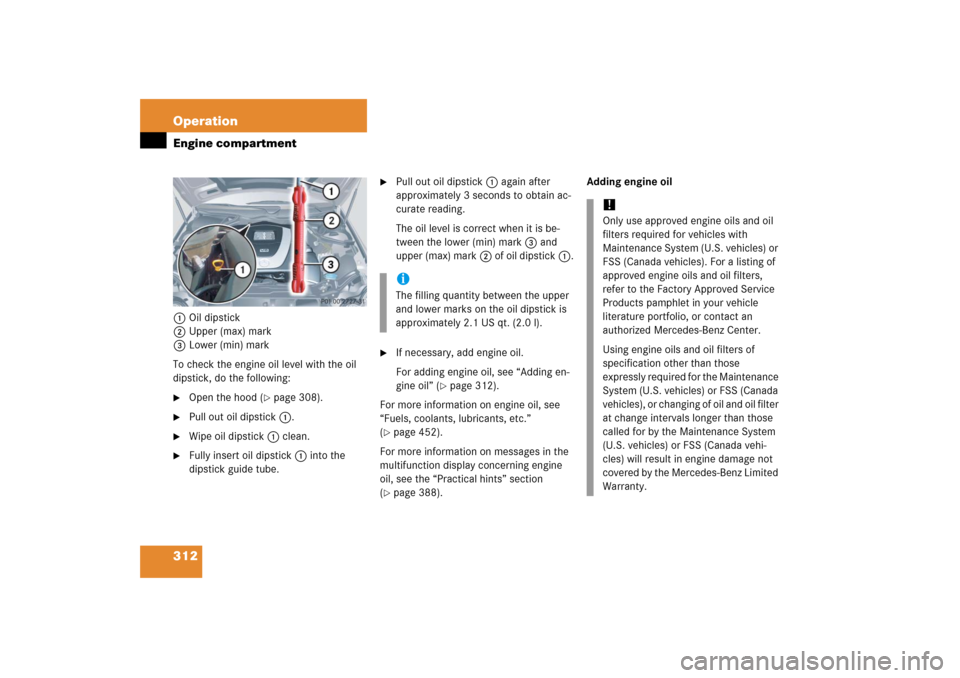
312 OperationEngine compartment1Oil dipstick
2Upper (max) mark
3Lower (min) mark
To check the engine oil level with the oil
dipstick, do the following:�
Open the hood (
�page 308).
�
Pull out oil dipstick1.
�
Wipe oil dipstick1 clean.
�
Fully insert oil dipstick1 into the
dipstick guide tube.
�
Pull out oil dipstick1 again after
approximately 3 seconds to obtain ac-
curate reading.
The oil level is correct when it is be-
tween the lower (min) mark3 and
upper (max) mark2 of oil dipstick1.
�
If necessary, add engine oil.
For adding engine oil, see “Adding en-
gine oil” (
�page 312).
For more information on engine oil, see
“Fuels, coolants, lubricants, etc.”
(
�page 452).
For more information on messages in the
multifunction display concerning engine
oil, see the “Practical hints” section
(�page 388).Adding engine oiliThe filling quantity between the upper
and lower marks on the oil dipstick is
approximately 2.1 US qt. (2.0 l).
!Only use approved engine oils and oil
filters required for vehicles with
Maintenance System (U.S. vehicles) or
FSS (Canada vehicles). For a listing of
approved engine oils and oil filters,
refer to the Factory Approved Service
Products pamphlet in your vehicle
literature portfolio, or contact an
authorized Mercedes-Benz Center.
Using engine oils and oil filters of
specification other than those
expressly required for the Maintenance
System (U.S. vehicles) or FSS (Canada
vehicles), or changing of oil and oil filter
at change intervals longer than those
called for by the Maintenance System
(U.S. vehicles) or FSS (Canada vehi-
cles) will result in engine damage not
covered by the Mercedes-Benz Limited
Warranty.
Page 314 of 489
313 Operation
Engine compartment
CLK 3501Filler capCLK 5001Filler cap
�
Unscrew filler cap1 from filler neck.
�
Add engine oil as required.
Be careful not to overfill with oil.
Be careful not to spill any oil when adding.
Avoid environmental damage caused by oil
entering the ground or water.
�
Screw filler cap1 back on filler neck.
More information on engine oil can be
found in the “Technical data” section
(
�page 452) and (
�page 454).
Transmission fluid level
The transmission fluid level does not need
to be checked. If you notice transmission
fluid loss or gear shifting malfunctions,
have an authorized Mercedes-Benz Center
check the automatic transmission.
!Excess oil must be siphoned or drained
off. It could cause damage to the
engine and catalytic converter not
covered by the Mercedes-Benz Limited
Warranty.
Page 473 of 489

472 IndexE
Easy-entry/exit feature 42, 164
Electrical fuses see Fuses
Electrical outlet 277
Electrical system, Technical data 450
Electronic Stability Program see ESP
®
Emergency call system* 279
Emergency calls
911 calls 244
Tele Aid calls 281, 282
Emergency operation
(Limp-Home Mode) 179
Emergency operations
Active head restraints, Resetting 408
Center console,
Indicator lamps 368–369
Gear selector lever, Unlocking 406
Instrument cluster,
Indicator lamps 360–367
Power tilt/sliding sunroof*,
Manual operation 407
Remote door unlock 286
Trunk lid, Releasing from inside 118
Trunk lid, Unlocking 405
Unlocking/locking the vehicle 404Emergency tensioning device see ETD
Emergency, In case of
Battery, Jump starting 430
First aid kit 398
Flat tire, Changing 420
Fuses 436
Hazard warning flasher 137
Roadside Assistance 12, 282
Towing the vehicle 432
Emission control 303
Emission control information label 442
Emission control vacuum
line routing diagram label 442
Emission system warranties 10
Engine
Belt layout 443
Block heater (Canada only) 347
Break-in recommendations 294
Cleaning 353
Compartment 308
Malfunction indicator lamp 25, 362
Maximum engine speed 444
Message in display 384
Number 442, 462
Starting 48
Starting difficulties 50Starting with KEYLESS-GO* 49
Starting with SmartKey 49
Technical data 444
Turning off 58
Turning off with KEYLESS-GO* 58
Turning off with SmartKey 58
Engine coolant see Coolant
Engine oil 309, 454
Adding 312, 454
Additives 454
Changing 312, 454
Checking level 307, 310
Checking level (Dipstick) 311
Consumption 309
Filler cap 313
Filler neck 313
Messages in display 310, 388
Viscosity 462
Engine oil level 307, 310
ESP
®
90, 462
Messages in display 374–375
Warning lamp 365
ETD 72, 462
Safety guidelines 66
Exterior rear view mirrors 43, 181
Parking position 164, 182